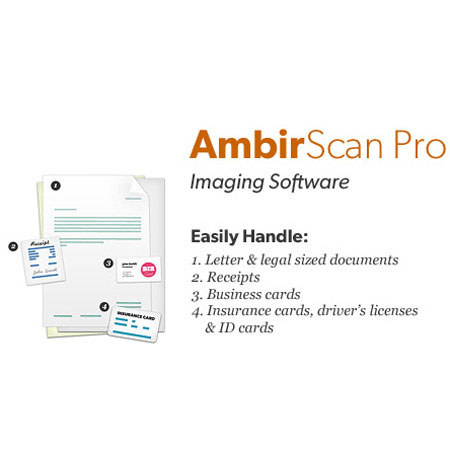About Ambir AmbirScan Pro Scanner Software
Get the most out of your Ambir sheetfed scanner with AmbirScan Pro. Whether you're capturing documents, business cards or personal photos, AmbirScan Pro provides you with the tools you need to get the job done quickly and professionally.
Ambir AmbirScan Pro Scanner Software Features
QuickScan: Create custom scanning profiles for everything you capture, determining color, resolution, size and more. And switch between QuickScans with one click. AmbirScan Pro puts you in charge.
AutoScan: Scanning is smoother when the work is done for you. With Auto Scan, items will be automatically fed as soon as they're inserted. AmbirScan Pro is ready to get to work as soon as you are.
Kiosk Mode: AmbirScan Pro can run in the background while you work, leaving you with much more desktop space. Combine this with QuickScan and Auto Scan for a seamless scanning process.
Manual Scan: With Manual Scan, you can tailor each individual scan to your exact needs. Want to scan one important contract, in color, at maximum resolution? It's no problem with Manual Scan.
AutoPrint: AmbirScan can access any direct or network-connected printer for instant printing of your scans. Do more work in less time. You can trade the copier for a simple desktop solution.
Page Merging: Don't waste time merging pages after scanning. With AmbirScan Pro, you can create custom layouts for multi-page documents. When you scan, pages will be combined automatically.