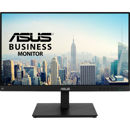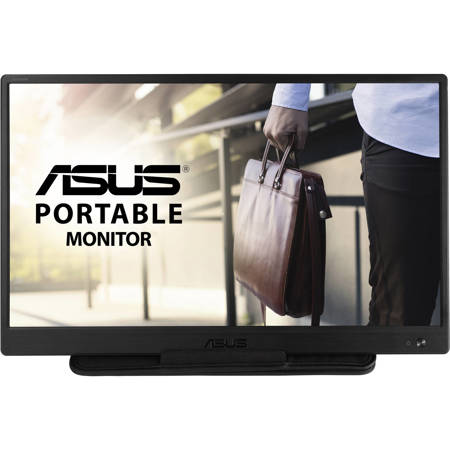
ASUS ZenScreen MB165B 15.6" 16:9 WXGA Portable USB-Powered TN LED LCD Monitor
SKU: ASMB165B
This item is no longer available.
Recommended Alternatives
Share:
Overview
Compare
Specs
Protection
Reviews about this item
Review Summary
2022-11-30T13:01:17
Rated 1 out of 5
Missing stand.
Item came with no screen stand in box. Completely missing yet instructions say it should be in there.
Jordan S.
Select a plan in the Add Protection section above and purchase with this product by clicking “Add to Cart”.
TRUSTED PROTECTION PLANS, EXCEPTIONAL SERVICE.
Invest In Your Gear and Peace Of Mind!
Accidents happen where life happens. Protect your favorite Adorama products and purchase a protection plan to stay covered from accidental damage, mechanical or electrical failure, and more.
Repair or Replacement
If we can’t fix it, we’ll replace it at no additional cost.
Accidental Damage
Protect your product from drops, spills, and more.
Peace of Mind
Enjoy your gear without fear. We have you covered!
Malfunction Protection
When regular use of your product over time results in mechanical or electrical failure.
Zero Deductible
We will never charge you a deductible after the purchase of a plan.
Customer-Focused Support
Our claims process is simple & easy and our customer service team is happy to help.
Adorama Protect powered by Extend is available for purchase to customers in the United States. Not available for purchase Internationally or in U.S. Territories.
Browse our FAQ
ASUS ZenScreen MB165B Specifications
Display
Display
Jump to...Panel Size
15.6"
Aspect Ratio
16:9
Display Viewing Area (H x V)
344.23 x 193.54mm
Display Surface
Non-Glare
Backlight Type
LED
Panel Type
TN
Viewing Angle (CR>=10, H/V)
90 Degree / 65 Degree
Pixel Pitch
0.252mm
Resolution
1366 x 768 (WXGA )
Brightness (Typ.)
220cd/sq. m
Contrast Ratio (Typ.)
500:1
Display Colors
260K
Response Time
10ms(Tr+Tf)
Refresh Rate (Max)
60Hz
Video Feature
Jump to...HDCP
Yes
DisplayWidget
Yes
I/O Ports
Jump to...USB 3.0 (Signal)
1x
Power
Jump to...Power Consumption
<7W
Power Saving Mode
<0.5W
Power Off Mode
<0.3W
Voltage
DC: 5V, 3A
Mechanical Design
Jump to...Tripod Socket
Yes
Physical
Jump to...Dimensions (W x H x D)
Without Stand : 14.18 x 8.89 x 0.46" (360.14 x 225.64 x 11.8mm)
Weight
Without Stand: 27.5 oz (780g)
Other
Jump to...UPC Code
195553160124
About ASUS ZenScreen MB165B
Sleek and portable design
ASUS ZenScreen MB165B is ideal for life on the road. This sleek portable display weighs just 0.78kg and has an 11.8 mm slim profile, so it fits easily in any travel bag and is ready for productivity, anytime and anywhere.
One cable is all you need
ZenScreen MB165B portable USB-powered monitor needs just one USB cable for both its video signal and power, to be fully compatible with almost any laptop.
Work in comfort
A 1/4"-threaded hole at the rear of the monitor lets you to attach ZenScreen MB165B to a conventional tripod or table-mount easily.
Work efficiently in portrait and landscape modes
With ASUS DisplayWidget software, ZenScreen MB165B can automatically sense its orientation and switch the display between landscape and portrait modes while connected to your laptop. Landscape mode is ideal for presentations and spreadsheets, while Portrait mode gives you a perfect view of items such as documents, books or websites.
ASUS ZenScreen MB165B Features
- 15.6" portable USB-powered monitor with a USB 3.0 cable for power and video signal transmission
- The slim and thin profile helps you get things done more efficiently when you're on the go
- User-friendly design with embedded tripod socket on the rear and foldable sleeve for versatility
- Can automatically sense its orientation and switch the monitor between landscape & portrait modes
Product Documents
User ManualKey Features
- 15.6" portable USB-powered monitor with a USB 3.0 cable for power and video signal transmission
- The slim and thin profile helps you get things done more efficiently when you're on the go
- User-friendly design with embedded tripod socket on the rear and foldable sleeve for versatility
- Can automatically sense its orientation and switch the monitor between landscape & portrait modes
What's in the box:
- ASUS ZenScreen MB165B 15.6" 16:9 WXGA Portable USB-Powered TN LED LCD Monitor
- USB 3.0 Cable
- ZenScreen Sleeve
- Quick Start Guide
- ASUS 3 Year Limited Warranty