
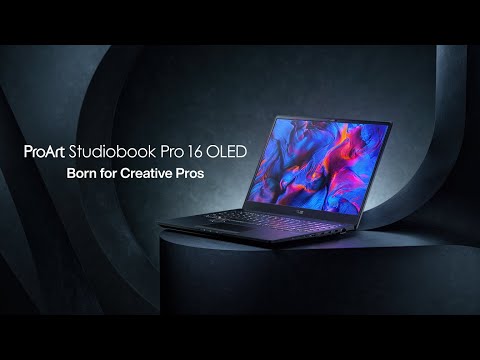

This item is no longer available.
Review Summary
2024-12-26T19:00:00
I bought the computer from Best Buy. I never buy Best Buy's warranty; I buy the extended warranty from the computer company, but since I bought the computer from Best Buy, they won't sell the consumer one. Best Buy dose not tell you this and they did not tell me this when I was trying to purchase it. They just kept transferring me and telling me to follow the links to purchase it. I finally talked to a lady that told me this. Apparently Best Buy isn't aware of this or doesn't care. I'll never purchase another Asus product. This one has already had to be serviced in less than a month and it's supposed to be one of their top-of-the-line computers. If I had known they wouldn't back it up with an extended warranty I would have never bought it. I would have definitely gone with another brand that stands behind their product.
Tdryman465

2024-12-10T19:00:00
Just got the laptop, had some hiccups with updating and constant error message, but did some driver updates and it seems to have been fixed. Pen works well with screen.
IowaQuilts

2024-12-09T19:00:00
Bought about 60 days ago and is definitely worth every cent. Great features along with well built Laptop. This is why I've been a Asus customer for 25 years!
LElleyPhoto

2024-08-07T20:00:00
Excellent laptop in software and hardware to satisfy all my needs
BlazingStarEnergy

2024-07-21T20:00:00
Been using this laptop for almost a year and its everything I wanted and more. Great for modern life and endless entertainment.
Hermes6391

2024-05-20T20:00:00
This is my first PC purchase after being a serial macbook user. I utilize a lot of Windows based design software and the computer so far is handling them well. I am working towards getting the most out of the wheel on the keyboard, which will take some workshopping on my end, but I have high hopes for it. The biggest annoyance, however, is the inserted number pad on the right side of the keyboard. I am having to learn to adjust typing on the keyboard since it is smaller to accommodate the number pad and I would rather just have the top line of numbers. Assuming I can retrain my hands and typing, I am overall pleased with the functionality and performance of the computer.
SallyCS717

2024-05-06T20:00:00
Great computer alternative to Mac! Love the design and power it has. I do wish the fans were a little quieter and maybe had some better cooling properties in the hardware. But I appreciate the ability to over ride this in the proart creator hub. Wish the serial number on the back wasn't black text with black background seems like a HUGE miss on accessibility. Screen is immaculate though I am so spoiled now.
Danasmesss

2024-03-04T19:00:00
I purchased this for my design business, and I am excited to use it. I believe it is worth the money and will last me for years to come.
CarSan2024

2023-12-29T19:00:00
I'm in love with Asus. I had a Zenbook Pro before this computer, and due to the 16 GB ram that limited my design and 3D modeling processes, I wanted to take the risk of buying a new one... I analyzed each device a lot because I wanted to stay with Asus, and I think that This is the computer of my dreams, from its 64GB of ram, to the Pantone-validated screen and all its performance. It is without a doubt one of the best purchases I had all year. I totally recommend it.
estela_paredes

2023-12-19T19:00:00
Bought this a few weeks ago and works great for the 3d modeling program I use. Great and fast performance.
Jen K.

2023-10-17T20:00:00
Bought this computer as a replacement for my surface book and it was the best decision I have ever made. I had had computer issues for months until my boyfriend recommended this brand and it's such a relief to have a good computer. It's the fastest computer I own, has AMAZING graphics for both color accuracy while using Adobe apps and for simple things like watching a streaming platform. I've also used it to play a few steam games and it runs SEAMLESSLY. I use this computer mainly for my digital design courses and it's the fantastic for everything I need it for, when you buy the computer too it comes with a backpack and a stylus for all of your digital design needs. It also has a NIGHTLIGHT FEATURE if you're like me and are sensitive to blue light. I cannot recommend this product or company enough it's def worth the buy; 10/10 would recommend.
Phoenix1053

2023-09-22T20:00:00
I have been using this laptop for a few weeks now. It is well built and competitively priced for the performance. The 120Hz OLED screen is amazing. Make sure to apply all the Windows updates when you get it .. there are many! I have installed a second drive in the extra M.2 slot to dual boot Linux. Easy process but you will need a T5 torx screwdriver.
TTimoBesset

2023-09-18T20:00:00
I bought this laptop to replace my older video/photo editing machine and the change is incredible. The OLED display is clear and crisp and side by side with my old laptop I see a massive difference in color which is helpful to my art.
LockeThePirate

2023-09-16T20:00:00
I recently purchased the ASUS ProArt Studiobook 16 OLED Laptop for my wife's birthday. She totally loves the sleek design, but even better she is extremely happy with all of the hardware & software features, sizzling speed, vivid color, and amazing screen resolution and graphics. The Laptop also comes with an incredibly colorful ASUS OLED Screensaver, which I included a video of. She has already told other family members, friends, and coworkers how happy she is with this ASUS Laptop. I helped her set it up, so I truly agree with her comments. Although I am receiving a warranty extension from ASUS for leaving a review, has no bearing on how happy my wife & I are with this purchase.
Jessybo100

2023-09-10T20:00:00
I bought this for photo editing with photoshop. My last laptop could not handle this even though it has all the requirements (core I7, 32 gig ram, 1TB SSD). I tried the MacBook Pro with M1 Max chip but hated the Mac OS and didn't think the performance was worth having to learn it. The Studiobook breezes through. And, its a Windows machine! Pricey, but worth it. Couldn't be more happy!
Glenz98000

2023-05-28T20:00:00
This PC is amazingly fast with a 2TB solid-state hard drive, running on a 64GB ram with an i9 processor. It can get any better than this.
ccnsuhfor2023

2023-05-17T20:00:00
I bought the ProArt Studiobook Pro 16 OLED (W7604). One of the main reasons for me to consider buying is that it has the latest Intel i9 chip and mainly great reviews online. I do music production, RAM and CPU capacity are so important to me. I have been using the laptop for a month now. It's fast and reliable, I haven't experienced glitches or overloaded CPU usage even though I ran heavy music-producing software programs like my old computer. I will keep you posted on any progress as I use the laptop more.
AJ10000000

2023-05-04T20:00:00
This ProArt Studiobook has supplied me with the greatest workstation ever!!! I have had this computer for almost 3 weeks and it performs remarkably!!
Malcolm1945

2023-03-21T20:00:00
I bought this lab top for CAD work and absolutely love it. Great everything. I would recommend this to anyone
Davethingovld

2023-02-28T19:00:00
Spent quite a while picking out a laptop that was very powerful, with a beautiful screen, that also fit my budget. First day, and I absolutely love it!
Logan54321

2023-01-18T19:00:00
I own an Asus ROG gaming laptop and was looking for an upgrade since it is a few years old. Even though it is an older laptop, it still ran Lightroom & Photoshop well, but I just felt it was time for an upgrade. I saw the ProArt series, and my interest was immediately peaked. Started reading all the features and was like.... WOW, THIS IS WHAT I WANT! It has a Military Grade Metal Frame, 4K PANTONE validated 3840 x 2400 resolution OLED HDR 16" display, Harman Kardon stereo speaker system with enhanced Dolby Atmos virtual surround sound, dual 102-aerofoil blade fan cooling system, 3 button touch pad that supports a stylus and probably the coolest feature, the Asus Dial! I can run Adobe Lightroom & Photoshop with no lag or slowdown, and it is lightning fast! I just LOVE this laptop! Also, Asus includes a very nice backpack/case for the laptop too. The attention to detail is amazing! Even the packaging is impressive! Asus also will give you a warranty extension for submitting your feedback like I wrote here. Thats a nice little bonus in my opinion. I highly recommend this laptop if you are a serious photographer or content creator, you won't be disappointed!
Photos E.

2022-09-11T20:00:00
I just received my new Asus ProART StudioBook 3 days ago, and I am still in the process of setting it up. However, it is immediately apparent that this is a fabulous laptop. While it is much heavier than most of the other laptops that I have had in the past, the performance is amazing and the screen with its all that technology is simply stunning. I am both a photographer and a publisher/printer so this laptop will be used for my creative work. I have already managed to install my customized software including Adobe FrameMaker for publishing and Dragon Maturally Speaking Medical Edition to help with my writing. Today, I will be upgrading the two 1-TB SSDs that came with the machine in RAID0 configuration, to two separate 2-TB SSD's for a total capacity of 4 TB. I am going to be using EASEUS's disk copy which will nicely copy from a RAID configuration to a single drive.
DrAlanHoffman

2022-03-09T08:26:22
So far awesome computer! Using mostly for photography. Can definitely handle multiple editing programs all at one time. The dial is a fun added feature. Love all the port accesses and numeric pad!
Jenna P.
Accidents happen where life happens. Protect your favorite Adorama products and purchase a protection plan to stay covered from accidental damage, mechanical or electrical failure, and more.
If we can’t fix it, we’ll replace it at no additional cost.
Protect your product from drops, spills, and more.
Enjoy your gear without fear. We have you covered!
When regular use of your product over time results in mechanical or electrical failure.
We will never charge you a deductible after the purchase of a plan.
Our claims process is simple & easy and our customer service team is happy to help.
Adorama Protect powered by Extend is available for purchase to customers in the United States. Not available for purchase Internationally or in U.S. Territories.
Browse our FAQ
Star Black
LCD cover: Aluminum + MgAl
Top case: Mg-Al
Bottom case: Aluminum
Windows 11 Pro for Workstations
US MIL-STD 810H military-grade standard
16" (40.6cm)
OLED
400nits
WQUXGA (3840 x 2400) 16:10
Glossy display
DCI-P3: 100%
0.85
Pantone Validated
Intel Xeon W-11955M Processor 2.6 GHz(24M Cache, up to 5.0 GHz)
2.6GHz
Mobile Intel WM590 Chipset
Discrete
Intel Iris Xe Graphics
NVIDIA RTX A5000 Laptop GPU
16GBGDDR6
Upgradable
Need to remove bottom/top case
2x DDR4 SO-DIMM slots
2x M.2 2280 PCIe 3.0x4
64GB DDR4 ECC SO-DIMM
64GB DDR4 ECC SO-DIMM
2TB + 2TB M.2 NVMe PCIe 3.0 Performance RAID0 SSD
HD Bullet Camera with IR function to support Windows Hello//Withprivacyshutter
Wi-Fi 6(802.11ax)+Bluetooth 5.2 (Dual band) 2x2
FingerPrint
1x USB 3.2 Gen 2 Type-C support display / power delivery / VR
2x USB 3.2 Gen 2 Type-A
1x Thunderbolt 4 supports display / power delivery//1x HDMI 2.1
1x 3.5mm Combo Audio Jack
1x RJ45 Gigabit Ethernet
1x DC-in//SDExpress7.0cardreader
SonicMaster
Smart Amp Technology
Built-in speaker
Built-in array microphone//harman/kardon (Premium)
With Cortana and Alexa voice-recognition support
240W
20V DC, 12A, 240W
100-240V AC 50/60Hz universal
Backlit Chiclet Keyboard with Num-key
BIOS Booting User Password Protection
BIOS setup user password
HDD User Password Protection and Security
Trusted Platform Module (TPM) 2.0
Fingerprint sensor integrated with Power Key
IR webcam with Windows Hello support
McAfee LiveSafe 30-day trial
Security Lock
AppDeals
System diagnosis
Battery health charging
Splendid
Function key lock
Wi-Fi SmartConnect
Link to MyASUS
McAfee
MyASUS
ProArt Creator Hub
1-monthtrialfornewMicrosoft365customers.Creditcardrequired.
90WHrs, 4S1P, 4-cell Li-ion
No
Required, included
Lithium ion
non-universal
1
14.25 x 10.39 x 0.78-0.84" (36.20 x 26.40 x 1.99-2.14cm)
5.29 lbs (2.40kg) (with Battery)
4.5 lbs (2.05kg) (without Battery)
195553473170




Great computer
By Jenna P.
So far awesome computer! Using mostly for photography. Can definitely handle multiple editing programs all at one time. The dial is a fun added feature. Love all the port accesses and numeric pad!
A jewel here.
By LElleyPhoto
Bought about 60 days ago and is definitely worth every cent. Great features along with well built Laptop. This is why I've been a Asus customer for 25 years!
Born for Creative Pros
Turn your creative vision into reality with the ProArt Studiobook Pro 16 OLED studio laptop: it pushes every boundary to give you the effortless creative experience you've always wanted, but never thought possible. With a certified color-accurate 16-inch 4K OLED HDR 16:10 display, up to a breathtakingly powerful Intel Xeon processor, pro-grade NVIDIA RTX A5000 graphics, huge amounts of memory, advanced ultrafast storage, superb I/O connectivity, and ultra-precise fingertip control over your creative apps with the groundbreaking new ASUS Dial, ProArt Studiobook Pro 16 OLED is simply the best creator laptop we've ever made.
World's first 16" 4K OLED HDR display
16:10 aspect ratio, 4K (3840 x 2400) resolution, 0.2 response time, 100% DCI-P3 color gamut
• Windows 11 Pro Operating System
• Intel Xeon W-11955M, 8 cores & 16 threads
• NVIDIA RTX A5000 supports NVIDIA Studio Driver
• 4TB Up to 7000 MB/s transfer speed
• 64GB 3200 MHz DDR4, 2x SO-DIMM slots memory
• ASUS IceCool Pro, total 135W thermal solution (CPU+GPU)
• SD Express 7.0 speeds up to 985 MB/s, 10x faster than original SD cards
• HDMI 2.1 support up to 8K 120 Hz video output
• ASUS Dial world-leading rotary control
• ISV certification
• Military-grade durability
• Webcam shield for instant privacy
Performance for professionals
ProArt Studiobook Pro 16 OLED was designed with one goal in mind: to give you all the raw performance you need to handle even the toughest, most resource-hungry projects. It's equipped with up to a mighty Intel Xeon processor, professional-grade NVIDIA RTX A5000 graphics, one of the world's fastest SSDs, and has a flexible memory configuration with up to a massive 64 GB of high-speed RAM. It's the ultimate professional laptop, built for the ultimate professional.
CPU - Fire up your imagination
ProArt Studiobook Pro 16 OLED is powered by up to a 3rd generation Intel Xeon W-11955M workstation processor that makes light work of super-complex, heavily multithreaded photorealistic rendering, visualization, simulation or analysis applications. This 8-core processor gives you a mobile workstation with professional performance, easily outperforming mainstream models to make your creative workflow effortless. For the ultimate performance, you can enable Performance mode, which automatically increases the CPU power limit value from 45 to 75 W sustained, or 95 W temporarily, and adjusts the fan speed setting to keep the processor cool enough for maximum performance.
GPU - Fast graphics, stable drivers
Professional-level 3D graphics processing power is provided by up to an NVIDIA RTX A5000 Laptop GPU, which is based on the NVIDIA Ampere architecture, NVIDIA's second generation of RTX technology. It blitzes through the toughest tasks, such as complex CAD models, 3D product design, or high-resolution video editing, thanks to the advanced features in the GPU, including ray tracing and AI acceleration and fast GDDR6 video memory, along with the ability to increase GPU power from 80 W to 110 W, adjusting the system fan speed as needed for optimum performance. For outstanding driver stability, we use NVIDIA Studio Drivers to ensure maximum performance, rock-solid reliability, and wide software compatibility.
Thermal - It's cool to be quiet
Keeping a powerhouse like ProArt Studiobook Pro 16 OLED cool is vital for top performance, but unwanted noise is the enemy of creativity. We've designed the ASUS IceCool Pro cooling system to let the mighty Intel CPU run comfortably at a blistering 135 watts total TDP (45 W CPU and 90 W GPU) in Performance mode - with no throttling. This remarkable feat of engineering uses dual 102-aerofoil blade fans, the world's first to use over 100 blades. The slim aerofoil blades are made from side-chain liquid crystal epoxy polymer (SCP): the quiet, power-efficient 3D-curved design increases airflow by 16%. Six heat pipes and seven intelligent sensors ensure optimum cooling performance, while keeping everything quiet - under 40 dBA in Normal mode - so you can concentrate on the task at hand without distractions. In addition, ProArt Studiobook Pro 16 OLED features NVIDIA's AI-powered WhisperMode 2.0, which gives you even more control over the laptop's fans so you can balance performance and acoustics.
• 102 blades
• 16% increased airflow
• Up to 135W total TDP (CPU + GPU)
• < 40dBA noise under Normal mode
Asus OLED Display. World's first 16" 4K OLED HDR 16:10 display
Your creations demand visual perfection, and ProArt Studiobook Pro 16 OLED delivers it with a 4K OLED HDR display that's in a class of its own. This display delivers truly photorealistic visuals that are VESA DisplayHDR 500 True Black certified for ultra-high contrast and deep blacks, and the 100% DCI-P3 industry-standard color gamut ensures you're seeing as many vivid, true-to-life colors as possible. For delivering precise color accuracy, this remarkable display is Calman verified, PANTONE Validated, and has a Delta-E color-accuracy value of less than 2. ProArt Studiobook Pro 16 OLED is also easier on your eyes for those long late-night sessions, with 70% lower blue-light emissions compared to LCD models, and it's certified for eye care by TUV Rhineland.
• 3840X2400 4K UHD resolution
• 100% DCI-P3 color gamut
• Up to 550nits peak brightness
• OLED HDR vivid colors
• Delta-E < 2 color accuracy
Dial. Make magic happen with ASUS Dial
Discover new ways to work with the brand-new and exclusive ASUS Dial, an intuitive physical controller that gives you instant and precise fingertip control over parameters in your creative apps. You can easily change brush size, change saturation, adjust layer opacity, or rapidly undo actions. You can also adjust screen brightness and volume, or vertical scroll to make your creative workflow smoother. There are over 70 functions available to help smooth your creative workflow. ASUS Dial is currently compatible with four Adobe apps: Adobe Photoshop, Premiere Pro, Photoshop Lightroom Classic, and After Effects. It's fully customizable - and there are more compatible apps on the way!
After Effects
With fingertip navigation and zoom, it's never been easier to add special effects.
Photoshop
Intuitive brush control or layer switching.
Premiere Pro
Jog through your timeline, quickly adjust audio, and enjoy seamless video editing.
Photoshop Lightroom Classic
Easily adjust color balance or tone for perfect photos.
ProArt Creator Hub. Power up your imagination
ProArt Creator Hub features an overview dashboard, and allows you switch to different performance modes, calibrate your screen color, or customize your ASUS Dial. It's a personal portal where you can monitor your laptop's status, personalize settings, or optimize your workflow. You can also personalize your ASUS Dial for your preferred features, or setup the Customized Keys in Control Settings for endless creativity.
Experience. Thoughtful, innovative design
To streamline your creative workflows, your laptop needs to be an extension of yourself. ProArt Studiobook Pro 16 OLED incorporates several hardware features specially crafted for creators, to give you intuitive, precise control over every action.
3-button touchpad
The three-button touchpad is specifically designed for 3D designers who need a middle button to control special application functions - such as pan, rotate or orbit. And when combined with the nearby ASUS Dial, it's a dream team for creators looking for the ultimate in precision control.
Customized keys
To add even more interactivity, the two customized keys on ProArt Studiobook Pro 16 OLED's keyboard can be assigned to your favorite functions via the ProArt Creator Hub, saving time and effort and keeping you focused on your work.
Touchpad stylus support
The oversized touchpad supports up to 1024 pressure levels for use with a stylus, giving you natural-feeling input for drawing or writing.
Connectivity. All the right connections
With a full complement of I/O ports, connecting your ProArt Studiobook Pro 16 OLED to your studio peripherals, display devices and networks is easy. There is a Thunderbolt 4 USB-C port, a USB 3.2 Gen 2 Type-C port, with Power Delivery, DisplayPort and VR support, a standard RJ45 Gigabit Ethernet LAN port, the latest HDMI 2.1 port, and an SD Express 7.0 card reader that puts your connectivity leagues ahead of the pack. ProArt Studiobook Pro 16 OLED also includes Wi-Fi 6 (802.11ax), so you can easily connect, create and share on the go.
• 40Gbps Thunderbolt 4 USB-C
• 10Gbps USB-C 3.2 Gen 22
• 10Gbps USB 3.2 Gen 22
• 1Gbps RJ45 LAN
• 985MB/s SD Express 7.0 card reader
• 8K video output
• 2.4Gbps Wi-Fi 6 connectivity
HDMI 2.1
Support for the very latest HDMI 2.1 standard means you can push high-resolution content to external high-res displays at resolutions of up to 8K / 120 Hz, making ProArt Studiobook Pro 16 OLED the perfect choice for today's visual creators.
SD Express 7.0
With SD Express 7.0 card reader, ProArt Studiobook Pro 16 OLED is primed and ready for the fastest ever SD Express cards. Supporting speeds of up to 985 MB/s, these are nearly 10x faster than the original SD cards, making it easier and quicker than ever to transfer large files between your devices.