





See Options
Need help? Ask our experts.
The DaVinci Resolve Speed Editor is a professional-grade tool designed to streamline video editing. It allows you to switch between editing, color correction, audio mastering, and delivery with just a single click. It also features multi-user collaboration tools for simultaneous project work.
The package includes the DaVinci Resolve Speed Editor and a USB dongle version of the DaVinci Resolve Studio software. The Studio software is a powerful video editing software used by professionals in the industry.
The DaVinci Resolve Studio software offers a new playback engine that boosts responsiveness up to tenfold, making it easy to work with processor-intensive formats like H.264 and RAW. It also integrates a full Fairlight audio post-production suite and new Resolve FX for colorists.
Yes, DaVinci Resolve is compatible with Mac, Windows, and Linux platforms. This makes it easy to integrate with your existing systems and workflows.
Yes, by upgrading to DaVinci Resolve Studio, you gain support for higher resolutions and frame rates up to 120 fps. The software also includes additional image processing features and filters.
Review Summary
2025-05-06T08:34:07
Easy to learn and definitely helps speed up editing! Thank you andorama for a quick and safe delivery and buy!
ROBERTO D.
2024-11-08T04:49:04
A great deal to get the software and the speed editor. I'm still learning to edit, but even after having used it once, I don't think I will want to edit without it. The software of course is top notch!
JESSICA W.
2024-08-05T08:22:47
I recently switched from premier pro to davinci so I figured while learning a new program this would be a great tie to learn how to use a new interface. The speed editor has shaved my editing time in half from where I was with premier pro for videos. I could not recommend this higher
JAMES W.
2024-06-25T14:30:05
Quality product construction-wise. Wish it had a dedicated on/off switch though. In use, it massively speeds up the ability to add rough cuts to the timeline. I haven't used it enough to know how well it improves getting your detailed edits cleaned up though. Purchasing with a studio license is a great option, and makes it a great deal.
DANIEL H.
2024-05-06T13:33:49
Easy to plug in and use, I have not tried the wireless function yet but am perfectly content to have it plugged in via usb. The product came packaged nicely, with USB-C cable and the key for the Studio download. It's been a learning curve coming in from adobe, but I love it so far. Using the 'cut' section of resolve with the speed editor, and the arrow keys of my keyboard to completely cut out the mouse during the cutting portion of editing. The combination of the editing software and the keyboard have already sped up my editing time and have allowed me to be more creative in my editing. My only regret is not making the switch sooner.
K K.
2024-05-03T06:27:43
I never used the cut menu until I bought the speed editor. It makes editing in the cut screen practical and a lot quicker.
DAVID R.
2024-03-08T01:44:36
I was skeptical that I would utilize this tool as much as I have. It did speed up my workflow with Davinci and also got me to use the cut page more than I used in the past. It has solid build quality and easy to set up.
JOHN A.
2024-01-17T03:21:30
Excellent purchase. Will take some learning but it speeds up editing greatly. Not to mention it include Ms the Resolve Studio lisence.
CHRIS P.
2023-12-29T02:39:06
This is a very quality item. Tough build and the feel of the keys and wheel are exactly what they should be. If you haven't used real professional equipment before you don't know what you're missing. Find out by buying this. If you don't already have a copy of Davinci Resolve Studio this is a great way to get the software and a quality piece of gear that will speed up your editing workflow. Remember that once you have this charged up you don't need it connected with usb. The bluetooth connection is solid. No issues with this and an Apple MagicKeyboard and a Logitech MX Master 3 all connected to MBP M1 Max.
ERIC U.
2023-09-19T11:22:13
Works great! Never use it.
ROBERT C.
2023-05-05T07:30:23
This little speed editor makes my workflow a lot smoother. Sure you could use the keyboard but for the price AND with the studio version of DR included it's something you just can't pass up. Highly recommended.
Edmund R.
2023-04-23T16:25:35
I'm still learning to use it, thanks youtube, but I love it so far.
Micky M.
2023-04-20T14:15:19
The Speed Editor works well, it is easy to get set up and makes intuitive sense after looking over some basic instructions. The wheel especially feels high quality. It moves smoothly and with a sense of weight that lets you move fast or slow with different types of tracking motions. Along with Resolve Studio, this is a definite upgrade to any editor's workflow, and takes far less space than the editing keyboard or full size panels. The shortcuts are contextual, which means that the buttons are maximized for use. All in all, a great convenience.
MUSTAFA M.
2023-03-25T12:16:36
Still in learning mode, but I'm living it!
KENNETH J.
2023-03-24T09:48:28
The best part about this is it almost feels like a two for one deal. Bought this and got the best color grading software for only $100. The jog wheel is really nice. The device is mainly for editing not color grading but I find it useful for scrolling through clips, cutting, pasting, and going into full screen all with just the speed editor keys. I definitely recommend this
BLAISE I.
2022-08-31T23:15:41
i bought the speed editor, but after ordering and it shipping, I discovered you can get the speed editor with a subscription code for DaVinci Resolve for the same price saving you big $$$....... I almost want to return, and order the speed editor that comes with the DaVinci Resolve software code.
TIMOTHY W.
2022-07-13T13:52:22
Sí eres un editor de video esta es una de las mejores inversiones qué puedes hacer ya que te permite editar videos de una manera eficiente y fácil. El ( Rueda) navegador es cómo cortar mantequilla y de alta precisión.
Dulce S.
2022-07-12T08:30:09
Makes editing so much easier than with just a keyboard and mouse. Plus it comes with the full software pack. Can?t beat the deal.
JOHN-PAUL C.
2022-07-06T11:49:07
I am 100% happy with the DaVinci Resolve Speed Editor designed by Blackmagic Design. It works great with DaVinci Resolve 17. It came in new condition with no issues. It, also, came with upgrade to studio version. I currently use both, weekly. Great Product! Great Company! Great Price!
Ramon O.
2022-06-29T17:04:55
Works great!
evan f.
2022-05-27T09:06:07
You have to learn the Cut page in resolve and then this is very worth it. Makes my modest setup feel like a post production house.
JOSHUA G.
2022-05-17T08:58:17
Best investment ever. Granted it best works in the Cut and Edit pages but it works for me in Fairlight as well. Best is getting the Studio software and flexibility of the dongle. Every now and then dongle doesn?t always get the serial which requires a restart. Working with this tool has cut my work time by more than a half Adorama was perfect on shipping the full packaged items on time and I look forward to buying more
WATSON P.
2022-03-31T14:20:28
I love the weight and solid feel to this keyboard and the ability to use wirelessly.
Warren S.
2022-03-31T13:07:08
I'm not an editor so having real buttons to press and not having to search through drop down menus is a dream! Lots of tutorials.
Jason F.
2021-11-01T10:39:40
Love this tool
CHRIS D.
2021-10-03T08:22:23
I was only in it for the paid license of Davinci for features like noise reduction. The fact that they threw in the speed editor is a more than welcome bonus. Makes me consider getting the micro panel (I guess this is the point). I have been using DaVinci as a hobbyist and really enjoyed the free version. Upgrading made sense for the extra features and as a way to encourage this sort of practice. In terms of the speed editor. I think it's pretty good. It could probably use a few improvements with some missing keys like introducing a black clip. But this editor is meant for the cut page and so that's not really the philosophy there. Also, I think this thing thing should have smaller bezels for transport and just its footprint on the desk in general. Finally, I do wish the wheel was a little more advanced with some kind of feedback (like a click sound) for when moving between frames precisely. Still, will be using this.
Florent G.
2021-09-18T09:03:06
This made the rough cut process so much faster! Also the dial wheel is really helpful on getting just the right timing for each clip. Going back to the mouse now feels so archaic, and imprecise.
TRAVIS A.
2021-09-14T20:35:43
Software works flawlessly and is much easier on the machine than Adobe, even when dealing with 8k timelapses. The Speed Editor is a Godsend!
WILLIAM H.
2021-09-09T16:12:56
This has really helped to speed up my editing process. The camera switching as well as the scroll wheel alone have vastly helped me.
Neal E.
2021-09-07T12:47:31
Great tool to help with editing, don't know what I'll do without it now. Great job blackmagic.
TIMOTHY C.
USB Type-C
1x USB Type-C for software configuration and software updates
4W max via USB Type-C
Mac 10.15 Catalina or later
Windows 10, 64-bit
32 Degree to 104 Degree F (0 Degree to 40 Degree C)
-4 Degree to 140 Degree F (-20 Degree to 60 Degree C)
0% to 90% non-condensing
9.64 x 6.14 x 1.73" (24.49 x 15.6 x 4.39cm)
27.5 oz (779g)
9338716006988
Speed up your editing buy it
By Devin M.
This device has speeded up my editing time. I love it. Best money I spent all year.
Great Software and Hardware
By JESSICA W.
A great deal to get the software and the speed editor. I'm still learning to edit, but even after having used it once, I don't think I will want to edit without it. The software of course is top notch!
Originally designed for Hollywood's elite colorists, DaVinci Resolve has been used on more feature films and TV shows than anything else because it lets you create images that are simply impossible with other tools. DaVinci is also the world's fastest growing and most advanced editing software! Now, with DaVinci Resolve , you get incredible new Fairlight audio tools specifically designed for film and television post production.
It's like getting 3 high end applications in one! All it takes is a single click to switch between editing, color correcting, audio mastering and delivery! Best of all, if you're collaborating on a team, you can all work on the same project at the same time! DaVinci Resolve is a revolution in post production! Download it for free and try it today!
What's New!
Incredible speed, professional Fairlight audio, revolutionary collaboration and more
DaVinci Resolve 14 has hundreds of new features for editors, colorists and now, for the first time, audio professionals. The new playback engine dramatically increases responsiveness with up to 10x better performance for editors. You also get a whole new page with the full Fairlight audio post production tools that let you record, edit, mix, sweeten and master sound with full 3D audio space and up to 1000 channels. Colorists will find amazing new Resolve FX that include automatic facial recognition and tracking for quickly smoothing skin tones, brightening eyes, chang ing lip color and more!
Plus, DaVinci Resolve features revolutionary new multi user collaboration tools such as bin locking, chat and timeline merging that allow editors, colorists and sound editors to all work on the same project at the same time! All these new features make DaVinci Resolve the world's most advanced post production software!
Professional Editing
DaVinci Resolve includes virtually every imaginable editing and trimming tool available, making it perfect for both creative and online editing! The new high performance playback engine, which is up to 10x faster, makes playback instantaneous and trimming more responsive than ever, even for processor intensive formats such as H.264 and RAW.
Creative Editing
Familiar multi track timeline with quick edit pop-up, seven different types of edits, customizable keyboard shortcuts and more.
Advanced Trimming
Context sensitive trimming to ripple, roll, slip or slide based on the mouse position so you don't have to switch tools.
Multicam Editing
Full multi camera editing with realtime 2, 4, 9 or camera playback views for cutting shows on the fly.
Speed Effects
Quickly create constant or variable speed changes, complete with ramps and editable curves.
Timeline Curve Editor
Animate and add keyframes for virtually any parameter using the inspector or the timeline based curve editor.
Transitions and Effects
Quickly add transitions and filters from the built in library or add 3rd party plug ins to create incredible effects.
Finishing
Powerful tools, including the new position lock, that make conforming and finishing projects for final delivery faster than ever before.
Color Correction
DaVinci Resolve has been used on more feature films and television shows than any other grading system! You get the industry's most powerful primary and secondary correction tools, advanced curve editor, tracking and stabilization, noise reduction and grain tools, Resolve FX and more.
Legendary Quality
Patented YRGB color science and 32-bit float image processing lets you achieve looks that are simply impossible with other software.
Primary Correction
Traditional primary color wheels along with 12 advanced primary controls for quickly adjusting temperature, tint, mid-tone detail and more.
High Dynamic Range (HDR)
Work in high dynamic range and wide color space formats including Dolby Vision, HDR10, Hybrid Log Gamma and more.
Broad Format Support
Work natively with camera original RAW files and virtually every other format for total control over your images at the highest quality possible.
Fairlight Audio
New professional tools for audio post production! DaVinci Resolve now includes fully featured Fairlight audio in the same software you use for editin g and color correction! You get high end mixing for up to 1,000 channels in real time, plus support for massive Fairlight audio consoles. It's a true end to end workflow that supports recording and ADR, sound editing, sound effects, sweetening and mixing. You can even mix down and master to multiple formats, including 3D audio space formats such as 5.1, 7.1 and even 22.2!
Up to 1,000 Tracks
Create up to 1,000 audio tracks with 8 main, sub and aux outputs. Add Fairlight Audio Accelerator zero latency realtime performance!
Equalization and Dynamics
Get real time 6 band equalization, along with expander/gate, compressor and limiter dynamics on every single track.
Editing and Automation
Edit clips at up to 192kHz and 24-bit with automation for adjusting fade, levels and more, all the way down to individual audio samples!
Mixing
Full professional mixer with input selection, effects, insert, EQ and dynamic graphs, output selection, aux, pan, main and submix selections and more!
Plug In Effects
Add 3rd party VST plug ins for even more creative options! You can get real time processing performance for up to 6 plug ins per track!
Media and Delivery
DaVinci Resolve makes importing, syncing and organizing footage fast! Whether you're going out to the web, tape or theatrical distribution, DaVinci Resolve features everything you need to deliver projects in virtually any format! You'll be able to get to work quickly and output files fast, so you'll never miss a deadline!
Multi User Collaboration
Revolutionary new tools allow simultaneous editing, color correction and audio post
DaVinci Resolve completely redefines post production workflows! Assistant editors can prepare footage while editors cut the picture, colorists grade the shots and sound editors mix and finish audio, all in the same project at the same time! You no longer have to waste time conforming and you no longer have to wait for a locked edit before starting color and audio work! That means picture editors, colorists and sound editors can now work in parallel, leaving more time for everyone to be creative!
DaVinci Resolve Studio
Upgrade to DaVinci Resolve Studio for even more creative tools and options
The free version of DaVinci Resolve has all of the professional editing, legendary color correction and Fairlight audio tools you need for SD, HD and Ultra HD work at up to 60 frames per second. DaVinci Resolve Studio adds support for 4K and higher, along with frame rates up to 120 fps. It also includes dozens of additional image processing features and filters that are not in the free version. This includes film grain, temporal and spatial noise reduction, amazing new face enhancement tools, lens flares, lens distortion correction, optical quality blur and mist effects, match move, warping and much more!
New High Performance Playback Engine
Fly through edits and color correction with up to 10x the performance
DaVinci Resolve features an incredible new video playback engine with CPU and GPU optimizations, fast -bit float playback, lower latency, faster UI refresh, support for Apple Metal and more! These upgrades combine to make DaVinci Resolve faster and far more responsive than ever. Working on long timelines with thousands of clips is incredibly fluid and editing is even more precise. Scrubbing and playback are instant, often starting before you lift your fingers off the keyboard!
Powerful acceleration for processor intensive formats, like H.264, makes it possible to edit 4K material on a laptop in realtime! Whether you're working in HD or 4K, with ProRes, H.264 or even RAW images, DaVinci Resolve 14 is completely responsive and fast enough to keep up with your every move!
Hardware Control Panels
Work faster, be more creative and get absolute control
When you have a client looking over your shoulder you need to work fast. DaVinci Resolve control panels are designed to give you fluid, hands-on control over multiple parameters at the same time, allowing you to create looks that are simply impossible with a standard mouse! All controls are logically placed near your natural hand positions and are made out of the highest quality materials. You get smooth, high resolution weighted trackballs, along with precision engineered knobs and dials that feature the perfect amount of resistance so you can accurately adjust any setting. DaVinci Resolve control panels let you instinctively touch every part of the image!
Mac, Windows and Linux
The only post production solution that runs on all popular platforms
DaVinci Resolve runs on all major platforms so you can use it at home or in a post facility on a Mac, at a broadcast facility running Windows or a VFX studio on Linux. This gives you the freedom to use the platform of your choice, making it easy to integrate with your existing systems and workflows. If you're running Red Hat or CentOS Linux, you can even build your own workstation using low cost motherboards, extremely fast processors, massive amounts of RAM and up to 8 GPUs. Imagine building your own super computer for incredible real time performance!

The DaVinci Resolve Speed Editor features a machined metal search dial in a design that includes only the specific keys needed for editing. It also has Bluetooth with internal battery for connecting wirelessly, or you can connect via USB-C. That means it's more portable than a full sized keyboard.
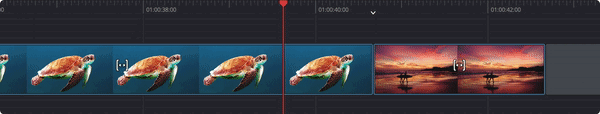
The DaVinci Resolve keyboards allow a better quality editing experience because they create a physical connection to the edit that’s deeper than a simple computer mouse. The search dial is a machined metal design so it has a weighted feel and it can be spun fast to move up and down the timeline quickly. However the search dial is more than this because it can be used for live trimming. Simply press one of the trim buttons and the search dial will transform into a large adjustment knob for real time, precise trimming. Once you've experienced trimming with the search dial, it's virtually impossible to go back to a mouse.

Hardware control panels are perfect for fast playback control. Instantly start and stop playback using the "space bar" style button that's positioned so it can be pressed with your thumb. The shuttle, jog and scroll buttons change the function of the search dial, so you can edit fast and accurately.

Traditional edit software uses thousands of clips to organize your media, so you need to constantly click and drag clips to edit. That’s too slow for work such as TVCs, news, promos and training videos. However old tape based linear editing had the advantage of all media being played from a videotape, so you could simply fast forward and rewind to see all your shots! Now the cut page has a modern version of the videotape and it’s called the "source tape". Simply push the source button and use the search dial to scroll through all your media! Plus, the current clip is highlighted live in the bin. After the edit the viewer will stay in the source tape so you can move to the next shot faster.
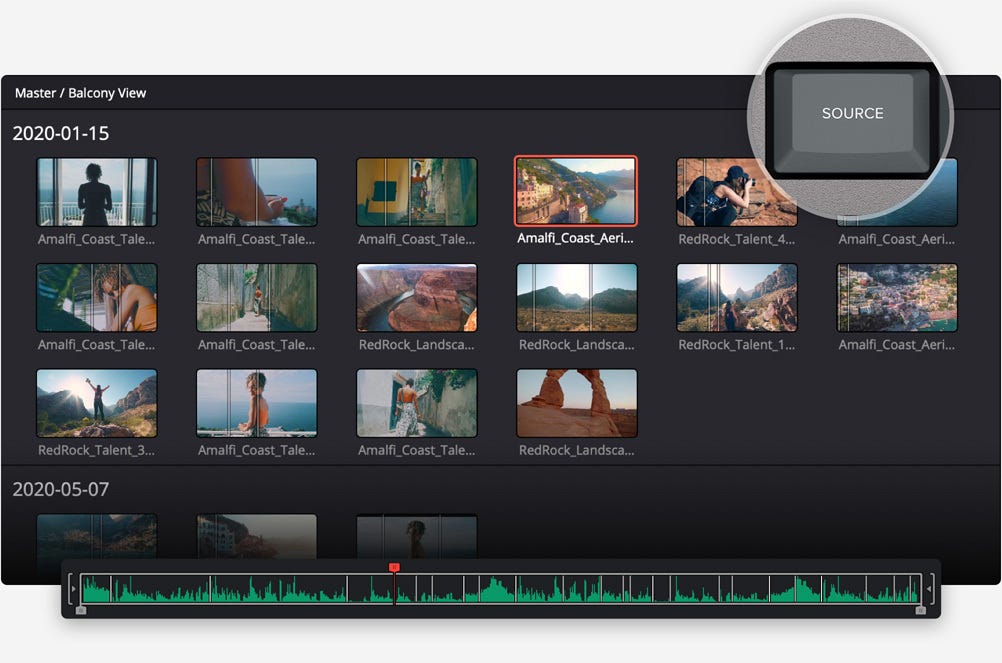
Entering in and out points is the most used function in editing, so the speed editor keyboard includes large in and out point buttons that you can easily locate by feel. That’s perfect for two handed editing where you're using your right hand for transport control and your left hand is placing in and out points and performing edits. You can simply scroll along with the search dial and place in and out points anywhere you want. Once the in and out points are set, just reach your fingers up to the edit function buttons to perform the edit. The in and out points can also be used to focus the source tape. Then you can change the source tape back to the whole bin by pressing the escape key.

Editing with a keyboard is different to editing with a mouse, so the cut page editing functions have been upgraded to take advantage of the speed of a keyboard. The edit functions are intelligent and use the "smart indicator" in the timeline to work out where to insert, so most of the time you don't need to place in or out points in the timeline to do an edit. They are located just above the in and out keys, so are easy to locate by feel. Plus each time you edit, the cut page won't waste time switching over to the timeline, allowing you to stay in the source tape and visually browse, placing clips continuously. That's much faster as you can just keep throwing clips into the timeline.
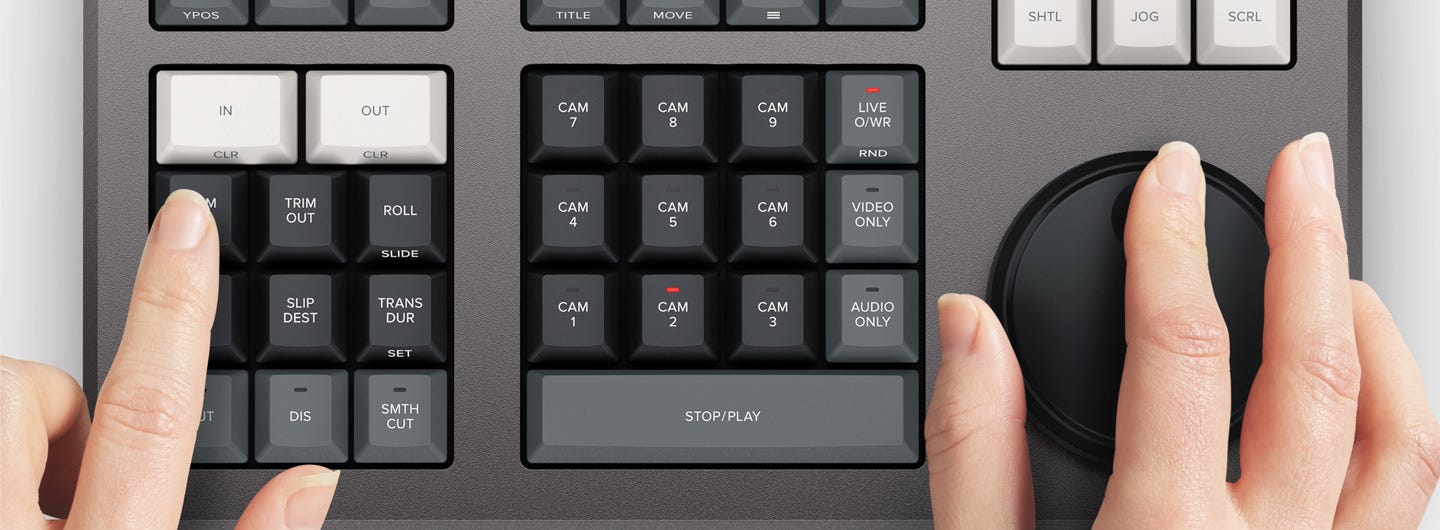
With a large high quality search dial built into the panel, you get an extremely accurate way to trim shots. With the search dial being such a physically large control, it completely transforms how it feels to trim shots. Plus it’s much faster too. The trim buttons will change the search dial into a trim control and you simply hold the trim buttons and rotate the search dial. This means you can select various trim modes with your left hand while adjusting the trim with your right. It's extremely fast and the smart indicator in the timeline will let you know which edit you're trimming. Just move along the timeline and live trim edits. It’s a whole new way to work.

The DaVinci Resolve Speed Editor eliminates the large QWERTY keyboard for a smaller more portable design, so the function button area includes only the controls you need for editing. Some of the enhanced function keys on the DaVinci Resolve Speed Editor are not even available on the full sized editor keyboard. Plus, some keys have an alternative function where you can press and hold or double press to get a second function using the same key. That means you need less keys for a more portable design, but it still retains a lot of editing power. The keys are in a separate group so you can find the key you need by feel and operate faster than a regular keyboard.

The camera number section lets you select the cameras when using the cut page sync bin. Plus, if you press a camera number while turning the search dial, the selected camera will be applied to the timeline in real time as you jog forward. This feature is called live override and on the speed editor panel you can do it momentarily by holding the camera button, or you can latch it on using the live override button. When live override is latched on, the buttons light up and you can select cameras just like a production switcher. You will see a multiview and you can just cut from camera to camera. Plus, this section even has the video only and audio only buttons for greater editing control.

The DaVinci Resolve Speed Editor model includes built in Bluetooth so you can use the keyboard without messy wires, and you can even use it in conjunction with your regular computer keyboard. That’s perfect for using it with a laptop. You can also use the keyboard via USB if required and the USB connection will also charge the internal battery. With Bluetooth and a built in battery, the keyboard is extremely portable.
https://www.blackmagicdesign.com/
408-954-0500