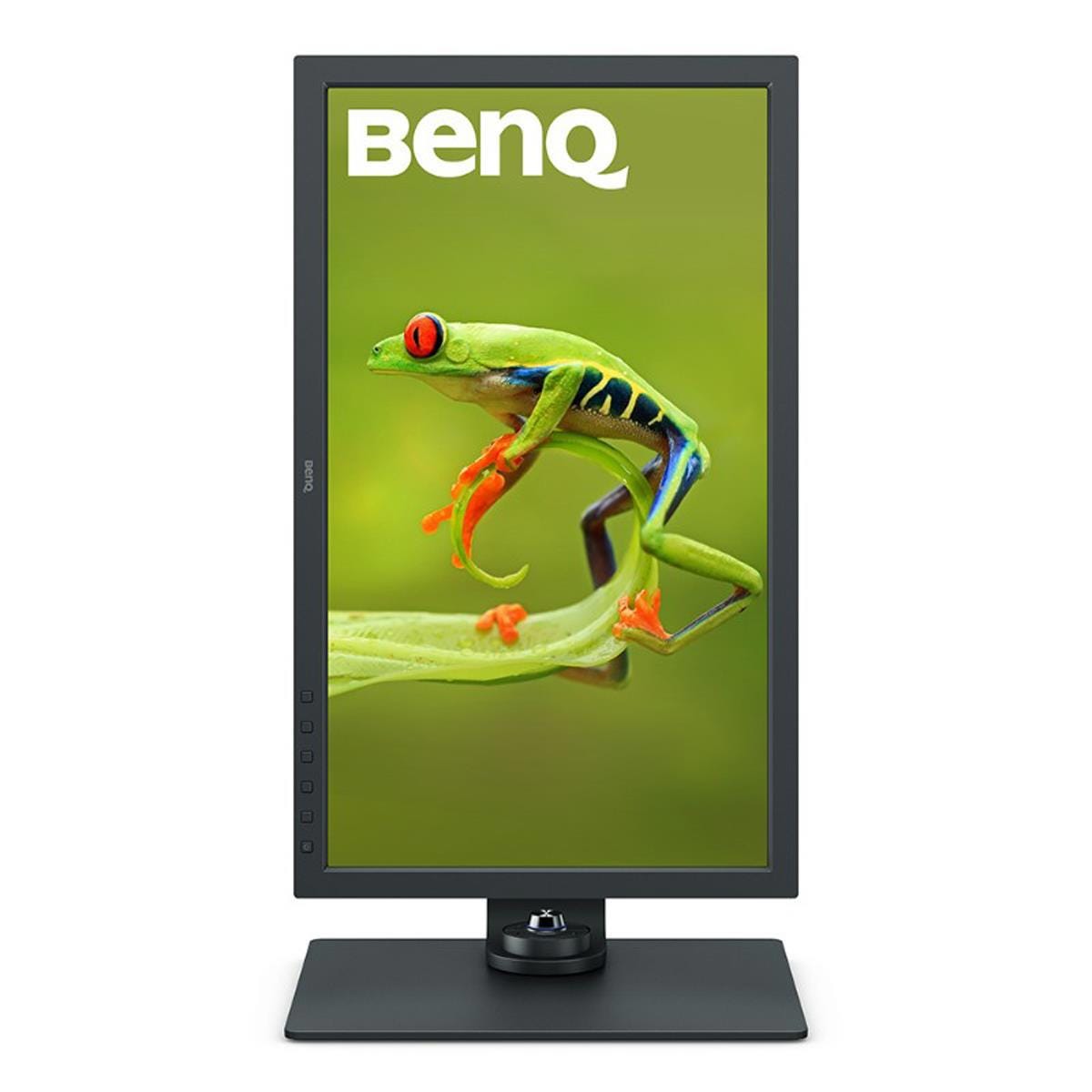This item is no longer available.
Review Summary
2025-03-18T03:06:29
Happy with the monitor. Size is great. The nits are a tad low for me - yet not terrible. Quality is clear. R!
RANDALL P.
2024-02-01T09:10:37
Love everything about this monitor.
Stephen T.
2023-12-03T07:28:29
It is a beautiful monitor. The picture is very sharp. It's a mat finish and not glossy. That took some getting used to, but it's worth it
STEVE H.
2022-11-20T11:06:17
This is one beautiful monitor. All you would expect from Benq
Anthony S.
2022-10-21T08:13:04
For the first time in a while my monitor color rendition matches my photo prints, great quality, perfect size for my needs at a great price, highly recommended.
LUIS G.
2022-09-21T14:04:12
Great monitor. Super resolution, great refresh rate. Painful to troubleshoot. I am running this monitor on my MacBook Pro 14? M1 Max laptop connected via USB-C to USB-C. When I tried to calibrate it, I spent hours trying to get the monitor to calibrate and the calibration to pass validation using the Palette Master software and an Xrite i1 Colorimeter. I finally learned that you must turn off HD, Auto Brightness and True Tone on your laptop display as those settings also control the external monitor. Turning these things off resulted in finally passing the calibration validation.
Cheryle C.
2022-08-14T09:05:21
No complaints - with high expectations it is everything we hoped. It's not cheap obviously, but if you don't want to compromise, this is won't disappoint. One tip, we got best results with the USB cable vs. HDMI with 14-inch MacBook Pro (2021).
PAUL H.
2022-06-24T08:48:51
The monitor is solidly built. I like the reolution. I initially had an ?issue? with the monitor turning on and not displaying the log in screen for my mac mini. (I am using the USB-C connection) But after enabling automatic login on the mac mini the monitor comes on. I almost returned it. Good thing I did a little investigating. The monitor does not come with instructions on putting it together, but it is pretty straight forward and not rocket science. so far so good. if it craps out on me i will uodste this reviee.
JARED B.
2022-05-27T08:50:01
After agonizing between purchasing 2K and 4K monitor, I decided on the BenQ 27" 2K and am quite happy with its performance. Working at "native" resolution and typical eye-to-screen distance and no scaling (i.e. 100%) screen text is easy to read, as are fine details, and the image quality is excellent. The screen is more than bright enough for photo editing, and the included "puck" makes it very easy y to adjust brightness and switch between color spaces. I had to restart the Pallete Master Software a couple of times before it would properly work with my Spyder X but once it was working, calibration was straightforward (though it was not clear it was necessary since the monitor was well calibrated out of the box). Other items of note: 1)The included screen hood was easy to attach and is very effective, 2) The monitor came packaged in the best designed, most protective packaging I've ever seen, 3) The powered USB-C connection is quite useful as is the ability to attach a couple of USB devices to the monitor.
Sanford G.
2022-05-25T07:26:45
Wonderful monitor, and with color calibration (via SpyderX) achieved 100% of sRGB and 100% of Adobe RGB. Only negative I can think of is if you're already used to a 5K monitor (such as coming from a 27" iMac), then you will miss the extra pixels.
Neal P.
2022-04-01T08:48:13
A necessary piece of equipment for color accuracy and screen real estate with a budget. Right now, it's only connected to a Macbook pro. The USB-C won't power it, but needs a cable to be used. A USB-C hub is highly recommended when you factor wired accessories like a tablet, keyboard (if you don't have a bluetooth version), external hard drives, and computer power, just to name a few. I have a giant bright window behind me and the matte finish makes glare a non-issue. It takes a LOT of desk real estate. Keep that in mind. If you're like me and like to keep the hood on, you won't have a place to put a monitor-mounted lamp on top like the BenQ's Screen Bars. So the lamp would likely take even more desk space.
ALAIN B.
2022-02-11T07:44:42
For editing, this monitor has been a dream. Calibrated very well right out of the box, although I re-calibrated with the sypderx later. I can genuinely say that this monitor has improved my editing quite a bit, and I'm very happy with the purchase. I'm also glad I got this model as opposed to the others.
Rob F.
2022-01-19T16:58:11
Good images
RAFAEL A.
2022-01-03T09:35:58
The two BenQ SW270C monitors I purchased together and BenQ's Customer Support are both wonderful. I removed my previously installed monitors and installed the first SW270C, which worked flawlessly. Difficulties with calibration of the Calibration presets of both monitor's began as soon as I installed the second SW270C. Verification of the Calibration Presets of both monitors would consistently fail and the Calibrations presets of the second monitor became "frozen." Customer Support determined that the monitors had to be calibrated "individually." The monitor not being calibrated had to be turned off, or the video cable disconnected, depending on which monitor the colorimeter was connected to. The monitors are now working flawlessly. I would definitely recommend the monitors, not only because of their wonderful images, but the wonderful Customer Support as well. I rated this review as 4/5 only because I could find no information regarding this issue on BenQ's web site, or anywhere else.
LARKIN S.
2021-12-13T10:29:01
As budding photographer and digital artist, I needed a better monitor than the five year old bargain basement monitor I had. This monitor works with my Spyder X calibration hardware to give me accurate colors reducing the amount of ruined prints that I was making. I hope that in the next couple of years I can step up to the next level BenQ Photographer Model, but currently the 24? SW240 (showing the art I am working on) is next to my old 21 inch monitor (displaying the software tool selections and I don?t have room for anything bigger.
Harold C.
2021-12-10T13:36:35
Clear sharp colors, non-reflective screen, easy control buttons to use. (I don?t know why they didn?t include an HDMI-to-HDMI cable with the three other cables they provided. That?s the one I needed.)
MARSHA P.
2021-12-08T08:46:28
Phenomenal monitor! Best photo editing monitor I've ever used.
ALEXANDER K.
2021-10-15T18:32:59
Amazing upgrade in replacing a 10 year old monitor. For years I was content with my old Gateway monitor. I kept it color calibrated and the prints I received from the lab were spot on. My old monitor started getting some dead pixels and then started to not want to turn on. Since I am a photographer and my clients purchase prints, I wanted to upgrade to a monitor for photography work. After researching several different monitors, I finally decided on the BenQ SW240. Adorama was also including the hood for free with these monitors. I'm so glad I made this purchase. Working on this monitor is much easier on the eyes. The IPS screen looks great from any angle and with the lens hood this system is a game changer. The included features are really great for editing photos and I find it less fatiguing on my old eyes. This monitor isn't for everyone. It's services a specific purposes and performs those extremely well. I highly recommend this monitor to professional photographers who specialize in people photography. It's a great monitor without busting the bank account.
LARRY D.
2021-10-03T12:40:17
I would have given it 5 stars?but the monitor did not come with a DisplayPort cable!? otherwise?buy this product?the only thing better than the monitor was the packaging it came in.
STEVE G.
2021-09-30T08:23:10
I bought this monitor specifically to help with my photo editing. My laptop monitor was terrible and this has been a game changer. The color is so much more accurate and has sped up my process.
Janet H.
2021-09-03T08:34:37
So far I am not too happy! The literature said that it would be compatible with my i18 Display Calibration device but so far we have not been able to make that work. The monitor is useless to me if I can?t get it calibrated. Their tech support couldn?t figure it out and said they were looking into it , but that has been over a week ago and I have yet to hear back from them.
DESIGN P.
2021-07-22T11:39:39
Haven?t spent that much time with this monitor but it calibrated nicely, calibration software said it was 120% of Adobe RGB which I assume means it has more gamut range than is needed for Adobe RGB. The control wheel is not the greatest, controls are delayed and so slow you turn the wheel and it lags behind so it?s hard to get the right option selected, I?m hoping this will be fixed in a software update and the monitor is also very slow to wake from sleep which is a pain if you walk away often. For a regular computer monitor it is great to have the 32? size but I mainly purchased this to do color correction on and so far it seems to be quite accurate for that.
MARK L.
2021-06-08T10:19:07
Love this monitor, meets all of my needs. Thank you
BRANDON H.
2021-01-24T09:21:24
Just what I was looking for. Yes, you should order a longer usb-c cable if that your preferred connection.
PETER A.
2021-01-01T10:51:07
You won’t be disappointed! Amazing monitor for the professional photographer. 32” size makes it easy to see and edit small details and color accuracy is dead on.
STEVEN E.
2020-11-30T04:23:29
The colors are accurate. Monitor is easy to set up. The included hood keeps out glare.
SCOTT T.
2020-10-14T08:40:31
This monitor is feature rich. Cannot say enough positive things. The colors are vibrant and should be seen to be believed. Sharp, crisp pictures make editing in Photoshop and Lightroom so much more detailed. The "puck" is incredibly handy for adjusting all monitor settings - switching between sources is an absolute breeze as is brightness adjustment. PIP can be a very handy feature as well and support side by side in addition to the traditional PIP. Money well spent!
Terence T.
2020-10-09T08:51:09
Great monitor overall, with a few caveats as a Mac user: 1. It’s sometimes really, really hard to get it to wake up from sleep mode. I’m not sure if this is a setting issue I’ve not yet figured out, or if it’s just a Mac+BenQ issue. (Their manual and support site is absolutely terrible) 2. The native resolution on the Mac makes the monitor image HUGE. I mean really, really HUGE. I dialed it down, but there are applications that don’t handle this as well (Mac Messages, for example) and the text gets a little crunchy. I think it’s fine overall, but it’d be nice to have a reasonable native resolution rather than having to have it scale to a usable monitor size. 3. I have 2019 USB-C MacBook Pro. I have the monitor plugged in via the provided USB-C cable. This is used to charge and to provide the video connection between monitor and computer. Charging works fine about 60% of the time. The rest of the time, I unplug the computer after 2 days of having it plugged in and 60% charged
JACOB M.
2020-06-17T12:18:10
What an improvement over my last monitor. Even after calibration my prints never came close to matching the image on the monitor and I was not a very happy camper. After asking other amateur and pro photographers what they recommended for photo editing, the overwhelming response was BENQ. Now my prints match the image on the monitor and I'm a very happy camper again.
JOSEPH M.
2020-03-11T10:23:25
Easy to hook up had all wires short tho but colors look good on srgb. Also somebody at ups tired to steal something because i know they ain’t send no box opened up. Everything was still in it ready go untouched in side once they seen no camera gear
Yvenel B.
Accidents happen where life happens. Protect your favorite Adorama products and purchase a protection plan to stay covered from accidental damage, mechanical or electrical failure, and more.
If we can’t fix it, we’ll replace it at no additional cost.
Protect your product from drops, spills, and more.
Enjoy your gear without fear. We have you covered!
When regular use of your product over time results in mechanical or electrical failure.
We will never charge you a deductible after the purchase of a plan.
Our claims process is simple & easy and our customer service team is happy to help.
Adorama Protect powered by Extend is available for purchase to customers in the United States. Not available for purchase Internationally or in U.S. Territories.
Browse our FAQ
27
16:9
1.07 billion colors
Anti-Glare
IPS
3840x2160
5
60
163
5000K; 6500K; 9300K; Custom; User mode
1.6 - 2.6, sRGB
LED backlight
178/178 (L/R) (CR>=10)
2.2
Yes
Arabic; Chinese (simplified); Chinese (traditional); Czech; Deutsch; English; French; Hungarian; Italian; Japanese; Korean; Netherlands; Polish; Portuguese; Romanian; Russian; Spanish; Swedish
1000:1
300
100% sRGB; 90% P3; 99% AdobeRGB
Adobe RGB; B+W; Calibration 1; Calibration 2; Calibration 3; Custom; DCI-P3; DICOM; Display P3; HDR; M-Book; Paper Color Sync; Rec.709; sRGB
100 - 240V
Built-in
0.5
37
160
60
1.8
Shading Hood/QSG/Calibration Report/Hotkey Pucks G2
2
1
1 (Power Delivery 60W, DisplayPort Alt Mode, Data)
1
2
SD/SDHC/SDXC/MMC
Yes
Yes
Yes
Yes
Yes
Yes
Yes
Yes
Yes
16 bits
<=2 (avg)
Yes
Yes
Mac OS; Win10; Win7; Win8
Mac OS; Win10; Win7; Win8
Yes
Yes
-5 Degree - 20 Degree
45 Degree / 45 Degree
90 Degree
5.91" (150mm)
Highest: 24.8 x 26 x 14.3" (618.7 x 647 x 285.3mm)
Lowest: 19.8 x 26 x 14.3" (503 x 647 x 285.3mm)
Without Base: 15.3 x 25.5 x 2.9" (387.6 x 647 x 74.6mm)
Without Base & with shading hood: 15.7 x 26 x 10.2" (399 x 659.2 x 260mm)
With shading hood
Highest: 24.8 x 26 x 14.3" (630.2 x 659.2 x 362.2mm)
Lowest: 19.8 x 26 x 14.3" (503 x 659.2 x 362.1mm)
24 lbs (10.9kg)
Without Base: 15.7 lbs (7.1kg)
With shading hood: 26.5 lbs (12kg)
840046044480
Great monitor
By PAUL H.
No complaints - with high expectations it is everything we hoped. It's not cheap obviously, but if you don't want to compromise, this is won't disappoint. One tip, we got best results with the USB cable vs. HDMI with 14-inch MacBook Pro (2021).
Every photographer dream to see color
By Yvenel B.
Easy to hook up had all wires short tho but colors look good on srgb. Also somebody at ups tired to steal something because i know they ain’t send no box opened up. Everything was still in it ready go untouched in side once they seen no camera gear
_copy_(002)_12690.png)