

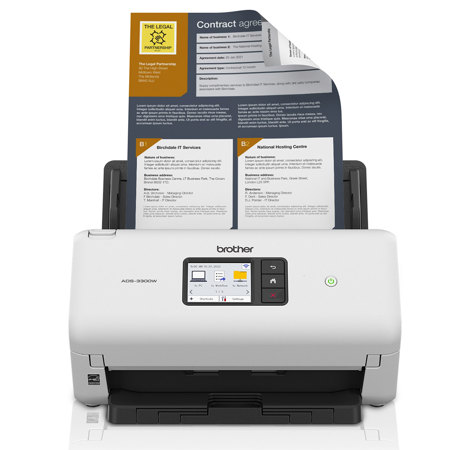
This item is no longer available.
The ADS-3300W scanner offers flexible connectivity options. You can connect via mobile, wireless, or wired Ethernet network for optimal speed and convenience.
Yes, the ADS-3300W scanner comes with a robust software bundle. This includes eight applications designed to optimize, enhance, and customize your documents and workflows.
The ADS-3300W scanner supports a variety of media types. It can scan long documents, receipts, photos, business cards, and more.
Yes, the ADS-3300W scanner is ENERGY STAR compliant and EPEAT Silver rated, making it an energy-efficient choice for your workspace.
The ADS-3300W scanner offers impressive scanning speeds of up to 40 pages per minute, making it ideal for mid-volume scanning tasks.
Review Summary
2025-03-19T20:00:00
It's ok. Nothing spectacular. I upgraded to the 3300 from my older 1500 because I needed more speed and was feeding more documents through. I got the speed, but I am very disappointed in the quality of my scanned documents. The scans from my old 1500 looked WAY better than this one. I had to trouble shoot several times with Brother, and the quality is still just mediocre. My rollers need to be replaced more often, so that's an added cost. Honestly, it does the job, and the speed is good and what I was looking for. But when this scanner dies, I will not replace it. I'm thinking there something out there that is better.
Holive

2025-02-03T19:00:00
Brother products are so easy to set up and use. They also seem to work forever. We have stopped using all other desktop/group printers and scanners. They really are the best.
Mike

2024-06-29T20:00:00
I started with the ADS-1700W, and I still have and use that scanner, but I needed more feed capacity. This scanner was exactly what I needed. It is fast and easy to use. I Love It!
JFriday

2024-03-07T19:00:00
I could not get it to set up Error msg kept saying "timed out" This scanner does not have the "Easy Scan feature" but the box deceivingly touts Brother Mobile Connect which says you can easily scan, simply put this scanner will not scan a document directly to an email of your choice, keep in mind this is after contacting Brother customer service by phone twice.
Mislead

2023-11-02T20:00:00
Hard Set up. It is supposed to replace the ADS 2700 and it was not the case. I returned it
Elisebel

2023-08-29T20:00:00
Its wonderful, fast and easy to use, I have two issues though, one back tray is not steady it slips out from its spot when you load more papers in it, secondly its not dust proof, dust can easily get on scanners gloss, it has no cover to close it when not using it. Also it doesn't skip blank pages like Epson does.
Waheed A.

2023-08-27T20:00:00
works like a charm. does the job every time never fails
Shia

2023-05-31T20:00:00
I own two other scanners but the Brother ADS-3300W works faster and better with absolutly no problems.
KenK

2023-05-06T20:00:00
I have enjoyed this scanner it's quick and happy with its performance I wish the 100 pdi was better quality to keep the file size down on large documents maybe a settings at 150 could be added
Paul

2023-04-09T20:00:00
I'm located in the U. S. To cut down on the papers I have to store in my office, I scan every piece of paper that I want to keep as soon as it comes in. The scanner was easy to set up, and easy to figure out how to use. I like the options to determine the quality of they scan, and they are easy to use. Once I got used to loading the feeder with the text upside down and facing away from me, I was mostly happy with the feeding. The scanning is extremely fast, and the quality is fine. I like being able to delete some pages after the scan and before the save. I also like the ease of naming the output file and putting it in the desired folder. I didn't give it 5 stars because it sometimes double-feeds thinner paper. I found out that if I stapled them together in a top corner, then removed the staple, it would give each page enough traction to avoid the double feed. I wish it would scan things like cashier receipts, but I will need to buy the special sleeves that are supposed to accommodate odd papers like that. I also have a little difficulty with the post-feed paper tray that pulls out in segments. If I pull it out far enough it interferes with my mouse pad, but that's because I have so many peripherals on my available desk space that I didn't have much choice about the placement of the Brother. I would recommend this scanner to a friend, and hope it will last a long time.
Marilyn M.

2023-03-21T20:00:00
Initially I had problem downloading all necessary softwares and some I downloaded twice and it did not work but I deleted all of them and reloaded as required and it worked fine after that. I am converting all my paper documents digitally and storing on my MAC and it is vary easy to categorize them. It is vary fast and gives me options to rotate image if needed and delete certain pages which are useless. I have not tried to store anything in the cloud so do not know how well it do that is why I gave it 4 star but other wise to me it deserves 5 star rating.
drthamu

2023-03-21T20:00:00
I could not get the scanner to connect with my desktop computer. I could not get satisfactory help from Brother.
Sidber7

2022-10-16T20:00:00
There are those that rely on their hardware and think of software as a secondary trait. I did not think Brother was this type of company until I was forced to use the old and tired software for this scanner and the fact that is never updates, never updates properly. I get notifications that there is update and it never actually completes updated. And the software seems to have died in the 90s and receives so few updates that it doesn't even cover a small company like... Cost. This company needs new blood interested in user experience and to bring the software into an modern era instead of clinging to what has been and is familiar.
Tanya

2022-09-21T20:00:00
This scanner has been a lifesaver! Going digital in my home office has never been easier. The scanner connected seamlessly to my computer via Wi Fi and scanning is so easy and automatic with the shortcuts feature. I can scan stacks of receipts, statements, and paper bills quickly and efficiently. With the image adjustment tools, scans are clear and easily read in any program I need them to be. I had purchased another scanner first and after 5 days of trying to get it to connect to my computer, I gave up and sent it back. My brother scanner came and I had it hooked up in less than 5 minutes. I am extremely happy with my purchase and would recomment this scanner to anyone who is looking for quality and ease of use.
keesus

2022-09-20T20:00:00
Printer is a Great printer love it! I would definitely recommend.
Yadi

2022-06-22T20:00:00
I love my Brother 3300W scanner! I originally purchased another brand scanner and after spending hours on the phone with their customer support trying to get it set up on my WiFi, I gave up and sent it back for a refund. I bought the Brother 3300W instead and I am so thankful I did. I have a brother laser printer and it has never given me any trouble and my scanner is proving the same. The set up was easy, connecting it to my WiFi was a breeze, and programming the workflows into shortcuts has saved me a lot of scanning time. Scanning is super fast and the images are extremely clear. My home office is quickly becoming paper free, which was my intent. I can't say enough good things about this scanner. I should have bought this first!
Lmcdonald

2022-05-23T20:00:00
I absolutely love this product. It was very simple to set up, and using it is a breeze also. Definitely made me more organized, and going paper free is the way of the future. Quality product, creating quality scans. Definitely an amazing product.
sarapoep

2022-05-20T20:00:00
I'm used to scanners that scan at a decent speed, but when you have a pile of documents, receipts and invoices to scan it's never fast enough and there's a good chance some wont scan clearly. Enter the Brother ADS-3300W. This thing scans so fast I barely have enough time to get another pile organized to scan! The clarity is unreal, everything is clear and legible, there's no weird artifacts, grey or black areas that didnt scan properly like some of my previous scanners. Setting up the wireless capabilities was simple, but if you have experience with setting up electronics via wifi and updating drivers, it's a piece of cake. So glad I got it and the amount of time its saved me, as well as the frustration its saved me from bad scans, is incredible.
David T.

2022-05-10T20:00:00
It took me an hour and 15 minutes to get this thing to scan. I still gave it 4 stars because I don't have a ton of experience setting up things like this. My plan when I ordered this was to sit in front of a large filing cabinet, place papers in this scanner, and hit a button to wirelessly scan the papers to my email so I can electronically file them. I can tell this is possible with this scanner, but it would not work for me. I kept getting error messages about network settings. After searching the Brother website for help, Googling terms I didn't understand, checking my router settings, and some patience, I finally got this set up wirelessly to my PC but I have to hit the scan button on my computer and the files get saved to my computer. This isn't what I was looking for, but it does work. The scanner itself has a very small footprint, scans quickly and quietly, and folds up nicely for storage. I'm just using this in my home office but this is a very sleek and professional looking machine. Maybe someday when I have a bit more patience I will try again to set this up the way I want it, but doing it the way I have it set up now will work just as well, too.
Jamieberg1451

2022-05-04T20:00:00
This little desktop scanner is great! It's super quick and can go up to 600 dpi which is great for scanning high-quality documents or creating high-quality scans. I did have to download a few drivers online, but that is to be expected. The only thing I wish was a little clearer is the fact you have to flip the document you want to be scanned - it's easy once you scan your first document, but it'd be nice if there was a bit more of a "how to" guide in the manual.
david90284

2022-05-04T20:00:00
I am very pleased with this. Setup was fairly easy, pairing with my computer had no problems. The quality of the scan is impeccable, I was very impressed. I love that it is wireless, the fewer cords the better these days! I'm worried about it getting dusty so will probably buy a cover for it.
ACslater

2022-05-04T20:00:00
I work from home and need to scan documents and photos regularly. Previously, I was using my phone to take photos of documents, which was hard to manage, and I also used an older scanner. This scanner is much easier - setup was a breeze, and it takes up less space than the one I was using before. It can scan both sides of a document without having to flip it over, which is really neat. Great quality scans, as well. If you do a lot of document scanning, I highly recommend this scanner.
Smcj

2022-05-04T20:00:00
I have a case with papers and papers filed away and always thought about the what if, flood, fire or disaster. So I got this to now scan all documents in my computer and save in files or on a zip file and boy was this the right move. From unpacking to an easy setup I was scanning within minutes. Directions are easy to understand and now I'm half way through scanning and saving. This is a life saver for every document I have.
QTip

2022-05-04T20:00:00
Who likes the idea of setting up a new computer device? Not me. Thankfully, Brother has yet again made the task effortlessly simple and smooth. I honestly was too lazy to go grab the instruction booklet so I just plugged the scanner, with the included cord, into the back of my Mac and off I went. Setting up was as easy as plugging it in, opening up settings, then printers and scanners, and then clicking the + sign. It popped up with the Brother scanner, I selected it and bam I was ready to scan. I quickly foraged around the desk to find something to test the scanner with. My sons artwork was the first thing I grabbed. A five year olds art is often crumpled a bit, so I was worried that it might give the scanner a problem. The clips are easy to adjust to the dimensions of whatever size that needs scanning and it wasn't a hassle at all unlike some other scanners I have used. The scanner automatically knows when you've loaded a scannable object and the "scan" option on the screen becomes selectable. Within 1 second, not an exaggeration, the scanner quietly sucked the artwork through and onto the highly extendable discharge tray. I can't emphasize enough how quickly this bad boy scanned this art. Before the bewilderment could even fade I was looking at a CRYSTAL clear image of my son's artwork on my computer screen. You then have the option to name it and save it. You can even change the orientation. I was most excited about the option to scan items to your cell phone and boy Brother didn't disappoint. I originally downloaded an app for older models, which was no hassle because as soon as I tried adding the 3300 the app told me I needed the "mobile connect" app and promptly directed me to the correct app on the App Store. Once downloaded I simply selected add device and then it asked if the scanner was connected to the same WiFi network as my phone. It was. It found the scanner within seconds, I clicked add, and then again tested the artwork. Hit scan on your phone and within seconds you'll have a crystal clear scanned image that is easily saved or shared directly from your phone. Setting up the WiFi on the scanner was extremely intuitive and was done in a matter of a minute. Overall I am blown away by this scanner. It will make organizing receipts and document clutter entertaining instead of a chore. Not to mention I now have a whole folder of artwork on my computer so my fridge doesn't have art flying off every time I need a snack. Well done Brother. 10/10 would recommend.
Alllllicia

2022-05-03T20:00:00
This is hands down one of the better scanners I have used. Very easy to use and the scanning process is by far faster than any of my other all in one printers. Wireless set up was easy. Awesome touchscreen with easy to follow menus. Easily scan to computer or to a USB drive that you can connect directly to the scanner. It will scan both sides in one pass. The feeder can hold about 60 pages at a time. Not to mention the compact size is perfect for any office.
ValleGirl

2022-05-02T20:00:00
Omg! The best thing i have ever tried!! The best scanner ever!! Super easy to assembly, Super fast, amazing! Worth every penny! It changed our life here in the company! Super fast and easy! I really recommend it!!
Usaelaine

2022-04-30T20:00:00
We tried this for our home office in an attempt to digitize our files. This is way faster than the traditional printer/scanner combination. Setup was simple and easy to understand as I don't consider myself a super technical person.
Bgrigs

2022-04-30T20:00:00
The Brother ADS-3300W office scanner delivered far better than I expected. This high speed wireless scanner is amazing. The best part to me is the feeder. You don't have to feed each document individually... The feeder can hold up to 60 pages at a time. Also, the clarity of the scans is incredible... No fuzziness when scanning.
JWLourie66

2022-04-30T20:00:00
I hate papers in my house,so we had a big pile of papers that needed to be scanned. We this brother scanner to start that process. It popped right out of the box and set up was very easy. We logged on to the brother site and software downloads were very straightforward. Once I started scanning it went pretty quickly. It scans both sides of the paper in one go,so there is no waiting while the machine pulls it back in and out to do both sides. The touch screen was handy and it did multiple sizes without an issue. Overall it was quick and easy to use and had no issues with catching papers or getting stuck. Very happy with this unit.
dthom74

2022-04-29T20:00:00
Really like how small and how functional the brother wireless highspeed scanner is it scans very quickly and fast and does a fabulous job at it too the set up for setting this up was so easy nothing confusing at all took a few minutes to set this up love how I can use this in my small office at home and it does a professional job at scanning and it does a fantastic job at doing this the way it should be done love how this can be set at mid volume setting for scanning and the speed of this is wonderful so fast and quick no waiting a long time for this to scan it is very impressive how this can do 60 pages in the built in document feeder that is very impressive I am just loving everything that this great brother wireless highspeed desk top scanner has to offer it is my favorite
Petie101

Accidents happen where life happens. Protect your favorite Adorama products and purchase a protection plan to stay covered from accidental damage, mechanical or electrical failure, and more.
If we can’t fix it, we’ll replace it at no additional cost.
Protect your product from drops, spills, and more.
Enjoy your gear without fear. We have you covered!
When regular use of your product over time results in mechanical or electrical failure.
We will never charge you a deductible after the purchase of a plan.
Our claims process is simple & easy and our customer service team is happy to help.
Adorama Protect powered by Extend is available for purchase to customers in the United States. Not available for purchase Internationally or in U.S. Territories.
Browse our FAQ
Cerner Certified
No (Compatibility)
AirPrint, Brother Mobile Connect
Wi-Fi Protected Setup
Compatible with Windows, Mac and Linux. Visit support.brother.com for the latest OS compatibility and to download your machine's drivers and software.
Wireless 802.11 b/g/n, Ethernet, SuperSpeed USB 3.0 (USB 2.0 compatible)
APIPA (Auto IP), DHCP, DNS Resolver, HTTP/HTTPS Server, ICMP, LLMNR Responder, mDNS, SNMPv1/v2c/v3, SNTP Client, WINS/NetBIOS Name Resolution, Web Services (Scan)
RA, DNS Resolver, mDNS, LLMNR Responder, HTTP/HTTPS Server, ICMPv6, SNTP Client, Web Services (Scan)
Back: Scan to USB Memory Stick
60 (max. pages)
6000
Plain, Receipts, Photos (carrier sheet required), Business Cards, Plastic/Laminated Cards (including embossed), Bond, Recycled Paper
11 - 53 lbs.
2.0 - 2.0"
8.5 - 197"
2.13 x 3.37"
Embossed: Up to 1.32mm (0.05") Without Embossing: Up to 1.10mm (0.04")
2.8" Color Touchscreen
20
Yes
Yes
Silver
Humidity: Operating 20% / 80%, Storage 10% / 90%
Temperature: 41-95 Degree F (5-35 Degree C)
0.1W, 7.3W, 25W, 1.7W (Power Off/Ready/Scanning/Sleep)
AC Adapter
Continuous Scan, Barcode Metadata, Index, 1 to 2 Scan, 2 to 1 Scan, Auto Start Scan, Color Drop Out, Hole Punch Removal, Background Color Removal, Auto Image Rotation, Auto Scan Size, Bleed-through Removal, Auto Color Detection , ADF Auto Deskew, Blank Page Skip
GOOGLE DRIVE/GOOGLE DRIVE for Business, ONEDRIVE/ONEDRIVE for Business, DROPBOX/DROPBOX for Business
40 (max ipm)
Yes
Brother BR-Receipts, Presto! BizCard for Windows and Mac, Brother iPrint&Scan (desktop) for Windows and Mac, Brother Scan Essentials Lite for Windows, Image Folio Processing Software for Windows, Brother Mobile Connect for iOS and Android, Kofax PaperPort SE with OCR for Windows
Up to 1200 x 1200 dpi (max. dpi)
600 x 600 (max. dpi)
Windows, Mac OS, Linux
TWAIN, WIA, ISIS, SANE
PDF Single page/Multi-page (Secure PDF, Searchable PDF, Signed PDF, PDF/A, High Compression PDF), Microsoft Office Excel (XLSX), Windows Bitmap (BMP), Microsoft Office Word (DOCX), JPEG (JPG), Microsoft Office PowerPoint (PPTX), TIFF Single-page/Multi-page (TIF), Text (TXT)
Mobile Devices, Cloud Services (Brother iPrint&Scan), PC (File, Email, Image, OCR), FTP, USB Memory Stick, Network Folder (CIFS - Windows only), E-mail Server, SharePoint, SSH Server (SFTP)
Sheetfed
Black and White, Color
24-Bit Color, 8-Bit Gray Scale, 1-Bit Monochrome
40 (max ppm)
IP Filter, Setting Lock, TLS/SSL, Enterprise Security (802.1x), Secure Function Lock, Lock Slot
SMTP-AUTH, SNMP v3, SSL/TLS (IPPS, HTTPS, SMTP), 802.1x (EAP-MD5, EAP-FAST, PEAP, EAP-TLS, EAP-TTLS)
SNMP v3
WEP 64/128 bit, WPA/PSK (TKIP/AES), WPA2-PSK (AES)
11.7 x 7.5 x 8.5" (29.7 x 19.1 x 21.6cm)
6.3 lbs (2.9kg)
12502666332
The Best
By Mike
Brother products are so easy to set up and use. They also seem to work forever. We have stopped using all other desktop/group printers and scanners. They really are the best.
More feed capacity, same great product
By JFriday
I started with the ADS-1700W, and I still have and use that scanner, but I needed more feed capacity. This scanner was exactly what I needed. It is fast and easy to use. I Love It!
A high-speed, wireless solution for all your scanning needs, the ADS-3300W Desktop Scanner is designed to streamline your home or small office operations. This compact yet powerful device offers impressive scanning speeds of up to 40 pages per minute, making it an ideal choice for mid-volume scanning tasks.
Equipped with a 2.8-inch color touchscreen, this user-friendly scanner ensures easy navigation and one-touch control. It offers flexible connectivity options, allowing you to connect via mobile, wireless, or wired Ethernet network for optimal speed and convenience.
The ADS-3300W scanner stands out with its advanced security features, safeguarding your sensitive documents while securely connecting to your device and network. It also boasts an automatic document handling feature, capable of scanning stacks of up to 60 pages in the auto document feeder, with the option to add additional pages using the continuous scanning mode.
This reliable scanner is compatible with most operating systems and document management software, seamlessly integrating into your existing business processes. It optimizes images and text for storage and classification, enhancing scans with automatic color detection and adjustment, image rotation, bleed through/background removal, text enhancement, and color drop out features.
The ADS-3300W scanner comes with a robust software bundle, including eight applications designed to optimize, enhance, and customize your documents and workflows. It's also ENERGY STAR compliant and EPEAT Silver rated, making it an energy-efficient choice for your workspace.
With its ability to scan directly to your USB or computer via Hi-Speed USB 3.0, mobile, wireless, and network connectivity, the ADS-3300W scanner makes document management a breeze. It supports a variety of media types, including long documents, receipts, photos, business cards, and more, offering one-touch scanning for quick and easy operation.
In conclusion, the ADS-3300W Wireless High-Speed Desktop Scanner is a durable, reliable, and user-friendly solution for your home or small office. Its high-speed scanning, wireless connectivity, and advanced features make it a valuable addition to any workspace.