





more

See Options
Need help? Ask our experts.
The Brother MFC-J5855DW printer can deliver print speeds of up to 30 pages per minute for both black and color prints, thanks to the advanced MAXIDRIVE technology.
The Brother MFC-J5855DW INKvestment Tank Color Inkjet All-In-One Duplex Printer comes with up to 1 year of ink in-box, allowing for long-lasting, high-volume printing.
Yes, you can print on the go using the Brother Mobile Connect App when connected through a wireless network.
The printer features robust Triple Layer Security to help safeguard sensitive documents and ensure secure connections to the device and network during printing.
Yes, the printer has eco-friendly features like Eco Mode and automatic duplex printing. It is also ENERGY STAR certified.
Review Summary
2025-12-03T19:00:00
After using HP printers, the salesman talked us into a Brother. Continuous paper jams. The last jam, the screen would not clear the message. After hours and days of troubleshooting, repeated phone calls to Brother, no emails or calls back like they said they would, we still have a printer we can't do anything with! This is used for our business! We paid $80 for a 4 year warranty, and it's not even 4 months with this machine and it's not working! Brother told us it's covered under warranty and they can get us a refurbished model...I bought a brand new printer so that 4 months later I can get a used model! No thank you! Stay away from Brother and don't bother with the extended warranty! I never should have left HP.
min68

2025-05-26T20:00:00
Purchased this printer because it's description stated that it was a business quality printer. Needless to say I was very disappointed with this printer. I could print approximately 7 to 10 pages with no issue then it start printing with faded or missing vertical lines. After cleaning the heads several times i could print anout 5 to 7 more page and it would donthe same thing. From the date i purchased the print (3/26), until I replaced it in April (4/30) the printer went through the ink it came with, the extra 2 set of low yield, and most of a high yield set of color cartridges and half a high yield black cartridge. I tried everything i could to get it to print more page and not print faded or missing vertical lines and nothing was helping it was only slowing down my work printing and increase cost for supplies. I have had other brother printers and never had this issue.
Jrtms

2025-05-24T20:00:00
We like the printer and it is much faster than our previous one. The only drawback is that it won't so double sided scans.
Bob M.

2025-05-19T20:00:00
This was easy to set up, easy to use, it just works, and prints fast.
JohnJ

2025-05-18T20:00:00
This a great printer and one of the few on the market capable of printing to 11 x 17 paper.
KenV

2025-05-18T20:00:00
There is always Print Error whenever I print via network printing. I do not think there is a network problem coz the scanning to PC always work.
Sh T.

2025-05-12T20:00:00
Excellent printer, does it all and yu don't have to worry about ink cartridges.
Bob D.

2025-05-10T20:00:00
New printer Learning curve ahead! Always something new to learn. Brother is pretty good about directions. Miss a preview of what will print but maybe I haven't found it yet. Otherwise, very happy. Thanks
Marzie

2025-05-03T20:00:00
This product is amazing it meet all of my expectations
HOME O.

2025-04-24T20:00:00
I have had an HP for years. The last HP printer I purchased, I absolutely hated. I did some research, read reviews and decided to purchase this printer. Everything the reviews said is true. The setup was easy. It's fast, quiet and scanning is a breeze. I love that it comes with a year's worth of ink and the option to use a HDMI cord. I work from home and print a lot. It's good to know I won't have to replace the ink as often, since each cartridge last a long time. Purchase this printer and you won't be disappointed!!
Annie

2025-04-22T20:00:00
Out of the box it hasn't worked properly, if at all. This printer has not completed a single job without a significant, time-costly error that interrupted my workflow. Might as well light $300 dollars on fire instead of buying this. Trouble shooting is made difficult by an unclear manual, and worse online support. Its just been a horrible experience dealing with Brother and I will avoid this company at all costs going forward.
John

2025-04-21T20:00:00
This is a great printer at a very reasonable price
Alan

2025-04-20T20:00:00
Great printer, fast easy setup, solid build. Speed demon!
Jbrown

2025-04-20T20:00:00
The all-in-one isn't small but, if you need the capabilities of scanning and printing 11x14 (Legal) the J5855DW will take care of your needs. I love Brother printers and scanners, I've been using them for over 18 years now. Seamless functionality and the software packages (Both PC and Mobile) to utilize them have been awesome. I steered away from ink-jet 20 years ago but, have returned to owning this one and a Brother color laser also. The ink-jet (Inkvestment Tanks) as an industry have come a long way!
Rich D.

2025-04-17T20:00:00
Happy with the speed and quality of print. Unhappy with the setup and now it won't scan.
My 0.

2025-04-13T20:00:00
A good machine that shows improved printing speed and quality in comparison to prior similar models. Had to change the printer cartridge, but as long as the machine works, I don't have a complaint.
John V.

2025-04-13T20:00:00
Just purchased this color printer for a small office. The printer came with the ink cartridges which made setup very simple. I loaded the Brother software online and it automatically loaded not only this color printer onto our network but also found and added an existing Brother black and white printer as well. I was then able to load the software onto two other laptops so we are all now working together more efficiently. At this time I have three Brother printers and they all work great. Thank you Brother!!!
Stephen

2025-04-13T20:00:00
Seems to be a great printer. It took a little time to get set up, but everything is great now. Having tried 11 / 17 paper, I gotta figure that out. It was worth the money.
Mike

2025-04-11T20:00:00
this is my 2nd Brother printer. My last one lasted me years and the ink seldom ever plugged up on me and it lasted a very long time. this one is much larger and prints much faster. Print is good and ink once again is lasting a very long time. I have nothing bad to say about these printers. I believe they are of good qualify. I seldom have had any problems with them. the program for scanning etc that comes with it is very good also. And it will print on both sides if you like. This one also takes much larger paper which I intend to use for posters....
John

2025-04-10T20:00:00
I have had trouble with this printer from day one. Once I solve one problem another one comes up.
Deanna

2025-04-07T20:00:00
Works great, prints and scans fast. I recommend this product.
Apex

2025-04-06T20:00:00
Best home office printer we have purchased. No paper jamb, no hassle 8n ink refills, large sheet format. Everth8ng a home office printer should do.
John G.

2025-04-06T20:00:00
I love this printer! Two- sided printing is flawless. Printing on a 4x6 card awesome! Thank you, Brother for developing another great Printer!
Mary

2025-04-05T20:00:00
Looking for ease of start up and great performance a nd reliability along with a fair price point! This is it!
Rich M.

2025-04-03T20:00:00
I cannot get my laptop to print on the Brother Printer. The printer does communicate with my devices. I have had drivers downloaded and still not working. Getting help from Brother has been a huge waste of time. Staples will not take back the printer and I have paid for a two year service contract that now appears to be useless. Quite a ripoff!
Darlene

2025-04-02T20:00:00
Great printer, with a couple of minor issues. The colors are vivid, the speed is fast. And the ink applications seems to be very efficient. However, we initiate a lot of scans from the printer control to two computers. The printer seems to disallow control from the printer controls at random times, even when the network wifi is still connected and uninterrupted. At these times, we can still scan from the Brother app, but the printer controls are faster. The other issue is the printer wants us to change the "default admin password." We don't use an admin password. This printer is secure in our home on our private network. An admin password is not necessary, but we don't know how to bypass the warning message which is always present on the printer control screen.
Ron P.

2025-04-01T20:00:00
I love these printers for the value and the ink last a long time. The only issue I've had with these series is the tray that you can take out and put back in. It's never fit properly on the MFC series and they really need to look at upgrading the tray as it really doesn't have a good latch on and it's always a problem.
Jerry M.

2025-04-01T20:00:00
This is a nice printer- it prints quickly and clearly. I haven't needed to scan anything yet, so can't evaluate that. I appreciate that it regularly runs a cleaning cycle. The only downside is that it is loud, but still a 5 star rating because customer support is absolutely excellent!
Sweetpea

2025-03-20T20:00:00
Easy to set up. Not so easy to figure out how to print 11x17.
Randy

2025-03-18T20:00:00
Your machine works fine. But I am sick and tired of your constant emails pushing your products. I just bought a printer--do you think I'm about to but 6 more? That suggests you have little confidence in the durability of your products. And maybe you can clear up a mystery--when I got a pop-up urging me to register, I hit "remind me later" Because it was late at night and I was working on editing an important document. As soon as I did, the document disappeared, and my computer technician can't figure out what happened , and so far, hasn't been able to retrieve it. It's a 150 page unique document--and for whatever reason, the backup system seems not to have worked. I have to assume your pop-up had something to do with it. Thanks NOT
Chriscrab

Accidents happen where life happens. Protect your favorite Adorama products and purchase a protection plan to stay covered from accidental damage, mechanical or electrical failure, and more.
If we can’t fix it, we’ll replace it at no additional cost.
Protect your product from drops, spills, and more.
Enjoy your gear without fear. We have you covered!
When regular use of your product over time results in mechanical or electrical failure.
We will never charge you a deductible after the purchase of a plan.
Our claims process is simple & easy and our customer service team is happy to help.
Adorama Protect powered by Extend is available for purchase to customers in the United States. Not available for purchase Internationally or in U.S. Territories.
Browse our FAQ
Yes
30
Yes
BOX/BOX for Business, ONENOTE, SharePoint Online, GOOGLE DRIVE/GOOGLE DRIVE for Business, EVERNOTE/EVERNOTE Business, ONEDRIVE/ONEDRIVE for Business, DROPBOX/DROPBOX for Business
30
Ink Cartridge
576
Yes
GDI
4800 x 1200 dpi
Inkjet
Windows, macOS, Linux
25
16
Black and White, Color
600 x 600 max. dpi
No
Yes
2in1 / 4in1
Yes
25%-400%
Yes
Yes
Continuous Scan, ADF Auto Deskew, Blank Page Skip
GOOGLE DRIVE/GOOGLE DRIVE for Business, ONENOTE, BOX/BOX for Business, SharePoint Online, EVERNOTE/EVERNOTE Business, ONEDRIVE/ONEDRIVE for Business, DROPBOX/DROPBOX for Business
Image, E-mail, E-Mail Server, FTP/SFTP, OCR, USB Flash Memory Drive, Mobile Devices, Google Drive, Evernote/Evernote for Business, Dropbox, Box/Box for Business, Microsoft OneNote, OneDrive/OneDrive for Business, SharePoint
No
Kofax PaperPort SE with OCR for Windows, Brother iPrint&Scan (desktop) for Windows and Mac
19200 x 19200 dpi
Brother Mobile Connect
Yes
1200 x 1200 dpi (flatbed), 600 x 600 dpi (ADF)
TWAIN, WIA, ICA
Mobile Devices, Email, E-mail Server (download), SharePoint, PC (File, Email, Image, OCR), FTP, USB Memory Stick, Network Folder (CIFS - Windows only), E-mail Server, SSH Server (SFTP), Cloud Services (Web Connect)
B/W and Color
Yes
250
No/Yes/Yes
No
Yes
33.6K bps
150
Black and White, Color
203x392 lines/inch
Yes
Yes
No
Scan to Mobile, Scan to Searchable PDF, Fax Forward to Cloud / Email, Scan To PowerPoint, Scan To Excel, Scan to Word, Attach, Email and Print, Cloud Secure Print, Easy Scan to E-mail
AirPrint, Brother Mobile Connect, Mopria , Wi-Fi Direct
No
Wi-Fi Protected Setup
Ethernet, Wi Fi Direct, Dual Band Wireless: 802.11 b/g/n (2.4GHz), 802.11 a/n (5GHz), Hi-Speed USB 2.0
Scan to E-mail Server (download), PC Fax Send/Receive, Secure Function Lock
APIPA (Auto IP), TFTP Server, ARP, BOOTP, CIFS Client, Custom Raw Port/Port 9100, DHCP, DNS Resolver, FTP Client and Server, HTTP Server, ICMP, IMAP4, IPP, LDAP, LLMNR Responder, LPR/LPD, mDNS, POP3, RARP, SMTP Client, SNMPv1/v2c/v3, SNTP Client, Web Services (Print/Scan), WINS/NetBIOS Name Resolution
TFTP Server, HTTP Server, NDP, RA, DNS Resolver, mDNS, LLMNR Responder, LPR/LPD, Custom Raw Port/Port 9100, IPP/IPPS, POP3, SMTP Client, FTP Client and Server, CIFS Client, SNMPv1/v2c/v3, ICMPv6, SNTP Client, LDAP, Web Services (Print/Scan)
Front: Print from and scan to USB memory stick
Yes
Active Directory (LDAP), IPSec, TLS/SSL, Enterprise Security (802.1x), Secure Function Lock
APOP, SMTP-AUTH, SSL/TLS (IPPS, HTTPS, SMTP, POP3, IMAP4), SNMP v3, Kerberos, IPSec, 802.1x (EAP-MD5, EAP-FAST, PEAP, EAP-TLS, EAP-TTLS)
APOP, SMTP-AUTH, SSL/TLS (IPPS, HTTPS, SMTP, POP3, IMAP4), SNMP v3, Kerberos, IPSec, 802.1x (EAP-MD5, EAP-FAST, PEAP, EAP-TLS, EAP-TTLS)
WEP 64/128 bit, WPA/PSK (TKIP/AES), WPA2-PSK (AES)
50 (max. pages)
Yes
8.5"/14"
Plain, Glossy Paper, Inkjet Paper, Recycled Paper
4.1"/5.8"
100
Letter, Executive, A4, A5
Letter, Envelope, Legal, Ledger, Executive, A3, A4, A5, A6, Index Card (5" x 8"), Envelope (Com-10), Envelope (C5), Envelope (DL), Envelope (Monarch), Folio (8" x 13"), Photo (3.5" x 5"), Photo (4" x 6"), Photo (5" x 7")
Min: 17 lbs
Max: 58 lbs. (bond)
Min: 17 lbs
Max: 58 lbs. (bond)
250
Yes
Silver
51.5dB
Power Off: .02W
Deep Sleep: 0.9W
Ready: 4.5W
Copying: 35W
AC 120V 50/60Hz
Yes
Yes
3.5" Color Touchscreen
UP to 40,000 pages
Windows: 7 SP1, 8.1, 10 Home, 10 Pro, 10 Education, 10 Enterprise; Windows Server 2008 SP2, 2008 R2, 2012, 2012 R2, 2016, 2019, macOS v10.14.6, v10.15.x, v11, Linux, Windows Universal Print Driver
250 to 3,500 pages
256
21.5 x 17.2 x 12" (54.61 x 43.68 x 30.48cm)
39 lbs (17.69kg)
012502666738





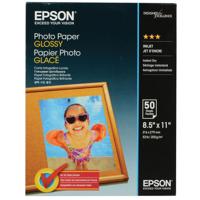

Happy customer
By RoseGardener
Dead-set on replacing my laser printer with similar only to be talked into this ink jet at Office Depot. Everything the associate claimed this model to be has come true so far. Very happy with everything about it especially the wi-fi connectivity. Can now print from desktop, phone and tablet. Quality is virtually the same as laser.
Easiest printer set up ever
By Aaronah
This is a fantastic multifunction inkjet printer that is perfect for a home office or other small office setting. The printer is sturdy enough for daily use. Most impressive was setting up wireless printing using the app. Easiest set up ever! The print quality was great and was able to print out a multi page duplex color document in just seconds. Overall a great daily use printer and scanner combo.
With the Brother MFC-J5855DW INKvestment Tank Color Inkjet All-In-One Duplex Printer, you can experience advanced, high-tech printing at your fingertips. This multifunctional printer is powered by Brother's innovative MAXIDRIVE Inkjet Technology, ensuring super sharp images, crisp text, and vibrant graphics at impressive print speeds of up to 30 pages per minute in both black and color.
Designed for versatility, this printer can handle a wide range of tasks, making it ideal for personal or small office use. Whether you're printing school reports or business proposals, the MFC-J5855DW delivers high-quality results every time. It also features robust Triple Layer Security, providing peace of mind by safeguarding sensitive documents and ensuring secure connections to the device and network during printing.
Boost your productivity and efficiency with the convenience of wired or wireless connectivity, or print on the go using the Brother Mobile Connect App. This reliable printer is built to last and designed for exceptional ease of use, offering user-friendly operation right out of the box.
The MFC-J5855DW printer is equipped with Brother's next-generation MAXIDRIVE Inkjet Technology, completely re-engineered from chip to print head for durability and fast printing. With up to 1 year of ink in-box, you can enjoy long-lasting printing without the hassle of frequent cartridge replacements.
This printer also boasts dynamic paper handling capabilities, allowing you to print on various paper types with the multipurpose tray. You can even print up to 11" x 17" (Ledger) size paper, making it a versatile choice for all your printing needs.
Stay connected your way with built-in dual band wireless (2.4GHz / 5GHz), Wi-Fi Direct, Ethernet, or USB cable connectivity. Plus, with compatibility with Amazon Alexa, you can enjoy the convenience of voice-activated printing.
The MFC-J5855DW also offers intuitive cloud connection, allowing you to print from and scan to popular cloud apps like Dropbox, Google Drive, Evernote, and OneNote directly from the 3.5" color touchscreen. With eco-friendly features like Eco Mode and Ink Save Mode, plus automatic duplex printing, this printer not only delivers high-quality prints but also helps reduce your environmental footprint.
Trust in the quality of Brother Genuine Ink, engineered to perform optimally with your Brother Color INKvestment printer for smooth, reliable printing with vivid colors and sharp images. With the Brother MFC-J5855DW INKvestment Tank Color Inkjet All-In-One Duplex Printer, you can print confidently every time.
https://www.brother-usa.com/home
877-276-8437