


This item is no longer available.
Review Summary
2024-11-18T19:00:00
I will never buy another brother product because it doesn't allow me to use any inks but brothers
billymicheals

2022-12-22T19:00:00
I've owned the MFC-J6930DW for about 4 years so I am speaking from a long-term owners perspective. I use the printer in a home environment so it's not used on a daily basis, more like weekly. As the title implies, the scanner function is excellent in terms of scanning office type documents for archiving. The scanning is quick and its duplex function is excellent. The scanner never jams, which is unlike other brands I have tried. It also has a large flat-bed so you can scan legal documents and A3. I have used this for scanning certificates and awards etc and it's been really useful to have the capability. It's not great for scanning photos though and I wouldn't recommend it for that as the scan quality doesn't bring out the best in the colours or dynamic range. As for the printing, it's relatively quick but the quality is only average. I've been using the XL size ink cartridges and they last longer than average, but like most printers they're too expensive in my opinion. My cartridges recently ran out and I decided it was a good time to switch printers and I bought an Epson EcoTank ET-3850. The print quality is better on the Epson and the ink will last a lot longer, so in the long run it will be more cost effective. I won't be getting rid of the Brother though as the versatile scanning it offers will still come in hand in the future.
Peter M.

2022-09-25T20:00:00
Had Brother printers years ago but my wife brought a Canon with her. That died and my MFC of choice was a Brother MFCJ6930DW.. Excellent features and print quality. Simple install.
Ziggy89

2022-04-27T20:00:00
I have never owned a 3 in 1 machine and chose Brother because of my experience with a laser printer. This time I wanted a unit that would do a better job of printing color and the MFC was priced reasonably. Purchasing it meant I could throw out an old scanner and have other desirable features such as wireless printing and more. I am completely satisfied. the Scan/Print App works well with my MacBook and we are able to print remotely from another room, do 2-sided printing and use a wide variety of paper including 11x17 which I have not done before.
Sandeim

2022-02-17T19:00:00
this machine is junk. didnt print properly from day one.
hank l.

2021-08-08T20:00:00
Printing quality is great ! The ability of printing 11x17 prints is a high priority for me.
Jsmith

2021-06-20T20:00:00
It's nice to be able to copy double sided pages. It also has very clear printing.
Smitty51

2021-06-01T20:00:00
The colors are weak and anemic. The black and white is okay, I would have bought a cheaper model or a competitor's unit if I'd known how much the quality has degraded. I bought a Brother MFC 20 years ago and wore it out. This replacement is a pale shadow of the former unit.
AzArtist

2021-05-31T20:00:00
I have a small, one-person business but often print out 11x17 plans and booklets. This printer has been fantastic. Great print quality, easy to set up, easy to use.
JLBasic

2021-05-24T20:00:00
A very large business ready printer with great features and wonderful reliability also for home use.
Delftcdr

2021-05-11T20:00:00
I was able to set up everything and print wirelessly ONCE. I've had to direct connect with a USB for every subsequent print job. The control center for scanning is glitchy and often has a dialog box that contradicts reality. I miss my old Brother model that worked hard and provided reliable results.
Nothappycamper

2021-05-07T08:39:49
This printer never worked out if the box. I have to bring it to Brother Repair shop in Sain Cloud, Flight
MANUEL M.
2021-04-23T20:00:00
This is a very good true 11 X 17 printer. I think getting the 11 X 17 to work and the lingo to do so is a little quirky, but that may just be me
Dave D.

2021-03-29T20:00:00
FEATURES to print, borderless-non borderless up to 11x17, density & selection of quality printing/copying -- QUITE GOOD!! Scanning does a nice job w/up to 600 dpi, large or small doc's -- making repro's/copies whether from copies ta' scan -- scan ta' copy -- copy ta' copy --> very nice!!
L B.

2021-03-16T20:00:00
Very good service, and easy to use, and good customer service
Bob489

2020-12-31T19:00:00
I did my research, and this is the model I wanted. Unfortunately, there were none available online or in stores. But, rather than buy another model, I waited three months for this one. I'm glad I did; it's very nice. Twos drawbacks I see is that it prints slowly when on photo-quality. This may be typical; I'm not sure. Also, the included ink cartridges don't last long. My understanding is that they contain less ink than the replacements you'll have to buy
BKBell

2020-12-28T19:00:00
This is a good printer but it is hard and complicated to setup. The customer support is not the best as you have to struggle to find a live person to help. I love the printer capabilities and fast print for home use. I’m still trying to figure out all features.
Edmo2005

2020-12-11T19:00:00
Very quiet when printing, colors are vivid and the photo printing is high quality. Two letter size paper trays store plenty of paper and pullout and return easily. Scanner does coping thru Brothers and Adobe Photoshop. I use it as a home office printer. Front panel GUI is easy to navigate.
Bobo L.

2020-10-23T20:00:00
I do mostly 11x 17 inch passer for music. It scans that size also. It prints on Vellum paper extremely well. It also handle the day to day items as well.
Bone D.

2020-10-20T20:00:00
I have been using my MFC-J6930DW for over three years. It has performed flawlessly. Don't recall ever having a paper jam. I highly recommend this machine!
jmann57

2020-10-14T20:00:00
This is my second Brother machine. The prior one was the previous model of this machine. The printer has been very reliable and easy to use, especially with their App, I can print stuff from my phone and scan docs easily. I did have a print head plug that no matter what was done it wouldn't clean it out. Brother sent me a new machine. I am purchasing another one now for a second home office that is in my shop, 200ft from my home.
Russ

2020-09-11T20:00:00
FIRST time Brother's purchaser and enjoying the features of the MFC-J6930DW. As a very detailed and organized person I wanted an ALL IN ONE to exceed in good customer service. I find the product features offer superb and detailed guidance.
JSurgent

2020-09-04T20:00:00
Great product ... I would recommend it The tray where the paper comes out is too smal and also paper does not stack well.
Rocky C.

2020-08-19T20:00:00
The device has all the features I need for my business.
E F.

2020-08-05T20:00:00
I love my new machine minus the fact that it calibrate when the machine is turned off wasting my expensive ink. Other than that, I am happy! Still not sure what I am getting out of this model vs. the model one hundred dollars less.
Sassy G.

2020-07-21T20:00:00
Brother printers are reliable. My last printer was a brother as well. It never broke. Which is why I prefer Brother printers.
Nilakantha S.

2020-07-13T16:34:43
I haven't used the printer much since I just received it, but so far it functions way better than the 3 previous HP units I have owned - keeps WiFi connection with our various devices - laptops, phones, ipads, print quality is better. What I don't know is how efficient or not it is on using ink.
PETER P.
2020-07-06T20:00:00
The only thing better than this printer is Brother customer support. Both are simply outstanding.
EMaxD

2020-06-11T20:00:00
I had my machine for about a year and all of a sudden I started gettig scans that were not clean. Tried cleaning it but it would scan one page clean and then right back to blue lines running down the length of the scan. Gave up and bought an HP.
Millsy

2020-05-12T20:00:00
This printer is amazing and much more than I thought it would be. I'm not even sure how to use all the functions. Only thing I don't like is the speed. I thought paying double would get me better speed but it still prints as fast as the $100 printers.
SassyGurL

Accidents happen where life happens. Protect your favorite Adorama products and purchase a protection plan to stay covered from accidental damage, mechanical or electrical failure, and more.
If we can’t fix it, we’ll replace it at no additional cost.
Protect your product from drops, spills, and more.
Enjoy your gear without fear. We have you covered!
When regular use of your product over time results in mechanical or electrical failure.
We will never charge you a deductible after the purchase of a plan.
Our claims process is simple & easy and our customer service team is happy to help.
Adorama Protect powered by Extend is available for purchase to customers in the United States. Not available for purchase Internationally or in U.S. Territories.
Browse our FAQ
Scan to Office, Office Print, Easy Scan to E-mail, Scan to Mobile, Scan to Searchable PDF, Fax Forward to Cloud / Email
AirPrint, Google Cloud Print, Brother iPrint & Scan, Wi-Fi Direct, Mopria
Wi-Fi Protected Setup
Hi-Speed USB 2.0, Wireless 802.11 b/g/n, Ethernet, Wi Fi Direct
Printing, Scanning, Removable Drive, PC Fax Send/Receive, Scan to E-mail Server (download), I-Fax (download)
ARP, RARP, BOOTP, DHCP, APIPA (Auto IP), WINS/NetBIOS Name Resolution, DNS Resolver, mDNS, LLMNR Responder, LPR/LPD, Custom Raw Port/Port 9100, IPP, FTP Client and Server, SNMPv1/v2c, TFTP Server, SMTP Client, ICMP, Web Services (Print/Scan), CIFS Client, SNTP Client, POP3, IMAP4, HTTP Server
NDP, RA, mDNS, LLMNR Responder, DNS Resolver, LPR/LPD, Custom Raw Port/Port 9100, IPP, FTP Client and Server, SNMPv1/v2c, TFTP Server, Web Services (Print/Scan), SMTP Client, POP3, CIFS Client, SNTP Client, IMAP4, ICMPv6, HTTP Server
Yes
Flatbed
Yes
Yes
12ppm
9cpm
2 in 1 / 4 in 1
Yes
25% - 400%
Yes
Yes
250
Yes
3.7" (9.3cm) Color Touchscreen
Up to 30000 Pages
Up to 2000 Pages
256
No
Yes
1
Feeder Capacity: 50
100 (Sheets)
Letter, Legal, Ledger, Executive, A3, A4, A5, A6, Envelope (Com-10), Envelope (DL), Envelope (Monarch), Photo (3.5" x 5"), Photo (4" x 6"), Photo (5" x 7"), Photo (5" x 8")
Brother Ledger Plain Inkjet Paper (BPPLGR), Innobella Ledger Glossy Paper (BP71GLGR), Innobella Glossy 8.5"x11" Photo Paper (BP71GLTR), Innobella Glossy 4"x6" Photo Paper (BP71GP20)
Yes
250 (Sheets)
Yes
Approx. 50 dB
20 - 80% (Without Condensation)
50 - 95 Degree F (10 - 32.2 Degree C)
22ppm
35
Yes
20ppm
27
Ink Cartridge
Yes
GDI
4800 x 1200 dpi
Inkjet
Windows, macOS
Yes
Scansoft PaperPort SE, Presto PageManager with OCR for Mac
JPEG (JPG), PDF Single-page/Multi-page (PDF/A, High Compression PDF, TIFF Single-page/Multi-page (TIF)
E-mail, Image, OCR, File, USB, E-mail Server (download), Network Folder (CIFS - Windows only)
B/W and Color
Secure Function Lock
SSID (32 chr), WEP 64/128 bit, WPA/PSK (TKIP/AES), WPA2-PSK (AES)
22.6 x 18.8 x 14.7" (57.4 x 47.7 x 37.3cm)
51.6 lb (23.4kg)
012502643678






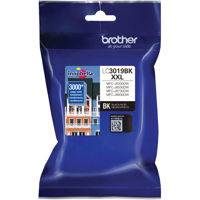





Brother far superior than HP printers.
By PETER P.
I haven't used the printer much since I just received it, but so far it functions way better than the 3 previous HP units I have owned - keeps WiFi connection with our various devices - laptops, phones, ipads, print quality is better. What I don't know is how efficient or not it is on using ink.
Very Reliable
By EMaxD
The only thing better than this printer is Brother customer support. Both are simply outstanding.
Flexible Paper Handling to Help Drive Productivity
The Brother MFC-J6930DW Business Smart Pro All-in-One is a small business-durable machine with flexible paper handling, allowing you to print, copy, scan and fax up to 11"x17". The ledger size scan glass helps creates high impact business documents with easy to read details. The large capacity 500-sheet total paper tray capacity (dual 250-sheet trays) holds up to 11"x17" paper and offers automatic duplex (2-sided) printing. The auto document feeder adds the convenience of unattended scan and copy with a 50-sheet capacity1 and helps save time with single-pass duplex copying and scanning. For added versatility, the 100-sheet multi-purpose tray allows printing of specialty paper such as card stock and envelopes.
Super High-yield Ink Cartridges Help Lower Costs and Print High Quality Documents
The MFC-J6930DW Super High-yield replacement ink cartridges provide higher page yields so you can replace your ink cartridges less frequently, while helping to lower your overall printing costs. The new pigment based ink formula bonds with the document surface, providing sharp black text and high impact color documents.
Print Wirelessly from Your Mobile device using AirPrint, Google Cloud Print, Wi-Fi Direct & More
The MFC-J6930DW gives you a full menu of choices for connecting to Apple, Android, Kindle Fire, Windows Phone, or Blackberry mobile devices via3 : AirPrint, Google Cloud Print, Brother iPrint & Scan, and Cortado Workplace. Also Wi-Fi Direct, which allows you to print wirelessly from a computer or mobile device without the need for a router, and added convenience of NFC "touch to connect" printing and scanning.
3.7-inch Color Touchscreen Display Helps Streamline Workflow and Add Productivity to Your Business
Access popular web services through the intuitive 3.7-inch Touchscreen display, which gives you access to scan directly to popular cloud services - without using a computer. Connect with Google Drive, Dropbox, Facebook, BOX, OneNote, and more through the Web Connect interface.
You can also access Brother Cloud Apps: A free suite of innovative, cloud-based applications that you access directly from the touchscreen. They let you capture and convert information directly from your machine.
Also create shortcuts to key business functions, including Brother CreativeCenter, which helps you customize business documents, calendars, note-taking forms, and signage, as well as fun seasonal designs.
Print, copy, scan, fax up to 11"x17". Small business and workgroup-focused features include flexible paper handling capabilities, automatic duplex printing, single-pass duplex copying and scanning, wireless and mobile device connectivity, and Super High-yield ink cartridges. Two-year limited warranty with free phone support for the life of the product.
• Print, Copy, Scan, Fax up to 11"x17" Ledger-size scan glass and up to 50-sheet ADF.
• Think two-sided Single-pass duplex scan/copy and automatic two-sided printing.
• 500-sheet dual paper tray total capacity accepts up to 11"x17". Added convenience of up to 100-sheet multi-purpose tray for optional capacity and printing on envelopes and card stock.
• Built for business performance Spend less time waiting on printouts for when you need your documents fast.
• Great ink produces great results Sharp black text and high impact color documents on plain paper.
• Super High-yield replacement ink cartridges offer additional page yields and help lower printing costs.
• Print and scan from almost anywhere smartphone, tablet, laptop, and desktop computer. Added convenience of NFC "touch to connect" printing and scanning.
• Break free and go wireless Enjoy the freedom of wireless connectivity - and no router needed with Wi-Fi Direct.
• Scan to popular cloud services directly from the machine including Google Drive, Dropbox, Evernote, and more. Capture and digitize paper documents with Brother Cloud Apps for electronic storage or sharing.
• Two-year limited warranty and free phone support for the life of the product.