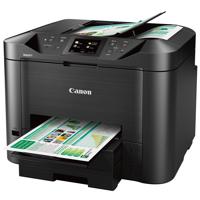Clearance on Canon Inkjet Printers
Save 5% Every Day† with the Adorama Edge Card. Learn More
Canon MAXIFY MB5420 Wireless All-in-One Printer
SKU: ICAMB5420MFR: 0971C002
(64)- High-quality prints with vibrant color inkjet tech.
- Fast print speed: 24 ppm (B&W), 16 ppm (color).
- Wireless connectivity: Print from anywhere easily.
- Efficient ink system reduces overall ink costs.
- Excellent paper handling for various paper sizes.
Free Expedited Shipping
Canon PIXMA TS302 Wireless Inkjet Printer
SKU: ICATS302MFR: 2321C002
(85)- Wireless printing via Wi-Fi & Bluetooth LE.
- High-quality Canon Inkjet prints up to 4800 x 1200 dpi.
- Print quickly: 7.7 ipm black, 4.0 ipm color.
- Mobile printing: Canon PRINT app, AirPrint, Mopria.
- Compact design fits any home or office space.
Special Order
?
Free Shipping