





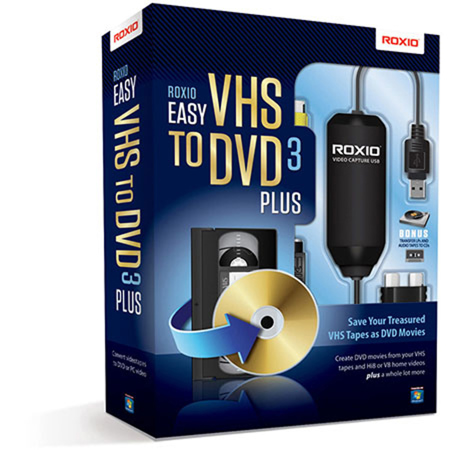
See Options
Need help? Ask our experts.
Review Summary
2023-10-09T20:00:00
Awesome stuff! Glad to have it.
Paul

2021-12-30T19:00:00
I followed the instructions to connect the adapter and then install the software. When I run the program from my user (non-administrator) account, it keeps saying that the software is not registered. I see that as a flaw. Since the adapter works fine, I use CyberLink PowerDirector to do the capture and that works fine.
mrkbchnr

2021-09-13T20:00:00
Just what I needed, works great.
Johnnie B.

2020-02-20T19:00:00
I found this software easy to set up and to use. I converted two VHS tapes to digital format. The files are quite large. I was hoping for a quality improvement, but the quality is only as good as the analog input. Have not used other features, but there are many.
Magpie

2020-02-09T19:00:00
I had a lot of old VHS tapes that I needed to convert to digital. This was the easiest and most effective VHS to DVD converter I have ever seen.
L S.

2014-01-07T19:00:00
With Roxio Easy VHS to DVD Plus I easily saved and digitally archived irreplaceable family video. Setup and install was a breeze and the recording tools included were intuitive and easy. The hardest part was finding a working VHS player in 2014! I definitely recommended this to anyone regardless of skill if they need to convert VHS to Digital video.
Hrcnfloyd

2013-12-31T19:00:00
Worked very well for the application I was using it for.
RochesterNY

2013-12-26T19:00:00
I purchased this for my uncompleted savvy dad. He loves it. The price was great (I got it on black Friday), and its really easy to use. Will be purchasing more products from Dell.
brownberry

2012-05-16T20:00:00
I had used a Sony DVDirect to act as a transfer device for years until it fell to the floor and no longer functioned. I checked around for a substitute at a better price. I found the Roxio product and it fits the bill nicely. Great value for what you get. The Pros: Small and light weight. Simple to plug and play. Recognized by Creator 2012. Puts the bulkier Sony unit to shame. The Cons: None. I use Roxio Creator 2012 with this unit and have found no need to use the included software that is part of the package. Therefore I cannot comment on the included software. However, I did install the included software so that the driver for the device can be loaded into the computer for the device to function.
Bigkahuna

Accidents happen where life happens. Protect your favorite Adorama products and purchase a protection plan to stay covered from accidental damage, mechanical or electrical failure, and more.
If we can’t fix it, we’ll replace it at no additional cost.
Protect your product from drops, spills, and more.
Enjoy your gear without fear. We have you covered!
When regular use of your product over time results in mechanical or electrical failure.
We will never charge you a deductible after the purchase of a plan.
Our claims process is simple & easy and our customer service team is happy to help.
Adorama Protect powered by Extend is available for purchase to customers in the United States. Not available for purchase Internationally or in U.S. Territories.
Browse our FAQ
Microsoft Windows 7 Home Premium, Windows Vista Home Basic (SP1), Windows XP (SP3 for 32-bit, SP2 for 64-bit)
Processor and RAM, 1.6GHz processor and 512MB RAM or more or the minimum system requirements of the OS, whichever is higher
DirectX 9 compatible graphics card or higher, sound card, DVD-ROM drive
2GB free hard drive space for installation
Windows Media Player 10, 11 or 12
DVD Writer for DVD
Internet Explorer 7, 8 or 9
One available USB 2.0 port
Minimum screen resolution 1024x768
687967132748
Memories
By Johnnie B.
Just what I needed, works great.
Value for the price
By Bigkahuna
I had used a Sony DVDirect to act as a transfer device for years until it fell to the floor and no longer functioned. I checked around for a substitute at a better price. I found the Roxio product and it fits the bill nicely. Great value for what you get. The Pros: Small and light weight. Simple to plug and play. Recognized by Creator 2012. Puts the bulkier Sony unit to shame. The Cons: None. I use Roxio Creator 2012 with this unit and have found no need to use the included software that i...
View full Review
The Corel Easy VHS to DVD 3 Plus allows you to easily create DVD movies from your VHS tapes and Hi8 or V8 home videos in three easy steps. Step 1- Connect VHS player or camcorder via RCA out cable (not included) to the included USB capture device. Step 2 - Connect the capture device to your PC's USB port. Step 3 - Capture and transfer movies to DVD, iPhone, iPad android tablet, post to Facebook or YouTube.