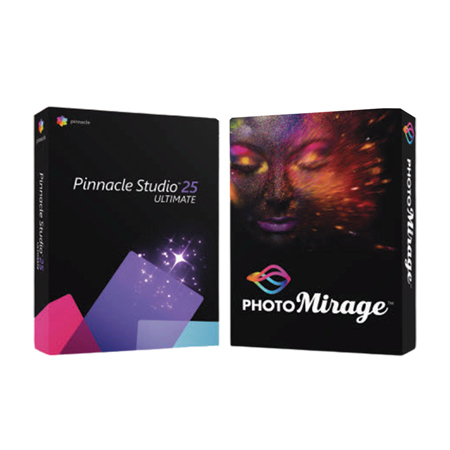
Share:
Corel Pinnacle Studio 25 Ultimate and PhotoMirage Software Bundle, Download
SKU: CSBOEMDLC31A MFR: CSBOEMDLC31A
Key Features
- Unleash your creativity with Pinnacle Studio 25 Ultimate's pro-level video editing tools.
- Edit like a pro! Enjoy fast performance & a user-friendly interface on PC/Mac.
- Create stunning visual effects & enhance photos with the included PhotoMirage software.
- Get ultimate control over your video projects with advanced color grading features.
- Edit & export videos in various formats; enjoy broad file compatibility on Windows.
- This download software bundle offers great value & comprehensive customer support.
Please Note
This item is not for individual purchaseNeed help? Ask our experts.
Overview
Compare
Specs
Protection
Q&A
Questions & Answers
FAQ
What are the key features of Pinnacle Studio 25 Ultimate?
Pinnacle Studio 25 Ultimate offers advanced video editing features, including sophisticated color grading controls, seamless multi-camera capture, immersive 360-degree video editing, motion tracking, and a wide array of NewBlueFX premium effects.
How does PhotoMirage enhance my images?
PhotoMirage transforms still images into captivating animations with an intuitive interface, allowing you to animate parts of your image while keeping other areas static, perfect for creating engaging content for social media and web.
Is Pinnacle Studio 25 Ultimate suitable for beginners?
Yes, Pinnacle Studio 25 Ultimate is designed to be user-friendly for creators of all skill levels, featuring a comprehensive Welcome Guide and video tutorials to help users get started easily.
Can I export my projects in high resolution?
Yes, you can export your projects in 4K resolution at 60 frames per second, ensuring a smooth, high-definition viewing experience.
What formats are supported for sharing animations created with PhotoMirage?
PhotoMirage supports a wide range of photo and video formats, making it easy to share your animations across social media platforms, email, or the web.
Reviews about this item
Review Summary
Corel PINNACLE 25 + PHOTOMIRAGE Specifications
Operating system
pc/mac
UPC Code
735163166330
About Corel PINNACLE 25 + PHOTOMIRAGE
Because the Corel Pinnacle Studio 25 Ultimate and PhotoMirage Software Bundle is a comprehensive suite designed for both aspiring and professional creators, it offers a robust set of tools to elevate your visual storytelling. Pinnacle Studio 25 Ultimate stands out as a powerhouse in video editing, providing advanced features such as sophisticated color grading controls, immersive 360-degree video editing, and seamless multi-camera capture. These features are essential for creators who demand high-quality output and precision in their projects.
With Pinnacle Studio 25 Ultimate, you can transform your footage with new color grading features, including color correction, color wheels, LUTs, and waveform scopes. These precise tools allow you to set the perfect mood for your videos, ensuring your creative vision is accurately realized. Whether you're aiming for a warm, sun-kissed look or a cool, ice-blue ambiance, the software's color matching capabilities ensure consistency across all your clips.
The software's enhanced three and four-point editing features provide unparalleled editing precision, allowing you to insert clips into your timeline with exactitude. The MultiCam Capture feature is perfect for recording your screen and webcam simultaneously, making it ideal for creating engaging tutorials or vlogs with a professional touch. Motion tracking is another standout feature, enabling you to highlight and follow subjects or objects within your video, perfect for adding dynamic text or graphics that follow the action in sports events or spotlighting a special guest in a crowded scene.
For creators working with 360-degree video footage, Pinnacle Studio 25 Ultimate offers robust editing tools to correct color, trim scenes, and export in 360 format, or convert to standard video while adding unique effects like the tiny planet. The suite also includes a vast array of premium effects from NewBlueFX, allowing you to add a professional polish to your videos. Keyframe-based motion for split screens, seamless transitions, and selective color features provide additional creative avenues to make your videos stand out. Additionally, the introduction of new 3D motion objects and titling options gives you the freedom to create custom animations and eye-catching graphics that captivate your audience.
PhotoMirage, included in this bundle, is a revolutionary tool that transforms still images into mesmerizing animations with just a few clicks. Its intuitive interface allows you to animate parts of your image, keep certain areas static, and preview your creation in real-time. This feature is perfect for boosting social engagement, creating standout web content, and simply having fun with your photos. With PhotoMirage, you can easily create scroll-stopping animations that hold viewers' attention longer than static images and convey emotions more effectively than traditional photos. It's simpler to use than video editing software, requiring no prior experience or pre-planning, making it accessible to creators of all skill levels.
Sharing your animated creations is effortless across social media platforms, email, or on the web, with support for a wide range of photo and video formats, including 4K resolution output at 60 frames per second for a smooth, high-definition viewing experience. Getting started with Pinnacle Studio 25 Ultimate and PhotoMirage is straightforward, thanks to the comprehensive Welcome Guide and a plethora of video tutorials. Whether you're a seasoned pro or just starting, these tools are designed to help you create professional-looking videos and photo animations that truly stand out.
Corel PINNACLE 25 + PHOTOMIRAGE Features
- Pinnacle Studio 22 Ultimate Features
- 2,000+ effects plus NewBlue premium effects
- Unlimited HD and 4K video editing
- New Split Screen video with keyframes
- New Complete Color Grading
- New 3D Motion Objects
- New Seamless transitions
- New Effects from Newblue FX
- Enhanced 360 video editing
- Motion Tracking with mosaic blur
- More formats and support
- PhotoMirage Features
- Transform any image into a captivating animation in three simple steps
- Boost social media engagement
- Drive results with stand-out web content
- Break through the clutter with photo animations
- Professional-looking photo animations in minutes
- Support for popular photo and video formats
Key Features
- Unleash your creativity with Pinnacle Studio 25 Ultimate's pro-level video editing tools.
- Edit like a pro! Enjoy fast performance & a user-friendly interface on PC/Mac.
- Create stunning visual effects & enhance photos with the included PhotoMirage software.
- Get ultimate control over your video projects with advanced color grading features.
- Edit & export videos in various formats; enjoy broad file compatibility on Windows.
- This download software bundle offers great value & comprehensive customer support.
What's in the box:
- Pinnacle Studio 25 Ultimate Software
- PhotoMirage Software
