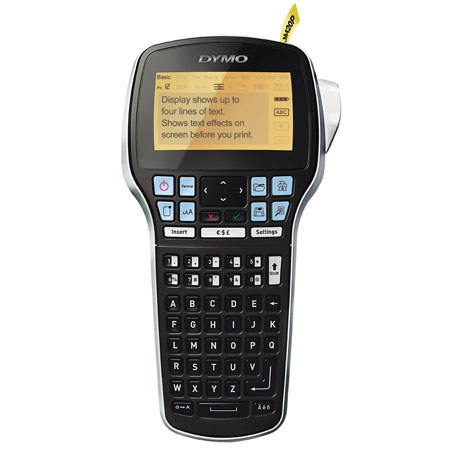
Dymo LabelManager 420P High Performance Portable USB Label Maker, LCD Display Screen, Black
SKU: DYLM420P
This item is no longer available.
Share:
Overview
Compare
Specs
Protection
Reviews about this item
Review Summary
2020-05-20T20:00:00
Rated 1 out of 5
Trash straight out the box
I got my LabelMabager 420p delivered on Monday May 18, 2020. I charged it fully for about 5 hours. After being fully charged I put it away without using it once. My 3 young boys didn’t like the stock labels so I order some black on clear labels that they liked to label their stuff. The black on clear labels came on Wednesday May 20, 2020. Excited I opened the package and then went and got the LabelMabager 420p out. I put the label in and pressed power and what message did I get. Please charge battery. I’m like what! How did something I didn’t even use lose battery power and I didn’t even leave it on. I’m like okay I’ll charge it while using it. I plugged it in and got a message saying charge for 10 minutes. So in those 10 minutes while charging I decide to write this review. Stay away from this product I didn’t heed the other reviews if I did I would’ve saved myself a lot of trouble. This is not worth it!!!!!
Frank L.
Originally posted at

2020-04-03T20:00:00
Rated 1 out of 5
Can't print most of the time.
Each time I get it out to print a label, the unit is unresponsive until I remove the battery and reinsert. And the battery doesn't hold a charge.
69Texans
Originally posted at

2019-01-15T19:00:00
Rated 1 out of 5
Battery dies even if stored in device
I got the unit, charged the battery and ran a couple of test labels. Then I stored it for two weeks. When I tried to use it the battery was dead. Had to recharge. This problem has been know for at least a year and Demo has done nothing to fix it. Bad service.
Dissatisfied 1.
Originally posted at

2018-02-28T19:00:00
Rated 3 out of 5
Nice label maker, battery issues
The features of this device are great. Have to carry the charger with it everywhere though. The battery will drain completely if left in the device after a couple of days. Then having to wait 10 minutes before printing a label is not ideal for a portable label maker.
Scotty0844
Originally posted at

2017-10-13T20:00:00
Rated 1 out of 5
Not Portable - Major Battery Problems
As several reviews have stated here, a large portion of these units have battery issues. I got mine replaced under warranty and it still did the same thing. The battery drains on its own. A co-worker bought one from a different store and his works just fine and the battery lasts forever! Whereas I have to keep mine plugged in or else I can't print. The worst is having to wait 10 minutes after plugging it in before I can print, plugged in or not. We even swapped batteries to confirm, and it's definitely my unit. I tried contacting them again, but because I was out of town and the time it took to ship the unit back and get another one (I live in Canada the first time, my warranty period just ended. Why it took them months to replace it with a unit that has the exact same problem beats me. All I know is that we are buying a different brand for setting up our client's datacenters, and no such Quality Control issues there...
Sieg
Originally posted at

2017-07-11T20:00:00
Rated 1 out of 5
Printer works fine; battery never charges
The printer works as expected but I have to keep the unit constantly plugged in to put a small charge in the battery so I can use it un-tethered. Battery never fully charges. Dymo sent me a replacement battery, which is marginally better, but still looses its' 50%-charge after a half a day.
fotofisher
Originally posted at

2014-12-07T19:00:00
Rated 1 out of 5
Terrible
Battery NEVER fully charges and if disconnected from charging adapter it only remain 'ON' for a few minutes. Also, the back cover holding the battery constantly falls off.
Arellano24
Originally posted at

Dymo LabelManager 420 Specifications
About Dymo LabelManager 420
The Dymo LabelManager 420P label maker eliminates the inconvenience of AA batteries. Charge and use, unlike an AC adapter, labeling power whenever you need it. The label maker's new design is perfect for any office or workspace. The new, large backlit screen displays four lines of text. Work faster with an improved user interface that displays all menu commands without scrolling and includes easy-to-read icons for formatting options.
Choose from 8 fonts and 10 text styles; highlight your text with 8 box styles or underlining. Print up to ten copies of the same label and prevent repeated work with a 10-label memory feature. LabelManager 420P uses Dymo D1 labels in 6, 9,12 and 19 widths. Enter text quickly and naturally with the familiar ABC keyboard layout and use special function keys for fast access to punctuation marks, currency and other special symbols.
Key Features
- 8 fonts, 7 font sizes, 10 text styles, 8 boxes plus underline
- Quick access keys for entering diacriticals, currency and other symbols
What's in the box:
- Dymo LabelManager 420P Label Maker
- Lithium-Ion Battery Pack
- Charging Adaptor
- Starter D1 Label Cassette
- USB Cable
- Quick Start Guide
- Dymo Warranty