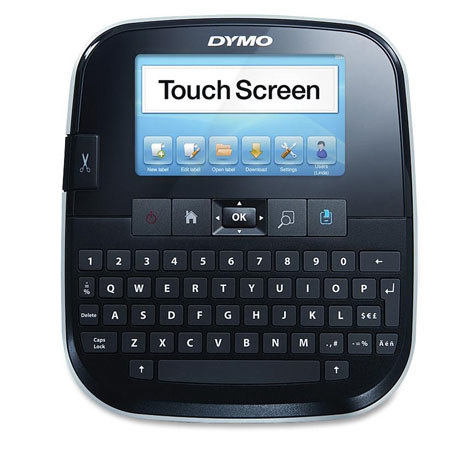
Dymo LabelManager 500TS Touch Screen Label Maker
SKU: DYLM500TS
This item is no longer available.
Share:
Overview
Compare
Specs
Protection
Reviews about this item
Review Summary
2018-03-27T13:42:29
Rated 4 out of 5
Slight Learning Curve but Mostly Perfect
This took a little help to set up with my desktop computer, but then installing on the laptop was much easier. Pro Tip: Install the DYMO software first before the label maker is attached. The labels are slick and easy, and I love the automatic cutting feature. However, every fifth label or so has an imprinting glitch -- maybe that's just on a new label cartridge, I haven't printed that many yet -- so there's a little waste. But reprinting a saved label is a snap!
John P.
2018-03-25T12:41:15
Rated 4 out of 5
Pretty Nice
Overall, I like the way it operates and its variety of fonts and clip art. Being able to print on 1" label stock and can automatically cut at the end of each label is really nice, too. The one criticism I have is that when you print a short label, it is difficult to retrieve unless you pick up the printer.
Robert H.
2017-08-01T20:00:00
Rated 1 out of 5
No good
Labeler is very easy to use but useless because the labels are flawed. I have changed the tape and I have followed the directions in the user's manual and still the labels are unacceptable. I am trying to use this to label power for critical equipment and they must be legible. NO CAN DO WITH THIS LABELER. So disappointed. Called tech support - hung up after being on hold for so long, my time is valuable.
reese
Originally posted at

2017-05-18T20:00:00
Rated 1 out of 5
a question
Glad you asked. The printer I purchased does not print anything on white on black label media. The black on white and black on transparent are fine though... Changing label size makes no difference. What gives?
ajst
Originally posted at

2012-11-23T19:00:00
Rated 4 out of 5
Easy to use
Easy to figure out how to operate, and very useful for many projects.
Kim4285
Originally posted at

2012-09-05T20:00:00
Rated 4 out of 5
Dymo's TouchScreen Labeler works well!
First generation TouchScreen works well. Printing is very fast and we like the flexibility to EZ'ly use different widths (6mm to 24mm or 1/4" to 1.0") Labels. The D1 Label Cassette is highly standardized and readily available. Nice sturdy unit & well designed!
TA4284
Originally posted at

Dymo LabelManager 500TS Specifications
About Dymo LabelManager 500TS
The Dymo LabelManager 500TS offers an intuitive touch screen to print high-quality text, pictures, logos, icons and barcodes. The large, full-color touch screen lets you edit and format your labels with a touch of your fingertip on the 14 character x 1 line display. You can also download labels and label templates from your PC or Mac via USB connection. Print batch labels from database, spreadsheet or text files. User profiles store labels, templates and data for six different users. To create your label, choose from 10 fonts, 12 font sizes, 13 text styles, 325 symbols, bar codes, 5 boxes plus underline.
Print up to 8 lines. 500TS also offers repeat printing, auto numbering, mirror/vertical printing, computer-style keyboard and an automatic cutter. This label maker uses Dymo D1 labels in 1/4", 3/8", 1/2", 3/4" and 1" widths. The rechargeable battery pack eliminates the expense and waste of disposable batteries. The label maker includes the battery pack, charging adapter, starter D1 label cassette and USB cable.
Dymo LabelManager 500TS Features
- Just tap to create, edit and format labels with ease
- Speed text entry using the computer-style keyboard
- Eliminate the hassle of manual cutting with an automatic label cutter
- Customize your labels with 10 fonts, 25 font sizes, 5 boxes plus underline, 32 text styles and 325 built-in symbols and clip art images
- Prints crystal clear graphics, barcodes and logos at 300 dpi resolution
- Share without losing your settings new user profiles let you store settings and data for up to 5 different users
- Avoid the cost and waste of disposable batteries with the rechargeable battery pack
- Label fastprints twice as fast as other Dymo label makers
Key Features
- Just tap to create, edit and format labels
- Speed text entry using the computer-style keyboard
- Eliminate the hassle of manual cutting
- Prints crystal clear graphics, barcodes and logos at 300 dpi resolution
- Avoid the cost and waste of disposable batteries
- Label fastprints twice as fast as other Dymo label makers
What's in the box:
- Dymo LabelManager 500TS Touch Screen Label Maker
- Battery Pack
- Charging Adapter
- Starter D1 Label Cassette
- USB Cable
- Dymo Warranty