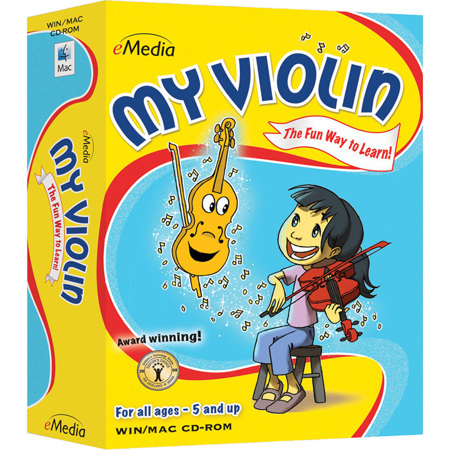


Review Summary
Windows XP/Vista/Windows 7/Windows 8
Before picking up the bow and stepping into the world of music, aspiring violinists can embark on an enriching journey with My Violin Software, a comprehensive and interactive learning solution for Windows. This innovative program is specifically tailored to beginners, offering a vast library of over 160 beginning lessons that make mastering the violin both fun and engaging.
My Violin Software transforms the traditional learning experience into an educational adventure. With the guidance of the animated character Val the Violin, and the expert instruction from professional violinist Sabina Skalar, M.M., who boasts an impressive background with the New York City Ballet, users are introduced to the enchanting world of violin music. The software meticulously teaches the essentials of violin playing, from proper fingering and bowing techniques to the foundational knowledge of music theory, including reading music notation and playing simple, yet delightful, violin songs.
Understanding the importance of a solid educational foundation, My Violin Software incorporates interactive technology to ensure a seamless and effective learning process. The Finger Tracker feature actively listens to the notes being played and provides immediate visual feedback on finger placement accuracy. This real-time guidance is crucial for developing the muscle memory and precision necessary for proficient violin playing.
The Animated Fingerboard is another standout feature, displaying the correct fingerings in sync with the music, allowing learners to visually match their hand movements with the notes. This feature is particularly useful for reinforcing learning, as users can double-click on any note to see exactly where to place their fingers on the violin.
To complement the visual aids, the software includes a suite of interactive games designed to reinforce musical knowledge and skills in a playful and captivating manner. These games serve as an enjoyable method for reviewing lessons and solidifying the understanding of notes and rhythms.
My Violin Software also comes equipped with a range of tools to support the learning process. High-quality lesson videos offer clear, close-up views of techniques, making it easier for students to follow along and replicate the movements. The audio and MIDI tracks provide a rich auditory experience, with the ability to adjust playback speed and accompany lessons with metronome ticks or colorful MIDI accompaniments.
The built-in automatic tuner, utilizing the computer's microphone, simplifies the tuning process, ensuring that students can quickly and accurately tune their instruments before each practice session. The metronome feature is indispensable for developing a strong sense of timing, allowing users to set their own pace and receive audio or visual cues to maintain the beat.
Finally, the digital recorder function empowers students to record their performances, providing a platform to listen back, evaluate progress, and share their achievements with friends and family.
My Violin Software is the ultimate tool for beginners of all ages, making the art of violin playing accessible, enjoyable, and rewarding. With its comprehensive lessons, interactive features, and user-friendly tools, this software stands out as a premier choice for anyone eager to learn the violin in a modern and dynamic way.