


























See Options
Need help? Ask our experts.
Review Summary

CarePAK PLUS provided through Canon offers protection from accidental damage such as drops, spills, power surges, and more including normal wear and tear, beyond the standard warranty period.
Canon RF mount
RF lens(including RF-S lens, RF cinema lens), EF lens (including EF lens, EF cinema lens (when equipped the RF-EF mount Adapter, sold separately) PL lens (when equipped the Mount Adapter PL-RF, sold separately)
Cooke Communication Protocol: Only when equipped with Mount Adapter PL-RF.
Color wide LCD monitor
3.5 inch (diagonal 8.8 cm)
Approx. 2.76 million dots (1280xRGBx720)
100%
Brightness, Contrast, Color, Sharpness, Luminance
Electrostatic capacitance system. Touch/drag operation supported.
Full-Frame back-illuminated stacked CMOS sensor
Full-Frame, Super 35mm (Crop)
Approx. 26.67 megapixels (6202x4300)
Sensor mode: Full frame:
Approx. 1904.5 MP (6008x3170): When 6000x3164 / 4096x2160 / 2048x1080 is selected as the resolution
Approx. 1786.0 MP (5634x3170): When 3840x2160 / 1920x1080 is selected as the resolution
Sensor mode: Super 35mm (Crop):
Approx. 1010.9 MP (4376x2310): When 4368x2304 / 4096x2160 / 2048x1080 is selected as the resolution
Approx. 948.0 MP (4104x2310) : When 3840x2160 / 1920x1080 is selected as the resolution
6.0 x 6.0 (microm)
Sensor mode: Full-Frame
36.0 x 19.0mm (40.7mm on the diagonal)
When 6000x3164 / 4096x2160 / 2048x1080 is selected as the resolution
33.8 x 19.0mm (38.7mm on the diagonal)
When 3840x2160 / 1920x1080 is selected as the resolution
Sensor mode: Super 35mm (Crop)
26.2 x 13.8mm (29.6mm on the diagonal)
When 4368x2304 / 4096x2160 / 2048x1080 is selected as the resolution
24.6 x 13.8mm (28.2mm on the diagonal)
When 3840x2160 / 1920x1080 is selected as the resolution
RGB primary color filter (Bayer array)
Both are measured values of output signals. The measurement method is based on ARIB TR-B45.
- 59.94 Hz mode: 67 dB (Typical)
Full frame: 3840x2160 / 29.97P, BT.709 Standard Base Sensitivity ISO 160 (Dynamic range 300%)
- 50.00 Hz mode: 67 dB (Typical)
Full frame: 3840x2160 / 25.00P, BT.709 Standard Base Sensitivity ISO 160 (Dynamic range 300%)
Canon Log 2: 1600% / 16 stops (at Base Sensitivity ISO 800)
Canon Log 3: 1600% / 14 stops (at Base Sensitivity ISO 800)
59.94 Hz: f/10 (59.94P) / f/14 (29.97P)
50.00 Hz: f/11 (50.00P) / f/16 (25.00P)
All values for ISO 800,2000 lux, and reflectance rate of 89.9%. Some lens specifications may not enable these f-numbers.
Full-Frame:
RAW: XF-AVC, XF-AVC S, XF-HEVC S
Super 35mm (Crop):
RAW: XF-AVC, XF-AVC S, XF-HEVC S
Full-Frame:
6000x3164
4096x2160, 3840x2160, 2048x1080, 1920x1080
Super 35mm (Crop):
4368x2304
4096x2160, 3840x2160, 2048x1080, 1920x1080
RAW
XF-AVC
XF-AVC S
XF- HEVC S
RAW: Cinema RAW Light (Canon original)
XF-AVC: MPEG-4 AVC/H.264
XF-AVC S: MPEG-4 AVC/H.264
XF- HEVC S: HEVC/H.265
RAW/XF-AVC: Linear PCM (24 bit 48kHz) 4 channels
XF-AVC S/XF- HEVC S: MPEG2-AAC LC (16 bit 48kHz) 2 channels
Linear PCM (24 bit 48kHz) 4 channels
Full-Frame
RAW:
Photo Resolution: 4096x2160
XF-AVC, XF-AVC S / XF-HEVC S:
Main Resolution: 4096x2160, 2048x1080, 3840x2160, 1920x1080
Photo Resolution: 4096x2160, 3840x2160
Super 35mm (Crop)
RAW:
Photo Resolution: 4096x2160
XF-AVC, XF-AVC S / XF-HEVC S:
Main Resolution: 4096x2160, 2048x1080, 3840x2160, 1920x1080
Photo Resolution: 4096x2160, 3840x2160
SD Card
2
SD, SDHC, SDXC
Speed class: C6, C10 UHS speed class: U1,U3 Video speed class: V30, V60, V90
SD card (2GB) : FAT12,16
SDHC card (up to 32GB): FAT32
SDXC card (32GB to 2TB): exFAT File division units: FAT32 is 4GB, exFAT is none Maximum of 999 file divisions per clip (FAT32 only)
999
In addition to proxy recording and photos, recording of custom pictures, metadata, and menus, etc., is also possible
Frame rate: Available frame rate for Slow & Fast Motion Recording:
59.94P: 1, 2, 3, 6, 15, 30, 44, 48, 52, 56, 60, 90, 120, 150, 180
29.97P: 1, 2, 3, 6, 15, 22, 24, 26, 28, 30, 32, 36, 40, 44, 48, 52, 56, 60, 90, 120, 150, 180
50.00P: 1, 5, 15, 25, 34, 38, 42, 46, 50, 54, 58, 60, 75, 100, 120, 125, 150, 175, 180
25.00P: 1, 5, 15, 17, 19, 21, 23, 25, 26, 28, 30, 34, 38, 42, 46, 50, 54, 58, 60, 75, 100, 120, 125, 150, 175, 180
23.98P, 24.00P: 1, 2, 3, 6, 12, 16, 18, 20, 22, 24, 26, 28, 30, 32, 36, 40, 44, 48, 52, 56, 60, 72, 96, 120, 144, 168, 180
Exposure control methods are as follows
Manual: Manual setting using shutter, iris, ISO/Gain, and ND filter
Push Auto Iris: While the Push Auto Iris button is pressed, the aperture is controlled to achieve proper exposure. If deviation from the proper exposure occurs, it takes control again
Auto Iris: Constantly adjusts automatically for proper exposure using iris
Auto ISO/Gain: Constantly adjusts automatically for proper exposure using ISO/Gain
Other: AE Response can be changed in the menu
Auto ISO/Gain can be used in combination with Auto Iris or Push Auto Iris
Standard (center-weighted metering)
Spotlight
Backlight
An AE shift function is provided. The target value ( +/-8 steps from center) for the brightness can be set
The values are indicated as exposure values (EV)
Correction can be set in 0.25 increments from +/-0 to +/-2.0
Shutter setting: Off, Speed, Angle, Clear Scan, or Slow can be selected as the display format
When flicker occurs while shooting under a light source with highspeed flickering, (Auto Clear Scan Setting) can be used to detect the frequency of light sources within the range of 50.0 Hz to 2011.2 Hz, display the shutter speed according to the flicker speed, and allows shooting with minimized flicker.
Detection accuracy may decrease under the following conditions:
Repeating patterns (e.g.: lattice/grid patterns, striped patterns, etc.)
A moving subject that does not stay still
Extreme brightness or darkness
Multiple light sources on the screen
The flickering comes from a small light source
Low subject illuminance
Iris settings function is provided for RF lens, RF Cinema lens, EF lens, EF Cinema lens and PL lens. 1/2 stop, 1/3 stop, or fine display can be selected. Which numerical values can be displayed depends on the lens specifications.
Fine: The smallest iris increment allowed by the lens attached
Step 1/2: 0.7 / 0.8 / 1.0 / 1.2 / 1.4 / 1.8 / 2.0 / 2.5 / 2.8 / 3.5 / 4.0/ 4.5 / 5.6 / 6.7 / 8.0 / 9.5 / 11 / 13 / 16 / 19 / 22 / 27 / 32 / 38 / 45 / 54 / 64 / 76 / 91 / closed
Step 1/3: 0.7 / 0.8 / 0.9 / 1.0 / 1.1 / 1.2 / 1.4 / 1.6 / 1.8 / 2.0 / 2.2 / 2.5 / 2.8 / 3.2 / 3.5 / 4.0 / 4.5 / 5.0 / 5.6 / 6.3 / 7.1/ 8.0 / 9.0 / 10 / 11 / 13 / 14 / 16 / 18 / 20 / 22 / 25 / 29 / 32 / 36 / 40 / 45 / 51 / 57 / 64 / 72 / 81 / 91 / closed
When using a lens whose f-number changes as zooming is performed, select (On) on the menu for exercising control to change the iris diameter so that the f-number will be kept constant in tandem with the zooming; alternatively, select (Off) for not exercising this control. When (On) is selected, the f-number remains constant, but the iris drive will make a sound, and the sound of this operation may be recorded.
Also, luminance may change due to the iris drive. When (Off) is selected, the f-number changes as zooming is performed, but there is no sound of the iris operation, and neither is the luminance changed by the iris drive.
Base ISO automatic switching: 100, 160, 200, 400, 800, 1600, 3200, 6400, 12800, 25600, 51200, 102400
Base ISO 160, Base ISO 400, Base ISO 800: 100, 160, 200, 400, 800, 1600, 3200, 6400, 12800
Base ISO 640, Base ISO 1600, Base ISO 3200: 400, 640, 800, 1600, 3200, 6400, 12800, 25600, 51200
Base ISO2500, Base ISO6400, Base ISO12800: 1600, 2500, 3200, 6400, 12800, 25600, 51200, 102400
Base ISO automatic switching: 100, 125, 160, 200, 250, 320, 400, 500, 640, 800, 1000, 1250, 1600, 2000, 2500, 3200, 4000, 5000, 6400, 8000, 10000, 12800, 16000, 20000, 25600, 32000, 40000, 51200, 64000, 80000, 102400
Base ISO 160/400/800: 100, 125, 160, 200, 250, 320, 400, 500, 640, 800, 1000, 1250, 1600, 2000, 2500, 3200, 4000, 5000, 6400, 8000, 10000, 12800
Base ISO 640/1600/3200: 400, 500, 640, 800, 1000, 1250, 1600, 2000, 2500, 3200, 4000, 5000, 6400, 8000, 10000, 12800, 16000, 20000, 25600, 32000, 40000, 51200
Base ISO2500/6400/12800: 1600, 2000, 2500, 3200, 4000, 5000, 6400, 8000, 10000, 12800, 16000, 20000, 25600, 32000, 40000, 51200, 64000, 80000, 102400
Base ISO automatic switching: -6 dB, -3 dB, -2 dB to 42 dB, 45 dB, 48 dB, 51 dB, 54 dB
Base ISO 160/400/640/800/1600/3200: -6 dB, -3 dB, -2 dB to 30 dB, 33 dB, 36 dB
Base ISO 2500/6400/12800: -6 dB, -3 dB, -2 dB to 18 dB, 21 dB, 24 dB, 27 dB, 30 dB
Base ISO automatic switching:
(ISO/Gain Extended Range) is (On): Between -2dB to 54dB, can be set in 0.5dB increments
(ISO/Gain Extended Range) is (Off): Between -2dB to 42dB, can be set in 0.5dB increments
Base ISO 160/400/640/800/1600/3200:
(ISO/Gain Extended Range) is (On): Between -2dB to 36dB, can be set in 0.5dB increments
(ISO/Gain Extended Range) is (Off): Between -2dB to 30dB, can be set in 0.5dB increments
Base ISO 2500/6400/12800:
(ISO/Gain Extended Range) is (On): Between -2 dB to 30 dB, can be set in 0.5 dB increments
(ISO/Gain Extended Range) is (Off): Between -2 dB to 18 dB, can be set in 0.5 dB increments
5600 K (Initial value: 5600 K / +/-0 CC)
Adjustable range: 4300 K - 8000 K / -5 CC - +5 CC
3200 K (Initial value: 3200 K / +/-0 CC)
Adjustable range: 2700K - 3700K / -5 CC - +5 CC
Adjustable range: 2000 K - 15000 K / -20 CC - +20 CC Initial value: 5600 K / +/-0 CC
Both adjustable range and initial values are same as Kelvin settings.
Color temperature direction K: 5-mired (1 Mired=106/Kelvin) or 100 K increments. UV direction CC: 1 CC increments
Includes a function for smooth transitions when white balance is changed (sockless white balance). The response during AWB can be selected. (AWB Response) AWB operation can be paused when activated. (AWB Hold) It is allocated to one of the assignable buttons. The color temperature increment can be set to (Mired) (5-mired increments) or (Kelvin) (100-Kelvin increments). If mired is selected, the value is converted to Kelvin for display
Dual Pixel CMOS AF
CMOS AF detection range
When detecting the entire area and subject, approx. 100% (Vertical) x approx. 100% (Horizontal). Otherwise approx. 100% (Vertical) x approx. 90% (Horizontal)
May be approx. 100% (V) x approx. 80% (H, approx. 75% (V) x approx. 40% (H) depending on the lens
Modes available are (Continuous AF) and (One-Shot AF). All of these modes enabled by switching the AF/MF switch of the RF lens to AF.
Continuous AF: Used to keep continuously focused on a subject
One-Shot AF: AF is performed only while the One-Shot AF button to which it has been assigned is held down. No further lens movement is permitted after focusing.
When (Lens action if cannot AF) is set to (Stop) in Continuous AF mode, stop the search when distance measurement is not possible.
Small Zone: Video display range approx. 15.9% (Vertical) x 11.8% (Horizontal)
Zone: Video display range approx. 43% (Vertical) x 25% (Horizontal) Large Zone (Horizontal): Video display range approx. 43% (Vertical) x 76% (Horizontal)
Large Zone (Vertical): Video display range approx. 97% (Vertical) x 25% (Horizontal)
Full: approx. 100% (Vertical) x approx. 100% (Horizontal)
Available. The frame can be moved to any position by operating the joystick.
Available.
The AF speed (10 steps) and AF response (7 steps) can be changed.
The subject detection function automatically detects the face/head, eyes or body of a person or animal, according to the menu settings. iWhen using autofocus, if (Subject to detect) is set to (People), a white frame will be displayed around the main subject of the detected people (and a gray frame will be displayed for other subjects), however when it is set to (Animals)
A white frame will be displayed only around the main subject of the detected animals or people.
The main subject can be selected and tracked with the joystick or the touch panel. This function needs to be assigned to the assign button. It is also possible to perform AF on the subject being tracked.
A function that automatically performs AF tracking on the focused subject after the focus is manually shifted to the de- sired subject. If there is no focused subject, AF tracking will not be performed, and AF will be performed on an automati- cally chosen subject. The tracking frame (orange) can also be displayed.
When Eye Detection is ON, a detection frame is displayed over eyes for both people and animals when any eyes have been detected.
This selects the input terminal to be recorded on CH1/CH2. The choices are INPUT terminal, MIC terminal, Monaural mic and Multi-Function Shoe (When compatible multi-accessory shoes equipped).
This selects the input terminal to be recorded on CH2. The choices are INPUT 2, INPUT 1, MIC terminal and Monaural mic.
This selects the input terminal to be recorded on CH3/CH4. The choices are INPUT terminal, MIC terminal, Monaural mic and Multi-Function Shoe (When compatible multi-accessory shoes equipped).
Selects whether to link the two channels for audio recording levels input to CH1/CH2 (CH3/CH4) or operate separately.
Select Auto or Manual for the audio levels recorded to CH3/CH4 (CH4, CH3/CH4) . If you choose Manual, you can adjust the level from 0 to 100.
This function is used to set the sensitivity of the mic input of INPUT (1 / 2). -12 dB, -6 dB, 0 dB, +6 dB, or +12 dB can be selected.
Function used to attenuate the INPUT 1 / 2 connector mic input by 20 dB.
Inserts a low-cut filter into the audio input to the INPUT (1/2) mic input. There is a mode for recording mainly human voices, and a mode for reducing the effect of the "banging" sound of the wind when shooting in a windy place such as near a beach or a building, or outdoors which is always affected by the wind.
Switches the reference level of the INPUT terminal between -18dB and -20dB.
This function prevents signal distortion from high-level manual signal input to INPUT. ON or OFF is selected.
Function that attenuates the microphone terminal (3.5 mm) input by 20 dB.
This function cuts off the low-frequency components in the mic input signals of the microphone terminal (3.5 mm) same as those of the INPUT1 (1/2) micro cut.
Set the input sensitivity to the MIC terminal and switches the power supply on/off.
When ( MIC (with Power Supply)) is selected: Sensitivity setting is (MIC) and power supply is turned on.
When (LINE"" is selected: Sensitivity setting is (LINE) and power supply is turned off.
To display a menu corresponding to an accessory connected to a multi- accessory shoe.
Shoe Mic Attenuator
Shoe Mic Low Cut
Shoe Mic Directionality
Subunit (1 / 2) Recording mode
Subunit (1 / 2) Recording Level
Machine (1 / 2) Wind cut
Aircraft (1 / 2) Attenuator
Wireless Mic Mixing
MUTE button
Movie recording button
Tally Lamp
Display Wireless Mic Status
This function is used to output/record a 1 kHz tone during color bar output. -12 dB, -18 dB or -20 dB can be selected as the function's setting.
This enables the headphone volume to be set to any level from 1 to 15 (a total of 16 steps including (Off)).
This enables the speaker volume to be set to any level from 1 to 15 (a total of 16 steps including (Off)).
The allocation for audio output channels to the two headphone output channels (Left/Right). The following selections are available. HDMI OUT and SDI OUT terminals are not supported.
CH1/CH2, CH1/CH1, CH2/CH2, CH1+2/CH1+2, CH3/CH4, CH3/CH3, CH4/CH4, CH3+4/CH3+4, CH1/CH3, CH2/CH4, CH1+3/CH2+4
This selects the channels whose signals are to be output to the HDMI OUT terminal. Either (CH1/CH2) or (CH3/CH4) is selected.
Output to LCD monitor, SDI OUT terminal, HDMI OUT terminal
Focus Guide: The focus guide gives you an intuitive visual indication of the current focus distance and the direction and amount of adjustment necessary to bring the selected subject into full focus.
Peaking (contour enhancement): With the peaking function, the colors (white, red, blue and yellow) can each be set, and the frequency (edge thickness: 1 to 4) and gain (effect level: 1 to 15) can each be adjusted.
Magnification: Screen display can be enlarged by roughly 2x, 5x and 10x by pressing the MAGN. button. It is also possible to move the magnification area by operating the joystick.
False Color Display: A feature which superimposes false colors for output images at specific luminance levels so that the system can visually deter- mine the exposure state. Brightnesses other than those specified below are given achromatic colors.
Colors: Index Displays (Definition)
Red: White clipping
Yellow: Just below white clipping
Pink: One stop over 18% gray
Green: 18% gray
Blue: Just above black clipping
Purple: Black clipping
Zebra:
The high-brightness sections of the subject are displayed on the monitor as a black and white zebra pattern.
Either zebra pattern display in the range (Zebra 1) prescribed by the luminance level or at a level higher than the prescribed level (Zebra 2) is selected. Zebra 1 & 2 can also be selected. For the detailed settings, refer to the menus.
Wave Form Monitors (signal level):
Line display
Line + spot: Line display over a red waveform in a red frame
Line select display
RGB (parade) display
YPrPb (parade) display
You can also change the size and set the transparency. For HDR-PQ images, displays the video scope in nits (cd/ sq. m) and the narrow range's (video range) waveform monitor.
For HDR-HLG images, the Y axis shows a relative-index value between 0 and 1000 nits.
Vector scope (Intensity or hue of the chrominance signal): Normal/spot display (in the red frame) can be selected. Additionally, output gain can be selected as either 1x or 2x. You can also set the transparenc
Color Bar: Displays the reference signal (SMPTE/EBU/ARIB) and adjusts the color and brightness of the TV or external monitor. At the same time, record 1Khz test tone
Center Marker, Horizontal (Vertical) Marker, Grid Marker, Aspect Marker, Safe Area Marker, User Marker User Markers can be set to the desired size and position. A color can be set for each marker.
User Marker: Increased number of settings
Increased setting methods
Size settings: In addition to pixels, added scaling and aspect ratio
Position settings: In addition to central specification, added upper-left specification and central alignment with other markers
Marker display in MEDIA mode
Mic Terminal:
3.5 mm stereo mini jack (Unbalanced, plugin power supported)
MIC:
Input impedance: 1.5 k Ohm
Sensitivity: -72 dBV (Volume auto, Full scale - 18 dB)
ATT: 20 dB
Supply voltage: DC 2.4 V (Bias resistor 2.2 k Ohm)
LINE:
Input impedance: 10 k Ohm
Sensitivity: -12 dBV (Volume center, Full scale -18 dB)
Remote A Terminal:
2.5 mm stereo mini jack
INPUT1 Terminal, INPUT2 Terminal:
Mini XLR 3 pin jack (Balanced) (1) Shield, (2) Hot, (3) Cold)
MIC:
Input impedance: 600 Ohm
Sensitivity: -60 dBu (Volume center, Full scale - 18 dB)
ATT: 20 dB
LINE:
Input impedance: 10 k Ohm
Sensitivity: +4 dBu (Volume center, Full scale - 18 dB)
SDI Out Terminal:
Video: HD: SMPTE 292, 3G: SMPTE 424, SMPTE 425, 6G: SMPTE ST 2081, 12G: SMPTE ST 2082
Audio: SMPTE ST 299-1, SMPTE ST 299-2
Output signal level: 0.8 Vp-p
Output impedance: 75 Ohm
Headphone Terminal:
3.5mm stereo mini jack
Output impedance: 50 Ohm
Output signal level: -17 dBV (32 Ohm load, maximum volume)
USB Terminal: USB Type-C jack, Super Speed USB (USB3.2 Gen1x1) equivalent, allows connection to smartphones or GP-E2. Supports UVC (USB Video Class)
TIME CODE Terminal:
BNC jack terminal
Input: Input impedance: 100k Ohm, Signal level: 0.5-4.5 Vp-p
Output: Output impedance: 50 Ohm, Signal level: 1.3 Vp-p
Ethernet Terminal: RJ45 Connector (1000BASE-T compatible)
DC IN 24V Terminal: DC Jack
Multi-Function Shoe Terminal: Canon original specifications
Supported standards: 1000BASE-T
Supported standards: IEEE 802.11a/b/g/n/ac
Frequency band: 2.4 GHz, 5 GHz Available channels vary depending on destination
Setup: Infrastructure (WPS: push button method, WPS: PIN code method, searching for Access Points, manual), Camera Access Point
Security: Open, Shared key, WPA/WPA2/WPA3-Personal, WPA/WPA2/WPA3-Enterprise
Encryption methods: WEP-64, WEP-128, TKIP, AES
MPEG-4 H.264/AVC
9 Mbps: 1920x1080 (59.94p, 59.94i, 50.00p, 50.00i)
4 Mbps: Same as above
MPEG-2 ACC-LC 2ch
256 Kbps
UDP: Prioritizes transfer speed, with no guarantees of reliability
RTP: Standard system for sending videos and audio online. Lost or lagging packets ignored
SRT: Achieves high-quality streaming with minimal video distor- tion due to low latency and a packet loss playback function
RTP+FEC: Error correction (FEC) control during RTP transfer enables recovery of lost or corrupt packets on the receiving side
RTSP+RTP: Real-time data streaming control via RTSP (Real Time Streaming Protocol) and transfer via RTP. The receiving side can start or stop streaming
Cinema RAW Development
Canon RAW Plugin for Avid Media Access
Canon RAW Plugin for Final Cut Pro
Canon XF Utility
Canon XF Plugin for Avid Media Access
MP4 Join Tool
EOS VR Utility
EOS VR Plugin for Adobe Premiere Pro
Canon HEVC Activator
Live Link Plugin for Unreal Engine
CV Metadata Plugin for Adobe After Effects
CV Metadata Extraction Tool
Content transfer Professional
Remote Camera control Application
Canon Multi-Camera control
Terminal: DC IN 24V terminal: DC 24V (23.7V-25.0V) Battery terminal: DC 14.4 V (battery pack)
Compatible battery: BP-A30N (provided with camera)/BP-A60N BP-A60/BP-A30
BP-A60N: Approx. 310 min.
BP-A30N: Approx. 175 min.
Approx. 32 to 104 Degree F (0 to 40 Degree C), 85% (Relative humidity)
Approx. 23 to 113 Degree F (-5 to 45 Degree C) , 60% (Relative humidity)
Required, included
Lithium ion
Non-universal
1
Approx. 6.3 x 5.4 x 4.6" (160 x 138 x 116mm) (Camera body only)
Approx. 6.3 x 10.9 x 6.8" (160 x 276 x 173mm) (Handle unit, Mic holder, Battery BP-A30N)
Camera body Approx. 2.9 lbs (1.31kg)
Handle Unit: Approx. 5.5 oz (155g)
BP-A30N Battery Pack: Approx. 8.6 oz (243g)
CA-CP300 B Compact Power Adapter: Approx. 7.7 oz (219g)
Battery Charger CG-A20: Approx. 5.1 oz (145g)
Microphone Holder + 2 screws: Approx. 2.1 oz (60g)
Total weight at the time of shooting:
Camera with BP-A30N battery, 2 cards: Approx. 3.4 lbs (1.54kg)
Camera with handle unit, microphone holder, BP-A30N battery, 2 cards: Approx. 3.9 lbs (1.75kg) (Including tape measure hook and grip belt)
013803371970














The Canon EOS C80 is a cinema camera that has a state-of-the-art 6K sensor, advanced autofocus, flexible recording options, and strong connectivity. It features some of Canon’s next-gen features, so it’ll seamlessly integrate into today’s most advanced production sets.

Utilize the latest 6K full-frame back-illuminated stacked CMOS sensor in the market. See sharpness, vibrant colors, and a dynamic range that’s unlike any other.
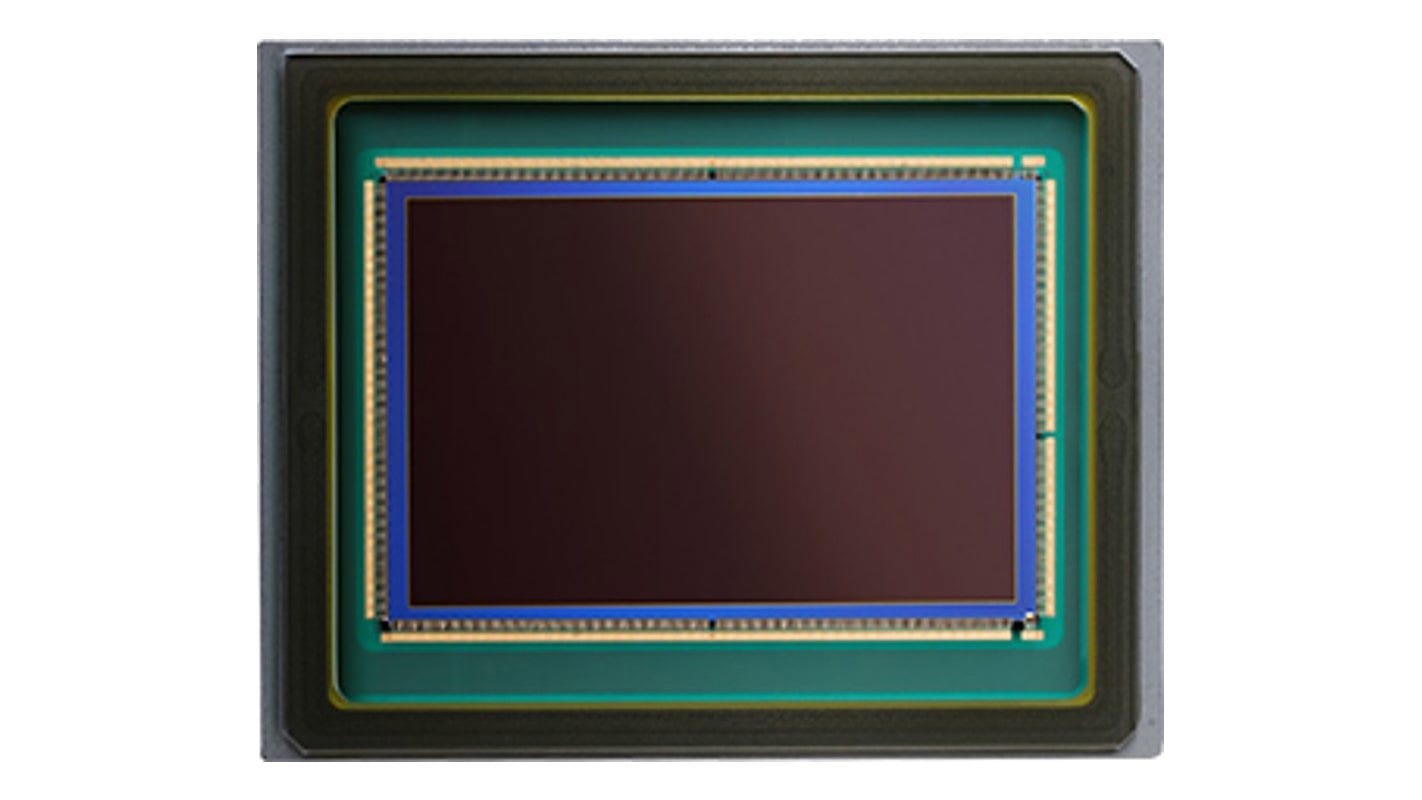
Choose from 800, 3200, or 12,800 ISO settings to achieve perfect exposure and minimal noise in any situation.
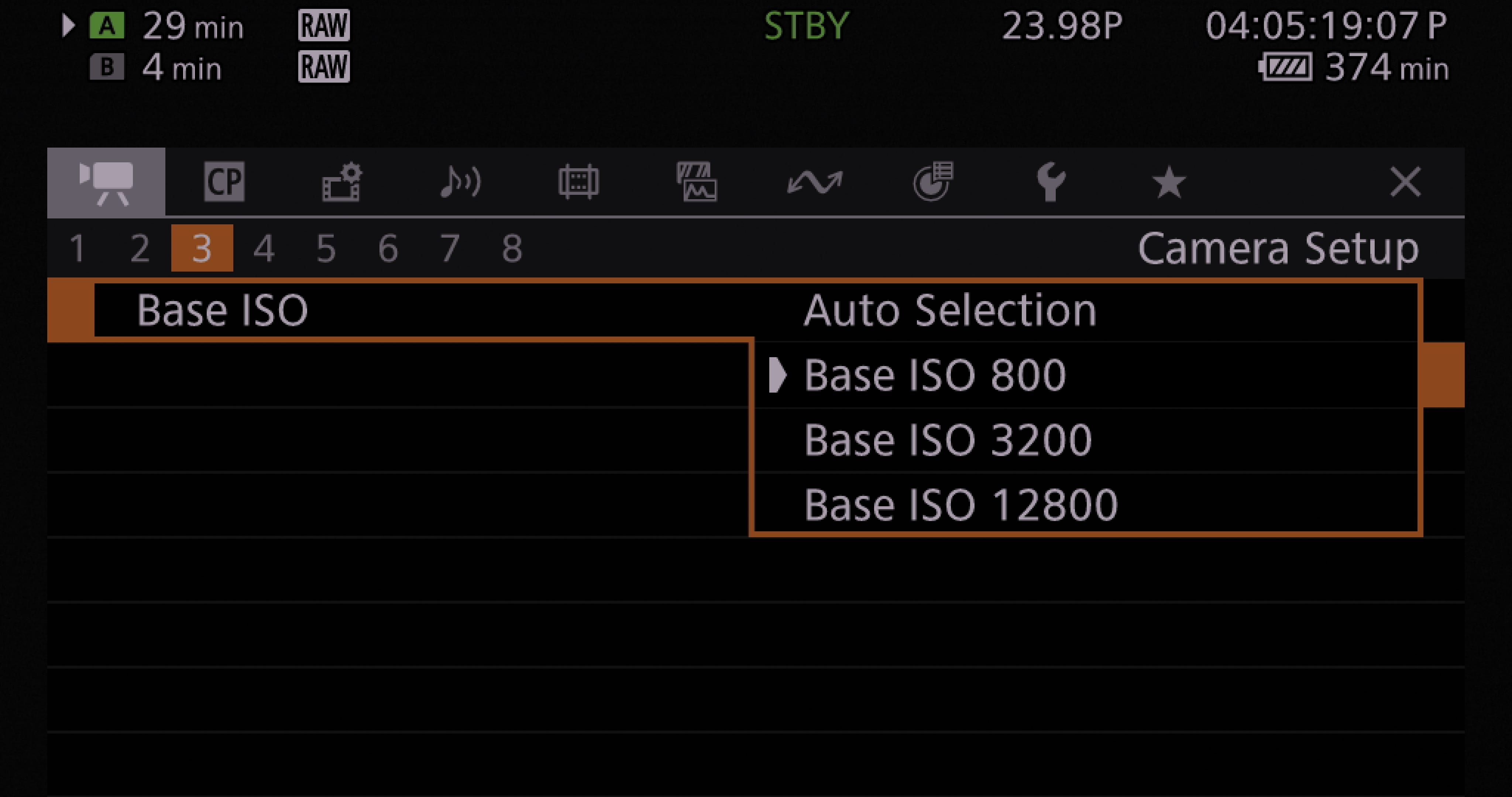
Capture 6K 30P in Cinema RAW Light for that smooth flexibility in post, or choose XF-AVC, XF-HEVC S, and XF-AVC S for high-quality footage ready for anything.

Keep your subjects in focus, even in fast-paced and unpredictable scenes.
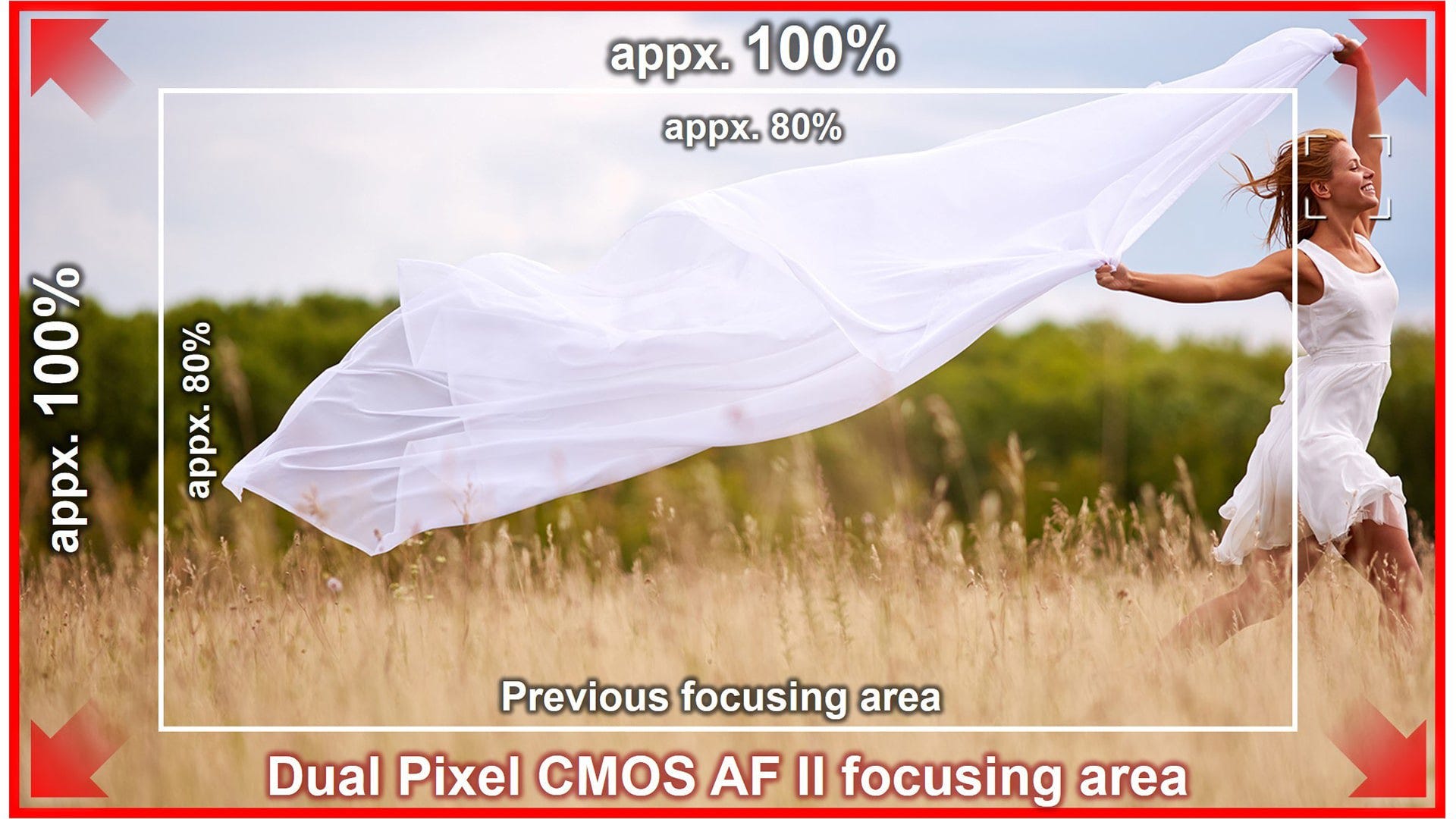
Seamlessly connect with the EOS C80’s 12G-SDI, plus built-in Wi-Fi and Ethernet.
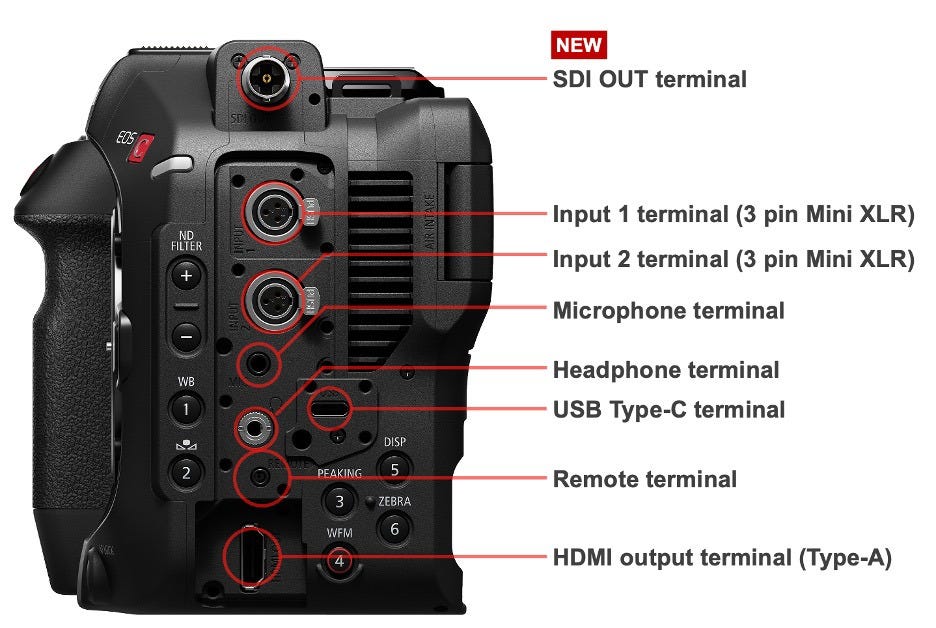
Now more lightweight, the EOS C80 cine camera is incredibly portable.

Control exposure without sacrificing your aperture or shutter speed.

It is designed for limitless creative vision, the Canon EOS C80 Cinema Camera offers a compact yet full-featured body that caters to the needs of professional filmmakers and videographers. At its core is Canon's groundbreaking 6K full-frame Back-Illuminated Stacked CMOS sensor, which delivers exceptional image quality and low noise performance across a wide range of lighting conditions. This advanced sensor architecture enhances light capturing efficiency, providing improved sensitivity and superior 4K image quality through 6K oversampling.
The EOS C80 is equipped with Canon's next-generation Dual Pixel CMOS AF II, ensuring precise autofocus with a wide range of detection capabilities, including human and animal tracking via the EOS iTR AF X algorithm. This deep-learning technology enhances the camera's ability to detect and follow subjects with high accuracy, making it ideal for dynamic shooting environments.
For filmmakers seeking versatility, the EOS C80 supports internal recording in multiple formats, including 6K 30P Cinema RAW Light, XF-AVC, XF-HEVC S, and XF-AVC S. These options allow for rich detail and smooth imagery, with frame rates up to 120P for 4K and 180P for 2K, without cropping the sensor. The camera's dual SD card slots support simultaneous recording, offering flexibility for backup, proxy files, and different formats.
The EOS C80's 12G-SDI interface and a variety of other connections, such as HDMI, Ethernet, and Wi-Fi, make it a versatile choice for diverse production needs. The built-in Ethernet and Wi-Fi enable Canon's IP-based remote control XC Protocol, allowing seamless integration with Canon's RC-IP1000 and RC-IP100 controllers, as well as third-party remote control panels.
Designed with practicality in mind, the EOS C80 features a compact and lightweight body, making it suitable for use on drones, gimbals, or handheld setups. Its ergonomic design includes a new lightweight handle assembly and a Multi-function Shoe above the LCD screen. The camera also boasts built-in ND filters, providing up to ten stops of filtration for optimal exposure control in varying lighting conditions.
The Mount Adapter PL-RF expands the camera's versatility by allowing the use of a wide range of PL mount lenses, compatible with Cooke/i Technology's metadata protocol. Additionally, the Auto Clear Scan mode helps reduce flickering from LED lights, enhancing the quality of your footage.
With the Canon Multi-Camera Control App, operators can manage multiple cameras simultaneously, controlling settings such as focus, zoom, and exposure from an iPhone. This feature, combined with the camera's robust connectivity options, makes the EOS C80 an excellent choice for multi-camera productions and broadcasting environments.