






See Options
1 Year
$30.99
2 Year
$69.99
3 Year
$94.99
Need help? Ask our experts.
Review Summary
2024-12-22T10:38:37
The new micro panel is a lot more useful than the old micro panel for color grading at half the price. But it's worth noting that there were some trade-offs made to get it so much cheaper. The old micro panel was very study and made of metal and the new one is made of plastic. For DIT work, the old one seems more durable to me. The construction of the new one still feels solid and I don't think it's a major issue if it will mostly sit on your desk. My main complaint with the new panel is that this is the first color panel Blackmagic Design has sold where the buttons and knobs feel cheap. Not in the sense that I'm worried they'll break, but they just feel mushy and not nice to use. But for only $500 and a much more sensible layout of the buttons overall I'm willing to forgive it. My other main gripe is that there's no way to control curves from this panel, that remains a feature for only the mini and advanced panels. If you can put up with those downsides then I highly recommend it.
BEAU W.
2024-07-25T08:24:50
Great color wheels! Alot more compact and light weight in comparison to the older version. Heads up - you have to be using davinci resolve 19 to use the panel.
AARON B.
2024-06-16T08:24:12
I'm loving the micro panel. It has sped up my grading workflow a TON. Build quality is solid but the panel is small and lightweight enough to be mobile.
RYAN C.
2024-06-04T10:24:36
This is a game changer for me. Finally a control surface that is small enough to squeeze in between Wacom tablet (actually Xencelabs tablet now), keyboard, Streamdeck, SSDs, monitors etc. The surface has a lot of unlabeled shifted functions so requires some familiarization, and I'm hoping Blackmagic will map a few more unlabeled functions onto it, such as Printer Lights mapped to the Control Knobs. But in sum, I really like it. As I said, a game changer.
EDWARD R.
2024-05-28T08:56:32
Makes my coloring life much easier!!! Well made and highly functional. Somewhat of a learning curve but not too bad. Highly recommend this to anyone who wants to color grade on the go or make your grading at home less stressful.
PATRICK G.
2024-05-21T05:47:36
Very versatile with the new shift keys, but the battery needs charged daily if you are running on Bluetooth mode. And if you have a Mac, use Sidecar for you iPad to push your scopes to.
CHARLES N.
2024-05-21T04:57:45
Absolutely amazing? light and so helpful 100% satisfied
LUIZ L.
2024-05-14T16:20:51
This is my first real Davinci Resolve panel. I had originally bought a Streamdeck + to use as a grading interface until I could afford the real thing, but it really was not a good solution. When this was announced, I sold the Streamdeck + and ordered this. I am genuinely blown away at how much better the grading experience is over using mouse and keyboard or even a Streamdeck type device. It really changes the level of nuance I can dial in, and it just works incredibly well. The controls respond very snappily, the balls and rings feel great, and the ability to focus on the reference monitor while making adjustments without having to look at the GUI is amazing. Trying to push a little color in the lift, gamma or gain controls with the mouse is painful, and really almost not possible to achieve consistent color moves. With this, I feel like I have a whole new palette open to me because of how fine the trackballs are able to manipulate the color in a consistent and usable way. Two small gripes that I have so far are that I do not see any control to create a new version of a grade, and I also do not see any save project button. Davinci Resolve does have a great auto-save system, but I still like to manually save after any significant change, so I would have liked a save button. And for the new version, the panel does have a user assignable button that is not currently supported, but is going to be working in a future update. When that does get implemented, I should be able to assign the create new grade version shortcut to it, as well as move forward and back between grade versions using the modifier shift up and shift down keys. All in all I am very happy with this purchase, and I'm really looking forward to using it on a real project soon! If you are on the fence about this, I would say don't hesitate. You will feel like a more experienced colorist with a finer control over the image immediately.
DANIEL R.
Accidents happen. Protect your favorite Adorama products and purchase a protection plan to stay covered from accidental damage, mechanical or electrical failures, and more.
If we can’t fix it, we’ll replace it at no additional cost.
Protect your product from drops, spills, and more.
Enjoy your gear without fear. We have you covered!
When regular use of your product over time results in mechanical or electrical failure.
We will never charge you a deductible after the purchase of a plan.
Our claims process is simple & easy and our customer service team is happy to help.
Adorama Protect powered by Extend is available for purchase to customers in the United States. Not available for international or U.S. territories purchases. Plans on open box items do not cover pre-existing damage.
Adorama Protect plans are available for ABS clients. If you have any questions or require assistanse, please call 800-223-2500
Browse our FAQ
USB Type-C
Bluetooth 5.1 LE
Internal battery with power switch.
USB-C port for external power supply and battery charging
3 W max
Mac 14.3 Sonoma or later
0 to 40 Degree C (32 to 104 Degree F)
-20 to 60 Degree C (-4 to 140 Degree F)
0% to 90% non-condensing
14.33 x 7.18 x 1.89" (36.39 x 18.23 x 4.80cm)
2.6 lbs (1.18kg)
9338716008753
An Essential Piece for Colorists!
By DANIEL R.
This is my first real Davinci Resolve panel. I had originally bought a Streamdeck + to use as a grading interface until I could afford the real thing, but it really was not a good solution. When this was announced, I sold the Streamdeck + and ordered this. I am genuinely blown away at how much better the grading experience is over using mouse and keyboard or even a Streamdeck type device. It really changes the level of nuance I can dial in, and it just works incredibly well. The controls re...
View full Review
Smaller & Need to use Resolve 19
By AARON B.
Great color wheels! Alot more compact and light weight in comparison to the older version. Heads up - you have to be using davinci resolve 19 to use the panel.
Powerful color panel gives you all the control you need to create cinematic images. Includes controls for refined color grading including adding windows. Connects via Bluetooth or USB-C.
DaVinci Resolve Micro Color Panel is incredibly compact while featuring dozens of professional color controls. It fits perfectly next to a keyboard and is great for on set grading with a laptop.
The trackballs let you adjust the colors in an image based on lift, gamma and gain tonal ranges. Unlike a mouse and keyboard, you can manipulate multiple trackballs simultaneously to create unique effects. The smooth gliding rings around the trackballs let you set master levels and establish dynamic contrast.

Primary adjustment controls affect the luminance and chrominance of your entire image using a variety of tools that target specific tonal and hue ranges. These tools represent the most common adjustments required to produce dynamic imagery, making them a popular choice for photographers, graphic designers and colorists working on a tight deadline.

The DaVinci Resolve Micro Color Panel is fully powered via USB so you can simply plug it into a laptop to get up and running at home, in a studio or on set. That makes it ideal for grading with a portable system on a cart while shooting.
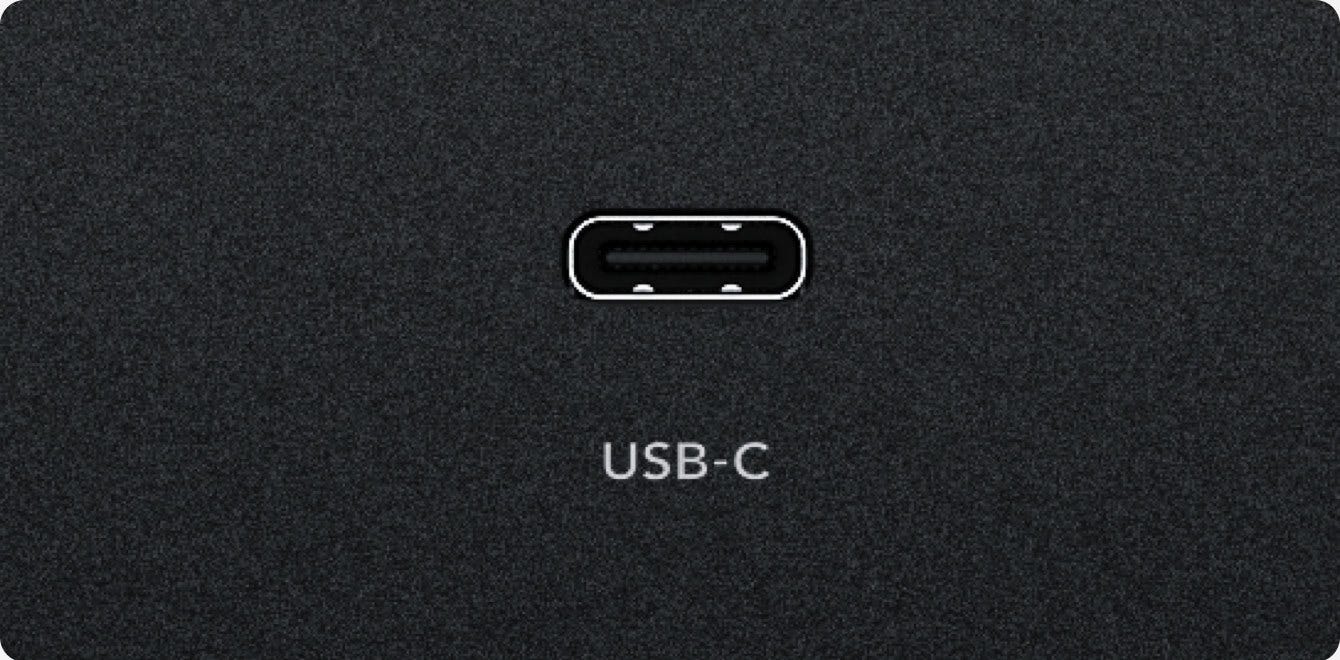
Under the umbrella of professional color grading tools, the DaVinci Resolve Micro Color Panel stands out as a powerful and versatile solution for both beginners and seasoned colorists. This compact yet robust panel is designed to enhance your color grading workflow, offering a hands-on, intuitive interface that outperforms traditional mouse and keyboard setups.
Engineered in partnership with the world's top colorists, the DaVinci Resolve Micro Color Panel boasts a logical layout that places essential controls at your fingertips, enabling swift and efficient operation. The panel's high-quality knobs, dials, and buttons are meticulously designed to offer the perfect resistance for precise parameter adjustments.
This compact color grading powerhouse offers a comprehensive suite of controls for refined color grading, including window addition capabilities. It connects seamlessly via Bluetooth or USB-C, ensuring flexibility and mobility.
The panel's professional trackballs allow you to manipulate the colors in an image based on lift, gamma, and gain tonal ranges. Unlike traditional mouse and keyboard setups, the panel enables simultaneous manipulation of multiple trackballs, opening up a world of unique effects. The smooth-gliding rings around the trackballs facilitate master level setting and dynamic contrast establishment.
The DaVinci Resolve Micro Color Panel features 12 primary color correction control knobs for quick and easy image contrast, saturation, hue, temperature, tint, midtone detail, color boost, shadows, highlights adjustments, and more. All knobs can be pressed to instantly reset the control, encouraging experimentation with new looks.
The panel's dedicated lift, gamma, and gain knobs allow you to adjust the luminance of each specific area of an image's tonal range without affecting color saturation. The contrast and pivot controls enable you to change the tonal difference between light and dark parts of an image and refine the tonal center of tonality.
With the DaVinci Resolve Micro Color Panel, you can increase or decrease midtone detail to change the perception of sharpness and definition. The color boost feature intelligently adjusts areas of low saturation in an image while leaving heavily saturated areas untouched.
The panel also includes shadow and highlight knobs, saturation control, hue adjustment, and a luminance mix control. It also offers a variety of creative color grading, effects, and technical tools organized in individual palettes.
The DaVinci Resolve Micro Color Panel is powered entirely via USB, making it an ideal choice for on-the-go grading with a portable system, whether you're working from home, in a studio, or on set. Experience the difference of hands-on control with the DaVinci Resolve Micro Color Panel, and elevate your color grading to new heights.
https://www.blackmagicdesign.com/
408-954-0500