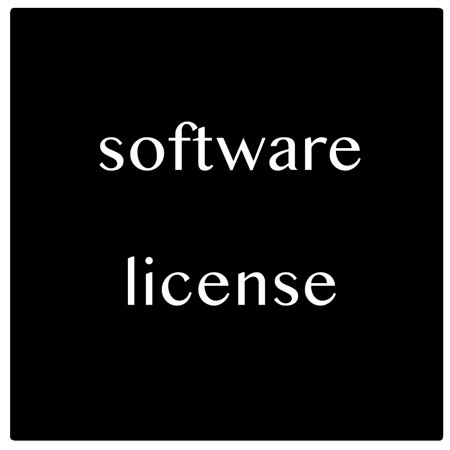
Need help? Ask our experts.
Yes, the user settings feature of the Chrome OS Web-Based Management Console allows you to block or allow specific apps and extensions on your organization's Chrome devices.
Yes, the public session settings feature allows multiple users to share the same Chrome device without requiring individual Google credentials.
Yes, the device settings policy is universally applicable and affects any user of the device, even those signed in with a Google account outside of your organization.
Yes, the network configuration feature allows you to set up Wi-Fi settings for all the Chrome devices enrolled in your domain or for logged-in users from specific sub-organizations within your domain.
Yes, the Chrome devices feature provides a comprehensive list of all your Chrome devices in your domain, offering information such as serial number, status, latest activity, user name, and location.
Review Summary
2021-08-11T05:34:33
Google Chrome Management Console is a web-based management console that makes it easy to deploy and control users, devices, and applications across all your Chromebooks from one place. Using your Google administrator account: You can create user groups to enforce policies for Chrome devices in your organization. Via user settings, you can block apps and extensions, as well as pre-install apps and extensions for the user's Chrome devices on your network. The Chrome Management Console allows you to configure Wi-Fi and VPN settings for all Chrome devices registered to your domain. It also provides a report listing end users, device information, date and time usage, etc. And thank you Adorama for helping us get this service. Sales managers were very kind and helpful. Also, thank you for the affordable price and fast delivery.
ACCOUNTS P.
Download
Chrome OS (32/64-Bit)
Very Pleased!
By ACCOUNTS P.
Google Chrome Management Console is a web-based management console that makes it easy to deploy and control users, devices, and applications across all your Chromebooks from one place. Using your Google administrator account: You can create user groups to enforce policies for Chrome devices in your organization. Via user settings, you can block apps and extensions, as well as pre-install apps and extensions for the user's Chrome devices on your network. The Chrome Management Console allows...
View full Review
After purchasing the Chrome OS Web-Based Management Console - 5-Year Education Perpetual License, you gain access to a comprehensive, web-based platform that simplifies the deployment and control of users, devices, and applications across all your Chromebooks. This powerful tool, accessible via your Google administrator account, allows you to create user groups and enforce policies for Chrome devices within your organization.
The user settings feature of this console provides you with the ability to allow or block apps and extensions, as well as pre-install apps and extensions for users' Chrome devices within your domain. This ensures a secure and controlled digital environment for your organization.
The public session settings offer the convenience of allowing multiple users to share the same Chrome device without the need for individual Google credentials. This feature is particularly useful in educational settings or shared workspaces.
The device settings policy is universally applicable, affecting anyone who uses the device, whether they're in Guest mode or signed in with a Google account outside of your organization. This ensures consistent device management, regardless of the user.
The network configuration feature allows you to set up Wi-Fi settings for all of the Chrome devices enrolled in your domain, or for logged-in users from specific sub-organizations within your domain. This provides a seamless internet connection for all users, enhancing productivity and efficiency.
Finally, the Chrome devices feature provides a comprehensive list of all your Chrome devices in your domain, offering crucial information such as serial number, status, latest activity, user name, and location. This feature aids in efficient device tracking and management.
In summary, the Chrome OS Web-Based Management Console - 5-Year Education Perpetual License is a robust, comprehensive tool designed to streamline the management of your Chrome devices, users, and applications, enhancing the digital experience within your organization.