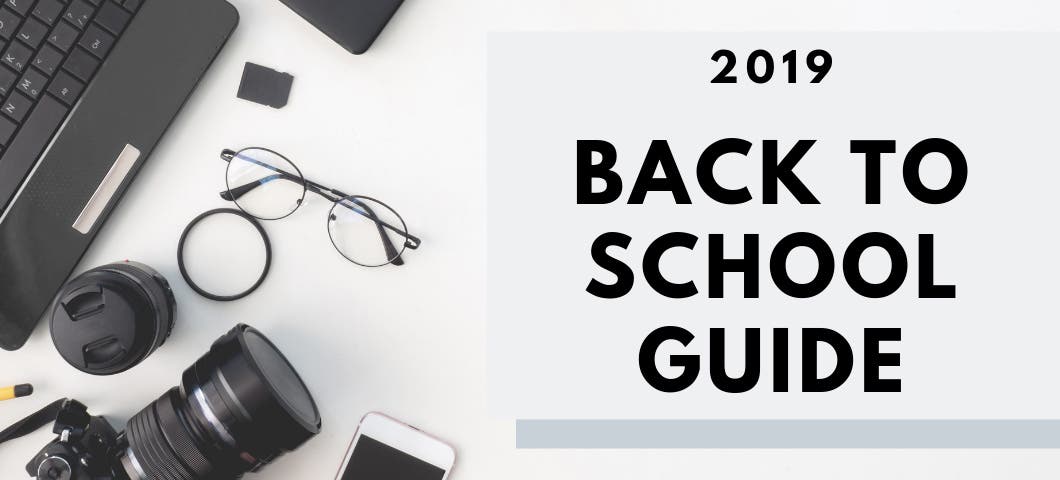Overview
Compare
Specs
Protection
Reviews about this item
Review Summary
2021-08-20T08:41:47
Rated 5 out of 5
Must have
A must have.
AMANDA S.
2021-03-25T09:07:48
Rated 5 out of 5
Great Tool that every Photographer needs
Great tool that every photographer needs in their gear bag
Jermain A.
2021-02-26T08:07:02
Rated 5 out of 5
Great product
A must have product for photography.
Serey K.
2021-01-17T07:50:43
Rated 5 out of 5
Great product
Does exactly what it's supposed to do.
IRA L.
2020-12-22T07:56:43
Rated 5 out of 5
Color pallette
It was pretty cut and dry on how to use it. I wish it had an integrated plug in.
DEXTER D.
2020-11-09T07:33:57
Rated 5 out of 5
Best color chart for the on the go shooter.
I use color charts on every production and I am sick and tired of them getting dirty, the passport checker solves this issue for me. Thanks
ANDREW K.
2020-11-06T06:02:31
Rated 5 out of 5
Great tool for post-processing!
I finally decided to buy this color checker after ready plenty of reviews. It’s so simple and easy to use, and really cuts down my post-processing for color grading and white balancing a series of images. I do wish the plastic was made nicer, the hinge is not super smooth when opening, but otherwise it’s a great investment for your photography!
CARL J.
2020-10-30T10:45:01
Rated 5 out of 5
Awesome thing
Love this thing. After I started using it I find that my colors are truer. The gray card and white balance card makes setting your exposure settings much easier.
JOHN R.
2020-10-08T09:07:45
Rated 5 out of 5
Colorchecker Passport 2
Major difference with the grey card for setting color balance. Color checker fine tunes the outcome and the changes are very subtle. Critical eye is needed to evaluate the color corrections. Tested the color checker with landscape images and helps with green and red colors. Have not used the color checker with studio lights and portraits. Anxiously awaiting for this opportunity. Pretty expensive. I hope with portraits it is able to pay for itself in post work.
LARRY B.
2020-09-09T08:38:31
Rated 5 out of 5
A Must for Headshots & Portraits
This is one of those products that I had convinced myself I didn’t need. After many years of shooting and eyeballing the colors, I can’t believe I never had this. Major time saver and consistency creator. Makes my job of editing headshots and portraits MUCH easier.
BRYAN G.
2020-06-18T17:08:32
Rated 4 out of 5
Novice
I had no problem setting it up.
Gregory S.
2020-01-07T13:06:24
Rated 4 out of 5
Good product! CHEAP hinge
I like being able to take test shots on the fly and make profiles. I am glad that I bought the passport 2 instead of the classic. if they would put a sealed clear cover over the displays one could take a can of WD40 to the cheap hinge setup
Jim W.
2019-12-22T18:42:06
Rated 5 out of 5
Great Tool For Careful Workers
Great way to make sure your flesh tones are accurate & correctable for professional or critical work. The new LED lites are very deceptive. They are rated as a percentage of full continuous light spectrum; like the sun or a traditional Hot Lite. The best are rated about 90 which means 90% of full spectrum. This means there are 'Holes' in the spectrum, like a florescent lite. The sun & hot lites are rated 100 (full natural continuous spectrum). LEDs are NOT GOOD ENOUGH for me. Unless I really need the duration of LED lites I'm sticking with the sun or Hot Lites. Human eyes are incredibly sensitive to off color flesh tones. The kit will also be invaluable in Mixed Lighting situations. Chemical based film was often very bad if you were doing florescent/ daylight or florescent/ incandescent mixed light work. Often the result was bad even if you color metered & filtered carefully. The kit is your best bet for careful work; Highly recommended.
Sterling S.
2019-11-21T18:17:43
Rated 3 out of 5
Mixed opinion
Mixed opinion. Product color patches for color control is good, life span is 2 years for 100% accuracy. I purchased product Nov. 2019, see X-rite website for details, & get rebate & ON1 Photo Raw 2020 free. Limited time offer. With the rebate & free ON1, I was satisfied with the cost. Color patches only work with Raw, not Jpegs for color control & requires multiple steps to export from base program to X-rite Camera Calibration then back to base program. This is required for each lighting environment and lens for utmost accuracy. For a photo set, sync images for batch processing. Product case somewhat hard to open. A tab to help open the case & another tab at the hinges for holding it would be nice. I will adapt. Giving this to a model without instructions, they will easily touch the color patches & degrade the quality of the patches. Buyer beware. Unless your photography requires vendor color specifications, do you really need this? I bought it, cause I got rebate & ON1.
Geoffrey O.
2019-09-18T08:23:17
Rated 5 out of 5
Great product
Great product. Has been very helpful to my sessions and my workflow. Very easy to use.
Carmen S.
2019-07-12T10:00:53
Rated 5 out of 5
Good Product Service Five Stars
I love it. It was everything that it was advertised to be and I think I made a good purchase. I was surprised how easy it was getting a true color balance. Once you read the instructions there's even extra software on their ( X rite web site to download. Can't go wrong with Adorama. The price was good and the service is great. Thanks Adorama.
CHARLES W.
2019-06-13T08:05:24
Rated 5 out of 5
Great tool!
My colors are now unquestionably spot on. Easy to use and a must have now in my toolbox.
JOHN B.
2019-06-10T14:44:27
Rated 5 out of 5
Super helpful in post.
Super helpful in tricky color temperature situations. Everything feels very accurate after adjusting off of this in editing. The size makes it ideal to throw in your camera kit and bring along.
Jeff P.
2019-05-01T15:00:29
Rated 5 out of 5
The best color calibration...
Although I have not used it often as a nature (outdoor) photographer, I know the colorchecker passport is the first and foremost tool in the photographer's bag for color management! And I expect to get a great benefit out of using it in my new job starting next month photographing youths in community sport organizations individually in a studio environment.
mitchell b.
2019-04-29T09:43:26
Rated 2 out of 5
Not as expected
Didn’t like the fact that the swatches are not even in the size where the frame of the swatches is taking like 2 millimeters form the swatches on the sides
MAMOON A.
Select a plan in the Add Protection section above and purchase with this product by clicking “Add to Cart”.
TRUSTED PROTECTION PLANS, EXCEPTIONAL SERVICE.
Invest In Your Gear and Peace Of Mind!
Accidents happen where life happens. Protect your favorite Adorama products and purchase a protection plan to stay covered from accidental damage, mechanical or electrical failure, and more.
Repair or Replacement
If we can’t fix it, we’ll replace it at no additional cost.
Accidental Damage
Protect your product from drops, spills, and more.
Peace of Mind
Enjoy your gear without fear. We have you covered!
Malfunction Protection
When regular use of your product over time results in mechanical or electrical failure.
Zero Deductible
We will never charge you a deductible after the purchase of a plan.
Customer-Focused Support
Our claims process is simple & easy and our customer service team is happy to help.
Adorama Protect powered by Extend is available for purchase to customers in the United States. Not available for purchase Internationally or in U.S. Territories.
Browse our FAQ
X-Rite ColorChecker Passport 2 Specifications
About X-Rite ColorChecker Passport 2

PRO REVIEW by Michel Leroy, Entertainment and Advertising Photographer
"The ColorChecker Passport is a clever pocket-sized clamshell case with a white balance target on one side and a more sophisticated 24-patch target for accurate ICC workflows on the other. Shooting a gray card eliminates guess work with skin tones and ensures an accurate color balance every time. Along with extra camera batteries this is the most used piece of photo gear in my kit."
Every journey to Color Perfection starts with a Passport! - The new and more powerful ColorChecker Passport Photo 2 is the indispensable tool that helps you capture the colors of the world more perfectly and ensures that from initial capture to edit, you are beginning with the most accurate files possible. No matter where you set off to explore and create, always have your Passport.
Passport Photo 2 - even more color control
X-Rite created the industry-standard ColorChecker Passport 10 years ago. With this new and even more powerful version, you can capture and create more perfectly than ever.
ColorChecker Passport Photo 2 is ideal for any photographer looking for accurate, consistent color and creative flexibility. The combination of targets and camera calibration software combined with your choice of Lightroom, Photoshop, CaptureOne or Canon DPP, delivers the most professional quality color control possible.
Passport Photo 2 combines four photographic targets into one pocket-size protective, case that adjusts to any scene. Together with the included Camera Calibration software and Lightroom Plug-In, you get the ultimate in functionality, flexibility and portability for a more perfect color journey.
ColorChecker Passport Photo 2 includes:
Gray Balance Target
Set exposure with an in-camera or handheld meter.
White Balance Target
Create custom in-camera white balance for a consistent white point across a set of images with no need to correct each individual image later.
Classic Target
Industry standard 24-patch color reference target for creating custom camera profiles and for visual color assessments.
Creative Enhancement Target
• Neutralize and create your look with enhancement patches
• Check and evaluate shadow details and highlight clipping
• Control color shifts
Camera Calibration Software
Create custom camera profiles based on your individual camera/lens/lighting combinations for both DNG and ICC workflows.
Lightroom Plug-In
Create custom camera profiles directly in Adobe Lightroom Classic and Lightroom Classic CC.
Portable Protective Case
Adjusts to accommodate multiple positions so you can easily incorporate the target(s) into any scene. Also includes a handy lanyard so your Passport is always close by.
3rd Party Support
ColorChecker Classic target is also supported by these 3rd party software solutions:
• Hasselblad Phocus
• Black Magic DaVinci Resolve
• 3D LUT Creator
With more color science experience than anyone in the industry, the Color Checker Passport Photo 2 was truly created by Color Perfectionists for Color Perfectionists.
Gray Balance Target
18% middle gray is the industry de facto standard reference used to produce consistent image exposure and/or color in film and photography. Use it with a reflective light meter or your in-camera meter to check lighting ratios and light distribution. Plus, it can be used to neutral balance and remove color casts.
• Set proper camera exposure
• Check lighting ratios, important for portrait photography
• Alternate choice for custom neutral balancing of your camera
White Balance Target
Starting with an accurate white balance ensures the colors you capture are true and provides a point of reference for post-shoot editing. This target is created to exacting standards to be spectrally neutral and reflect light equally across the visible spectrum. This provides a neutral reference point to accurately compensate for different lighting conditions.
• Eliminate color casts
• Improve the color preview on camera display
• Speed up post production - eliminate the need to neutralize each image separately
Note:
• Raw shooters can capture this target anytime during the session
• JPEG shooters should make it their first shot
Sidebar:
Why can't I use just any white object
White balancing with a piece of paper or other gray element in the scene may seem like a simple workaround, but most objects are not actually neutral under all lighting conditions; and they're certainly not consistent.
An inaccurate white balance results in color casts and a lack of consistency as lighting conditions change. This can slow down your post processing as you attempt to fix the resulting color casts.
Classic Target
Photographing the industry-standard ColorChecker Classic is an important step in attaining consistent, predictable color at capture. When combined with the Camera Calibration Software, you can produce custom DNG and/or ICC profiles of your camera's response to scene lighting for consistent, predictable and repeatable results from image to image and camera to camera.
The Classic target also provides a visual point of color reference so you can see exactly how color corrections will affect the rest of your colors before you apply them. Each of the 24 color patches represents the colors of natural objects, such as sky blue, skin tones and leaf green; and each patch reflects light just like its real-world counterpart. Each square is individually colored using a solid tone to produce pure, flat, rich color without dots or mixed tints.
ColorChecker Classic target is also supported by these 3rd party software solutions:
• Hasselblad Phocus
• Black Magic DaVinci Resolve
• 3D LUT Creator
Creative Enhancement Target
The Creative Enhancement Target adds a higher level of color creativity and control to your workflow. It includes four rows of color patches designed for image editing that can be instantly applied with just the click of an eyedropper.
Two rows of warming and cooling patches in the middle serve as a creative guide for you to create pleasing and repeatable edits. Creatively refine the color of your image by adding warmth to skin tones or boost the deep greens or blues in a landscape. Simply click and sync your selection to other images that were shot under that same lighting to create pleasing edits - it's that simple!
A row of clipping patches across the bottom serve as a visual reference for judging, controlling and editing images for shadow details or highlight clipping. The clipping patches are separated into two groups: light and dark. Each patch is 1/3 F-stop difference between them with the exception of the last black patch. The exposure difference between the darkest and next darkest patch is approximately 1/10th of a stop, and the dynamic range of the target is about 32:1 (5 stops).
The top HSL (hue, saturation, lightness) row includes 8 spectrum patches to ensure color fidelity across all hues so you can evaluate and edit for any color shifts.
Camera Calibration Software
Now even more powerful - create both custom DNG and/or ICC camera profiles!
Build custom camera profiles using the industry standard 24-patch ColorChecker Classic Target or the ColorChecker Digital SG Target together with either the stand-alone ColorChecker Camera Calibration software or the Adobe Lightroom Plug-In.
This advanced camera profiling technology provides excellent results with either reference target, producing profiles that work exceptionally well under virtually any lighting condition. Auto-detection will locate the target automatically making the profile creation process a breeze. Whether you are shooting with just one camera or multiple cameras, Color Perfectionists can easily establish an accurate color foundation and maintain control of their colors.
• Minimize color differences between cameras and lenses
• Adapt for mixed lighting
• Match color balance across different scenes
Dual -Illuminant DNG Profiles
A dual-illuminant profile combines images taken under two different light sources to create a single profile, which can be applied to an even wider variety of lighting conditions. Dual-Illuminant profiles can be made with any two of twenty-one supported illuminants, giving you the freedom to move between most lighting conditions without switching profiles.
Passport Case
ColorChecker Passport Photo 2 was designed for absolute convenience and portability so you can take it with you to every shoot. The travel-sized case is made of a rugged plastic material that houses and protects the four targets from the elements and extends their lifespan.
The self-standing Passport case adjusts to multiple positions, allowing you the flexibility to place the targets exactly where you need them. Plus, the included lanyard ensures your Passport is close at hand during every photo shoot.
X-Rite ColorChecker Passport 2 Features
- Industry standard 24-patch color reference target for creating custom camera profiles and for visual color assessments
- Create custom in-camera white balance for a consistent white point across a set of images with no need to correct each individual image later
- Set exposure with an in-camera or handheld meter
- Neutralize and create your look with enhancement patches. Check and evaluate shadow details and highlight clipping. Control color shifts.
- Adjusts to accommodate multiple positions so you can easily incorporate the target(s) into any scene. Also includes a handy lanyard so your Passport is always close by.
Key Features
- Set exposure with an in-camera or handheld meter
What's in the box:
- ColorChecker Passport Photo 2
- Gray Balance Target
- White Balance Target
- Classic Target
- Creative Enhancement Target
- Camera Calibration Software
- Lightroom Plug-In
- Portable Protective Case
- X-Rite 1 Year Limited Warranty