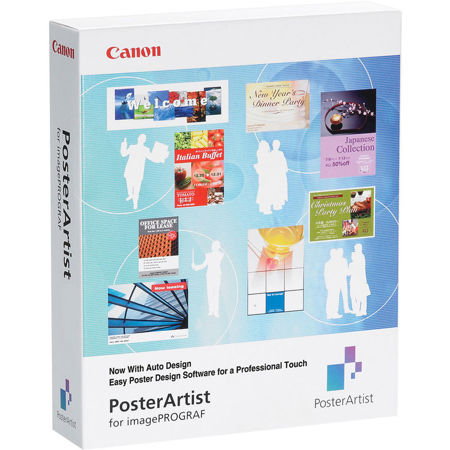
Share:
Canon PosterArtist Software, DVD
SKU: ICA7025A039B MFR: 7025A039BC
Earn VIP Reward Points
Key Features
- Design stunning posters easily with Canon PosterArtist Software, compatible with Windows.
- Create professional-quality marketing materials using user-friendly photo editing tools.
- Enhance your visual communication; this software supports Canon imagePROGRAF printers.
- Boost your design capabilities with large format printing; ideal for business promotions.
- Enjoy seamless compatibility across Windows OS, from XP to Windows 8 for versatile use.
- Optimize your workflow; this software offers robust features without steep learning curve.
Special Order Item?Estimated to Ship: 02/27/2026
Free Shipping
See Options
1
Need help? Ask our experts.
Overview
Compare
Specs
Protection
Reviews about this item
Review Summary
Canon PosterArtist Specifications
System Requirements
Operating System:
Windows 8, 7, and Vista (32 & 64-bit), XP Home and Professional (32-bit)
Recommended Operating Environment:
Processor: Intel Core 2 Duo or equivalent, or faster Memory (RAM): 2GB or more (1GB or more recommended for Windows XP) Recommended HDD Space: 20GB or more Display: 1024 x 768 pixels, 24-bit color or betterSystem Requirements (cont.)
Printers:
PosterArtist supported printers include Canon imagePROGRAF iPF Series, W8400 and W6400. This version of PosterArtist will also work with Select Oce Large Format Printers, Pixma Photo Printers and imageRUNNER Series Printers, with limited functionality and support.UPC Code
013803139150
About Canon PosterArtist
PosterArtist Poster creation made simple
PosterArtist comes with 200 pre-designed templates, over 1,000 royalty free images and clipart, over 150 backgrounds, over 150 frames, a variety of text graphics and much more to make creating professional looking posters quick and easy.
Try for free
Download the trial version of Canon's poster creation software now and see why bigger is better (and easier.)
Design ideas
PosterArtist comes with many templates, veering a wide variety of areas including: Retail Stores, Office Environments, Hotels, Restaurants, Special Events, Photo Collages, Classroom Decorations, School Event Promotion, College Campuses, Sports, Hospitals and Airports.
Template Gallery
The possibilities for making a stunning impression with PosterArtist are endless. Take a look through Canon sample collection of exciting poster ideas, which can be downloaded straight into your PosterArtist template library for use right now.
Corporate
Whether you want to inform staff of a forthcoming roadshow or make a big impact with your latest sales figures, there's no better way than with PosterArtist.
Education
Whether you want to keep students abreast of timetables or use posters as powerful visual teaching aids, with PosterArtist it's easy.
Healthcare
From the local clinic to the city center hospital, PosterArtist's range of templates can help improve communication between healthcare professionals and patients.
Hospitality
Today's lunchtime menu or a detailed table plan for tomorrow's wedding, everything's possible with PosterArtist's brilliant templates.
Industry
Need a site plan to make a big impression or a health and safety notice that everyone notices Use one of Canon templates to make it happen.
Public Facilities
From timetables to public announcements, a clearly designed poster makes it far easier to get your message across. Check out a few of Canon ideas here.
Retail
If you're keen to make sure your customers know about your latest offers or want to generate some excitement about an up and coming product range, Canon templates make it simple.
Features & Benefits
Creating your posters couldn't be simpler, thanks to a range of powerful features that are ever so easy to use.
Auto Design
Auto Design feature combines the Dynamic Layout Engine (an automated layout tool that determines the positioning of elements such as images and text) with built in professional design expertise. Auto Design feature combines the Dynamic Layout Engine (an automated layout tool that determines the positioning of elements such as images and text) with built in professional design expertise.
This is a combination of the client's design ideas and preferences incorporated into a database of color palettes and templates developed by professional designers. The combination of these two elements creates a selection of posters with an optimum color scheme and layouts. Even if you have limited design expertise and/or production skills, you can easily create quality posters by harnessing the intuitive design capabilities incorporated within PosterArtist. With Auto Design, the user inputs the following data to create a template:
• Design Image
• Title
• Subtitle
• Body
• Images
Within the Auto Design Category interface you are allowed to select up to 8 images and choose up to 8 color patterns after the first series of templates have been generated. Within the area where images are selected, there is a capability to choose the same image multiple times in order to have it laid on the final piece more than once. After all selections have been filled within the Auto Design categories, designs are created automatically then their thumbnails are displayed in the next window.
The number of designs that are created varies depending on the number of selected photos, paper orientation or design image. When the templates have been generated you can use the "Temporary Tray" when you are not sure which design to use. Place your favorite designs in "Temporary Tray" and use them as replacements when needed.
Design Check
After the poster has been fully designed to meet your needs, PosterArtist provides a proofing function to make sure your print has no design issues. The Design Check feature analyses certain aspects of a completed poster, such as color schemes, superimposed objects and font size and alerts the user of any potential design issues. On the tool bar, select the Design Check icon. When the icon is selected a warning symbol is displayed within the poster if there is a problem or if the output of the poster will not meet expectations.
For example, if the Design Check detects text superimposed over an image or different fonts used together, it will display a warning icon at the relevant location. If a warning symbol is displayed within the poster you may click on it in order to receive a full explanation of the warning and a preventive method for the problem. These are some of the problems that are detected by the Design Check feature:
• Low image resolution
• Text over image
• Object over image
• Too many different fonts
Page Capture
The Page Capture feature of PosterArtist gives you the flexibility to send Word documents, PowerPoint presentations or Excel spreadsheet graphs, for insertion into your posters. With Page Capture, documents or images are brought into a thumbnail screen where the user can then simply drag-and-drop them into PosterArtist. You can also choose the order or size of the files to be placed in the poster and add text. This function provides a simple way to create posters from material that is already created.
In order to utilize this feature the imagePROGRAF Printer Driver must be installed. The Page Capture feature begins within the Printer Driver and ends in PosterArtist. After the images and documents have been placed into the poster, you are still able to adjust the poster in order to get the look you want. You can still use all the other tools that are available within PosterArtist. For example you can change the color of the background even after all documents have been placed into the poster or you can add clipart of images that are housed within PosterArtist.
Note:
This feature is only available on Windows 32 bit.
Security Settings
PosterArtist allows for security settings that are incorporated into open templates providing restrictions on creative material. Templates and sample images can be registered with PosterArtist to provide security and control over content.
Use of content may be restricted as follows:
• Use import and export functions to distribute content with restrictions attached
• Set restrictions such as an expiration date for images or templates at the time that artwork is being registered into PosterArtist
• Note that once applied, security settings for valid periods and editing restrictions cannot be reversed
For example, it is necessary to use Security Setting if an image has legal rights pertaining to its usage after a set date.
Icons that indicate content restrictions:
• Clock Icon - Effective period applies
• Expired Icon - Effective period has expired and image is now 50% Gray
• X Icon - Editing restrictions apply
Key Features
- Design stunning posters easily with Canon PosterArtist Software, compatible with Windows.
- Create professional-quality marketing materials using user-friendly photo editing tools.
- Enhance your visual communication; this software supports Canon imagePROGRAF printers.
- Boost your design capabilities with large format printing; ideal for business promotions.
- Enjoy seamless compatibility across Windows OS, from XP to Windows 8 for versatile use.
- Optimize your workflow; this software offers robust features without steep learning curve.
