
Orders placed during Sukkot (Mon 10/6 after 4PM ET – Wed 10/15) will be shipped Thurs 10/16
View Schedule
Canon PIXMA G2260 MegaTank All-In-One Inkjet Printer
SKU: ICAG2260
This item is no longer available.
Recommended Alternatives
Share:
Overview
Compare
Accessories
Specs
Protection
Q&A
Questions & Answers
Alma R : I need for bakery, the ink tank is empty when new? because I need to fill with edible ink?
Jeralyn K : Can this printer be used for sublimation?
Shopper : Why Did You Choose This?NANCY W : becauseEPPE C : ink saverOLGA D : VERY EFFICIENT AND NICE!Stenio M : Best PriceHilary J : I have had a cannon printer for along time. I really like the refill tanks! You can save money!DAVID F : economy in use, reputation and current availability. no more ink cartridges!
Reviews about this item
Review Summary
2023-04-28T20:00:00
Rated 5 out of 5
BEST printer ever!
Have had this now for TWO yr and have been using the SAME ink until now. And I print quite a bit. I've had a few issues with it. I call Canon Support and they keep this "tank" going. I Absolutely love it!
DianeKS
Originally posted at

2023-02-13T19:00:00
Rated 1 out of 5
WHAT THE F
NO connectivity except usb?!?!? WHO does that? my toaster has internet. Cmon canon this is unforgivable. So stupid.
NOTHAPPY11243
Originally posted at

2022-12-09T19:00:00
Rated 5 out of 5
Love it and works on Linux with CUPS
Just installed this printer yesterday. Works on Ubuntu 22.04 LTS with the CUPS printing subsystem - just be sure to select the "network printers" instance even though your are connected via USB.
R1ckD
Originally posted at

2022-07-01T20:00:00
Rated 4 out of 5
Love this printer!!!
This printer has worked great for so many of my projects. I have printed so many things and the ink level has barely dropped!! I'd give it 5 stars but the only thing I don't like is the panel is very hard to read. It's not lit up. Other than that great printer!!
AngieWV
Originally posted at

2022-01-08T19:00:00
Rated 5 out of 5
Love it!!
I have done a LOT of printing with this printer and it has used hardly ANY ink!! The prints (both photo and standard look phenomenal!!
Glendor2
Originally posted at

2021-09-01T20:00:00
Rated 1 out of 5
have 2 broken ones
bought 2 from amazon and neither worked correctly from the start
aie
Originally posted at

2021-06-30T20:00:00
Rated 1 out of 5
Don't buy this if you are a MAC user
It's imposible to install drivers. The worst part is that if you follow the instructions step by step it does appear to be installing something, but it just doesn't work. It says the machine is ready to print but it doesn't even appear as selectable choice when printing. Worse of all, using it with a PC isn't much better either, and the support website list this as an air print compatible printer... how exactly? I wouldn't dare to guess because this model doesn't connect to a network either.
River
Originally posted at

2021-04-15T11:59:10
Rated 5 out of 5
Terrific setup videos
Great video tutorials on setting up the printer
Jacqueline F.
2021-03-25T20:00:00
Rated 5 out of 5
Great printer
I am really happy with this printer. Good quality prints and photos. I am hoping it will save me some cash on ink.
JCJ
Originally posted at

2021-03-14T20:00:00
Rated 3 out of 5
Prints great, no documentation for use on a network
This printer is great for use with only one computer. If you are trying to use on a local area network, good luck - there is no documentation, and no IP address provided by the printer. One other down side is the readout on the printer is hard to see without a flashlight.
Solarsteve
Originally posted at

2021-02-23T18:35:09
Rated 3 out of 5
Great printer if you don’t want to use in a network
The print quality is excellent; it scans well. It is impossible to connect to a local area network. It does not provide its IP address. So I cannot use it from a second computer or smartphone. Other Canon printers do a better job with connecting to a network. The manual provides no helpful information to do this.
Solarsteve
Select a plan in the Add Protection section above and purchase with this product by clicking “Add to Cart”.
TRUSTED PROTECTION PLANS, EXCEPTIONAL SERVICE.
Invest In Your Gear and Peace Of Mind!
Accidents happen where life happens. Protect your favorite Adorama products and purchase a protection plan to stay covered from accidental damage, mechanical or electrical failure, and more.
Repair or Replacement
If we can’t fix it, we’ll replace it at no additional cost.
Accidental Damage
Protect your product from drops, spills, and more.
Peace of Mind
Enjoy your gear without fear. We have you covered!
Malfunction Protection
When regular use of your product over time results in mechanical or electrical failure.
Zero Deductible
We will never charge you a deductible after the purchase of a plan.
Customer-Focused Support
Our claims process is simple & easy and our customer service team is happy to help.
Adorama Protect powered by Extend is available for purchase to customers in the United States. Not available for purchase Internationally or in U.S. Territories.
Browse our FAQ
Canon PIXMA G2260 Specifications
Print
Print Features
Document Printing, Photo Printing, Borderless Printing, Business Card Printing, Greeting Card Printing, Label Printing, Double-sided Matte Paper Support
Printing Capability
Single Sided (Simplex) Printing, Borderless Printing (3.5" x 3.5" to 8.5" x 11")
Print Speed (ESAT)
Black Document (Letter)Simplex: Approx. 10.8 ipm
Color Document (Letter) Simplex: Approx. 6.0 ipmPrint Resolution
Up to 4800 x 1200 dpi
Number of Nozzles
Color (C/M/Y): 384x3 / Pigment Black: 640 / Total: 1,792
Duty Cycle
Up to 3,000 Pages / Month
Media Handling
Rear Paper Tray
Supported Paper / Media Sizes
3.5" x 3.5" (Square), 4" x 6", 5" x 5" (Square), 5" x 7", 7" x 10", 8" x 10", Letter (8.5" x 11"), Legal (8.5" x 14"), U.S. #10 Envelopes, Card Size (91 mm x 55 mm), Custom size (width 2.1-8.5", length 3.5-47.2")
Canon Paper / Media Compatibility
Plain: Plain Paper, Canon High Resolution Paper
Glossy: Photo Paper Plus Glossy II, Photo Paper Glossy
Semi-Gloss: Photo Paper Plus Semi-Gloss, Photo Paper Pro Luster
Matte: Matte Photo Paper, Double-sided Matte Paper
Other (Canon): Magnetic Photo Paper, Restickable Photo Paper, Iron-On Transfers; Other (nonCanon): Cardstock, Greeting Card, U.S. #10 Envelopes, Recycled paper and Chlorine-free paper can be usedPaper Capacity
Rear Paper Tray: 100 Sheets of Plain Paper OR 20 Sheets 4" x 6"
Supported Media Thickness / Weight
Rear Paper Tray: Plain Paper: 64 - 105 gsm OR Canon Paper: Max. approx. 275 gsm (Canon PT-101 Media)
Copy
Jump to...Copy Features
4-on-1 / 2-on-1 Copy, Borderless Copy, Document Copy, Fit-to-Page, Frame Erase Copy (Flatbed Only), ID Card Copy, Auto Exposure Copy, Multiple Copy (Up To 99 Pages), Photo Copy, Preset Copy Ratios, Reduction / Zoom Copy (25% - 400%), Standard Copy
Maximum Document
Size 8.5" x 11.7" (A4 / Letter)
Scan
Jump to...Scan Features
Document Scanning, Photo Scanning, Scan Multi-Page PDF, Save to PC
Scanning Capability
Single Sided (Simplex) Scanning
Scanner Type
Flatbed
Scanning Method
Contact Image Sensor (CIS)
Scanning Resolution
600 x 1200 dpi (Optical)
Maximum Color Scanning Bit Depth
Grayscale: 16-bit / 8-bit
Color: 16-bit / 8-bit Per ColorMaximum Document Size
Flatbed: 8.5" x 11.7" (A4 / Letter)
General
Jump to...Connectivity
Hi-Speed USB
Display
2-Line Mono LCD display
OS Compatibility
Windows: Windows 10, Windows 8.1, Windows 7 SP1
Mac: Mac OS X v10.12.6 - macOS v10.15 (Catalina)Software (Windows/Mac)
PIXMA G2260 Driver, Easy-PhotoPrint Editor Software, PosterArtist Lite Software
General Features
Auto Power On/Off, Print/Scan/Copy, Quiet Mode, Automatic Replenishment System (ARS) Capable, PIXMA Cloud Link (PC only), AirPrint (PC only)
Supported Languages
32 Supported Languages: Japanese, English(mm & inch), German, French, Italian, Spanish, Dutch, Portuguese, Norwegian, Swedish, Danish, Finnish, Russian, Czech, Hungarian, Polish, Slovene, Turkish, Greek, Simplified Chinese, Traditional Chinese, Korean, Indonesian, Slovakian, Estonian, Latvian, Lithuanian, Ukrainian, Romanian, Bulgarian, Croatian, Vietnamese
Power
Jump to...Energy Efficiency
Energy Star Certified
Auto Power On / Off Capable
Yes
Input Voltage
AC 100 - 240 V, 50 / 60 Hz
Power Consumption
15W (0.6W Standby / 0.2W Off)
Typical Electricity Consumption
0.1 kWh
Sound Management
Jump to...Quiet Mode
Available
Noise Level
Approx. 51.0 dB(A) (Plain Paper)
Operating Environment
Jump to...Operating Temperature
41 Degree - 95 Degree F (5 Degree - 35 Degree C)
Operating Humidity
10 - 90% RH
Ink
Jump to...Ink System
4-Color Continuous Ink Supply System (CISS), FINE Print Heads, Hybrid Ink System, Integrated Ink Tanks, 'Squeeze-Free' Ink Bottles For Easy & Mess Free Ink Filling, Unique Color Bottle Tip Shape for Correct Filling Every Time
Ink Type
GI-290 Ink bottles: Pigment Black, Cyan, Magenta and Yellow
Ink Tank & Fill Volume
GI-290 Ink bottles: 170.0 ml (each)
GI-20 C, M, Y Ink Bottles: 70.0 ml (each)High Page Yield
Default Mode:
Up to 6,000 (Black & White) / 7,700 (Color) Pages (Per Full Ink Bottle Set)
Economy Mode:
Up to 8,300 (Black & White) / 7,700 (Color) Pages (Per Full Ink Bottle Set)
Physical
Jump to...Dimensions (W x D x H)
Closed: 17.6 x 13 x 6.6" (44.70 x 33 x 16.8cm)
Trays open: 17.6 x 21.9 x 9.4" (44.70 x 55.63 x 23.9cm)Weight
14 lbs (6.35kg)
Other
Jump to...UPC Code
013803330380
8 Accessories for Canon PIXMA G2260 MegaTank All-In-One Inkjet Printer
- All Accessories (8)
- Ink (3)
- Maintenance Kit (1)
- Cables & Adapters (3)
- Copy Paper (1)

Canon GI-21 170 ml Pigment Black Ink Bottle for Select Canon MegaTank Printers
$22.00
Recommended
Canon GI-21 70 ml Magenta Ink Bottle for Select Canon MegaTank Printers
$14.00
Recommended
Canon GI-21 70 ml Yellow Ink Bottle for Select Canon MegaTank Printers
$14.00
Recommended
Canon MC-G02 Maintenance Cartridge for Select PIXMA Printers
$11.00
Recommended
C2G Cables to Go 3m (9.8') USB 2.0 A/B Cable, Black
$9.99
Recommended
Epson Luster Premium Paper (8.5x11"), 500 Sheets Double-Sided
$14.29
Recommended
C2G Cables to Go 5m (16.40') USB 2.0 A/B Cable, Black
$8.49

C2G Cables to Go 2m (6.56') USB 2.0 A/B Cable, Black
$6.99
About Canon PIXMA G2260
FEATURED REVIEWS
Great printer
By JCJ
I am really happy with this printer. Good quality prints and photos. I am hoping it will save me some cash on ink.
BEST printer ever!
By DianeKS
Have had this now for TWO yr and have been using the SAME ink until now. And I print quite a bit. I've had a few issues with it. I call Canon Support and they keep this "tank" going. I Absolutely love it!
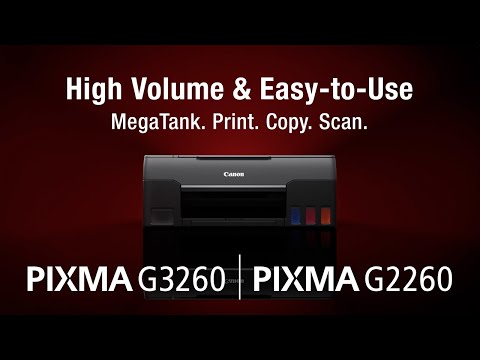
Canon PIXMA MegaTank G2260 All-in-One.
Print more for less. Thanks to the innovative MegaTank ink system, the PIXMA G2260 delivers up to 6,000 black/7,700 color pages on a full ink bottle set. Printing, copying, and scanning have never been so efficient, cost effective, or easy.
HIGH VOLUME PRINTING.
Print more with a high page yield of up to 6,000 black / 7,700 color pages per ink bottle set. That's 30X more compared to conventional ink cartridge sets.

EASY TO SETUP.
Easy to fill integrated ink tanks lets you see how much ink you have left. With newly designed ink bottles specific for each color it’s easier than ever to fill and refill.

EASY TO USE.
A 2-line LCD allows for greater usability and an easy user interface experience. Simply print through a high-speed USB connection.

ALL-IN-ONE FUNCTIONALITY.
Print, copy, and scan. With the G2260 you can print more and do more for greater productivity.

EFFICIENT, QUALITY PRINTING.
Enjoy plain paper printing speeds of 10.8 ipm (Black) / 6.0 ipm (Color), and a hybrid ink system with pigment black for sharp black text and dye-based colors for vivid photos.

VERSATILE PRINT OPTIONS.
Print both documents and photos on plain paper and a variety of other media types. Also print beautiful borderless photos from 3.5"x3.5" square to 8.5"x11" letter effortlessly.

Features.
- Conveniently view and refill ink using Ink Bottles with Integrated Ink Tanks
- Ink savings with the included ink bottle set + two bonus black ink bottles
- With a High Page Yield print up to 6,000 Black / 7,700 Color pages per ink bottle set
- 2-Line Mono LCD for an easy user interface experience
- With Rear Paper Feeding print on a variety of media types and papers
- Print beautiful Borderless photos up to 8.5" x 11" letter
Key Features
- Conveniently view and refill ink using Ink Bottles with Integrated Ink Tanks
- Ink savings with the included ink bottle set + two bonus black ink bottles
- With a High Page Yield print up to 6,000 Black / 7,700 Color pages per ink bottle set
- 2-Line Mono LCD for an easy user interface experience
- With Rear Paper Feeding print on a variety of media types and papers
- Print beautiful Borderless photos up to 8.5" x 11" letter
What's in the box:
- PIXMA G2260 MegaTank All-In-One Inkjet Printer
- Set of Ink Bottles (PGBK/C/M/Y)
- 2x Bonus Black Ink Bottles
- Power Cord
- User Manual
- Canon 1 Year Limited Warranty



