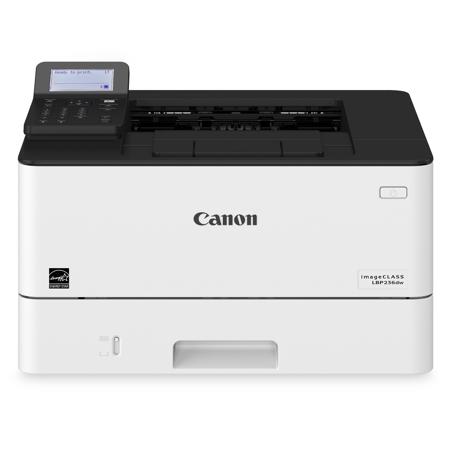
Canon imageCLASS LBP236dw Wireless & Mobile Ready Laser Printer
SKU: ICALBP236DW
This item is no longer available.
Recommended Alternatives
Share:
Overview
Compare
Accessories
Specs
Protection
Reviews about this item
Review Summary
2023-11-04T20:00:00
Rated 5 out of 5
very efficient laser printer
very compact and easy laser printer, worked like a charm after easy setup. nice clear images, no hassle when i unboxed and setup this printer. it is more economical and faster than my color inkjet. really helpful with the everyday printing.
randy58
Originally posted at

2023-11-01T20:00:00
Rated 5 out of 5
the printer that's more than what you'd expect
I recently welcomed this sleek beast into my humble abode, and let me tell you, it's more printer than I could've ever imagined needing. But, hey, greatness comes in all sizes, right? This machine isn't just great; it's extraordinary. First of all, it prints like a whisper in a library - you'll barely notice it's working its magic. And the magic it produces on paper? It's like the Mona Lisa of prints - crisp, clear, and utterly stunning. Now, when it comes to capacity, it's like Mary Poppins' bag of tricks - seemingly endless. You can load up to 250 sheets, and there's even a collector tray at the top to keep your printed treasures in order. No more paper chaos, my friends! But here's the real kicker - this beauty supports automatic two-sided printing. No need to print one side, flip, and print the other like it's the dark ages. It's all about efficiency, folks. This laser printer doesn't mess around when it comes to speed - it's like a cheetah on caffeine, spitting out around 20ish pages per minute. And let's not forget that it can play with both black and white and color. Here's where it gets even more exciting: it's a wireless wonder. Whether you're using a laptop, desktop, or even your trusty mobile phone, this printer's got your back. It's like your very own print genie, granting your printing wishes from anywhere. Now, onto the cons - it's slightly on the heavier side, tipping the scales at around 40 lbs. So, if you've got back issues, be prepared for a bit of a workout moving it around. In the grand scheme of things, this printer is the real deal, a total package that's as perfect for a small business as it is for a bustling household. We've even got it in action for homeschool and business projects. It's a speed demon with all the features and options you could ever dream of. But that's not all - my creative daughter, who's into graphic design, has fallen head over heels for this printer. It's become her trusty sidekick for bringing her ideas to life, whether it's a poster board or just printing out her design brainstorms. The printing quality is top-notch, and it plays nice with design space. Setting it up? A breeze. Operating it? Child's play. It's the printer of her dreams, delivering stunning results every time. In a nutshell, the imageCLASS LBP236dw is a game-changer. Whether you're a business owner or just a creative soul with a knack for design, this printer will make your printing dreams come true. It's not just a printer; it's a trusted companion in your quest for the perfect print. So go ahead, give it a spin and watch your printing world transform!
betty
Originally posted at

2023-10-29T20:00:00
Rated 5 out of 5
Work efficiently!
The Canon imageCLASS LBP236dw has been a reliable addition to our small business. Its impressive printing speed of up to 40 ppm ensures we can handle our work efficiently. The ability to print up to 8-1/2" x 14" size is a bonus for various document types. The 900-sheet maximum paper capacity is a game-changer, as it means less time spent on refilling paper trays. Plus, the option to add an additional paper tray is a valuable feature for businesses with high printing demands. One thing to consider is the addition of a feeder tray for scanning or copying, which would enhance its functionality further. Nevertheless, the Canon imageCLASS LBP236dw's wireless and mobile-ready capabilities, along with its dependable performance and minimal maintenance, make it a great choice for small businesses seeking a fast and efficient printing solution.
Kinzz37
Originally posted at

2023-10-29T20:00:00
Rated 5 out of 5
Really easy to set up and get working
I bought this printer for my home office and was very surprised how easy it was to get set up and connected. Getting the printer connected to my computer and my phone via the Apple AirPrint was very easy and got everything working in under 25 min. The printer is a lot quieter than my previous printer and I can tell the quality of the prints is much better. I'm very happy with the purchase.
Robrob90
Originally posted at

2023-10-27T20:00:00
Rated 5 out of 5
User Friendly
I'll admit that I procrastinated using the canon printer for at least a month, but the second I unboxed it it was a lot less intimidating than I had imagined. I had to do was plug-in, the power cord and connect to my Wi-Fi by entering the password. That was literally the hardest part. Then I access photos from my iPhone and hit print then voilà!
Arriii.elle
Originally posted at

2023-10-27T20:00:00
Rated 5 out of 5
Great printer!!
This is a very good printer. It is easy to set up and prints very fast. I use it every day And have no difficulties with it. It took me about 30 minutes to set it up. Instructions are very easy to follow.
ved7
Originally posted at

2023-10-13T20:00:00
Rated 5 out of 5
Great home printer
Picked this up to have a nice home printer. Love the fact that it's wi-fi capable and that i can finally cut cords from my old printer. Software and easy to use and ink isn't super expensive like my last printer
Zacherio
Originally posted at

2023-10-02T20:00:00
Rated 5 out of 5
Perfect size
I am very happy with this Cannon lbp236dw laser printer , the set up was super easy had all my devices connected in no time, it is the perfect size for my home office not to big at all , and the printing quality is excellent and it also prints very fast , we love it
Jack06
Originally posted at

2023-10-02T20:00:00
Rated 5 out of 5
Great quality, easy to setup, mobile printing
Printers always give me anxiety; from having to set them up, to them not showing up on my mobile device, to crazy laptop software installations, there is always something that goes wrong. Not the case with this printer! I had the printer out of the box and set up to print in less than 10 minutes. I simply connected the included cord to the back of the printer and then plugged it in the wall. There's a power button on the front, and after powering the printer on (it will take a little while the first time it is plugged in), it walked me through setting up the date and time, as well as offering the option to connect to my Wifi, which I chose. The on screen keyboard to enter the WiFi password is definitely a little funky and I entered it incorrectly the first time so I had to start over, it was like texting on an old flip phone. But after the printer was connected to the WiFi, I checked my phone to print a test, and it immediately showed up in the list of printers available. Same thing with my laptop, just go to print something like you normally would, and then click "Add a New Printer" (or something to that effect, depending on what kind of computer you have), and it showed up. After clicking "Add", it did some quick installation in the background which took less than a minute, and I was able to print from my laptop as well. The printer did come with a Windows installation CD, but my laptop, and a lot of the newer laptops, don't have spots for CDs, so I didn't use this at all. The printer also comes with a detailed setup guide that is very effective at visually walking you through the process. When setting the printer up, it offered the choice for a Remote UI setup, which I declined, but this would allow you to check the printer's status from your web browser, as well as change settings. It also offered a toner replenishment service, which I declined as well, but if you manage an office where people are using this printer often, then that is definitely something that you should take advantage of. The printer prints in black and white and comes with black ink and ready to print. This was another feature I appreciated, because my previous printers would come with color ink, and when all of the color ink was gone, I couldn't print in black and white. Would definitely recommend this printer for anyone who is looking for a black and white printer with no bells or whistles. It is basic, but prints quickly, is easy to set up, and connects easily to your home or office WiFi so that you can print from mobile or desktop quickly and easily.
Angelina F.
Originally posted at

2023-09-26T20:00:00
Rated 5 out of 5
Canon delivers.....AGAIN....!!!!!
Easy set up right out of box Unbox, remove packaging tape, plug in-that's it. Ink/toner already installed in printer out of box. Easy to add home wifi address using the touch keypad. Set it up on first try. Downloaded drivers and software off Canon site to computer. Printing within minutes of unboxing machine Prints fast and very nice quality print As a Canon user....I expected no less....Very Satisfied....
Doug
Originally posted at

2023-09-26T20:00:00
Rated 5 out of 5
Great At Home Printer
This is a wonderful printer when you are just using something day to day and need to print out documents for home use. No streaking. Easy to set up and use. Surprisingly faster than I anticipated as well!
calvinklein
Originally posted at

2023-09-26T20:00:00
Rated 5 out of 5
Great small office printer
This is a great printer for a small office or at home/work from home office area. It prints very fast and consistently. The setup was pretty straight forward and the laser ink should last a long time between changes. I'm very happy with the printers size. It fits nicely into an area without taking up too much space. Over all it's a great printer and I'm very happy with it.
Alex23
Originally posted at

2023-09-26T20:00:00
Rated 4 out of 5
Lasers!
Solid printer and gets the job done. Installation on printers has gotten a bit more complicated with apps instead of a cable, but that clearly gives some mobility benefits. I wouldn't recommend any wireless printer for an older individual with limited computer skills unless they have someone to assist with setup. That being said, the benefits of not having to use a cord are quite nice. Prints fine. Uses lasers, so I'm fairly sure I could demolish it in times of an apocalypse and use it for home defense. So... That's nice.
james141
Originally posted at

2023-09-25T20:00:00
Rated 5 out of 5
A solid great quality printer
I've been using this printer for a few weeks and it has been terrific. It's a solid printer with a toner that lasts a very long time. The fact that it does double sided printing is very useful. Also, everything was pretty straightforward to set up.
Jasonatl
Originally posted at

2023-09-25T20:00:00
Rated 5 out of 5
Great printer!
I got this few weeks ago and have been using it frequently for my home office setup. I like the paper load tray is enclosed in. It gives a clean look and also keeps the papers from damage. The setup was very easy and intuitive. I have a. Wired connection from my PC as well as wireless setup from my laptop and smartphone. Printing from all the devices in the same network works great. The printer sounds smooth while printing, not too loud as some of my previous printers. The printing speed is pretty good and the print quality is on the spot. The on unit display screen is pretty intuitive as well.
Subu
Originally posted at

2023-09-24T20:00:00
Rated 5 out of 5
Fast!
We have had the same printer for 8 years so we upgraded to this one. It is smoking fast compared to our old HP. The setup was super easy. I even connected it to both mine and my wife's phones. It doesn't get much easier. I am going to get another one for work. We print a lit of stuff and waiting on the printer wastes time. Get this and you won't regret it!
Hank1973
Originally posted at

2023-09-23T20:00:00
Rated 5 out of 5
I love this printer
This printer is great. I love how it has professional quality. This printer can print multiple sheets at a time. I'm looking forward to using this printer to print out recipes for a hole made cookbook that I'm going to make. The only thing that I don't like is that it doesn't print in color but I love the printer. It prints quickly and efficiently.
Marie S.
Originally posted at

2023-09-21T20:00:00
Rated 5 out of 5
Heck yes! Love this, so convenient
Let's be real, most of the time we need a printer in 2023 is to print out return or shipping labels with the occasional paperwork for doctors or government. These are all things that we are initiating on our phone so I love that I can send the documents directly from my phone to be printed. Have had zero issues.
ioiuee0245
Originally posted at

2023-09-21T20:00:00
Rated 5 out of 5
Incredible Printer
Like every printer I've ever had from canon, this printer has truly outdone itself! It was super easy to take out of the box and set this up so that my computer could print to it and I love that I can print wirelessly and don't have to worry about more cords in my house. I printed out a pretty detailed image and this printer was able to print every detail and made it look fabulous. I also liked that I could print straight from my phone! I highly recommend adding this printer to your office because it's efficient and effective at what it does!
flashclm
Originally posted at

2023-09-20T20:00:00
Rated 5 out of 5
Reliable workhorse
Recently bought the Canon imageCLASS LBP236dw printer and very happy with it . It is a wireless, mobile-ready laser printer that has proven to be a reliable workhorse for my home office. Performance: One of the standout features of the Canon imageCLASS LBP236dw is its impressive performance. With a fast print speed of up to 40 pages per minute, this printer can easily handle large printing jobs without causing delays. The print quality is sharp and clear, producing professional-looking documents with ease. Connectivity : This printer excels in terms of connectivity options. It supports both wired and wireless connections, allowing for easy integration into any network. The built-in Wi-Fi connectivity is especially convenient, as it enables printing from mobile devices and laptops without the need for a direct physical connection. Efficiency and Cost Savings: I was also impressed with its efficiency and cost-saving features. It comes with automatic duplex printing, which not only saves on paper but also contributes to eco-friendliness. The high-yield toner cartridges are a cost-effective choice for businesses with high printing volumes, reducing the overall cost per page. Design and Build Quality: While this printer excels in functionality, its design and build quality leave a bit to be desired. Its robust construction ensures durability and longevity. Conclusion : In summary, the Canon imageCLASS LBP236dw laser printer is a reliable workhorse in terms of performance, connectivity options, and cost savings. For someone like me who prioritizes functionality and productivity , this laser printer is well worth considering.
Homebound
Originally posted at

2023-09-20T20:00:00
Rated 5 out of 5
Easy to setup and use
This printer is easy to setup and use. I have a reserved ip address on it so the printer always stay online. The toner is easy to replace. I love how fast it prints. The printer includes a little touchable screen on the front that lets you change the controls. I really like that. Overall I would recommend this to family and friends because of how user friendly this printer is.
Steve1972
Originally posted at

2023-09-20T20:00:00
Rated 5 out of 5
Fast Printing
Nice printer was easy to setup via the panel on the printer to connect printer on wireless network. Quality of the black and white printing is really good and quick. Printer has power saving mode if not in use which is nice. Can easily print from computer or your phone with use of Cannon App which you can download.
Randyk
Originally posted at

2023-09-18T20:00:00
Rated 5 out of 5
Fast printing speed high quality output
This printer is reliable and delivers impressive performance in a compact package. Its fast printing speeds and high-quality output make it a valuable addition to any office or home workspace. The wireless connectivity options, including Wi-Fi and mobile printing, ensure seamless and convenient printing from various devices. An easy setup and the LBP236dw offers dependable and efficient printing for both professional and personal needs.
Minty
Originally posted at

2023-09-18T20:00:00
Rated 5 out of 5
Such a great easy to use printer
I love this printer, it's a breeze to set up, it fits so compact in my office, and it prints high-quality photos and text. Color photos came out like a charm. Would recommend it to anyone looking for a no-frills printer that gets the job done well.
Tbob
Originally posted at

2023-09-18T20:00:00
Rated 5 out of 5
Lightning fast printer
This is the first time trying out a laser printer at home. I've been accustomed to using inkjet printers and dealt with their short comings. Now I have something at home that'll rival with my office printers. This is a monochrome printer so it will only print black on white paper but the prints are sharp and crisp and the print speed is lightning fast. It's a little heavy and bulky than traditional inkjet printer so make sure to have the desk space for it.
Ryolun
Originally posted at

2022-06-16T20:00:00
Rated 5 out of 5
Great product
Easy to set up, easy to use. I run a small business and this will work well for that application. I have bought a ton of printers and struggle with most of them because they are either too slow or break very quickly. This has good speed and seems very solid in construction. Happy with the product
Ryan D.
Originally posted at

2022-06-09T20:00:00
Rated 5 out of 5
Fast and Impressive
I bought this for our field trailer on my construction site. It has been the best printer we have used for the price. My crew is getting a lot out of this printer. I love how easy it has been to connect to everyone?s laptop and the controls are great for customizing and settings. I highly recommend this printer if you are looking for one. I also was sold on the ink cartridge capacity and cost.
Flotron16
Originally posted at

2022-06-09T20:00:00
Rated 5 out of 5
Great printer. Canon is the best!
I love this printer. It is quite and prints good quality prints. My previous printer would smudge, even with their own ink! Not Canon. I've gotten to where I want good quality electronics even if they cost a little more. I am happy with this product. No disappointments!
Dookboss92
Originally posted at

2022-06-08T20:00:00
Rated 5 out of 5
Fast printing
I have been using this printer for a few weeks now and it has been great. Setup was simple and I was able to start printing in minutes. I had zero connectivity issues or problems connecting to my home office computer. It is a desktop and was up and running with the printer quickly. The printer itself is really compact. Takes up minimal space in my office and is sleek and simple. The LCD screen and buttons are easy to navigate and are very helpful. I am impressed at how fast the printer prints each page, laser printers are so fast compared to inkjet. The cartridge for the toner feels like it is going to last me way longer than any ink cartridge would so I?m happy about that. I can print remotely or wirelessly which helps when I?m in a crunch. Every page printer didn?t smudge or get stuck in a jam. This machine runs seamlessly.
GG5711
Originally posted at

2022-06-08T20:00:00
Rated 5 out of 5
Amazing Printer
The ImageClass Wireless and mobile ready laser printer has been an AMAZING addition to my home office. My job has quite a bit of paper contracts that still need wet signatures, and I am able to print them from all around my house and yard while working in other areas. It took me about 25 minutes to get it set up and hooked up but after that, it has been smooth sailing. The print quality is incredible and it seems like it will last a long time. Smooth operation and not very noisy.
SanDiegoBound88
Originally posted at

Select a plan in the Add Protection section above and purchase with this product by clicking “Add to Cart”.
TRUSTED PROTECTION PLANS, EXCEPTIONAL SERVICE.
Invest In Your Gear and Peace Of Mind!
Accidents happen where life happens. Protect your favorite Adorama products and purchase a protection plan to stay covered from accidental damage, mechanical or electrical failure, and more.
Repair or Replacement
If we can’t fix it, we’ll replace it at no additional cost.
Accidental Damage
Protect your product from drops, spills, and more.
Peace of Mind
Enjoy your gear without fear. We have you covered!
Malfunction Protection
When regular use of your product over time results in mechanical or electrical failure.
Zero Deductible
We will never charge you a deductible after the purchase of a plan.
Customer-Focused Support
Our claims process is simple & easy and our customer service team is happy to help.
Adorama Protect powered by Extend is available for purchase to customers in the United States. Not available for purchase Internationally or in U.S. Territories.
Browse our FAQ
Canon imageCLASS LBP236dw Specifications
Printer
Printer
Jump to...Printer Type
Black and White Laser
Print Speed
Up to 40 ppm (Letter); Up to 32 ppm (Legal)
First Print Time
Approx. 5.4 Seconds
Printer Language
UFR II, PCL 6, PCL 5, Adobe PostScript 3
Print Resolution
600 x 600 dpi
Print Modes
Laser Beam Printing
Print Memory
1 GB
Direct Print from USB
Available from USB Memory (JPEG, TIFF, PDF)
Copier
Jump to...Warm-up Time
From Power On: 14 Seconds or Less
From Sleep Mode: 4 Seconds or Less
Paper Handling
Jump to...Standard Paper Source(s)
250-sheet Paper Cassette, 100-sheet Multipurpose Tray
Optional Paper Source(s)
550-sheet Paper Cassette (Cassette Unit-AH1)
Paper Output
65 Sheets
Paper Weight
Cassettes: 16 lb. Bond to 32 lb. Bond (60 to 120 g/sq. m )
Multipurpose Tray: 16 lb. Bond to 43 lb. Bond (60 to 163 g/sq. m )Media Sizes
Cassettes: Letter, Legal, Statement, Executive Custom (Min. 4.1" x 5.8" to Max. 8.5" x 14")
Multipurpose Tray: Letter, Legal, Statement, Executive Envelope: COM10, Monarch, C5, DL Custom (Min. 3" x 5" to Max. 8.5" x 14")Media Types
Cassettes: Thin, Plain, Recycled, Thick, Bond
Multipurpose Tray: Thin, Plain, Recycled, Thick, Bond, Label, Envelope (10 Envelopes)
Connectivity and Software
Jump to...Standard Interface(s)
USB 2.0, High-Speed, 10/100/1000Base-T Ethernet (Network), Wi-Fi 802.11b/g/n,Wi-Fi Direct Connection
WiFi Access Mode
WEP 64/128 bit, WPA-PSK (TKIP/AES), WPA2-PSK (AES)
WiFi Authentication Methods
WPA2-PSK (AES)
Mobile Functions
Apple AirPrint , Canon PRINT Business, Mopria Print Service
Network Functions
Standard: IP/MAC Address Filtering, IPSEC, TLS Encrypted Communication, SNMP V3.0, IEEE 802.1X, IPv6
OS Compatibility
UFR II/PCL/PS: Windows 10/8.1, Windows Server 2019/2016/2012 R2/2012/Mac OS X (10.11 or later)
Environmental
Jump to...Power Consumption
Maximum: Approx. 1300 W
Standby: Approx. 8.5 W
Sleep Mode: Approx. 0.9 WTypical Energy Consumption
0.33 kWh
General
Jump to...Cartridge Type
Cartridge 057 Black, Standard - Yields up to 10,000 Pages, Cartridge 057 Black, High Capacity - Yields up to 20,000 Pages
LCD Display
5-line LCD
Security
Authentication: Standard: Department ID Authentication
Data: Standard: Verify System at Startup
Document: Standard: Secure PrintDimensions
Standard (Desktop): 15.8 x 14.7 x 9.8" (401 x 373 x 249mm)
Weight
Approx.: 19.4 lbs (8.8kg)
Other
Jump to...UPC Code
013803344097
9 Accessories for Canon imageCLASS LBP236dw Wireless & Mobile Ready Laser Printer
- All Accessories (9)
- Toner Cartridge (1)
- Paper Tray (1)
- Copy Paper (1)
- Cables & Adapters (5)
- Cleaning Accessories (1)

Canon 057 Standard Toner Cartridge for, Black
$166.00
Recommended
Canon Cassette Feeding Module-AH1 for MF420/LBP210 Series Printer - 550 Sheets
$225.00
Recommended
Epson Luster Premium Paper (8.5x11"), 500 Sheets Double-Sided
$14.29
Recommended
C2G Cables to Go 2m (6.56') USB 2.0 A/B Cable, Black
$7.49

C2G Cables to Go 3m (9.8') USB 2.0 A/B Cable, Black
$14.49

C2G Cables to Go 5m (16.40') USB 2.0 A/B Cable, Black
$8.49

Comprehensive 10' Cat6 550 MHz Snagless Patch Cable, Black
$7.19

Comprehensive 14' Cat6 550 MHz Snagless Patch Cable, Black
$8.79

Carson DustBlaster Air Cleaning Tool with Dust Block Tip
$11.99
About Canon imageCLASS LBP236dw
FEATURED REVIEWS
very efficient laser printer
By randy58
very compact and easy laser printer, worked like a charm after easy setup. nice clear images, no hassle when i unboxed and setup this printer. it is more economical and faster than my color inkjet. really helpful with the everyday printing.
the printer that's more than what you'd expect
By betty
I recently welcomed this sleek beast into my humble abode, and let me tell you, it's more printer than I could've ever imagined needing. But, hey, greatness comes in all sizes, right? This machine isn't just great; it's extraordinary. First of all, it prints like a whisper in a library - you'll barely notice it's working its magic. And the magic it produces on paper? It's like the Mona Lisa of prints - crisp, clear, and utterly stunning. Now, when it comes to capacity, it's like Mary Poppins...
View full Review
Designed for small businesses, the Canon imageCLASS LBP236dw balances speedy performance, minimal maintenance, and the ability to add an optional paper tray. The imageCLASS LPB236dw uses Canon Genuine Toner 057 Black (yields 3,100 Pages) and 057 High Capacity Black (yields 10,000 Pages), ISO/IEC standard.
Workflow Efficiency
• Supports various mobile printing solutions
• Designed for smaller print jobs with first print-out time as fast as 5.4 seconds
• Out-of-the-box, standard two-sided printing plus the ability to print multiple pages onto one page helps to reduce paper consumption
User Experience
• High-capacity, all-in-one cartridge helps reduce overall supply costs
• Canon's signature reliability and engine technologies helps keep productivity high and helps minimize the impact on support resources
• Create Wi-Fi Direct hotspot from the printer to establish direct connection to compatible mobile device(s)1 without the need for an external router
Sustainability
• A combination of fusing technologies and low-melting-point toner minimizes power requirements and helps achieve low-energy consumption
• Encourage environmentally conscious work practices by enabling settings that can help save paper and energy
• ENERGY STAR certified and rated EPEAT Silver
Canon imageCLASS LBP236dw Features
- Supports various mobile printing solutions
- Designed for smaller print jobs with first print-out time as fast as 5.4 seconds
- Out-of-the-box, standard two-sided printing plus the ability to print multiple pages onto one page
- High-capacity, all-in-one cartridge helps reduce overall supply costs
- Create Wi-Fi Direct hotspot from the printer
- Encourage environmentally conscious work practices
Product Documents
User ManualKey Features
- Supports various mobile printing solutions
- Designed for smaller print jobs with first print-out time as fast as 5.4 seconds
- Out-of-the-box, standard two-sided printing plus the ability to print multiple pages onto one page
- High-capacity, all-in-one cartridge helps reduce overall supply costs
- Create Wi-Fi Direct hotspot from the printer
- Encourage environmentally conscious work practices
What's in the box:
- Canon imageCLASS LBP236dw Wireless & Mobile Ready Laser Printer
- Genuine Toner 057 Starter (1500 Pages Yield)
- Power Cord
- Starter Guide
- User Software DVD-ROM
- Canon 3 Year Limited Warranty



