






See Options
Need help? Ask our experts.
The Canon MAXIFY MB5120 has a swift first printout time of just 6 seconds from power-on.
Yes, the Canon MAXIFY MB5120 supports fast single-pass 2-sided scanning and copying.
The Canon MAXIFY MB5120 delivers high-quality prints with a resolution of 1200 x 600 dpi.
Yes, the Canon MAXIFY MB5120 is compatible with the Canon PRINT app, allowing for wireless printing from your tablet or smartphone via select popular Cloud services.
The Canon MAXIFY MB5120 is compatible with the PGI-2200 Series, including Black, Cyan, Magenta, and Yellow, as well as XL Ink Tanks and Combo Packs.
Review Summary
2024-12-05T19:00:00
Maxify MB 5120 is a great printer -- like so many other Canon printers I've had over the years.
CURLE

2023-12-27T19:00:00
Good copier but anytime I print it says code 2111; check whether paper matches the print settings. It's stuck on GLOSSY photo paper. I correct settings all the time but still prints super slow on GLOSSY.
MN218

2023-08-10T20:00:00
printer worked great untill code 5207 support said can't change ink unless tank is empty. also this is a hard drive error code, they can't help. i could have it repaired maybe but they have no one in this area that works on cannon. cannon is not the excellent brand name it use to be. quiality is poor. this is the second mb 5120 I've had in the last four years. not buying this again.
Milton39

2023-01-17T19:00:00
Bought the Maxify MB5120 originally in December 2021 (upgraded to this after owning several prior Canon model printers) - printer failed in June 2022 with error code B504 which can't be repaired by the end user, per Canon. Canon did ship a replacement new printer in June 2022 - that new replacement just failed with the B504 error code! And of course this one is "out of warranty" since the 1-year warranty only applies from the original purchase date. So, despite being a more expensive model, one brand new printer failed at 6 months old and the replacement brand new printer failed after 7 months. Buyer beware! Canon indicates that this error code could mean an issue with a print cartridge - however, they've confirmed there is no way that I can try replacing print cartridges since the printer is designed so that it won't allow you to replace cartridges unless it tells you they are empty. Very frustrating.
CPinPA

2022-12-09T19:00:00
Unit stopped printing black ink after just 24 months of light home use. The Canon ink cartridge was not depleted. Canon customer service advised that there is no way to change the cartridge until it is empty and that the unit was not worth repairing. Stupid design. Great features while it worked, but it's unreliable. Do not buy.
Switched b.

2022-08-23T20:00:00
I bought this in March 2022 with the knowledgeable help of Canon's sales department working with me while I shopped on their website. Because I was replacing a 15 year old multipass with a print head that had gone bad, probably from low use, I got a 10%. I placed my order online with the saleperson's help AND got free shipping. Very happy with the printer. Easy to use, and set up, as long as you follow directions. The wifi was a little tricky, but I successfully followed the setup menu. Every device on my home wifi can print to it. When you send a print job over the wifi it will turn itself on, print, and turn off again after 15 minutes of none use. My wife can print from her iPad in the living room! It also has a USB port so I can print from a thumb drive. It will scan and copy 2 sided documents, or copy 2 one-sided sheets onto 2 sides of one sheet. It can fax too, but if I need to fax anything, I just scan it and use an internet fax service because we don't have a landline. So far the the thing I've used it for mostly is printing color glossy vinyl adhesive backed sheets to use for bumper stickers. The large tanks are great so far. I haven't had to change any yet, so I don't know if they present any problems, but I don't anticipate any. Bottom line: It does everything I need it to with no complaints.
jpljohn

2021-09-09T20:00:00
This hardy color all-in-one device is great. It's designed for home use, fitting into a corner easily or on top of a desk (check dimensions!!. It's also easy to set this up. Like many folks working from home due to the pandemic, if you are supported by your company's IT, they can do most of the set up remotely, and I only had to remove it from the packaging and plug it in. The device is customizable, for instance you can set it to power on and off automatically. It's also a COLOR printer, copier and scanner (and fax) with very good quality. And the cost per page to print from the cartridges is on the cost effective side. Canon is also well-known brand with a reputation for good customer service. You won't be disappointed with this machine. I have had mine now for 6 months now and no issues yet!
HelpfulT

2021-01-20T19:00:00
Awesome, fast scanner with lots of options. Printer works fine for an inkjet. Fax on the other hand cuts off some of the left margin text, no clear setting to fix this.
Bruce B.

2020-11-29T19:00:00
Had this printer just over a year. Use for home printing. Changed out ink cart and received B504 error. It's just a brick now. Can't swap for new ink cart, can't find service. Very disappointed with the product
RTH

2020-10-19T11:21:15
As far as I know the printer will be fine. I just had someone help me set it up today. And therein is probably my only complaint. This shouldn't be so hard that you need to hire a technician to help with the set up and probably in the future, with the operation. But for now, from the little I have used it, it looks like a great printer.
Elma S.
2020-08-18T20:00:00
2 stars removed due to ink patches and longevity issues with recent unserviceable error code, so it's useless now. Print features are good, took a while to get it to print faster, but once I found "dry time" setting in the firmware, it was sufficient - duplex printing and scanning worked well. Ink never printed the estimated pages reported on the packages. Often had ink splotches that required deep cleaning (automatic setting in the printer. I haven't even had this for 2 years and only run about 3000 sheets through it (per the firmware). I recently had an ink cartridge go empty during a print cycle and received error B504. Replaced the ink cartridge, as it states online that the code is due to a dry cartridge (makes sense, since it was empty), but the error persisted after replacement. I called Canon support and they informed me that this model with that error code means it's unserviceable...poor design and the only consolation offered was a 10% discount of a new printer through their "upgrade" program - what a joke!
jdebo21

2020-08-07T20:00:00
Printer arrived with no ink, no powercord, no install bulletin number 1
KrDew

2020-06-23T20:00:00
Outdated software that's difficult to use. I expected a whole lot more, and am very disappointed
jkljlkl

2020-06-22T15:05:05
Very good all in one machine. It is a bit bulky so you need to make room for it but it's a great deal for the quality vs price. The instructions for wireless setup were also well-explained (they look complicated at first, but if you follow them one by one, it works out really well and easily done). All in all, it's a good investment.
ALAIN C.
2020-06-08T20:00:00
The Canon MB5120 has the potential to be a 5-Star rated printer based on quality of print (very crisp for an inkjet, the flexibility (paper size, media tye, duplex printing and scanning), long lasting ink., and speed. However, 2 major deficiencies exist, thus lowering my rating to 3-Stars: (1). The installation can be challenging. I consider myself an expert in IT/ADP and I still had to find a manual "work-around" Canon's "auto WiFi" feature to enable the printer to register on my home WiFi network. A novice or beginner will simply get frustrated. (2). There is no way that I have found to get the Canon MB5120 to print in DRAFT mode on a MAC (OS 10.14.x). This is a simple printer driver programming issue can and should easily be able to be fixed or accomodated. Not being able to print in DRAFT mode uses a lot more ink.
MoMaz

2020-04-15T20:00:00
I have been less than impressed with everything other personal printer I've bought, so when I got the work from home order during Covid-19, I had no printer with a high demand for one that could handle my day to day work orders. I am the glass purchaser for a national window & door manufacturer, and must keep copies of all orders, acknowledgements, and receiving docs. In a weeks time, I have went through 3 reams of paper but only ONE ink cartridge due to the XL black capacity. It keeps up with my needs and scanning is a breeze. I've been so pleased with my purchase that I posted on fb about it, and now all of my work from home friends have to have one too. It's bitter sweet that I made this investment with my own money to be able to continue working, but I am lucky through all this to be safe at home and still earning a paycheck. Thank you for your swift delivery as well, as I couldn't be making it through this pandemic without this product.
Bknoll

2020-04-07T20:00:00
One continuous issue after another just trying to get it to print wirelessly from either my phone or pc even after running the setup. Too many apps out there in the App Store and they aren’t working for setup, AirPrint not detecting it on the network, after running setup the pc still not detecting it as a printer... Ridiculously non-intuitive when already connected to the network. Wasting hours of productivity to troubleshoot. Would like to be contacted regarding specific solutions. I bought this due to high ratings and expectations have been unable to use it at all. Super inconvenient. Instructions in box and articles online are missing vital information and not at all helpful. Detailed for hardware setup but FAILED beyond that. Did not keep up with technology.
Bex0812

2020-02-15T19:00:00
This printer is all in one and seems to be better than most printers available to consumers. The print quality is great and it's pretty easy to set up and use. Doesn't seem to use a lot of ink.
Ktie

2019-11-24T19:00:00
The pros, good quality construction, built like a tank. Fast as scanning, printing etc.. The downside. Cryptic 5200 error message without any explanation over what it is (with the manual suggesting turning it off and on with the plug pulled out, or talk to a service center. Tried manually replacing the ink cartridges in case that was it, and that didn't work and means I've just wasted another four cartridges of ink. I did consider purchasing another one, but decided against it in the end after a lack of response from Canon support (45 minutes on hold before I gave up. Nearly a week after I wrote an email and no response back). Such a pity. It was a terrific machine for the first three years I had it.
starbird

2019-07-22T08:59:00
This printer is much faster than my old mx922. I scan a lot and this printer scans both sides of the page at the same time. The ink cartridges are much larger. I hope the cost per print is less.
Ron B.
2019-06-19T20:00:00
After much research in the Canon line of printers, I thought this would be the best one. Sadly, I'm disappointed. First, like other reviewers have said, the machine is noisy. There is actually a "quiet" setting that you can turn on but the machine is still noisy. For example, I can no longer print or run a scan while I'm on speaker phone or they can't hear me and I can't hear them due to printer noise. Set up on a wireless network was easy. Scanning and copying even black and white documents go at a snail's pace - nothing compared to the fast scanning of your MX882. Scanning anything in color requires you to up the 200 dpi to something much higher to get even a resemblance and the quality of the original, thus increasing the size of the document to much larger than it has to be. Again, NOTHING compared to the scan image quality of your MX882 at 150 dpi. I have since discovered that not having 2 paper trays makes trying to print a simple envelope into a time-consuming job. You have to take out the paper tray, remove all the paper, set all the flimsy paper guides to fit your envelope then hope you get the paper tray back into the machine WITHOUT IT BREAKING then print your envelope THEN reload your 250 pages of paper, reset all the flimsy paper guides and get back to your important tasks. The paper tray (the item you will use most on any printer is made up of very flimsy plastic and is EASILY breakable. The machine itself is sturdy and of quality construction but the document feeder flip-top and the paper tray flip-top, the paper tray itself and the paper guides could have been better if made with toothpicks than this cheap construction. I get it Canon, you need parts to break so you can keep a steady income. The ink cartridges (if you buy the XL) are bigger tanks (for more $$$). I've been watching the ink tanks that came with my printer purchase (not XL) dwindle since Day 1. I'm not convinced that the XL cartridges will save me money in the long run. When it comes down to it, it's another printer that is more expensive, more expensive ink tanks and is not going to last - again NOTHING like the MX882 that never failed until the inside chamber became filled with used ink and forced us to take it apart, clean it out and find the codes online to reset it so it would work again. I'm so disappointed in the lack of speed and the quality of scanning in the MB5120 that I have kept "Old Bessie" my MX882 up and running to use its scanning capabilities and use one of its trays to print envelopes. Another detriment to the MB5120 is that you cannot use this as a wireless printer for the whole house because you have to manually control the control panel. For example, if you want to run a simple copy, you have to manually go to the control panel to choose "copy" and only then can you choose to copy black & white or color. Another example, if you choose to quickly scan a document (first of all "quickly" is not a word for this machine) you have to choose the "scan" button from the control panel and then find your computer on the network and only then can you scan a document. This is maddening in comparison to your workhorse the MX882!! What's worse is Canon REQUIRES you to divulge system information to them by WiFi or you can't use the printer on your network. Why can't anyone allow us privacy anymore? And no, I'm not doing anything illegal or immoral, it's the point that Canon doesn't give you an option for privacy. To sum up my review, Canon - BRING BACK AN UPDATED VERSION OF YOUR MX882 OR JUST BRING IT BACK PERIOD!!!!!! A very disappointed loyal customer.
Tori P.

2019-06-12T10:08:52
Bought this printer for my wife. Does nice photo printing. Only complaint is the paper tray extends out and initially it stumped me on the installation.
John L.
2018-09-03T20:00:00
PRINTS WONDERFUL PICTURES, NICE FEATURES, PRINTS RIGHT FROM OUR GOOGLE OR APPLE DEVICES WORNDERFUL CONEVNIENCE, NETWORKING IS GARBAGE! THE NETWORK FINDER AND TROUBLESHOOTING SOFTWARE IS EQUAL GARBAGE. WE SPEND MORE TIME RELOADING DRIVERS THAN ON OUR OLD BROTHER MFC 9320, 9 YEARS STRONG ON RELIABILITY, WANT RELIABILITY, GET A BROTHER!!!
metallzombie

2018-04-12T20:00:00
While the print quality of the printer is great, it is a problem-child for our small organization. If any ink runs out (color it will cease printing in black & white only -- after speaking with a Canon support person I understand the reason is based on the design but it is annoying. After a year, the print quality fades and now the printer begins to print blanks pages even with sufficient ink and several print head cleaning cycles. I appreciate past Canon products purchased but this particular one is just too problematic for our use.
PeteN

2018-01-16T19:00:00
Just opened a home business and spent 1st month of use scanning files, some light printing (one ream). Haven't had one misfeed, software works great, interface with computer and internet great, set-up fairly simple. I did a lot of comparison shopping before buying and so far have been rewarded with a fine machine.
beauco

2017-11-26T19:00:00
I've had my MAXIFY MB5120 for about 3 weeks now and it's great! It prints quickly, even right after powering up. I love the double-sided scanning too because it makes that normally slow process really quick. The print quality is excellent as well.
JohnE

2017-02-07T19:00:00
I cant say anything bad about this printer. It is quite amazing. The only problem is there is no way to avoid border. Other than that i am happy with it printing from smartphones and PCs.
Alton1

2017-01-30T19:00:00
Easy to setup, Easy to use - haven't had a single problem
jrv

2017-01-24T19:00:00
I received a free sample of this printer/scanner to review, and overall I am very happy with it. Getting it set up was a time-consuming and frustrating process, though, and so this is one area that Canon could focus on testing and improving. Once I got through that process, I found both the printing and scanning features easy to use, and of very high quality output. I do a lot of high-resolution scanning for online sales, and the scans that it produces are both of superior quality and easy to work with. Printing, as well, produces visually superior quality prints when compared to the printer I replaced with this model, and the printer readily accepts different qualities and weights of paper for special projects. In summary, an excellent machine that just needs to have a little more effort put in to simplify the setup process.
Brett K.

2016-12-10T19:00:00
If you plan to use borderless printing don't buy this printer. It doesn't work.
jjw00d

Accidents happen where life happens. Protect your favorite Adorama products and purchase a protection plan to stay covered from accidental damage, mechanical or electrical failure, and more.
If we can’t fix it, we’ll replace it at no additional cost.
Protect your product from drops, spills, and more.
Enjoy your gear without fear. We have you covered!
When regular use of your product over time results in mechanical or electrical failure.
We will never charge you a deductible after the purchase of a plan.
Our claims process is simple & easy and our customer service team is happy to help.
Adorama Protect powered by Extend is available for purchase to customers in the United States. Not available for purchase Internationally or in U.S. Territories.
Browse our FAQ

CarePAK PLUS provided through Canon offers protection from accidental damage such as drops, spills, power surges, and more including normal wear and tear, beyond the standard warranty period.
PGI-2200 Series: Black, Cyan, Magenta and Yellow, including XL Ink Tanks and Combo Packs
ESAT (Black): 24.0 ipm
ESAT (Color): 15.5 ipm
Pigment Black: 1,280 / Color: 3,072 / Total: 4,352
Up to 600 x 1200 dpi
4" x 6", 5" x 7", 8" x 10", Letter, Legal, U.S. #10 Envelopes
Plain: Plain Paper, High Resolution Paper; Glossy: Photo Paper Plus Glossy II, Photo Paper Glossy; Semi-Gloss: Photo Paper Plus Semi-Gloss, Photo Paper Pro Luster; Matte: Matte Photo Paper; Envelope: U.S.#10 Envelope
Cassette: 250 Sheets Plain Paper (letter or legal) or 20 Sheets Photo Paper 4" x 6"
3.0 Touch LCD
Yes
Yes
Yes
Yes
Yes
Yes
Yes
FCOT (Color): Approx 12 seconds
25% - 400%
2-on-1 Copy, 4-on-1 Copy, AE (Auto Exposure / Intensity) Copy, Borderless Copy, Collated Copy (ADF only), Frame Erase Copy, Fit-to-Page, Preset Copy Ratios, Preset Copy, Preview, Standard Copy, Two Sided Copy, Zoom
Push Scan, Scan to Memory (USB Flash Memory), Scan to Email, Scan Solution, Scan to Cloud, Scan to Network Folder
Contact Image Sensor (CIS)
Flatbed: 1200 x 1200 dpi (Optical), 19,200 x 19,200 dpi (Interpolated)
ADF: 1200 x 1200 dpi (Optical)
48-bit Internal/24-bit External
Flatbed: 8.5" x 11.7"
ADF: 8.5" x 14"
Answering Machine Connectivity, Caller Rejection, Check RX Fax Info, Dial Search, Double-Sided Printing (Fax Images), FAX to Network Folder, Extra Fine Mode, Fax Reception Reject, Fax Number Re-Entry, Memory Transmission, Redial, Remote Reception
33.6 Kbps (Super G3 color FAX)
Black: Approx. 3 sec. per page
Color: Approx. 1 min. per page
Approx. 250 Pages
100 Locations
Yes
Yes
Yes
Yes
Yes
Yes
Yes
30,000 Page
Yes
Wireless LAN (IEEE 802.11b/g/n)
Ethernet
Hi-Speed USB
USB Flash Memory
Windows 10, Windows 8, Windows 8.1, Windows 7, Windows 7 SP1, Windows Vista SP1, Vista SP2, Windows Server 2012, 2012 R2 , Windows Server 2008, 2008 R2
iOS, Android, Windows RT and Windows 10 Mobile
MAXIFY MB5120 Printer Driver
Master Setup
PosterArtist Lite (Windows Only)
Scan Utility
My Printer (Windows Only)
Network Tool
Speed Dial Utility
18.3 x 18.1 x 11.5" / 46.48 x 45.97 x 29.21cm
25.0 lbs
013803266603









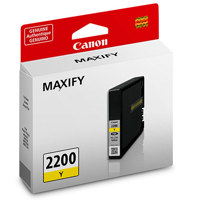
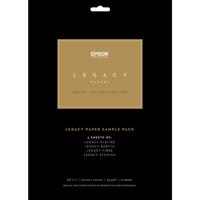
Amazing printer
By Alton1
I cant say anything bad about this printer. It is quite amazing. The only problem is there is no way to avoid border. Other than that i am happy with it printing from smartphones and PCs.
very pleased with Maxify 5120
By beauco
Just opened a home business and spent 1st month of use scanning files, some light printing (one ream). Haven't had one misfeed, software works great, interface with computer and internet great, set-up fairly simple. I did a lot of comparison shopping before buying and so far have been rewarded with a fine machine.
Be prepared to elevate your home office productivity with the Canon MAXIFY MB5120 Wireless All-in-One Printer. Engineered for high-volume tasks, this robust printer delivers a swift first printout time of just 6 seconds from power-on, ensuring you're never kept waiting.
Experience the convenience of fast single-pass 2-sided scanning and copying, streamlining your document management process. The MAXIFY MB5120 is not just about speed; it's also about delivering high-quality prints with a resolution of 1200 x 600 dpi, bringing your documents and images to life with precision and vibrant colors.
This multifunctional printer stands out with its compatibility with the Canon PRINT app, enabling you to effortlessly share and print information directly from your tablet or smartphone. Enjoy seamless connectivity with popular Cloud services, making remote printing a breeze.
The MAXIFY MB5120 is more than just a powerful printer; it's a commitment to sustainable practices. Meeting Energy Star environmental standards, this printer is a responsible choice for eco-conscious consumers.
In terms of ink compatibility, the MAXIFY MB5120 works with the PGI-2200 Series, including Black, Cyan, Magenta, and Yellow, as well as XL Ink Tanks and Combo Packs, ensuring you have the flexibility to choose the best ink solution for your printing needs.
With the added assurance of 100% U.S.-based customer service and support, the Canon MAXIFY MB5120 Wireless Home Office All-in-One Printer is the reliable, high-quality, and versatile solution for your printing, scanning, and copying needs.
800-652-2666