





more

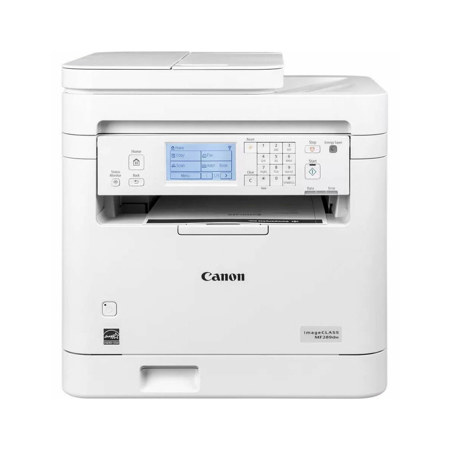
See Options
Need help? Ask our experts.
Review Summary
2025-11-18T19:00:00
printer works for awhile but every so often it loses it's connection to my home wired LAN (printer is hardwire connected to my wireless router but then communicates with my laptop via wireless). This requires me to reinstall the printer, which is time consuming and inefficient. Scanning to my laptop is even more problematic since the MF289dw touch screen constantly tells me to "connect computer" suggesting it too loses the connection. Finally, even though I have unity set to "PDF" filetype for scans, it only gives me jpeg files when I can get the scanner to work.
longtime c.

2025-04-21T20:00:00
impossible to set up. shou ld be simplified. plug in and go
dick r.

2024-10-21T20:00:00
I received a free Cannon printer to review and overall, I really enjoyed the setup of the printer. It connected instantly to my internet connection and it's super easy to use. They only set back in my opinion is the quality of the ink. It prints the words like the ink is worn out.
SheisCee

2024-10-20T20:00:00
I was sent this printer in exchange for my honest review of this product. I would like to start by saying that the size of the box I received was overwhelming. It wasn't until I opened the box that I realized the printer wasnt as big as the box it was shipped in. It was just packaged extremely well which I was grateful for. It took about 5-10 minutes to get it out, set it up, and connect it to my devices. I have a laptop and an iPhone that I constantly print things from. You can have the option to use the touchscreen on the printer to hook up the wireless internet connection, or you can use Bluetooth. I love having the Bluetooth option to print from my phone. Both were super easy to set up. I am going to give a list of my pros and cons. First the pros: Set up was a cakewalk, connecting to my devices was a breeze. This printer is fast. Even when printing double sided. I think i was printing around 40 pages per minute. This also holds a large amount of paper so you're not running out constantly. This machine is a printer, a scanner, a copier, and a fax all in one. So, you're getting multiple products all in one! The cons: Being that it's a laser printer, it is rather large and does take up more space than your average printer. It only prints in black and white, so if you're looking to print in color then this probably isn't for you. This printer is a little bit loud while it's working. It didn't bother me, but I wanted to be thorough. To wrap up my review I would like to talk about the other functions besides just the printer. I had absolutely no issues using the scanner or the copier function. It's also a fax, but I don't have use for that so I'm unable to give an opinion on it. All in all, this is a fantastic printer for someone that prints out a lot of papers per day and need it done in a timely manner. I work from home, so this is perfect for my home office! I also love being able to scan and copy from home. The large ink capacity is also a major plus. We all know how expensive ink these days is.
amber911

2024-10-20T20:00:00
After reviewing the image class mf289dw - all in one printer, I am highly satisfied that I was able to give this a sample and didn't pay a penny. I am beyond happy with the features this printer has.my favorite has to be the double side scanner I never have to go to the library again!!!
Sergiogtz

2024-10-20T20:00:00
I received the Canon Imageclass MF284DW printer for free in exchange for an honest review, and I'm impressed with its performance. The print quality is excellent, with sharp, professional-looking documents, and it handles both single-sided and duplex printing efficiently. The wireless setup was quick and easy, making it convenient to print from multiple devices. However, the printer is a bit bulky, so make sure you have enough space to accommodate it. It really is All-in-one and less bulky than some commercial printers.
layn217

2024-10-18T20:00:00
So I received the imageCLASS MF289dw - All in One printer as a sample to review (for FREE). Firstly, I want to make clear that it is a Monochrome Laser Printer, which means that it only prints in black ink. Luckily, for the office work that is perfect. It was very easy to install and set up to my WiFi. I am able to print from any devise that it connected to the same WiFi, which I love because I frequently print from my phone and iPad. I love how clear and quickly it prints. I usually print big packages of immigration forms, and this bad boy prints fairly quickly. I would say it prints roughly 35 pages per minute. Also, the printer is very compact, it is the perfect size to put on a nice table top or a printer stand. Overall, I really enjoyed using this product and will continue to use it for my daily home office use. I LOVE IT!
Zully07

2024-10-18T20:00:00
I received this free printer to review and it is truly phenomenal. There's an app that allows you to print, scan, and copy from your mobile device. It was super easy to set up once I connected to the Wi-Fi in my home. It weighs 20 lbs which is a lot lighter than my current HP printer. I highly recommend this printer. Thanks
Trkdriver20

2024-10-17T20:00:00
Let's just clarify from the get-go that I was sent this Canon printer for free in exchange for my review of my experience with it. The packaging was great. The printer was shipped very securely overall. Any part that could possibly move was taped down and nothing arrived loose or broken. Setup was simple with Windows. It was a little more difficult with Mac. But once I set up with Windows it was pretty butter to set up any other devices on my network. The printer is basically an off white cube. It's nice to see office equipment that's not gloomy and black. Controls are simple. Paper guides are simple and intuitive. Printer use is quick and quiet, which is greatly appreciated as I am often on live calls or video at the same desk where the printer is located. Overall, Canon seems to have delivered on a home office printer that operates as well as a commercial grade office printer. Print speed is quick. Print quality is great. Ink seems to last a sufficient amount of time. Scanner/copier works as well as expected and needed.
DublTizl

2024-10-17T20:00:00
I was given a class MF289daw- All in one,wireless, diplex laser printer for FREE to try. As a teacher and someone who prints alot this by far is the best printer I have ever used. It printed fast. It was such a easy printer to set up. I didmt get frustrated once during set up it was done and printing in minutes.
PicKeePo368

2024-10-17T20:00:00
This product was easy to use and convenient for me. I am pleased with the product and even better than I thought it was. I am satisfied with the printer and would buy another. I tested the product out and the printer is durable and my only complaint was the prices of cartridges. Extremely convenient for me that the printer came with one , the printer is worth the money and I am happy with it. It's also comparable with my phone so I was able to download PDFs and get what I needed done
Tiffani

2024-10-17T20:00:00
This printer was provided to me for free in exchange for an honest review. The printer was very easy to set up with no issues. I like that it is quiet and does not distract from other activities. I have not had any problems with jamming or any other issues. I like better it includes so many functions all in one. I wish it were a bit smaller, but that is not a dealbreaker. I find it very easy to use and would definitely recommend this printer.
Allisonh

2024-10-17T20:00:00
From unboxing this free sample Printer to ready to go took a total of 10 minutes, which included downloading the software and getting it setup via wireless. Remove the orange on everything, plug 'eg in, download the software, register it and you are printing in no time. Overall, the printer feels solid, did not notice many weak of flimsy parts. This will do great for scanning and blasting off some documents. I have also rocked Canon printers for as a long as I can remember. I did get this printer
MisterMike

2024-10-17T20:00:00
I received this printer to try in exchange for an honest review. This printer was larger than I expected, but would be the perfect size for a large home office or small business. It was frustrating that the QR codes provided in the setup did not work, so I had to type in the links on my phone to continue. It also took a long time to figure out how to change the type from upper to lower case so I could input my wifi password, and nowhere in the manual was this addressed. Once the setup was complete, the app was easy to use and the printing was clear and quick.
Sashamc

2024-10-17T20:00:00
I received a free printer to try and give my honest opinion on its attributes. This particular printer is very versatile and performs quite well for my needs. It has a streamline design and is compact enough for smaller areas. The print quality is very precise and clear. The printer is quiet enough and performs to satisfaction. Printer pertorms smoothly with no paper jams. I would recommend this printer for all your daily needs. I received this printer as a sample to review.
Scorch

2024-10-17T20:00:00
I received a free sample of this product for review. I love how quick it prints and can handle many copies. It is very clear. The user interface is a little clunky and it took some time to set up, but overall the functionality is good. I would recommend this to anyone who needs to print in bulk.
Chairmanofthebar

Accidents happen where life happens. Protect your favorite Adorama products and purchase a protection plan to stay covered from accidental damage, mechanical or electrical failure, and more.
If we can’t fix it, we’ll replace it at no additional cost.
Protect your product from drops, spills, and more.
Enjoy your gear without fear. We have you covered!
When regular use of your product over time results in mechanical or electrical failure.
We will never charge you a deductible after the purchase of a plan.
Our claims process is simple & easy and our customer service team is happy to help.
Adorama Protect powered by Extend is available for purchase to customers in the United States. Not available for purchase Internationally or in U.S. Territories.
Browse our FAQ
Print, Scan, Copy, Fax
256MB RAM
USB2.0 High-Speed, 100Base-TX/10Base-T (IEEE 802.3 compliant), Wi-Fi (IEEE 802.11b/g/n)
Windows 10 / Windows 11 / Chrome OS
macOS 10.14 (or later), iOS, iPadOS
Standard: 250-Sheet Standard Cassette
Standard: 3 x 5" to 8.5 x 14"
6 Line LCD, Tilt-Panel
Approx: 970W (Max., w/o Accessories), 3.6W (Standby), 0.6W (Sleep Mode)
Yes
Silver
Laser Beam Printing
Up to 35 ppm (Letter)
Approx. 4.9 Seconds
250 - 2,500 Pages
Up to 600 x 600 dpi
UFR II-LT, PCL6, PCL5e
Automatic (Standard)
Canon PRINT, Apple AirPrint, Mopria Print Service
Up to 35 Sheets/Minute
7.1 Seconds or Less
Up to 600 x 600 dpi
Platen: Up to Letter/A4
Up to 999 Copies
Magnifications: 25% - 400% (1% Increments)
Preset Reductions: 25%, 50%, 64%, 78%
Enlargements: 129%, 200%, 400%
N on 1, Passport Copy, Collate, Sharpness, Density, Original Type, 2-Sided and Copy Ratio
Flatbed Scanner, Duplex Auto Document Feeder: DADF
50 Sheets (20 lb. Bond)
Letter, Legal Width Custom sizes (Min. 5.8 - Max. 8.5")
13-28 lb. Bond (50-105 gsm)
Sheet, Book
ScanGear MF for TWAIN, and WIA
Up to 600 x 600 dpi
Canon PRINT
Single-sided: 8 /10.6 ipm (Color/BW)
Super (G3): 33.6 kbps
G3: 14.4 kbps
MH, MR, MMR, JBIG
400 x 400 dpi, 200 x 400 dpi, 200 x 200 dpi, 200 x 100 dpi
Statement to Legal
Up to 256 pages
Max. 104 Dials
Max. 50 Dials
Max. 114 Addresses
Yes
Rx Mode, Resolution, Two-Sided Original, Density, Sharpness, Duplex Fax
Email (SMTP), SMB, Super G3 FAX
Local (50)
300 x 300 dpi
File: SMB; Email: SMTP, POP3
TIFF, JPEG, PDF (Compact, Searchable)
IP/MAC Address Filtering, TLS 1.3 Encrypted Communication, SNMP V3.0, IEEE 802.1X, IPv6, SMTP Authentication, POP Authentication Before SMTP
WEP 64/128 bit, WPA-PSK (TKIP/AES), WPA2-PSK (AES)
White
15.4 x 15.7 x 15.5" (39.12 x 39.88 x 39.37cm)
27.6 lbs (12.52kg)
013803372250
All in one without taking up a lot of space!
By layn217
I received the Canon Imageclass MF284DW printer for free in exchange for an honest review, and I'm impressed with its performance. The print quality is excellent, with sharp, professional-looking documents, and it handles both single-sided and duplex printing efficiently. The wireless setup was quick and easy, making it convenient to print from multiple devices. However, the printer is a bit bulky, so make sure you have enough space to accommodate it. It really is All-in-one and less bulky th...
View full Review
Amazing features
By Sergiogtz
After reviewing the image class mf289dw - all in one printer, I am highly satisfied that I was able to give this a sample and didn't pay a penny. I am beyond happy with the features this printer has.my favorite has to be the double side scanner I never have to go to the library again!!!
This monochrome, All-in-One laser printer, designed for small and home offices, produces exceptional quality outputs at speeds of up to 35 pages per minute, with your first letter-size print in approximately 4.9 seconds, and can print wirelessly.
Fast Printing
Print up to 35 pages per minute with first print out time of approx. 4.9 seconds.
Generous Paper Capacity
The printer holds up to 250 sheets of plain, letter-sized paper and the high-capacity toner option can provide increased printed page volumes.
Auto 2-Sided Printing
Automatically prints on both sides of a sheet to help save paper and resources.
Mobile Connectivity
Print on-the-go with the Canon Print app, Apple AirPrint and Mopria Print Service.
50-Sheet Duplex Auto Document Feeder
Scan multi-page documents with ease with the 50-sheet auto document feeder. Scan both sides in one pass.
Adjustable, 6-Line Touchscreen LCD
Easily navigate all the features through the adjustable 6-line Touchscreen LCD.
800-652-2666