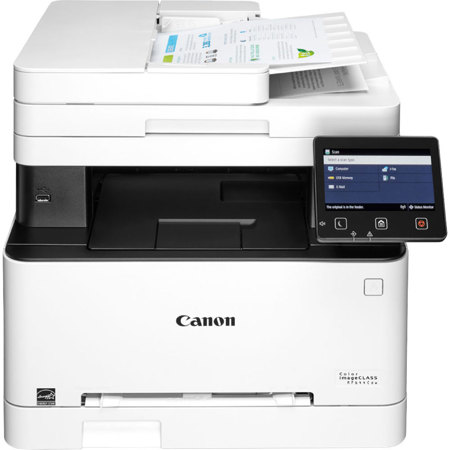
Canon Color imageCLASS MF644Cdw All-In-One Wireless Mobile Ready Duplex Laser Printer, 22 ppm, Print, Copy, Scan & Fax
SKU: ICAMF644CDW
This item is no longer available.
Recommended Alternatives
Share:
Overview
Compare
Accessories
Specs
Protection
Reviews about this item
Review Summary
2024-08-26T20:00:00
Rated 1 out of 5
Stay away from all imageclass printers
Absoluely worst printer I've ever used. Out of the box, the output was faded and blurry. Far worse than the inkjet it replaced. FInally was able to get text output dark enough to read.by bumpig up print density to maximum levels, but could never get photos to print well. Now after three years, it fails due to a calibration issue. Support's solution is to purchase all new toner cartridges (at a cost about the same as a new printer). Installed new cartridges and it still fails. Can't return the cartridge because they are now used and support wants more to repair the printer than a new costs. So now out the cost of a the printer and a new set of useless toner cartridges. I should have returned it the day I opened the box. If you are a mac user, then check the discussions in support pages here on Canon's site for "faded print" or "correction failed" and you'll discover that all pinters in the ImageClass series experience these problems and there isn't a solution that works to resolve them. Will never buy any Canon product ever again.
Unhappy u.
Originally posted at

2023-08-15T20:00:00
Rated 1 out of 5
WHY IS SET UP SO DIFFICULT?
I do not like to leave ugly feedback, but I'm beyond frustrated. I have had this WONDERFUL printer for a few months, it worked great for three weeks! now all I keep getting when I try to print something "No Airprinters found". I spent four and a half hours on the phone with Apple Care, they were stumped, today I wasted more time TRYING to get help from Canon.i had the same printer(older version) for many years. it stayed in the house I recently sold, still working great!
Trish K.
Originally posted at

2023-08-08T20:00:00
Rated 2 out of 5
Worked great for about 3 years
It worked fine for about 3 years and now I cannot get it to print without smears everywhere, even though I just replaced all of he toner and it says "100%" for all 4 toners
dlipps26
Originally posted at

2023-07-20T20:00:00
Rated 5 out of 5
Love this printer /scanner! Use it every day!
I've had this printer for several years now and love it! I never have any issues. When my cable internet resets, I have to reconnect to it but that's normal for any wireless device when the IP changes. Fantastic printer/scanner. I use it every day for 200+ pages so it gets heavy use.
salgal
Originally posted at

2023-05-11T15:21:16
Rated 5 out of 5
Great deal on a home/small office color laser multi-function printer
Excellent value for the sale price. Setup was very easy. Remove all packaging, put on printer stand, plug in the power cable, load paper, turn it on and manually set the ip address for your network. Install printer software on your computer and print. Duplex printing is the default setting. My paper use will be cut in half. I have not tried the fax function as I don't have a land line to fax on. Does anybody fax any thing any more? it prints it scans it copies. No problem no issues. I couldn't ask for any more from this multi-function printer.
Chip G.
2023-04-25T20:00:00
Rated 1 out of 5
Do not waste your money
Took forever to connect. Now it just stopped printing... Tried just about everything... still not printing... worthless!
simplycool7
Originally posted at

2023-04-20T20:00:00
Rated 5 out of 5
644Cdw is a winner!
Great color multifunction printer. Easy setup. Software MF Scan Utility makes is even easier to work with. Only negative: You'll know when it's printing (a little loud).
Dr B.
Originally posted at

2023-03-01T19:00:00
Rated 1 out of 5
Not user friendly.
Connectivity to PC is a terrible hassle. I had printing working once, but am unable to connect anymore despite repeated downloads of the drivers. The manuals/instructions/online help need to be moreuser friendly.
skull9875
Originally posted at

2023-02-21T19:00:00
Rated 1 out of 5
Jam Master
We bought this printer because our old one when down after working for over 10 years. Then we bought the (JAM MASTER). The bad part is we rarely use this printer because you'll spend 20 minutes trying to clear feeder errors which is frustrating and wasteful on paper. I bought the top-of-the-line Hammermill premium 99.99% jam-free paper. Ha, I guess we are the 00.01% that will JAM. I am ready to call Uber and let them deliver this thing to the front steps of their Head Quarters! Please DO NOT WASTE TIME with a wolf in sheep's clothing.
AL1
Originally posted at

2023-02-20T19:00:00
Rated 2 out of 5
My Printer Keeps Malfunctioning
I have a Canon MF644Cdw. Once I set up the printer drive, it prints but after a month the printer connection to my laptop stops working for no apparent reason. I keep getting error message that "cannot find printer". I have had this issue after printer drives put on two laptops. The printer works for about a month and then stops printing or connecting to my laptop. Why?
Teacher J.
Originally posted at

2023-02-19T19:00:00
Rated 5 out of 5
Very nice printer
Prints very well, color and b&w. Easy to set up and use. A little noisier than a b&w due to the extra color toner tanks, but worth it.
Bruce M.
Originally posted at

2023-02-02T19:00:00
Rated 1 out of 5
Awful scanning.
This really is a pale comparison of what their enterprise copiers are. Scanning quality is garbage and can only be achieved using a native Windows app that looks like it was designed around the MS XP api. Please just pay the extra money (these are always "on sale") for an HP.
Garbage M.
Originally posted at

2023-01-17T19:00:00
Rated 1 out of 5
Terrible scan quality
I scan and email legal documents daily. I'm embarrassed to send such poor quality documents that look very unprofessional.
MJRE
Originally posted at

2023-01-03T19:00:00
Rated 1 out of 5
Rarely works
We purchased this product to print invoices for our business. It is very slow to print, very loud, and it will not work with apple products. Terrible mistake for any business.
Jeff m.
Originally posted at

2022-12-13T19:00:00
Rated 1 out of 5
Works great when it works, which isn't often
DO NOT BUY THIS PRINTER In order to use it, you will often need to update the firmware and it is always a hassle doing that as you have to jump through hoops troubleshooting. It is different every time. I really hate this piece of junk!! The only reason I have this working is because I'm stubborn am willing to spend hours to make it work. At this point I just want to buy a new printer.
PamEy24
Originally posted at

2022-11-09T19:00:00
Rated 1 out of 5
Bad product
The transfer belt of the printer was broken in pieces after a year of use.
Alexh
Originally posted at

2022-10-10T20:00:00
Rated 1 out of 5
Don't Do It!!
Bought this printer based on Tech Dept advise and what a MISTAKE!!! It's terrible!! Printed for about 2 months now it's trash. Not Worth it at all!!!
MsV
Originally posted at

2022-09-07T20:00:00
Rated 1 out of 5
Don't Do It!!!
The unit worked for a couple of weeks and of course now it's having connection problems, doesn't scan, and doesn't copy. I have to go into the office just to print now. I have to uninstall and reinstall the driver once every week. The biggest waste of money ever.
Rob D.
Originally posted at

2022-09-06T20:00:00
Rated 1 out of 5
Nothing But Trouble
It seems Canon has produced a printer of such poor quality that it should have it's own classification in the Product Hall of Shame. Nothing works easily and print quality is terrible. If you are considering this printer ... save yourself nothing but headaches and heartaches, do not buy it!
Just C.
Originally posted at

2022-08-11T20:00:00
Rated 1 out of 5
Terrible printer!
I have purchased probably over 200 printers for my profession. This is the worst printer that I have ever purchased, in terms of its ability to function on a day to day basis. I bought two of these printers. To use them wirelessly, they have to be constantly reinitialized. If you are using more than one device, half of the time you have to reset the access point as well. When they are wired via USB, they randomly popup all sorts of weird errors, like for example, it will just beep, give no error at all, but will not print. The device must be turned on and off again to print. Wait a day or so, and it starts to exhibit the same problem again. Both of the printers have been nothing but a headache since they were acquired. I would suggest looking for a different model.
Agitated
Originally posted at

2022-07-14T20:00:00
Rated 4 out of 5
MF644Cdw
I really like this printer after using it for several months. The connection to my home network was frustrating however as it repeatedly would lose connection and require a printer reboot each time. Canon support offered suggestions that didn?t resolve the issue and only after searching the web did I find that using a static IP would work to maintain the connection. Not sure why two different Canon tech support people didn?t suggest this but overall I am happy with the printer. Easy to use, very good print quality (B&W and color), good touch screen, and prints easily from my mobile devices.
Jdawg
Originally posted at

2022-06-28T09:02:03
Rated 4 out of 5
some bug exist
So far product works well. Only issue is that it keeps looking for paper in a tray that does not exist.
YANCY H.
2022-05-27T20:00:00
Rated 2 out of 5
Not user friendly in any way!!!!
The quality of the printing and scanning is great. But the hassle to use the machine is not worth it in any way. Emailing or scanning makes you want to through the machine out of the window. Customer Support is not available outside of M-F 9-5 so you better need them during those times....no reason at all I cannot get this to work. I am Microsoft Certified, use computers every day all day with my job, worked in an office for 40 years and cannot get email to work to save my life....updated everything. Ridiculous.
MartyG
Originally posted at

2022-04-29T20:00:00
Rated 1 out of 5
Doesn't work with Apple Airprint as advertised
Apple Airplay doesn't work except after a reboot. Never fixed, long documented problem. I have to power cycle the printer everytime I want to print from iOS device. My Canon inkjet works just fine though, as did my HP printer before this one..
echan
Originally posted at

2022-04-20T20:00:00
Rated 5 out of 5
Best of the Bunch
We've had this printer just over a year and it has been the workhorse of a small SOHO network with three computers accessing it for printing and scanning. I've had printers before that I have wanted to throw out the window and frankly was holding my breath with this one. I can finally exhale. After 13 months having gone through the starter cartridges and 30% into the new ones, I can attest to at least our experience that this is dependable and output (both scan and print) are of good quality. If I had one gripe, it may be that the software is a bit less elegant than it could be, but that was overcome with a small learning curve (for example, using the ADF to make double sided copies can be done from the touch screen - but making double-sided SCANS has to be done from the software - go figure). I give this 5 stars easily because while the learning curve is a one-and-done thing, the quality endures.
LeeF
Originally posted at

2022-04-18T20:00:00
Rated 1 out of 5
WORST. SCANNER. EVER.
This is NOT compatible with a Mac. I spent HOURS with a tech and they still could not help me get it set up the scanner to work consistently. 9/10 an erroneous error message will pop up and no amount or rebooting (the canon or my computer or my router) would do the trick.
Will S.
Originally posted at

2022-03-29T20:00:00
Rated 1 out of 5
Pulling our hair out
We've owned a number of printers but never have we ever had so many problems just getting one to print. The connection to the printer and keeping the software updated are just maddening. It worked well for several months anyway.
Lib
Originally posted at

2022-02-20T19:00:00
Rated 1 out of 5
SECOND time I can't print with 10 percent in cartridge
so much for "saving the planet" what a waste! I hate hate hate this product. RIP OFF
CanonNOmore
Originally posted at

2022-02-05T19:00:00
Rated 1 out of 5
Spooling often takes several hours - printer is worthless
I bought this printer about a year ago and initially it worked wonderful. It printed clean, crisp, and fast. Then about a month ago it stopped recognizing my laptop or my wife's computer. I reinstalled the drivers and it worked again for about a week. Now when I send something to the printer it gives an error and stays in the spooler. Nothing I can do on the printer or computer will get it to print. Then, overnight, 10 hours later, the job will finally print. This is worthless.
Denver D.
Originally posted at

2022-02-04T19:00:00
Rated 4 out of 5
After 1 year it works well but the software something to be desired
I bought this a year ago and the printer cartridges are easy to replace and the printer gives good instructions on how to do it. Setting up the printer is harder than most brands, as the software balks to be installed and I had to use their support to get it installed on one computer. It does print well, copy well, and fax well. The colors are nice too. The automatic cartridge refill feature if you go the Canon website works perfectly as well. The cartridges run low, and the printer orders for you a new cartridge before it runs out - for less than the price in the stores. That is a particularly nice feature. The issue others report is true as well. For example, while the wireless printing has worked all year with the laptop computers with no problems whatsoever, the one desktop printer connected with an USB cable the drivers seem to fail about once every 6 months. If you don't mind going to the website to reinstall the drivers then the printer is worth it. If this is going to drive you crazy, don't get it. However you won't beat the price for this multifunction color laser printer anywhere. I had bought an HP Color laser Pinter one month before this unit, but it did not even work out of the box so I returned it. This is better than HP for sure.
Buc H.
Originally posted at

Select a plan in the Add Protection section above and purchase with this product by clicking “Add to Cart”.
TRUSTED PROTECTION PLANS, EXCEPTIONAL SERVICE.
Invest In Your Gear and Peace Of Mind!
Accidents happen where life happens. Protect your favorite Adorama products and purchase a protection plan to stay covered from accidental damage, mechanical or electrical failure, and more.
Repair or Replacement
If we can’t fix it, we’ll replace it at no additional cost.
Accidental Damage
Protect your product from drops, spills, and more.
Peace of Mind
Enjoy your gear without fear. We have you covered!
Malfunction Protection
When regular use of your product over time results in mechanical or electrical failure.
Zero Deductible
We will never charge you a deductible after the purchase of a plan.
Customer-Focused Support
Our claims process is simple & easy and our customer service team is happy to help.
Adorama Protect powered by Extend is available for purchase to customers in the United States. Not available for purchase Internationally or in U.S. Territories.
Browse our FAQ
Canon MF644Cdw Specifications
Printer
Printer
Jump to...Printer Type
Color Laser Multifunctional
Print Speed
Up to 22 ppm (Letter); Up to 17.9 ppm (Legal)
First Print Time
Approx. 10.3 Seconds
Printer Language
UFR II
Print Resolution
600 x 600 (dpi)
Maximum Print Size
Cassettes: Letter, Legal, Statement, Executive
Envelope: COM10, Monarch, C5, DL Custom (Min. 3" x 5" to Max. 8.5" x 14")
Manual Feed Slot: Letter, Legal, Statement, Executive
Envelope: COM10, Monarch, C5, DL Custom (Min. 3" x 5" to Max. 8.5" x 14")Duplex Print
Automatic (Standard)
Print Memory
1 GB
Copier
Jump to...Copy Speed
Up to 22 ppm (Letter); Up to 17.9 ppm (Legal)
Copy Resolution
600 x 600 (dpi)
First Copy Time
Platen: 11.2 seconds/13.1 seconds (BW/Color)
ADF: 12.1 seconds/14.2 seconds (BW/Color)Reduction/Enlargement
Magnifications: 25% - 400% (1% Increments)
Preset Reductions: 25%, 50%, 64%, 78%
Preset Enlargements: 129%, 200%, 400%Copy Size
Platen: Up to Letter
ADF: Up to Legal
Fax
Jump to...Modem Speed
Super G3: 33.6 kbps
G3: 14.4 kbpsFax Resolution
400 x 400, 200 x 400, 200 x 200, 200 x 100 (dpi)
Memory Capacity
Up to 512 Pages
Speed Dials
Max. 281
Group Dialing
Max. 299 Dials
Sequential Broadcasting
Max. 310 Addresses
Fax Features
RX Mode, Resolution, Two-sided Original, Density, Sharpness, Favorite Settings
Scanner
Jump to...Scan Type
Single-Pass Duplexing Automatic Document Feeder
Scan Resolution
300 x 600, 600 x 600 (dpi)
Scan Size
Platen: Sheet, Book Document Feeder: Legal, Letter, Statement
Duplex Scan
Yes
Compatibility
ScanGear MF for TWAIN, and WIA
Output File Formats
Standard: TIFF, JPEG, PDF (Compact, Searchable)
Optional: PDF (Encrypted, Digital Signature)
Paper Handling
Jump to...Standard Paper Source(s)
Standard: 250-sheet Paper Cassette, 1-sheet Stack Bypass
Paper Output
Standard: 75 Sheets
Paper Weight
Cassette: 16 lb. Bond to 53 lb. Bond ( 60 to 200 g/sq. m) Manual Feed Slot: 16 lb. Bond to 53 lb. Bond ( 60 to 200 g/sq. m)
Media Sizes
Cassettes: Letter, Legal, Statement, Executive
Envelope: COM10, Monarch, C5, DL
Custom (Min. 3" x 5" to Max. 8.5" x 14")
Manual Feed Slot: Letter, Legal, Statement, Executive
Envelope: COM10, Monarch, C5, DL Custom (Min. 3" x 5" to Max. 8.5" x 14")Media Types
Cassettes: Thin, Plain, Recycled, Color, Thick, Coated, Label, Letter, Envelope (10 Envelopes)
Manual Feed Slot: Thin, Plain, Recycled, Color, Thick, Coated, Label, Letter, Envelope (1 Envelope)
Connectivity and Software
Jump to...Standard Interface(s)
USB 2.0 x2 (Host), USB 2.0 x1 (Device) High-Speed, 10/100/1000Base-T Ethernet (Network), Wi-Fi 802.11b/g/n, Wi-Fi Direct Connection
WiFi Authentication Methods
Wi-Fi Infrastructure Mode: WEP 64/128 bit, WPA-PSK (TKIP/AES), WPA2-PSK (AES)
Wi-Fi Access Point: WPA2-PSK (AES)Mobile Functions
Apple AirPrint, Canon PRINT Business, Mopria Print Service, Google Cloud Print
Network Management Protocols
IP/MAC Address Filtering, IPSEC, TLS Encrypted Communication, SNMP V3.0, IEEE 802.1X(Wired Only), IPv6, SMTP Authentication, POP Authentication, POP Authentication before SMTP
OS Compatibility
Windows 7/Windows 8.1/Windows 10/Windows Server 2008/Windows Server 2008 R2/Windows Server 2012/ Windows Server 2012 R2/Windows Server 2016 / Mac OS X v10.9.5 (or later)
Environmental
Jump to...Power Consumption
Maximum: Approx. 900 W
Standby: Approx. 10.5 W
Sleep Mode: Approx. 0.8 W
Typical Electricity Consumption (TEC) Rating: 0.6 kWh
General
Jump to...LCD Display
5" Color Touch Panel
Recommended Monthly Print Volume
150 - 2,500 Pages
Operating Temperature
50 to 86 Degree F (10 to 30 Degree C)
Operating Humidity
20 to 80% RH (no condensation)
Standards
ENERGY STAR Qualified, Rated EPEAT Silver
Dimensions
Standard (Desktop): 16.9 x 16.5 x 16.5" (429 x 419 x 419mm)
Weight
Approx. 48.4 lb (22kg)
Other
Jump to...UPC Code
013803307641
8 Accessories for Canon Color imageCLASS MF644Cdw All-In-One Wireless Mobile Ready Duplex Laser Printer, 22 ppm, Print, Copy, Scan & Fax
- All Accessories (8)
- Toner Cartridge (8)

Canon CRG 054 Standard Toner Cartridge for LBP622 & MF644 Printers, Yellow
$95.00

Canon CRG 054 Standard Toner Cartridge for LBP622 & MF644 Printers, Magenta
$95.00

Canon CRG 054 Standard Toner Cartridge for LBP622 & MF644 Printers, Cyan
$95.00

Canon CRG 054 Standard Toner Cartridge for LBP622 & MF644 Printers, Black
$92.00

Canon CRG 054 High Yield Toner Cartridge for LBP622 & MF644, Yellow
$127.00

Canon CRG 054 High Yield Toner Cartridge for LBP622 & MF644, Magenta
$127.00

Canon CRG 054 High Yield Toner Cartridge for LBP622 & MF644, Cyan
$127.00

Canon CRG 054 High Yield Toner Cartridge for LBP622 & MF644, Black
$125.00
About Canon MF644Cdw
FEATURED REVIEWS
Good printing, good scanning, good stuff
By aloret
So far, so good with this printer. I had grown sick of the unreliability and expense of inkjet printers, and figured I'd pay more upfront for something with less ongoing cost. And so far I am not disappointed. The quality of the prints is higher than I was expecting, even in color it produces output of an acceptable quality. Maybe not enough to print photos and frame them, but good enough for everyday color printing. The scanner's ADF works well, and I found it to be a smoother process t...
View full Review
Great printer
By hshen8989
Bought it to replace the old Canon which works fine, but too slow to scan. this one is much faster in both printing and scanning. Print quality is great too. Very happy so far!
Designed for small and medium-size businesses, the Canon Color imageCLASS MF644Cdw offers feature rich capabilities with high quality and minimal maintenance. Print, scan, copy and fax capabilities help you accomplish necessary tasks with just one machine. A 5" color touchscreen delivers an intuitive user experience and can be customized by a device administrator to simplify many daily tasks. The MF644Cdw uses Canon Genuine Toner 054 CMYK: CMY: 1,200 pages / K: 1,500 pages and Toner 054 High Capacity CMYK: CMY: 2,300 pages / K: 3,100 pages (approximate yields, ISO / IEC Standard).
Usability
• A unique, customized device experience with Application Library.
• 5" intuitive color touchscreen with smartphone-like usability.
• Create Wi-Fi Direct hotspot from the printer to establish direct connection to mobile device(s) without the need for external router.
Quality and Reliability
• Canon's signature reliability and engine technologies help keep productivity high and minimize the impact on support resources.
• Intuitive maintenance videos for common tasks like consumables replacement.
Workflow Efficiency
• Supports mobile solutions for printing and scanning.
• Scan and convert documents to searchable digital files through a one-pass scan / duplex document feeder.
• Designed for small print jobs with first-print time as fast as 10.3 seconds.
Cost Efficiency
• High-capacity, all-in-one cartridge helps reduce overall supply costs.
• Out-of-the-box, standard two-sided printing plus the ability to print multiple pages onto one sheet helps to reduce paper consumption.
Security Features
• Helps mitigate risk of confidential information loss as documents are only stored in short-term memory.
• Security settings can be set behind an administrator log-in.
5", Color Touch Panel
• Easy to Use and customizable with Application Library.
Brilliant and Bold Color Output
• V2 (Vivid and Vibrant) Color Technology produces high-quality prints by increasing image sharpness and color vibrancy.
Canon MF644Cdw Features
- All in One functionality allows you to print, scan, copy and fax with ease
- One-Pass, two-sided scan-scans both sides of your document in a single pass
- Easily connect your mobile devices without a router using Wi-Fi Direct Connection
- Print at speeds of up to 22 pages per minute, with your first print in approximately 10.3 seconds or less
- Includes 3-Year Limited Warranty - 100% U.S. Based Service and Support team provides friendly, expert help for every level of experience
Key Features
- All in One functionality allows you to print, scan, copy and fax with ease
- One-Pass, two-sided scan-scans both sides of your document in a single pass
- Easily connect your mobile devices without a router using Wi-Fi Direct Connection
What's in the box:
- Color imageCLASS MF644Cdw All-In-One Wireless Mobile Ready Duplex Laser Printer
- Cartridge 054 CMY: Starter 680 Yield / K: Standard 1500 Yield (ISO / IEC Standard)
- Power Cord
- Telephone Cable
- Starter Guide
- User Software DVD-ROM
- Canon 3 Year Limited Warranty



