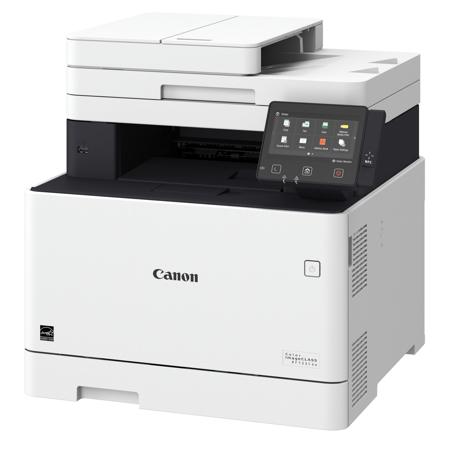
Canon Color imageCLASS MF733Cdw All-in-One Wireless Duplex Laser Printer, 28 ppm (1-Sided) / 23 ppm (2-Sided), 600x600 dpi, 300 Sheet Standard Input Tray - Print, Scan, Copy, Fax, PC Fax
SKU: ICAMF733CDW
This item is no longer available.
Recommended Alternatives
Share:
Overview
Compare
Specs
Protection
Reviews about this item
Review Summary
2022-01-12T19:00:00
Rated 2 out of 5
Versatile but ultimately unreliable
We have used this unit as the primary printer in our office for the last 2.5 years. It has broad functionality. Until recently, the biggest complaint I had about it was that the touch screen seems out of calibration (requiring numerous touches to hit the right spot for the desired command. Recently, we developed a consistent print defect that we have determined is coming from the fuser. With no way to easily access the fuser, our printer has become a boat anchor.
abe21
Originally posted at

2021-10-30T20:00:00
Rated 1 out of 5
OK Printer, Bad Drivers
I have this printer now for 2 years and I have mixed reviews. The printer is ok, the print quality is ok. The drivers are the worst. Each time I have to shut dow the printer, Windows can't detect it. This might be a MS problem, but for me this is Canon's drivers fault. Really annoying. Never again I'll use a Canon Printer.
awm92264
Originally posted at

2021-08-12T20:00:00
Rated 2 out of 5
cannot connect wireless or update firmware
This printer is not user friendly, after hours i cannot connect via wireless or update firmware via USB. Support page is not helpful. er
msftprinterque4554
Originally posted at

2021-07-26T20:00:00
Rated 5 out of 5
Great printer
We're well past 3 years with this MFD, and it's been great. Consumables are a bit pricy, but no more than other laser printers, and I only use Canon toner. Color printing is remarkable, and the output is very fast, even wirelessly from iPhone. This printer gets medium-heavy use, and we print everything - heavy bond paper, labels, envelopes (standard and custom sizes, thin paper, etc.
tbidder
Originally posted at

2021-04-12T20:00:00
Rated 5 out of 5
Best printer i ever bought.
Bought mine in 2018 and still using the starter cartridges it came with! To print on low toner, touch status monitor lower right corner and then touch error notification/information. Then touch continue printing. I basically just use the copy scan and print but i know the FAX works if i need it. Most Canon printers have banding. This one doesnt.
Pianoman23
Originally posted at

2021-01-10T19:00:00
Rated 4 out of 5
printer & support
This mf 733 printer failed after 2 years. Canon support told me that they were sending a replacement and I could simply swap out the 4 toner cartridges I had recently purchased. To my shock, they send me a MF 743 cdw replacement and the cartridges are incompatible. Subsequently, they sent me the proper cartridges, so they did the right thing so they are to be commended because customer support is still alive at Canon Hurray !
JerryM
Originally posted at

2021-01-08T19:00:00
Rated 1 out of 5
Never buy a Canon product again
This is the worst printer I have ever owned. The print is streaky with brand new factory cartridges. The control panel is in an awkward position and the controls are counter intuitive. I have to ask why this ever got approved for shipping to customers. What a disappointment.
Dave7168
Originally posted at

2020-12-10T19:00:00
Rated 1 out of 5
Worst Printer
Worst printer I ever got it. Do not buy it and don't waste your money. Every time to print something i pray that will work. Paper feeder always bite the documents or crash it.
Erol
Originally posted at

2020-11-20T19:00:00
Rated 5 out of 5
Great All-In-One Printer
This is a great all-in-one printer. It might be an overkill though for just random printing as a home/family printer - but I love it and for me thats what it is for because I wanted something that can do it all, and this is it. Pros - I like the fact that many of settings can be done through a browser/PC. - Very Fast and easy to do all operations - Ability to scan to a paper, email, or computer shared drive - All-In-One - Both wireless and Ethernet port. - I am happy with toner consumption with my usage Cons - Touchpad control screen could be better or a little more responsive. - Laser Toner is expensive just like any other printers. - Requires a bit of technical knowledge to Configure Fax - Heavy. - Cannot feed entire paper rim at once. Only half.
SunnyK
Originally posted at

2020-10-18T20:00:00
Rated 2 out of 5
Good print quality... when it works
This printer is constantly failing to connect, requiring fidgeting with drivers, settings etc in order to be able to actually send scan / print requests. Frustrating!
Canonuser2020
Originally posted at

2020-10-06T20:00:00
Rated 1 out of 5
What a nightmare
I curse this printer every single day. The feeder doesn't work most of the time for scanning. I have to turn the printer off and on frequently to make it work. Every week I am reinstalling the driver to make this stupid printer work. Please come up with a better driver.
siahmed
Originally posted at

2020-06-26T20:00:00
Rated 1 out of 5
Piece of junk!
I bought this a couple of months ago from B&H Photo and it keeps breaking down: Air Printer Can't be Found; Paper Inside Doesn't Exist; I'm On Lunch Break! What a Worthless Machine!
davidtheicedcoffeeaddict
Originally posted at

2020-05-06T20:00:00
Rated 1 out of 5
DON'T BUY THIS PRINTER
Not sure where to start, this printer is horrible and unreliable. It prints from some of our devices some of the time with no consistency whatsoever. The menu pad doesn't pick what you are trying to push and its extremely difficult to navigate through. I called the award winning service team but hung up after being alerted that it would be a 45 minute wait:(
Tina1234
Originally posted at

2019-12-15T19:00:00
Rated 1 out of 5
waiting on file
The touch screen barely works and it will not print from multiple devices. Sometimes it will print from one computer, then will not print from the second computer in the house. It gets stuck and says "waiting on file". It has been doing this since we got it, with no solution. When I do get it to print from the 2nd computer, it will not print from a phone or 1st computer. Or sometimes it will print from either computer, but not from certain programs, like Word.
badprinter123
Originally posted at

2019-12-12T19:00:00
Rated 1 out of 5
Problems galore
Had it for a while not happy but cannot afford to get another one. won't print e-mail from windows 10 computer, won't print pdf files from windows 10 computer. scanning is another issue with windows 10. sometimes it works sometime it does not. called several times for tech support the folks were great but my problems continue. am forced to buy another brand.
frustrated d.
Originally posted at

2019-12-03T19:00:00
Rated 1 out of 5
Should never have replaced very old, yet still functional printers
Since the first day it has been a mess. Should have boxed it up and sent it back. The printed colors are not close to what is on the screen, dog ears scanned papers, pulls multiple pages at a time when scanning, intermittently doesn't recognize my laptop, finicky touchscreen. My much cheaper other brand home printer prints more accurately, and does a better job than this much more expensive business printer.
whz
Originally posted at

2019-11-19T19:00:00
Rated 1 out of 5
Severely disappointed!
I bought an imageCLASS MF733Cdw last week. It wouldn't print envelopes. I called your award winning customer service and, after 48 minutes, was disconnected. I called again and waited 1 hour and 40 minutes to speak with someone. Fortunately, he was very knowledgeable and fixed my problem immediately. Now, still in the first week of having my printer, my scans and copies have several vertical lines in them. Unbelievable. Nothing on the forums tells me what to do, and I don't want to spend another two hours waiting for customer service. I might box it up and send it back. Oh, and it dog ears the documents that you are trying to copy or scan. I am quite disappointed.
Attorney M.
Originally posted at

2019-09-08T20:00:00
Rated 5 out of 5
Awesome printer!
We have been through numerous ink jet printers and LOTS of ink.. But since we bought this color laser printer we will never go back to ink jet... It's awesome and we have used it a fair bit was the cartridges that came with it still say 100%!! Thanks Canon for all awesome printer!!
SaraJane
Originally posted at

2019-08-28T08:40:15
Rated 5 out of 5
works as expected - beautifully.
High ratings confirmed!
James P.
2019-08-21T20:00:00
Rated 3 out of 5
Does functions OK but Musty / mildew smell when using platen
Does what we wanted it to do but Canon could do much more with it by improving firmware. Strange user interface to set printer features and use address book. Most disgusitng is the smell when you open the lid to do platen scanning ... overwhelimg musty / mildew smell. Even exchanged the printer for a different one but same smell.
Dards
Originally posted at

2019-07-12T20:00:00
Rated 5 out of 5
Everything in One Place
MF733cdw. Wow! Nice device. Used at my home office. Great color copies, scans great to save or email, send/receive fax. Great update on the MF Scan Utility software interface too. Very happy with this printer. And I looked at many competing brands. I was tired of my inkjet printer and endless problems with ink cartridges drying up, not spraying right, etc.
Broncoboy80
Originally posted at

2019-07-11T20:00:00
Rated 5 out of 5
Excellent Customer Service!
Excellent product! We are so relieved to have a printer that functions well and quickly. We had an issue with FedEx delivering it but that was not Canon's fault. Fantastic customer service at Canon! Thank you!
RKelly
Originally posted at

2019-06-20T09:30:09
Rated 5 out of 5
Great for a small business.
The Canon Color MF733 was easy to set up and so far it's easily handling the needs for the three small businesses that I own. I think it's a great printer for the price.
Todd T.
2019-06-15T20:00:00
Rated 1 out of 5
too many troubles with scanner.
Bought this unit 10 months ago and have had many issues. it will now no longer scan documents
Tommy U.
Originally posted at

2019-06-03T08:23:27
Rated 5 out of 5
Just what I needed
Haven't used yet as I'm waiting for my old Canon printer to run completely out of ink. Adorama.com had this one priced cheaper than buying new ink. Speedy free delivery too!
Michael P.
2019-05-03T20:00:00
Rated 5 out of 5
Fantastic Printer!
I've had this printer for three months and between my wife and me, we work it fairly hard. Wireless network setup was a snap and it has functioned flawlessly! I see some reviews discussing slow response, but I suggest those folks don't have their networks optimized.
KimberUltra
Originally posted at

2019-04-23T20:00:00
Rated 1 out of 5
worst printer
this printer lasted only 2 months and stopped working i will never buy any canon printers
allen4ever2002
Originally posted at

2019-03-21T20:00:00
Rated 5 out of 5
Great Printer Quality
I purchased my printer in November 2018 and did not have time to setup due to fulltime work and school and needed a good stand for the size and weight. Christmas (2018 purchased a stand, set up printer and it is awesome. Easy install, quality printing, color and black & white. Connected to my FIOS network, easy. I do not waste paper for school, so the duplex printing is amazing. It is big and heavy, worth the money. I want to print pictures and have not had the time and hope I receive quality prints. I will update later.
DC S.
Originally posted at

2019-03-14T20:00:00
Rated 4 out of 5
Great Hardware
Great product. It's relatively easy to setup. However, it helps to remove all of your old print software and drivers before adding the new ones. It's also helpful to discard the CD that comes with the equipment. The software and drivers on the CD were already out of date. Save yourself some time and just download the software and drivers directly from the Canon website. Be sure the files you download are approximately the same size as the files indicated on the website. If you're download was interrupted, you may need to discard and download again. I was unable to find the instructions for networking the stand alone scanner. It was only through a process of trial and error that I was able to figure out that not only the TX required SMTP settings, but that the Port had to be changed. The fact that they are not together and that the provided manual gives no details is unnecessarily frustrating. Otherwise, this imageCLASS mf733 seems to be built just as well as my last imageCLASS D760, which lasted over 12 years and was still in fine working condition when I donated it.
buyer2019
Originally posted at

2019-03-02T19:00:00
Rated 4 out of 5
Good 4-In-1, But, Could Be Better.
Purchased the MF733Cdw to be used at my Church. While our device hasn't experienced any of the issues discussed in other reviews, there are a few observations worth noting. The 733/735 look very similar to the HP MFP M477 line of multi-function units. Their specs are very similar as well. This leads me to believe that they are produced by a common contract manufacturer. The latches to the inside flip down access door for the toner drawer do not hold the door securely. I'm afraid that they would suffer damage if someone accidentally grabs it when flipping down the front cover to access the aux paper supply tray. I have secured the inside cover with two pieces of white electrical tape. Documentation. As others have noted, the supplied user information is lacking. I had to refer to a YouTube video to learn how to set the machine up to send scanned material via Email. I was able to figure out how to setup fax capabilities however. The quality of printed material is about what I expected from machines in this price range. While certainly better than the output of the Canon MF8180c that it replaced, it doesn't match well when compared to units costing 3 to 4 times as much (which is to be expected. Noise levels aren't excessive and print speed is ok (compared to the 8180c, it is lightning quick). I would like to see manufacturers of printers start to add the ability to access 5.0G WiFi bands as opposed to staying restricted to the 2.4G bands. Because our 733 is serving as a secondary device (backs up a Kyocera TASKalfa 2552ci), it does not see high usage. For what is expected of it...the 733 does its job well.
dexman335
Originally posted at

Canon MF733Cdw Specifications
About Canon MF733Cdw
FEATURED REVIEWS
GREAT PERFORMER AHEAD OF THE REST
By CRICKER99
I have had many integrated printers over the course of thirty years and the WF733CDW has out performed all of the All-In-One's I have owned. My only challenge was to carefully read all of the written instructions Canon provides on their web-site. Instructions are very comprehensive and well written. I have used all of the basic functions without any issues (after I read the instructions). Wonderful features and sufficient capacities for my demands.
great printer all around !
By damanS
first canon printer, The Canon MF733 Cdw is a great home office printer that essentially does all prescribed tasks well! Print quality is exceptional and it is easy to use.
The all-in-one, Canon Color imageCLASS MF733Cdw offers feature rich capabilities in a high quality, reliable printer that is ideal for any office environment. Print, scan, copy and fax capabilities help you accomplish all necessary tasks with just one machine. Easy to use features such as the intuitive 5-inch color touch LCD panel, various mobile solutions, generous paper capacity and a single-pass, duplex scan feature, your business will have the support and efficiency it deserves. The Canon Color imageCLASS MF733Cdw model comes with a 3 Year Limited Warranty. Enjoy peace of mind with expert assistance for every level of experience and uncompromising dedication to product reliability, service and support.
Your professional quality color documents are printed at speeds of up to 28 pages per minute in both color and black and white with a quick first print time of 9 seconds or less. Get high quality, crisp and bold color business documents as well as photos using V (Vivid and Vibrant) Color Technology, which increases image sharpness and color vibrancy. Eco-conscious, all-mode duplexing saves you time, paper and related costs, as well as limits interruptions so you can print, scan, copy and fax with ease. The intuitive 5-inch color touch LCD panel allows you to navigate through the menu seamlessly. The wide screen and color display is user friendly and easy to read. You can also customize the settings to access the features you use most.
The MF733Cdw has wireless connectivity, increasing your productivity and allowing you to print from almost anywhere in your home or office. The device also has built in Wi-Fi Direct Connection capability, enabling easy connection to mobile devices without a router. Pairing your mobile device just got easier - simply scan the QR Code function on the MF733Cdw using the Canon PRINT Business app to connect wirelessly.
Enjoy a variety of easy to use mobile features for printing on the go using your compatible mobile device, such as Canon PRINT Business, Apple AirPrint, Mopria Print Service and Google Cloud Print. Using the Canon PRINT Business app, you can also scan hardcopy originals. The MF733Cdw has NFC capability, so you can simply "tap and print" using your compatible Android mobile device. Manage device usage and color access for up to 300 IDs, using password protected Department ID Management. USB Direct Print allows you to print from and scan to that USB in JPEG, TIFF and PDF formats. With ID Card Copy, you can easily create copies of identification cards or other small documents on a single page.
The MF733Cdw provides generous, expandable paper capacity to keep up with your fast paced business output needs. With the front-loading 250-sheet paper cassette, 50-sheet duplexing automatic document feeder, 50-sheet multipurpose tray and optional 550-sheet paper cassette, your paper handling requirements are covered. The single-pass, duplex scan allows you to scans both sides of your document in a single pass through the duplex, automatic document feeder.
The MF733Cdw uses less than 1W of energy in USB, wired and wireless Energy Saver Mode, helping you save money on energy costs. The Single Cartridge System combines the toner and drum into 1 unit, making replacement of cartridges simple. High-capacity toner options keep you printing longer, with limited toner replacements so you can keep pace with your busy output needs. The MF733Cdw uses Canon GENUINE Toner, Cartridge 046 (CMY yields 2,300 sheets / K yields 2,200 sheets, ISO/IEC standard) and Cartridge 046 Hi Capacity CMYK (CMY yields 5,000 sheets / K yields 6,300 sheets, ISO/IEC standard).
What's in the box:
- Canon Color imageCLASS MF733Cdw All-in-One Wireless Duplex Laser Printer
- Cartridge 046 CMY: Starter 1200 Yield / K: Standard 2200 Yield (ISO / IEC Standard)
- Power Cord
- Starter Guide
- User Software DVD-ROM
- Telephone Cable
- Canon 3 Year Limited Warranty



