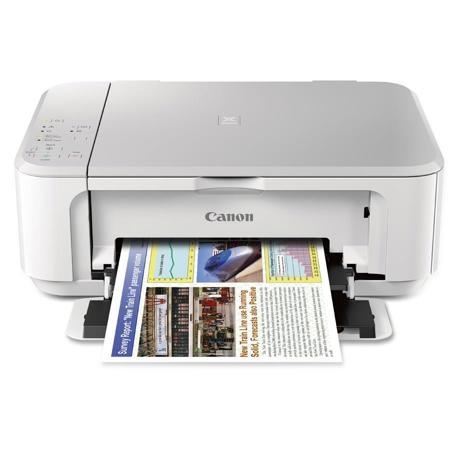
Canon PIXMA MG3620 All-In-One Wireless Inkjet Photo Printer, White
SKU: ICAMG3620W
This item is no longer available.
Share:
Overview
Compare
Accessories
Specs
Protection
Q&A
Questions & Answers
FAQ
Can I print directly from my mobile device using the Canon PIXMA MG3620?
Yes, the Canon PIXMA MG3620 supports mobile printing. You can print directly from your mobile devices using the Canon PRINT app. It also supports AirPrint for Apple devices and Mopria and Google Cloud Print for Android devices.
Does the Canon PIXMA MG3620 support borderless printing?
Yes, the Canon PIXMA MG3620 supports borderless photo printing up to 8.5" by 11". This allows you to print frame-ready pictures right at home.
What is the maximum resolution of the Canon PIXMA MG3620 printer?
The Canon PIXMA MG3620 offers a maximum color resolution of 4800 x 1200 dpi. This ensures your photos and documents are printed with exceptional clarity and detail.
What ink cartridges are compatible with the Canon PIXMA MG3620?
The Canon PIXMA MG3620 is compatible with PG-240 Black Ink Cartridge (including XL and XXL), CL-241 Color Ink Cartridge (including XL), and the PG-240XL/CL-241 Combo Pack.
Does the Canon PIXMA MG3620 support duplex printing?
Yes, the Canon PIXMA MG3620 comes equipped with an Auto duplex printing feature. This allows for efficient, two-sided printing without the need for manual flipping of the paper.
Shopper : Why Did You Choose This?JAMES S : Have used it's big sister (MG 7720) that lasted 5 years but the price for its replacement is exorbitant, so I'll give this a try.JUDY J : i like the one I have now. so now I have one just like it in white!
Reviews about this item
Review Summary
2026-01-10T19:00:00
Rated 1 out of 5
Trash
Total trash. The folk at Canon should be embarrassed with themselves.
bobbyj
Originally posted at

2026-01-04T19:00:00
Rated 5 out of 5
Awesome
This printer is awesome, especially for home use. It is affordable and includes a scanner.
Peggy F.
Originally posted at

2025-12-20T19:00:00
Rated 4 out of 5
Annoying setup but solid once done
Setup is clunky and I don't like that you have to download an app to install, but once it's installed, it's smooth sailing. Love the wireless printing from my iPhone. Everything has been a dream. This is my second PIXMA and have liked both.
Nick1974
Originally posted at

2025-11-18T19:00:00
Rated 5 out of 5
Great printer. Tricky WiFi binding though
I got this printer to replace my MG3122 which had the dreaded ink absorber code. After several attempts at fixing it I decided now would be a good time to start fresh. I like the new matte black top as the printer sits near a window. I noticed this unit prints very fast! A nice upgrade indeed from the MG3122 I had. I look forward to may years of service with this unit.
Nick M.
Originally posted at

2025-11-09T19:00:00
Rated 5 out of 5
Great Printer at Great Price
Excellent Wi-Fi printer at economical price of under $50
Kingsportjim
Originally posted at

2025-10-26T20:00:00
Rated 2 out of 5
Fine When It Decides To Work
This should be a basic, easy to use printer and scanner. I don't need it often, but when I do, I need it to work. I spend more time hovering over it, pressing buttons, it either not grabbing standard paper or jamming, usually on the bottom where it can't be reached. Turn off, pray to the printer gods the jam will move so it can be grabbed. It's also finicky on print quality, sometimes being a bit blurry or having a random thin line that doesn't print no matter how many times you go through maintenance. This printer will teach you new colorful language! It's a shame, because the size and weight are perfect, when the printer decides to work properly it's a breeze. WiFi setup can be a challenge, but I'm not super technical. I wish Canon would make some tweaks to this everyday printer. I'm on my second one. Lastly, there's no reason for the current price, it's way too high!
Printz
Originally posted at

2025-10-25T20:00:00
Rated 3 out of 5
It gets the job done
I've had this printer for three years, I use it for the occasional office use. I work in a paper heavy job and am remote, but I do require a printer a couple times a week. Prior to this the printer was maybe used once or twice a month. The wireless connectivity is crap, I have to say, we solved this by getting a cheap connecting wire and that has solved any issues for us. The scanner is a medium grade printer, it isn't any exceptional, and that what Ihave to say about this printer it gets the job done as long as you are patient with it. I am not very tech-savvy, my husband works in tech, he would often get frustrated with it, since it was so slow. As someone that has worked in office enviorments my whole career, dealing with slow or faulty printer is part of life, so it hasn't ever bothered me too much. If you are looking for a fast printer/scanner definetaly look at other options. If you are looking for some cheap that will get your prints done in a reasonable amount of time without too much fuss, this maybe a great option for you.
stellam1
Originally posted at

2025-10-12T20:00:00
Rated 1 out of 5
If your reading this, it's a no
wish I could give it a zero, just like everyone else, this thing does not work, not at all, not ever, put it aside for awhile , stupidly thinking it might work in another location. Nope. Another piece of worthless crap headed for a landfill;;
Deb64
Originally posted at

2025-09-23T20:00:00
Rated 1 out of 5
Horrible printer
The worst printer I have ever owned. Have had multiple issues and already been replaced once, the new one is having similar issues. Always owned HP or Brother printers and will go back to those brands. Do NOT be tempted by the price - this company is knowingly selling defective printers.
cca92
Originally posted at

2025-09-05T20:00:00
Rated 1 out of 5
terrible
cant get it hooked up, directions suck this is thee worst printer i have ever tried too install
terrible
Originally posted at

2025-09-04T20:00:00
Rated 1 out of 5
horrible printer
worst printer ever. literally never works. canon needs to fix these issues. never buying anything canon ever again. GET YOURSELF ANY HP PRINTER better than this crap
bob287
Originally posted at

2025-08-18T20:00:00
Rated 1 out of 5
Not worth the price
Horrible experience from the get go, switching to a different brand.
Gaboi
Originally posted at

2025-08-11T20:00:00
Rated 1 out of 5
Disappointed Teacher
I bought this printer in order to be able to print documents and pictures in my classroom. The wireless connectivity seemed like a nice bonus feature, but I did not set it up so I cannot comment on ease of connectivity. My theme for the use of this printer is expectation management. First, expect to pay almost as much for replacement ink as you did for the printer. Second, expect ok, but not great print quality. Last, expect quick obsolescence. I bought this printer in 2023, and it suffered from an apparently unrecoverable error in 2024. The lack of longevity here is wasteful and disappointing. I am hesitant to even risk going with a more expensive Canon printer in hopes that it will be more useful, because I literally cannot afford for this to happen again.
steimsci
Originally posted at

2025-08-01T20:00:00
Rated 1 out of 5
Super Super Glitchy
Super glitchy, when turned on lights flash to connect to internet or won't print. After lots of fiddling turning buttons on / off - adjusting usb, restarting computer, may print, super paper jammer (approx 3 of 5 times), almost always guaranteed to stall and delay what should be a "quick print". Worst printer, of many printers, I've ever used.
Canon M.
Originally posted at

2025-07-17T05:19:52
Rated 5 out of 5
amazing printer
amazing printer with realistic prints cant believe how vibrant the colors are very fast
ACCOUNTS P.
2025-07-03T20:00:00
Rated 4 out of 5
Beat the MG3620 printer for 65$? I doubt it.
This will be my second one in 7 years. This particular model is very reliable after you learn it. For 65$ I defy you to find a better printer on the market. Canon is a well known brand. Their only problem in my opoinion is there are too many mdels of everything they make for sale. You woukd think theyre would be 5-10 printers etc.
cromano
Originally posted at

2025-06-13T20:00:00
Rated 2 out of 5
JUST A BOTTOM DOLLAR PRINTER..
It prints OK but slow and very hard to set up. Never was able to get it to connect to My network. I tried to contact Canon for help but that was useless, I kept working with it as I could but time ran out do I couldn"t return it... IF you are interested in this print spend your dollars wisely..
Poor G.
Originally posted at

2025-05-19T20:00:00
Rated 1 out of 5
Needed USB cable for installation; then needed device password.
The printer works. The installation/driver set is POOR. Device would not connect to my WIFI network. KEY LEARNING: Use USB cable to set up WIFI. (You will need the device's admin password: Press and hold WIFI button for 3s. Then press WIFI button - device info page will print and the password will be near the top). Select your networks SSID, select WPA2, enter password, and when prompted enter the password.
I176
Originally posted at

2025-05-12T20:00:00
Rated 3 out of 5
Can't switch to new internet source
I've had this for several years and it did a good job for my copying needs although I don't copy a lot. But I recently got a different internet provider and cannot get it to work no matter what. I've gone to Canon website, the provider's website, Apple website (I use a Mac), asked a tech guy that I know. I finally said forget it and went with a new printer.
link
Originally posted at

2025-04-24T20:00:00
Rated 1 out of 5
Sucks
Bought this a few months ago and still can't use it wireless.
Dad
Originally posted at

2025-04-15T20:00:00
Rated 1 out of 5
Save your money
I bought this printer on Amazon. I usually do like to write negative reviews, but this printer is the worst. I do not recommend it. I should have been returned when I had issues connecting it to the Wi-Fi. I spoke to the tech, who gave me an alternative method to connect the printer to my Mac. It worked well until I changed the ink. Now, the print quality is poor, and sometimes, it does not even print. Save your money and get another printer.
GGA
Originally posted at

2025-04-10T20:00:00
Rated 5 out of 5
Good printer for occasional printing
I bought this printer many years ago, and it still works fine; I don't have any problems with it. If you don't print a lot of work, this is the printer for you. I recommend it.
Mony2400
Originally posted at

2025-03-23T20:00:00
Rated 1 out of 5
The worst printer ever
I purchased this online from Amazon. It was on sale and I checked the specs and it appeared that it was compatible for air print to print on my iPhone that Was my main reason for purchasing it. It doesn't connect to the Wi-Fi. I spent almost 2 days going back-and-forth between Canon tech-support and Xfinity and it appears that all these older models only runoff of Wi-Fi band 2.4 GHZ and my current router from Xfinity has a dual ban of 2.4 GHz and five point GHz so Canon will not print off of anything with a dual GHz. This should've been noted in the specs or I would've never purchased this. I wasted so much time trying to connect to the Wi-Fi and then I had to spend time to bring it back to UPS. And get your act together!! Great
Muckies
Originally posted at

2025-03-10T20:00:00
Rated 1 out of 5
Piece of Junk
It's the worst printer in the history of mankind. Connection to anything is impossible to setup and keep connected. It also can't print legal size paper, absolute piece of junk
Printerdispair
Originally posted at

2025-01-28T19:00:00
Rated 1 out of 5
As bad as the reviews say.
Does not connect to wifi. All canopn products are starting to be shoddy. Back to jap scrap.
esarova
Originally posted at

2025-01-18T19:00:00
Rated 1 out of 5
Awful Printer!!! Avoid!!!
I bought this to replace an old printer and it's absolute garbage! Honestly, dont waste your money. Every time I want to print everything I have to troubleshoot it to even connect to wifi, or I can only print from the app, or always a different reason. There hasn't been a single time I hit <print> and it just prints. Very frustrating, and I wish I could return it but it's out of the return window. Might just throw it away!
swavymom
Originally posted at

2025-01-16T19:00:00
Rated 1 out of 5
TRASH
Would give zero if I could. Has never worked right and I should have returned it, but at there time everything else was out of stock. It is constantly jamming and never takes just one paper to print on. It wont hook up to wifi. At one point was able to but we switched the internet and I can not get it to reconnect. Brand new ink too that I cant return.
Alex0000000
Originally posted at

2024-12-14T19:00:00
Rated 4 out of 5
Very handy and inexpensive printer.
Purchased this printer when it first came out. A little slow at start up but what do want for the price. As with all home printers I have spent o lot more on Ink Cartridges.
DV1249
Originally posted at

2024-12-09T19:00:00
Rated 1 out of 5
Garbage
It's true you get what you pay for. I can't believe this came out in 2015 and it had so many years to improve but didn't. The WiFi function is a complete nightmare. Even other cheap printers have a small screen to relay error code information but for this you have to count how many blinks of what color light. What do you mean I have to hold a button until a light blinks 21 TIMES for a hard reset? Ridiculous. I don't know how this is till being sold. I wish I could get a full refund but the time period is over.
emaci27
Originally posted at

2024-12-04T19:00:00
Rated 5 out of 5
5 star....and $40
just got it yesterday from staples (1 day delivery). Best $40 I will spend this Christmas. once I found my foible (not inserting both ink cartridges, we never use color), setup was a breeze. after 3 very bad HP printers, this is a delight!
big j.
Originally posted at

Select a plan in the Add Protection section above and purchase with this product by clicking “Add to Cart”.
TRUSTED PROTECTION PLANS, EXCEPTIONAL SERVICE.
Invest In Your Gear and Peace Of Mind!
Accidents happen where life happens. Protect your favorite Adorama products and purchase a protection plan to stay covered from accidental damage, mechanical or electrical failure, and more.
Repair or Replacement
If we can’t fix it, we’ll replace it at no additional cost.
Accidental Damage
Protect your product from drops, spills, and more.
Peace of Mind
Enjoy your gear without fear. We have you covered!
Malfunction Protection
When regular use of your product over time results in mechanical or electrical failure.
Zero Deductible
We will never charge you a deductible after the purchase of a plan.
Customer-Focused Support
Our claims process is simple & easy and our customer service team is happy to help.
Adorama Protect powered by Extend is available for purchase to customers in the United States. Not available for purchase Internationally or in U.S. Territories.
Browse our FAQ
Canon MG3620 Specifications
Compatibility
PG-240 Black Ink Cartridge (including XL and XXL), CL-241 Color Ink Cartridge (including XL) PG- 240XL/CL-241 Combo Pack
UPC Code
013803256239
12 Accessories for Canon PIXMA MG3620 All-In-One Wireless Inkjet Photo Printer, White
- All Accessories (12)
- Ink (7)
- Copy Paper (1)
- Cables & Adapters (2)
- Cleaning Accessories (1)
- Photo Paper (1)

Canon PG-240XL/CL-241XL Black & Color Ink Cartridges & GP-502 Paper Set
$81.00
Recommended
Canon CL-241 Color Ink Cartridge for Select PIXMA MG, MX, TS Series Printers
$30.00
Recommended
Canon PG-240 Black Ink Cartridge for Select PIXMA MG, MX, TS Series Printers
$22.00
Recommended
Epson Luster Premium Paper (8.5x11"), 500 Sheets Double-Sided
$14.29
Recommended
C2G Cables to Go 3m (9.8') USB 2.0 A/B Cable, Black
$11.49

C2G Cables to Go 5m (16.40') USB 2.0 A/B Cable, Black
$8.49

Carson DustBlaster Air Cleaning Tool with Dust Block Tip
$11.99
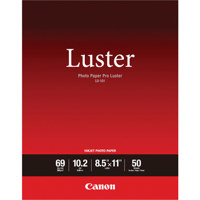
Canon LU-101 Pro Luster Photo Paper (8.5x11"), 50 Sheets
$20.99

Canon PG-240 XL Black/CL-241 XL Color Ink Cartridge Value Pack for PIXMA Printer
$77.00

Canon PG-240XL 11ml Black Ink Cartridge for Select PIXMA Printers
$33.00

Canon CL-241XL Color Ink Cartridge for Select PIXMA MG, MX, TS Series Printers
$47.00

Canon PG-240XXL Extra High Capacity Black Ink Cartridge for PIXMA Printers-21ml
$45.00
About Canon MG3620
FEATURED REVIEWS
MG3620 wireless printer works well
By hlestringman
I minutes bought this printer about a month ago to match up with my Chromebook computer. The setup instructions for Google Cloud Print were not too good. But when I called the Canon customer support line, I got a great tech and we were up and running in less than 30 minutes! Customer support saved the day! I was very pleased. Since then the printer has worked very well and I am pleased.
Should be a great printer
By Kimo F.
I have the previous mode; (MG 3520 and it works great. I wanted one with a single color cartridge since most of the printers I have had with individual color cartridges ate ink and always needed a full set when the first one ran out. I use it with OSX, Windows 10 and two iPhones wirelessly. Resolution for both scanning and printing is great. Those that complain about ink usage need to go into setup and set the resolution down to a lower level for their every day printing. This is a Photo prin...
View full Review
It's time to elevate your printing experience with the Canon PIXMA MG3620 Wireless Inkjet All-In-One Printer. This versatile printer is designed to deliver convenience, simplicity, and high-quality results for all your printing needs. Whether you're printing photos or documents, this printer offers the flexibility to print from almost anywhere in your home, thanks to its advanced wireless capabilities.
The PIXMA MG3620 is not just a printer; it's a comprehensive solution for all your printing and scanning needs. It comes equipped with features like Auto duplex printing and Mobile Device Printing, designed to save you both time and resources.
Experience the ultimate convenience with the Canon PRINT app, which allows you to easily print and scan photos and documents directly from your mobile devices. For Apple users, the printer supports AirPrint, enabling seamless printing from your iPad, iPhone, or iPod touch. Android users can also enjoy effortless printing with Mopria and Google Cloud Print compatibility.
When it comes to print quality, the PIXMA MG3620 stands out with a maximum color resolution of 4800 x 1200 dpi. This ensures your photos and documents are printed with exceptional clarity and detail. Plus, the ability to print borderless photos up to 8.5" by 11" allows you to create stunning, frame-ready prints right at home.
The printer also supports XL ink cartridges, allowing you to print more documents and photos while replacing cartridges less frequently. It's compatible with PG-240 Black Ink Cartridge (including XL and XXL), CL-241 Color Ink Cartridge (including XL), and the PG-240XL/CL-241 Combo Pack.
In conclusion, the Canon PIXMA MG3620 Wireless Inkjet All-In-One Printer is a powerful, convenient, and efficient solution for all your printing needs, offering high-quality prints and a range of wireless printing options.
Canon MG3620 Features
- FINE: Features Full-photolithography Inkjet Nozzle Engineering (FINE) with a patented print head firing ink droplets as small as 2pl
- Hybrid Ink System: Combines dye ink for vivid colors and black pigment ink for sharp text
- Print Documents and Web Pages Fast: Print documents and web pages with fast speeds of 99 images per minute (ipm) for black and 57 images per minute (ipm) for color
- Scanning Resolution: Scan originals at a maximum optical resolution of 1200 x 2400 dpi
- High Resolution: 4800 x 1200 maximum color dpi produces incredible quality and detail in both your photos and documents
- Auto Power On (Wireless): This convenient feature automatically powers up the printer whenever you send a photo or document to be printed
- Special Filters: Have all sorts of fun with your images by adding new effects, such as Fish Eye, Miniature, Toy Camera, Soft Focus and Blur Background before you print
- My Image Garden: My Image Garden software lets you access, organize and personalize your favorite photos
- Full HD Movie Print: Full HD Movie Print software turns your favorite HD movie clips captured with select Canon EOS Digital SLRs, PowerShot digital cameras and VIXIA digital camcorders into beautiful prints
- Quiet Mode: This considerate feature lets you print anytime without worrying about disturbing those around you
- Auto 2-sided printing: Easily print 2-sided and cut down your paper usage by up to 50%
Warranty Information
This product has a limited warranty of 12 months.
800-652-2666
Product Documents
User ManualKey Features
- Print vibrant photos & crisp documents with this Canon inkjet printer at home.
- Enjoy wireless connectivity for easy printing from your devices using this printer.
- High-quality prints at an affordable ink cost, perfect for everyday use at home.
- Compact size fits seamlessly into your home office, saving valuable desk space now.
- Experience fast print speeds, completing tasks efficiently with this Canon printer.
- Handle various paper types for all your printing needs with versatile paper handling.
What's in the box:
- Canon PIXMA MG3620 All-In-One Wireless Inkjet Photo Printer (White)
- Manuals and Other Documents
- Setup CD-ROM
- Fine Cartridges (PG-240 Pigment Black Cartridge & CL-241 Dye Color Cartridge)
- Power Cord
- (USB Cable Not Included)
- Canon 1 Year Warranty