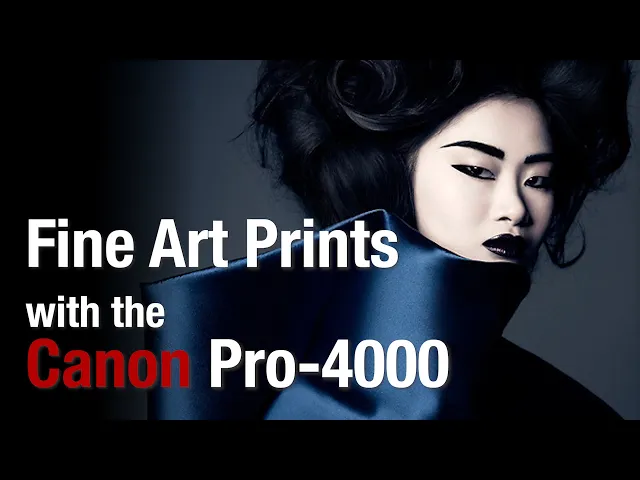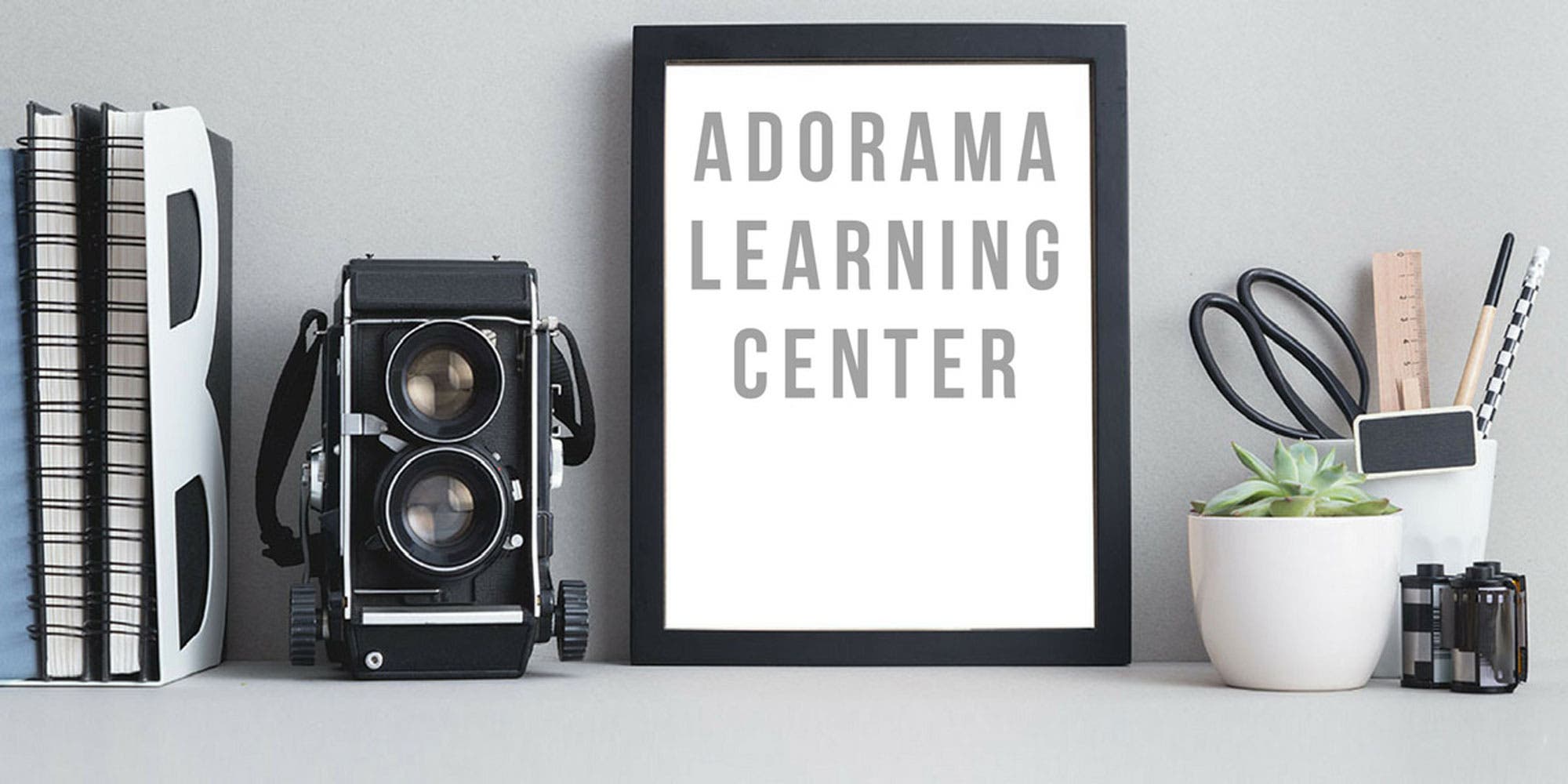Canon imagePROGRAF iPF6450 Graphic Arts 24" Wide Format Inkjet Photo Printer, 250GB HDD, Up to 2400x1200dpi Resolution
SKU: ICAPF6450
This item is no longer available.
Recommended Alternatives
Share:
Overview
Compare
Specs
Protection
Reviews about this item
Review Summary
2015-05-28T20:00:00
Rated 5 out of 5
2 Year Update
I have used this printer for 2 years since my first review, May 21, 2013. I absolutely love this printer! It has worked flawlessly for over two years. I have tried various types of sheets/rolls from Canon and Moab. The print quality is constantly amazing! I have printed landscapes and portraits in both color and b&w. (The color profiles from Canon and Moab for this printer is pretty much spot on for their photo papers. (I calibrate my monitors using Colormunki form X-Rite) No technical nor mechanical issues have been experienced. There was a period of time where I did not use this printer for over 2 months. It started up without a hitch, 2 cleaning cycles later, it printed out the images perfectly. The print quality, speed and the ability to print such a wide gamut of the color space....I am truly satisfied with this printer. I hope this follow up review of my experience with this printer helps others who may be considering this printer.
Quinn
Originally posted at

2013-06-24T21:00:00
Rated 5 out of 5
Awesome Printer
I use this for printing my fine art photography. I upgraded from a Canon i9900 and this was somewhat a technical challenge for me. I was pleased at how incredibly helpful the Canon help line people have been in getting me going with this printer. It makes superb prints.I don't think I could be happier with it. My only complaint, and it is a mild one, is that the manuial is not as helpful as it could be, and the search index doesn't get you where you sometimes need to go.
Kathleen B.
2013-05-20T20:00:00
Rated 5 out of 5
Very Satisfied
This is the first Large Format Printer that I have purchased. I was previously using the Canon Pixma Pro 9500 MK II. I was very satisfied with the results that I was getting from the MKII. However, I wanted the ability to print larger pictures (not be restricted to 13 x 19 inches) and have the ability to control the printing process. Out of the box, it was a very simple to assemble the printer stand and get the printer ready. The user manuals were very well written and not hard to follow. Getting the printer networked in was also very easy to do. The picture quality is amazing. The first picture that I printed was a portrait shot of my 2 year old daughter. (Size of Print: 13x19, Canon Premium RC Photo Luster 24X100' roll) The skin tones were amazing and the colors were absolutely incredible. The fine details of my daughter's eye lashes to her hair was very impressive. I was also impressed with how fast the printer printed the picture. It actually seemed to print much faster than my MKII. Overall, I am very satisfied with my purchase and look forward to many good uses out of this printer. One drawback about the printer to me is that it feels little too "plastic". I wish Canon manufactured some of the parts out of metal, rather than plastic. For example, the Ink Compartment is easily scratched. I scratched that part just by taking it out of the packaging. (But that was my mistake)
Quinn
Originally posted at

Canon iPF6450 Specifications
About Canon iPF6450
FEATURED REVIEWS
Very Satisfied
By Quinn
This is the first Large Format Printer that I have purchased. I was previously using the Canon Pixma Pro 9500 MK II. I was very satisfied with the results that I was getting from the MKII. However, I wanted the ability to print larger pictures (not be restricted to 13 x 19 inches) and have the ability to control the printing process. Out of the box, it was a very simple to assemble the printer stand and get the printer ready. The user manuals were very well written and not hard to follow. Get...
View full Review
2 Year Update
By Quinn
I have used this printer for 2 years since my first review, May 21, 2013. I absolutely love this printer! It has worked flawlessly for over two years. I have tried various types of sheets/rolls from Canon and Moab. The print quality is constantly amazing! I have printed landscapes and portraits in both color and b&w. (The color profiles from Canon and Moab for this printer is pretty much spot on for their photo papers. (I calibrate my monitors using Colormunki form X-Rite) No technical nor ...
View full Review
The Canon imagePROGRAF iPF6450 Graphic Arts Printer was designed for professionals in the graphic, fine art, photography and proofing markets that seek the highest possible standards for quality-control and image reproduction. An incredibly large color spectrum is produced by the 12-Color LUCIA Ex pigment ink set, which also provides better scratch resistance and smoother gradations.
The new Multi-sensor included with this printer provides improved color density detection and allows for a full calibration to be completed within 15 minutes, with the ability to use non-Canon branded media. A new Color Calibration Management System allows for color calibration targets to be created using the iPF6450 with optional spectrophotometer and shared across all new iPFX400 12-color printers and the included software allows for all printers on the network to be monitored from one central location.
The printer supports ink tank sizes of 130ml and for the first time, 300ml and the new sub-ink tank keeps some ink in reserve to allow for tanks to be changed without interrupting a print. In the printer's highest print mode, the order of ink application and layering is optimized to maintain the highest print quality with fewer passes, making this mode twice as fast compared to previous models.
The iPF6450 is also equipped with a large 250GB hard drive, geared to increase productivity in high volume printing and streamlined workflows, while allowing for faster processing of large files as well as the ability to reprint jobs directly from the printer.
As an optional add-on to the iPF6450, the SU-21 Spectrophotometer features a scan speed of 10 inches per second and can accommodate media of different thicknesses (Canon or non-Canon branded) thanks to the mobile carriage the device is placed on, which attaches right onto the front of the printer. The device also includes a user-switchable UV blocking filter that can be switched on and off according to paper type, eliminating the need to purchase individual sensors.
To expand printing options and capabilities, the iPF6450 printer comes bundled with a Print Plug-in for Adobe Photoshop, Digital Photo Professional and Microsoft Office. The enhanced Print Plug-in for Adobe Photoshop includes a new Adjustment Pattern Setting which allows for multiples of an image to be printed at once with different color values implemented and displayed. Gallery wraps for canvas prints can now be created using the new Gallery Wrap Feature.
To improve versatility, the iPF6450 has a media configuration tool which allows customers to not only utilize existing Canon-branded media, but also with third party media. Designed for efficiency, reliability and above all quality, the iPF6450 is the professional's answer to superior quality large format prints.
Key Features
- Gigabit Ethernet Support
What's in the box:
- Canon imagePROGRAF iPF6450 Graphic Arts Printer
- 2" Roll Holder with 3" Core Adapters
- Print Heads (2)
- 12 x 90ml Starter Ink Tanks (BK/MBK/C/M/Y/PC/PM/GY/PGY/R/G/B)
- Sample Roll Heavyweight Coated Paper
- Printer Stand
- Printer Basket
- User Manual CD
- Quick Setup Guide
- Printer Reference Guide
- Power Cable
- PosterArtist Lite Application CD
- Canon 1 Year Warranty