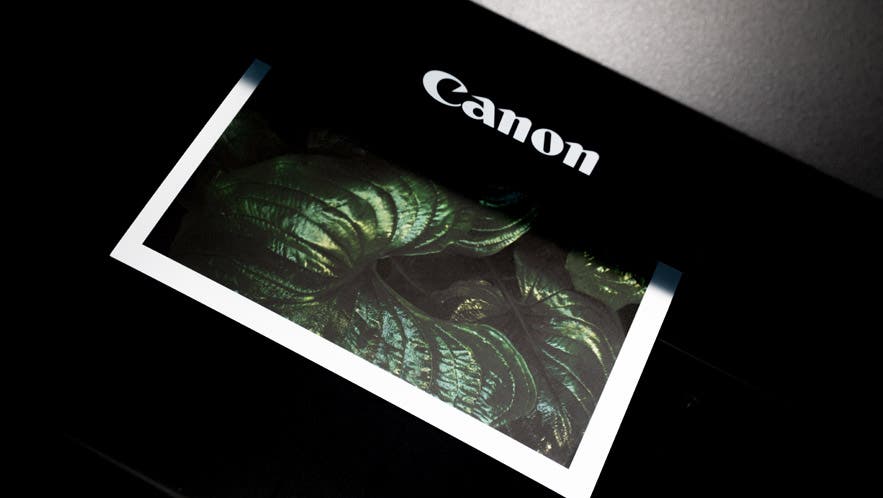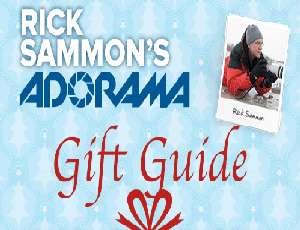Canon PIXMA PRO-10 Professional Inkjet Photo Printer with Chroma Optimizer, 4800x2400 Resolution, WiFi, 13x19" Max Paper Size
SKU: ICAPRO10
This item is no longer available.
Recommended Alternatives
Share:
Overview
Compare
Specs
Protection
Reviews about this item
Review Summary
2021-02-17T19:00:00
Rated 5 out of 5
Amazing functionality & Superior Results!
I’ve had this Pixma Pro-10 printer for about 8 months and being astute with the finite details, I’m exceedingly delighted! With the Canon name on it I shouldn’t be surprised. My photos were perfect and I’ve hung several in my house!
Robertho1
Originally posted at

2021-02-02T19:00:00
Rated 3 out of 5
Guzzles ink!
It has me replace the ink when the cartridge is still half full and the ink is very expensive!
Mimismom
Originally posted at

2021-01-02T19:00:00
Rated 2 out of 5
Money Pit
Buy this printer if you enjoy throwing your money out the window - if you let it sit even for a very very short time it's the same old story - ink vanishes, banding occurs. Then Canon will give you some cookie cutter "help" about the print head being a sensitive spazy cousin that never does what it should. Better off outsourcing your prints or buying a throw away.
printerPNW
Originally posted at

2020-12-23T19:00:00
Rated 3 out of 5
Outdated driver
I love the printer. However, lost time, ink and paper because of inability to set even margins in different size papers, inability to consistently set custom paper sizes and margins. I am ready to switch to Epsons. Same issue with Dx0, Luminar 4, Luminar Ai, ON1 Raw, Affinity. I have stopped using PS and LR; similar issues.
Aggie64
Originally posted at

2020-09-17T20:00:00
Rated 5 out of 5
Pixma Pro-10
Great pictures without roller marks, streaks or lines. Even greater when I use Canon paper!
Kodakmaggie
Originally posted at

2020-06-21T20:00:00
Rated 5 out of 5
Great printer
I bought this printer 10 years ago and I am still in love with it My printed photographs are beautiful, whether color or B&W (my favorite. Prints are true to the image with the help of custom profiles (monitor and printer). In almost 11 years my printer has never failed me, needed adjustments or repairs.
Ogun
Originally posted at

2020-06-21T20:00:00
Rated 5 out of 5
Great printer
I bought this printer 10 years ago and I am still in love with it My printed photographs are beautiful, whether color or B&W (my favorite. Prints are true to the image with the help of custom profiles (monitor and printer). In almost 11 years my printer has never failed me, needed adjustments or repairs.
JDB
Originally posted at

2020-05-28T20:00:00
Rated 5 out of 5
great printer
I bought this printer, i believe abput 4 years ago. Have never had a problem printing. I calibrated my computer, and my images print exactly as i see them on screen. But as remembering what the scene actually was. The whole key for savings on ink is to do a nozzle check every 45 hrs. If you go longer you will use a bit more ink. Sure if you look at the difference between the 10 and the 1000. The inks on the 1000 are larger but it has been more cost effective with the pro 10.
Toad W.
Originally posted at

2020-05-08T20:00:00
Rated 1 out of 5
Wow terrible printer
This thing is a terrible product. I am so amazed by most of Canon's products, but I recommend you get the Epson instead! Confusing overcomplicated software. Difficult and flawed installation process. Ink hungry. And after dealing with all of that, my printer turned out to be a lemon! Enough time had passed I could no longer return it, so I ate the price of the printer, extra ink, and paper!
Sproesser
Originally posted at

2020-04-05T20:00:00
Rated 3 out of 5
must change ink every time you print!
This printer makes beautiful prints but I swear I must change one or more cartridges every single time I print, and I print very little. It is very frustrating!!!! Especially because it only notifies you of one at a time, not all at once. So it takes 30 minutes to change three cartridges one at a time with long machinations between each cartridge. Please fix this.
carlos x.
Originally posted at

2020-03-04T07:36:09
Rated 5 out of 5
Perfect Professional Printer and Fantastic Service
The Canon Pixma Pro-10 prints better then I could have ever imagined. The colors are beautiful on prints - the black and white images are so deep and strong with a lot of tonal variance. So easy to setup and use. I find using the Canon Papers and Canon Studio Pro Free Software make the process seamless. I love being able to print directly from home and to get the same or even better results. I am so glad I ordered it directly through Adorama. They were so easy to work with. They had it setup nicely for me to receive a Rebate from Canon. They shipped the printer instantly and it came so quickly. I give the entire process a 10 Star Rating. You will not be disappointed.
Pete D.
2020-02-25T19:00:00
Rated 5 out of 5
Great Photo Printer
I bought my pro-10 about a month ago and have been trying it with all kinds of different papers. I am getting some great results. I am very impressed with the quality prints this thing is producing. I was on the fence about buying my own printer vs going through a lab. I have not regretted the purchase for a second. I recommend this printer and can also recommend Canson Infinity Baryta Photographique paper for stunning results. Other great options are Red River soft gloss rag and polar matte. If you are looking for cheaper paper, the Canon Luster that comes with the printer is not bad either.
JRosy
Originally posted at

2020-02-05T08:06:34
Rated 5 out of 5
Canon Pixma Pro-10
Instructions are well done. Well built straight forward machine Would recommend to others. Beautiful prints on many paper types.
JEFFREY D.
2020-01-29T08:28:45
Rated 5 out of 5
A great printer
I’m a professional photographer who is just starting to cut his teeth in the world of printing, so my experience with the process of high quality photo printing is extremely limited. I will say this, the prints I’ve got from the Canon Pro10 are thus far fantastic. The printer took a little but to set up, but, according to everything I’ve read online, it’s one of the easier pro printers to set up. Without doing a side by side comparison with a loupe, I can’t tell the difference between prints I make with this and the prints I order from my regular, archival print shop. So, 5 stars.
NATHANIEL J.
2020-01-19T07:09:46
Rated 5 out of 5
Thank you
Excellent service, shipping from Adorama. Printer was easy to set up and produces awesome photo prints
Kevin T.
2020-01-13T10:46:08
Rated 5 out of 5
Do it.
I highly recommend this printer. Beautiful quality! Easy to set up and use. If you’re planning on printing a large quantity of prints, I suggest picking up an extra set of ink just in case. They last a decent amount of time, although my PBK color ran dry quickly because I have a lot of blacks in my photos. Might as well have a back up of each color. Have a beautiful day you all! :)
GENELLE L.
2020-01-08T11:50:15
Rated 5 out of 5
Canon Pixma Pro 10
Great product
Rebecca C.
2019-12-23T19:00:00
Rated 4 out of 5
printer review
beautiful prints and many choices for sizes. That being said, It is so very slow! Still new so that is all for now.
CYNTh
Originally posted at

2019-11-04T19:00:00
Rated 5 out of 5
The best printer for the “Home Based Pro”
Been a pro photog for over 40yrs (during my time off...I was a police officer working shifts so that made working photo jobs easy. This Pro 10 is by far the best printer I have owned. Gallery quality colour and B&W prints pretty much out of the box. My wife and I are retired now and we spend from May to October at our trailer campsite. We come home for a few days about ever 6wks or so. During that time, the printer is off and not printing. If this was an Epson, i would have had to trash it because of major clogs. But the Pro 10; never a clog and printed a perfect test print every time we came home. For me, that is this printer’s strongest attribute. It produces amazing prints, either through Photoshop or the printer’s driver. I am absolutely satisfied with this printer. The wi-fi connectivity adds to it’s versatility.
Retired M.
Originally posted at

2019-10-16T20:00:00
Rated 5 out of 5
It keeps on turning out great photos
I have had the Pixima Pro 10 for over 5 years now . I have printed everthing from 13x19 high quality prints to cards. Wireless works flawlessly. Great printer for the price.
CasaDakotaWildlife
Originally posted at

2019-09-04T09:29:14
Rated 5 out of 5
Very pleased with my new Canon Pixma Pro-10
I’m extremely happy with the Canon Pixma Pro-10. I previously owned Epson printers. I like the fact that I no longer have to tape a plain paper leader to the canvas so it will feed properly.
TIM S.
2019-08-08T20:00:00
Rated 5 out of 5
Love It!!
I bought this from an eBay seller (brand new. I love this printer! it produces amazing prints- especially monochrome. I highly recommend this product to serious photographers that are just "stepping into" printing their photos 'in house'...
Matt S.
Originally posted at

2019-07-07T05:20:36
Rated 5 out of 5
Beautiful prints
I switched to this Canon printer after recommendations from other photographers. Canon seems to make a print head that is easier to keep clean than Epson. I will never give Epson another dime after ditching my 2 year old P600 because the heads would clog all the time. This printer is quiet, but seems a little slow. Order an extra chroma optimizer when you purchase the printer.
HARVEY I.
2019-03-20T20:00:00
Rated 2 out of 5
Printer Malfunction
Printer malfunction after a couple of printouts. Now it’s totally dead.
Rey90
Originally posted at

2019-03-17T20:00:00
Rated 5 out of 5
It buzzes, it whirrs, it works.
This printer scared me the first few times I used it. It is a living, breathing creature that makes spontaneous noises that you have no control over. It clicks, it taps, it whirrs. Once you accept that, you will likely love this printer. I've read many of the other reviews about clogged nozzles, jamming errors, alignment problems, etc. I bought this printer USED, have shipped it intercontinentally for moves, and have let it sit unused for months on end. It still works flawlessly, years later. Maybe I'm just lucky. But, it is what it is. This is a fantastic printer.
F_J_Woods
Originally posted at

2019-02-06T06:02:52
Rated 5 out of 5
Excellent printer .Best I ever had
Excellent printer for color and black & white prints, even at 13 x 19 inch size
RICHARD L.
2019-01-28T19:00:00
Rated 1 out of 5
Worthless
#4 being shipped now #1 printing was going off alignment 1/2 way into print #2 printer wouldn't even operate to get to the point of loading ink cartridges #3 printer never printed - replaced head and ink - still nothing Printer #4 being shipped - what are the odds?
Dave2019
Originally posted at

2019-01-18T13:46:43
Rated 5 out of 5
Great Prints Finally
I have used Epson Printers for years and have had problems with correct color output. Now I have an answer to my problem, Use Canon Pixima Pro printers. The prints the truest colors I have seen outside of a Prints shop. Right out of the box the prints are perfect. I just can't believe It took so long to buy this printer.
James B.
2019-01-07T18:15:38
Rated 5 out of 5
Awesome printer
Great printer. Very heavy tho. Definitely recommend it and got it for a great price and then a mail in rebate. After it is said done will only pay ($) Unbelievable but true.
CHARLENE J.
2019-01-05T20:34:32
Rated 5 out of 5
Great Printer for the money
Awesome printer! Prints in brilliant colors. It's heavy, but I expected it. It's wireless, so I can put the printer in one area while I have the computer in a different area which allows me to organize the room in the way I like it.
Jim T.
Canon PIXMA PRO-10 Specifications
About Canon PIXMA PRO-10
FEATURED REVIEWS
Printer Upgrade
By gjh
Since I purchased the Pixma Pro 10 I have printed over 25 8 X10's, several 5X7's and 6X4's including one 13 X19. The printer is doing a great job. Very impressive results in detail, color, and saturation. I realize the ink can run up the cost however if I had used my ole printer I know I would have sent more on ink. The only negative I can find with the printer is documents. This is a photo printer and documents are printed very slow. You can overcome this by selecting paper output and the pr...
View full Review
Great quality
By MelvinC
Haven't had this printer very long so can not speak about durability. However the quality is amazing. The photos I've printed so far are very much professional looking. The operating cost isn't cheap but its a trade off for the fine quality and convenience. All inks and supplies are available locally for me.
As a photographer, you take care to capture the best images possible and you want those images to look as good as you remember when you print them. The PIXMA PRO-10 Wireless Professional Inkjet Printer makes that possible with features that ensure incredible output. A new 10-color LUCIA pigment ink system features three black inks for amazing monochrome prints, and a Chroma Optimizer to ensure the inks lay smooth on the paper which reduces metamerism and bronzing. Since the Lucia inks are pigment based, your prints will have incredible longevity and phenomenal photo vividness.
The PIXMA PRO-10 shares technology with the rest of the PIXMA PRO line utilizing the Optimum Image Generating System to ensure what you envision is exactly what you get. The OIG System analyzes each area of the print and chooses the best ink mixture so you see the colors you expect to see in your print.
The new Print Studio Pro2 plug-in software makes it even easier to get amazing results from your favorite photo applications. Add to that connectivity options like Wi-Fi, Ethernet and USB and you have a professional machine that easily fits into your workflow that you can place anywhere around the studio.
For media support, the PIXMA PRO-10 features two paper trays. A rear tray for a variety of fine art and glossy photo papers, and a manual slot for thicker media to meet your printing needs.

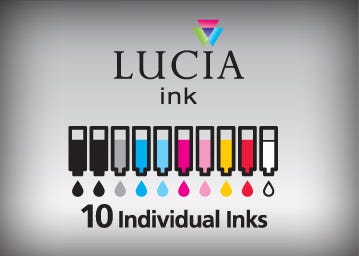
Pigment Based 10-Ink System with Chroma Optimizer
The combination of Pigment based inks and Chroma Optimizer adds uniform glossiness, a wide color gamut and dense blacks for the satisfaction of the professional user.

OIG System
The Optimum Image Generating System reproduces colors as you intend them by logically selecting the optimum ink combination and placement.

Canon PIXMA PRO-10 Features
- Print your Vision up to 13" x 19": Print professional quality photos on various media up to 13" x 19".
- Professional Quality, Built-in: Canon Full-photolithography Inkjet Nozzle Engineering (FINE) features a patented print head that enables printing with microscopic droplets and high resolution up to 4800 x 2400 dpi.
- True Monochrome Prints: The 3 monochrome inks which are part of the 10-ink LUCIA system consist of Photo Black, Matte Black, and Gray. These inks deliver enhanced, deep black density to raise your level of professional print quality when creating the dramatic expression of grayscale photography.
- Reduced Bronzing: The premium LUCIA monochrome inks work together with the Chroma Optimizer to reduce the effect of bronzing. As a result, your printed photos will have expanded dynamic range, especially in the darker or shadow areas of the image.
- Uniform Ink Height: The Chroma Optimizer brings uniform ink height over the printed image and regulates surface reflection. This maintains the natural color and integrity of your printed photos.
- Optimum Analysis and Mixture of Color: The Optimum Image Generating (OIG) System utilizes two major technologies: The first is a sophisticated mixing balance of inks determined from numerous ink combinations and advanced analysis. The second is the balancing of color reproduction, tonal gradations, and uniform glossiness.
- Pro Printing: The powerful Print Studio Pro plug-in software provides professional photographers effective printing solutions and can directly hand-over image data. Print Studio Pro is compatible with Digital Photo Professional (ver 2.1 or later), Adobe Photoshop CS, Adobe Photoshop Elements, and Adobe Photoshop Lightroom.
- Versatile Paper Handling: Two-way paper feeding provides a rear tray for most supported media types and a dedicated manual feed in the back of the printer for easy loading of thicker papers.
- Built-in CD and DVD Printing: Conveniently print onto your printable CD, DVD or Blu-ray Discs and jackets.
- Built-in Wi-Fi: The built-in Wi-Fi gives you the freedom to place the printer where it's convenient and allows multiple users to seamlessly print from several computers.
- Built-in Ethernet Connectivity: The built-in Ethernet port allows multiple users to seamlessly print from several networked computers in any environment.
- Computer-free Printing: A PictBridge connection lets you print photos directly from your compatible digital camera, DV camcorder, or camera phone.
- Hi-Speed USB: Plug the cable into your PC for a super-fast connection for your data transfers.
- AirPrint: Enables you to print photos, email, Web pages and documents from your Apple device directly to your printer - without installing a driver.
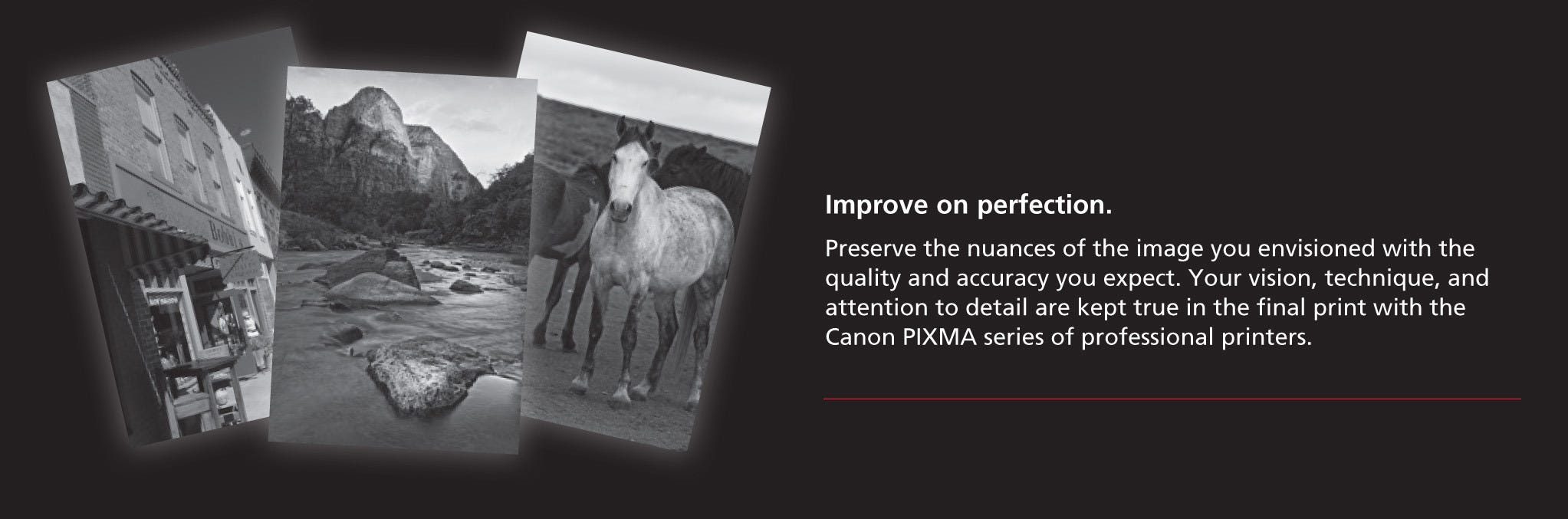
Key Features
- PRO-10 Wide Format Printer
- PGI-72 Color & Black Ink Set
- Canon Full-photolithography Inkjet Nozzle Engineering (FINE)
- SG-201 Printer Paper
- Raise your level of professional print quality
- 3 monochrome inks which are part of the 10-ink LUCIA system
What's in the box:
- PIXMA PRO-10 Wireless Professional Inkjet Printer
- CD/DVD Disc Printing Tray
- Introductory Ink Tanks
- Manuals and Other Documents
- Setup CD-ROM
- Setup Ink Tanks
- Power Cord
- Print Head
- USB Cable
- Canon 1 Year Warranty with InstantExchange Program