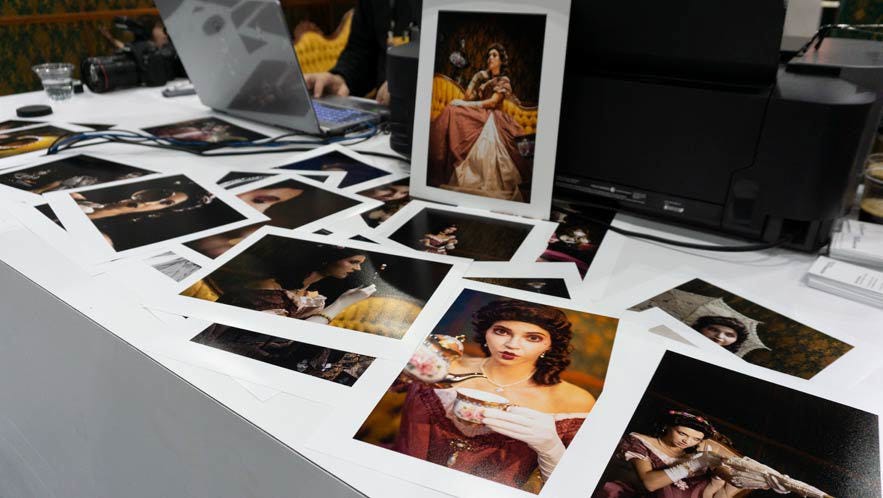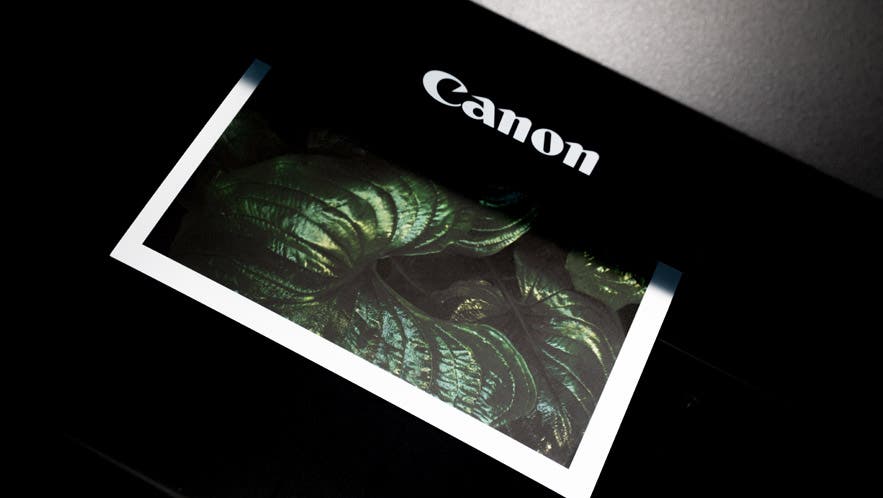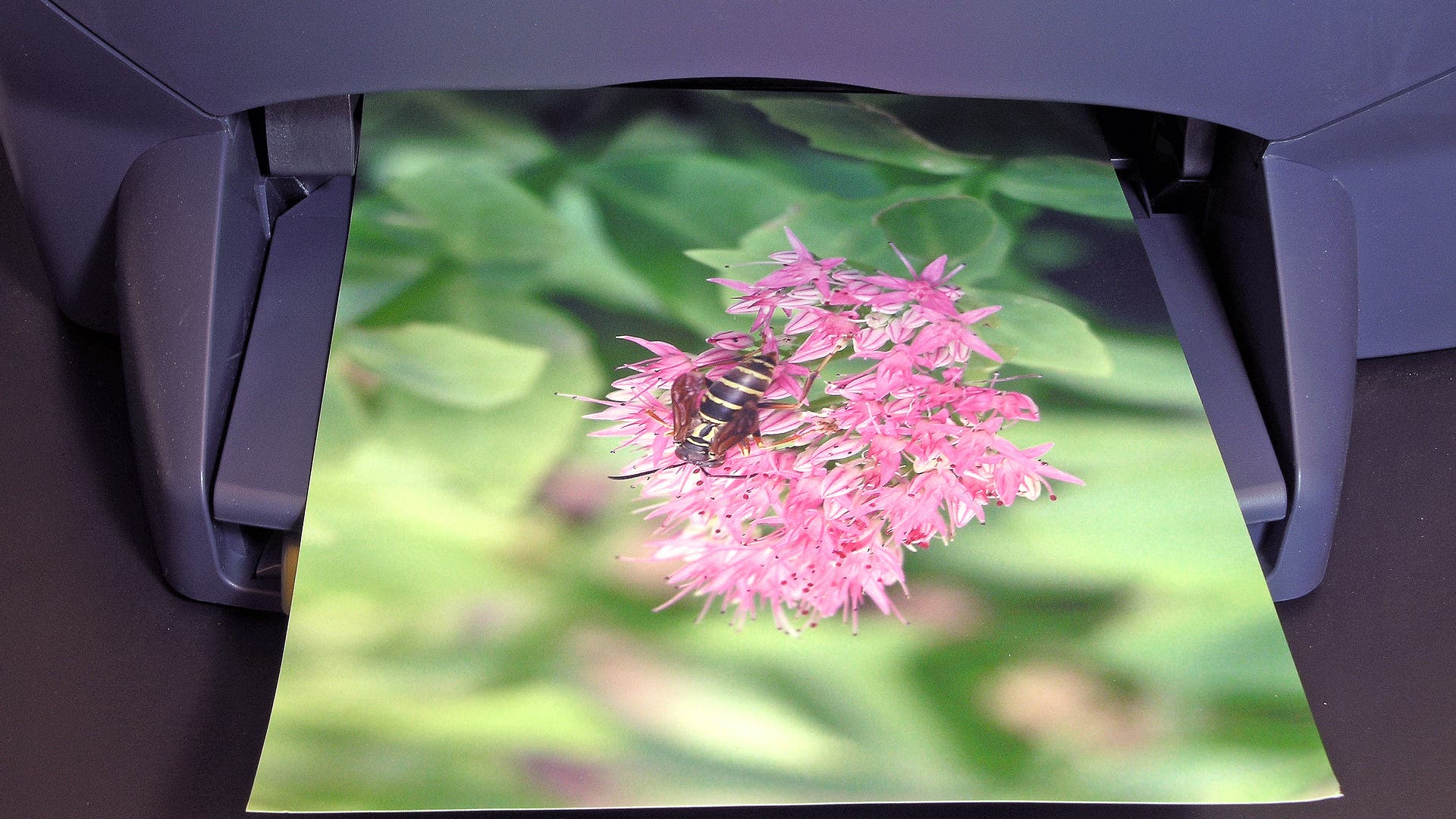Canon PIXMA PRO-100 Professional Inkjet Photo Printer, 4800x2400 Resolution, WiFi, 13x19" Max Paper Size
SKU: ICAPRO100
This item is no longer available.
Recommended Alternatives
Share:
Overview
Compare
Accessories
Specs
Protection
Q&A
Questions & Answers
donna T : What is the thickest cardstock it can handle? I want to use 120 lb matte card stock if possible.
Janet P : how do I connect my Cannon PRO 100 to my computer? I have Windows 10 following the instruction on how to add a wireless printer, but it does not work. It is not finding the printer.THOMAS P : Sorry, I know nothing about Windows.
Maybe just hook up a cable?MARTIN S : I used a wired Ethernet cable not the wireless. For wireless I looked at the manual and it suggests using WPS. This is an easy setup protocol that your router needs to support to work. See if there is a WPS button on the router and is it lit up. Otherwise the easy setup guide did not have another answer. The Canon site has a more elaborate manual available on their website you might try that.
Mary Beth W : I have a cannon pro 100 & I love it but I can't get it to print lately?WILLIAM G : I have had to reload the driver on my computer several times before and then it works again. I don’t know if that is the issue but worth a try. Why it gets deleted I don’t know.ANDREW R : For tech support or troubleshooting I'd recommend contacting the manufacturer.
Reviews about this item
Review Summary
2023-12-08T03:38:22
Rated 5 out of 5
A fantastic pro photo printer.
I purchased this printer in 2015. It is used daily and has worked flawlessly each time. In a few words: this has been a great printer and still is!
Donald H.
2022-07-21T20:00:00
Rated 2 out of 5
Decent printer when it works?
Software always a mess, every time I need to print I have to jump through hoops just to get it up and running. Quite possibly the most difficult piece of hardware I have to use on my pro photography process
stevesend
Originally posted at

2022-07-21T20:00:00
Rated 1 out of 5
if it works
i have bought this printer during covid and ive only gotten to print off it a couple of times now it wont even load paper to print. shows yellow blinking light. this printer is very expensive yet it cant work. the wait alone was frustrating now the fact that i have spent hundreds of dollars on a printer and it won't work it awful. the company support has been horrible as well. when it did work the prints were of good qulity.
ana5
Originally posted at

2022-03-02T19:00:00
Rated 2 out of 5
Poor ink jet head
I have owned this printer for 2 years and it is not performing satisfactorily! the C - Bk - LGY - Y ink tanks constantly clog. This forces me to clean the head EVERY time I want to print photos. I am using Precision Inks which I love. When I use the cleaning functions in Printer Maintenance, it just uses up ink and then I have to remove the head and clean it manually. This printer has proven to be all work when I need it most! Canon needs to do something about this.
Gooberguy
Originally posted at

2022-02-22T19:00:00
Rated 1 out of 5
3rd one I have owned in a year just broke down. Not a good lifespan.
I just had my 3 unit fail in less than a year. Now looking for a new printer after having this last one for 3 months. They used to run well. The new made models seem to break down.
LandOTees
Originally posted at

2022-02-12T19:00:00
Rated 5 out of 5
Really Great Print Quality for Photos
I have had this printer for about 5 years now. I use it about 10x a year and it has worked well and prints beautiful prints on Canon paper with Canon Ink. I have had success on other art papers as well, I only use Canon ink and have been very happy.
Mongofilm
Originally posted at

2022-01-17T19:00:00
Rated 1 out of 5
Printer Paper Jams
I've had this printer for a couple of years now and have hardly used it. It is a fantastic printer when it works, but I have been getting paper jam errors WHEN THERE IS NO PAPER IN THE PRINTER. My level of frustration is through the roof. I've googled this issue and tried to explain there is no paper in the printer that is jammed. I am besides myself and am afraid that if I try one more time I will take this printer to the dump. I'm still holding out hope that there is a resolution somewhere. My patients is wearing thin!
EdZ
Originally posted at

2021-07-21T20:00:00
Rated 1 out of 5
Second Pixma printer going into the garbage
I have a Pixma IX6820 and bought this Pixma Pro-100 after. I guess I should have known better. Lots of money that is now garbage sitting useless on a shelf. I cannot explain how disappointing it is to be loyal to a brand only to have it come back to bite me and my business repeatedly. Last Canon purchase I'll make.
Escobeezee
Originally posted at

2020-12-25T19:00:00
Rated 5 out of 5
Best Printer I've had, User for 5-6 years!
I got tired of buying junk printers that died after a year or 2 of use. I purchased this printer 6+ years ago I believe. This printer is on the larger side and may find it a bit harder to find a location or set it up. Still works great and still on the same print head(which are replaceable! I also did buy an aftermarket ink set kit with the resetable chips and the proper high quality dye ink after OEM ink went low. This alone has saved $100s if not more over the years. I'm no professional nor do I print 10000s of photos every year but the Pro-100 has been the best printer I've ever used for the quality of prints and low maintenance.The colors and grays are some of the best I've seen on any consumer printer.
Orange
Originally posted at

2020-12-16T19:00:00
Rated 4 out of 5
Keeps working great, Since 2014
Uses a lot of ink but keeps on working great. I have had mine since 2014 and it has outperformed my DVD/Blu Ray duplicator/printer and other printers. I have run thousands of discs through this printer. It was going to be a backup to my main disc printer but others failed and became my main disc printer. Slow process but just keeps working. I have also printed thousands of photos with it. Great Printer! I docked it a star because of ink usage. I stopped printing discs in 2019. Now it is a photo printer only but it will be retired soon for a larger printer.
ToddM
Originally posted at

2020-12-15T19:00:00
Rated 1 out of 5
$500 dollar Pro printer that dies after 2 years of no too much use
The printer was working fine until one day that didn’t turn on at all, and now is big brick “sitting” in the corner of my office. Canon doesn’t support any type of fix and obviously is out of warranty. Don’t buy it, I was expecting a lot more from a recognized brand like Canon.
AleMur
Originally posted at

2020-09-19T20:00:00
Rated 5 out of 5
Fantastic prints
I bought mine about a week ago, and so far it has been excellent. I have printed about eight 13X19 borderless prints that are of outstanding quality. Additional i have printed at least two dozen 8.5X11 prints with the same outstanding quality.
Thomas_54
Originally posted at

2020-09-12T20:00:00
Rated 5 out of 5
Great prints! Very high quality, better than going to many print labs
I see there are some negative reviews but I've had this printer over 3 years and its been working great and produced some great prints. No need for a higher quality model. Combined with the Luster paper, it is really something to see your photos come to life on the printed page
Jtt777
Originally posted at

2020-09-01T20:00:00
Rated 5 out of 5
Excellent printer
This printer was exactly what I was looking for...quiet, efficient, fast, with quality prints. Very simple to set up with easy-follow instructions...took me about an hour or so. Be warned, printer is very LARGE, so cue location before purchasing. I’ve printed over 60 sheets so far with both card stock and vinyl sticker paper, ink wells still show at full. Very satisfied with my purchase.
TeeBudsie
Originally posted at

2020-08-23T20:00:00
Rated 5 out of 5
working mans printer
purchased my pixma pro-100 years ago never any problems, it runs 24/7.
Photographeralbuquerque
Originally posted at

2020-07-31T20:00:00
Rated 1 out of 5
Garbage
I purchased my pixma pro - 100 about a year and a half ago. Purchased my items to try and start a custom shirt business and so I had my printer stored in the house and still sealed in the box. I opened it a week ago and, followed the set up instructions, ink carrier moved to the center as it should, removed the print head from the sealed silver packaged, inserted carefully per instructions, inserted all inks one at a time and they lit red as instruction say. Made sure all lids are closed, started doing its thing to set up but started making loud clicking noises then got a power and alarm lights alternating blinking. Followed instructions to reset and it made noise as it was resetting but now the ink carrier doesn’t move and the lights on the inks aren’t on. Called customer service and because it’s out of the 12 month warranty, there’s nothing they can do. Customer service is garbage, they don’t stand behind their product unless you’re with it warranty. Expensive lesson and will never purchase another canon product or recommend to anyone. Stay away from this company
Jodesi
Originally posted at

2020-07-02T20:00:00
Rated 1 out of 5
Pixma Pro-100 Printing Problems
I have had the Pixma Pro-100 for about 2 1/2 years. When it is working right, it does a great job. The problem is IT DOES NOT WORK RIGHT most of the time. I have banding quite often. I use to be able to do a deep clean and it would be back to normal. I only got 4 13 X 19 prints after my last bout with banding before it appeared again. I also took out the print head and placed it in about a 1/4" of Isopropyl alcohol. I also used an eye dropper to put it on each of the 8 colors. It has worked for awhile but the fix is only temporary. Now it doesn't work at all. Banding is very frustrating. I hate it. My photos go in two galleries. I'd save money by having Costco do my printing. They already do all photos larger than 13 X 19, metal prints and canvas prints for me. If I make a mistake or something they did causes a mistake, they fix it without charging me. Canon hides behind their warranty to protect them from any culpability. With the cost of Canon Ink and 13"X19" Canon Paper, I figure I could order 20 13" X 19" prints from Costco. This isn't quite right. I have never gotten 20 prints that size out of my Pixma Pro-100 with just one full package of ink. I use an Epson ET 2750 Tank Printer to do my 5X7 Greeting cards and any 4X6 prints that I might need.
SteveJ
Originally posted at

2020-06-23T20:00:00
Rated 1 out of 5
Meh
I bought this printer February 2019, by 2020, it had stopped working. I was frustrated, and when I spoke to customer service, they said because it was past my warranty I was unable to get a new one. They stated they could give me a discount which was still more than what I paid for originally. It seems as though for every one that does work, there are four more that don't. I chose this after an amazing review from a friend who has had hers for a couple years now. Overall I am disappointed and still have a bunch of left over ink that cost way too much to just toss away.
Malibu2019
Originally posted at

2020-06-16T20:00:00
Rated 5 out of 5
It works as it should.
It works. It prints lovely photographs. And so far (4 months I've had no problems with clogged nozzles or ink jets, which is more than I can say for the two Epson printers I had before I bought the Canon.
J L.
Originally posted at

2020-05-31T20:00:00
Rated 1 out of 5
Inaccurate website information
Ordered a Pro-100 while showed in stock. My receipt showed in stock. When it didn't ship I inquired by phone and was told not in stock.
AZcanon
Originally posted at

2020-05-28T20:00:00
Rated 1 out of 5
Item backordered
Canon asking me to review while item is still backordered...
No y.
Originally posted at

2020-05-06T20:00:00
Rated 1 out of 5
Clogs constantly
This printer is apparently not tolerant to 60% household humidity. The PIXMA Pro-100 clogs CONSTANTLY for me after sitting for just a couple days. Looking around online, this apparently is common -- some people can go for weeks while others have to print EVERY DAY to keep it from clogging up. I'm apparently in the latter category. Prints fine after soaking the printhead in Windex, but then clogs up again after 2-7 days of sitting. I shouldn't have to print every day to keep this thing working, especially with the ink being over $100 per set. What a waste of money.
sean123
Originally posted at

2020-05-06T20:00:00
Rated 5 out of 5
Easy to use....Stunning results
This device has done everything I could ask, short of two-sided printing. It does color and black and white, high resolution work with output form 4X6 in to 13X19 in. It has lots of paper options for photo printing and high quality ink jet paper output. It makes stunning photos, even from an iPhone. Try one today....You two will love it.
RonS
Originally posted at

2020-04-10T20:00:00
Rated 5 out of 5
Flawless printing, great color rendition, awesome B&W, fast WiFi!
I have been using a Canon i9900 wide format printer for several years but then the ink head failed. I tried to find a new ink head but that seemed nearly impossible and ink became harder to get unless you buy it directly from Canon, which I do for all my Canon printers. I decided to look for another wide format photo printer and found the Pro-100. I didn't realize it's size but that doesn't matter much to me. However, it is big and heavy. This printer has been flawless. Awesome print quality, it's fast, it's quiet and the ink seems to last a long time comparatively to my old i9900. I love this printer. It print's from all my Mac's, all my PC's and my Linux machines! I haven't tried AirPrint. No driver issues and no connection problems. I haven't used it connected to a LAN cable nor a USB cable. I connected to my WiFi and didn't need to worry about the cables. I would recommend this printer to people who have a knowledge of photography and computers otherwise the average person would not understand this printers capabilities and think that it is a failure when, in fact, they just don't know how to use it. After all, this printer is indeed a "photographers" printer, not intended for printing receipts and text documents. If that's all you need, buy a $59 printer intended for everyday printing.
Taketwophoto
Originally posted at

2020-04-06T11:50:29
Rated 2 out of 5
Pickup roller won't traction 4x6
After some time the pickup roller stopped pulling down 4x6 frames. Now the printer is only usable for larger formats.
Mukund G.
2020-03-21T17:18:29
Rated 5 out of 5
Canon Pro
Excellent printer for the price. It handles all jobs. It's color is clear and with clarity. Expensive ink and printer case, but it's worth it for the jobs I do.
DANIELLE R.
2020-03-06T12:40:25
Rated 5 out of 5
#1 for photography
Excellent printer...use it exclusively for my photos.
David S.
2020-03-06T11:03:56
Rated 5 out of 5
Pro Quality prints
Makes excellent pro quality prints. Be aware this is a monster and comparatively heavy. I had to modify my work area to make it fit. Make sure you have room. I haven’t been successful so far to adjust for custom size prints like 11X14. Highly recommended although ink cartridges should be bigger capacity on a printer this size. This was a great deal with the limited time rebate that was available otherwise I likely wouldn’t have purchased it. I have made some nice quality prints with both Canon and Epson paper.
Bryant K.
2020-03-04T07:36:03
Rated 5 out of 5
Fast printer. Takes up some space though
Nice prints and pretty fast too.
SONNY C.
2020-03-03T07:47:00
Rated 5 out of 5
Photo Printer review
Superb printer, outstanding color reproduction, flexible paper size handling
Paul D.
Select a plan in the Add Protection section above and purchase with this product by clicking “Add to Cart”.
TRUSTED PROTECTION PLANS, EXCEPTIONAL SERVICE.
Invest In Your Gear and Peace Of Mind!
Accidents happen where life happens. Protect your favorite Adorama products and purchase a protection plan to stay covered from accidental damage, mechanical or electrical failure, and more.
Repair or Replacement
If we can’t fix it, we’ll replace it at no additional cost.
Accidental Damage
Protect your product from drops, spills, and more.
Peace of Mind
Enjoy your gear without fear. We have you covered!
Malfunction Protection
When regular use of your product over time results in mechanical or electrical failure.
Zero Deductible
We will never charge you a deductible after the purchase of a plan.
Customer-Focused Support
Our claims process is simple & easy and our customer service team is happy to help.
Adorama Protect powered by Extend is available for purchase to customers in the United States. Not available for purchase Internationally or in U.S. Territories.
Browse our FAQ

Protect your product against accidents, breakage and more!
CarePAK PLUS provided through Canon offers protection from accidental damage such as drops, spills, power surges, and more including normal wear and tear, beyond the standard warranty period.
SELECT YOUR PROTECTION PLAN:
Canon PIXMA PRO-100 Specifications
Printer Type
Wireless Professional Inkjet Printer
Features
AirPrint
Auto Photo Fix II
Borderless Printing
Optimum Image Generating System
Photo Printing
Grayscale Photo Printing
Wireless PrintingPrint Speed (Up to)
8" x 10" Image on A4 with Border: Approx. 51 seconds
11" x 14" Image on A3+ with Border: Approx. 1 minutes 30 secondsNumber of Nozzles
6,144
Print Resolution (Up to)
Color: Up to 4800 x 2400 dpi
Black: Up to 4800 x 2400 dpiOS Compatibility
Windows 7, Windows 7 SP1, Windows Vista SP1, Vista SP2, Windows XP SP3 32-bit
Mac OS X v10.5.8, 10.6, 10.7Standard Interfaces
Wireless LAN (IEEE 802.11 b/g/n)
Ethernet
Hi-Speed USB
PictBridge (Cable not included)Ink Compatibility
CLI-42
Ink Droplet Size
Picoliter Size 3pl
Ink Capacity
8
Paper Sizes
4" x 6"
5" x 7"
8" x 10"
Letter
Legal
11" x 17"
13" x 19"Paper Compatibility
Plain: Plain Paper, Canon High Resolution Paper
Super High Gloss: Photo Paper Pro Platinum
Glossy: Photo Paper Plus Glossy II, Photo Paper Glossy
Semi-Gloss: Photo Paper Plus Semi-Gloss, Photo Paper Pro Luster
Matte: Matte Photo Paper
Fine Art Paper: Fine Art "Museum Etching"; Other Fine Art Papers
CD/DVD: Printable CD/DVD/Blu-ray DiscMaximum Paper Size
13" x 19"
Output Tray Capacity
Auto Sheet Feeder: 150 Sheets of Plain Paper, 20 sheets Photo Paper (4"x6"); 10 sheets Letter/8"x10"; 1 sheet A3+
Manual Feeder: Single Sheet of Photo Paper (all sizes)Noise Level Approx
Approx. 38.5 dB(A)
Software Included
Setup Software & User's Guide CD-ROM
PIXMA PRO-10 Printer Driver
My Image Garden11: Full HD Movie Print, CREATIVE PARK PREMIUM12, Fun Filter Effects and Image Correction/Enhance are accessed through My Image Garden
Print Studio Pro
Quick MenuPower Consumption
19W (2.3W Standby)
Dimensions WxDxH
27.2 x 15.2 x 8.5" (691 x 386 x 216mm)
Weight
43.2 lbs (19.6kg)
UPC Code
013803149050
18 Accessories for Canon PIXMA PRO-100 Professional Inkjet Photo Printer, 4800x2400 Resolution, WiFi, 13x19" Max Paper Size
- All Accessories (18)
- Ink & Toner (10)
- Photo Paper (3)
- Printer Paper (2)
- Extended Warranty (3)

Canon CLI-42 Color 8 Ink Value Pack
$141.00
Recommended
Canon CLI-42 Black Ink Cartridge
$18.00
Recommended
Canon CLI-42 Cyan Ink Cartridge
$18.00
Recommended
Canon CLI-42 Gray Ink Cartridge
$18.00
Recommended
Canon CLI-42 Color 5 Ink Value Pack
$90.00
Recommended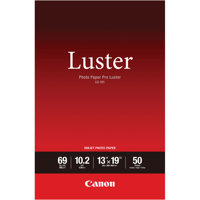
Canon LU-101 Pro Luster Photo Paper (13x19"), 50 Sheets
$69.79
Recommended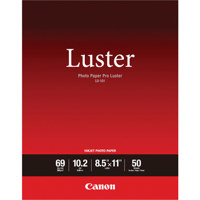
Canon LU-101 Pro Luster Photo Paper (8.5x11"), 50 Sheets
$24.79
Recommended
Canon CarePAK PLUS 2 Year Plan for Printers (Up to $400)
$29.00
Recommended
Canon CarePAK PLUS 3 Year Plan for Printers (Up to $400)
$42.00
Recommended
Canon CLI-42 Light Gray Ink Cartridge
$18.00

Canon CLI-42 Magenta Ink Cartridge
$18.00

Canon CLI-42 Photo Cyan Ink Cartridge
$18.00
About Canon PIXMA PRO-100

PRO REVIEW by Enon Avital, Photographer and Designer
"An excellent printer for professionals who also need something for everyday use. My Pixma Pro-100 was very easy to set up, is easy to use, and has a low profile so that it doesn't take up too much space (especially when folded). For regular documents, printing in B&W with “fast” quality means the printer uses very little ink. But the Pixma PRO-100 really shines with production art. I print product packaging, art posters, and test sheets, knowing I’ll get professional results every time. "

The PIXMA PRO-100 Wireless1 Professional Inkjet Printer possesses the functionality and technology you need to achieve high-quality output so your prints can look as good as the images you capture. The 8-ink dye based ChromaLife 100+ system provides you with an amazing color gamut so your prints will look as vivid as you remember.
The PIXMA PRO-100 shares technology with the rest of the PIXMA PRO line utilizing the Optimum Image Generating System to ensure what you envision is exactly what you get. The OIG System analyzes each area of the print and chooses the best ink mixture so you see the colors you expect to see in your print.
The new Print Studio Pro2 plug-in software makes it even easier to get amazing results from your favorite photo applications. Add to that connectivity options like Wi-Fi, Ethernet and USB and you have a professional machine that easily fits into your workflow that you can place anywhere around the studio.
For media support, the PIXMA PRO-100 features two paper trays. A rear tray for a variety of fine art and glossy photo papers, and a manual slot for thicker media to meet your printing needs.


Dye-Based 8-Ink System
8 Dye-based inks for amazing
gradients and color, 3 of which
are dedicated grayscale inks for
beautiful black & white prints.

FINE Technology
4800 x 2400 dpi2 with FINE
technology for incredible detail.

Canon PIXMA PRO-100 Features
- Print your Vision up to 13" x 19": Print professional quality photos on various media up to 13" x 19".
- Professional Quality, Built-in: Canon Full-photolithography Inkjet Nozzle Engineering (FINE) features a patented print head that enables printing with microscopic droplets and high resolution up to 4800 x 2400 dpi.
- True Monochrome Prints: The 3 monochrome inks which are part of the 8-ink ChromaLife 100+ system3 consist of Black, Gray, and Light Gray. These inks deliver enhanced, deep black density to raise your level of professional print quality when creating the dramatic expression of grayscale photography.
- Optimum Analysis and Mixture of Color: The Optimum Image Generating (OIG) System utilizes two major technologies: The first is a sophisticated mixing balance of inks determined from numerous ink combinations and advanced analysis. The second is the balancing of color reproduction, tonal gradations, and uniform glossiness.
- Pro Printing: The powerful Print Studio Pro plug-in software provides professional photographers effective printing solutions and can directly hand-over image data. Print Studio Pro is compatible with Digital Photo Professional (ver 2.1 or later), Adobe Photoshop CS, Adobe Photoshop Elements, and Adobe Photoshop Lightroom.
- Versatile Paper Handling: Two-way paper feeding provides a rear tray for most supported media types and a dedicated manual feed in the back of the printer for easy loading of thicker papers.
- Built-in CD and DVD Printing: Conveniently print onto your printable CD, DVD or Blu-ray Discs and jackets.
- Built-in Wi-Fi: The built-in Wi-Fi gives you the freedom to place the printer where it's convenient and allows multiple users to seamlessly print from several computers.
- Built-in Ethernet Connectivity: The built-in Ethernet port allows multiple users to seamlessly print from several networked computers in any environment.
- Computer-free Printing: A PictBridge connection lets you print photos directly from your compatible digital camera, DV camcorder, or camera phone.
- Hi-Speed USB: Plug the cable into your PC for a super-fast connection for your data transfers.
- AirPrint: Enables you to print photos, email, Web pages and documents from your Apple device directly to your printer - without installing a driver.
Adobe MAX 2019
The Adobe MAX 2019 creativity conference has brought together creatives and from brands across the industry, all on a mission to cultivate creativity, find inspiration, and learn the latest in gear and software to help you create like a pro. Learn More
Key Features
- Hi-Speed USB: Plug the cable into your PC
What's in the box:
- PIXMA PRO-100 Wireless Professional Inkjet Printer
- CD/DVD Disc Printing Tray
- Introductory Ink Tanks
- Manuals and Other Documents
- Setup CD-ROM
- Power Cord
- Print Head
- USB Cable
- Canon 1 Year Warranty with InstantExchange Program