
Canon PIXMA TR4520 Wireless Office All-in-One Printer, Black
SKU: ICATR4520BK
This item is no longer available.
Recommended Alternatives
Share:
Overview
Compare
Accessories
Specs
Protection
Reviews about this item
Review Summary
2023-05-25T20:00:00
Rated 1 out of 5
Awful printer
This printer refuses to connect regardless of the device. I set it up connection restored, but only for a few minutes. Won't work from my phone, pc or chromebook. The biggest waste of $ ever
MDi
Originally posted at

2023-02-19T19:00:00
Rated 1 out of 5
Do not recommend it
I bought this printer and regret my decision. It worked once and now its impossible to connect it online. I think its waste of money and will just have to through it for nothing.
Suman
Originally posted at

2023-01-08T19:00:00
Rated 2 out of 5
Overall a terrible printer
This has never worked right, and might be one of the worst printers I've ever bought. From constantly going offline, never being able to connect it for airprinting and the sub-par print quality, I'm so disappointed. The cherry on top is that I have to PAY for support? Give me a break. What an absolute scam. I'm moving away from Canon products for good.
ladymcquaid
Originally posted at

2022-12-31T19:00:00
Rated 1 out of 5
Worse printer
Worse printer and kept asking for ink so kept replacing
ShawnY
Originally posted at

2022-12-04T19:00:00
Rated 1 out of 5
This is a nightmare!
I have had this PIXMA TR4522 for a few years. I bought it because of the price, on sale. It's the print, scan, copy & fax machine from hell! Set up & functioning is much to be desired. the only reason I haven't taken a hammer to it, is $$$ replacement! I bought this because my Kodak Hero died. It was the Best. i regret this purchase and often end up at the library to fax. Now due to a move , i have to set it up again! i dread it. Very disappointed, i bought it because $ cheap & name recognition. You get what you paid for. Hopefully it will be easier this time!
Jinx2
Originally posted at

2022-09-22T20:00:00
Rated 1 out of 5
horrible
Don't buy,..Difficult to connect wirelessly. you would retain your sanity with hard liquor... this piece of junk that will drive you crazy. i absolutely regret throwing my money away.
ABSOLUTELY M.
Originally posted at

2022-09-05T20:00:00
Rated 1 out of 5
Terrible printer
This printer is LOUD, takes forever to catch the paper so constantly clicking, and was never able to hook up wirelessly to any device except our phones. We spent hours trying to make it happen - this should not warrant a call to customer support in the year 2021 when we all know how to connect wirelessly. Now, after 2 years of very light use, it will not print anything, is throwing a code and saying it requires servicing. NOT worth the price whatsoever.
jamguy06
Originally posted at

2022-08-09T20:00:00
Rated 5 out of 5
Works great
Loved the printer it worked out great for what I needed to use it for and the ink is affordable
Mommlyway20
Originally posted at

2022-07-24T20:00:00
Rated 1 out of 5
Horrible!
Eats ink. Difficult to load when it is agreeable. Terrible Menu screen. I will never buy Canon again. HP has been rock solid for decades.
Zaf
Originally posted at

2022-06-06T20:00:00
Rated 1 out of 5
Not The Canon Printer I Have Had Before
Awful printer. LOUD, ink runs out quickly, paper doesn't fit correctly. You have to load paper with each use. I agree with others, it's JUNK
Jon44
Originally posted at

2022-05-27T20:00:00
Rated 1 out of 5
Hopelessly flawed printer out-bested my tech skills
I bought this machine after my beloved, low tech mg 2920 said the ink absorber was full and warned me that it would not be with me much longer. The TR 4520 printed for a few weeks, then I had a message that I had unplugged the machine in the wrong order. It consistently fails to print, fails to connect with USB, even fails to make a regular copy. I have deleted the printer and re-added it. I've tried to re-download driver updates. I've spoken softly, begging it to print my documents. No success. I am the type of person people ask to help fix THEIR printers and I usually can tinker around to get them to work. I am ready to call it a surrender. I despise this TR 4520.
Catlady
Originally posted at

2022-04-27T20:00:00
Rated 1 out of 5
Loved it at first....then it quit for ages. Now
Now it only prints documents in the centre of the page really small almost unreadable
Judy J.
Originally posted at

2022-03-29T20:00:00
Rated 1 out of 5
Not enough room for paper, difficult to use.
If you can afford something better, buy it. I used to have a fairly basic hp model printer with no auto feed, so I replaced it with this, as an improvement. I figured out how junky it was, after it was too late to return. There is hardly any room for paper, the warrantee socks, and it stopped printing. I don't know why. When it was working, it was complicated to use, and the little window is barely visable. I would go back to hp in a second.
Sara451
Originally posted at

2022-02-27T11:40:27
Rated 5 out of 5
I am enjoying it very much thank you
the print is great and so is the color, I also am enjoying making my own size print out and that is why I picked this printer.
DONNA R.
2022-01-16T19:00:00
Rated 1 out of 5
Do Not Buy If plan to AirPrint
This is possibly the most worthless printer I have ever had ! The chance your printer will show when you want to air print is maybe 1%. I will never buy another Canon product again!
Iupab
Originally posted at

2022-01-08T19:00:00
Rated 1 out of 5
The worst printer ever
It is incredible how short the ink in these printers lasts, it is much less than what the advertisements say, the ink refills are extremely small; and it becomes a problem it is disappointing, If you need to print regularly because you are passing a school or something like that, think of something more professional because this is honestly a toy. Even if you want to print using only the black toner CANON don allow that .WHY? You can do that with any Brother or other printers .Totally Disappointed.
Rey
Originally posted at

2022-01-04T19:00:00
Rated 1 out of 5
Print What?
I must say that I have to agree with all of the reviews given on this Cannon Pixma TR450 Series Printer. I too from day one have been having issues with an error regarding paper, yet the tray is full. Also, connection issues. The printer works better if I print from my phone. I really wanted to like this printer. I bought it less than a year ago, and I too wish I could return it for a refund or another printer. Shame on you Cannon!
Sherry T.
Originally posted at

2022-01-02T19:00:00
Rated 1 out of 5
terrible
I'm fairly "tech-savvy" and I've given this thing hours of my life. Do not be fooled by the "easy to use" features. It has terrible connection issues, and is in no way user friendly. The app is also just filled with ads which is frustrating. Wish I could return it.
SpencerC
Originally posted at

2021-12-23T19:00:00
Rated 1 out of 5
Waste of money
We started having trouble with it right away. Due to COVID-19 the store didn't have any stock of printers. We kept this one hoping to get it to work because we needed a printer. It only got worse. At first it had trouble with color printing and now it has trouble with everything. The worst printer we have ever had, by far.
JC1968
Originally posted at

2021-12-19T19:00:00
Rated 5 out of 5
Al-N-One: AWESOME!!!
II've had Canon Product doing college.... &believe me it was awesome doing my full courses/term of college. I never had to run out to a fedX to make copies for any of ymy asign homework, essays, virtual business finished worksheets, etc. My Canon 490 is/was always reliable.. The only thing I had to do was replace Inkjets. Sooo, now I have my own Pixma TR4520 all-in-one printer. STAY TUNE!
EeeeTeee
Originally posted at

2021-12-17T19:00:00
Rated 1 out of 5
It sucks
It sucks had it less than 3months and already, it?s not working
Claire T.
Originally posted at

2021-12-12T19:00:00
Rated 1 out of 5
Canon Pixma TR4520
bought one year ago and already failed. went through all maintance procedures online and on memu of computer. Can not fix. Poor quality. very disgusted.
frances64
Originally posted at

2021-12-09T19:00:00
Rated 1 out of 5
don't buy
I bought this over a year ago and has been a big disappointment. I have purchased at least 4 Canon printers over the years and have been very happy with them, that's why I purchased this one. The TR4500 series has been nothing but problems, with error codes for non existant assorted problems. I'm now looking to replace my Tr4500, that is in working condition, sometimes it works, sometimes I get a code, with a machine that works all of the time. I doubt it will be a Canon
jroh
Originally posted at

2021-12-01T19:00:00
Rated 1 out of 5
Terrible Printer
This TR4520 has been a disappointment since day one. I had HPs before and will go back to them -- tomorrow -- as I cannot even get this printer to perform a simple function that I need for a work project tomorrow. I do not even feel good about giving this away, as the frustration level in trying to deal with it is enough to harm someone's health and well being.
RIdgedawg
Originally posted at

2021-11-20T19:00:00
Rated 1 out of 5
Constant connection problems
Had three Canon printers before this but this will likely be the last one. Doesn't matter which computer I use it with, I get connection and non response problems unless it's directly connected. Fed up with it after 14 months and tired of playing with settings and rebooting,. Looking for a replacement. I would not recommend this printer.
Tired t.
Originally posted at

2021-11-15T19:00:00
Rated 1 out of 5
Piece of junk
Printer kept saying to load paper when it was clearly in there. Also ?insert cartridge? kept popping up as error code? this meant that the tabs were supposed to align with the paper. Again, something they were already doing. One and Done for me with Canon.
Maryls
Originally posted at

2021-10-26T20:00:00
Rated 4 out of 5
Great!
It performs all festures as its supposed to. for anything more advance i.e. picture printing maybe want something else.
drenna
Originally posted at

2021-10-19T20:00:00
Rated 1 out of 5
Worst printer ever
I really hate this printer. I keep having to reset it between uses. Doesn't recognize the WiFi even though all the connections are correct. When it works the paper jams or I get a message saying it's out of paper when it's not.
Nerdpio
Originally posted at

2021-10-14T20:00:00
Rated 5 out of 5
This is perfect for small business or home office
some reviews say its slow. It's faster then my Lexmark. We use this as a copier only. Eventually I will try the app and print from my phone. Setup was easy just follow instructions. For home or small business (I'm a resident manager this is fine. This does everything I needed it to do and won't cost big buying toner. And for all the people who says it does not enlarge yes it does can even go from letter to legal I needed that for agreement. Solid machine have had no problems so far.
Jrb3rd
Originally posted at

2021-09-28T20:00:00
Rated 5 out of 5
Pixma printer
I love the printer.. i feel ot uses ink faster than the other one i had but this one is still nice
Pennya
Originally posted at


Protect your product against accidents, breakage and more!
CarePAK PLUS provided through Canon offers protection from accidental damage such as drops, spills, power surges, and more including normal wear and tear, beyond the standard warranty period.
SELECT YOUR PROTECTION PLAN:
Canon PIXMA TR4520 Specifications
Print
Print Features
AirPrint, Auto 2-Sided (Duplex) Printing, Borderless Printing, Canon PRINT app, Document Printing, Easy-PhotoPrint Editor Software/app, Google Cloud Print, Greeting Cards, Message In Print, Mopria Print Service5, Photo Printing, Template Print, Wireless Printing1
Print Speed
4" x 6" Borderless Photo: Approx. 70 seconds
ESAT (Black): Approx. 8.8 ipm
ESAT (Color): Approx. 4.4 ipmNumber of Nozzles
Pigment Black: 320 / Color: 960 / Total: 1,280
Print Resolution
Color: Up to 4800 x 1200 dpi
Paper Sizes
4" x 6", 5" x 7", 8" x 10", Letter, Legal, U.S. #10 Envelopes
Media Compatibility
Plain: Plain Paper, High Resolution Paper
Super High Gloss: Photo Paper Pro Platinum
Glossy: Photo Paper Plus Glossy II, Photo Paper Glossy
Semi-Gloss: Photo Paper Plus Semi-Gloss, Photo Paper Pro Luster
Matte: Matte Photo Paper
Envelope: U.S.# 10 EnvelopePaper Tray Capacity (Plain Paper)
Front Paper Cassette: 100 Sheets of Plain Paper OR 20 Sheets of 4" x 6" / 10 Sheets of 5" x 7" Photo Paper
Copy
Jump to...Copy Features
4-on-1/2-on-1 Copy, Auto Document Feeder (ADF), Auto Exposure (AE) Copy, Borderless Copy, Collated Copy (ADF Only), Document Removal Reminder, Fit-to-Page, Frame Erase Copy (Flatbed Only), ID Card Copy, Multiple Copy (Up To 99 Pages), Preset Copy Ratio, Reduction/Enlargement (25% - 400%), Standard Copy, Two Sided Copy
Copy Speed
FCOT (Color): Approx. 27 seconds
Document Feeder
Capacity: 20 Sheets of Plain Paper / 5 Sheets of Legal Size Paper
Scan
Jump to...Scan Features
Auto Document Feeder (ADF), Auto Scan Mode, Document Removal Reminder, Save to PC, Scan to Canon PRINT App3, Multi-Page PDF, Wireless Scanning
Scanning Element
Contact Image Sensor (CIS)
Scanning Resolution
Optical:Flatbed: 600 x 1200 dpi (Optical)
ADF: 600 x 600 dpi (Optical)Maximum Color Depth
6-bit Internal (Per RGB Channel)
8-bit External (Per RGB Channel)Maximum Document Size
Flatbed: 8.5" x 11.7" (Letter/A4)
ADF: 8.5" x 14.0" (Legal)
Fax
Jump to...FAX Features
Answering Machine Connectivity, Caller Rejection, Check RX Fax Info., Dial Search, Double Sided Printing (Fax Images), Extra Fine Mode, Fax Reception Reject, Fax Number Re-Entry, Memory Transmission, Redial, Remote Reception
Fax Modem Speed (Up to)
33.6 Kbps (Super G3 color FAX)
Transmission Speed
Black: Approx. 3 sec per page
Color: Approx. 1 min per pageMemory Capacity
Approx. 50 Pages
Group Dialing
19 Locations
General
Jump to...Interface
Wireless LAN (IEEE 802.11b/g/n)
Hi-Speed USBGeneral Features
Full Dot Matrix LCD, Auto Power On/Off, Canon PRINT app, CREATIVE PARK PREMIUM, Document Removal Reminder, Energy Star½ Certified, FINE (Full-photolithography Inkjet Nozzle Engineering) Cartridge, Hybrid Ink System, PIXMA Cloud Link, Quiet Mode, Wireless Connect6
Windows OS Compatibility
Windows: Windows 10, Windows 8.1, Windows 7 SP1
Mac OS Compatibility
Mac OS X v10.10.5 - macOS v10.13 (High Sierra)
Mobile OS Compatibility
iOS, AndroidTM, Windows 10 Mobile, and Fire OS (Amazon Fire) devices
Software (Windows/Mac)
Wireless Office All-In-One Printer Driver
Scan Utility (Win/Mac) / Scan Utility Lite (Mac Only)
Easy-PhotoPrint Editor Software
Master Setup, My Printer (windows Only), Quick MenuDimensions (WxDxH)
17.2 x 11.7 x 7.5" (437 x 297 x 191mm)
Weight
17.2 lbs (7.8kg)
Other
Jump to...UPC Code
013803306224
12 Accessories for Canon PIXMA TR4520 Wireless Office All-in-One Printer, Black
- All Accessories (12)
- Ink & Toner (4)
- Cables & Adapters (2)Required Item
- Printer Paper (1)
- Legacy Paper (1)
- Copy Paper (1)
- Extended Warranty (3)

Hosa Technology 6' SuperSpeed Type A to Type B USB 3.0 Cable
$14.95
Required

Canon PG-245 XL High Capacity Black Ink Cartridge for PIXMA Printers - 12ml
$37.00
Recommended
Canon Matte Photo Paper (4x6"), 20 Sheets
$8.99
Recommended
Canon CarePAK PLUS 2 Year Plan for Printers (Up to $100)
$16.00
Recommended
Canon CarePAK PLUS 3 Year Plan for Printers (Up to $100)
$24.95
Recommended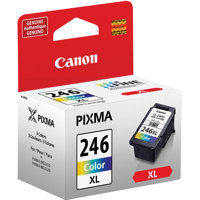
Canon CL-246 XL High Capacity Color Ink Cartridge for Select PIXMA Printers
$41.00
Recommended
C2G Cables to Go 2m (6.56') USB 2.0 A/B Cable, Black
$6.99

Canon PG-245 8ml Black Ink Cartridge for Select PIXMA Printers
$25.00

Canon CL-246 Color Ink Cartridge for Select PIXMA Printers - 9ml
$30.00

Epson Luster Premium Paper (8.5x11"), 500 Sheets Double-Sided
$14.29

Canon CarePAK PLUS 4 Year Protection Plan for MFP Printers (Up to $100)
$29.00
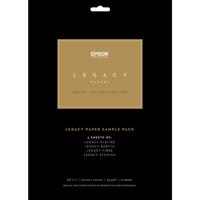
Epson Legacy Sample Pack Matte Paper Sample Pack (8.5x11"), 12 Sheets
$24.00
About Canon PIXMA TR4520
FEATURED REVIEWS
Love this printer, works great if you can find ink cartridges!
By Lynnie R.
Had mine for almost 2 years, and i am super happy with it!
Great printer for the price
By bronx1100
It's still very new and I have not put it to good use, but from the 5 pages I printed, I'm very happy. As far as other reviews goes for speed, I didn't think it was slow at all if you're just printing documents. Photos on the other hand is different, but that's with any printer.
Canon PIXMA TR4520 Wireless All-in-One Printer
Designed to be the perfect compact office printer, the Canon PIXMA TR4520 Wireless All-in-One Printer boasts a variety of features that can help boost your productivity. Print, scan, copy, and fax documents quickly and easily with features such as the Auto Document Feeder, which allows for quick scanning and faxing; Auto 2-Sided (Duplex) Printing, which helps you cut down on paper costs by up to 50 percent; a Hybrid Ink System for ultra-rich colors; and integrated Wi-Fi connectivity that enables remote access to the printer through AirPrint, Mopria Print Service, and the Canon PRINT App. Users can also operate the PIXMA TR4520 through voice commands, thanks to its compatibility with Amazon Alexa and Google Assistant. With its sleek and minimalist design, this versatile printer can blend easily into any office decor. It comes in two colors: black and white.
PRODUCTIVE OFFICE PRINTING IN A COMPACT SIZE


Printing, scanning and faxing shouldn't require a huge printer to get the job done, and with the PIXMA TR4520 you'll see how a compact office printer stands up to the bulkier printers. It is the right size which has the right features, like Wi-Fi® 1, Auto 2-Sided printing, and an ADF for scanning and faxing. The PIXMA TR4520 provides simple, productive office printing in a compact size.


Printing, scanning and faxing shouldn't require a huge printer to get the job done, and with the "TR4520" you'll see how a compact office printer stands up to the bulkier printers. It is the right size which has the right features, like Wi-Fi , Auto 2-Sided printing, and an ADF for scanning, and faxing. The TR4520 provides simple, productive office printing in a compact size
Canon PIXMA TR4520 Features
- With AIRPRINT, it's easy to print right from your iPhone, iPad and Mac
- Print and scan right from your smartphone or tablet with the CANON PRINT APP.
- With a built-in FAX and ADF the TR4520 is ready to work when you are.
- Save up to 50% of your paper costs with AUTO 2-SIDED (DUPLEX) PRINTING.
- HYBRID INK SYSTEM for detailed documents and photos.
- Print beautiful BORDERLESS PHOTOS from 4"x6" to 8.5"x11"
- Print Seamlessly from almost any room in the house with Wi-Fi.
- With the MOPRIA½ PRiNT SERVICE easily print right from your Android device!
Key Features
- With AIRPRINT, it's easy to print right from your iPhone, iPad and Mac
- Print and scan right from your smartphone or tablet with the CANON PRINT APP.
- With a built-in FAX and ADF the TR4520 is ready towork when you are.
- Save up to 50% of your paper costs with AUTO 2-SIDED (DUPLEX) PRINTING.
- HYBRID INK SYSTEM for detailed documents and photos.
- Print beautiful BORDERLESS PHOTOS from 4"x6" to 8.5"x11".
What's in the box:
- Canon PIXMA TR4520 Wireless All-in-One Printer
- Power Cord
- PG-243 Black Ink Cartridge
- CL-244 Color Ink Cartridge
- 4 "x 6 " Photo Paper Sample Pack (3 Sheets GP-701)
- Setup CD-ROM
- Canon 1 Year Limited Warranty with InstantExchange Program



