
Canon PIXMA TS202 Inkjet Printer with PG-243 Black, CL-244 Color Ink Cartridges
SKU: ICATS202K
This item is no longer available.
Recommended Alternatives
Share:
Overview
Compare
Accessories
Specs
Protection
Q&A
Questions & Answers
FAQ
What is the resolution of the Canon PIXMA TS202 Inkjet Printer?
The Canon PIXMA TS202 Inkjet Printer offers a high-resolution output of 4800 x 1200 dpi for high-quality printing.
Is the Canon PIXMA TS202 Inkjet Printer compatible with XL ink cartridges?
Yes, the PIXMA TS202 is compatible with XL ink cartridges, which can help extend the time between replacing ink cartridges and increase productivity.
What connectivity options does the Canon PIXMA TS202 Inkjet Printer offer?
The Canon PIXMA TS202 Inkjet Printer offers multiple connectivity options including Bluetooth, PictBridge, and USB interface, allowing for flexibility in connecting to different devices.
Is the Canon PIXMA TS202 Inkjet Printer suitable for small office environments?
Yes, the compact design of the Canon PIXMA TS202 Inkjet Printer makes it an ideal choice for home or small office environments.
What is the Fine Hybrid Ink System in the Canon PIXMA TS202 Inkjet Printer?
The Fine Hybrid Ink System in the PIXMA TS202 combines dye ink for vivid colors and black pigment ink for sharp text, ensuring high-quality prints every time.
Reviews about this item
Review Summary
2025-11-04T19:00:00
Rated 5 out of 5
small and simple
Finally a simple, compact printer that just prints. So far the printer has been reliable and print quality more than good enough. I only occasionally need to print something and live in small spaces. I don't need a wireless printer that will also scan, make copies, and send faxes, etc. It was so nice to find this little gem that actually fits in a cabinet. When I need to print something, I just bring my laptop on over and plug in the USB cable. I am planning to buy another for my summer cottage.
simple s.
Originally posted at

2025-10-28T20:00:00
Rated 1 out of 5
don't buy it
bought off the internet new it lasted about 59 prints than just STOP. i tryed reloading driver unplugging it noyhing worked
cannom t.
Originally posted at

2025-09-22T20:00:00
Rated 1 out of 5
Never used, can't set up.
Does not come with the cord needed to finish setup.
DisappointedBuyer3
Originally posted at

2025-07-31T20:00:00
Rated 1 out of 5
A Marginal Machine not worth the price or the bother to return.
I bought this printer 3 years ago. l spent 3.5 hours on the phone with canon Customer Support. 1.5 hours Apple Support. l have 5 different Macs at home, not one would communicate with the printer. It's an inexpensive printer. I took it to work and it will print from a Legacy computer I have there, running windows 7 (another relic). The quality of printing is ok for text with some color. So so.
queenieamerica
Originally posted at

2025-03-09T20:00:00
Rated 1 out of 5
GREAT FOR SOMEONE WHO DOES NOT HAVE WIRELESS CONNECTION
WHY ARE YOU ALL ADVERTISING AND SELLING A DISCONTUNED CANON PIXMA TS200 SERIE AND GIVE THE BYER ACCESS ON MANUAL FROM YOUR WEB SITE.
SUCKEROF Y.
Originally posted at

2024-11-19T19:00:00
Rated 5 out of 5
Great, no frills, printer!!
This is an inexpensive, easy, USB connect, single function, printer. The horrible reviews for this printer should be ignored for the most part. Every bad review that I read was someone complaining about this or that. I read the description of this printer on two different websites and all info is stated clearly in black and white. I had no problem with setup. I couldn't use the supplied disc because my computer doesn't have that function. So, I went right to Canon's website, looked up the printer, followed the easy peasy on screen instructions, and done! And, it's very simple to use the USB cord from your previous printer!!
ljg
Originally posted at

2024-10-03T20:00:00
Rated 1 out of 5
Disappointed and Surprised about the Pixma TS202 Inkjet!
I brought this printer a couple of months ago. It makes strange noisy sounds when I try to print something. It would cost more to try to troubleshoot and fix the printer than what I paid for it. I will try to reach out to Canon to see if they can help me with the repair. It is a cheaper printer in the Canon lineup, but what good is that when the printer doesn't work well or properly. Very disappointed and surprised that a printer with the Canon name would not work. Again, I hope I can reach out to Canon for help and assistance.
Yankee72
Originally posted at

2024-08-12T20:00:00
Rated 1 out of 5
CANON MAKES THE WORST PRINTERS
THIS IS THE WORST PRINT I HAVE EVER OWNED.NEED TO PRINT SOMETHING FAST SO I GOT THIS.LESS THE 35 LABELS THE INK WAS USED.WASTED MONEY ON NEW CARTRIDGES.39.99 BEST I GOT XL SIZE.NOW THIS GARBAGE PRINTER WILL NOT CONNECT.WORKED FINE BEFORE IT RAN OUT OF INK.I HAVE ANOTHER CANON PRINTER THAT IS GARBAGE ALSO.THANKS CANON YOU HELPED EPSON SELL A COUPLE MORE PRINTERS.
NEVERBUY C.
Originally posted at

2024-03-12T20:00:00
Rated 1 out of 5
This printer broke withing six months of purchase.
Broke within six months. It will no longer acknowledge having paper. It started malfunctioning a month before refusing to print. Also, ink cartridges will not move to position to refill. This is a disposable printer, that would cost more to repair than buy a new one.
DC12
Originally posted at

2024-01-09T19:00:00
Rated 4 out of 5
Update on review "Not Happy"
This is an update on my previous review. Initially I had trouble setting it up and I tinkered around with it and got it set up. I went to the setting in Edge and some how I was able to do it. I got it to print so I'm happy now.
JudyH
Originally posted at

2023-12-27T19:00:00
Rated 1 out of 5
Do not use Canan
Apparently it needs the cd to install software to even use?? Which they did not talk about in description so now I'm stuck with a printer that I can't use.
Unsatisfied c.
Originally posted at

2023-10-20T20:00:00
Rated 1 out of 5
Not included
Maybe it's just me but it is not a wireless printer which is fine. However, it requires a usb cable to connect to my PC that is NOT included?!? Thanks for the heads up!
Cablewho
Originally posted at

2023-10-15T20:00:00
Rated 1 out of 5
Software SUCKS
On a mac OS software driver installation to print on USB NOT air print not possible. NEVER USE CANON PRINTERS AGAIN. Software SUCKS
TS200
Originally posted at

2023-10-03T20:00:00
Rated 1 out of 5
Do not recommend
I bought this printer 9 months. It is still under warranty, however, Best Buy won't honor Cannon's warranty unless the purchase was made 15 days or less. I do not have the original box, so Cannon won't take it back either. The paper will not grip the rollers to print. It keeps getting jammed or won't accept the paper for printing. My usage of this printer lasted for 1 ink cartridge!
Bert73
Originally posted at

2023-09-20T20:00:00
Rated 5 out of 5
Easy install
Great printer. Prints even if one ink cartridge is empty. I highly recommend this printer. I don't do computer stuff.
ChaVau
Originally posted at

2023-09-03T20:00:00
Rated 2 out of 5
Horrible Printer
I wasted my time buying this printer for my daughter !! The driver will not connect to the computer, it does not recognize the internet?? There are no good plugs for a USB ?? Horrible printer - do not waste your money !!!
Kimiho
Originally posted at

2023-09-03T20:00:00
Rated 2 out of 5
Horrible Printer
I wasted my time ordering this printer !!! The wireless network does not work- unable to download or use the driver disk- horrible printer!!! That is why is was cheap !!!
KimiHol
Originally posted at

2023-08-21T20:00:00
Rated 2 out of 5
Okay
Nice printer but we thought it would make copies too! It does not! We got it for free (new) with another offer. Very disappointed. Our last Canon had a feature to make copies - loved it. Oh well.
Smolley f.
Originally posted at

2023-02-21T19:00:00
Rated 1 out of 5
Just light your money on fire instead
I bought this about five months ago and have used it three times, only because it refuses to work and I typically lose my patience with it and give up. Either the paper refuses to feed or the computer does not recognize the printer-and Youtube videos suggest there might be a fix-but it appears ENTIRELY too complex and complicated for a printer that I have used all of three times. Save up and buy a better brand.
RegretfulCustomer1991
Originally posted at

2022-07-31T20:00:00
Rated 1 out of 5
It can't be founed w/bluetooth,or wifi!! real piece of Of POOO
bought as a printer for cell phone and it won't connect
Shaggie
Originally posted at

2022-06-29T20:00:00
Rated 1 out of 5
Many hours trying to set up on my Macbook Pro to no avail
Impossible. Each category leads nowhere . I can?t recover a password which is probably many years ago for an earlier Canon printer.I can?t get a tech.
Carole82240
Originally posted at

2022-05-29T20:00:00
Rated 5 out of 5
The best printer I've ever had
xx The best printer I've ever had. Installation was a cinch, I didn't have to use a CD, just downloaded the software and bingo. Prints like a champ, I'm using it for my eBay packing slips and labels. For those of you who are complaining about lack of USB cord, c'mon now, it's not like you've never owned a printer. Re-use your existing cord from another printer, end of story. I re-used one from my HP printer that is now pushing daisies in the dumpster. And cartridges really don't cost that much, and be grateful that Canon isn't pushing subscriptions like HP does. You can use re-manufactured cartridges, am using one right now. Overall, I am very happy with my new Canon Pixma TS202 printer and highly recommend it to anyone.
Bob2772
Originally posted at

2022-04-14T20:00:00
Rated 1 out of 5
ts202
I brought a canon printer a month ago... the printer printed awful slow and I am ready to sleep for awhile... I was surprised that the printer only print 4x6 and letter size....
MrBad
Originally posted at

2022-03-09T19:00:00
Rated 1 out of 5
Junk
Not wireless; no cable included; get what you pay for I guess
Thebej
Originally posted at

2022-02-28T19:00:00
Rated 1 out of 5
Doesn't include all neccessary part
This printer is trash. It needs to be plugged in via a USB cord, WHICH IT DOESN"T COME WITH. Seriously, who sells a printer without the necessary cord to use.
Cristos
Originally posted at

2022-01-04T19:00:00
Rated 1 out of 5
Not Compatible with Mac Pro book
I bought a cord to connect the printer to the Mac computer and it does not work. I tired adding a new printer and still does not work.
NMMM
Originally posted at

2021-08-17T20:00:00
Rated 5 out of 5
Good Basic Printer
Needed a basic/low cost printer for printing simple documents (shipping labels, etc. that became more frequent the past year and because printing these things on our Canon Pixma Pro didn't make sense.
jkuhlz
Originally posted at

2021-07-06T13:42:32
Rated 1 out of 5
THIS
I have an older laptop and Windows. This could be why I couldn't use it. Oh, and no cell phone external printing. My new HP does much more for less.
Wendy E.
2021-06-13T20:00:00
Rated 4 out of 5
Exactly what we needed at the right price!
We needed a small footprint, home office color printer. The larger printers, while very efficient and produced high-quality images, they eventually failed and besides, took up too much room. This new printer takes up about half the footprint, produces images of almost exactly the same quality as the high-end production machines! Exactly what we needed! My only wish is that it had an internal paper tray, but the open-out tray is easy to adjust and I'm getting used to it.
Poorer R.
Originally posted at

2021-04-15T10:40:36
Rated 4 out of 5
Perfect simple printer for small space or home.
I got this Simple,small size printer for my home. Printing well, a bit noisy but it is ok. I only need for occasional . Now I have printer in home for whenever I need.
bockja j.
Select a plan in the Add Protection section above and purchase with this product by clicking “Add to Cart”.
TRUSTED PROTECTION PLANS, EXCEPTIONAL SERVICE.
Invest In Your Gear and Peace Of Mind!
Accidents happen where life happens. Protect your favorite Adorama products and purchase a protection plan to stay covered from accidental damage, mechanical or electrical failure, and more.
Repair or Replacement
If we can’t fix it, we’ll replace it at no additional cost.
Accidental Damage
Protect your product from drops, spills, and more.
Peace of Mind
Enjoy your gear without fear. We have you covered!
Malfunction Protection
When regular use of your product over time results in mechanical or electrical failure.
Zero Deductible
We will never charge you a deductible after the purchase of a plan.
Customer-Focused Support
Our claims process is simple & easy and our customer service team is happy to help.
Adorama Protect powered by Extend is available for purchase to customers in the United States. Not available for purchase Internationally or in U.S. Territories.
Browse our FAQ

Protect your product against accidents, breakage and more!
CarePAK PLUS provided through Canon offers protection from accidental damage such as drops, spills, power surges, and more including normal wear and tear, beyond the standard warranty period.
SELECT YOUR PROTECTION PLAN:
Canon PIXMA TS202 Specifications
Print Speed (up to)
4 x 6" Photo: Approx. 70 seconds (Borderless)
ESAT (Black): Approx. 7.7 ipm
ESAT (Color): Approx. 4.0 ipmNumber of Nozzles
Color: 960 / Pigment Black: 320 / Total: 1,280
Print Resolution (Up to)
Up to 4800 x 1200 dpi
Ink Compatibility
PG-245 Black, CL-246 Color (including XL size), PG- 243 Black, CL-244 Color & PG-245 XL / CL-246 XLCombo Pack
Paper Sizes
4" x 6", 5" x 7", 8" x 10", Letter
Paper Compatibility
Plain: Plain Paper Glossy: Photo Paper Plus Glossy II, Photo Paper Glossy
Paper Capacity
Rear Paper Tray: 60 Sheets of Plain Paper OR
20 Sheets of 4" x 6" / 10 Sheets of 5" x 7" Photo PaperGeneral Features
Auto Power On/Off, CREATIVE PARK PREMIUM, FINE (Full-photolithography Inkjet Nozzle Engineered) Cartridge, Hybrid Ink System, Energy Star½ Certified
Standard Interface
Hi-Speed USB
OS Requirements
Windows 10, Windows 8.1
Windows 7 SP1
Mac: Mac OS½ X v10.10.5 - macOS v10.12 (Sierra)Software
PIXMA TS202 Inkjet Printer Driver
Master Setup
My Printer (Windows Only)
My Image Garden: Creative Filters, Full HD Movie Print, Image Cropping, Red-Eye Correction, Image Correction/Enhance, and scanning are accessed through My Image Garden
Quick MenuDimensions (WxDxH)
16.8" (L) x 8.5" (W) x 4.9" (H)
Weight
5.5 lbs
UPC Code
192223225411
13 Accessories for Canon PIXMA TS202 Inkjet Printer with PG-243 Black, CL-244 Color Ink Cartridges
- All Accessories (13)
- Ink (6)
- Cables & Adapters (3)
- Copy Paper (1)
- Extended Warranty (3)

Canon PG-245 XL High Capacity Black Ink Cartridge for PIXMA Printers - 12ml
$37.00
Recommended
Canon CarePAK PLUS 2 Year Plan for Multi-Function Printers (Up to $50)
$10.00
Recommended
Canon CarePAK PLUS 3 Year Plan for Multi-Function Printers (Up to $50)
$14.00
Recommended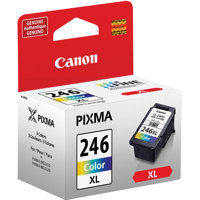
Canon CL-246 XL High Capacity Color Ink Cartridge for Select PIXMA Printers
$41.00
Recommended
Epson Luster Premium Paper (8.5x11"), 500 Sheets Double-Sided
$14.29
Recommended
C2G Cables to Go 2m (6.56') USB 2.0 A/B Cable, Black
$6.99

Canon PG-245 8ml Black Ink Cartridge for Select PIXMA Printers
$25.00

Canon CL-246 Color Ink Cartridge for Select PIXMA Printers - 9ml
$30.00

Canon PG-243 Black Ink Cartridge for Select PIXMA Printers - 5.6ml
$19.00

C2G Cables to Go 5m (16.40') USB 2.0 A/B Cable, Black
$8.49

Canon CarePAK PLUS 4 Year Protection Plan for MultiFunction Printers (Up to $50)
$19.00

Canon CL-244 Color Ink Cartridge f/PIXMA MG & MX All-in-One Inkjet Printer
$24.00
About Canon PIXMA TS202
FEATURED REVIEWS
Great for the money - it’s a workhorse.
By Mickley
Do t be swayed by the whiners and the crybabies on here who give a 1-star review because of a SHIPPING issue. That’s not an accurate product review. For the size and simplicity of this model, combined with the ridiculously low cost, you cannot beat it. It doesn’t fax, it doesn’t copy 500 sheets at a time, it doesn’t make you toast, and it doesn’t initially come with a hdmi cord. (Wah!) For what it is: it’s a great buy and a workhorse. Post-COVID, I needed a printer for my at-home offic...
View full Review
Great little printer.
By Buyer101
For the price, you can't beat it. No bells and whistles. This little printer does what you need it to do .... print. Easy set up. No complaints.
Bring efficiency and quality to your home or small office with the Canon PIXMA TS202 Inkjet Printer. This reliable and user-friendly printer boasts a high-resolution output of 4800 x 1200 dpi, ensuring that every document and image is printed with exceptional clarity and vibrant colors. The PIXMA TS202 features a convenient Rear Paper Tray, designed for quick and easy loading of media, and a Fine Hybrid Ink System that combines dye ink for vivid colors and black pigment ink for sharp text.
Crafted with durability in mind, the PIXMA TS202 is a compact yet robust printing solution that fits comfortably in any workspace. Its compatibility with XL ink cartridges not only offers the potential for cost savings but also increases productivity by allowing for longer periods between ink replacements. This efficiency is further enhanced by the printer's versatile connectivity options, including Bluetooth, PictBridge, and USB interface, which provide seamless integration with a variety of devices.
Whether you're printing business reports, homework assignments, or family photos, the Canon PIXMA TS202 Inkjet Printer with PG-243 Black and CL-244 Color Ink Cartridges delivers high-quality prints time after time. Choose the PIXMA TS202 for a durable, efficient, and high-performing printing experience that meets the demands of your printing needs.
Canon PIXMA TS202 Features
- Rear Paper Feeding: Quickly refill paper with a dedicated REAR PAPER TRAY.
- HYBRID INK SYSTEM for detailed documents and photos
- With AUTO POWER ON/OFF your printer will turn on when you need it and off when you don't
- Use QUIET MODE to reduce printer noise when you are worried about disturbing others.
- Print quickly and easily with HIGH SPEED USB.
- Print 4x6" BORDERLESS PHOTOS with ease
- With a great COMPACT SIZE, the PIXMA TS202 fits almost anywhere
- The PIXMA CS1B is an ENERGY STAR½ certified printer.
Warranty Information
This product has a limited warranty of 12 months.
800-652-2666
Product Documents
User ManualKey Features
- Achieve sharp text & vivid images with the Canon PIXMA TS202 inkjet printer.
- Enjoy easy connectivity via Hi-Speed USB for straightforward, reliable printing.
- This Canon printer supports various paper sizes, including 4x6, 5x7, & 8.5x11 inches.
- Print stunning borderless photos in approx. 70 seconds using this inkjet printer.
- The FINE cartridge system ensures quality prints for both documents and photos.
- Auto Power On/Off saves energy, making this Canon printer an eco-friendly choice.
What's in the box:
- Canon PIXMA TS202 Inkjet Printer
- Ink Package with PG-243 Black, CL-244 Color Ink Cartridge
- Setup CD-ROM
- Set of Ink Cartridges (PG-243/CL-244)
- Power Cord
- (USB Cable Not Included)
- Canon 1 Year limited warranty



