
Canon PIXMA TS9020 Wireless Home Office All-in-One Printer, 9600 x 2400 Print DPI, 5" Touch LCD - Print, Copy, Scan - White
SKU: ICATS9020W
This item is no longer available.
Recommended Alternatives
Share:
Overview
Compare
Specs
Protection
Reviews about this item
Review Summary
2021-11-15T19:00:00
Rated 1 out of 5
How could you make it so bad?
Random page order and repeat pages. I'm sure I commanded to print one copy. Frequent ink clog. Color not true.
Super U.
Originally posted at

2021-06-25T20:00:00
Rated 1 out of 5
Don't Buy It!!!!
I generally love Canon products, but this printer is an absolutely horrible!!! Don't buy it!!!!!!
BigSky2020
Originally posted at

2021-04-24T20:00:00
Rated 1 out of 5
Poor user interface and bad customer experience
I bought this printer a few years ago...I really liked the idea that I could print, sign a document, and then directly upload my scan to cloud storage. The login for the cloud storage has always been glitchy. Sometimes it would work smoothly, other times it would take multiple attempts and get hung up in the process. I've always used a compatible ink cartridge, just not genuine canon ink. It's always worked fine. Within the past few months, features have started going away. I now get a message that because I'm not using genuine canon ink, that it will no longer display ink levels. Annoying but I was willing to deal with it. Now, I'm getting a message that I can't scan a document to cloud storage because that's a "premium feature" reserved for those that are using genuine canon ink. It's worked fine for years, and now it doesn't. Very frustrating. I won't be buying another canon product.
Nate L.
Originally posted at

2021-04-17T20:00:00
Rated 5 out of 5
Far exceeded expectations
Bought this thinking it would do a good job replacing an older printer of a different brand. This thing seems to do everything! On top of that I've never owned, nor seen a home printer that could print pictures as good as this unit does. Its 100% amazing. Everyone should have the pleasure of owning a printer with the capabilities and quality of this one!
CanonFan
Originally posted at

2020-12-02T19:00:00
Rated 1 out of 5
BAD INVESTMENT
Guess the "TS" stands for "TOUGH S__T" when it won't work. Have you ever tried to contact Canon customer Service? Impossible to go to a live person without going through a whole bunch of recorded bulls__t. Bought a Canon Pixma MG7720 also. It died about a month ago and is sitting here as a paper weight. Could have just bought a pet rock.
Duckman
Originally posted at

2020-10-25T20:00:00
Rated 3 out of 5
Works great initially, then not so great, then not at all
Bought the product in September of 2018... worked great for just a little over a year and a half... then started making some awful grinding noises before printing... then started misaligning printed materials... then poof, nothing will print... just spits out blank pages... even with brand new 100% authentic cannon ink cartridges... very disappointing.
AJT
Originally posted at

2020-06-14T20:00:00
Rated 1 out of 5
owned for 2 years - worked well for about 2 weeks
Have owned this printer for 2 years. Previous Canon printer worked for 8-10 years. This one is a total waste of money. Burns through ink. Stopped printing color after about a month. Tried everything to fix. Reinstalled 5 times. Most times when printing Black from a PDF it prints a weird pink color. None of the other colors have worked for a long time. Canon should have pulled this from the market a long time ago. Had Canon printers for the last 20 years. This is the last one. Canon should reach out to everyone who bought this and send them a check or a new printer.
Disappointed U.
Originally posted at

2020-04-24T20:00:00
Rated 1 out of 5
waste of money
lasted less than a year with not a lot of use- cartridges have to be replaced consistently and its slow
Buyer B.
Originally posted at

2019-11-23T19:00:00
Rated 4 out of 5
Home/Office printer
I've owned this printer for around 2 years, and it does print quite well - especially text - even in Draft mode. It can be difficult to navigate the Menu when you want to do a special project and need those settings for it. Ink usage is not even at ll for color, the black ink seems to last longer than the color ink. I do a nozzle test print once a week to make sure the inkjets are working Ok. If not, try to do an alignment 1st before you clean the inkjets, this will save you ink, and for me - usually does the job! I like the printer's ability to print both sides without having to reinstall a document when printing it. Nice feature! It is slow at times depending on what you are printing, draft mode is much faster and does good in B/W mode. It is a bit heavy at nearly 15 lbs. - but feels solid built for an inkjet printer.
CHall
Originally posted at

2019-11-18T19:00:00
Rated 5 out of 5
Good Purchase
I also bought this model from Amazon and have used it constantly without any incidents. No complaints from this happy owner. It works perfectly for everything I've ever needed. Documents and especially pictures. I do print all my pictures and the color is perfect. I definitely would purchase again and have also recommended it to others.
Ronni
Originally posted at

2019-11-06T10:37:49
Rated 5 out of 5
Canon PIXMA TS9020 purchased from Adorama online
I found the Canon PIXMA TS9020 at Adorama's web site with the lowest price on line. I ordered from them before and was very satisfied with the quick delivery. The Canon printer was pretty easy to set up with a wireless connection to not only my MAC but also to my ChomeBook. I will continue to purchase Canon products.
Mary E.
2019-08-03T20:00:00
Rated 2 out of 5
Slow and cranky
I've had this printer for 2 years and do lots of B&W and color printing. The B&W prints okay, but it's slow. The color quality is not very good and it is very slow. The printer itself gets easily "confused" and you get lots of error messages and stalls and such. There are two different trays for holding blank paper (for some reason and it's difficult to dictate which one you want to use. Finally, after only 2 years, it broke. I am left with gobs of color cartridges (it takes a million different color cartridges), and now I have to hunt for another model that will use these cartridges, because we all know how expensive they are to buy! Really sorry I chose this model.
mjvoigts
Originally posted at

2019-05-21T20:00:00
Rated 2 out of 5
Useful after one year of use!
After using Epson and HP printers for many years I decided to try this one. The cartridges are quite price, the printing quality is average and after one year of use three out of the six colors were not printing. Paying for the service was not worth it.
SylviaC
Originally posted at

2019-05-17T20:00:00
Rated 2 out of 5
Very difficult to set up and inflexible.
I bought this printer and am very disappointed in its functioning.
exasperated0
Originally posted at

2019-05-10T20:00:00
Rated 5 out of 5
Low cost high quality printer
I felt compelled to write a review after reading the negative reviews for this product. I purchased this printer through Amazon a year ago and have had minimal issues. Set up is always a challenge however you can easily scan the QR code with your phone to directly access help on Canon website. I have had no issues with printing wirelessly from my laptop, iPad or smartphones. Pictures and documents stored in my google drive are easy to access and print from the printer’s touch screen. Pictures and documents are crystal clear and the printer uses an average amount of ink. Overall I am extremely happy that I purchased this printer and it has performed better than printers I have owned in the past
Baysideshrink35
Originally posted at

2019-02-15T19:00:00
Rated 1 out of 5
Going back to HP. Same prob as others in thread.
Doesn't stay connected to the network-I have to reselect network when I print. It also won't do the 5G network, so I have to change my computer to the slower network signal on my router. Paper tray-have to select the paper type continuously. I used the ink up quickly. Canon doesn't sell it on its site like HP. I used to get bundles from HP and they were cheaper than Amazon. Got rid of HP printer after a decade bc some of the ink was discontinued and it didn't have blue tooth printing. I tried a well-rated generic and it doesn't print well.
VA p.
Originally posted at

2018-12-17T19:00:00
Rated 5 out of 5
Great photo printer
I'm only writing this because of all the negative reviews. I bought this a year ago on sale through MicroCenter in Tustin for a great price. I'm a photographer, so I print/sell my pictures and the quality of this printer is pretty close to professional grade. The ink is kind of expensive but it goes a long way. I also found a retailer on Amazon named GPC Image and they sell the same ink for a fraction of the price. So if you bought this looking for a fax machine and rated 1 star because it's not a fax machine, kudos to you. If you want a printer that prints amazing photos, this is the printer for you. Its fast, easy to use, and easy on the eyes. 5 stars!
JMPeightyfour
Originally posted at

2018-12-05T19:00:00
Rated 1 out of 5
Great printer when it works
I purchased this printer a year ago, and last week it stopped working. Every page is blank, and tech support isn't able to help. Now I have to buy a replacement.. I will unfortunately never buy another Canon product again because of my expierience with the TS9020.
IndustryAnalystChris
Originally posted at

2018-11-27T19:00:00
Rated 1 out of 5
Will Not Buy Another Canon Printer
This multi-function device failed to print anything other than a black/grayscale document after 6-8 months. I tried all troubleshooting measures, and it will not work without waste ink getting on the rail, a loud ratcheting sound, and significant banding issues on prints.
sjfinn65
Originally posted at

2018-06-26T20:00:00
Rated 1 out of 5
Complete fail
Poor - No, Worse Than Poor I used this printer (after finally getting it set-up with Canon Support Help for about a month. It Stopped printing and nothing would get it to restart. Decided was bad investment - stuck it into closet. I recently gave it to a professional techie - he got it to print (using the WiFi) but now again (two days later) will not print!!! So many screens on printer to scroll through, none are helpful. I have deleted & reinstalled & updated drivers - frustrated. What a waste of money!
Shyrn
Originally posted at

2018-06-10T09:12:47
Rated 5 out of 5
Never going back to HP!
After years of mediocre print quality of HP printers, I finally decided to change it up and try something else. This Canon printer is AMAZING! High quality for a reasonable price. Can't beat it!
Karen M.
2018-06-08T11:53:06
Rated 5 out of 5
Best printer on the market
This was the best putchase I've made all year! This printer does everything I need it too and more! My spouse and I are both students and this printer has made our life so much easier. My spouse also loves her photos and getting her prints of our family, and this printer prints phenomenal photos that will last a lifetime. We can print our school papers our syllabus is almost everything from this computer the ink is just so pristine and the correct adjustments that it makes for your prints allow for great results. We were looking for a printer that was not going to break our bank and with this purchase we did just that. Adorama was great through the whole process I truly trust them 100% now and I did before I even made the purchase because they have so much support over the phone and that is very helpful in making a purchase. I am looking forward to buying another and possibly another because this printer has proven to me its capabilities and the results have impressed me.
Francisco I.
2018-06-05T20:00:00
Rated 3 out of 5
no fax
Discovered today that this printer does NOT have a fax feature. Very disappointed. I have to point out that is was advertised as an ALL IN ONE PRINTER. What does that insinuate to you?? Copy, fax, photo, bluetooth, wireless?. So bummed I missed this in the description. Although I didn't find it necessary to do so since it said ALL IN ONE PRINTER right at the top!! It is a good printer. Copies are very good. Uses ink pretty quickly tho.
disappointedgal
Originally posted at

2018-05-31T09:52:17
Rated 5 out of 5
Great All in One printer!
Very nice printer, clear color photo printing, compact size for all in one, wireless printing and connection to smartphone, tablet, or desktop.
Robert L.
2018-05-30T11:13:25
Rated 5 out of 5
Good choice.
Easy to set up. Easy to use.
Ken H.
2018-05-29T11:55:13
Rated 5 out of 5
Great photo quality printer
Great photo quality printer that does souch more. Finally a wireless app that actually works!
Martin C.
2018-05-29T07:06:39
Rated 5 out of 5
Good product
Product is great for professional photos, feels very advance with all that automated moving parts ( specially the auto retract of paper tray ), good connectivity and great touch screen.
Ernesto C.
2018-05-22T13:27:11
Rated 4 out of 5
havent used it long, but it works great
no issues thus far. good product cant wait to try printing some photos
chris g.
2018-05-10T19:57:56
Rated 5 out of 5
Great portable printer - Nice photo prints and lots of features
I've purchased 3 of these printers, one for myself, one for my son at college and one for my girlfriend. I've printed images with this printer using both Lightroom and Photoshop and they are very impressive. No, they're not as good as a dedicated high end photo printer but they're darn good and easily good enough for 99% of all photo printing with the 1% being commercial printing for pros. I bring this with me to onsite jobs where people want a cheap print made in minutes and they are happy with the results. They know I have a better printer at the shop for when they want something better. The rear sheet feeder is a nice feature for photo papers and card stock. The WiFi works great and I love that the printer wakes up when I print and opens up the output tray on it's own. I can scan to my computers with just a few presses on the touch screen. There's been a few times where I wished it had an automatic sheet feeder for the scanner but only maybe 3 times in over a year. I've only used the copy feature a few times but it worked as expected - having a color copier is handy and much faster that scanning in color and then printing. I've never scanned a photo to see how good the copy quality is... Ink is reasonably cheap and lasts fairly long.
Steven L.
2018-05-08T05:11:15
Rated 5 out of 5
Great Value, Software Warning
Now that I finally have this printer setup, I think I'm going to love it. But, getting it set up took a good deal of patience. Canon's software is antiquated, in both set up and function. It has what the company probably believes to be a comprehensive software bundle, but really it's just unnecessarily complicated. It takes over the whole computer if you let it. When I made the first scan, it even went so far as to take the liberty of connecting to my photo library to start identifying people's faces in my existing photos. I find that very creepy, Canon. Please stop doing that. Now that it's set up, I am able to not use the Canon interface, and instead just use Image Scan that comes with Mac software. It is great that it comes with full ink, and six cartridges. If you buy replacement ink, note that most bundles come with four color inks plus black, but this unit has a sixth ink you will probably need to buy separately, which is gray, so just don't forget that one.
KARUNA E.
Canon PIXMA TS9020 Specifications
About Canon PIXMA TS9020
FEATURED REVIEWS
Great features, compact, communicates well
By SpudAir
We bought this to replace a printer we'd fought with for a year and finally gave away. The Pixma 9020 has been, in comparison, a delight to work with. I have printed to it from a Windows 7 PC, a Windows 10 laptop, an iPad, and a Samsung Galaxy S5, with the only hitch being that I have to walk into the other room to turn it on sometimes. Print quality is great, although not blazing fast. It's also critical to use genuine Canon photo glossy plus paper for photos, since another brand we had ...
View full Review
Stunning photos. Great multi-user home printer!
By Recycled H.
I've been a loyal Canon customer since my first BJC-600 in the 1990's. My beloved PIXMA MG5320 printer died recently, and I quickly needed a replacement that had all the same capabilities: Automatic duplex printing Scanning single pages Built-in templates to print graph paper and lined 'notebook' paper Individual ink cartridges Fully compatible with iOS, Android, Windows, OS X, macOS, and Ubuntu Linux - my very connected family of 3 regularly uses 11 different devices, including laptops, tab...
View full Review

Sleek, compact, stylish and a top performer - no matter what you print - the Canon PIXMA TS9020 Wireless Inkjet All-In-One Printer is the ultimate everyday printer for both documents and photos. Print homework assignments, shopping lists, concert tickets or stunning family photos quickly and with ease. Intuitive features like the 5.0" touch screen and enhanced user interface, document removal reminder and auto expandable output tray make it a snap to use. Plus, several quality-enhancing features are built right in. It has a six-color ink system, including a dedicated gray ink tank, onboard creative filters and front-and-rear paper feeding options that even supports fine art paper - so you never have to compromise on image quality. When it comes to connecting your devices, the PIXMA TS9020 printer is king, as it features a built-in SD Card reader, Wi-Fi, Ethernet and Cloud options, plus NFC for your compatible smartphone. Welcome to exceptional photo and document quality, right at home. Welcome to the Canon PIXMA TS9020 Wireless Inkjet All-In-One Printer. Available in stylish, two-tone white/black and red/black designs.

- Versatile Paper Support with front and rear paper feeding ability.
- Inspire your creativity with prints that will impress. From stunning photographs with Creative Filters to detailed documents put the Six Individual Ink System to work and never compromise on speed or quality.
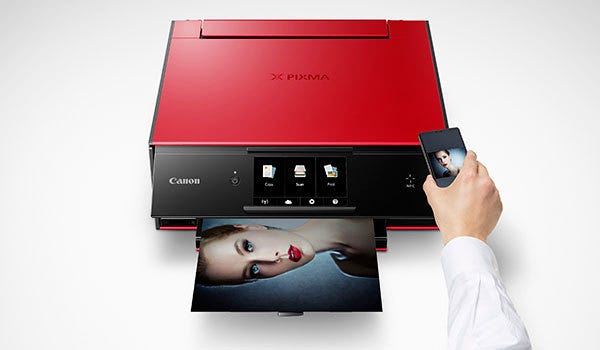
- With the Canon PRINT app conveniently print from your favorite mobile devices.
- PIXMA Touch & Print allows you to seamlessly print from your NFC smartphone.

- Print from any room in the house with seamless Wi-Fi Support. Enjoy the simplicity of connecting your smartphone, tablet and all your favorite devices with ease. Print hassle free - whether from the Cloud, through NFC, on social media or on the go.
- With intuitive features like the 5.0" Touch LCD with its enhanced user interface, Document Removal Reminder, and an Auto-Expandable Output Tray, it's clear to see why the PIXMA TS9020 makes printing fast and easy.
- The PIXMA TS9020 supports printing on multiple media types such as CD/DVD/Blu-ray Discs, Business Cards, 5"x5" Square paper and Fine Art Paper, so its ready for whatever you need to print.
Introducing the PIXMA TS9020 Wireless Inkjet All-In-One Printer, engineered to deliver exceptional results while looking great with its sleek design. Featuring a 6 color ink system, creative filters and dual paper feeding options you can print homework assignments, shopping lists, concert tickets or stunning family photos with ease. Connectivity is key, and this printer has it all; with built-in Wi-Fi, Ethernet, NFC, and Cloud capabilities, you can print how, when, and where you want. Welcome to exceptional photo and document quality, right at home. Compatible with PGI-270 and CLI-271 Series (Pigment Black, Black, Cyan, Magenta, Yellow, Gray) including XL Ink Tanks and Combo Value Packs
What's in the box:
- Canon PIXMA TS9020 Wireless All-in-One Printer
- CD/DVD/Blu-ray Disc Printing Tray
- Setup CD-ROM
- Full Set of Ink Tanks
- PGI-270 Pigment Black Ink Tank
- CLI-271 Black Ink Tank
- CLI-271 Cyan Ink Tank
- CLI-271 Magenta Ink Tank
- CLI-271 Yellow Ink Tank
- CLI-271 Gray Ink Tank
- Power Cord
- 4x6" Photo Paper Sample Pack (3 Sheets PP-301)
- (USB Cable Not Included)
- Canon 1 Year limited warranty with InstantExchange Program. 1-Year toll-free U.S.-based technical phone support.



