
Share:
Canon PIXMA TS9520a Wireless All-In-One Duplex Color Inkjet Printer, Black
SKU: ICATS9520AB MFR: 2988C032
Earn VIP Reward PointsKey Features
- Print crisp documents and vibrant photos with the Canon Inkjet Printer's FINE technology.
- Enjoy versatile paper handling, printing on various sizes from 4x6 photos to 12x12 crafts.
- Easily print from your smartphone or tablet using the Canon PRINT app for wireless printing.
- Save paper with auto 2-sided printing, perfect for reports and creative projects at home.
- The 4.3" touchscreen makes navigation simple, so you can manage print jobs easily.
- Scan documents directly to your mobile device or cloud services for easy access anywhere.
Free Expedited Shipping
See Options
1
Add Adorama Protect:
Available to U.S. customers only.
Need help? Ask our experts.
Overview
Compare
Accessories
Specs
Protection
Q&A
Questions & Answers
FAQ
Can the PIXMA TS9520a print directly from mobile devices?
Yes, the PIXMA TS9520a supports wireless printing from mobile devices using the free Canon PRINT app, Apple AirPrint, or Mopria Print Service.
What is the maximum document size that the PIXMA TS9520a can print?
The PIXMA TS9520a can print large documents up to 11" x 17", making it ideal for printing calendars, schedules, posters, and more.
Does the PIXMA TS9520a support auto 2-sided printing?
Yes, the PIXMA TS9520a supports auto 2-sided printing, helping you save paper and add a professional touch to your documents.
What types of media can the PIXMA TS9520a print on?
The PIXMA TS9520a can print on a variety of media, including envelopes, high-resolution paper, and photos.
Does the PIXMA TS9520a come with any software for creating posters or banners?
Yes, the PIXMA TS9520a comes with an online version of PosterArtist6, a user-friendly software program for creating professional posters, banners, and signage.
Reviews about this item
Review Summary
2025-10-27T20:00:00
Rated 5 out of 5
Great Photo and Document Printer
I have only had this printer for a few weeks. It seems to be a great printer that meets all my needs. I have to admit for a retired IT Network Manager; I had some great difficulty setting this printer up. My previous Canon PIXMA922 just connected with no issues. The wireless setup would not work no matter what I did because it requires older security settings. I had to setup another SSID on my router to allow the printer to connect. Not and ideal way I wanted this to connect. It was the only way to print without having to flipflop between wireless connections on my computer. Called Tech Support and with their help was able to get this up and running and functioning the way it should. Don't be afraid to call their support as they are very good, friendly and knowledgeable about their products. The speed of the printer is very quick when printing documents and photos. Good quality photos.
JoyceB
Originally posted at

2025-07-26T20:00:00
Rated 1 out of 5
Don't waste your money!
I bought this the first if the year, unfortunately due to rotator cuff surgery, I didn't even take it out of the box until March. After setting it up the print nozzles needed cleaned and the cartridges replaced. I've been through 3 sets of expensive ink cartridges and still the blue doesn't come out. Called Customer Support "sorry, you should have returned it in the first 90 days"! I didn't even open it for 80 days!
Mamsie
Originally posted at

2025-07-10T20:00:00
Rated 1 out of 5
Do NOT buy this for disc labeling! Fine for regular printing.
As a regular printer, this is excellent. But I bought it to print labels onto media discs (CD/DVD/BR) and it's virtually useless. I had a now discontinued Pixma MX922 that finally died beyond repair. This was to be a replacement but it's TERRIBLE and I sent it back. Everything about the separate disc program is wrong. NOTHING from my previous label creation would work on this newer model: not even my master .tiff files. Had to convert a couple to .png to test. I spent two hours unsuccessfully trying to size a label into the new template. And, you cannot save each new label separately. They all end up... somewhere I couldn't find after I did get just one label to work. Which did print beautifully and slightly sharper than the Epson printer I bought instead. Which I also had to return because they don't have a driver for my new MacBook Pro. I found a new condition MX922 on eBay instead and am now up and running again after more than two weeks of printer nightmares. Also, the new printer would not interface with my separate, old Mac OS I have to keep. The MX922 works with both computers fine.
Les P.
Originally posted at

2025-06-06T20:00:00
Rated 3 out of 5
Same problems as I had with my old MX920 I was replacing
Bought this 6/5/25 from Best Buy. I had a MX920 at home I wanted to replace due to age, slow speed, noise and inability to access WI-FI or scanner software after a Microsoft download last year. Spent half a day setting up the new TS9520A only to discover inability to access WI-FI and new scanner software doesn't work again. Has to hardwired to my PC and use Window Scan function to get it to work. But it is faster and quieter but flimsier than the MX920. I downloaded all the updates directly from Canon website. When is the WI-FI and scanner software issues suppose to be fixed by Canon?.
joycew
Originally posted at

2025-04-21T20:00:00
Rated 1 out of 5
Not what I expected from Canon
Only works when it wants to. Lately it won't work at all.
TSW
Originally posted at

2025-04-17T20:00:00
Rated 5 out of 5
excellent customer service from two different departments in Canon !!!
Cannon Customer Service was superb !!!! We discussed the issue with my old printer and the suggestion was made for a new model that fit my needs... Not the lowest price nor the highest price model, but the one that functioned best for me.... It shipped out quickly and has functioned perfectly... thanks so much for the great service... Also had a problem connecting the new printer with my new internet service... problem was diagnosed quickly and expertly, determining the the compatability of the two and making it work... Again, thanks for the expertise in diagnosing the problem.... Blessings, Bill
Bill S.
Originally posted at

2025-03-08T19:00:00
Rated 5 out of 5
Just Installed But Impressed
This replaced my workhorse MX870 that did yeoman service for 10 years. My initial impression of the print quality of the TS9520a is that it's astounding and better than the MX870 -- color and solid black output is crisp, sharp and clear, almost unbelievably sharp. Print speed is better as the first and subsequent output pages seem to arrive faster than they did on the MX870. Thus, the printer's main reason for being is much better than I expected and will certainly overshadow some of the minor annoyances I've encountered. Scan output is no longer a trial as it's delivered easily without fuss to my Windows 10 desktop just by pressing the SCAN icon on the printer's front display screen. Gone are the numerous choices and settings I had to make on the MX870 to complete a scan (but may return as I get more familiar with the TS9520a). I have to agree with other reviewers that the TS9520a's construction seems lightweight, certainly not as robust as the MX870. The plastic parts seem lightweight -- they'll do the job but they don't feel like they will take any strong pressure or clumsy handling. That's particularly true of the lift-up panel that holds the display screen. I'm now getting used to holding it in place with my left hand as I move through the screens and make selections on the screen with my right hand. The fixed, slanted position of the screen on the MX870 is far better. But my guess now is that I'll use the new display screen infrequently and so I can live with its less than solid feel. As I did with the MX870 I've set the printer's IP address as static, and in the router as well, so that it stays put and avoids the router's DHCP assignment. I also connected it to the router with an ethernet cable as the wireless capability is not something I truly need. I do miss the wealth of envelope sizes that I had with the MX870 and the ease with which the rear paper adjustment guides handled the envelopes. I happen to like #11 brown envelopes but haven't yet determined if I can manage them in the front paper cassette on the TS9520a. So, on balance, I have to say I'm happy with the TS9520a. Right now, having had it running for 8 days, I'd give it four and a half stars, and I expect as I get used to the new machine it will creep up to five stars. Nothing I've seen or encountered so far leads me to believe I will be sorry I bought it.
Alan20
Originally posted at

2024-09-27T20:00:00
Rated 1 out of 5
Two thumbs down.
Horrible computer interface app. So bad that I am recycling my 3 month old Pixma TS952Oa. I bought a Brother inkjet all in one. It has an incredible interface application. Easy operation and stable. Over 50% less expensive, too!!
Leenie
Originally posted at

2024-09-25T20:00:00
Rated 1 out of 5
Exasperated
Purchased to replace 10 year old Pixma 8220. Garbage, paper sticks. to print photos a pain in butt and still have not divined way to use rear tray. DO not recommend. If older Canon scanned I would send this one back.
Frustrated D.
Originally posted at

2024-09-17T20:00:00
Rated 5 out of 5
Excellent Color Printer one expects from canon
We have always bought our printers from Canon. It was time to replace our 14-year old Canon printer (MX870, the absorber pad was full and had to be replaced). Our new Canon color printer complements our Canon black & white laser printer. The new color printer is much faster and has the same typical Canon reliability and quality. We signed up for automatic ink cartridge replacement.
Charles K.
Originally posted at

2024-08-15T20:00:00
Rated 1 out of 5
Terrible connectivity
Connectivity is absolute garbage. Entire house with 20+ devices all have no issue connecting and working properly. This printer (along with most printers now) need a NSA agent to approve a pdf print. Really insane problem to have in 2024.
Kevinismyname
Originally posted at

2024-05-09T20:00:00
Rated 5 out of 5
Nice and Easy Setup!
From unboxing to ready to go took a total of 10 minutes, which included downloading the software and getting it setup via wireless. Remove the orange on everything, plug 'eg in, download the software, register it and you are printing in no time. Overall, the printer feels solid, did not notice many weak of flimsy parts. This will do great for scanning and blasting off some documents. I have also rocked Canon printers for as a long as I can remember and this will be a great replacement for my bigger laser printer that I boneheadedly left at my old apartment when I moved into our house. Printing was a breeze with good quality photos as the outcome.
Mister M.
Originally posted at

Select a plan in the Add Protection section above and purchase with this product by clicking “Add to Cart”.
TRUSTED PROTECTION PLANS, EXCEPTIONAL SERVICE.
Invest In Your Gear and Peace Of Mind!
Accidents happen where life happens. Protect your favorite Adorama products and purchase a protection plan to stay covered from accidental damage, mechanical or electrical failure, and more.
Repair or Replacement
If we can’t fix it, we’ll replace it at no additional cost.
Accidental Damage
Protect your product from drops, spills, and more.
Peace of Mind
Enjoy your gear without fear. We have you covered!
Malfunction Protection
When regular use of your product over time results in mechanical or electrical failure.
Zero Deductible
We will never charge you a deductible after the purchase of a plan.
Customer-Focused Support
Our claims process is simple & easy and our customer service team is happy to help.
Adorama Protect powered by Extend is available for purchase to customers in the United States. Not available for purchase Internationally or in U.S. Territories.
Browse our FAQ
Canon PIXMA TS9520a Specifications
Print
Color
Black
Print Functions
Print, Copy, Scan
Print Features
AirPrint, Auto 2-Sided Printing, Auto Photo Fix, Black Ink/Color Ink Only Printing, Borderless Printing, Business Card Printing, PRINT app, Disc Label Printing, Document Printing, Easy-PhotoPrint Editor Software/app, Greeting Cards, ID Card Printing, Label Printing, Memory Card Printing, Mopria Print Service, Pattern Paper Printing, Photo Printing, PIXMA Cloud Link, Square Media Printing, Template Printing, Wireless PictBridge, Wireless Printing
Printing Capability
Single Sided (Simplex/Duplex) Printing
Print Speed (ESAT)
Black Document (Letter) Simplex: Approx. 15.0 ipm Color Document (Letter) Simplex: Approx. 10.0 ipm
Print Resolution
Up to 4800 x 1200 dpi
Number of Nozzles
Color (C/M/Y): 3,072 / Pigment Black: 1,024 / Total: 4,096
Media Handling
Rear Paper Tray: 100 Sheets of Plain Paper
Photo Paper: 20 Sheets of 4 x 6" / 10 Sheets of 5 x 7"
Front Paper Cassette: 100 Sheets of Plain PaperSupported Paper / Media Sizes
Rear Tray: LTR, Legal, A4, A5, B5, 4 x 6", 5 x 7", 7 x 10", 8 x 10", Square 3.5 x 3.5", 5 x 5"
Custom Size: 2.2 - 8.5" / Length: 5 - 14"
Cassette: LTR, A4, A5, B5Supported Borderless Printing
3.5" x 3.5", 4" x 4", 4" x 6", 5" x 5", 5" x 7", 8" x 10", Letter, 11" x 17", 12" x 12", Legal, U.S. #10 Envelopes
Canon Paper / Media Compatibility
Plain: Plain Paper, Canon High Resolution Paper; Super High Gloss: Photo Paper Pro Platinum; Glossy: Photo Paper Plus Glossy II, Photo Paper Glossy; Semi-Gloss: Photo Paper Plus Semi-Gloss, Photo Paper Pro Luster; Matte: Matte Photo Paper Other: Greeting Cards, Plastic ID Cards, Printable CD/DVD/Blu-ray Discs, T-Shirt Transfers, U.S. #10 Envelopes
Supported Media Thickness / Weight
Cassette: Plain Paper: 64 - 105 g/sq. m
Rear Tray: Plain Paper: 64 - 105 g/sq. m OR Canon Paper: Max. approx. 300 g/sq. m (Photo Paper Pro Platinum PT-101)Memory Card Support
SDTM, SDHC, SDXC, miniSD, miniSDHC, microSD, microSDHC, microSDXC
Copy
Jump to...Copy Features
4-on-1 / 2-on-1 Copy, Auto Document Feeder (ADF), Auto Exposure Copy, Booklet Layout Copy, Borderless Copy, Collated Copy (ADF Only), Disc Label Copy, Document Removal Reminder, Fit-to-Page, Frame Erase Copy, ID Card Copy, Large (Oversized) Document Copy, Manual 2-Sided Copy With ADF, Multiple Copy (Up To 99 Pages), Photo Fade Restoration, Preset Copy Ratios, Reduction/Enlargement (25% - 400%), Standard Copy, Two-Sided Copy
Copy Speed (ESAT)
FCOT (Color): Approx. 19 Seconds
Maximum Document Size
Flatbed: Letter / A4 ADF: Legal
Scan
Jump to...Scan Features
Auto Document Feeder (ADF), Auto Scan Mode, Attach to Email, Document Removal Reminder, Multi-Page PDF, Save to PC, Scan to Canon PRINT app, Wireless Scanning
Scanner Type
Contact Image Sensor (CIS)
Scanning Method
Flatbed & ADF (Auto Document Feeder)
Scanning Resolution
Flatbed: 1200 x 2400 dpi (Optical)
ADF: 600 x 600 dpi (Optical)Maximum Color Scanning Bit Depth
16-bit Internal (Per RGB Channel)
8-bit External (Per RGB Channel)Maximum Document Size
Flatbed: 8.5" x 11.7" (Letter / A4)
ADF: 8.5" x 14.0" (Legal)ADF Capacity
Letter Size: 20 Sheets Plain Paper
Legal Size: 5 Sheets of Legal Plain Paper
Ink Information
Jump to...Ink Type
PGI-280 Pigment Black Ink
CLI-281 Dye Based InkPage Yield
Standard: 200 (Black) / 250 (Color) Pages XL: 400 (Black) / 500 (Color) Pages XXL: 600 (Black) / 800 (Color) Pages
Print Longevity
The ChromaLife100 System16 protects your photos from fading up to:
100 Years Album Life, or 30 Years Behind Glass (Light Fastness), or 20 Years Without The Glass (Gas Fastness)
Connectivity & Software / Apps
Jump to...Connectivity Options
Hi-Speed USB
Ethernet
PictBridge (LAN/Wireless LAN)
Wi-Fi (802.11b/g/n/ac wireless networking, 2.4 GHz)
Memory Card SlotWireless Information
Standard: IEEE 802.11b/g/n/ac wireless networking, 2.4 GHz
OS Compatibility
Windows: Windows 10, 8.1, 7 SP1
Mac: Mac OS X v10.10.5 - macOS v10.12
Mobile Operating Systems: iOS, Android, Windows 10 Mobile
Chromebook Compatible: Yes
Smart Assistant Support Amazon Alexa
Mobile Printing Solutions and Apps (iOS / Android): Canon PRINT app, Easy-PhotoPrint Editor app
Software (Windows / Mac): PIXMA TS9520a/TS9521Ca Wireless Inkjet All-In-One Printer DriverOS Compatibility (Contd.)
Scan Utility (Win/Mac) / Scan Utility Lite (Mac Only) Easy-PhotoPrint Editor Software9, Master Setup My Printer (Windows Only), Network Tool, Quick Menu
General
Jump to...General Features
5-Color Individual Ink System, Auto Power On/Off, Auto Print Head Alignment, Canon PRINT app, CREATIVE PARK, Document Removal Reminder, Energy Star Certified, Hybrid Ink System, PIXMA Cloud Link, Quiet Mode, Wireless Connec
Display
4.3" Color Touch
Supported Languages
33 Supported Languages: Japanese, English (mm & inch), German, French, Italian, Spanish, Portuguese, Dutch, Danish, Norwegian, Swedish, Finnish, Russian, Ukrainian, Polish, Czech, Slovenian, Hungarian, Slovakian, Croatian, Romanian, Bulgarian, Turkey, Greek, Estonian, Latvian, Lithuanian, Simplified Chinese, Korean, Traditional Chinese, Thai, Indonesia, Vietnamese
Power Information
Energy Efficiency: Rated EPEAT Silver, Energy Star Certified
Auto Power On / Off Capable: Yes
Input Voltage: AC 100 - 240 V, 50 / 60 Hz
Power Consumption: 14W (1.2W Standby / 0.3W Off) TEC (Typical Electricity Consumption): 0.2kWh/weekSound Management
Quiet Mode: Available
Noise Level: Approx. 49.5 dB(A) (Plain Paper)Operating Environment
Operating Temperature: 41 Degree - 95 Degree F (5 Degree - 35 Degree C)
Operating Humidity: 10 - 90% RHDimensions (L x W x H)
Closed: 18.5 x 14.5 x 7.6" (46.99 x 36.83 x 19.3cm)
Weight
21.3 lbs (9.66kg)
Other
Jump to...UPC Code
013803305760
31 Accessories for Canon PIXMA TS9520a Wireless All-In-One Duplex Color Inkjet Printer, Black
- All Accessories (31)
- Ink (22)
- Copy Paper (1)
- Cables & Adapters (3)
- Photo Paper (4)
- Albums & Frames (1)

Canon PGI-280/CLI-281 5 Color Ink Pack for Select PIXMA Printers
$66.00
Recommended
Canon PGI-280 XL / CLI-281 5 Color Pack for Select PIXMA Printers
$81.00
Recommended
Epson Luster Premium Paper (8.5x11"), 500 Sheets Double-Sided
$14.29
Recommended
Epson Glossy Photo Inkjet Paper, 4x6", 100 Sheets
$13.19
Recommended
C2G Cables to Go 2m (6.56') USB 2.0 A/B Cable, Black
$6.99

C2G Cables to Go 3m (9.8') USB 2.0 A/B Cable, Black
$11.49

Canon CLI-281 XXL Cyan Ink Tank for Select PIXMA TR, TS Series Printers - 11.7ml
$33.00

Canon CLI-281 XXL Magenta Ink Tank for Select PIXMA Printers - 11.7ml
$33.00
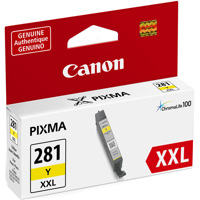
Canon CLI-281 XXL Yellow Ink Tank - 11.7ml
$33.00

Canon CLI-281 XL Cyan Ink Tank for Select PIXMA TR, TS Series Printers - 8.3ml
$24.00

Canon CLI-281 XL BKCMY Combo 4-Pack of Black, Cyan, Magenta, & Yellow Ink Tanks
$90.00

Canon CLI-281 Photo Blue Ink Tank for Select PIXMA TS Series Printers - 5.6ml
$14.00
About Canon PIXMA TS9520a
FEATURED REVIEWS
Nice and Easy Setup!
By Mister M.
From unboxing to ready to go took a total of 10 minutes, which included downloading the software and getting it setup via wireless. Remove the orange on everything, plug 'eg in, download the software, register it and you are printing in no time. Overall, the printer feels solid, did not notice many weak of flimsy parts. This will do great for scanning and blasting off some documents. I have also rocked Canon printers for as a long as I can remember and this will be a great replacement for...
View full Review
Just Installed But Impressed
By Alan20
This replaced my workhorse MX870 that did yeoman service for 10 years. My initial impression of the print quality of the TS9520a is that it's astounding and better than the MX870 -- color and solid black output is crisp, sharp and clear, almost unbelievably sharp. Print speed is better as the first and subsequent output pages seem to arrive faster than they did on the MX870. Thus, the printer's main reason for being is much better than I expected and will certainly overshadow some of the mi...
View full Review
The PIXMA TS9520a Wireless All-In-One Duplex Color Inkjet Printer in Black is a versatile and efficient solution for your everyday printing needs. This compact, all-in-one printer is designed to handle a wide range of tasks with ease, making it an ideal choice for both personal and professional use.
Equipped with wireless connectivity, the PIXMA TS9520a allows you to print documents and photos directly from your mobile devices using the free Canon PRINT app, Apple AirPrint, or Mopria Print Service. The built-in SD Memory Card Reader simplifies photo printing, while the Wi-Fi certification ensures seamless printing from any room in your house.
This printer stands out with its ability to print large documents up to 11" x 17", including calendars, schedules, posters, and more. The 20-sheet Auto Document Feeder facilitates easy copying of multi-page documents, while the front and rear paper feeding capacity of up to 200 sheets of plain paper enhances productivity.
The PIXMA TS9520a also supports auto 2-sided printing for convenience and paper savings, and can print on a variety of media, including envelopes, high-resolution paper, and photos. The built-in 4.3" Touch LCD screen offers an intuitive interface for easy control of all functions.
With the PIXMA TS9520a, you can enjoy borderless photo printing up to 12" x 12", thanks to its Five Individual Inks System that ensures vibrant, high-quality prints. The printer also features built-in printable patterns for added creativity.
For those looking to create professional posters, banners, and signage, the PIXMA TS9520a comes with an online version of PosterArtist6, a user-friendly poster creation software program.
In summary, the PIXMA TS9520a Wireless All-In-One Duplex Color Inkjet Printer in Black is a robust, feature-rich printer designed to meet your diverse printing needs while delivering consistent, high-quality results.
Canon PIXMA TS9520a Features
- Get the job done with an intuitive and easy to use 4.3" Touch LCD Screen
- With AIRPRINT, its easy to print right from your iphone, iPad and Mac
- Print from your favorite mobile devices using the free Canon PRINT app. Apple AirPrint, and Mopria Print Service
- Enjoy easy photo printing with a built-in SD MEMORY CARD READER
- Easily print from any room in the house with Wi-Fi
- With the MOPRIA PRINT SERVICE easily print right from your Android phone or tablet
- Built in Auto Duplex Printing for convenience & paper savings
Warranty Information
This product has a limited warranty of 12 months.
800-652-2666
Key Features
- Print crisp documents and vibrant photos with the Canon Inkjet Printer's FINE technology.
- Enjoy versatile paper handling, printing on various sizes from 4x6 photos to 12x12 crafts.
- Easily print from your smartphone or tablet using the Canon PRINT app for wireless printing.
- Save paper with auto 2-sided printing, perfect for reports and creative projects at home.
- The 4.3" touchscreen makes navigation simple, so you can manage print jobs easily.
- Scan documents directly to your mobile device or cloud services for easy access anywhere.
What's in the box:
- Canon PIXMA TS9520a Wireless All-In-One Duplex Color Inkjet Printer (Black)
- Multi-Purpose Tray
- 4x6" Photo Paper Sample Pack (3 Sheets PP-301)
- Set of Standard Ink Tanks
- Setup CD
- Power Cord
- Canon 1 Year Limited Warranty
