



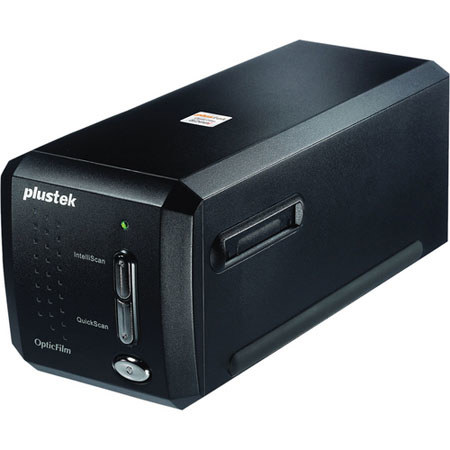
See Options
Need help? Ask our experts.
The integrated infrared channel in the OpticFilm 8200i Ai Film Scanner is designed to remove dust and scratches from the film or slides during the scanning process. This feature enhances the overall quality of the digital images and reduces the need for manual touch-ups post-scan.
The IT 8 calibration slide is a tool that ensures accurate color results when scanning with the OpticFilm 8200i Ai Film Scanner. It helps to minimize the need for repeated scans or extensive post-processing color correction, saving you valuable time.
The SilverFast Ai Studio 8 software is a powerful tool that works in conjunction with the OpticFilm 8200i Ai Film Scanner to enhance your scanning workflow. It features an improved user interface and an advanced preview option, allowing you to see the results of your adjustments before finalizing the scan.
Yes, the OpticFilm 8200i Ai Film Scanner is designed to be compatible with both Mac and PC platforms, making it a versatile tool for all digital imaging enthusiasts.
Review Summary
2021-08-17T10:16:00
Great scanner. Looks exactly pictured. Thanks adorama idk what a broke girl would do without u
ELIZABETH R.
2021-07-06T11:02:54
Great scanner! Works surprisingly fast even at higher resolution settings.
NICOLE P.
2021-06-27T00:00:38
I've been using a Plustek Opticfilm 7300 and only recently discovered VueScan scanning software can drive it too. Plustek's come bundled with SilverFast which is truly dreadful and hundreds of reviews on the web corroborate this. Plustek confirmed to me that there is a problem with SilverFast. You can demo VueScan for free, but it will cost $100 for the full version. However after wasting hundreds of hours scanning old slides and negatives with terrible dynamic range, increased grain and scan lines using SilverFast, I can assure you the extra cost will be worth it. The scanner now performs excellently and VueScan actually drives it slightly faster.
Boydist
2021-05-27T09:31:03
Worked as described
JAY T.
2021-04-13T08:23:46
Default software scans color slides at maximum 600dpi. SilverFast 8 Ai software can be upgraded to 9 for an upgrade fee. I haven't done this yet. I really like the infrared dust removal scan. There is an option for RAW scans, but I only attempted this once. Scan colors are really nice and vivid. I am scanning a lot of slides, so I had to push forward and could not take the time to get the most absolutely perfect scan possible.
BRUCE J.
2021-03-19T08:57:53
I have used this for close to a year now and while I am no expert it provides wonderful results. I am very pleased to be able to shoot film, process and then convert the film digitally. The software can be confusing but they have tutorials to show the ins and outs. I am very pleased with this and I can now archive many old family photos as well as new film.
NATHAN D.
2021-02-16T09:27:05
Overall I am very pleased, especially with the color negatives and images. Black and whit negatives are good but the software does not remove the dust and scratches as well. The software installation is outdated. Two CDs. There is an on-line way to download the software but it requires too many steps. Once installed the Plustek software doesn't open BUT the SilverFast 8 software is all that you need. The SilverFast program does a really good job of fine tuning the colors, lighting, sharpness and image quality. In many ways, dust, scratches and color tuning, the scanner does a better job than photoshop. It took me about 10 times before I saw all of its capabilities. The scanner itself is very good (although outdated cables). It can do up to 7200 DPI, which I recommend for best quality. I like it and would recommend it to everyone however if you want to do BW then get the less expensive version. My loss of a star was because of the software loading issues, the outdated technology, and the time it takes to do a good job on one image. As long as five minutes depending upon quality.
ANDREW C.
2021-02-04T08:25:04
The scanner is easy to set up and get into operation. Also, it is compact. There are two modes of scanning - quick scan and SilverFast. The quick scan mode provides very little control over the image; basically just exposure and cropping. The SilverFast mode provides much more control - e. g., color correction, scratch and dust removal and an unsharp mask. The scratch and dust removal seems to work very well. However, there is no way to focus the slide itself, only one slide at a time can be scanned (as far as I can tell) and the SilverFast instructions are awful. They tend to be incomplete and, in many instances, unclear. If you decide to buy this scanner read the reviews carefully. I did.
ROBERT K.
2020-11-29T15:06:04
Great scan quality. Dust/Scratch Removal is incredible. Software has many very effective adjustment tools.
James M.
2020-10-27T13:51:28
Excellent quality but the software is a little tough to set up & use.
LEONARD O.
2020-08-21T09:21:41
It is clunkier than I expected and the software is a pain in the butt. I have old negatives that I would like to scan but the scanner comes with no frame for them. I need to see if I can find one. I'm not sure I think this is worth the money.
JENNIFER G.
2020-07-14T08:06:05
The item arrived on time and undamaged. After 10 scans, I've got a pretty good feel for the scanner. It produces very sharp and detailed scans. I am very happy with my purchase.
Alexander E.
2019-06-13T08:27:17
It does a great job. The tutorials on YouTube were helpful....
Gary J.
2019-04-15T18:51:25
I use this to scan 35mm film of historical subjects that no one else in the world has. The results are astounding coupled with the Silverfast 8 Professional Software! I now can preserve 24 years of folklife research in fantastic detail!
NORMAN M.
2019-03-06T10:07:19
Mixed review, the first unit received did not work, the cd was cracked, took 3 days to download and install software from the web and get it to function, only the unit did not. Returned it and recieved a replacement, so far so good.
JAMES M.
2018-12-05T09:08:09
I received my scanner last night and quickly scanned several shots from Portra 400, Velvia 50, and tri-x. The colors from this scanner were far better out of the box than the ones I received from the pro lab of the same shots. They are very sharp, and high resolution. The dust and scratch removal didn't seem to work so well (I still had touch up to do in ps) but overall I am very satisfied.
Jackson D.
2017-03-31T10:21:04
I'm happy with my purchase.
Allan S.
2017-03-29T08:00:10
This is a very nice unit that is used exclusively for slides and negatives. I use it mainly for my old 35 mm format film camera. It comes with Lasersoft's Silverfast software which is good for me because I also use this software on another scanner. It cannot be used to copy from paper. It is strictly for transmitted light copies only. It comes with a carrying case that helps keep it clean as well.
Eugene K.
2016-12-20T00:56:40
This is just the perfect scanner for 35mm negs and slides. It's quiet while operating. And the quality of scans are excellent as well. I'm very happy with this purchase.
john c.
2016-01-21T10:42:12
My dad took a lot of pictures and he left us a lot of slides when he passed on. I resisted doing anything with them for a few years but I felt like I had to do something or else nobody would. I researched my options and chose this scanner to do the work of getting the slides digitized, and I am glad I did. I know eventually I will need to get a good flatbed, as many of the photos were developed on paper. But I wanted to make sure I did justice to the slides as I think that was what he liked best anyway. So for me this was the best of the slide scanners on the market today. I have read a lot of reviews as I am sure most readers have as well, so I am not going to go on. I have done about 500 scans at this point. Here are a few observations on some of the issues that come up in reviews most frequently: 1. Difficulty of the software. Really, it's not that bad. Yes, it takes maybe an hour to get the hang of it. Sometimes results would be questionable so I went back and rescanned some slides. You need to tinker around a little with adjustments depending on the type of processing but the defaults are actually pretty good. Good enough to get you going. There are some annoying aspects to it but I think you can probably say that about any software. 2. Time. This is not a speedy process but it is not interminable either. I have been making good progress. By a certain point you intuitively know what adjustments are likely needed. Especially re shadowing etc. So the more adept you get the faster it goes. Overall it is taking me approx. 5 minutes per image and I am being rather careful. I dont see this as slow myself. 3. Quality. It is good but sometimes you need to scan a couple times to get the right effect. For example, tree leaves may end up black blotches if you dont adjust shadows. I had problems with people in black outfits walking around in the desert in bright winter sunlight. It was hard to maintain texture in the black clothing. Likewise sometimes the corrections in the dust and scratch removal are too much. I had it remove peoples lips or eyebrows. Or the unsharp unmasking. Review your scans by zooming in on faces before you move on. Sometimes you cant rely on the auto settings to do the job, and you have to open the tools and make the adjustments by hand. Overall very satisfied with this product for what I want it to do and the price I paid.
JOHN N.
2014-08-04T21:00:00
I have used several Plustek OpticFilm scanners and this one iw definitely the best one. The 8200i unit combined with SilverFast 8 includes the calibration target slide a very powerful hardware/software scanner combo. I highly recommend getting extra film holders, I currently own six film holders therefore, I cut and load all six with an entire 36 frame roll of film.
MIGUEL R.
2013-05-13T21:00:00
I do not know of a better machine currently on the market. Resolution is sufficent for 16x20 prints from 35mm slides. I have not had a chance to explore all the features but between the hardware and the included software it does seem to offer everything you are likely to want. It is a shame that IntelliScan and QuickScan are PC only features. It is not the fastest thing I have ever done but you do want faithful reproduction and high resolution and that takes time. I have seen slower for lower quality. It comes with a carry case to keep dust off when not in use and keep all pieces together. I am glad I bought it and knowing what I know now I still would have bought this machine.
DONALD M.
2013-04-22T21:00:00
Instruction manual for the SilverFast software was lacking in many ways, and I can hardly find anything on the Web to explain how to use it properly. Looks like a trial and error proposition. Unit itself is solid and straightforward and does a decent job. I'm not happy yet with the colors but hoping that with some tinkering and PhotoShopping, I can improve the results.
TERRY N.
2013-04-09T21:00:00
Easy to use and great results
Sinclair
2013-02-11T19:00:00
I use this scanner for my personal photographs, as a means of archiving images and hopefully for printing on a larger scale soon. It is incredibly fast and the scans are better than I initially expected. The software is a little confusing at first, but you just need to learn the controls and all will be fine.
Jenn
2013-02-06T19:00:00
Scan old slides and negatives
WILLARD M.
2013-01-28T19:00:00
Excellent scanner. Two sets of the slide/negative holder included in the package would help.
Casimir
Accidents happen where life happens. Protect your favorite Adorama products and purchase a protection plan to stay covered from accidental damage, mechanical or electrical failure, and more.
If we can’t fix it, we’ll replace it at no additional cost.
Protect your product from drops, spills, and more.
Enjoy your gear without fear. We have you covered!
When regular use of your product over time results in mechanical or electrical failure.
We will never charge you a deductible after the purchase of a plan.
Our claims process is simple & easy and our customer service team is happy to help.
Adorama Protect powered by Extend is available for purchase to customers in the United States. Not available for purchase Internationally or in U.S. Territories.
Browse our FAQ
CCD
LED
7200 dpi
Color: 48-bit input, 24/48-bit output
Grayscale: 16-bit input, 8/16-bit output
B/W: 1-bit
3.6
Built-in
3600 dpi: Approx. 36 sec (Multi-Sampling ON)
7200 dpi: Approx. 113 sec (Multi-Sampling ON)
36.8 mm x 25.4 mm (1.45" x 1")
Negative Film: Approx. 8 sec (Multi-Sampling ON)
Positive Film: Approx. 8 sec (Multi-Sampling ON)
IntelliScan, QuickScan
15 Vdc / 1.0 A
USB 2.0
Windows XP / Vista / 7 Windows 8
Intel-based Mac OS X 10.5 / 10.6 / 10.7
Windows PC
2 GHz Processor or faster
2 GB RAM main memory (4 GB RAM recommended)
10 GB free space on hard disk drive
CD/ DVD drive or internet connection
Mac
2 GHz Processor or faster (INTEL based processor, NO PowerPC )
2 GB RAM main memory (4 GB RAM recommended)
10 GB free space on hard disk drive
CD/ DVD drive or internet connection
4.73 x 10.7 x 4.7" / 12.01 x 27.17 x 11.9 cm
3.5 lbs / 1.58 kg
00783064365338



Good choice for scanning slides
By JOHN N.
My dad took a lot of pictures and he left us a lot of slides when he passed on. I resisted doing anything with them for a few years but I felt like I had to do something or else nobody would. I researched my options and chose this scanner to do the work of getting the slides digitized, and I am glad I did. I know eventually I will need to get a good flatbed, as many of the photos were developed on paper. But I wanted to make sure I did justice to the slides as I think that was what he liked ...
View full Review
a quality product
By DONALD M.
I do not know of a better machine currently on the market. Resolution is sufficent for 16x20 prints from 35mm slides. I have not had a chance to explore all the features but between the hardware and the included software it does seem to offer everything you are likely to want. It is a shame that IntelliScan and QuickScan are PC only features. It is not the fastest thing I have ever done but you do want faithful reproduction and high resolution and that takes time. I have seen slower ...
View full Review

The OpticFilm 8200i Ai is a high-performance 35mm film and slide scanner that outputs brilliant digital images from analog film.
It’s the perfect scanner for professional and amateur film photographers, and people that simply want to convert their old film and slides to digital format.
The OpticFilm 8200i Ai uses a CCD sensor with 7200dpi high-resolution, specifically designed for film scanning, with 48-bit color bit depth that captures all the details from the original film. The scanner’s infrared channel removes dust and scratches and eliminates the need for extensive post-processing and the included IT8 calibration slide ensures accurate colors.
Plustek has manufactured dedicated film scanners for over 20 year and we understand film photography image quality and scanning requirements.
_53523.jpeg)
IT8 Calibration Slide
The included IT8 calibration slide enables you to create a custom ICC profile for your scanner. This ensures your scanned images look exactly the same when printed and displayed.
The scanner has built-in profiles for many different color and black and white films including, Kodachrome slides.
_16739.jpeg)
State Of The Art Imaging.
The Plustek OpticFilm 8200i Ai is designed with state-of-the-art illumination and optical systems including high-sensitive color CCD sensor to ensure the image quality.
High Dynamic Range.
With a dynamic range of up to 3.6 D, you will rediscover how beautiful and natural the highlights and shadows are in analog photography.
High Resolution.
This dedicated 35mm film scanner features true 7200 dpi optical resolution that ensures sharp and vivid images, and an output equivalent to 68.9 megapixels. You can easily create enlargements up to 36” x 24”.
_73681.jpeg)
_13732.jpeg)
Software Features Include:
· SilverFast HDRi – Enables RAW 64-bit color HDRi or a 32-bit greyscale HDRi output files.
· 16-bit Histogram - With the 16-bit histogram, every gray or color value that appears in the image is shown with its frequency (amplitude of the individual point). This creates a "mountain range" of the gray values present.
· Expert Mode -Provides enhanced functionality and control for image editing.
_89785.jpeg)
Color calibration of the OpticFilm 8200i Ai is quick and easy. Simply load the included IT8 calibration target and with 2 mouse clicks, the scanner is calibrated in less than 2 minutes.
Each OpticFilm 8200i Ai comes with an individually measured IT8 calibration target. Data from the scanned IT8 is compared to its reference file and a unique color profile is generated. Calibration of your scanner ensures images are reproduced as accurately as possible.
_30349.jpeg)
Dust and scratches are removed during the scanning process eliminating the need for post-process removal.Slides and negatives always have small dust particles and tiny scratches on them, even when handled very carefully.
The OpticFilm 8200i scanner has an infrared channel that finds all the dust and scratches on the film surface. Infrared light has a very wide wave-length, which allows it to pass through film emulsion of negatives and slides without resistance, as opposed to scratches and dust particles that reflect it. SilverFast iSRD utilizes this behavior as follows.
The image is scanned two times - the first is the regular scan and the second is the additional infrared scan that captures defects like dust and scratches. Then the calculative dust and scratch removal takes effect. only where the infrared channel has detected defects. Dust and scratches are eliminated without losing any image details.
_94179.jpeg)