





more


See Options
Need help? Ask our experts.
Yes, the Plustek ePhoto Z300 can scan a variety of photo and document sizes. It automatically recognizes the size of each item and adjusts the scanning parameters accordingly.
No, the ePhoto software designed for the Plustek ePhoto Z300 is user-friendly with an intuitive interface, making it simple for users to edit and manage their scanned images.
The Plustek ePhoto Z300 boasts a quick scanning speed, with a 4" x 6" photo scanning in just 2 seconds and an A4 document scanning in approximately 5 seconds.
Yes, the Plustek ePhoto Z300 is compatible with both Mac OS X and Windows operating systems, ensuring flexibility and convenience for all users.
Absolutely, the ePhoto software allows for easy sharing of scanned images to various social media platforms such as Facebook, Picasa, Flickr, and Twitter.
Review Summary
2021-10-26T08:35:59
Fast and easy way to scan a stack of old photos. Just feed them in the machine and it only takes a few seconds. Image quality at lowest resolution is still good enough for these photos. Haven?t tried a higher resolution yet. We had tried to use a HP all in one, but placing photos on platen one by one was just too slow.
GEORGE H.
2021-03-02T07:04:52
Works as advertised. Very easy set up with a Mac.
Timothy S.
2020-12-05T02:33:18
I searched for a quick method to scan family photos and came across the z300. This unit is easy to use and does a great job scanning photos in usually 2 seconds each with a slide feed rather than dropping on glass and closing the cover. Great product!
BOB A.
2020-08-23T10:56:52
One of the simplest to use photo copiers I have ever used! Be sure to purchase one of these amazing devices from Adorama and you will be thrilled to unlock those tons of long boxed up photos and give them new life. Scan them to watch on your computers, iPads, or make slide shows and watch them on your big screen televisions!
GEORGE L.
2020-08-04T10:10:13
Great scanner, fast and easy. makes scanning large number of photos a breeze. I have a flat bed and it was too much work to open the lid scan replace for 1000s of old photos.
VAFA M.
2020-07-22T09:09:29
Works well, copies are spectacular. The software for picture adjustment works nicely. I run this on a Mac with OS 10.15.5
James W.
2020-07-07T09:02:19
This scanner is great. Love the software as it makes it so easy to put pics on the pc. Works like a charm and feeds so easy. We had a different model before and it was like work to use but this scanner is so user friendly it has cut down work time incredibly,
RONALD D.
2020-07-06T19:31:35
This is the perfect scanner for all of our old photos. It was easy to set up, and scans quickly. I would highly recommend!
WENDY C.
2020-07-04T07:05:25
Simple to set up and to use.
Norma C.
2020-06-30T09:03:11
I've used this scanner to scan hundreds of photos now and so far I'm pretty happy with it. It's very fast compared to a standard flatbed scanner and does a pretty good job allowing me to adjust photos after the fact. Issues I've had so far: 1. If you have a larger photo make sure it's right in the middle or it could twist the photo while scanning. Would have been nice if it had some sort of adjustable guide to help with this. 2. Sometimes it has a pixelated line in the photos scanned. It normally goes away if I rescan the photo. 3. Additional auto photo adjustment features would be nice. For example, if I could auto optimize or auto adjust colors it would make the scanning process 5x faster than having to manually adjust every single photo.
CHRISTOPHER Z.
2020-06-26T11:18:23
It is exactly as expected..... a high quality piece of equipment for easy to use and easy to set-up photo copying/digitizing. It has some basic capabilities to "fix" or adjust the photos and some reasonable functions for getting them stored and sorted. I didn't expect to use it on professional quality photos or to fix very damaged photos. In summary I would recommend for anyone who wants to easily and economically store their photos. Very satisfied.
ALLEN W.
2020-06-21T14:07:57
Really easy to use and I’m no tech!
MARY B.
2020-06-18T14:50:33
when you turn on the scanner it starts scanning regardless as to whether you have pictures in it or not. it will print blank pictures in it until turned off. if you feed pictures it will copy them. Documentation is very poor.
KIRBY P.
2020-06-16T18:52:43
Although I have a very good flat bed scanner, the task of converting all my family photos to digital was proving to be extremely time consuming. After searching for a more automated process I stumbled on the A300. The scanner works great for this purpose. In two evenings, I have scanned over 300 pictures, including renaming each picture file and entering the file name and description into a spreadsheet key. I still have hundreds of pictures to go – but the process will be fairly painless. The installation was also easy, although I did need to call the support line. I originally installed the software using the supplied program disk and then needed to update the software. I think it would have been easier if I had downloaded the current version of the software from the Plustek web site and skipped using the disk.
LAUREN H.
2020-06-11T11:30:28
This scanner works really well, I have had zero problems with it. Documents/pictures scan quickly, no jamming, no issues. Easy to set up and get going quickly. Very satisified!
TIM C.
2020-06-03T08:27:25
Very easy to setup and use so far we are very satisfied and will reccomend this to anyone. It takes up very little space as well.
SHEMAYAH M.
2019-11-19T04:29:33
Ordered this scanner because the price was good and it had good reviews. We were not disappointed! Works fast and photos are clear. I had to e mail customer service because there was a strange line at first. They answered within a few hours and I just needed to calibrate. Happy customer. ??
Robert A.
2018-05-28T11:28:10
I do a lot of scanning in my line of work but...I could only get this scanner to work intermediately at best. Also, the quality was too low. I know it's supposed to work with Windows 10, but NOT for me.
George H.
2017-10-02T19:23:58
This scanner is simple to use and easy to scan all my photos. It is truly good for people who need to quickly digitize a huge amount of paper stuff. I am very glad I made the right choice to change my life.
Ken l.
2017-05-03T09:02:08
The Z300 is exactly as advertised: easy and quick to scan individual photographs or other documents. It was easy to install and upgrade the installation to give 600 dpi.
Wesley M.
Color CCD
LED
300dpi
Color: 48-bit input, 24-bit output
4 x 6" Photo: Approx. 2 sec. Document(A4): Approx. 5 sec.
Min: 1 x 1"
Max: 8.5 x 11.7"
Non-embossed: 0.76mm or less
500 Sheets
24VDC/ 0.75 A
USB 2.0
Windows 7 / 8 / 10
Mac OS X 10.8.x/ 10.9.x/ 10.10.x/ 10.11.x
Windows PC
2 GHz Processor or faster
2GB RAM main memory (4GB RAM recommended)
10GB free space on hard disk drive
CD/ DVD drive or internet connection
Mac
2 GHz Processor or faster (INTEL based processor, NO PowerPC )
2GB RAM main memory (4GB RAM recommended)
10GB free space on hard disk drive
CD/ DVD drive or internet connection
289.9 x 160.6 x 158mm / 11.41 x 6.32 x 6.22"
1.48kg / 3.26lbs
783064687102

User Friendy and efficient
By RONALD D.
This scanner is great. Love the software as it makes it so easy to put pics on the pc. Works like a charm and feeds so easy. We had a different model before and it was like work to use but this scanner is so user friendly it has cut down work time incredibly,
Just What I Needed
By LAUREN H.
Although I have a very good flat bed scanner, the task of converting all my family photos to digital was proving to be extremely time consuming. After searching for a more automated process I stumbled on the A300. The scanner works great for this purpose. In two evenings, I have scanned over 300 pictures, including renaming each picture file and entering the file name and description into a spreadsheet key. I still have hundreds of pictures to go – but the process will be fairly painless....
View full Review

Simple, Intuitive, Automatic Scanning.
Say goodbye to the days of scanning photos with a slow flatbed! Scanning photos and memorabilia has never been easier with the Plustek ePhoto Z300.
Think about it – it usually takes 1 to 2 minutes to scan a single photo on a flatbed scanner, but with ePhoto Z300 you can scan a 4x6 photo in about 2 sec. This means you can scan 3,000 photos in just one afternoon.
ePhoto Z300 is a scanner specifically designed for scanning photos. The Z300 uses a special soft compound roller to protect old photos. The CCD sensor provides accurate reproduction color and black and white photos. Z300 also features optical detection to automate scanning and doesn’t require complex operational procedures. Just insert a photo into the scanner and scanning automatically starts.
Safe Photo Scanning.
The ePhoto prevents damage to photos by using a unique roller made from a soft compound. This roller and single sheet feeding eliminate misfeeds and damaged photos.
If you have thousands of photos of your family that were taken over decades and you're not comfortable sending them to a photo lab to scan, Plustek ePhoto Z300 is your solution! Scan your photos at home with the same or better quality as a photo lab.

Scanning photos into digital files allows you to permanently preserve your photos without damaging them.
ePhoto will also restore faded photos. You can automatically or manually restore your photos.
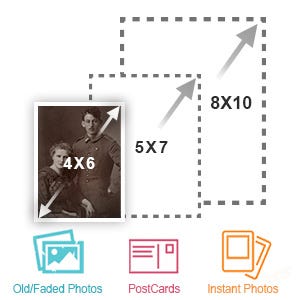
Scan almost any size photograph, document or card. With Z300, you can easy archive and manage your photos, postcards and documents.
Supports photo and document sizes from 1"x1" to 8"x11.5" and up to 0.76mm.
Simply insert photos, cards or documents into the feeder. Scanning begins automatically. The photo or document is automatically adjusted and cropped to the proper dimensions. Digitizing photos and documents has never been easier!
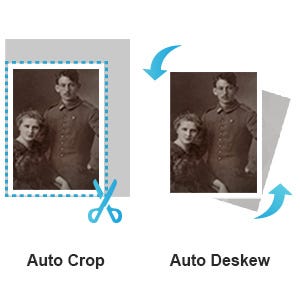

Faded images are a thing of the past!
ePhoto software features automatic and manual photo restoration for easy restoration and editing of your images. You can adjust image color, sharpness, exposure, contrast and more. The software also includes LOMO, Sence and other image effects. After you are finished editing your photos, you can easily compare it to the original photo.
ePhoto saves scanned images to industry standard file formats (Jpeg, PDF, TIFF, etc.) Images are saved to your computer, a cloud account, or uploaded directly to Facebook , Instagram, FLICKR, etc. Share your precious memories with your friends.
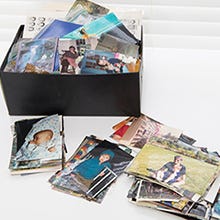
How many photos do you have stored in shoe boxes, cabinets or filed away? Use Z300 to scan, edit and manage your valuable memories. Now you can share your memories with the ones you love.

Thanks to the high-resolution CCD sensor, you can even scan sketches, drawings and paintings.

You can also scan your bills, receipts, application forms, or any document up to A4 size. OCR technology saves scanned documents as searchable PDFs.

Plustek ePhoto will easily digitize sports cards, postcards, trading cards, greeting cards or any card up to 0.76mm thick.
