
Overview
Compare
Specs
Protection
Reviews about this item
Review Summary
Select a plan in the Add Protection section above and purchase with this product by clicking “Add to Cart”.
TRUSTED PROTECTION PLANS, EXCEPTIONAL SERVICE.
Invest In Your Gear and Peace Of Mind!
Accidents happen where life happens. Protect your favorite Adorama products and purchase a protection plan to stay covered from accidental damage, mechanical or electrical failure, and more.
Repair or Replacement
If we can’t fix it, we’ll replace it at no additional cost.
Accidental Damage
Protect your product from drops, spills, and more.
Peace of Mind
Enjoy your gear without fear. We have you covered!
Malfunction Protection
When regular use of your product over time results in mechanical or electrical failure.
Zero Deductible
We will never charge you a deductible after the purchase of a plan.
Customer-Focused Support
Our claims process is simple & easy and our customer service team is happy to help.
Adorama Protect powered by Extend is available for purchase to customers in the United States. Not available for purchase Internationally or in U.S. Territories.
Browse our FAQ
Plustek SmartOffice PS3180U Specifications
Image Sensor
CIS x 2
Light Source
LED
Optical Resolution
600 dpi
Hardware Resolution
600 x 600 dpi
Scan Modes
Color: 48-bit input, 24-bit output
Grayscale: 16-bit input, 8-bit output
B/W: 1-bitADF Capacity
100 sheets (A4/ Letter, 80 g/m2 or 20 Lbs)
30 sheets (Business Cards)
Plastic Card, Max. thickness under 1.2 mmScanning Speed (ADF)
80 ppm/ 160 ipm (Grayscale/B&W mode, 200 dpi, A4 Portrait)
80 ppm/ 160 ipm (Grayscale/B&W mode, 300 dpi, A4 Portrait)
45 ppm/ 90 ipm (Color mode, 200 dpi, A4 Portrait)
30 ppm/ 60 ipm (Color mode, 300 dpi, A4 Portrait)Scanning Area (WxL)
Max: 216 x 5080mm (8.5" x 200")
Min: 13.2 x 13.2mm (0.52" x 0.52")Acceptable Paper Sizes (WxL)
Max: 216 x 5080mm (8.5" x 200")
Min: 50.8 x 50.8mm (2" x 2")Acceptable Paper Weight (Thickness)
40 to 220 g/m2 (10 to 58 lbs)
Multi-Feed Detection
With ultrasonic technology
Daily Duty Scan (Sheets)
8000
Roller Lifetime (Scans)
300000
Pad Lifetime (Scans)
100000
Action Button
4 Buttons: Up, Down, Scan, Standby
9 function keys are all customizablePower Supply
24 VDC/ 1.25A
Interface
1x USB 2.0, 1x USB 2.0 (Host)
Protocol
TWAIN Compliant
Operating System
Windows XP / Vista / 7 / 8 / 10
Hardware Requirements
Pentium R IV 2.4GHz processor
DVD-ROM Driver
One available USB 2.0 Port
1GB RAM (2GB or higher recommended)
2GB free HDD space (3GB or larger recommended)Bundled Software
ABBYY FineReader
Plustek DocAction
Plustek DocTWAINDimensions (WxDxH)
318.7 x 230.7 x 228.3mm (12.55 x 9.08 x 8.99")
Weight
2.7kg (5.95 lbs)
About Plustek SmartOffice PS3180U

Plustek SmartOffice PS3180U.
The Plustek SmartOffice PS3180U is an 80-page per minute, duplex color document scanner that is not only fast, but also reliable and cost effective. The automatic refinement of images and ultrasonic mis-feed detection ensures all of your important documents are accurately scanned. The PS3180U has one of the lowest Total Cost of Ownerships (TCO) of any high-speed document scanner. TCO is 40% less than other scanners in the 60-80 ppm segment.
Scan Mixed Batches.
Automatic image refinement lets you scan different sizes of documents all in the same batch.


Medical Records.
The PS3180U’s high speed and large 100 sheet feeder makes this scanner ideal for digitizing patient records in the back office or reception desk.

Patient Registration.
The PS3180 is also ideal for patient registration. It scans ID cards and insurance cards in addition to registration documents. It scans an 8x11” document in less than a second so your office staff will spend less time scanning and more time with your patients.
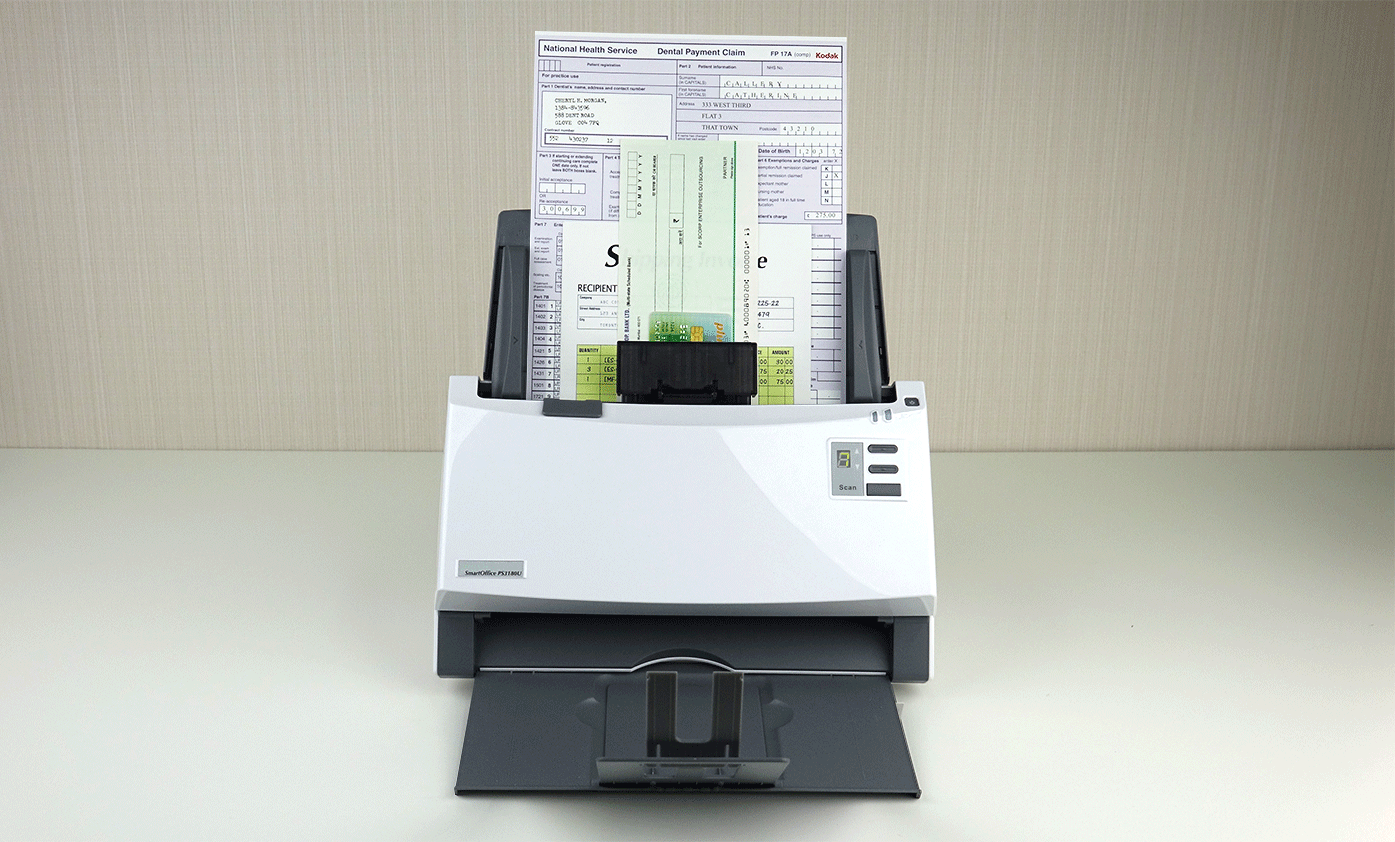
Scan 100 Pages Without Sorting Or Adjustment.

Multi-Feed Detection.
The PS3180U scanner uses ultrasonic sensors to determine the thickness of scanned pages. If the scanner determines that more than one page is feeding, the scanner stops and the user is alerted.
Automatic Image Refinement.
Automatic page size detection, black border removal, rotation and straightening ensure high quality images and the ability to scan mixed batches of documents.
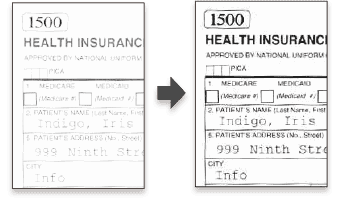
Single Touch Scanning.
Set 9 different scanning jobs and send to printer, Email, Local Folder, Network Folder or FTP and save in standard imaging formats, including JPEG, TIFF, and searchable PDF.

Plustek SmartOffice PS3180U Compatibility:
- Supports PC and Mac
- Supported by thousands of document management, content management and Electronic Health Records applications.

Included Software:
Cloud
Allows you to easily upload files or scanned images to a compatible server of your choice including Google Docs, Microsoft SharePoint, Box, Dropbox, Twitter and FTP servers.
ABBYY FineReader 12.0 Sprint
Industry standard TWAIN and WIA drivers combined with TIF, JPG, PDF and Microsoft Office file formats ensure compatibility with thousands of scanning and imaging programs. ABBYY FineReader Sprint is included to easily create and manage searchable PDFs at the touch of a button.
Plustek DocAction
Button utility to simplify document scanning. DocAction enables you to specify your personalized scanning configuration settings and scan documents with the click of a button. Scanned documents are automatically sent directly to Printer, Email, Folder or FTP. DocAction also enables you to scan directly to many imaging and document management applications. DocAction saves scanned documents in all common imaging formats including JPEG, TIFF and PDF.
Features.
- Scan speed 80ppm/160ipm in grayscale mode
- 100 page ADF capacity and a generous daily duty cycle
- Improved high quality imaging and robust paper handling
- Ultrasonic multifeed detection
- No warm up time. Instant on LED illumination
- Scans plastic cards, insurance cards, license cards, business cards up to 1.2mm
- Scans long documents up to 5080mm (200")
- Single touch scanning to popular formats including Searchable PDF, Word, Excel, JPEG and TIFF
- Automatic wake up when documents are placed in the feeder
- Advanced image enhancement to automatically straighten and rotate pages, adjust brightness, detect color and increase OCR accuracy