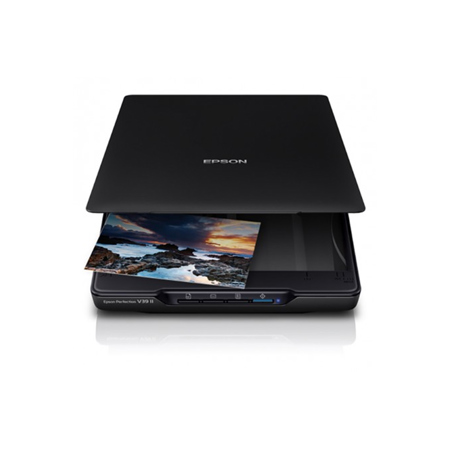
Share:
Epson Perfection V39 II Color Photo and Document Flatbed Scanner
SKU: IESB11B26821 MFR: B11B268201
$129.99
Key Features
- Preserve memories with this Epson photo scanner, perfect for digitizing old photos at 4800 dpi.
- Quickly scan documents and photos with the Epson Perfection V39 II's fast scanning via USB 2.0.
- Easily scan thick items using the removable lid, great for books and bulky documents.
- Use the built-in stand for upright scanning to save space in your home or office.
- Restore old photos with Epson Easy Photo Fix, breathing new life into faded memories.
- Scan to cloud services using included software, making file sharing and backup simple.
Temporarily On Backorder?Expected Availability: 05/2026Request assistance or get notified
Calculate Shipping
See Options
1
Add Adorama Protect:
Available to U.S. customers only.
Need help? Ask our experts.
Overview
Compare
Specs
Protection
Q&A
Questions & Answers
FAQ
What is the maximum scanning size of the Epson Perfection V39 II?
The Epson Perfection V39 II can scan documents and images up to 8.5 x 11 inches in size.
Does the Epson Perfection V39 II come with any software?
Yes, the Epson Perfection V39 II comes with Epson ScanSmart software for easy organization and digitization of your files. It also includes OCR software for creating editable text files from your scans.
Can I restore the color of faded photos using the Epson Perfection V39 II?
Yes, the Epson Perfection V39 II features a one-click Easy Photo Fix technology that can restore the original color to your faded photos.
Is the Epson Perfection V39 II compatible with both Mac and PC?
Yes, the Epson Perfection V39 II is compatible with both Mac and PC/Windows platforms.
How is the Epson Perfection V39 II powered?
The Epson Perfection V39 II is USB-powered, eliminating the need for an external power source.
Reviews about this item
Review Summary
2025-09-23T20:00:00
Rated 1 out of 5
1000% do NOT buy this printer for a Mac, will not connect.
Great size, shape, and design. However, the product would never power on, and I could not get it to scan anything or communicate with my computer in any way. After hitting the forums and doing some troubleshooting online, it appeared that my USB A-C adapter might have been the culprit, ( even though the adapter works fine with other products - WACOM tablet, etc. ) After troubleshooting this problem, I figured I may have just got a defective unit. After replacing my initial purchase, I am STILL having the same problem with the replacement printer. For this reason, the V39 is total garbage as a scanner. If you are looking for slick little plate or drink coaster to have next to your workspace, this might be the thing for you!
BobF_2777
Originally posted at

2025-08-29T20:00:00
Rated 1 out of 5
Cannot connect-tried many times
Seems like a nice scanner at a fair price. But when you cannot get the drivers to install and the computer will not recognize the scanner it's just a pile of plastic. No thank you. Returning and looking for a more user friendly scanner!
MLegends
Originally posted at

2025-07-12T20:00:00
Rated 1 out of 5
Waste of money
Useless waste of money, Supposedly compatible with Chromebooks, but will not connect. Remember when you could just plug an accessory in and it would work? Thank God we now have this trash that is supposed to work but doesn't. Will never buy another product from this scam company.
Rick656374765736523652
Originally posted at

2025-05-18T20:00:00
Rated 1 out of 5
Auto destruct in one year
Very little used, but it still stopped working shortly after the one year period.
Greta45
Originally posted at

2025-05-18T20:00:00
Rated 5 out of 5
Great, but pay attention to .pdf vs. jpg.
It's a great scanner for photos, but next time I'm going to choose "jpg" vs "pdf". Not sure it makes that much of difference, but I would be able to incorporate other photos into my library!
Windybush
Originally posted at

2025-05-13T20:00:00
Rated 4 out of 5
Simple, but Good
Thought it was wireless but it's not - that's okay tho since I have C/A adapters to work with the HDMI cord which was included. Works great with my MacAir 12.6. I had to open each of the drivers before it would work, but it's scanned multiple documents & the scans are all clear. It's a bit noisy, but overall I'm very happy with this simple scanner after having to return THREE all-in-ones (different brands) that each had a defect not allowing set up. Simple often really is better.
Noneyabidness
Originally posted at

2025-04-26T20:00:00
Rated 2 out of 5
Pictures are not sharp, more blurry than anything. Not impressed, really not worth the money.
Not m.
Originally posted at

2025-04-16T20:00:00
Rated 3 out of 5
Very basic that scans only colour photos
Very basic product. Disappointed that it will not scan black & white photos which was surprising. It is very odd that there is no on/off switch so I have to unplug the USB cable. I have not had any issues with missing drivers that other people have reported.
Pamelag
Originally posted at

2025-04-11T20:00:00
Rated 1 out of 5
Waste of money.
This scanner doesn't scan black and white photos. I do not recommend this scanner.
curiousjo
Originally posted at

2025-04-09T20:00:00
Rated 3 out of 5
Basic scanner
Have had this for about 3 weeks. Basic scanner and does what I need, but definitley a very flimsy product. Also, despite what you see in FAQs there is NO dedicated power on/off button. Seems like a stupid choice on their part. Only thing they suggest is to set the power down setting in the app. I have taken to unplugging the USB cable so it will turn-off.
EP39X
Originally posted at

2025-04-02T20:00:00
Rated 1 out of 5
Can't Connect Scanner to MacBook Pro
I just purchased this scanner for my MacbookPro and can't connect it. I purchased a USB-C to USB-A adapter, attached it to the cable and after downloading the software, connected the scanner to my laptop. Nothing. I tried the second adapter. Still nothing. I uninstalled the software, rebooted the laptop and tried again. Still nothing. Looks like I have to return the scanner and try to find another that works. Day 2: Support told me to buy an Apple adapter. It just arrived. I shut down and restarted my laptop, followed the directions on the screen and tried to make the connection when directed. Still nothing. Ridiculous.
carondg
Originally posted at

2025-03-30T20:00:00
Rated 4 out of 5
If you own a Mac, use the Safari browser during the setup
I had a hard time downloading the driver and software packages for my scanner because I was using the Brave browser. If you use Safari, you will be asked if you wish to enable cookies. Say yes, because this is necessary in order to get the macOS selection drop down menu, which in turn is necessary to be able to download the necessary software.
pmd57
Originally posted at

2025-03-28T20:00:00
Rated 4 out of 5
Gets the job done!
I bought it to make digital copies of my old photos. Everything has turned out perfectly, although the build quality is not as good as it used to be (I have Perfection 2580 model that is STILL working today, 20 years later). The detachable lid feels a little bit flimsy. Otherwise, it has been a decent investment!
Mr T.
Originally posted at

2025-03-04T19:00:00
Rated 1 out of 5
Waste of time and money.
This scanner is an absolute joke. A complete waste of money and TIME!!!! The driver link to find the drivers is nonexistent. I have spent nearly an hour in my attempts to locate the driver download. The fact that I even have to locate a driver is absurd. There is a reason I love apple- everything is plug-n-play. An etch-a-sketch has more capabilities than this little black box. Do better Epson.
Cuppie
Originally posted at

2025-02-23T19:00:00
Rated 1 out of 5
We have here a featureless plastic box.
Thus far this machine has demonstrated the astounding ability, no doubt enhanced by AI, to imitate an inert black plastic box connected to my computer by means of a USB cable. Its stealth features render it undetectable. There are no lights. There's no power switch. There are no noises that might indicate intelligent life. I'll likely return this thing and attempt to repair the gears on my faithful old Canon scanner.
kinsler33
Originally posted at

2025-01-26T19:00:00
Rated 5 out of 5
A good replacement scanner
So far so good - very adequate for the job and easily set up.
Bruce M.
Originally posted at

2024-08-07T20:00:00
Rated 1 out of 5
WORST SCANNER
EPSON. try harder. this is one of those products which i would not recommend to anyone. inconsistent connection with the pc. hard to access drivers. lack of intuitive ui for the scanner. for those buying, please have a look at other known brands like H or C.
Bobby F.
Originally posted at

2024-08-03T20:00:00
Rated 1 out of 5
Driver access is terrible - driver download is invisible
I am unable to find or download the drivers. Neither the short start sheet document nor the website lets me get access to the drivers. It should not be this hard.
Frustrated99
Originally posted at

2024-07-27T20:00:00
Rated 5 out of 5
The Best Bang For Your Money
I purchased this scanner because I heard about it through word of mouth. I am glad bought it,easy to use righ out of the box,great value for the money. I plan on upgrading to Epson's scanner with the highest resolution.
larsolo
Originally posted at

2024-07-24T20:00:00
Rated 3 out of 5
BEGINNERS CHOICE
EASY TO USE, BUT NOT HELPFUL ADJUSTING CLARITY. GLOSSY BLACK AND WHITES COME OUT LIKE NEGATIVES. MOST IMAGES ARE GREAT
DUDY
Originally posted at

2024-05-30T20:00:00
Rated 2 out of 5
Only color photos?
Bought today, easy to set up but it DOES NOT scan black & white photos! I would not have purchased it if I had known. Stupid to think a photo scanner would do black and white pictures.
Lynzola
Originally posted at

2024-01-28T19:00:00
Rated 5 out of 5
Great Reasonable Scanner
This is my second upgraded Epson scanner. It works very well for my home use.
Wonder G.
Originally posted at

2024-01-28T19:00:00
Rated 1 out of 5
The scanner doesn't consistently connect to the computer. The light turns on but the computer can't detect the scanner. Even when the USB is connected to the computer. Very frustrating
A K.
Originally posted at

2023-12-10T19:00:00
Rated 5 out of 5
Scanning my parent's years of photos for my family and me.
I bought this just a couple weeks ago and I have already scanned 591 pictures. Yes, I have plenty of time on my hands, but the large screen and easy to use allows me to hit this in high gear to get the large project finished one day. Boy, getting to see the light at the end of the tunnel with this scanner is awesome. WELL WORTH THE MONEY!!
me23
Originally posted at

2023-10-28T20:00:00
Rated 5 out of 5
I've had this scanner for three months and have maybe made 50 scans of family photos. I'm happy with the quality in both color and grayscale.
tdbuzz
Originally posted at

Select a plan in the Add Protection section above and purchase with this product by clicking “Add to Cart”.
TRUSTED PROTECTION PLANS, EXCEPTIONAL SERVICE.
Invest In Your Gear and Peace Of Mind!
Accidents happen where life happens. Protect your favorite Adorama products and purchase a protection plan to stay covered from accidental damage, mechanical or electrical failure, and more.
Repair or Replacement
If we can’t fix it, we’ll replace it at no additional cost.
Accidental Damage
Protect your product from drops, spills, and more.
Peace of Mind
Enjoy your gear without fear. We have you covered!
Malfunction Protection
When regular use of your product over time results in mechanical or electrical failure.
Zero Deductible
We will never charge you a deductible after the purchase of a plan.
Customer-Focused Support
Our claims process is simple & easy and our customer service team is happy to help.
Adorama Protect powered by Extend is available for purchase to customers in the United States. Not available for purchase Internationally or in U.S. Territories.
Browse our FAQ
Epson Perfection V39 II Specifications
General
General
Jump to...Type
Flatbed Color Image Scanner
Optical Sensor
CIS (Contact Image Sensor)
Optical Resolution
4800 dpi
Hardware Resolution
4800 x 4800 dpi
Effective Pixels
40,800 x 56,160 pixels (4800 dpi)
Color Bit Depth
48-bits per pixel (internal); 24-bits per pixel (external)
Grayscale Bit Depth
16-bits per pixel (internal); 8-bits per pixel (external)
Maximum Scan Area
Flatbed: 8.5 x 11.7" (21.59 x 29.71cm)
Light Source
3-color RGB LEDs
Scanning Speed (Letter-Size, Color)
Color 300 dpi: approximately 10 seconds (via USB 2.0)
Color 600 dpi: approximately 30 seconds (via USB 2.0)
Features
Jump to...Buttons
PDF, Email, Copy and Start
Image Restoration
Epson Easy Photo Fix technology, Advanced Epson ScanSmart Image Stitching, Scan to Cloud
Upright Scanning
Built-in stand for upright scanning and storage
Scanner Lid
Removable scanner lid for oversized and thick media
Software
Jump to...Software Included
Epson ScanSmart
System Requirements
Jump to...System Requirements
Microsoft Windows 11, Windows 10, Windows 8.1, Windows 8, Windows 7
Mac OS X 10.11.x - macOS 13.x
Physical
Jump to...Dimensions (W x D x H)
9.9 x 14.4 x 1.5" (25.1 x 36.5 x 3.81cm)
Weight
3.1 lbs (1.40kg)
Other
Jump to...Reliability
MCBF: 10,000 cycles
Scanner Interface
Hi-Speed USB 2.0
Operating Temperature
50 Degree F to 95 Degree F (10 Degree C to 35 Degree C)
Operating Humidity
20% - 80% (no condensation)
Power Supply
USB Interface Bus Power (Micro-B connector)
Rating: 5 V, 500 mAPower Consumption
Operating: 2.5 W
Ready: 1.1 W
Off: 0.0125 W (when PC is suspended)Eco Features
RoHS compliant
End-of-life options available
Epson America, Inc. is a SmartWay Transport Partner
ENERGY STAR qualifiedUPC Code
010343976566
About Epson Perfection V39 II
FEATURED REVIEWS
Great, but pay attention to .pdf vs. jpg.
By Windybush
It's a great scanner for photos, but next time I'm going to choose "jpg" vs "pdf". Not sure it makes that much of difference, but I would be able to incorporate other photos into my library!
A good replacement scanner
By Bruce M.
So far so good - very adequate for the job and easily set up.
Experience the epitome of high-resolution scanning with the Epson Perfection V39 II Color Photo and Document Flatbed Scanner. This advanced and efficient scanner is the ideal tool for restoring, archiving, and sharing your precious memories and important documents. With its high-quality optical resolution of 4800 dpi, the Perfection V39 II captures every detail with remarkable clarity, ensuring your scans are crisp and vibrant.
The scanner's large maximum media size of 8.5 x 11 inches accommodates a variety of documents and images, making it a versatile choice for both professional and personal use. Whether you're scanning photographs, artwork, illustrations, or books, the Perfection V39 II is designed to handle your projects with ease.
Equipped with Epson ScanSmart software, this reliable scanner simplifies the process of organizing and digitizing your files. You can effortlessly upload your scans to cloud storage services, and for larger projects, the software enables you to seamlessly stitch together oversized images.
Revitalize your faded photos with the one-click Easy Photo Fix technology, which restores the original color to your cherished images. Achieve high-quality letter-sized scans in as little as 10 seconds, streamlining your workflow and saving you valuable time.
The Perfection V39 II is not only efficient but also user-friendly, featuring one-touch scanning buttons that allow you to scan directly to PDF or email. Additionally, the scanner is equipped with optical character recognition (OCR) software, enabling you to create editable Microsoft Word, Excel, and PowerPoint files from your scanned documents.
Designed for convenience and portability, the V39 II is USB-powered, eliminating the need for an external power source. Its compact and lightweight build, complete with a built-in kickstand, offers space-saving vertical placement and easy storage. The high-rise, removable lid accommodates bulky items, such as books and photo albums, ensuring that even the most challenging scanning tasks are manageable.
In summary, the Epson Perfection V39 II Color Photo and Document Flatbed Scanner is a durable, high-quality solution that combines advanced technology with user-friendly features, making it an exceptional choice for anyone seeking to digitize and preserve their documents and images with precision and ease.
Epson Perfection V39 II Features
- Amazing image clarity and detail - 4800 dpi optical resolution, ideal for photo enlargements
- Versatile scanning - easily scan photos, artwork, illustrations, books, documents and more
- Boost your scanning capability - stitch oversized images together and send scans to cloud storage services with included powerful Epson ScanSmart software
- One-touch scanning - scan in fewer steps with easy-to-use buttons
- Restore color to faded photos - with one click, Easy Photo Fix technology makes it simple
- Scan books and photo albums - high-rise, removable lid
- Create editable Microsoft Office documents - scan to Word, Excel and PowerPoint files with Optical Character Recognition (OCR)
- PowerPoint files with Optical Character Recognition (OCR)
- Compact and lightweight - USB powered for portability; 3.1 lbs
- Convenient - scan letter-sized documents in as fast as 10 seconds
- Save space - built-in kickstand for vertical placement and storage
Warranty Information
This product has a limited warranty of 12 months.
800-463-7766
Product Documents
User ManualKey Features
- Preserve memories with this Epson photo scanner, perfect for digitizing old photos at 4800 dpi.
- Quickly scan documents and photos with the Epson Perfection V39 II's fast scanning via USB 2.0.
- Easily scan thick items using the removable lid, great for books and bulky documents.
- Use the built-in stand for upright scanning to save space in your home or office.
- Restore old photos with Epson Easy Photo Fix, breathing new life into faded memories.
- Scan to cloud services using included software, making file sharing and backup simple.
What's in the box:
- Epson Perfection V39 II Color Photo and Document Flatbed Scanner
- USB Cable
- Start Here Setup Poster
- Epson 1 Year Limited Warranty
