






See Options
Need help? Ask our experts.
The Epson EcoTank ET-2850 can print up to 7,500 pages in black and 6,000 pages in color with each set of ink bottles.
Yes, the Epson EcoTank ET-2850 supports wireless printing and can be used with the Epson Smart Panel App and Mopria Print Service for easy mobile printing.
The Epson EcoTank ET-2850 uses Micro Piezo Heat-Free technology and pigment black ink to deliver sharp text and vibrant color photos and graphics.
Yes, the Epson EcoTank ET-2850 features auto-duplex printing, allowing for efficient two-sided printing.
Using Genuine Epson Ink ensures optimal print quality and performance, and helps prevent potential damage not covered by the printer's limited warranty.
Review Summary
2025-09-25T20:00:00
I have owned mine for two years and it has never worked correctly, takes about an hour of playing with it just to print one page and it cuts the headers off at that, Epson used to mean quality but its just garbage any more and i wont be buying this brand again, walmart printers are just as reliable as this junk, there is NO support just little text games that run around in circles, like I said its garbage, you WILL regret buying it, It will not work and epson DOES NOT CARE!!
Kenneth g.

2025-09-13T20:00:00
Junk. I bought it directly from Epson. Had it for 2 years, it never stays connected to wifi. As of last week it stopped printing permanently; color stopped about 6 months ago. The screen is barely readable; there's no working software on a Mac. I will never buy another Epson again.
PVan

2025-08-21T20:00:00
My ET-2850 is now showing a fault code 202620 and is saying wi-fi is out of order. Prior to this the wi-fi repeatedly disconnects despite being beside the modem. The signal strength is excellent for everything else needed, only the printer has an issue staying connected. This has been a problem since purchase thus causing hours of frustration to reconnect it. So much for wireless connection.
LBdisappointed

2025-08-19T20:00:00
Great printer only issues I have is the screen that's on the printer is super small and printer prints very slow but other than that it's great
Alex L.

2025-08-10T20:00:00
I'm an Apple person (iPhone, iPad, Mac computer) and it was seamless to setup this new printer. It worked great from all devices right off the bat. Very cool. It was a leap of faith to switch from Hewlett Packard to Epson, but I'm glad I did. I'm truly delighted that I won't have to buy wasteful and expensive cartridges any more.
ndphillips

2025-08-10T20:00:00
I bought this from Costco last year and it's BY FAR the WORST printer I've ever owned. Constantly says it's out of paper (either prints blank sheets or partially pulls a piece of paper into the printer then stops and says there's no paper), bad print quality, leaves large and small ink splotches on paper, cuts off the tops of the page when it finally does print, the list goes on. I've spent hours trying to fix it at this point. Honestly considering just throwing it in the trash. Was trying to avoid getting an HP because of their ridiculous subscriptions, but that clearly backfired. I would've added photos to this review, but I can't get the thing to recognize that it's not out of paper, despite it printing blank pages then giving me the error.
Ebz25

2025-08-10T20:00:00
I bought this printer because of the supertanks. I rate this a 3 because I cannot use thick cardstock for created projects through Design Space. I am not sure where to go from here to print my projects. Super disappointed.
TDLM

2025-08-07T20:00:00
Brought new Win11 laptop and tried downloading software from Epson support to load printer. Screen just spins & spins. Sent email to cust serv, they sent a response back with tips related to printing. My email was not about printing, it was about their site having a broken link and therefore not being able to install printer on Win11 laptop. Customer Service is not helpful when it's only AI generated.
Justtrying2print

2025-08-03T20:00:00
I purchased the ET-2850 in May 2022, and didn't have an issue with it, as long as I printed something every 2 weeks. However, I just updated my desktop to a Windows 11 unit, and can't access the Epson updater. The printer indicates that there is new firmware available, but I can not access anything.
aerhawk

2025-07-30T20:00:00
can't print anything - paper is jamming constantly. have spent at least 15 minutes trying to find a way to get support for an error code - printer is claiming "foreign matter"; can't find a single thing wrong - and this awful website is literally sending me in circles. worst customer service ever, in that it basically doesn't exist. spent a really long time looking for a printer and cannot believe i ended up with this piece of junk.
LittleLiza

2025-07-23T20:00:00
This printer was easy to setup and use. I don't print a lot but so far it works great.
John23P

2025-07-15T20:00:00
Epson was excellent to deal with While my order took a few days to arrive Epson made every possible effort to track my order and complete the order Thank you Would purchase my next copier from Epson hands down
Sea h.

2025-07-15T20:00:00
Poor picture quality, Frequent nozzle clogs and as slow as a turtle missing three legs. Completely failed in just over a year.
Phil533

2025-06-28T20:00:00
it prints ok, ink is cheap, will not scan whether wired or wireless.
Truth s.

2025-06-10T20:00:00
unable to find drivers. Very frustrating
Tely

2025-05-31T20:00:00
I actually bought an ET-2850 and an ET-2800 and have had issues with both connecting consistently to wi-fi. The ET-2850 is now showing a fault code 202620 and is saying wi-fi is out of order. Prior to this the wi-fi periodically disconnects despite being within 8ft of the modem. The signal strength is excellent for everything else needed, it's only the printers that have an issue staying connected. This has recurred since I purchased the printer and has taken up countless hours of maintenance advice. A techie friend advised me to just use a usb connection because it appears unfixable. This was not the plan when purchasing a printer that reports it's wireless connectivity as a selling point.
Miserable p.

2025-05-25T20:00:00
Extremely slow printing B/W prints one page every two minutes printing quality is not so good
Solrac

2025-05-17T20:00:00
I've had this printer for about a year and it is the worst printer I've ever owned. I usually buy HP printers, but their ink is so expensive, so I thought I would try this Epson eco-tank which seems like a good idea. It would be a good thing if the rest of the printer worked well. First, the print quality is poor...always looks a little blurry and the black is more dark gray. Everything, color and black only, always looks faded. I have latest firmware, have run print diagnostics, even tried different paper. I've used highest print quality setting, and even running B&W only, it is still faded looking. Second, the printer won't print more than 1 document without needing to be reset. After I print one thing, the next thing I try to print gets hung up with a " printing document" message that never actually prints or goes away. If I try to cancel the print, it will give a "canceling print" message but never actually cancels-it will hang everything up until I unplug the printer, turn off my computer or phone or whatever I am trying to print from, and restart everything. That is the only way to print a second document. Then if I need a third document printed, it's unplug, turn off, restart, all over again. And yes, my firmware is updated. It's faster for me to drive the 11 miles each way to the closest office supply store to get my documents printed. I don't recommend this printer.
JGJG

2025-05-13T20:00:00
Total piece of Junk and Epson's trick to get you to buy their junk after you get sick of buying ink that costs more than a cheap printer. Just after the warrantee period, the wireless hardware fails and it does not connect and can not see your SSIDs anymore, If you hard wire it, then it might be more reliable but then you cant use your smart phone to connect to it. JUNK JUNK JUNK
TankTrick

2025-05-11T20:00:00
Printer color printing stopped functioning 2 months after the 1 year warranty expired. Clean printer head fixed 1 of the 2 colors that was a problem. Next step is power cleaning which according to the instructions will use up all the ink loaded. Bought this printer to cut down on ink cost, but if I need to replace the ink every year, it is no better than the 20 year old printer I was using before this (which still functions but ink needs to get replaced every year).
frustrated099

2025-05-05T20:00:00
The printer has been working pretty well but I couldn't find any option in the Control Panel, the drivers or anywhere else for that matter to read the ink levels. Visually the levels were about three quarters full but the print quality is poor. This was after all the calibration etc. I'm not a fan of the control panel either.
ET P.

2025-05-04T20:00:00
poor performance , speed ,quality of print
James 8.

2025-05-02T20:00:00
I would be happy with this printer if the paper feed worked. I can print 1-3 pages max before it says the paper is out. It doesn't matter if I fan it or take it all out and put it all back in, if there are 30 pages or 2 pages - sometimes I have to take it out 2 or 3 times to get it to recognize there's paper in there. Epson Support online is useless. Regret this purchase
SFSoph

2025-04-29T20:00:00
DO NOT buy this printer. It failed to print after a few months. Hardware failure after 4 months of use. I cleaned heads, performed nozzle checks, and their customer service dept was a waste of time. Don't rely on your Epson warranty. It is non existent! BEWARE of Epson.
Jan123

2025-04-27T20:00:00
Was replaced 1 month ago after I got it The second one died a month after the warranty Impossible to contact Epson for support The website takes you in circles so a waste of money
KenR2

2025-04-20T20:00:00
This is the very first Epson I purchased. So far looking good. I love the easy of filling the tanks. The only problem I have is being unable to see the levels in the tanks. Trying to figure out how to use some light to be able to see into front level marks on tanks. Also, hopefully it last at least 6000/7500 pages. If this little tiger ET-2850 performs the way I like it to, it will in fact make me very happy. PS. hopefully someone can give be a clue how to read/see the levels of the ink in the tanks. Have a great day.
Sis2Ten

2025-04-18T20:00:00
Very good experience
KGib

2025-04-17T20:00:00
I have never been so frustrated by a printer. It's a great idea, really, to have the EcoTank rather than the print cartridge. Except this printer often takes an hour to get it to work after a week or so of not using it. The Wifi constantly disconnects, the printer shuts down all the time due to system errors, and then when I finally get the Wifi to work, the print quality is awful and it takes several tries on cleaning the print heads to get something useable. In 3 years of having the product I have printed less than 500 pages, and it is unreliable every time I try to print something.
faht46

2025-04-14T20:00:00
No paper tray, you have to feed paper in the back of the printer which only holds about 20 sheets of paper. WiFi is sporadic - it works, then it doesn't work. Tried using a USB cable and even that caused errors. Returned to the store for a printer that doesn't cut corners (no paper tray, no manual (it's online and you can only print it if the printer is working), and no USB cable).
Gilbert1956

2025-04-13T20:00:00
This printer is overly expensive. The paper handler is inadequate. The 2-sided printing just decides it doesn't want to work. AND NO I don't want another account for a product that should just work!!!!!!
Verified P.

Accidents happen where life happens. Protect your favorite Adorama products and purchase a protection plan to stay covered from accidental damage, mechanical or electrical failure, and more.
If we can’t fix it, we’ll replace it at no additional cost.
Protect your product from drops, spills, and more.
Enjoy your gear without fear. We have you covered!
When regular use of your product over time results in mechanical or electrical failure.
We will never charge you a deductible after the purchase of a plan.
Our claims process is simple & easy and our customer service team is happy to help.
Adorama Protect powered by Extend is available for purchase to customers in the United States. Not available for purchase Internationally or in U.S. Territories.
Browse our FAQ
4-color (CMYK), drop-on-demand MicroPiezo inkjet technology
Epson ESC/P-R
5760 x 1440 dpi
10.5 ISO ppm (black), 5.0 ISO ppm (color)
6.0 ISO ppm (black), 4.0 ISO ppm (color)
3 ink droplet sizes, as small as 3 picoliters
Epson Smart Panel app (iOS, Android), Epson Remote Print
Apple AirPrint, Android Printing, Mopria Print Service
7.7 ISO cpm (black), 3.8 ISO cpm (color)
Color, Black/White, Draft/Normal
1 - 20 copies (PC-free)
8.5" x 11"
Reduce and Enlarge (25% - 400%)
Color flatbed (CIS photo sensor)
2400 dpi
1200 x 2400 dpi
9600 dpi interpolated
Input: 48-bit color/Output: 24-bit color
8.5" x 11.7" maximum
Scan to computer, scan to email
Hi-Speed USB
Wi-Fi 4 (802.11 b/g/n)
Wi-Fi Direct
Windows 10, Windows 8, 8.1 (32-bit, 64-bit), Windows 7 (32-bit, 64-bit)
Mac OS X 10.6.8 - macOS 10.15.x
Windows Server 2003 SP2 or later, 2008, 2008 R2, 2012,2012 R2, 2016, 2019 2016 (32-bit, 64-bit)
Plain (letter, 8.5" x 14", A4),
Photo (4" x 6", 5" x 7", 8" x 10", letter, A4)
8.5" x 47.2"
3.5" x 5", 4" x 6", 5" x 7", 8" x 10", 8.5" x 11", 8.5" x 14", A4, A6, half letter, legal, executive
Plain Paper, Bright White Paper, Photo Paper Glossy, Premium Photo Paper Glossy, Presentation Paper Matte, Premium Presentation Paper Matte and Premium Presentation Paper Matte Double-Sided Envelope Types No. 10; Plain Paper, Bond Paper, Airmail
Rear Feed: 100 sheets plain paper, 20 sheets photo paper, 10 envelopes
30 sheets plain paper
4 individual ink bottles (Cyan, Magenta, Yellow and Black)
502 Black ink bottle (127 ml) yield: 7,500; 502 color (Cyan, Magenta, Yellow) ink bottle (70 ml) yield: 6,000
ENERGY STAR qualified
RoHS compliant
End-of-life options available
Epson America, Inc. is a SmartWay Transport Partner
ECOLOGO Certified
1.44" color LCD
Operating: 50 Degree F to 95 Degree F (10 Degree C to 35 Degree C)
Storage: -4 Degree F to 104 Degree F (-20 Degree C to 40 Degree C)
Operating: 20% - 80%
Storage: 5% - 85% (no condensation)
Power: 6.3 B(A)
Pressure: 52 dB(A)
Rated Voltage: AC 100 V - 240 V Universal (Automatic)
Rated Frequency: 50 Hz - 60 Hz
Rated Current: 0.4 A - 0.2 A
Approx. 12 W ISO 24712 (Standalone copy printing)
Approx. 0.2 W (Power off)
UL60950-1-CAN/CSA-22.2 No. 60950
EMC FCC Part 15 subpart B class B
CAN/CSA-CEI/IEC CISPR 22 class B
Printing: 14.8 x 22.3 x 10.2" (375 x 567 x 259mm)
Storage: 14.8 x 13.7 x 7.4" (375 x 347 x 187mm)
11.9 lbs (5.4kg)
010343969162








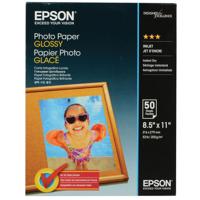


Awesome printer!
By PenderBluEyes
This printer was suggested to me by someone in the IT field, and I'm so glad I took his suggestion and ran with it. I love this printer! It's easy to set up, easy to fill, and after printing a good deal, the ink looks like it barely moved from the fill line. No more ink cartridges for me! It also prints beautifully.
Perfect for small home office
By Katrina
The Epson EcoTank ET-2850 Printer is compact and lightweight. It doesn?t take up much space so it?s perfect for small home office. It was very easy to set up the printer with the QR code, which was provided on both instructions and printer screen. It took about 15 minutes and it was frustration-free. Filling up ink was quick and easy. I appreciate that the ink bottles were vacuum sealed so there is no chance of the ink leaking during delivery. My husband and I both love being able to see the ...
View full Review
An ideal choice for families, the Epson EcoTank ET-2850 Wireless Duplex All-In-One Cartridge-Free Supertank Color Inkjet Printer in Black offers a seamless blend of speed, affordability, and user-friendly features. This innovative printer eliminates the need for traditional ink cartridges, utilizing high-capacity, easily refillable ink tanks that significantly reduce the frequency and cost of ink replacements. Each set of ink bottles is equivalent to approximately 80 individual cartridges, providing dramatic savings of up to 90% compared to standard ink cartridges. This allows you to print up to 7,500 pages in black and 6,000 pages in color, ensuring you have up to two years of ink right out of the box and with every replacement set.
The EcoTank ET-2850 is designed to deliver exceptional print quality, thanks to Epson's unique Micro Piezo Heat-Free technology and pigment black ink, which produce sharp text and vibrant color photos and graphics on virtually any paper type. This printer also features a high-resolution flatbed scanner and copier, along with a convenient color display for easy document navigation and copying. The auto-duplex printing capability helps save paper by allowing automatic two-sided printing.
Epson's exclusive EcoFit ink bottles make refilling the high-capacity ink tanks a breeze, ensuring a stress-free printing experience. The printer's modern connectivity options include wireless and hands-free voice-activated printing, allowing you to easily print from your smart device using the intuitive Epson Smart Panel App and Mopria Print Service. Additionally, the Mopria Scan feature enhances your scanning capabilities.
To maintain optimal print quality and performance, it is recommended to use Genuine Epson Ink, as non-genuine ink could potentially cause damage not covered by the printer's limited warranty. By choosing the Epson EcoTank ET-2850, you not only enjoy impressive print quality and cost savings but also contribute to reducing cartridge waste in landfills, making it an environmentally friendly printing solution for your home.
800-463-7766