






See Options
Need help? Ask our experts.
The Epson Expression Photo XP-8800 uses a 6-color Claria Photo HD ink system for vibrant and professional-quality prints.
Yes, you can print wirelessly using built-in Wi-Fi and Wi-Fi Direct, allowing you to print from laptops, smartphones, and tablets without a router.
The Epson Expression Photo XP-8800 can produce borderless photo prints up to 8.5" x 11".
Yes, it features a high-resolution flatbed scanner for capturing fine details in scans and copies.
The printer is compatible with the Epson Smart Panel app for remote control and the Creative Print mobile app for creating custom cards and stationery.
Review Summary
2025-09-02T20:00:00
I am NOT happy with this product at all. If I print from my phone, the photos are streaky and grainy. I have to print from a USB drive to get a decent photo. Printing from my computer is hit or miss as far as quality. I am very limited on the size photo I can print. My old printer I could print anysize I wanted and even customize the size. This printer has 2 trays and you have to designate what size paper is in each tray. You need to change the size paper everytime you print a different size. (ie. If I print a 4x6 I have to have 4x6 photo paper in the tray, same with 5x7. I cannot put 8 1/2 x11 paper in ther tray and print 2 5x7 on the sheet or multiple 4x6 or wallet size etc.... I am very disappointed. I scrapbook and have always been able to print beautiful pictures of all sizes. I researched for the best one to purchase and this one was highly recommended. At over $300, I expected more. I have always had Epson printers. (Regular every day and photo) My last Epson Photo printer was fantastic. I believe it was the R300. The only reason I purchased a new one was because I had flood and the printer was ruined. Again, I am very disappointed. I really should have purchased the R300 or the next version of it. I feel like I wasted my money on this one.
LindaAnn

2025-07-19T20:00:00
Honestly, I'm sure the problem is partially me, but then . . . that means this isn't the most user-friendly product? I've had it for six months or so, but I still can't really figure out how to get it to work. A few times I've managed to print from my phone over wifi using the smaller paper tray, but I can't get it to print from the larger paper tray, and even though I've only ever successfully printed a handful of items, somehow it believes it is already out of ink? Even though it says it's completely out of yellow ink (no idea how that could be), it states that it can still print from my computer in black-&-white mode, but 100% of the time when I attempt to print in black & white from my computer, it just tells me the same message over and over again, as if I'm doing it wrong. Very frustrating. Very disappointing. So I am coming back to the website to spend MORE money on ink . . . for a printer I can't really use. I've spent over $200 just this past month at the local print shop . . . I spent money on this printer so I *wouldn't* need to do that. Weirdly, I can't even get the little flap to close once the printer is turned off most of the time. Every once in a while it will let me close it and it will stay closed, but 99+% of the time it just flies back open. Did I get a lemon, or am I just stupid? I don't know. I've read all the documents. I've read forums. I can't seem to crack the code on this one.
emcee

2025-05-13T20:00:00
Excellent printer for home use, and seems good enough for true photographers (I am not one). Good definition, subtle colors, not very fast on "Best" setting, reasonable price. // But the interface is complex - it is all through the lcd screen: many menus, many layers of menus. At the print-from-computer level important things (like which paper tray to use) are buried. // The setup is also a mixed bag - hooking up to our home wireless network was easy; the printer connected itself to iPhones; but I wanted to use a wired USB connection and it took over 30 minutes to find the setting (see "interface" above) - why was this not the default? // Other concern is the way the 'print drawer' extends and stays out - seems likely to get sideswiped and broken. // Based on my previous Epson Stylus Photo experience I expect this one to last many years, and if I print something every week I hope the print nozzles will not get clogged.
Lyle L.

2025-04-13T20:00:00
Have had this printer about one (1) month. Have done nothing but clean heads. Used almost all the ink that came with the printer. Do not ever buy this printer!!!
1JC123

2025-01-18T19:00:00
Four-star rating vs five is only because it does not have the auto-2 sided scan capability, which I knew when I purchased it. Otherwise, I would give this printer a Five-star rating. Easy to setup and thus far functions as advertised and the print quality is absolutely excellent.
WRD1

2024-12-10T19:00:00
This is a review for the Epson Expression Photo XP-8800 Wireless Printer that I received free of charge for a Beta Test to review. It was really easy to setup, all I had to do was plug it in, download the app and follow the instructions that are in the app. I have had issues with loading paper in the top tray, but the bottom tray was an easy fix. The app makes printing simple to change quality, or paper size for whatever is being printed. The print quality is amazing, it looks like something that I would usually go to the store to print. It is definitely on the larger side and can be awkward when there's a paper jam, or loading more paper.
MichelleW421

2024-12-04T19:00:00
"This is a review for the Epson Expression Photo XP-8800 Wireless Printer that I received free of charge to do a beta test and review." The Epson printer is the real deal if you want to turn your everyday snaps into stunning, professional-quality prints. With its 6-color Claria Photo HD ink system, you can get borderless prints up to 8.5" x 11" that really make your memories pop. The speed is crazy - this thing can pump out 4" x 6" borderless photos in just 10 seconds! The detail is so on-point, you might start thinking you're a photography pro (don't worry, I won't tell anyone). The 4.3" color touchscreen is a total game changer too - navigating the settings is as easy as scrolling on your phone, thanks to the Easy Mode. You also get separate trays for plain and photo paper, plus a rear feed for specialty stuff, so you can switch between homework and family pics without any hassle. And the wireless features are killer - print straight from your laptop, phone, or tablet using Wi-Fi Direct, no router required. The scanner is high-res and delivers awesome clarity when you need to scan or copy. Plus, the Epson apps let you control the printer from your smart device and even create custom cards and stationery. There's even red-eye removal and photo restoration tools to turn your "oops" moments into keepsakes. Long story short, this Epson printer is a total winner if you want to take your photo printing game to the next level. It's got the quality, speed, and creative tools to make your memories shine, all from the comfort of home. So what are you waiting for? Start printing!
saigon82

2024-12-03T19:00:00
This is a review for the Epson Expression Photo XP-8800 Wireless Printer that I received free of charge to do a beta test and review. The Epson Expression Photo XP-8800 is a compact and versatile printer, ideal for photo printing and standard office tasks. One of its standout features is its ability to produce vibrant, high-quality photo prints, perfect for anyone looking to preserve their memories. The printer's design makes it fit in a home office or studio without taking up too much space. However, setting up the wireless network connection proved to be a bit of a challenge. Despite following the instructions, I encountered difficulty pairing the printer with my phone, which delayed the setup process. It's worth noting that this printer is Wi-Fi enabled only, as it lacks an Ethernet connection. This might be a drawback for users with limited Wi-Fi capabilities. Once connected, however, the printer performed smoothly and without any interruptions. Loading the cartridges was straightforward and hassle-free. The calibration process was quick and intuitive, allowing me to start printing in just a few minutes. Whether printing documents or photos, the output quality was impressive. The colors were vivid, and the details in the images were sharp, which exceeded my expectations for a printer in this price range. The quiet print feature is a must, as sometimes the prints can be loud and wake my dog. Overall, the printer offers excellent value for a wireless all-in-one printer. This would easily be a five-star product if the initial Wi-Fi setup were more seamless. I recommend this printer to anyone seeking an efficient and reliable device for their printing needs.
QLTX

2024-12-02T19:00:00
This is a review for the Epson Expression Photo XP-8800 Wireless Printer that I received free of charge to do a beta test and review. The Epson XP-8800 is a feature-packed all-in-one printer that delivers impressive print quality, especially for photo enthusiasts. The XP-8800 has a sleek, compact design that fits well in small spaces. The 4.3" touchscreen interface makes navigation and setup easy. The XP-8800 produces very good photos and has the ability to print borderless prints up to 8.5" x 11". There are dual paper trays so you can have photo paper in one tray and plain paper for documents in the other tray. It even has the ability to print onto printable CDs and DVDs. Epson's Claria inks are great for color reproduction, but you are locked in to using Epson's ink and cannot use any 3rd party ink. But priced at $299, the XP-880 still offers a good balance of quality, functionality, and user-friendly features, and would be a good addition to a home office that requires photo printing.
Encino S.

2024-12-02T19:00:00
This is a review for the Epson Expression Photo XP-8800 Wireless Printer that I received free of charge to do a beta test and review. I have used this printer almost everyday since receiving and am impressed with its ability thus far. Instead of blabbering pointlessly, I am going to break my review into pros and cons. CONS: Device comes well packaged, with the many pieces of removable tape securely holding important pieces in place before setup. Print quality (photos, documents, mixed media, etc.), especially photos, is impressive and look amazing. I am sure the addition of a light cyan and light magenta cartridge noticeably improves print quality such as color transitions, nonexistent banding, and proper skin tone reproduction. Scan quality is beyond perfect, capturing details our standalone scanner could not. My wife absolutely loved being able to scan her artwork on the flatbed instead of the feed through previously used and right to her computer or mobile device. Honestly, she used it as much as, if not more than I did. The Epson Smart Panel & Creative Print apps are available to download for mobile devices, and I highly suggest downloading both, especially Creative Print. Available options from the Creative Print home screen include collage, photo calendar and coloring book just to name a few, with much more content found under Create+. There are plenty of print features available to keep a crafty wife and triplets busy for quite some time. CONS: Although I did receive this product free of charge, if I were buying an all-in-one at this price, the print speed and loud output tray extension would be my only concerns.
jlorenz

2024-12-02T19:00:00
This is a review for the Epson Expression Photo XP-8800 Wireless Printer that I received free of charge to do a beta test and review. This printer has been the easiest to set up I have used. I really love setting up through the app as it feels like a real person is guiding me through the process making it easy to go at my speed instead of reading paper instructions or just watching a video. The whole process was very easy and I didn't run into any issues. Overall, this printer is perfect for people who don't use a computer much or like me who don't always have my laptop out and ready to use. All I need is a phone or tablet and I can do pretty much everything from there and the printer can do quite a bit as a stand alone as well. Feature wise I was a bit shocked when the tray that catches the paper popped out when it did the initial print on the printer. I've never seen a printer do that, but I think that's a cool feature since I tend to forget to pull it out and end up with papers on the floor otherwise. I use this printer for both my side gig of designing and creating along with my main job which involves a lot of document printing and scanning. The copy/restore photos feature is probably my favorite built in feature. It does a beautiful job restoring old photos all on it's own even though it does give you a preview on the screen so you can make a few adjustments if needed. I take this to family get togethers as there are always older members of the family wanting to get a picture copied and this fixes the coloring making them better than the original. We also use this scanner for copying recipes from books to take into the kitchen since we don't want to get the physical book dirty (we collect them). The on screen scanning instructions with pictures makes it easy to copy what we need. For my full time job I use the scanning features to scan to the desktop computer I use and also have to print physical copies of some of the documents for the files like receipts and ID's so the ID copy feature comes in handy. The printer itself has quite a few features I find handy detailed above along with some I didn't touch on yet such as printing on discs, making coloring book pages, photo calendars, custom schedules and more. Pairing this printer with the app gives even more options. The probably biggest feature I haven't touched on yet that makes a big difference for my side job/small business is being able to scan to cloud. I can pre-set a destination to my cloud storage and then choose scan to cloud on the printer to be able to send my file there as long as there is an internet connection. If I happen to take my printer on the go (it does happen since it is a nice size for travel), and there is no internet, I usually have a flash drive I can plug in to save my files to. The SD card slot is actually under the screen area to the left side of the printer and the usb spot for a flash drive is below that when you open the bottom tray where the paper goes.
Am38

2024-12-02T19:00:00
This is a review for the Epson Expression Photo XP-8800 Wireless Printer that I received free of charge to do a beta test and post my personal experience.The Epson Expression Photo XP-8800 is a versatile all-in-one printer designed for home and small office use, with a strong emphasis on high-quality photo printing. The print quality is undeniably impressive, with the ability to produce borderless prints up to 8.5 x 11 inches. Additionally, the XP-8800 features a sleek and modern design with a 4.3-inch color touchscreen for easy navigation and an intuitive user experience, supporting wireless printing through Wi-Fi and Wi-Fi Direct. However, there are some notable drawbacks. Based on personal experience, the paper feeding mechanism can be somewhat cumbersome and may not always function smoothly. Additionally, the automatic roll-out output print tray can be a hindrance, especially if the printer is placed on a smaller desk, as it requires additional space for the tray to extend. Despite these minor inconveniences, the printer excels in its primary function: printing. Both color and black print outputs are of excellent quality, delivering sharp and vibrant images. The XP-8800 comes with six individual ink cartridges, which, while beneficial for high-quality prints, may be a deal-breaker for those concerned about running costs. Another significant aspect is the printer's performance in handling different paper types and sizes. The separate trays for plain and photo paper, along with a rear feed for specialty paper, add to its versatility. This model's speed is also impressive, capable of printing a 4 x 6 photo in as little as 10 seconds. The high-resolution scanner ensures crisp and detailed scans, and the copier function is straightforward and user-friendly. Despite the high running costs and the absence of an Automatic Document Feeder (ADF), the XP-8800's strengths in print quality, versatility, and overall user-friendliness make it a valuable addition to any home or small office setup. It remains an excellent investment for users who prioritize high-quality photo printing and require a reliable all-in-one solution.
Murshed

2024-12-02T19:00:00
This is a review for the Epson Expression Photo XP-8800 Wireless Printer that I received free of charge to do a beta test and review. This latest release from Epson both met and exceeded expectations. The XP 8800 handled everything I threw at it with ease. The printer arrived securely packaged and after a brief glance at the quick start documentation, I was up and running in no time. Installing the app to mobile phones and tablets was a breeze, and was fully ready to take advantage of all features. Sturdy, compact design, a space saving footprint while delivering full-featured printer results. The touch panel screen is large and the UI is concise and intuitive. Often times I find myself fighting with a printer to get what I want actually done. Using this unit felt headache-proof, as I moved from task to task. Printing, copying, scanning features worked exactly as I'd hoped and expected. Ink cartridges were color-coded and easy to install. It should be a snap replacing them when the time comes to do so. The printer was not overly loud, which is something I really do appreciate. Overall, I couldn't be more pleased with how this unit performed.
MattyD

2024-12-02T19:00:00
This is a review for the Epson Expression Photo XP-8800 Wireless Printer that I received free of charge to do a beta test and review. With that being said this is my honest review of the printer. I have owned many printers over the years and Epson printers have always been my favorite and this Expression Photo XP-8800 continues that feeling. Set-up was a breeze using the Epson Smart Panel app. The ink initialization took about 10 minutes but that's probably because of the six cartridge Claria ink system. I was able to connect my phone and computer without issue. From opening the box to connecting the app for set-up only took about 10 minutes. Once the set-up was complete it was time to actually print. I am very impressed with the speed and quality of the prints this machine creates. I was able to print full color photos in under 30 seconds. Black and white documents will print out in under 10 seconds. Two-sided printing isn't quite as quick but that's not a big deal to me. Just being able to print two-sided with such a compact machine is great. I would definitely recommend this printer to anyone who wants to print their own photos at home as well as just general printing needs.
Brushy

2024-12-01T19:00:00
This is a review for the Epson Expression Photo XP-8800 Wireless Printer that I received free of charge to do a product test and review. The Epson Expression Photo XP-8800 is a fantastic all-in-one printer that combines sleek design with excellent performance. Setup was very straightforward, and I appreciated the clear instructions provided in the box. Within minutes, the printer was connected to my Wi-Fi network, allowing seamless integration with my devices. The compact size makes it perfect for home offices, and the overall build quality feels premium and looks great on my desk. Print quality is outstanding, especially for photos. The colors are vibrant and true to life, with sharp details that rival professional photo printing services. I also tested regular document printing, and the results were equally impressive, with crisp text and quick output speeds. Additionally, the printer's touchscreen interface is intuitive and makes navigation effortless. I very highly recommend this printer to anyone looking for a versatile, high-quality device for home or small business use. It delivers excellent results for both everyday tasks and specialized photo printing needs and is a great value for the price.
Buff1

2024-12-01T19:00:00
This is a review for the Epson Expression Photo XP-8800 Wireless Printer that I received free of charge to do a beta test and review. I received this printer to test out and see how well it worked. I have been using printers for many many years and was interested in how it stacked up compared to others that I have used in the past. First thing that I noticed about it was just how heavy it is and the quality of the printer, not plasticy and cheap feeling like so many others out there, It was an easy setup and in no time, I was off and running...or printing I guess. Using the touch screen was so easy and a delight compared to the screens that I've used before that had some functionality, but not as much as this one. The printing was fast and clear and clean on pictures and paper. The dual tray for the paper and photo paper was a great idea. I was printing out pictures from my phone using the app, which was so easy and they looked great. I was impressed with this printer and will tell everyone that this is a great item to get for all your printing needs.
harleytexas

2024-12-01T19:00:00
This is a review for the Epson Expression Photo XP-8800 Wireless Printer that I received free of charge to do a beta test and review." This printer is probably the best photo printer I have ever used The set up was easy to do the instructions were very through. It only took about 5 mins. What I really enjoy about this wireless Bluetooth printer is that you find tell it to do certain printing or whatever you may need with just speaking to it thought your assistant. I would highly recommend this printer to any and everyone.
Brittbrit

2024-12-01T19:00:00
This is a review for the Epson Expression Photo XP-8800 Wireless Printer that I received free of charge to do a beta test and review. This is a great compact printer for home or even home office use. The printer was packaged well without excessive use of plastics or cardboard and just the right amount of packing foam to keep it well secured. After unpacking and removing all the protective tape, initial setup took about 10-15 minutes following the included quick setup guide. You can download an app for phone/tablet that will give you step by step instructions, follow along the setup instructions on the printer screen or via software on the computer. Most of initial setup was for loading the ink cartridges and the printer priming itself. It is a 6 color printer which provides excellent photo prints but may be a negative for some due to the cost of ink cartridges. The pinter is very compact for a machine that can scan, copy and print. It's geared more towards photo printing but could be used as a home/small office printer, but due to the small size, there is no automatic document feeder and the paper tray capacity is low. There are 2 paper trays though; 1 tray is geared for your usual printing (i.e. letter sized paper, envelopes, etc) the other tray is for your specialty media i.e. photo paper. It can also print direct to printable CDs and DVDs but that's not something I will probably ever do. Scanning and copying work great. Quality and speed will of course depend on your settings and the source material as well as the media you are using if copying - from my experience its comparable to other printers I have used. Photo prints look as good, if not better compared to having them printed professionally. Draft quality for a 4x6 takes around 10 seconds - printing at best quality takes around a minute (probably less) but yields the professional quality print. Overall, what t I like most about this printer is the quality of the prints and the small footprint of the unit. The output tray is motorized and extends out when printing but then can be retracted when not in use. Retracting the output tray can be done manually or by pressing a button on the touch screen. It would be great if the tray would automatically retract when the printer sleeps or turns off. Maybe this isn't a feature due to concerns of the motor being stressed out but if that is not a concern, then it would be nice to add this feature in a software/firmware update.
ChrisR678

2024-12-01T19:00:00
This is a review for the Epson Expression Photo XP-8800 Wireless Printer that I received free of charge to do a beta test and review. Upon receiving the new Epson XP-8800 printer, I was immediately excited to see that this is a printer that can handle printing high quality photos, as well as your every day documents. The printer is a mix of attractive matte and shiny black and the size is small enough to sit on a small nightstand. Unpacking the printer and assembling it was a breeze. To test the printer and ease of set up, I had my 60 year old mother go through the process with me. We were able to set up the printer on her home network within 30 minutes and it was remarkably easy with the QR code and phone prompts. She was surprised at how easy it was to set up on the home wifi with the phone and the ease of following the prompts. She didn't need my help at all to set up the printer! Once the printer was set up, we gave it a test run with a simple one page document. My mother was able to send the document for printing from her phone with ease. The printer, while printing, is not very loud at all and it was completed very quickly. I personally loved that the large and brightly lit touchscreen display has the option of "easy mode," where you can simplify a few options for printing rather than the entire array. I also loved that the printer has the scanner option on the top. All in all, this printer is a win for not only your everyday printing and scanning needs, but it also provides you the luxury of being able to print out wonderfully colored photos in the convenience of your home. I loved that it was easy enough for my mother who is 60 years old to install via her phone and that it doesn't take up too much space. Given that it's from a trusted and reputable brand, I no longer have to worry about my mother having to travel to the local library to print off her documents or to the local pharmacy to print her photos, as she can do it all from the comfort of her home now. In closing, I would recommend this printer to anyone who is looking for a compact little workhorse of a printer that can handle the everyday demands and prints quality photos.
DrNannyKami

2024-12-01T19:00:00
This is a review for the Epson Expression Photo XP-8800 Wireless Printer that I received free of charge to do a beta test and review. I am super impressed with this printer! It has an automatic push out of the printed paper holder and door, that just comes out when you are printing something. The printer is really fancy looking and sleek. And actually prints full page images with no borders which is amazing! The setup on the app was very quick and intuitive as well, no struggling needed.
Jazzyjuggz10

2024-12-01T19:00:00
This is a review for the Epson Expression Photo XP-8800 Wireless Printer that I received free of charge to do a beta test and review. It has been a very impressive little machine! I wasn't sure what to expect from something that was so compact, but it is very feature rich for its size. The machine has multiple paper trays, so you can always keep some 4x6 photo paper loaded and ready so that you don't have to fiddle with taking the regular paper out, changing the guides, changing the settings on the printer, etc. This was a pretty handy feature. Additionally, there is a rear/top single sheet paper tray that follows a more direct paper path for heavier cardstock and things that cant conventionally go through the machine. I was also pleasantly surprised that it "just worked" with my new computer, I have a Surface Laptop that has Windows 11 for ARM devices and finding print drivers for other printer/scanners has been frustrating at best, but Windows picked up this new device immediately and it worked perfectly. A very pleasant surprise. The front covers and output tray extend automatically when you go to print, which was a bit of a surprise the first time I went to print and the front of it popped open! You can either leave it open, push it close, or press the output tray button on the screen and it will retract on its own. I personally will be leaving it open 99% of the time, as I am not really too short on space, but if you have a crowded work area you can close it back up when not printing to save valuable desk real estate. The machine powers up quickly, and time to first print is very minimal, which is something you can't take for granted now days. Regular office type work looks great, text is crisp and clear, and the machine is very speedy. But, pair this machine with some decent inkjet photo paper to really let this thing shine! I have only used 4x6 photos so far, but the quality is fantastic! The prints are beautifully saturated, borderless, and look like they came from a pro. I have had no jam events, and all of the inks are separate-so you aren't wasting any like on those multi-color cartridges. I am normally a "I don't read the manual" kind of person, but as it was just a single sheet I gave it a once over and decided to try setting this machine up with the Android App (there is also an iPhone app), per the recommendation instead of connecting it to a computer first. It was relatively painless, and aside from waiting for the ink system to prime after installing the cartridges, it was up in running in less than 10 minutes. My only issue occurred during setup, when the machine was scanning for WiFi networks, ours was not detected. After a bit of fiddling around with it I discovered the issue. Our network is setup as "mixed mode" mean that the 2.4ghz and 5ghz networks share the same name. This is just fine, but the printer can only connect to 2.4ghz, and since ours was broadcasting as both 2.4 and 5, the printer just didn't show it. There was an option to type the network name and password in manually, and once I did that, it connected immediately and has been fine ever since. I was even able to print from my phone without issue on multiple occasions. Overall, if you are someone who prints/scans for homework, regular stuff around the house, etc, but also wants to be able to do some fantastic quality borderless photo prints, this machine is a great option and worth considering!
sman200788

2024-12-01T19:00:00
This is a review for the Epson Expression Photo XP-8800 Wireless Printer that I received free of charge to do a beta test and review. I love the look of the printer, it's glossy black and fairly compact and has a great touch screen. The screen is about 5 inches wide. I've been using the XP-8800 for a while now and it's my go-to printer for photo-quality prints. The print quality is awesome, the colors are vibrant with crisp details The printer was easy to set up, and installing the 6 ink cartridges was a breeze, simple snap-in and go. Connecting to Wi-Fi took less than 3 minutes. Downloading the updated firmware took another 2-3 minutes, then it was time to install the software that downloads from Epson. You can use your computer or phone to scan and print. You can't go wrong with this printer, the XP-8800 is an excellent choice.
Shan10

2024-12-01T19:00:00
This is a review for the Epson Expression Photo XP-8800 Wireless Printer that I received free of charge to do a beta test and review. The setup process was seamless, and I had no issues connecting the printer to my Wi-Fi network. The printer's compact design makes it perfect for small spaces, and the 4.3-inch touchscreen display makes it easy to navigate and select print options. The print quality is exceptional, with vivid colors and sharp details. I've printed several photos, including some with intricate details, and the XP-8800 has handled them with ease. The printer also supports borderless printing up to 8x10 inches, which is a great feature for photographers. In addition to its impressive print quality, the XP-8800 also offers a range of convenient features, including wireless printing from mobile devices, automatic two-sided printing, and a built-in SD card slot. Overall, I'm extremely satisfied with the Epson Expression Photo XP-8800 wireless printer. Its exceptional print quality, compact design, and convenient features make it an excellent choice for photographers and crafty individuals alike.
Dee48

2024-12-01T19:00:00
This is a review for the Epson Expression Photo XP-8800 Wireless Printer that I received free of charge to do a beta test and review. The set-up for this printer, and most of the newer Epson printers, is a snap with the Epson Smart Panel App. The walk through of the set-up was idiot proof, trust me. The whole set up took about 20 minutes, but it was easy. I like that the photo printer still has a built-in scanner and copier for regular use and is versatile to handle different sizes of plain paper and photo paper. The printer is convenient and easy to operate. Through the Epson Smart Panel app, you can easily select, edit/adjust photos, and print them. The printing of the photographs is extremely quick. Mine average between 10 and 15 seconds to print, start to finish.
Chris K.

2024-12-01T19:00:00
"This is a review for the Epson Expression Photo XP-8800 Wireless Printer that I received free of charge to do a beta test and review." I received this printer and was very excited to use it. I was interested to see how it worked having two separate trays inside the printer, one for photo paper and one for regular printer paper. I was also interested to see how the printer operated with the paper tray being able to close back into the printer. The six different ink colors were unique as well. I was anxiously awaiting it to arrive. The printer was boxed securely with easy to follow instructions. I am an Epson user and already had the apps installed on my iPhone and the programs on my MacBook Pro. Setup was a breeze with the Epson Smart Panel app on my iPhone. Setup only took a few minutes and after a brief firmware update I was ready to print. First I tried a photo to see how fast it would print and to see the overall quality. The photo printed in seconds. It was really impressive how the output tray moved out before printing. After installing the Smart Panel app on my families devices, everyone was off to printing their favorite photos. The quality was AMAZING. Super impressed. This will definitely be our go-to photo printer. Document printing from our phones and computer was a breeze as well. It automatically selected the printer paper tray and printed super-fast. Dinner time came around and I didn't want to get pasta sauce on my new Benny Blanco cookbook, so I copied the two recipe pages, one in black and white and one in color. The color copy looked as good as the page in the book! Overall, this is a great printer for documents and especially photos. Don't overlook the scanner and copier as well. Epson did a phenomenal job with this device. I highly recommend the XP-8800!
Rafters

2024-12-01T19:00:00
The Epson Expression Photo XP-8800 is a real gem when it comes to home printers. This little powerhouse is like having a mini print shop right at your fingertips! It's got a knack for juggling different paper types without breaking a sweat, thanks to its separate trays for regular paper and photo paper, plus a special feed in the back for fancy media. No more paper-swapping headaches when you switch from printing boring documents to showing off your vacation pics! Speaking of pics, this printer is a total rockstar when it comes to photo quality. It pumps out prints with colors so vivid, you'd think they were glowing, and details so sharp, you could cut yourself on them (not literally, of course). Whether you're printing snapshots of your dog or landscape masterpieces, this printer's got your back. And let's talk about convenience - it's wireless, baby! You can print from your phone, tablet, or laptop without getting tangled up in a web of cables. It's perfect for those "I need to print this right now" moments, no matter where you are in the house. Now, I know what you're thinking - "But what about those pesky ink cartridges?" Well, the XP-8800 is a bit of a diva in that department. It only wants to work with Epson cartridges. But hey, think of it as the printer equivalent of a high-maintenance friend who always looks fabulous - sometimes you've got to play by their rules to get the best results. All in all, if you're looking for a printer that can handle your everyday printing needs and still make your photos look like they belong in a gallery, the XP-8800 is your new best friend. It's the Swiss Army knife of printers - versatile, reliable, and always ready to impress! This is a review for the Epson Expression Photo XP-8800 Wireless Printer that I received free of charge to do a beta test and review.
diggity

2024-12-01T19:00:00
This is a review for the Epson Expression Photo XP-8800 Wireless Printer that I received free of charge to do a beta test and review. This printer is designed for photography enthusiasts and those who need high-quality color printing. Talk about Features - The print quality is amazing with enhanced color accuracy and produces vibrant, detailed prints. It supports various wireless printing options, including Wi-Fi Direct, Apple AirPrint, Google Cloud Print, and Epson Connect which allows seamless printing from Smartphones, Tablets and Computers. It can print, scan and copy making it a versatile addition to any home or office setup. The design is very compact and sleek making it suitable for smaller spaces. The touch screen display is user-friendly and intuitive providing easy navigation through functions and settings. It supports variety of paper sizes which is great for larger prints or projects. Talk about performance- the print speeds are decent for an inkjet printer however photo printing can take longer, especially for high-resolution images. Talk about usability - setting up the printer is very straight forward with clear instructions provided. The wireless setup is particularly easy and allows for quick connection to home networks. One downside is that it can consume ink relatively quickly, especially if you print a lot of photos. Users may find themselves needing to replace cartridges more frequently than expected. While the initial price of the printer is reasonable for its capabilities, the ongoing cost of ink can add up. It's worth considering if you print frequently. Overall, this product is an excellent choice for anyone looking for a high-quality photo printer with all-in-one functionality. Its compact design, wireless capabilities, and exceptional print quality make it a standout option in its category. However, potential buyers should be mindful of ink costs and print speeds, especially if they plan to use it primarily for photo printing. If you're a photography enthusiast looking for a reliable and versatile printer, the XP-8800 is definitely worth considering.
VAVIBES

2024-12-01T19:00:00
This is a review for the Epson Expression Photo XP-8800 Wireless Printer that I received free of charge to do a beta test and review. I've been using the Epson Expression Photo XP-8800 for a couple of weeks now, and I'm genuinely impressed with its performance and versatility. Setting it up was straightforward, and the wireless functionality makes it incredibly convenient to print from multiple devices around the house-whether it's my laptop, tablet, or smartphone. The photo printing quality stands out the most. The colors are rich, vibrant, and have a professional finish, especially when using high-quality photo paper. I tested it with a few family photos, and the results were fantastic-sharp details and true-to-life colors. The speed is also a pleasant surprise; it prints 4"x6" photos in about 10 seconds, which is perfect for quick projects. I love the dual paper trays, which make it easy to switch between standard and photo paper without hassle. The 4.3" touchscreen is responsive and intuitive, simplifying navigation through different tasks like scanning and copying. The built-in scanner works well, capturing details accurately. One thing to note is that the printer uses Epson-specific cartridges, so you'll need to stick with their brand. While that might be a downside for some, the quality makes it worth it. Overall, this printer is a great fit for anyone who values excellent photo printing and reliable all-in-one functionality. Highly recommended for families and home offices alike!
Pk12

2024-12-01T19:00:00
This is a review for the Epson Expression Photo XP-8800 Wireless Printer that I received free of charge to do a beta test and review. I have purchased or tested several Epson printers ranging from entry level to advanced models with all the bells and whistles over the years. I am rarely disappointed. After two weeks of putting this model through its paces, I can again state the XP-8800 will not disappoint! For individuals looking for a mid-range All-in-One Photo Printer, the XP-8800 might just be the way to go. Unpacking: All components were tightly secured and protected. In fact, I took longer to unpack then it did to peel off the protective tape, plug in the unit and load the ink cartridges and paper. Initial Set-up and Synching to the Epson Smart Panel app (andriod). I turned in the printer on followed the instructions for WiFi connection ect. This included downloading the latest software updates. Now I ran into an issue. For background, I currently own an Epson XP-4200 All-in-One printer. It was a breeze to set up using the Epson Smart Panel app once I connected to WiFI. The unit was identified within 20 seconds. Unfortunately my experience with the XP8800 is different. As suggested in the Owners Manual, I took a picture of the UPC which brought me to the set-up module. The printer could not be located (yes, WiFi was connected). I tried again with similar results. My next three attempts were opening the Smart Panel app on my phone and trying to connect. The printer could still not be found. I followed all the help suggestions. At this point, I connected the printer using the WiFi Direct option which was successful. I tried to connect using the Smart Panel app and still the printer could not be found. Two days later, I tried again. This time there was a message on the printer screen to download the latest software. After downloading, I tried once more to connect using the app. Success! The printer was quickly located and connection was established. I am not sure why it took a second software update to allow the Smart Panel app to locate the printer. But after a couple of days of frustration, the world was right again. This is the reason why I rated the XP8800 with 4 stars. I would have given it 4 1/2 stars since the last software update seemed to correct the problem. But 1/2 stars is not an option. Installing the Ink cartridges was simple, as usual. They snap easily into place. I ran the ink alignment and cleaning several tims The paper trays are located in the front, which I like. No need to have to turn the unit or reach behind to access the trays. There are two trays for different size paper and for Photo paper. The paper catch tray is directly above the paper trays and slips in and out smoothly. Printing, Scanning: Over the last several days I have printed out a number of pages ranging from work products to photos. The quality is excellent. Black and white print is crisp and sharp. The colors in the photos I printed are vibrant and pretty true to the original. I am very impressed based on the fact this is a mid-range cost printer. I cannot make a determination at this time on how long the ink will last and how many pages I can print in black and white or color. I need more time to figure this out for me. While I haven't experienced a paper jam, from what I can see, removal should be easy. Just lift the cover by the tabs located on both sides. Any paper that is jammed should be clearly seen removed without going through different access doors. Printer Screen: The main menu set up nicely with touch screen access. No need to use side keys to navigate around. Compared to my Espon XP4200, there are more useful options like "various prints" providing a number of built-in photo option utilities and "smartphone connect". The like the maintenance tab options. In other models, there a only a few options and sometimes not easy to navigate. Not the XP8800. Bottom Line: If I were looking for a new Photo All-in-One printer that can do it all for a reasonable price, the XP8800 would be at the top of the list.
stief1952

2024-12-01T19:00:00
This is a review for the Epson Expression Photo XP-8800 Wireless Printer that I received free of charge to do a beta test and review. The Epson Expression Photo XP-8800 Wireless Printer is a mid-level multifunction printer priced at $299.99, emphasizing high-quality photo printing with its 6-color ink system. Designed for both document and photographic printing, it also supports duplex printing. While the hardware is robust and delivers good performance for basic tasks like B&W document printing and scanning, the setup process posed challenges. Missing the promised CD-ROM, users must manually download drivers and software from Epson's website. The documentation contains errors which may confuse users. Firmware updates over Wi-Fi were problematic, and the confusing setup may lead to user frustration or product returns. In terms of performance, the XP-8800 excels in document printing, offering high-quality prints with instant-drying ink, though some bleed-through on thin paper was observed. Photographic printing produced detailed results with no visible ink dots but fell short in color accuracy, with a noticeable red cast and darker tones than expected. Additionally, scanning was quiet and very satisfactory for casual use but underwhelming for OCR tasks, with significant recognition errors even on simple sans-serif text. Smartphone connectivity, tested with an iPhone 13 using the Epson Smart Panel app, revealed both successes and shortcomings. While basic printing from the phone worked, options like Draft mode were unavailable. Privacy concerns arise from the app's data requirements, and initial setup involved multiple connection failures. Functions such as "Image Repeat" and "Mirror Copy" continuously encountered communication errors, indicating software instability. In conclusion, the XP-8800 is a versatile printer with solid hardware but is hindered by software and usability issues. Epson's reliance on foam packaging and requiring personal data detracts from its appeal. While it's a capable printer for tech-savvy users seeking quality photo and document printing, its setup challenges, software limitations, and eco-unfriendly packaging highlight areas needing improvement. Despite these flaws, this reviewer plans to keep the printer connected to their home network for light business and personal use.
Dacker

Accidents happen where life happens. Protect your favorite Adorama products and purchase a protection plan to stay covered from accidental damage, mechanical or electrical failure, and more.
If we can’t fix it, we’ll replace it at no additional cost.
Protect your product from drops, spills, and more.
Enjoy your gear without fear. We have you covered!
When regular use of your product over time results in mechanical or electrical failure.
We will never charge you a deductible after the purchase of a plan.
Our claims process is simple & easy and our customer service team is happy to help.
Adorama Protect powered by Extend is available for purchase to customers in the United States. Not available for purchase Internationally or in U.S. Territories.
Browse our FAQ
6-color (C, M, Y, K, LC, LM), drop-on-demand MicroPiezo inkjet technology
ESC/P-R
5760 x 1440 dpi
9.5 ISO ppm (black), 9.0 ISO ppm (color)
5.0 ISO ppm (black), 4.8 ISO ppm (color)
4" x 6" borderless photos in as fast as 10 seconds
Epson Smart Panel (iOS, Android), Epson Creative Print (iOS, Android), Epson Print Layout (iOS)
Epson E-mail Print, Epson Remote Print, Scan to Cloud
Apple AirPrint, Mopria
9.0 ISO ipm (black), 8.0 ISO ipm (color)
B&W, Color, 1->1-sided, 1->2-sided
Copy Resolution (Input): 300 x 600 dpi, 600 x 600 dpi
Copy Resolution (Print): 360 x 360 dpi, 720 x 720 dpi
1 - 99 pages
Reduction/Enlargement: 25% to 400%, 1-sided to 1-sided copy, 1-sided to 2-sided copy
Flatbed Color Image Scanner
1200 x 4800 dpi
8.5" x 11.7"
Color: 48-bit input, 24-bit output
Grayscale: 16-bit input, 8-bit output
Black and White: 16-bit input, 1-bit output
Scan to memory device, scan to PDF, scan to PC, scan to cloud
Hi-Speed USB, USB Host, Wireless 802.11 b/g/n, Wi-Fi Direct
Compatibility with SD, SDHC, SDXC and MiniSD/MiniSDHC/MicroSD/MicroSDHC/MicroSDXC (with adapter)
Windows 11/10/8.1/8/7,Windows Server 2008 or later, Mac OS X 10.9.5 or later, ChromeOS
8.5" x 47.2"
Cassette 1: 5" x 7", 4" x 6", 3.5" x 5", 16:9 Wide (4" x 7.1")
A6 Cassette 2: Letter, A4, Legal, 8" x 10", 5" x 7", 4" x 6",3.5" x 5", Executive, B5, A5, A6, 16:9 Wide (4" x 7.1") User Defined 3.5" x 5" - 8.5" x 47.2" (89 x 127mm - 215.9 x 1,200mm)
Rear Feed: Letter, A4, Legal, 8" x 10", 5" x 7", 4" x 6", 3.5" x 5", Executive, B5, A5, A6, B6, 16:9 Wide (4" x 7.1"), User Defined 2.2" x 3.4" -8.5" x 47.2" (54 x 86mm - 215.9 x 1,200mm)
Letter/A4
Supports Plain Paper/Bright White Paper, Multipurpose Plus Paper, Ultra Premium Photo Paper Glossy, Premium Photo Paper Glossy, Photo Paper Glossy, Presentation Paper Matte, Premium Photo Paper Semi-Gloss, Ultra Premium Photo Paper Luster, Premium Presentation Paper Matte, Rear Paper Feed Slot, Velvet Fine Art Paper
No. 10
100 sheets plain paper/20 sheets photo
50 sheets plain paper
20 sheets Premium Photo Paper Glossy
Inkjet-printable CDs and DVDs
Claria Photo HD Ink
6x individual ink cartridges (Black, Cyan, Magenta, Yellow, Light Cyan, Light Magenta)
340 Standard-capacity Black, Cyan, Magenta, Yellow, Light Cyan and Light Magenta (Yields, ISO pages - Black: 240, Color: 360)
340XL High-capacity Black, Cyan, Magenta, Yellow, Light Cyan and Light Magenta (Yields, ISO pages - Black: 500, Color: 830)
ENERGY STAR qualified
RoHS compliant
End-of-life options available
Epson America, Inc. is a SmartWay Transport Partner
4.3" Color Touchscreen
Operating: 50 Degree F to 95 Degree F (10 Degree C to 35 Degree C)
Storage: -4 Degree F to 104 Degree F (-20 Degree C to 40 Degree C)
Operating: 20% - 80%
Storage: 5% - 85% (no condensation)
6.3 B(A) or less (Plain paper default)
48 dB(A) or less (Plain paper default)
AC 100 V - 120 V
50 Hz - 60 Hz Rated Current 0.6 A
Standalone Copy (ISO/IEC 24172 Pattern): 20 W
Ready Mode: 7.6 W
Sleep Mode: 0.7 W
Power Off: Approx. 0.1 W
UL 60950-1
CAN/CSA-C22.2 No. 60950-1
FCC Part 15, Subpart B, Class B
ICES-003 Class B
Epson printer driver, Epson Scan 2, Epson ScanSmart, Epson Print Layout (iOS) Internet connection required for installation of some software
Printing: 13.7 x 20.7 x 7.2" (349 x 527 x 183mm)
Storage: 13.7 x 13.4 x 5.6" (349 x 340 x 142mm)
14.6 lbs (6.64kg)
010343990548

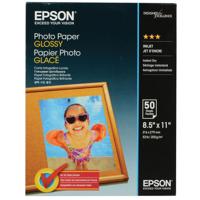






Your At-Home Photo Lab
By Tonski
This is a review for the Epson Expression Photo XP-8800 Wireless Printer that I received free of charge to do a beta test and review. If you're in the market for a printer that turns your everyday photos into stunning, lab-quality prints, look no further than the Epson printer! With a 6-color Claria Photo HD ink system, it produces beautiful borderless prints up to 8.5" x 11", making your memories pop. One of the standout features is the speed-this printer can whip out 4" x 6" borderless pho...
View full Review
Quality prints
By RobD
This is a review for the Epson Expression Photo XP-8800 Wireless Printer that I received free of charge to do a beta test and review." I have used this printer heavily since receiving it and am thoroughly pleased with its performance. It is quiet, has a relatively small footprint, and most importantly it produces quality prints. You can print from your phone as easily as computer. I love that I am not bound to one location or computer for printing, with the wireless capabilities, I can pr...
View full Review
Experience the ultimate in photo printing with the Epson Expression Photo XP-8800 Wireless All-In-One Color Inkjet Printer. This versatile printer is designed to transform your everyday photos into stunning, lab-quality prints, making it an ideal choice for family photos, greeting cards, art projects, and more. Harnessing the power of the innovative 6-color Claria Photo HD ink system, the XP-8800 delivers professional-quality, borderless prints up to 8.5" x 11" with vibrant colors and sharp details.
Speed is a standout feature of the XP-8800, capable of producing 4" x 6" borderless photos in as fast as 10 seconds, ensuring you spend less time waiting and more time enjoying your creations. Its compact design allows it to fit seamlessly into any space, while the intuitive 4.3" color touchscreen provides easy navigation and customization through its Easy Mode, allowing you to tailor the control panel to your preferences.
The Epson Expression Photo XP-8800 excels in versatility with separate trays for plain and photo paper, along with a rear feed for specialty paper, making it effortless to switch between different printing tasks. Enjoy the convenience of wireless printing from your laptop, desktop, smartphone, or tablet, thanks to built-in Wi-Fi and Wi-Fi Direct, which enables router-free connectivity.
Beyond printing, the XP-8800 features a high-resolution flatbed scanner for capturing fine details in your scans and copies. With the Epson Smart Panel app, you can control your printer from your smart device, streamlining setup and operation. The Creative Print mobile app further enhances your creative potential by allowing you to print photos and design custom cards and stationery.
Enhance your photos with built-in tools for red-eye removal and photo restoration, ensuring your memories are preserved in their best form. For optimal performance and to avoid potential damage, use Epson Genuine Cartridges with the XP-8800. Elevate your photo printing experience with the Epson Expression Photo XP-8800, where quality, speed, and creativity come together in one compact package.
800-463-7766