
Overview
Compare
Specs
Protection
Reviews about this item
Review Summary
2024-02-26T19:00:00
Rated 5 out of 5
Good Value
I have used the Epson ES-300W scanner for two weeks; overall, it works well and within the limits of what I expected.The software was easy to install. I would highly recommend the scanner.
JJWB
Originally posted at

2023-12-06T19:00:00
Rated 4 out of 5
Works great
Purchased this scanner because the first one , Brother, was totally unacceptable. This scanner works great. Has a little learning curve but once I learned it's quirks it a very quick little machine
Joe W.
Originally posted at

2023-10-16T20:00:00
Rated 1 out of 5
Poor Quality
The product continuously disconnects, whether I use wireless or a USB cable. Reinstallation is a pain. I do not recommend purchasing this scanner.
Jeff P.
Originally posted at

2023-10-14T20:00:00
Rated 1 out of 5
sucks
it suck's, bought it for the office and it will not connect to the computer or phone dont buy it
cindy04
Originally posted at

2023-08-18T20:00:00
Rated 5 out of 5
Small and mighty
Small and mighty. Connection a breeze. It scans so fast it's Unbelievable. I couldn't be more happy with this purchase!!
Jens
Originally posted at

2023-07-05T20:00:00
Rated 4 out of 5
Difficulty linking this to the office machines via wifi
Well, as long as we can connect via USB, it works fine. It's basic, but it scans double sided. Just wish I didn't have to plug in to my machine. And I still haven't been able to download the drivers, (who uses drivers any more?), on the boss's laptop.
Janee
Originally posted at

2023-05-19T20:00:00
Rated 5 out of 5
Makes scanning document easy & FAST
This scanner is a power house! Makes scanning so easy & fast. The application is so easy to use.
MDFM
Originally posted at

2023-04-30T20:00:00
Rated 5 out of 5
Great scann
Easy use scanner
Scheinin
Originally posted at

2023-04-24T20:00:00
Rated 5 out of 5
Excellent Portable Use and Battery Life
I purchased this a few months ago and am very pleased with the quality of scans, reliability, and functionality of the wireless scanner. Would highly recommend to any one that is constantly on the go for work and wanting a smaller scanner for home.
ScottyRoo
Originally posted at

2023-04-23T20:00:00
Rated 1 out of 5
The worst product I've ever bought
I still haven't been able to get it to connect or setup
Chrissy n.
Originally posted at

2023-04-04T20:00:00
Rated 4 out of 5
ES-300 Scanner
I had no idea this performance would exceed my flat-plate all-in-one scanner/printers. Resolution can be selected from the software greater than the resolution on the box-package. And, it's FAST. MUCH faster than my flat-plate scanner/printer. They are painfully slow to me now. The software allows user to select an output of color, gray, or black and white. It allows rotating and cropping. The resolution, as I said, can be altered. I purchased this to copy photos from the 1940's through the 1990's for a deceased's memorial service. The quality of the digitized images was more than adequate to Photoshop and print for the celebration. And I did not scan using the max resolution dpi setting. I was hurrying to complete my scans, so I selected a mid-range dpi setting. Surprising quality! I'm impressed, and I'm not impressed that easily. The reason I didn't give 5 stars is this - I'm having a little trouble with alignment. I think my original letter paper is aligned, but the image appears rotated about 1 or 2 degrees. The auto correct helps a LOT. Sometimes re-feeding the original will solve it. I'm willing to say some of this may be operator knowledge and experience with the unit. Thank you, Epson !
RandyA
Originally posted at

2023-04-04T20:00:00
Rated 5 out of 5
Small But Mighty
This little scanner is great! It is fast, accurate, and allows for a ton of presets to make scanning simple.
RTDesigner
Originally posted at

2023-03-29T20:00:00
Rated 5 out of 5
Way more than advertised
I've only been using it for a couple of days but I'm totally blown away. It's exactly as advertised and more! The scanning is fast and efficient and even interprets what that document is to help file it away for later! The compact design is great for my cluttered desk too. I am totally going to recommend this to all my friends!
nurparmaiel
Originally posted at

2023-03-02T19:00:00
Rated 5 out of 5
EPSON ES 300W SCANNER
I had a difficult time downloading and getting it to connect to my network, but when it did it went smooth and scanned a document in less than 1 sec.
FILE W.
Originally posted at

2023-02-15T19:00:00
Rated 1 out of 5
ES-300W
Very Hard to open the lid---had trouble connecting both with USB and wireless. Then had trouble talking to support---there hours ar very limited
0821
Originally posted at

2023-02-13T19:00:00
Rated 3 out of 5
Great scanner with some Epson issues
The features on this machine are exceptional; however, ever so often, won't communicate with my computer. I have to completely uninstall and reinstall the software. Another issue is that two scanners cannot be installed on the same computer. I had to contact Epson find out why it wasn't working.
PamY
Originally posted at

2023-02-12T19:00:00
Rated 1 out of 5
Poor Performance
Don't like it at all very hard to set up. Paid an IT Professional and still cant get the wifi to work. I'm going to return it. Did not meet expectation. Had to make several adjustments when trying to scan receipts. I scanned 6 items and got frustrated.
Fustrated
Originally posted at

2023-01-20T19:00:00
Rated 1 out of 5
Epson ES300 Fail
Although there was a promise of ease of use it has been a complete fail. In set up the Epson failed to find the router inside the home (or at least didn't list it). OK, so it won't work on wifi, no problem, let's connect to quickbooks?.nope won't do that either. You can purchase a new version but not use the existing version. If the software doesn't work then the device is useless.
J G.
Originally posted at

2023-01-12T19:00:00
Rated 2 out of 5
NOT AS GREAT AS IT LOOKS
difficult to use. very heavy. jams often. cant link to my phone.
dogman
Originally posted at

2022-11-24T19:00:00
Rated 5 out of 5
Exceptional speed
Efficiency and speed at its finest
Tess H.
Originally posted at

2022-11-22T19:00:00
Rated 5 out of 5
Easy to Use and Setup - Has Internal Battery Too!
Easy to use and setup wireless function. I very much like that this device has an internal battery so I can truly use it as a portable scanner (no usb connection and no power cord connection). Well done Epson!
EpsonScanMan
Originally posted at

2022-11-22T19:00:00
Rated 3 out of 5
Good product
Scanned documents are perfect, but opening the lid is a challenge, you have to fight with it or use something to pry it open, also if you miss a scan you have to turn the scanner off and restart it before scanning again, this is annoying if you are scanning multiple documents. I hope this helps someone. I would not buy this scanner again.
chay
Originally posted at

2022-11-18T19:00:00
Rated 5 out of 5
Excellent power product
This is the second scanner I have purchased because the first one stop working after about 10,000 pages however it is so fast and so good and so flexible I decided it was worth buying another problem paying have it repaired or attempted to be repaired and I?m glad I did pick up your room for parts.
Pitter W.
Originally posted at

2022-10-19T20:00:00
Rated 4 out of 5
USB Connector Missing
Good product for the price. Set up was easy. Box stated a USB connection would be included, but it wasn't. However, we were able to connect to our network through wireless.
J H.
Originally posted at

2022-09-28T20:00:00
Rated 3 out of 5
only good for microsoft 10 what happenned to microsoft 11 ?
i bought this new a few months ago when I bought new computer with windows 11 this is not compatible with it no one could help me from epson it worked fine on my old computer windows 10
xteam
Originally posted at

2022-09-21T20:00:00
Rated 2 out of 5
hard to set up with wifi
Tried multiple ways and time and could not get it to set up with wifi.
BB18
Originally posted at

2022-09-18T20:00:00
Rated 4 out of 5
Fast compact scanner with a lot of nice features
I would have rated this scanner as 5 stars except that it consistently pulls more than one sheet of paper through the scanner at a time. I work in the tech field support many small business clients so I know how to insert the paper, fan it, etc. to prevent paper jams, but out of 40 or 50 attempts to insert multiple pages of various paper weights, I was only able to get one successful scan all the way through the stack of papers I tried. I'm using this one for mostly personal use so this isn't as much of a problem as it would be for business use, but I have to say it would be more of a hassle than it's worth to use it for business use. There is an option to use a continuous scan to do multiple pages, but it's a shame that you can't use the automatic document feeder for multiple sheets. The software was very easy to use and had some nice features. I'm saying I would recommend this product but I would warn the buyer about the page problems.
ScannerUser
Originally posted at

2022-09-14T20:00:00
Rated 4 out of 5
Great Scanner - Though It Could Use a Few Improvements
I purchased the Epson ES-300W scanner for light to moderate business use - primarily for scanning documents as soon as they hit my desk. It certainly works for its intended purpose & for the features included, it?s a great value; however, there some little quirks I'd love to see improved in a future product update. The GREAT: scans multiple pages quickly & clearly || autodetects single/double-sided pages & scans accordingly || autodetects B&W versus color || software allows you to arrange, delete, add, straighten, crop & stitch before saving || software conveniently allows for naming docs prior to saving & hold a history of recently used file locations (very convenient) || can operate with USB to PC, so it does not require a power cable (but one is included) || compact & light enough to throw in a work bag & take to meetings/home The COULD USE SOME IMPROVEMENT (1) Paper is held by a tiny 1.5" x .5" flap on each side, which slide to the middle to accommodate different paper sizes. They aren?t very rigid & a bit too easy to slide, so the slightest bump will move them. Because of this, I find everything goes through kind of ?wonky? ? especially the first page of a multi-page document. If I place a ruler at the top of the flaps, it helps guide the pages straighter, but I have yet to scan a page that doesn't need some adjustment. Suggested improvements = make the flaps taller, more rigid & tighter, then have one flap fixed to one side & the other moveable to accommodate smaller paper. (2) The software has limited capabilities - it does not allow you to scan unrelated docs & split them into separate files, nor does it allow for appending saved files. If you forget a page after saving, you either rescan the whole thing together OR find another software that allows you to combine docs. I?m sure I can find another software to use, but it?s not that problematic beyond ?every now & then?. As is, I'd highly recommend this scanner to anyone and everyone - for professional & personal use. Epson makes a great product & the ES-300W scanner falls in line with the quality & capabilities you?d expect from them.
HBIC
Originally posted at

2022-08-21T20:00:00
Rated 1 out of 5
So far noo support for Mac
Just bought this works great on Win 10, iPhone, iPad But will not connect to a MacBook even thought Epson says it does So far waiting for support to get back on the MacBook issue
GaryLayne
Originally posted at

2022-08-19T20:00:00
Rated 3 out of 5
Button Scan
After several time i?m quick installation, button scan on scan not working.
Viera
Originally posted at

Select a plan in the Add Protection section above and purchase with this product by clicking “Add to Cart”.
TRUSTED PROTECTION PLANS, EXCEPTIONAL SERVICE.
Invest In Your Gear and Peace Of Mind!
Accidents happen where life happens. Protect your favorite Adorama products and purchase a protection plan to stay covered from accidental damage, mechanical or electrical failure, and more.
Repair or Replacement
If we can’t fix it, we’ll replace it at no additional cost.
Accidental Damage
Protect your product from drops, spills, and more.
Peace of Mind
Enjoy your gear without fear. We have you covered!
Malfunction Protection
When regular use of your product over time results in mechanical or electrical failure.
Zero Deductible
We will never charge you a deductible after the purchase of a plan.
Customer-Focused Support
Our claims process is simple & easy and our customer service team is happy to help.
Adorama Protect powered by Extend is available for purchase to customers in the United States. Not available for purchase Internationally or in U.S. Territories.
Browse our FAQ
Epson WorkForce ES-300W Specifications
Scanner Type
Sheet-fed, one-pass duplex color scanner
Sensor Type
Contact Image Sensor (CIS)
Light Source
3-color RGB LED
Optical Resolution
600 dpi
Maximum Hardware Resolution
600 dpi
Maximum Interpolated Resolution
1200 dpi
Color/Grayscale Scan Mode (Bit Depth)
48-bit input/24-bit output
Buttons
Power, Scan, Stop, Connect
Auto Document Feeder
20 Sheets
Document Size
8.5 x 44" maximum, 2 x 2.75" minimum
Paper Weight
51.8 - 230 g/m2
Scan Speed (Letter-Size)
25 ppm/50 ipm: 300 dpi Black & White, Color, Gray
Connectivity
SuperSpeed USB 3.0, IEEE 802.11 b/g/n (2.4GHz)
Daily Duty Cycle
Up to 500 sheets
Consumables
Pick-up Roller: 100,000 sheets
Separation Pad: 10,000 sheetsSystem Requirements
Windows 7, 8/8.1, 10
Mac OS X 10.6.8 - 10.12.x
Software requires Internet connection for download and installationOperating Temperature
41 to 95deg. F (5 to 35deg. C)
Storage Temperature
-13 to 140deg. F (-25 to 60deg. C)
Operating Humidity
15 - 80% (no condensation)
Power Requirements
120/240V AC (Adapter)
5V DC (USB 3.0)
3.6V (Built-in battery)Power Consumption
USB Operation: 8W
Sleep: 1.2W
Ready: 2.6W
Off: 0.5W
Wireless Operation: 10W
Sleep: 2.4W
Ready: 3.9W
Off: 0.5WEco Function
ENERGY STAR Qualified
RoHS CompliantSoftware Included
Epson Scan, Document Capture Software, ABBYY FineReader OCR, NewSoft Presto! BizCard (software requires Internet connection for download and installation)
Driver Support
TWAIN
Dimensions (W x D x H)
11.3 x 3.5 x 2.6" (287.02 x 88.90 x 66.04mm)
Weight
2.9lbs (1.32kg)
UPC Code
010343929067
About Epson WorkForce ES-300W
FEATURED REVIEWS
Fast & Easy
By jdarlak
My father passed away recently, and I flew into town for the funeral and bought this at an office store neat the airport so I could scan in old photos for a slideshow at his wake. I literally installed the software while sitting it in my rental car outside the store where I purchased it, drove to a storage facility where dozens of albums containing a lifetime of memories were stored, and scanned in hundreds of photos over the next 4 hours. The storage facility did not have any power outlets a...
View full Review
Excellent Scanner
By JAlvarez
Lightweight, easy to use, small form factor, quick and excellent quality. This scanner is amazing in every aspect. Plus since it has a rechargeable battery you can literally grab it and take it on the go.
WorkForce ES-300W
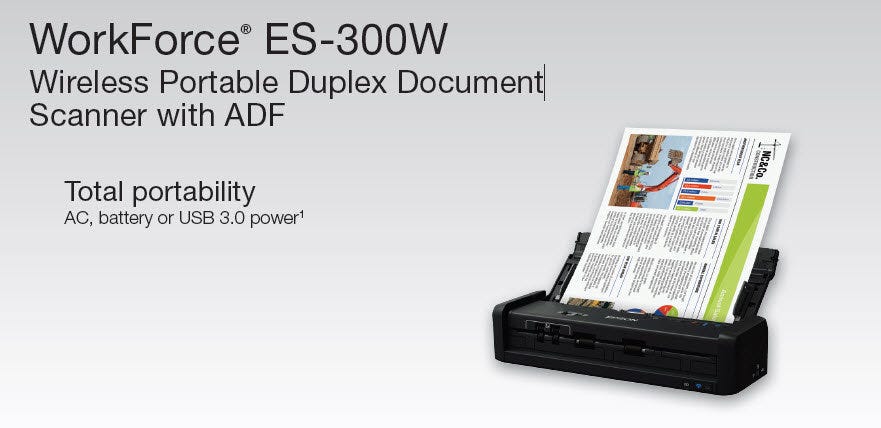
The wireless, compact duplex document
scanner with exceptional speed.
Wirelessly scan to your smartphone, tablet or computer — plus online storage
accounts; PC and Mac compatible
Fastest scan speeds in its class — up to 25 ppm/50 ipm; Single-step
Technology captures both sides in one pass
Total portability — choose from AC, battery or USB 3.0 power, wherever your
business takes you
Quick batch scanning for stacks of paper — 20-page Auto Document Feeder
Scan to online storage accounts — intuitively scan to Dropbox, SharePoint,
Google Drive, Evernote and more
Versatile scanning — scan 2-sided documents, receipts, business cards, plastic
IDs and more
Turn paper documents into searchable, editable files — scan to editable
Word and Excel files; save scans as searchable PDF files; OCR software included
Intelligent color and image adjustments — auto crop, skew correction, blank page
and background removal with Epson Image Processing Technology
Powerful software suite included — Epson Document Capture, ABBYY
FineReader and NewSoft Presto! BizCard, for virtually any need
Compatible with most office software — the included TWAIN driver allows for
easy connection to document management software
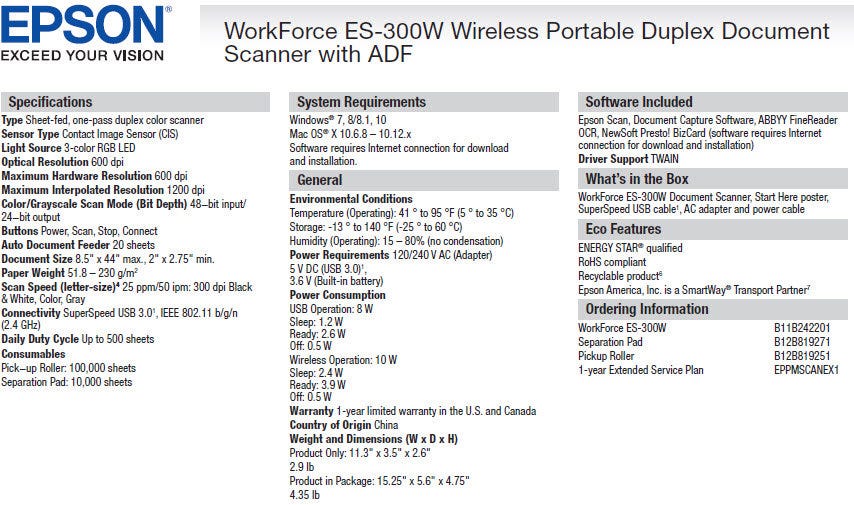
WorkForce ES-300W Wireless Portable Duplex Document
Scanner with ADF
The wireless, compact duplex document scanner with exceptional speed.
• Wirelessly scan to your smartphone, tablet or computer - plus online storage accounts; PC and Mac compatible
• Fastest scan speeds in its class - up to 25 ppm/50 ipm; Single-step Technology captures both sides in one pass
• Total portability - choose from AC, battery or USB 3.0 power, wherever your business takes you
• Quick batch scanning for stacks of paper - 20-page Auto Document Feeder
• Scan to online storage accounts - intuitively scan to Dropbox, SharePoint, Google Drive, Evernote and more
• Versatile scanning - scan 2-sided documents, receipts, business cards, plastic IDs and more
• Turn paper documents into searchable, editable files - scan to editable Word and Excel files; save scans as searchable PDF files; OCR software included
• Intelligent color and image adjustments - auto crop, skew correction, blank page and background removal with Epson Image Processing Technology
• Powerful software suite included - Epson Document Capture, ABBYY FineReader and NewSoft Presto! BizCard, for virtually any need
• Compatible with most office software - the included TWAIN driver allows for easy connection to document management software
• Total portability - AC, battery or USB 3.0 power
What's in the box:
- Epson WorkForce ES-300W Wireless Portable Duplex Document Scanner
- Start Here Poster
- SuperSpeed USB Cable
- AC Adapter
- Power Cable
- Epson 1 Year Limited Warranty