
Epson Expression EcoTank ET-2750 Wireless Color All-in-One Inkjet Printer, 33ppm Mono/15ppm Color, 5760x1440 dpi Print Resolution, 100 Sheet Standard Input Tray - Print, Scan, Copy
SKU: IESET2750
This item is no longer available.
Share:
Overview
Compare
Accessories
Specs
Protection
Reviews about this item
Review Summary
2023-11-15T19:00:00
Rated 5 out of 5
Epson 2750 - Perfection!
Absolutely love the Epson 2750! The colors are outstanding and I could not be happier!
Kristinia
Originally posted at

2022-07-04T20:00:00
Rated 5 out of 5
Ink vs Printer Life
Nice printer. Just saddened that my last Epson printer died exactly one month after the warranty expiration date. I was so impressed with Epson's savings on ink overall, but was not happy with the fact that I had to change out the printer within just two short years. My Dell printers last 5+ years, but the ink was costly.
Vince H.
Originally posted at

2022-06-29T20:00:00
Rated 4 out of 5
Nice Printer for home use
I bought this a few months ago when our HP failed (Again). Swore wouldn't buy another HP printer and found this Epson. Always liked Epson printers from the past days so bought it. Very nice printer. Love ink wells and refilling procedures. Working well for us.
Eddy1957
Originally posted at

2022-06-26T20:00:00
Rated 1 out of 5
ink lasts longer than printer
Printer didn't even last 2 years. Now have to clean printhead every day and it still fails to print. Been buying Epson printers for 14 years now, at least one model every year and this was the worst value for the money.
Kprint
Originally posted at

2022-06-19T20:00:00
Rated 5 out of 5
Printer is working fine out of the box.
My first Eco Tank printer quit on me last October when the page counter timed out. In spite of my antipathy regarding this built-in obsolescence I ordered a refurbished ET-2750 from Epson. It worked quite well, but I experienced intermittent paper feed issues (the guides would simply not spread far enough, resulting in extremely close tolerances. I lived with that because the printer was otherwise so good. Last week, it failed to print two-sided and jammed paper on the second side every time. I discovered that a drive sprocket shaft had snapped. Epson tech support and warranty support were simply excellent ! I received the replacement refurbished ET-2750 on Monday after contacting Epson on the preceding Wednesday ! Excellent service ! Setting up the replacement printer was a snap. I discovered that the paper guides worked much better than on my previous printer and now suspect that the paper guide issue was a contributing factor in the failure of the feed sprocket failure. In any event, I am very happy with the outcome.
PapaBob
Originally posted at

2022-06-14T20:00:00
Rated 2 out of 5
way too complicated
way too complicated for set up and for use. I made a terrible mistake
Peter C.
Originally posted at

2022-06-13T20:00:00
Rated 5 out of 5
Easy Install
Finally set up my printer today and the process was really easy to follow, not one hiccup at all. I loved that there was clear direction of where to go to install the software since I'm not able to put a CD in my laptop
Jazmine
Originally posted at

2022-01-10T19:00:00
Rated 5 out of 5
Easy to set up
I just bought the printer yesterday and it was the easiest to set up. I love how quick it was to refill the ink tanks...and no messy spills. They gave me so much ink that I have some left over after the ink tanks were filled. Probably enough extra ink to last a few weeks to have plenty of time to order more when this printer runs out. Amazing printing quality. Test printed a photo and I am impressed. I did not expect photo quality printing with this model, but that is what I got! This printer gives you the best quality for such an amazing price range.
molina75
Originally posted at

2022-01-09T19:00:00
Rated 1 out of 5
uncooperative
This printer is like an annoying little sibling. No matter how many times you tell it to listen to you, it always has to be a jerk and do the opposite. 10/10 do not recommend.
epsonhater1234
Originally posted at

2022-01-03T19:00:00
Rated 1 out of 5
disappointing
I bought this printer back in 2019, for the first few months/year it was great. then all of a sudden it would just print blank pages and no matter what ive tried it didn't get fixed. unfortunately life got in the way and I couldn't take it to get fixed and its been out of warranty. now its just taking up space collecting dust
rita1991
Originally posted at

2021-12-29T19:00:00
Rated 5 out of 5
Set Up
The printer set up was sooo EASY!
Newb
Originally posted at

2021-12-28T19:00:00
Rated 5 out of 5
Epson ET 2750
I have had my printer for 6 yrs now and it is amazing. when I do have little problems that I can't solve on my own, I call the Epson customer service and they are always glad to help me. I get everything resolved withing that same phone call and the thing I love the most... They already know my name !Ill never switch printers
Andrea M.
Originally posted at

2021-12-27T19:00:00
Rated 5 out of 5
Excellent Compact Printer
Purchased this printer recently to replace an aging laser printer. The installation and set-up was slick. I am hopeful the ink usage is economical. Time will tell. Recommend this unit for students and home users.
Canadian P.
Originally posted at

2021-12-21T19:00:00
Rated 5 out of 5
Easy to use.
We bought this back in October 2021 and just set it up. (It was easy to do). I am getting clear copies that print fast and a couple of good quality photos so far! I
Lyndad109
Originally posted at

2021-12-14T19:00:00
Rated 1 out of 5
Printer won't print
We bought this printer as we were told it very efficient and savings vs cartilages savings but out experience has been the opposite. Very disappointed
Shaq
Originally posted at

2021-12-08T19:00:00
Rated 3 out of 5
Good Quality
Not easy to scan
dskin
Originally posted at

2021-12-05T19:00:00
Rated 3 out of 5
PROBLEM WITH SCANNING FUNCTION
COMPUTER CANNOT FIND SCANNER ALTHOUGH PRINTING IS OKAY.
CL L.
Originally posted at

2021-12-02T19:00:00
Rated 5 out of 5
ET-2750
The Printer/scanner works great. I've used it with Windows XP, Windows 2000, and now with Windows 10/64, The large Ink tanks last a long time and replacement ink is cheap compared to buying ink cartridges. Being able to see the ink level and refilling it before it runs out has been great.
Two F.
Originally posted at

2021-11-28T19:00:00
Rated 2 out of 5
Jams repeatedly
Trying to decide how to replace this, I bought for the Ecotank but it generates a ton of wasted paper. Now does not do anything at all.
FayK
Originally posted at

2021-11-23T19:00:00
Rated 5 out of 5
Very happy so far
JUST BOUGHT IT, et-2750. EASY TO INSTALL.
DBRUHL
Originally posted at

2021-11-20T19:00:00
Rated 5 out of 5
GREAT INK SUPPLY
BOUGHT IT 2 YEARS AGO AND I STILL HAVE INK.
RHONDAGIRL
Originally posted at

2021-11-15T19:00:00
Rated 5 out of 5
Great
I bought the unit many months ago and I am satisfied
Tosar
Originally posted at

2021-11-13T19:00:00
Rated 1 out of 5
Need help
I buy the printer in Montréal but it is impossible to register the product in french. Your site indict « bad product name ». The same information are good in english version. I think french version is not very important for you.
Normand l.
Originally posted at

2021-11-13T19:00:00
Rated 4 out of 5
NOT Disapointed.
So far printing well. Value for the money. Color accuracy is not excellent. But pretty good.
Vivea
Originally posted at

2021-11-10T19:00:00
Rated 5 out of 5
I like this product
I had the product for years they setup nice
Al H.
Originally posted at

2021-11-05T20:00:00
Rated 2 out of 5
Annoying
It always disconnects from the WiFi and you have to put the password again on that small screen very inconvenient Ooh..and good luck if you so happen to get a paper jammed!!!
Yafeth
Originally posted at

2021-11-04T20:00:00
Rated 3 out of 5
disapointing
i could not connect to wifi because it is impossible to enter characters other than letters and numbers wen entering my password. Wy is that. I would have to change my passe word on all my devices. Very disapiontig
rickonlyletters
Originally posted at

2021-11-03T20:00:00
Rated 5 out of 5
Truth in Advertising
I have owned my ET-2750 for 2 years now. Between my wife doing college work for her BA and my daughter for school work. I'm still using the same ink that came with it. Great buy and quality for the price.
niteryder8
Originally posted at

2021-10-29T20:00:00
Rated 5 out of 5
Best printer I've ever owned
I use for documents, and copying. Love this printer. Ink lasts a long time!
jemabos
Originally posted at

2021-10-29T20:00:00
Rated 3 out of 5
Print heads coud be better
I bought this printer six months ago and was very pleased with how it printed out of the box. I love the bottled ink concept. However, I travel a lot and the printer can go un-used for weeks or more at a time. Every time I come back I have to clean the print heads. This last time, I only got the blue and black ink to work. I have cleaned the heads a dozen times now and it still won't print with yellow or red ink. Not sure where to go from here.
Dan C.
Originally posted at

Select a plan in the Add Protection section above and purchase with this product by clicking “Add to Cart”.
TRUSTED PROTECTION PLANS, EXCEPTIONAL SERVICE.
Invest In Your Gear and Peace Of Mind!
Accidents happen where life happens. Protect your favorite Adorama products and purchase a protection plan to stay covered from accidental damage, mechanical or electrical failure, and more.
Repair or Replacement
If we can’t fix it, we’ll replace it at no additional cost.
Accidental Damage
Protect your product from drops, spills, and more.
Peace of Mind
Enjoy your gear without fear. We have you covered!
Malfunction Protection
When regular use of your product over time results in mechanical or electrical failure.
Zero Deductible
We will never charge you a deductible after the purchase of a plan.
Customer-Focused Support
Our claims process is simple & easy and our customer service team is happy to help.
Adorama Protect powered by Extend is available for purchase to customers in the United States. Not available for purchase Internationally or in U.S. Territories.
Browse our FAQ
Epson Expression ET-2750 Specifications
Printing Method
Epson Micro Piezo print head
Minimum Droplet Size
3 pl, With Variable-Sized Droplet Technology
Ink Technology
Pigment black and Dye Color Inks
Printing Resolution
5760 x 1440 dpi
Nozzle Configuration
180 Nozzles black, 59 Nozzles per Color
Application
Home
All-in-One Functions
Print, Scan, Copy
Printing Speed ISO/IEC 24734
10.5 pages/min Monochrome, 5 pages/min Color
Maximum Printing Speed
33 pages/min Monochrome (plain paper), 15 pages/min Color (plain paper)
Print Colors
Black, Cyan, Yellow, Magenta
Scanning Resolution
1200 dpi x 2400 dpi (Horizontal x Vertical)
Scanner Type
Contact image sensor (CIS)
Number of Paper Trays
1
Paper Formats
A4, A5, A6, B5, C6 (Envelope), DL (Envelope), No. 10 (Envelope), Letter Legal, 9 x 13cm, 10 x 15cm, 13 x 18cm, 13 x 20cm, 20 x 25cm, 100 x 148mm, 16:9, User defined
Duplex
Yes (A4, plain paper)
Print Margin
0 mm top, 0 mm right, 0 mm bottom, 0 mm left (Wherever margin is defined. Otherwise 3mm top, left, right, bottom)
Paper Tray Capacity
100 Sheets Standard, 20 Photo Sheets
Energy Use
ENERGY STAR qualified, 13W (standalone copying, ISO/IEC 24712 pattern), 1.5W (sleep mode)
Noise Level
5 B (A) with Epson Premium Glossy Photo Paper / Photo RPM mode - 36 dB (A) with Epson Premium Glossy Photo Paper / Photo RPM mode
Compatible Operating Systems
Mac OS X 10.6.8 or later, Windows 7, Windows 8, Windows 8.1, Windows Vista, Windows XP, XP Professional x64 Edition
WLAN Security
WEP 64 Bit, WEP 128 Bit, WPA PSK (TKIP), WPA PSK (AES)
Mobile and Cloud Printing Services
Epson Connect (iPrint, Email Print, Remote Print Driver), Apple AirPrint, Google Cloud Print
LCD Screen
Type: Color, Diagonal: 3.7cm
Memory Cards
SD, SDHC, SDXC, MiniSD, MiniSDHC, MicroSD, MicroSDHC, MicroSDXC (Adapter required, not supplied in box)
Dimensions (WxDxH)
375 x 347 x 187mm (14.76 x 13.66 x 7.36")
Weight
5.5kg (12.13 lbs)
UPC Code
010343936317
10 Accessories for Epson Expression EcoTank ET-2750 Wireless Color All-in-One Inkjet Printer, 33ppm Mono/15ppm Color, 5760x1440 dpi Print Resolution, 100 Sheet Standard Input Tray - Print, Scan, Copy
- All Accessories (10)
- Ink & Toner (3)
- Copy Paper (1)
- Cables & Adapters (3)
- Printer Paper (2)
- Album Refill Pages (1)

Epson T502 Pigment Black Ink Bottle with Sensormatic
$24.99
Recommended
Epson T502 Dye Yellow Ink Bottle with Sensormatic
$16.99
Recommended
Epson Luster Premium Paper (8.5x11"), 500 Sheets Double-Sided
$14.29
Recommended
Epson Glossy Photo Inkjet Paper, 4x6", 100 Sheets
$13.19
Recommended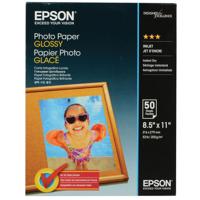
Epson Inkjet Glossy Photo Paper (8.5x11"), 50 Sheets
$25.29
Recommended
Epson T502 Dye Color Combo Ink Bottles with Sensormatic, 3 Pack
$50.95
Recommended
Print File 600630 Archival Photo Pages for 6 4inx6in
$16.30
Recommended
C2G Cables to Go 2m (6.56') USB 2.0 A/B Cable, Black
$6.99

C2G Cables to Go 5m (16.40') USB 2.0 A/B Cable, Black
$8.49

C2G Cables to Go 3m (9.8') USB 2.0 A/B Cable, Black
$11.49
About Epson Expression ET-2750
FEATURED REVIEWS
Great printer!
By DannyBoy
Just purchased this as I am hoping to save resources and money. Has worked like a charm and is functioning optimally! Have printed hundreds of pages and the ink tank have hardly depleted. Would recommend this printer to anyone!!!
Great value for the price!
By HappyKnoxvillePrinter
I bought this printer at a, Best Buy about a month ago and waited to review it until I had a chance to thoroughly test its features and capabilities. This is the second Epson printer I've owned, and the last one (that this new one replaced) I had for 8 years. I have had experience with many printers, other than my own, over the years and can say that I am a fan of Epson products. They are very reliable, and relatively cost effective when compared with their competitors. The other thing, Epson...
View full Review
Meet Epson's next generation of EcoTank. This 3-in-1 provides a LCD screen, double-sided printing and three years' worth of ink. Designed for your convenience, this cartridge-free EcoTank comes with three years' worth of ink included. Providing a solution for busy households, this reliable and easy-to-use model features an enhanced ink filling system and new ink bottles engineered for mess-free refills. It also includes a 3.7cm LCD screen, SD card slot and double-sided printing. It comes with an extra black bottle of ink.
Three years' worth of ink
Equivalent of 95 cartridges worth of ink included.
Ultra-low-cost printing
Print up to 14,000 pages in black and 5,200 pages in color.
Next generation ink filling system
Enjoy hassle and mess-free refills with the enhanced ink bottles.
Wi-Fi & apps
Print from mobile devices.
3-in-1 with LCD screen
Print, copy & scan - plus double-sided printing.
Cartridge-free printing
Go longer between refills with EcoTank. It uses ultra-high-capacity ink tanks to completely remove the need for cartridges.
Ultra-low cost
Three whole years - that's how long you could go without buying more ink for the ET-2750. Giving you an extremely low cost-per-page, it produces 14,000 pages in black and 5,200 in color with the included ink.
Discover the next generation of EcoTank
With the ink tank now housed at the front, EcoTank is more compact and easier to use than ever before. Protecting you against leaks and spills, it features an enhanced ink filling system engineered for mess-free refills. The new bottles also incorporate a mechanism to ensure that only the correct colors can be inserted. Thanks to the front ink level display, it's now easy to see when it's finally due for a refill. And with pigment black and dye color inks, it produces prints with crisp, clear text and vivid colors.
Print from almost anywhere
With Wi-Fi and Wi-Fi Direct, you can send documents to print from smart devices using the Epson iPrint app. Additionally, its 3.7cm LCD screen and SD card slot make it easy to print without a PC.
Quality results
With a Micro Piezo printhead, EcoTank provides a reliable printing solution which is backed by a three year warranty (upon registration). It can also be relied upon to produce double-sided prints fast.
What's in the box:
- Epson EcoTank ET-2750 Wireless Color All-in-One Inkjet Printer
- Software (CD)
- Power Cable
- Setup Guide
- 14000 Pages Black Cartridge
- 5200 Pages Cyan Cartridge
- 5200 Pages Magenta Cartridge
- 5200 Pages Yellow Cartridge
- Epson 4 Year Warranty (1 Year + 3 Year with Registration)