


See Options
Need help? Ask our experts.
The EcoTank Pro ET-5180 features high-speed, high-volume, professional-quality printing, cartridge-free printing with low-cost replacement ink bottles, high-resolution printing with Epson DURABrite ET pigment ink, a PrecisionCore permanent printhead for long-term reliability, and powerful productivity features. It can also be controlled via a mobile device using the Epson Smart Panel app.
Yes, the EcoTank Pro ET-5180 is an environmentally friendly printer. It is ENERGY STAR qualified, RoHS compliant, and recyclable. It also features zero cartridge waste and high-yield ink bottles for sustainable printing.
Yes, the EcoTank Pro ET-5180 can be easily controlled from your mobile device using the Epson Smart Panel app. This allows you to set up, operate, and monitor your printer with ease.
Yes, the EcoTank Pro ET-5180 supports wireless printing. It offers easy connectivity options, including a wireless connection via Wi-Fi Direct and voice-activated printing.
The EcoTank Pro ET-5180 uses Epson's DURABrite ET pigment ink to ensure vibrant, crisp prints in both black-and-white and color.
Review Summary
2025-08-26T20:00:00
I continue to have issues connecting this particular printer to both Android devices and my personal laptop. No matter what I try, I consistently receive error messages and failed print attempts. I've followed all troubleshooting instructions, including uninstalling and reinstalling the drivers, but nothing has resolved the problem. It's extremely frustrating and disappointing, as this printer has proven to be the least reliable and most difficult to work with.
SmallBusinessOwnerJRPP

2025-04-28T20:00:00
As far as printing, I love the printer. However, it disconnects almost daily and wants to run the connection program again. 3 times today!
Chuck1950

2023-03-30T20:00:00
Everything looked great in the specs. The fingers that hold down the output paper, will grab hold and wrinkle your papers when you remove them from the printer bed. Great job at double sided printing HOWEVER.... Double sided scan NO, Double sided copy - ONLY through software and even then, manual scanning of each side.
Bruce A.

2023-02-01T19:00:00
scanner is horrible. very very slow
Benjamin3131

2022-06-02T20:00:00
I purchased an ET-4760 and it worked great for a couple months. Then all the sudden the auto feeder started jamming pages after 2 pages. I requested an exchange. What do you know? Same thing on very first use!
RBar

2022-05-31T20:00:00
This printer is great! I love the EcoTank and the concept. It?s prints super fast and the quality is great. I would recommend for any home office.
Brian C.

2022-01-14T19:00:00
?This is a review for the Epson EcoTank Pro ET-5180 Wireless Supertank Printer that I received free of charge to do a beta test and review.? This has to be hands down the best printer yet, I have had experience with other printers. however this one seems to be the best. It prints out perfect without any issues as well as the set up was super easy, which I am sure everyone will appreciate. It was very simple to fill the ink without any mess. This Supertank Printer is also the perfect size and has lots of features. Getting a new printer and trying to get it set up can be stressful to anyone. But when you get one that is easy to set up and use makes the world of difference. It's even really easy to load paper without the worry of putting in too much or that it's lined up correctly. I really love this printer and would recommend to anyone.
MB41

2022-01-13T19:00:00
This is a review for the Epson EcoTank Pro ET-5180 Wireless Supertank Printer that I received free of charge to do a beta test and review. The Epson EcoTank Pro ET-5180 printer is an excellent choice for a multi-function printer/copier/scanner. The build quality of the unit is great. Not made with cheap plastics, and well packaged during shipping. The footprint of the printer is smaller than expected in the printer which was a pleasant surprise. The wireless capability works great printing from both smartphones and computers. The touch-screen is responsive and seems to work quite well. The menu to access any settings and options are very simple to understand. With the EcoTank, I love being able to see the ink levels clearly from the front of the printer, and knowing that I can have thousands of pages before I have to worry about having them refilled. The print quality of images is excellent, and text / lines are crisp when working with documents and spreadsheets. The printer is very fast for an ink-based printer, and relatively quiet while printing. One of the best parts is the automatic duplex printing. It definitely saves time and paper, which is great, especially with the environmentally friendly ink EcoTank containers. The cost-savings is a huge benefit, with an estimated 2 cents per color page vs. 14 cents with a color laser. The only complaint I have after using the printer is using the on-screen keyboard while trying to type in the Wi-Fi password. The screen is recessed into the panel, but the beveled edges make it difficult to type letters near the borders if you don't have small fingers. You could also use the WPS for a faster connection setup and not worry about using the keyboard. Overall, I would definitely recommend this printer. If you need print/scan/copy/fax/wireless/duplex capabilities, you won't regret this purchase.
ode2k

2022-01-13T19:00:00
This is a review for the Epson EcoTank Pro ET-5180 Wireless Supertank Printer that I received free of charge to do a beta test and review. I love this printer. It is exceptionally simple to arrangement, in any event, when setting it up totally remotely (I have never connected it to a PC, as I generally set my printers up remotely). Introduce the product on the PC, turn on and adjust the printer, enter Wi-Fi data, and all set. Referencing adjusting the printer, during introductory arrangement, after you have filled it with ink, you need to go through with regards to about six alignment steps. The printer will print a test page, and you tell it which number on the page looks best. This was exceptionally simple, and I love that it powers an adjustment before utilization. In the past I would get another printer and think the print quality wasn't incredible at first, and would forever be better once I aligned it. I have printed records, accounting pages, photographs, twofold sided prints, examined photographs and archives, and utilized each capacity of this machine (aside from faxing) including the application printing and checking. Everything performs impeccably and works extraordinary. My prints are perfectly clear, speedy to print and dry, and I have had no issues at all with it. My beloved thing about this printer is the absence of reuse hostile, irritating ink cartridges. The ink top off bottles are strong plastic, and keyed so they just go in the shading opening they ought to, which makes them more straightforward to reuse. You additionally get far more ink per bottle than you typically do with a cartridge, since the massive part is in the machine. The ink keeps going a significant long time too. I actually haven't gone through a large portion of my first jugs. I likewise truly like the completely epitomized paper plate, as it keeps it arranged flawlessly to stay away from print issues. Generally speaking this printer is definitely worth the expense, particularly over the long haul when you factor in ink reserve funds.
nitisha2017

2022-01-13T19:00:00
This is a review for the Epson EcoTank Pro ET-5180 Wireless Supertank Printer that I received free of charge to do a beta test and review. I was pleasantly surprised how easy the initial setup was for such an feature rich printer. I have setup the first generation EcoTank line and many other brand/model of printers, and this setup required none of the hassles of any other printer I have setup in the past. Well done on the simplicity of setup Epson! The next step before printing was the printer head alignment, and this thing was so precise I had to use a magnifying glass to see the differences between the multiple samples it printed to allow me to aid in the print head alignment. One might say, having to use an magnifying glass to aid with the printer head alignment, is a bit excessive. But the resulting excellent print quality was well worth the effort. Well done on the print quality Epson! I mentioned earlier, that I have setup one of the first generation EcoTank printers and the evolution of this wonderful product line produced such an large improvement over that first generation, in just about every category of printer construction/features. Well done on the improvements Epson! Overall, this multifunction printer, copier, fax is the most impressive I have had the pleasure of working with, in every aspect. You literally outdid yourselves. Well done Epson!
overdrive31

2022-01-13T19:00:00
This is a review for the Epson EcoTank Pro ET-5180 Wireless Supertank Printer that I received free of charge to do a beta test and review. The printer arrived a few days before I wound up in the hospital from a heart attack. The setup and operation was done while recovering from that hospital stay. First upon unpacking the printer I have to warn you there is a lot of blue tape that you have to remove from the printer to get it set up, make sure you get all of it, you don't want to force a part to move that still has tape on it. There are 2 ways to set up the printer, you can use the mobile app or the web app on a computer. I started with the web app and was having no luck. I went to power cycle the printer during setup and had my heart attack during the process, the printer display showed "powering down unit" on it's screen for 3 days until I returned from the hospital. When I went to work on the printer again I decided to unplug the printer and start over. This cleared the message on the display and the printer returned to a setup mode. At this point I decided to try the web interface on my laptop to continue with the setup. The web setup was simple one only has to follow the prompts and the software does everything. My only complaint about this process is that is seemed very slow for such a new product and the setup software looked and felt dated. Before you start the setup process make sure you have the printer physically setup. One thing I was worried about was having a mess with the ink bottles and such, much to my relief these were very simply to use and fill the printer tanks with no mess. The web app Epson Smart Panel, is what I have been using a great deal of since I got the printer. This app is great as you are able to perform many printer functions with it from scanning to copying and printing various types of documents and projects. I also had to download the Epson Printer Enabler on my android smart phone to get everything working just right. Printing from my laptop was without any problems and just took the adding of a printer in Windows. Regular printing and operation of the printer is not as noisy as other printers I have owned which is always a plus for when you are printing something and on the phone. Another feature that this printer has but is not really noted is the ability to use a hard connection if you do not want to use it as a wireless printer. I prefer to have a hardline network connection on my devices as much as possible and this printer allows me to do that, unlike most wireless printers these days that no longer offer this option. While I have not been able to do an excessive amount of printing during my recovery I have done a good amount of scanning using the mobile app and I will say that it had been a breeze with the app and printer both working together easily. Overall I would highly recommend this printer, just wish the setup went easier, hopefully it will for you without the heart attack I experienced during it. Oh and the heart attack was totally unrelated to the printer except for timing.
seasnakes

2022-01-13T19:00:00
This is a review for the Epson EcoTank Pro ET-5180 Wireless Supertank Printer that I received free of charge to do a beta test and review. We received this unit right before Christmas and I have to say, it may be on of the best presents we got this year. The printer was very easy to unpack and set up. It took me about 20 minutes from opening the box to first print. The longest part of set up is the calibration which I appreciated that this was done first. This is our first EcoTank and I must say I loved the ease of loading the ink and love that the bottles can be recycled. The printer comes with enough ink to prime the printer and still fill the tank to capacity. Also comes with an extra bottle of black. The foot print is smaller than the printer we replaced. The way the printer is built also is awesome the way the printed paper feeds under the scan bed. Our older printer spit out the pages to the front on a little shelf that stuck out about six inches. On to print quality and neat features. Print quality was great, then I when in to the settings and changed a few settings it was even better. I really liked that you can change the ink use setting on the unit. When we are printing projects when can use the higher setting then on printing out school work and such use the lower print setting. Setting up scanning on this unit was a breeze. After installing the Epson scanning software, the printer automatically recognized my computer. Also, for the first time in our house, we have been able to print straight from our phones. Very cool. I would be remise not to mention, it really is a beautiful machine. I looks great on the shelf and again, the footprint is awesome. We really love this printer.
TomDoe

2022-01-13T19:00:00
This is a review for the Epson EcoTank Pro ET-5180 Wireless Supertank Printer that I received free of charge to do a beta test and review. To say I was amazed by this printer would be putting it mildly. As I said in the title, I figure this may be the best printer I've at any point claimed. There are a couple of things I search for in a printer: quality prints, great innovation and, regardless of anything else, reasonable ink that will keep going as far as might be feasible. The Epson EcoTank Pro ET-5180 Wireless SuperTank Printer actually looks at these cases and surpassed my assumptions in all cases. To start with, with regards to quality prints, the printer makes extremely excellent prints yet it additionally prints them FAST! I was eager to see that it likewise offered two-sided printing, which is extraordinary to save paper. At almost 20 pages every moment, the printer makes sharp prints, lighting quick! Then, with regards to the printers innovation, it is best in class. Numerous printer applications for work area and portable will contain bloatware or other superfluous applications. Not exclusively are the applications extraordinarily helpful, they have usefulness that I found to offer some benefit that I am not used to with different applications. Usefulness, similar to archive catch, Google Classroom reconciliation and surprisingly fun activities I had the option to print for my children were truly noteworthy to see. In any event, printing from portable worked consistently and easily. Truly extraordinary to see! At long last, the element that put this printer over the top for me, is the EcoTank ink. It couldn't have been simpler to add the ink to the printer and I totally can not move past the way in which long the ink will endure! Ordinarily, I will be extremely careful of the amount I print dependent exclusively upon the way that it seems like I fly through ink like there's no tomorrow. One bunch of ink will endure almost 2,000 pages. WHAT!? Adequately sure however, it's valid. The quality (as I referenced above) is extremely high AND the ink endures such a great deal longer than "customary" cartridges - stunning! I can't suggest this printer enough. It will effortlessly pay for itself rapidly in how much cash you are saving not accepting (and yet again purchase, and yet again purchase, and yet again purchase) ink cartridges.
maggarwal

2022-01-13T19:00:00
This is a review for the Epson EcoTank Pro ET-5180 Wireless Supertank Printer that I received free of charge to do a beta test and review. After unboxing the printer, I was able to use my smartphone Accompanied by the Epson smart panel app to very easily configure the printer to connect it to my wireless network. It could not have been any easier to setup, the hardest part was making sure that I had all of the tape off of the printer, Epson thought of that by including a document that shows all the locations of where the packing tape is used that will need to be removed before using the printer. It's attention to detail such as that unboxing experience that makes Epson products so great! I have printed and scanned many documents with this Epson 5180. Scans have been perfect every time. I really like the ID copy feature that scanned MY ID, had me flip the ID over, and placed it in the same location (or any location on the flat bed) and the printer was smart enough to move the 2nd scan to not cover up the first scan when it printed the document. Printing is very reasonably quick no matter if I'm printing text documents or images. I have scanned pictures and printed them on plain letter paper and was very impressed with the quality for regular paper! In all, Epson makes a great product. This is my second EcoTank printer and I absolutely love the refill bottles option rather then cartridges. The build quality and reliability of Epson printers are second to none in my opinion. The only downfall I had with this printer was the printer alignment test takes a decent amount of time and requires a few sheets of paper. Nonetheless, the quality improvement in documents I printed after the alignment were noticeably improved! I hope that my review helped someone in any way. You will not be disappointed once you see the quality, features and prints in person yourself!
RobTheITguy

2022-01-12T19:00:00
This is a review for the Epson EcoTank Pro ET-5180 Wireless Supertank Printer that I received free of charge to do a beta test and review. I have a couple laser printers that I routinely use for printing. They are of the older variety, so don't come with all the app integration bells and whistles (doesn't even have AirPrint). When I first opened the Epson, the setup was quick and easy. I set the printer up using wireless and calibrated the printer. So far the ink seems to be lasting, and the refills appear to be quite reasonably priced. It will be interesting to see how the ink usage is over the long term from a cost perspective compared to the after market toner that I tend to purchase. I was very impressed to see the level of integration from AirPrint to document captures, printing, copying, and the works. It's nice to see such a fully featured printer. The print quality comes out solid and overall very impressed with the printer. The one con that I had is the high startup price. The pricing is much higher than I expected with competitor color laser printers coming up several hundred dollars cheaper with very similar functionality. I think this is more of a niche product as it doesn't seem to be quite enterprise grade with the speed being a bit slower than the big corporate laser printers, but it is a bit more expensive than the standard home printer. I think it serves as a good alternative to a laser printer, but would like to see more information on longer term reliability and cost. The 2 year warranty is definitely industry leading though, so that's a definite plus. With printers though, it really is the consumables that get you.
instructiontrip

2022-01-11T19:00:00
This is a review for the Epson EcoTank Pro ET-5180 Wireless Supertank Printer that I received free of charge to do a beta test and review. My First impression of this printer was the form factor. I don't know why exactly, but I really like that its smaller and doesn't have a second tray as this fits what I need without taking up a lot of space. I also like that the scanner is up high and separated from the printer. Also, with it being an EcoTank printer, dealing with Ink is a breeze. I found the menu's are intuitive. Also, this printer prints very fast and supports AirPrint, which I use almost daily. It's also more quiet than I expected. Overall this printer really fits in my workspace and meets all of my needs quite well. You should give it a shot!
cameronmcalvert

2022-01-10T19:00:00
This is a review for the Epson EcoTank Pro ET-5180 Wireless Supertank Printer that I received free of charge to do a beta test and review. I am a preschool teacher and this printer has done amazing at not only printing amazingly colored worksheets out for my kids but also At prints amazing printed photos. Not to mention it is very easy to assemble!! All you have to do is remove the plastic covers and fill the ink up!! I loved the ink and how easy it was to fill into the tanks, all you have to do is pop the top off and place it on its spot and let it be!! I would high recommend purchasing!
Hollym238

2022-01-09T19:00:00
This is a review for the Epson EcoTank Pro ET-5180 Wireless Supertank Printer that I received free of charge to do a beta test and review. I will first say that I do not allow whether I paid for a product, or received it free, interfere with my review of a product. I always review any product as if I had paid full price. Now for the review. I love this printer. It is very easy to setup, even when setting it up completely wirelessly (I have never plugged it into a computer, as I always set my printers up wirelessly). Install the software on the computer, turn on and calibrate the printer, enter Wi-Fi info, and good to go. Mentioning calibrating the printer, during initial setup, after you have filled it with ink, you have to go through about half a dozen calibration steps. The printer will print a test page, and you tell it which number on the page looks best. This was very easy, and I love that it forces a calibration before usage. In the past I would get a new printer and think the print quality wasn't great initially, and would always be better once I calibrated it. I have printed documents, spreadsheets, photos, double sided prints, scanned photos and documents, and used every function of this machine (except for faxing) including the app printing and scanning. Everything performs flawlessly and works great. My prints are crystal clear, quick to print and dry, and I have had no issues whatsoever with it. My favorite thing about this printer is the lack of recycle unfriendly, annoying ink cartridges. The ink refill bottles are solid plastic, and keyed so they only go in the color slot they should, which makes them easier to recycle. You also get way more ink per bottle than you usually do with a cartridge, since the bulky part is in the machine. The ink lasts quite a long time as well. I still haven't gone through half my first bottles. I also really like the fully encapsulated paper tray, as it keeps it lined up neatly to avoid print issues. Overall this printer is well worth the cost, especially in the long run when you factor in ink savings.
DarthLlama

2022-01-09T19:00:00
This is a review for the Epson EcoTank Pro ET-5180 Wireless Supertank Printer that I received free of charge to do a beta test and review. To say I was blown away by this printer would be an understatement. As I said in the title, I think this might be the best printer I've ever owned. There are a few things I look for in a printer: quality prints, good technology and, above all else, affordable ink that will last as long as possible. The Epson EcoTank Pro ET-5180 Wireless SuperTank Printer checks all of these boxes and exceeded my expectations across the board. First, when it comes to quality prints, the printer creates very high-quality prints but it also prints them FAST! I was excited to see that it also offered two-sided printing, which is great to conserve paper. At nearly 20 pages a minute, the printer creates sharp prints, lighting fast! Next, when it comes to the printers technology, it is second-to-none. Many printer apps for desktop and mobile will contain bloatware or other unnecessary applications. Not only are the apps incredibly useful, they have functionality that I found to provide value that I am not used to with other applications. Functionality, like document capture, Google Classroom integration and even fun projects I was able to print for my kids were really impressive to see. Even printing from mobile worked seamlessly and effortlessly. Really great to see! Finally, the feature that put this printer over the top for me, is the EcoTank ink. It couldn't have been easier to add the ink to the printer and I absolutely can not get over how long the ink will last! Normally, I will be very cautious with how much I print based solely on the fact that it seems like I fly through ink like crazy. One set of ink will last nearly 2,000 pages. WHAT!? Sure enough though, it's true. The quality (as I mentioned above) is very very high AND the ink lasts so much longer than "traditional" cartridges - unreal! I can't recommend this printer enough. It will easily pay for itself quickly in just the amount of money you are saving not having to buy (and re-buy, and re-buy, and re-buy) ink cartridges.
Eric C.

2022-01-08T19:00:00
"This is a review for the Epson EcoTank Pro ET-5180 Wireless Supertank Printer that I received free of charge to do a beta test and review." The ET-5180 Wireless printer came very well packaged. The all in one printer was very simple to set up..to internet and to the wifi and fax lines...The ink was very simple to fill as was the paper tray..The quality of scanning and printing was excellent as was the faxing feature. The over all set up of the printer was quick and simple..Would recommend to printer to friends and family.
Lougina11

2022-01-06T19:00:00
This is a review for the Epson EcoTank Pro ET-5180 Wireless Supertank Printer that I received free of charge to do a beta test and review. As someone who plans and runs everything my company the ET-5180 is great for my business. It saves us so much time and money on printing posters and pictures for company shin digs. All the prints came out clean and crisp, some are better than ones I have gotten from professional printers. When I got this printer the first thing, I noticed was how quick the set up was. Another nice bonus with the printer is the lack of an ink cartridge and it comes with two years? worth of ink. Setup is easy.
CoyoteDesigns

2022-01-05T19:00:00
This is a review for the Epson EcoTank Pro ET-5180 Wireless Supertank Printer that I received free of charge to do a beta test and review. The first thing I like to do whenever I'm testing a product is test the primary functions to make sure they work. No matter what advanced or "new" features a product has, if it can't successfully complete what I need 90% of the time it's not a great product. The ET-5180 nails it's primary function. It is a fantastic printer. Setup was easy, although slightly different than a regular printer due to the ink bottles rather than a cartridge (more on that below). Text is sharp and crisp, images are realistic and color true, it's fast, and quiet. I didn't have any issues getting it setup on my computer, or printing from a phone or a tablet (Air print seems to work out of the box once you've connected it to your local network). Overall, it's a great printer and does its job well. I don't have a reason or need to fax, so I didn't test that feature. Scanning and copying work as expected. Touch screen on printer worked well for all functions/features. I didn't want to connect to my computer, so I did everything wirelessly and all the functions/features work well. Now for some of the more advanced features, mainly the ink bottles. I love the idea of using bottles instead of cartridges. It does mean that the setup is a little different than what you might expect. They seem to have done an excellent job of designing a system of filling where you won't have any spills. I put the bottle in and pulled it out a couple times to see if there would be any drips or spills and there weren't any. After you've allowed the ink to fill up the container in the printer, (there is more ink in the bottle than the container) you then turn on the printer and allow it to do some setup that takes about 11 minutes. I recommend reading the instructions and following along with the guide to do all of this as I imagine this is a different process than with the traditional cartridge printer. As for the cost of printing being less. Time will tell. It sure seems like there is more ink in the bottles than in the smaller cartridges and as of writing the price seems to be less for the bottles than similar ink cartridges. That makes it less than your typical inkjet printer and based off my cartridge for my laser printer (another brand) appears to be cheaper than that as well. Assuming I can get as many pages or more out of the bottles this printer succeeds on being less than other options out there. Overall, I'm really pleased with this printer. All the primary functions seem to be on par or better than other printers I've used in the past. Time will tell if it's less for the bottles than cartridges. I love the fact that I don't have to buy cartridges anymore, this seems to be a lot more efficient way for everyone, with a lot less plastic. I also wonder how time will benefit these types of printers, before if you had ink dry out, or go bad you just get a new cartridge, and your printer (in theory) could come back to life. If the ink in the printer containers goes dry, or gets clumpy will it clog the whole unit and make it useless? Time will tell, but it seems like there was some good engineering that went into it so I'm optimistic that it will last the test of time.
Westy1

2022-01-05T19:00:00
This is a review for the Epson EcoTank Pro ET-5180 Wireless Supertank Printer that I received free of charge to do a beta test and review. The printer setup is easy and straight forward on a Mac. The initial setup of the printer takes about 1/2 hour, with the initialization of the printer taking about 15 minutes before you can actually do any other setup. It is somewhat quiet while it is printing and seems fast. The first few photo sheets I printed had blank ink splotches on the right side of the paper, but after a few sheets that seams to have stopped. The photo print quality is really good even printing text on photo paper, the colors are vibrant and the photos are very clear. Printing text documents are very easy to do. You can even send an email with a PDF or Word document to the printer from anywhere to print. Double sided printing is very easy to setup when printing from your computer or the Epson Smart Panel app on your Android or iPhone/iPad device. The scanner on the printer is very easy to use and scans documents up to 1200 dpi. The scanner software is excellent for scanning documents and storing them on your computer or sharing them with others. After scanning the documents you can crop them before you save them. As you can see in the screenshot below you have lots of options for saving your scanned documents. The Epson Photo+ software included on the Mac is great for creating photo layouts and is very easy to use for printing. It gives you the ability to print photos, photo layouts, CD/DVDs, and Jewel Case covers. The Epson Smart Panel App is very easy to use to print and scan documents. It also gives you the ability to copy both sides someones ID and printing it on one sheet of paper. Unfortunately, it does not give you the ability to scan both sides of an ID as easily as you can copy and print them. The rear paper tray only holds 1 sheet of paper at a time so it is not very useful and the printer only has 1 other paper tray so you cannot load different types of paper at a time. Also every time you load paper the printer makes you select the size and type of paper that you are loading. When you go to print anything the printer first checks to make sure the paper is correct, otherwise you need to verify that the paper loaded is the expected type. The printer does allow you to create different paper size/type profiles so you can easily enter the paper type when loading. Also, when printing photos or other heavy weight paper, you must open the front door and push down on the Output Switch Lever. This causes the paper to eject from the front of the printer instead of the output paper tray. When you do this you must be ready to catch the photos otherwise they will fall to the floor after printing. Also, when printing on heavy stock paper you cannot print double sided automatically. Overall I am very impressed with the print speed and quality of this printer. The overall size of the printer is also nice, it does not take up much space on my desk and it seams smaller than most other printers of the same features. Having the large ink tanks instead of cartridges is very useful and will hopefully make the cost of ink cheaper. Currently, Epson is offering two years of free ink which will make the cost of printing even cheaper. I am enjoying using this printer
awsllcjeff

2022-01-04T19:00:00
This is a review for the Epson EcoTank Pro ET-5180 Wireless Supertank Printer that I received free of charge to do a beta test and review. This printer is amazing. We have a busy household with 3 children in elementary school, a parent that is a teacher, and the other parent that works from home. This printer is exactly what we were looking for. In our household, someone is always wanting to print something but with the super tank it no longer hurts the wallet to hit the print button. Not only is the super tank convenient with far fewer refills needed to a standard printer cartridge, but it is so much more economical. With two working professionals in the home, the scanner and double-sided printing are exactly what we need. The printer races through pages at 17 black ppm/9.5 color ppm and holds plenty of paper so that we are not constantly looking for extra paper to put in the tray. As expected, there are multiple options on paper sizes and a standard letter size makes the whole package nice and compact. The quality of the prints is second to none as you can balance speed and quality to the specific needs of whatever is being printed. The setup of the printer was as simple as it gets. Simply remove packaging tape, fill ink with provided ink bottles (they are all shaped slightly different so you can?t accidentally put the wrong color in the wrong place), turn it on, and follow the setup. You can even plug in a phone line for a fax machine if you still use one. All our devices instantly recognized the printer including an HP desktop, MacBook Pro, and multiple iPhones/ iPads. There is a great app that you can add called Epson smart panel to remotely control the printer, but it is not necessary to download. Overall, I wouldn?t hesitate to purchase this printer for any demanding home or business. The super tanks are super convenient and so economical. The printer itself is very easy to use and prints lightning-fast without sacrificing quality!
TSig

2022-01-04T19:00:00
?This is a review for the Epson EcoTank Pro ET-5180 Wireless Supertank Printer that I received free of charge to do a beta test and review.? Where do I begin with this, I have had to use printers everyday over the last 10 years, and while I have used all sorts or printers (Ink-jet, laser, color laser, Monochrome laser etc..) I think that this is a really solid setup up in the in-between of business and personal use, It has a really good footprint (where its not so big) it comes with the extra ink tanks so that your not running out mid print or asking which one did i replace last. It checks all the boxes to do what it needs to do. I also like the fact that you can download the smart panel app from Epson and have even more options, Overall you will not be disappointed with this printer, you will be able to print for days on end and with great quality, You will not be disappointed.
MCBaumann

2022-01-04T19:00:00
This is a review for the Epson EcoTank Pro ET-5180 Wireless Supertank Printer that I received free of charge to do a beta test and review. This printer is wonderful so far. It was very easy to set up and fill the ink tanks. Installing the drivers and software was also very streamlined and easy to do. The print quality is great for a wide range of things from everyday documents to high quality art prints that I?ve designed. I?m very happy with the overall quality and ease of use so far and look forward to using this to print and sell my designs at some point.
Brandon M.

2022-01-04T19:00:00
This is a review for the Epson EcoTank Pro ET-5180 Wireless Supertank Printer that I received free of charge to do a beta test and review. Although I haven't had this long, I was able to test out the printer and it was able to print both photos and business documents with ease. I used it with Android, iOS, and Windows platforms and had no issues with the Epson apps.
washbz250

2022-01-04T19:00:00
This is a review for the Epson EcoTank Pro ET-5180 Wireless Supertank Printer that I received free of charge to do a beta test and review. Full featured AIO printer that is fast and low cost per page. No cartriges (uses Epson 542 ink bottles) makes low cost for usage. Does 17 ppm black (9.5 ppm color) for fast, quiet printing. Has most features that I desire for home printer. * auto document feeder (ADF) * auto 2 sided printing * 2-sided copies (1>1-Sided and 1>2-Sided) - [won't do 2>2-Sided copies] * small footprint * prints from phone
Encino S.

2022-01-04T19:00:00
This is a review for the Epson EcoTank Pro ET-5180 Wireless Supertank Printer that I received free of charge to do a beta test and review. I was able to set the printer up promptly. The instructions were readily available for a quick set up. I was fascinated with the eco tank set up. It was simple just open up the flip tops and the groves fit in perfectly to load up the ink. Alignment was a little lengthy. It took 11 minutes but was very detailed and I feel confident the print will stay on point. I connected the printer directly to my phone. The touch screen was very easy to navigate. I utilized the Epson smart panel app to print. The print was crisp and insanely quick. I look forward to being able to quickly and easily print items for my classroom and students. The paper tray is adjustable as well and very compact which makes it look great in any room. The paper dispenser is contained in the system so no worries about papers falling off either.
Kdetorres

2022-01-04T19:00:00
This is a review for the Epson EcoTank Pro ET-5180 Wireless Supertank Printer that I received free of charge to do a beta test and review. I found that setting up the printer was fairly simple and straightforward, however, it was very time-consuming. I would recommend setting aside at least 30 minutes of your day to set up the printer as there are a lot of calibration steps you need to get through. Also, make sure you do this in a well-lit area as some of the printouts are hard to distinguish between. However, once you have finished the setup the printer works very well. It is easy to see how much ink you have remaining and to know when you will need to get more ink. I appreciate the 2 years of free ink refills that you get when you buy the printer. There are some really great features such as the ability to email documents to the printer and have them print from anywhere, however, you are unable to tell the printer to print double-sided or any specifications for the printing. Printing photos is annoying on this printer as they do not go to the normal print tray, they shoot out the front of the printer and you have to stand and catch them or they will fall to the ground. However, the printer does a really nice job printing the photos at a high-quality print. The printer is great for printing a wide range of documents including scientific publications. This printer is good for printing documents where details matter as it is easy to distinguish between minute details. Overall, I would say this is a good printer with some minor bugs that need improving. I could see this being used by many people but I do not know if I would recommend it or not at the moment just because you are very limited in the type of ink you can use and setting it up requires a lot of time and patience and perfect vision.
ewin

Accidents happen where life happens. Protect your favorite Adorama products and purchase a protection plan to stay covered from accidental damage, mechanical or electrical failure, and more.
If we can’t fix it, we’ll replace it at no additional cost.
Protect your product from drops, spills, and more.
Enjoy your gear without fear. We have you covered!
When regular use of your product over time results in mechanical or electrical failure.
We will never charge you a deductible after the purchase of a plan.
Our claims process is simple & easy and our customer service team is happy to help.
Adorama Protect powered by Extend is available for purchase to customers in the United States. Not available for purchase Internationally or in U.S. Territories.
Browse our FAQ
Print, Scan, Copy, Fax
Inkjet
Color
4x Built-In Tank
Pigment-Based
1x Cyan
1x Magenta
1x Yellow
1x Black
Epson T542
4800 x 1200 dpi
Yes, Up to 8.5 x 11" (21.6 x 27.9cm)
Yes
17 ppm (Black)
9.5 ppm (Color)
7.5 ppm (Black Duplex)
5 ppm (Color Duplex)
33,000 Pages
1 x Input Tray, Output Tray
Input Tray 1
Minimum: 3.5 x 5" (8.9 x 12.7cm)
Maximum: 8.5 x 14" (21.59 x 35.56cm)
Input Tray 1: 250 x Sheet
Output Tray: 30 x Sheet
Envelopes
Flatbed Scanner with Automatic Document Feeder (ADF)
Flatbed
1200 dpi (Optical)
1200 x 3200 dpi (Hardware)
ADF
1200 dpi (Optical)
1200 x 2400 dpi (Hardware)
48-Bit (Internal)
24-Bit (External)
1x Contact Image Sensor (CIS)
No
No
Simplex Speed
6 ppm in Black & White
5 ppm in Color
BMP, JPEG, PDF, PNG, TIFF
Flatbed
Minimum: 1 x 1" (2.5 x 2.5cm)
Maximum: 8.5 x 11.7" (21.59 x 29.72cm)
ADF
Maximum: 8.5 x 11.7" (21.6 x 29.7cm)
ADF: 35x Sheet
ADF: 17 to 24 lbs (64 to 95gsm)
Up to 99 Copies
25 to 400%
12 cpm (Black)
6 cpm (Color)
No
33.6 kb/s
180 Pages
100 Numbers
RJ11, RJ45, USB Type-B
Wi-Fi
802.11b/g
Android, Apple AirPrint, Epson Connect, Mopria, Wi-Fi Direct
TWAIN
Windows, macOS/OS X
50 to 95 Degree F (10 to 35 Degree C)
20 to 80%
-4 to 104 Degree F (-20 to 40 Degree C)
5 to 85%
2.4"
Touchscreen
AC Adapter
None
100 to 240 VAC, 50 / 60 Hz
12 W (Maximum)
9.3 W (Ready)
0.9 W (Sleep)
51 dBA (Pressure)
6.4 BA (Power)
ENERGY STAR, RoHS, as per Manufacturer
14.8 x 13.6 x 13.7" (37.6 x 34.5 x 34.8cm)
16.1 lbs (7.3kg)
010343966949










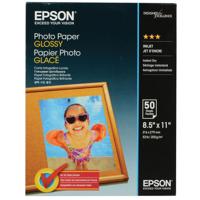

Great printer! Super fast!
By Brian C.
This printer is great! I love the EcoTank and the concept. It?s prints super fast and the quality is great. I would recommend for any home office.
Wonderful Product
By MB41
?This is a review for the Epson EcoTank Pro ET-5180 Wireless Supertank Printer that I received free of charge to do a beta test and review.? This has to be hands down the best printer yet, I have had experience with other printers. however this one seems to be the best. It prints out perfect without any issues as well as the set up was super easy, which I am sure everyone will appreciate. It was very simple to fill the ink without any mess. This Supertank Printer is also the perfect size and ...
View full Review
What sets the EcoTank Pro ET-5180 Wireless All-in-One Cartridge-Free Supertank Inkjet Printer apart is its high-speed, high-volume, professional-quality printing capabilities, making it an ideal choice for high-demand business environments. This advanced printer offers the convenience of cartridge-free printing, supported by PCL/PostScript, ensuring efficient and reliable performance.
Experience significant savings with this innovative printer, as it allows you to cut costs by up to 80 percent with low-cost replacement ink bottles compared to standard-capacity color laser toner cartridges. This translates to approximately 2 cents per color ISO page versus 14 cents with cartridges, making it a cost-effective solution for your printing needs.
The ET-5180 is designed for high productivity within a compact footprint, delivering high-quality prints face down for enhanced privacy. It utilizes Epson's DURABrite ET pigment ink to ensure vibrant, crisp prints, whether in black-and-white or color, even allowing for borderless prints up to 8.5 x 11".
Engineered specifically for high-volume business environments, this printer features a PrecisionCore permanent printhead designed to last the life of the printer, ensuring long-term reliability. With zero cartridge waste and high-yield ink bottles, it offers a sustainable printing solution with fewer out-of-ink frustrations.
The EcoTank Pro ET-5180 is packed with powerful productivity features such as auto 2-sided printing, a 250-sheet paper tray, a 2.4" color touchscreen, fax, Ethernet, ADF, and face-down output. It also offers easy control from your mobile device through the Epson Smart Panel app, allowing you to set up, operate, and monitor your printer with ease.
Its compact, space-saving design is complemented by exclusive EcoFit ink bottles, which are uniquely keyed for easy filling of each color. The printer also features auto start/stop design, security features, and easy connectivity options, including wireless connection via Wi-Fi Direct and voice-activated printing.
As an ENERGY STAR qualified, RoHS compliant, and recyclable product, the EcoTank Pro ET-5180 is not only a high-quality, efficient printer but also an environmentally friendly choice. Epson America, Inc. is a proud SmartWay Transport Partner, further emphasizing its commitment to sustainability.
800-463-7766