





more


See Options
Need help? Ask our experts.
The WorkForce WF-110 Wireless Mobile Color Inkjet Printer can print up to 6.7 ISO pages per minute in black and up to 3.8 ISO pages per minute in color.
Yes, the WorkForce WF-110 supports wireless printing. It features built-in wireless connectivity and Wi-Fi Direct, allowing you to print easily from your iPad, iPhone, tablet, smartphone, or laptop.
The WorkForce WF-110 is powered by a built-in rechargeable lithium-ion battery. It can be recharged via USB or AC adapter, and there's an option for an external accessory battery for even greater print volume.
Yes, the WorkForce WF-110 supports hands-free, voice-activated printing. This feature allows you to print a variety of projects and documents without manually operating the printer.
The WorkForce WF-110 uses durable, instant-dry inks. These inks produce professional-quality prints that are ready to handle immediately after printing.
Review Summary
2025-08-02T20:00:00
This is the worst printer I have ever owned. I have had it for 3 months and I've already replaced the maintenance box twice. The printer is constantly trying to reconnect to my laptop and there is a significant delay with printing. The ink runs out very quickly. The only thing I like about this printer is that it is small and portable.
Allyoco

2025-05-13T20:00:00
Hate hate this printer. Purchased primer Dec 2024 and it has only worked 3 times. Staples where I purchased printer would not give me anything, didn't offer anything bit Epsons email. From what I read Epson won't take back or reimburse me. Very frustrated and disappointed.
Zip u.

2025-04-13T20:00:00
This is the worst printer ever made in the history of printers. It would work 1 out of 10 times. Usually it printed blank pages. Terrible product
JRHSR

2025-03-08T19:00:00
I've owned the WF-110 for a couple of years now. It developed quirks like refusing to print PDFs anymore, with the only workaround being opening PDFs in photo editing software to print them. Today my WF-110 decided to not recognize the brand-new expensive ink cartridges I recently purchased from Epson. After multiple attempts and restarts I can say it was very satisfying to drop kick this printer until it shattered into a dozen pieces. Never buying this product again.
St K.

2025-01-21T19:00:00
Printer cartridges often don't work. They created a new 'maintenance box' that you have to your cart. Shouldn't need a monthly payment plan. It's just a printer! Finally pitched the money sucking machine. Looking for something simple that simply prints. Product does not match the image of company advertising.
Robert1234567890

2024-11-03T19:00:00
I bought this printer Feb 2024. Recent Issues with powering the unit and constant paper jams. Useless printer, not worth the cost. Attempt to navigate Epson website for help and technical support. Epson sent email with instructions HOW TO RESOLVE the issue. Still having the same issue. Stay away from this product.
Ashur

2024-06-16T20:00:00
I brought this product less then a year and already need a ink maintenance box T2950 order# US255979888
Maddd c.

2024-02-06T19:00:00
I bought this printer 4 months ago. It stopped working after 6 weeks, it would not turn on. I spent hours on the phone with Epson support. They sent me a refurbished replacement. This replacement also stopped working, the paper feeds through but no nothing is on the paper and my computer says it's complete. I again spend hours on the phone with Epson tech. They won't give me a refund or replace it with a different printer, they will only replace it with this model. A terrible printer with a terrible policy. Don't waste your money or your time.
Charlie24

2023-11-07T19:00:00
I bought this printer a little over a year ago and had to uninstall and install multiple times before the printer would just stay on and print code on paper. I let the battery die to see if that would reset the printer. I have waited over 8 hours for that one printing job to cancel and it never cancel.
Eric1918

2023-10-07T20:00:00
I have used a WF 100 for over 4 years and am pleased to upgrade to the WF110.
Lyn C.

2023-09-25T20:00:00
I won't ever buy Epson again. I bought my first Epson 20+ years ago and the ink and colors were exceptional. I had the printer for years and printed out photo quality images and graphics as a College Student. I should never have gotten rid of that printer as they DO NOT MAKE THEM LIKE THAT ANY LONGER. I've bought 3 Epson printers in the past 6 years and ALL of them have lasted less than 1 year. I print only on occasion for my business so it gets mild use. Now this printer won't even show the display info so I can't clean or do anything and it only prints 15% of a documents. Complete TRASH! You really sold out Epson. I used to be huge fan, but no longer!
ritgrad

2023-03-31T20:00:00
Epson sends out an update that disables the printer's ability to use aftermarket cartridges rendering the printer useless. It cannot be reversed. If you buy an Epson printer, immediately set updates to Never.
Pjs51

2023-02-28T19:00:00
Great printer, easy to use and portable
Ashar

2023-01-08T19:00:00
Prints well enough. Wireless & Direct printing setup from PC not very intuitive. installation software took multiple installs to function. I ended up using USB connection to get working, which kind of defeats the purpose of buying a wireless printer.
D M.

2022-02-23T19:00:00
The printer is easy to install, compact and lightweight. But it seems that the ink cartridge can't print a lot of information, and he will run out of ink very quickly.
moosano

2021-08-22T20:00:00
Excellent printer for home office. Easy to install.
LJ

2021-06-10T20:00:00
Purchased one year ago, and all of a sudden it?s dead. Epson support says it is a hardware problem, but they cannot offer any help (aside from a coupon to purchase more of their products) because I am one month outside of warranty. It was always finicky and I had trouble sometimes connecting it to wifi, but now it?s completely dead after a year of minimal use! I would not recommend this $300 printer that only lasts a year.
Jna1704

2021-06-05T20:00:00
Perfect size to use in work truck.
Autohauler

2021-05-26T20:00:00
its working fine but the thing is it can only print 10-15 pages on battery.
sukh

2021-04-24T20:00:00
It works well although sometimes paper pulls hard through and crinkles sometimes. Very easy to setup and use.
Sshelton

2021-04-12T20:00:00
I bought this today after first purchasing the Canon Pixma TR150. I read all sorts of reviews and thought although I?ve always owned Epson printers, I should give another top brand a try. Big mistake. This WF150 is superior in just about every way. Much better resolution, much better color matching (I?m very particular about both) and the unit is smaller and lighter. It also was a whole lot less troublesome setting up wifi connectivity. Epson - my apologies. I should have stuck with what has always been a great choice.
BHarris13

2021-04-08T20:00:00
Since the virus came out, I found it difficult to access a printer. The portable Epson scanner I have leads me to consider Epson has a good reputation. So with taxes and other junctures coming around, I bought this portable printer and it is meeting my needs.
Tom4

2021-02-11T19:00:00
It has worked for me ONCE. The little tap dance that I must perform before I can even turn it on is moot if there is no wifi in the area. WHAT EVER HAPPENED TO PLUG AND PLAY? would I recommend this to a friend? NO WAY
Pointless P.

2021-02-07T19:00:00
I bought this printer and I love everything about it but the ink cartridges
wlbrcabrera

2021-01-12T19:00:00
I bought this printer a few weeks ago and it has worked just fine with my laptop. One thing that is nice is the price of ink cost less than ink for HP printers.
shshipp

2021-01-11T19:00:00
I bought this printer a month ago and I am already experiencing issues with it. It worked great at first but it randomly shut off in the middle of printing and will not recharge. I've tried several times to charge it but continues to stay completely dead.
Oliver1877

2020-11-02T19:00:00
I like the portability and easy of use. Thank you!!!
angelfairy

2020-09-26T20:00:00
It’s very compact and easy to use. I can take this when I have to travel. Only thing I don’t like is the fact that ink is used fast.
Christina

2020-08-26T20:00:00
I purchased this printer as a replacement to my WF-100, and love the upgrade especially the ability to print outside my network via Wi-Fi, and not have to worry about a cord. If I had to write one bad thing is when printing on the Wi-Fi you cannot access the internet. But it is still great.
GabrielH

2020-03-01T19:00:00
I am a stay at home mom with a school aged child at home. I mainly use printing for quick and easy jobs so I needed a printer to only do simple jobs. The Epson Workforce wireless mobile printer does exactly that and more. From first look, the product looks to be what you expect. No frills. A mobile printer that prints from your phone. Set up was very easy. I was able to set up quickly and start using right away. I've gotten compliments of the simplicity of the Epson Workforce model and recommended to anyone who needs a compact mobile printer that performs. This is a review for the Epson WorkForce WF-110 Wireless Inkjet Printer that I received free of charge to do a beta test and review.
Beans23

Accidents happen where life happens. Protect your favorite Adorama products and purchase a protection plan to stay covered from accidental damage, mechanical or electrical failure, and more.
If we can’t fix it, we’ll replace it at no additional cost.
Protect your product from drops, spills, and more.
Enjoy your gear without fear. We have you covered!
When regular use of your product over time results in mechanical or electrical failure.
We will never charge you a deductible after the purchase of a plan.
Our claims process is simple & easy and our customer service team is happy to help.
Adorama Protect powered by Extend is available for purchase to customers in the United States. Not available for purchase Internationally or in U.S. Territories.
Browse our FAQ
4-color (CMYK) drop-on-demand MicroPiezo inkjet technology
3 droplet sizes, as small as 3 picoliters
5760 x 1440 optimized dpi
AC Power
Black: 6.7 ISO ppm
Color: 3.8 ISO ppm
Battery power
Black: 3.5 ISO ppm
Color: 2.0 ISO ppm
4" x 6" borderless photo in as fast as 77 sec (max.)
Pigment ink (fade and water resistant)
Cyan, Magenta, Yellow and Black
One individual Black ink cartridge, one Tri-color ink cartridge (Cyan, Magenta, Yellow)
215 Standard-capacity Black (T215120) (Yield, ISO pages - 250)
215 Standard-capacity Tri-color (Cyan, Magenta, Yellow (T215330)(Yield, ISO pages - 200)
Up to 118 years
Hi-Speed USB
Wireless (802.11 b/g/n)
Wi-Fi Direct
Epson Connect: Epson Email Print, Epson iPrint Mobile App, Epson Remote Print
Other: Apple AirPrint, Google Cloud Print, Kindle Fire
3.5" x 5", 4" x 6", 5" x 7", 8" x 10", 8.5" x 11", A4, A6, half letter
8.5" x 14"
Plain paper
Epson Bright White Paper
Epson Presentation Paper Matte
Epson Premium Presentation Paper Matte
Epson Premium Presentation Paper Matte Double-sided
Epson Premium Photo Paper Glossy
Epson Ultra Premium Photo Paper Glossy
Epson Premium Photo Paper Semi-gloss
4" x 6"
No. 10
Plain paper
20 sheets plain paper, 1 envelope, 5 sheets photo paper
Epson ESC/P-R
Epson printer driver
AC: 100 - 240V Universal (Automatic)
USB Power: 5V (based on USB 2.0)
DC Power Inlet: 24V
50 - 60 Hz
Approx. 11 W Not Charging (Printing)
Approx. 14 W Charging (Printing)
Approx. 4 W Not Charging (Ready)
Approx. 14 W Charging (Ready)
Approx. 1.3 W Not Charging (Sleep)
Approx. 12 W Charging (Sleep)
Approx. 0.3 W Not Charging (Power Off)
Approx. 11 W Charging (Power Off)
Charge via USB: Yes (when charging via USB, printer must be turned off or sleep condition)
Recharge Time with AC Adapter: 2.5 hours
Recharge Time with USB (Power Off): 2.5 hours (1.5A), 10 hours (0.5A)
Quick Charge (w/AC Adapter): 5 minutes (up to five Black & White prints)
Battery Life: 100 Black & White pages / 50 color pages
0.4A - 0.2A (Not charging battery)
0.6A - 0.3A (Charging battery)
Windows 8.x (32-bit, 64-bit)
Windows 7 (32-bit, 64-bit)
Windows Vista (32-bit, 64-bit)
Windows XP SP3 (32-bit)
Windows XP Professional x64 Edition
Mac OS X 10.6 - 10.10.x
Windows Server 2012 R2
Windows Server 2012
Windows Server 2008 R2
Windows Server 2008
Windows Server 2003 R2
Windows Server 2003
Operating
32 Degree to 104 Degree F (0 Degree to 40 Degree C) AC Adapter
41 Degree to 104 Degree F (5 Degree to 40 Degree C) Battery
Storage
-22 Degree to 140 Degree F (-30 Degree to 60 Degree C) 1 week
Operating
20 - 80% (RH)
Storage
20 - 90% (RH) (no condensation)
Power: 6.3 B(A)
Pressure: 49 dB(A)
UL60950, CSA C22.2 No. 60950, EMI FCC Part 15 subpart B class B, CAN / CSA - CEI / IEC CISPR 22 class B
Philippines
Printing: 12.2 x 9.1 x 8.5" (31 x 23.1 x 21.6cm)
Storage: 12.2 x 6.1 x 2.4" (31 x 15.5 x 6.1cm)
3.5 lb (1.59kg)
010343947771


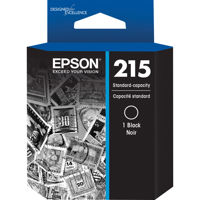





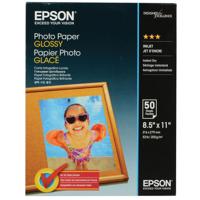

Excellent home office printer
By LJ
Excellent printer for home office. Easy to install.
Portable Reliability!!
By DoctorKT
The Epson Workforce WF-110 is a fantastic mobile printer and it looks like a good add-on for anyone needing to do much printing away from house power. It comes with 2 batteries, usb cable, and power cord; therefore,you can use it via Wi-Fi or usb. I connect mine via Wi-Fi but if you are out and about, you will want to use the usb cable because it might be a problem to connect via Wi-Fi or hotspot. What is not a problem is connecting this printer to your Wi-Fi network or its ease of use; it's...
View full Review
Where your work takes you, the WorkForce WF-110 Wireless Mobile Color Inkjet Printer stands as your reliable partner, offering professional-grade printing in a compact and ultra-lightweight design. Ideal for professionals on the move, this sleek printer fits effortlessly into bags and briefcases, ensuring that you can execute worry-free printing wherever your business demands.
Crafted for convenience and efficiency, the WF-110 is equipped with a bright 1.4" color LCD and an intuitive control panel, making setup and operation straightforward and user-friendly. Experience rapid print speeds with up to 6.7 ISO ppm in black and 3.8 ISO ppm in color, allowing you to swiftly produce presentations, invoices, and contracts with ease.
The printer utilizes durable, instant-dry inks that guarantee professional-quality prints that are ready to handle immediately after printing. Additionally, the WF-110 supports hands-free, voice-activated printing, enabling you to print a variety of projects and documents, such as to-do lists and shopping lists, without lifting a finger.
The ultimate in portability, the WF-110 remains ultra-lightweight and compact, even when paired with the optional external accessory battery for extended print volume. The built-in rechargeable lithium-ion battery provides dependable performance in a small package, with flexible charging options available through USB and AC adapter, or you can opt to print while connected to AC power.
Wireless connectivity is a breeze with the WF-110's Wi-Fi Direct and 5G Wi-Fi capabilities, allowing you to easily print from your iPad, iPhone, tablets, smartphones, and laptops. Designed to boost productivity, this printer enables you to produce professional business documents and borderless 4" x 6" photos while conserving battery life with the automatic power-off feature.
Mindful of the environment, the WorkForce WF-110 comes with eco-friendly features, being ENERGY STAR qualified, RoHS compliant, and constructed from recyclable materials. Epson America, Inc. proudly partners with SmartWay Transport, reinforcing its commitment to environmental sustainability.
Whether you're in the office, at a client's location, or working remotely, the Epson WorkForce WF-110 Wireless Mobile Color Inkjet Printer is the compact and powerful solution that adapts to your dynamic printing needs.
800-463-7766