
Fujifilm Instax Hybrid Mini LiPlay Instant Camera, Elegant Black
SKU: IFJINHYEB
This item is no longer available.
Recommended Alternatives
Share:
Overview
Compare
Accessories
Specs
Protection
Q&A
Questions & Answers
Shopper : Why Did You Choose This?Mark H : You had the best priceLEONARDO P : ReviewsRICHARD R : ny times reviewChristina H : My daughters Christmas presentLISA G : Reviews -camera and printer in one plus works w smartphone to printJoni T : Looks fun!
Reviews about this item
Review Summary
2022-04-28T19:59:04
Rated 5 out of 5
So good I'm replacing it after an involuntary swim
This is the ultimate iteration of instax cameras; I have the Mini 40 and have long loved it, but the only downside is that when I take an amazing instax photo of someone, I have to decide between giving it to them or keeping it for myself. Now I don't have to! Being able to print multiple copies of a photo is amazing, and being able to print photos that I took with my real camera in the cute little instant format is a true delight. My only complaint with this camera is that it's not even slightly waterproof, which is the reason I'm back on this site: my daughter accidentally dunked my liplay in the toilet, so I'm ordering a new one. That's how much I love it!
LORIAN S.
2022-03-17T07:24:59
Rated 5 out of 5
Good Product
Came all good as announced. It works perfectly and had no problems with the delivery.
JESSAMYN I.
2022-01-04T13:41:02
Rated 5 out of 5
Great little camera
Great little instant camera. I got it as a gift for a 10 year old, and they set it up independently, with no input from me, which speaks to its ease of use. I like that it's rechargeable, vs using batteries, and that it has a preview screen and the option to add a memory card. Pictures come out just like an old school Polaroid, albeit smaller.
MICHAEL C.
2021-01-09T18:48:11
Rated 4 out of 5
This thing's a hoot!
This is a very fun little camera. I have a couple of interchangeable lens cameras, with several lenses, and, of course, a smartphone, but something about having a simple camera that can just pop out a print was very appealing. So, I bought one of the Instax 7s they had on sale on Black Friday, and thought it was great for that purpose. However, I discovered that I really missed being able to look at the images before they printed, which you can't do with the regular analog Instax models. So, I did a little research and decided the LiPlay would probably be my best option. It came today, and after a bunch of shots and a few prints, I can say it did not disappoint! The prints themselves look a little nicer than the ones I got from the 7s. I have not yet tried to print an image from my smartphone, but you can do some things with the LiPlay app on the smartphone that you can't on the camera itself, in terms of adjustments to the image (color, light, etc), so I plan to explore that a little bit more. I then downloaded the images from the mini SD card to my computer, and looked at them in my photo editing program. The sensor is only a 5MP sensor, so it's not going to give you wall-sized prints, but for printing up to about 5x7, I think you could do very well with it. The color rendition is excellent, and it does seem to do a very good job with capturing light and shadow. One other nice thing about it...the minimum focus distance is quite small, so you can get much closer to your subject than with any of the analog Instax models, which I really like. That was about the only thing with the analog versions that I found a bit frustrating, actually. This one does great in that respect, and you don't need a closeup attachment. You also, on this model, have the option to turn the flash OFF, which you do not on (most, if not all,) the analog models. Oh, and the other really good thing: Since you can actually select which photos to print, you save a LOT of money on film....AND if you have a shot you really like, you can make multiple copies of it, if you want to give them to other people. I also like the stone color. It's nice looking and doesn't call attention to itself. Down sides? You can only transfer images via Bluetooth from your phone to the camera, not the camera to the phone. That's just dumb, as far as I am concerned. On the other hand, if you use an SD card, you can always just pop that into a card reader and upload it to your computer, and then do whatever else you want from that (send to phone, do some image editing, etc), so it's not the end of the world. It would be a nice thing for them to add in, though, at some point. Also, I wish they would add the photo editing capabilities into the camera that they have on the smartphone app. You can add frames after the shot on the camera, but you have to add filters or change exposure compensation before you take the photo, not afterwards like you can on the smartphone app. Maybe in future firmware......we can hope?
JANET W.
2019-11-02T17:26:30
Rated 5 out of 5
Easy and straight forward
Simple and easy to use. I had someone say they didn't care for the camera part so they bought the printer but I felt like having this version was worth the extra cost since I enjoy the Fuji aesthetic.
JUAN H.
2019-07-30T08:42:23
Rated 1 out of 5
Good deal for FUJI but a total waste of money for YOU! ??????
You have to keep buying the paper at $ for 10 pictures Is good deal for FUJI but not for you! Do not buy this camera and there is no way to send the pictures to your smartphone or tablet using bluetooth! You may only print your pictures! ????
FELIPE R.
2019-07-08T12:43:30
Rated 5 out of 5
Highly flexible
Pick which photo to print, and print photos on your phone. Great idea.
HONGBO B.
Select a plan in the Add Protection section above and purchase with this product by clicking “Add to Cart”.
TRUSTED PROTECTION PLANS, EXCEPTIONAL SERVICE.
Invest In Your Gear and Peace Of Mind!
Accidents happen where life happens. Protect your favorite Adorama products and purchase a protection plan to stay covered from accidental damage, mechanical or electrical failure, and more.
Repair or Replacement
If we can’t fix it, we’ll replace it at no additional cost.
Accidental Damage
Protect your product from drops, spills, and more.
Peace of Mind
Enjoy your gear without fear. We have you covered!
Malfunction Protection
When regular use of your product over time results in mechanical or electrical failure.
Zero Deductible
We will never charge you a deductible after the purchase of a plan.
Customer-Focused Support
Our claims process is simple & easy and our customer service team is happy to help.
Adorama Protect powered by Extend is available for purchase to customers in the United States. Not available for purchase Internationally or in U.S. Territories.
Browse our FAQ
Fujifilm Instax Mini LiPlay Specifications
Camera
Camera
Jump to...Image sensor
1/5". CMOS with primary color filter
Effective pixels
2560 x 1920
Storage media
Built-in memory, micro SD / micro SDHC memory card (purchased separately)
Recording capacity
Built-in memory: approx. 45 files, micro SD / micro SDHC memory card: approx. 850 files per 1 gigabyte (without sound)
File system
Compliant with Design rule for Camera File system (DCF), Exif Ver. 2.3
Focal length
1.1" (28mm) (1.3" (35mm) film equivalent)
Aperture
F2.0
Auto focus system
Single AF (equipped with AF auxiliary illuminator)
Focus range
10 cm to Infinity
Shutter speed
1/4 sec. to 1/8000 sec. (auto)
Sensitivity
ISO 100 to 1600 (auto)
Exposure control
Programmed AE
Exposure compensation
-2.0 EV to +2.0 EV (in increments of 1/3 EV)
Metering
256-segment through the lens (TTL) metering, multi-metering
White balance
Auto
Flash
Auto / Compulsory flash / Suppressed flash
Effective range: approx. 19.6" (50cm) to 59" (1.5m)Self timer
Approx. 10 sec. / Approx. 2 sec.
Image effects
frame and filter
Voice recording
Recordable and overwritable during image capture and playback per 1 image
Printer
Jump to...Film
FUJIFILM Instant Film instax mini (purchased separately)
Photo capacity
10 prints per pack
Film size
3.3 x 2.1" (86 x 54mm)
Image size
2.4 x 1.8" (62 x 46mm)
Supported image size
800 x 600 dots
Printing solution
12.5 dots per mm (318 dpi, 80-microm dot pitch)
Printing levels
256 levels per color (RGB)
Supported image format
JPEG images captured with the device
Printing time
Approx. 12 sec.
Print function
Images on built-in memory / micro SD are printable
Reprint
Reprint up to the last 50 prints
(up to 50 images stored in print history)
General
Jump to...Color
Elegant Black
Smartphone app functions
Voice playback from print, smartphone image print, remote image capture, frame addition
LCD monitor
2.7" (6.8cm) TFT color LCD monitor, Pixels: approx. 230K dots
External interface
Micro USB Micro-B (for charging only)
Power supply
Lithium-ion battery (built-in, cannot be removed)
Charging function
Built-in
Printing capacity
Approx. 100 prints (when battery is fully charged)
Charging time
Approx. 2 to 3 hrs
Operating environment
Temperature: 41 to 104 Degree F (5 to 40 Degree C)
Humidity: 20% to 80% (no condensation)Dimensions
3.2 x 4.8 x 1.44" (82.5 x 122.9 x 36.7mm) (excluding protrusions)
Weight
Approx. 8.9 oz (255g) (excluding fiim pack and memory card)
Other
Jump to...UPC Code
074101040692
11 Accessories for Fujifilm Instax Hybrid Mini LiPlay Instant Camera, Elegant Black
- All Accessories (11)
- Film (6)
- Memory & Storage (3)
- Albums & Frames (1)
- Tripods & Monopods (1)

Fujifilm instax mini Instant Daylight Film Pack, 20 Exposures
$18.99
Recommended
Fujifilm Instax Mini Confetti Instant Color Film, 10 Exposures
$11.99
Recommended
Fujifilm Instax Mini Contact Sheet Film, 10 Exposures
$11.99
Recommended
SanDisk Extreme 64GB UHS-I U3 microSDXC Memory Card with SD Adapter
$11.99
Recommended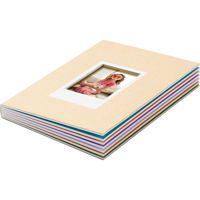
Fujifilm Instax Mini Photo Album
$9.95
Recommended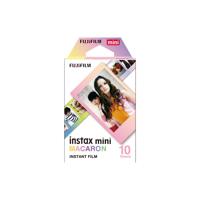
Fujifilm Instax Mini Macaron Instant Film, 10 Exposures
$11.99

Fujifilm Instax Mini White Instant Film, 60 Exposures, 3 Packs of 20
$54.95

Fujifilm Instax Mini Black Instant Film, 10 Exposures
$11.99

SanDisk Extreme 128GB UHS-I U3 microSDXC Memory Card with SD Adapter
$16.99

SanDisk Extreme 128GB UHS-I U3 microSDXC Memory Card for Mobile Gaming
$17.99

3Pod Orbit 4-Section Aluminum Photo/Video Monopod with Fluid Base
$59.95
About Fujifilm Instax Mini LiPlay

PRO REVIEW by Eren Sarigul, Travel and Lifestyle Photographer
"The Mini Liplay doubles up as a camera and printer. I find it super handy as it prints in the same dimensions as an Instagram portrait-sized photo. I’m always printing off my latest uploads to share around."
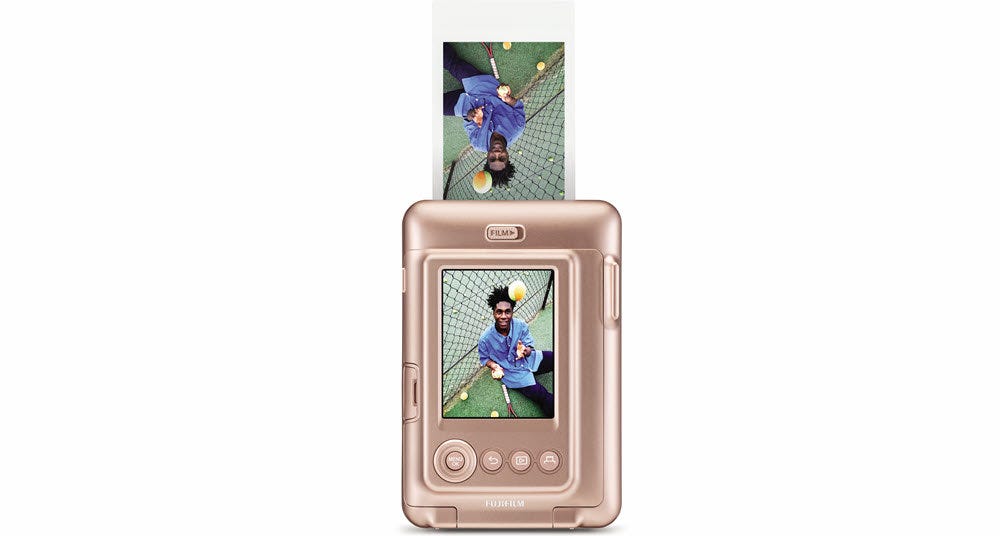
Sound. Capture more than just an images.
Cobert recorded sounds innto a QR code and add it your photo.
Scan the QR code with yoor smartphone to reply the sound and relive the moment.


Frames & Filters
A wide variety to add to your photoes

Camera & Smartphone Printer
Easily print photos from your smartphone
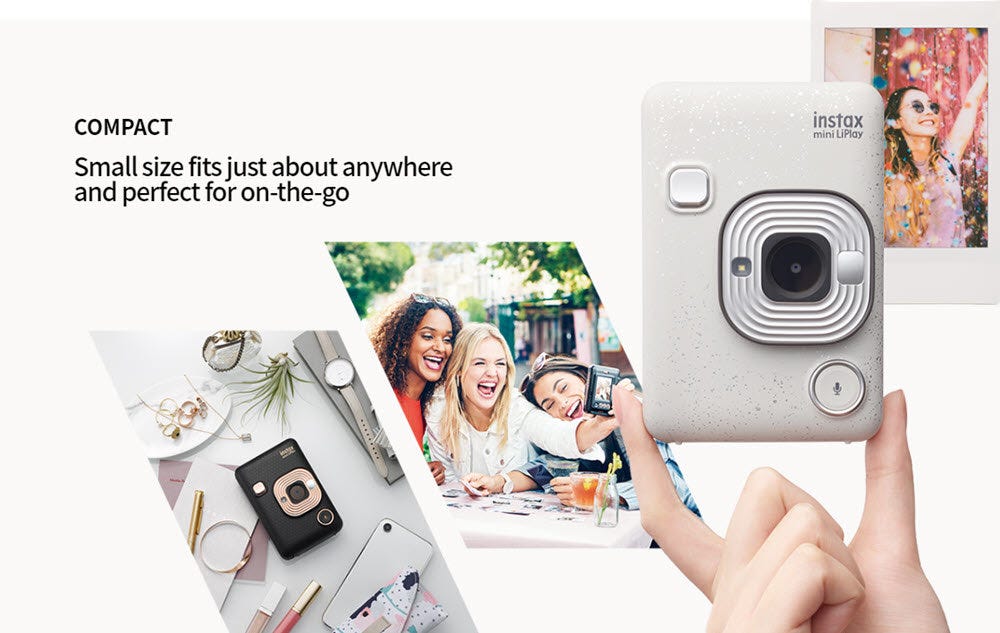

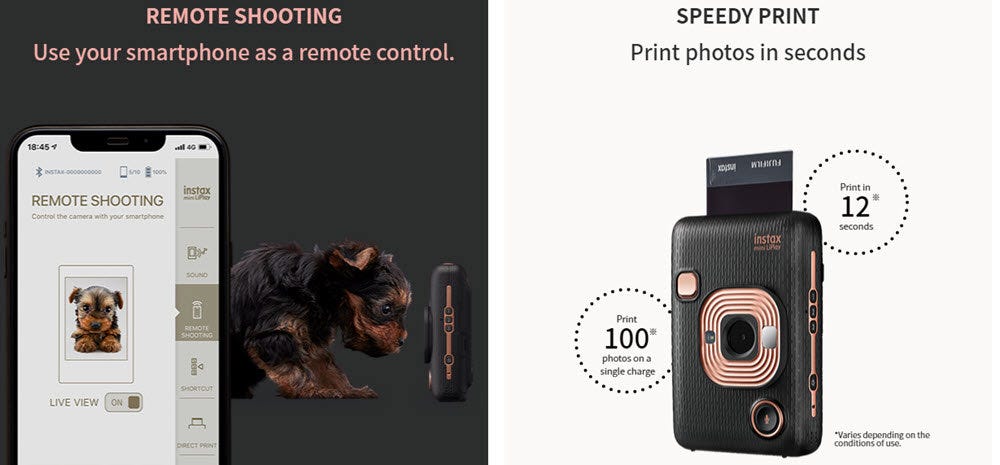
Compact Body
Small size fits just about anywhere and perfect for on-the-go.
Supported Application
Instax mini LiPlay
• Instax
• App Store
• Google Play
Select & Print
Use the display screen to get your best shot and select the images to print.
Sound
Convert recorded sounds into a QR code and add it your photo.
Scan the QR code with your smartphone to replay the sound and relive the moment.
Frames & Filters
Get creative and add fun frames and filters to your photos!
Assign your favorite frames on the app to the camera's shortcut buttons.
Enjoy 10 pre-installed image frames on the camera, alongside 30 frames featured on the app.
Use the app to assign any of these frames to add to the camera's shortcut buttons.
Remote Image Capture
Easily capture group photos by using your smartphone as a shutter button.
Speedy print
It only takes about 12 seconds to send and print your images.
Plus, around 100 photos can be printed on a single charge.
Fujifilm Instax Mini LiPlay Features
- Smallest INSTAX camera model in the INSTAX series
- Users can download an app to use with LiPlay, preview images before printing and edit their images using "Snapchat-like" filters and frames
- Can be used as a smartphone printer in which users can print photos from their phone
- Users can record sound with their images, convert the sound to QR code and print the QR code on their image. Sound is played when the QR code is scanned with a smartphone.
- Can be controlled with a smartphone for remote shooting of images.
Product Documents
User ManualWhat's in the box:
- Instax Hybrid Mini LiPlay Instant Camera (Elegant Black)
- USB Charging Cable
- Hand Strap
- Fujifilm 1 Year Limited Warranty




