
HP LaserJet Pro 4001dne Duplex Monochrome Laser Printer with HP+
SKU: IHP4001DNE
This item is no longer available.
Recommended Alternatives
Share:
Overview
Compare
Accessories
Specs
Protection
Q&A
Questions & Answers
FAQ
What are the printing speeds of the HP+ LaserJet Pro 4001dne?
The HP+ LaserJet Pro 4001dne offers blazing fast printing speeds of up to 42 pages per minute.
How does the HP Smart app enhance the functionality of the LaserJet Pro 4001dne?
The HP Smart app offers time-saving shortcuts for common tasks, allowing you to print and save time right from the palm of your hand.
What security features does the LaserJet Pro 4001dne offer?
The LaserJet Pro 4001dne comes with advanced HP Wolf Pro security, providing out-of-the-box printer security with preconfigured settings. It also features automated 24/7 monitoring to ensure your printers and your information are always secure.
How does the Instant Ink for lasers feature work?
With Instant Ink for lasers, you can enroll to save on Original HP Toner. The cartridges are delivered automatically and only when you need them. You can manage your subscription to get cartridges delivered to multiple locations on a single consolidated bill.
What is HP's Forest First initiative?
HP's Forest First initiative is a commitment to environmental responsibility. For every page you print with the LaserJet Pro 4001dne, HP invests in forest restoration and responsible management.
Reviews about this item
Review Summary
2023-09-12T20:00:00
Rated 1 out of 5
HP failed with this..
Bring back the old model M404dw, this one you can't setup unless you have access to a computer.. ITs terrible to try and setup. why do we have to setup ink ordering? I just want it the way it used to be.. Switching to brother.. your gonna lose alot of business.
Failed d.
Originally posted at

2023-06-06T20:00:00
Rated 1 out of 5
The "ne" firmware is designed for hp's initiatives, not hp's customers' valuable time
Why has hp complicated something that should be simple? The "ne" was developed for hp's initiatives, not hp's customer, nor the customer's valuable time- I have set up hundreds of hp printers- I ended up handing this over to our IT resource, who finally said advised me never to buy the "ne" again- I was able to send one back, but still have a new one that is useless despite the $300+ expense-
Johnstone3801
Originally posted at

2023-05-28T20:00:00
Rated 1 out of 5
Inane requirements for Internet access and convoluted setup process. Not worth the time.
Bought two for our users, I'm ok with forcing me to use their toner carts (the clones are getting bad anyways), but did not expect the PITA in setting them up. Forcing the "Pairing Code", forcing you to have this printer always connected to networks, not allowing USB connections for what is essentially a single user desktop printer is inane. Not buying any of the "e" versions again. Not sure if I'm buying HP again, if they are so set on making life difficult for IT staff.
Roger K.
Originally posted at

2023-05-14T20:00:00
Rated 1 out of 5
Best paperweight we ever bought!
You need to activate the printer online for it to work and if something doesn't work with HPs poopy software (like in my case), good freaking luck! I've wasted time I don't have with a user because this poop doesn't work. On top of that, it seems like you're forced to signup for their poopy Intant ink service during the process. Right now, my business owns a perfectly working, brand new paperweight since we can't get past the freaking registration. I am now convinced we can no longer use HP for our enterprise needs. Bye HP! NB: won't let me post with the language I truly want to use which truly takes the wind out of my sails.
Derpy H.
Originally posted at

2023-04-12T20:00:00
Rated 1 out of 5
Frustrating and Restrictive: HP Printer with HP Account Requirement
I recently purchased the HP [aset Jet 4001 dne printer and was sorely disappointed with my experience. One of the most frustrating aspects of this printer is the requirement to create an HP account just to be able to use it. This forced registration process felt unnecessary and invasive, as I was required to provide personal information to HP just to be able to use a printer that I paid for. Adding insult to injury, the installation process was a nightmare. I expected to be able to easily install the printer locally on my computer, but that wasn't possible with this HP printer. Instead, I was forced to go through the cumbersome process of creating an account, setting up the printer with HP's cloud-based service, and then connecting to it remotely. This was incredibly time-consuming and inconvenient, and I felt like I had no control over my own printer. Not being able to install the printer locally also meant that I couldn't use it offline. This was a significant drawback, especially when I needed to print important documents and my internet connection was unstable or unavailable. It's incredibly frustrating to have a printer that requires constant internet access just to function properly. To make matters worse, the printer's performance was subpar. The print quality was mediocre at best, with frequent paper jams and misalignments. The printer also frequently lost connection to the cloud-based service, which disrupted my printing tasks and caused delays. Overall, my experience with the HP printer that required an HP account and didn't allow local installation was incredibly frustrating and restrictive. I expected better from a reputable brand like HP, and I regret my purchase. I would not recommend this printer to anyone who values their privacy, convenience, and reliability in a printer. Save yourself the hassle and look for a printer that doesn't impose unnecessary account requirements and allows local installation for a better user experience.
Bobsburger27
Originally posted at

2023-04-12T20:00:00
Rated 1 out of 5
Frustrating and Restrictive: HP Printer with HP Account Requirement
I recently purchased the HP LJP4001 dne printer and was sorely disappointed with my experience. One of the most frustrating aspects of this printer is the requirement to create an HP account just to be able to use it. This forced registration process felt unnecessary and invasive, as I was required to provide personal information to HP just to be able to use a printer that I paid for. Adding insult to injury, the installation process was a nightmare. I expected to be able to easily install the printer locally on my computer, but that wasn't possible with this HP printer. Instead, I was forced to go through the cumbersome process of creating an account, setting up the printer with HP's cloud-based service, and then connecting to it remotely. This was incredibly time-consuming and inconvenient, and I felt like I had no control over my own printer. Not being able to install the printer locally also meant that I couldn't use it offline. This was a significant drawback, especially when I needed to print important documents and my internet connection was unstable or unavailable. It's incredibly frustrating to have a printer that requires constant internet access just to function properly. To make matters worse, the printer's performance was subpar. The print quality was mediocre at best, with frequent paper jams and misalignments. The printer also frequently lost connection to the cloud-based service, which disrupted my printing tasks and caused delays. Overall, my experience with the HP printer that required an HP account and didn't allow local installation was incredibly frustrating and restrictive. I expected better from a reputable brand like HP, and I regret my purchase. I would not recommend this printer to anyone who values their privacy, convenience, and reliability in a printer. Save yourself the hassle and look for a printer that doesn't impose unnecessary account requirements and allows local installation for a better user experience.
BobsBurgers27
Originally posted at

2023-02-27T19:00:00
Rated 1 out of 5
Useless without an HP account!
Like the other reviews have stated the setup process is a joke. I bought two of these printers for a small clinic and the fact that you have to have an HP account to even make the printer usable is terrible!. The last thing we need is yet another account to keep up with. Stay away from the +printers!
CWilber
Originally posted at

2023-02-06T19:00:00
Rated 1 out of 5
DO NOT BUY!!!
If you're a small business or do IT support for a corporation as I do, as have users that just need a simple printer, this is not the one to buy. The set up forces you to connect the device to the network and have or create an HP account just to get the printing started. Way too time consuming and users certainly don't need another account bogging them down. What is the world was HP thinking here. We're a long time user of their printers but this is an absolute disaster. Do not buy this time consuming and intrusive piece of junk.
BobbyCRH
Originally posted at

2022-12-15T19:00:00
Rated 1 out of 5
Setup for this printer is unnecessarily difficult and somewhat tedious.
Bought a few of these printers as 404DN replacements and absolutely despise these things. The lower cost will be greatly offset by the time spent setting this printer up. Definitely do not get this if the printer will be in a remote location as the setup software (ironically named HP Easy Start) that MUST be loaded, will only function on the LAN, not across a WAN. If you insist on getting one, be prepared for a terrible installation experience. Had to call the HP support and the guy helping me did well and after we spent the 30+ minutes getting it going (after I had already spent an hour plus talking someone thru the setup process) he told that if the model number end in "e", then it is an HP+ device that requires this insane installation. For example, HP4001dne is the HP+ device, whereas the HP4001dn is NOT the HP+ device and thus, can be setup quickly and simply. So, when purchasing HP printers, stay away from the "e" models and have a simpler, easier, better printing experience. In conclusion, absolutely stay away from this printer and look for a non HP+ printer. Cheers!!
HughW10
Originally posted at

2022-10-25T20:00:00
Rated 1 out of 5
Doesn't allow use of the USB port on the printer, forces you to link it to an HP account before use
Ordered this as it was listed as the replacement model for the M404dn. However, unlike the M404dn, this printer is not ready to use out of the box and can't be used with the USB port that's built into the printer and HP just covered with a sticker. You are required to install HP Smart software on your laptop/computer and get a link code before you can begin using the printer. The true replacement for the M404dn is the 4001dn which, for whatever reason costs, costs $70 more than this model. If you're trying to find a replacement for the M404dn, this isn't the one you're looking for.
Luke22
Originally posted at

2022-09-18T20:00:00
Rated 1 out of 5
Very Difficult Setup
I have had many HP Laser Jets but this one is terrible. Impossible to setup and support was no help.
Elizabeth78
Originally posted at

Select a plan in the Add Protection section above and purchase with this product by clicking “Add to Cart”.
TRUSTED PROTECTION PLANS, EXCEPTIONAL SERVICE.
Invest In Your Gear and Peace Of Mind!
Accidents happen where life happens. Protect your favorite Adorama products and purchase a protection plan to stay covered from accidental damage, mechanical or electrical failure, and more.
Repair or Replacement
If we can’t fix it, we’ll replace it at no additional cost.
Accidental Damage
Protect your product from drops, spills, and more.
Peace of Mind
Enjoy your gear without fear. We have you covered!
Malfunction Protection
When regular use of your product over time results in mechanical or electrical failure.
Zero Deductible
We will never charge you a deductible after the purchase of a plan.
Customer-Focused Support
Our claims process is simple & easy and our customer service team is happy to help.
Adorama Protect powered by Extend is available for purchase to customers in the United States. Not available for purchase Internationally or in U.S. Territories.
Browse our FAQ
HP LaserJet Pro 4001dne Specifications
AIO functions
AIO functions
Jump to...AIO functions
Print
Print speed
First page out Letter: As fast as 6. 1 sec Black; First page out A4: As fast as 6. 3 sec Black; Letter: Up to 42 ppm Black; A4: Up to 40 ppm Black; Print speed (Landscape, A5): Up to 63 ppm Black
Print resolution
Black (best) Fine Lines (1200 x 1200 dpi); Black (normal) Normal (Native: 600 x 600 dpi, enhanced up to 4800 x 600 dpi); Black (fine lines) Fine Lines (1200 x 1200 dpi)
Print technology
Laser; Print resolution technology: HP FastRes1200, HP ProRes1200, Economode
Print cartridges number
1 (black)
Standard print languages
HP PCL 6, HP PCL 5e, HP postscript level 3 emulation, PDF, URF, PWG Raster
Printer smart software features
Auto duplex and booklet printing, HP Auto-On/Auto-Off Technology, Job Storage with PIN printing, N-up printing, collation, watermarks, install printer driver only, Economode for toner savings, accepts a variety of paper sizes and types
Printer management/HP SureSupply
HP Printer Assistant; HP Web JetAdmin Software; HP JetAdvantage Security Manager; HP SNMP Proxy Agent (Part of HP WebJetAdmin); HP WS Pro Proxy Agent (Part of HP WebJetAdmin); Printer Administrator Resource Kit for HP Universal Print Driver (Driver Configuration Utility - Driver Deployment Utility - Managed Printing Administrator)
Connectivity
Jump to...Standard connectivity
1 Hi-Speed USB 2.0; 1 host USB at rear side; Gigabit Ethernet 10/100/1000BASE-T network; 802.3az(EEE)
Mobile printing capability
HP Smart App; Apple AirPrint; Mopria Certified
Memory
Standard: 256 MB; Maximum: 256 MB
Processor speed
1200 MHz/Storage: Optional Job storage via external rear host USB port (Minimum 16 GB)/Hard disk: None
Duty cycle (monthly)
Letter: Up to 80,000 pages; A4: Up to 80,000 pages; Recommended monthly page volume: 750 to 4,000
Paper handling
Jump to...Input
100-sheet multipurpose Tray 1, 250-sheet input Tray 2; Up to 350 sheets (Tray 1: up to 100 sheets; Tray 2: up to 250 sheets) Standard
Output
Standard: 150-sheet output bin; Up to 150 sheets Standard
Envelope feeder
No
Standard paper trays
2
Media types
Paper (plain, EcoFFICIENT, light, heavy, bond, colored, letterhead, preprinted, prepunched, recycled, rough); envelopes; labels
Media Weight
Tray 1: 16 to 53 lbs; Tray 2
Media Sizes Custom
Tray 1: 3 x 5 to 8. 5 x 14"; Tray 2
General
Jump to...Replacement cartridges
HP 148A Black Original LaserJet Toner Cartridge (-2,900 pages), W1480A; HP 148X Black Original LaserJet Toner Cartridge (-9,500 pages), W1480X
Energy star certified
Yes
Energy efficiency compliance
IT ECO Declaration
Display
2-line back lit LCD graphic display
Software included
No
Fonts and type faces
84 scalable TrueType fonts
Compatible operating systems
Windows 11; Windows 10; Windows 7; Windows Client OS; Android; iOS; macOS 10. 15 Catalina; macOS 11 Big Sur; macOS 12 Monterey
Compatible network operating systems
Windows Server; Citrix; UNIX; Novell
Minimum system requirements
PC:2GB available hard disk space; Internet connection or USB port Internet browser. For additional OS hardware requirements see microsoft. com
Mac: 2GB available hard drive space; Internet connection or USB port Internet browser. For additional OS hardware requirements see apple. comPower
Power supply type: Internal (built-in) Power Supply; Power supply required: 110-volt input voltage: 110 to 127 VAC (+/- 10%), 50/60 Hz (+/- 2 Hz); 220-volt input voltage: 220 to 240 VAC (+/- 10%), 50/60 Hz (+/- 2 Hz) (Not dual voltage, product varies by part number with # Option code identifier); Power consumption: 495 watts (active printing), 5.5 watts (ready), 0.5 watts (sleep), 0.5 (Auto Off/Wake on LAN, enabled at shipment)
Power (Contd.)
0.05 watts (Auto off/Manual-on), 0.05 (Manual Off); Typical electricity consumption (TEC) number: 0.36 kWh/Week (Blue Angel); 0.36 kWh/Week (Energy Star 3.0)
Acoustics
Acoustic power emissions: 6. 6 B(A)
Operating environment
Operating temperature range: 50 to 91 Degree F (10 to 32.77 Degree C); Recommended operating temperature: 63.5 to 77 Degree F (17.5 to 25 Degree C); Storage temperature range: -4 to 104 Degree F (-20 to 40 Degree C); Operating humidity range: 10 to 80% RH ; Recommended operating humidity range: 30 to 70% RH
Dimensions (W x D x H)
15 x 14. 06 x 8. 5" (381 x 357 x 216mm)
Maximum: 15 x 25 x 9. 5" (381 x 634 x 241mm)Weight
18. 13 lbs (8. 22kg)
Other
Jump to...UPC Code
195161269400
7 Accessories for HP LaserJet Pro 4001dne Duplex Monochrome Laser Printer with HP+
- All Accessories (7)
- Toner Cartridge (1)
- Paper Tray (1)
- Copy Paper (1)
- Cables & Adapters (4)
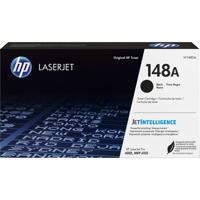
HP 148A Black Original LaserJet Toner Cartridge
$140.99
Recommended
HP LaserJet Pro 550-Sheet Feeder Tray for M402 & M426-Series Printers
$189.69
Recommended
Epson Luster Premium Paper (8.5x11"), 500 Sheets Double-Sided
$14.29
Recommended
C2G Cables to Go 5m (16.40') USB 2.0 A/B Cable, Black
$8.49
Recommended
C2G Cables to Go 2m (6.56') USB 2.0 A/B Cable, Black
$6.99

C2G Cables to Go 3m (9.8') USB 2.0 A/B Cable, Black
$9.99

Comprehensive 25' Cat6 550 MHz Snagless Patch Cable, Black
$13.59
About HP LaserJet Pro 4001dne
Find the perfect solution for your small team's printing needs with the HP+ LaserJet Pro 4001dne Duplex Monochrome Laser Printer. Designed for maximum productivity, this high-performing printer is ideal for up to 10 users, offering advanced security and smart office features for seamless remote setup and management.
Experience the power of HP's black-and-white office LaserJet printers, known for delivering high-quality results with extra power and innovative features. With the LaserJet Pro 4001dne, you can enjoy blazing fast printing speeds of up to 42 pages per minute and the convenience of two-sided printing.
Enhance your workflow with the HP Smart app, which offers time-saving shortcuts right in the palm of your hand. With no warm-up time, this printer is always ready to deliver, ensuring you don't have to wait for your print jobs.
The LaserJet Pro 4001dne offers effortless management with its guided, cloud-based setup, allowing you to configure new printers and onboard users from any location. The Smart Admin Dashboard enables you to monitor usage and control settings across multiple printers in various locations.
Enjoy seamless connectivity with the ability to print from anywhere, any device, on any network. Plus, dedicated tech support is available to assist you when needed.
The printer's security is enhanced with HP Wolf Pro, providing out-of-the-box printer security with preconfigured settings. The Smart Admin Dashboard simplifies IT configuration and monitoring, while automated 24/7 monitoring helps ensure your printers and your information are always secure.
The LaserJet Pro 4001dne also offers hassle-free supplies management with Instant Ink for lasers. Enroll to save on Original HP Toner, with cartridges delivered automatically only when you need them. Manage your subscription to get cartridges delivered to multiple locations on a single consolidated bill.
Support your dynamic workteam with this high-speed, multi-feature printer. With its blazing fast speed, simple shortcuts, and easy setup, the LaserJet Pro 4001dne is the ideal solution for high-demand environments.
Experience the convenience of HP Smart, with productivity-enhancing shortcuts at your fingertips. Plus, with Instant Ink, you'll never run out of toner, and you can enjoy the benefits of Forest First printing, as HP invests in forest restoration and responsible management for every page you print.
HP LaserJet Pro 4001dne Features
- Print and auto 2-sided printing
- Blazing fast speeds for professional quality black & white prints
- Includes advanced HP+ smart office features and Wolf Pro security
- Works only with HP toner, requires HP account and internet connection
Product Documents
User ManualKey Features
- Achieve peak efficiency with rapid print speeds up to 42 ppm on this LaserJet printer.
- Get professional-quality documents with crisp, 1200 x 1200 dpi laser print resolution.
- Rely on a robust 80,000-page monthly duty cycle for high-volume printing needs, great for offices.
- Connect easily via USB, Ethernet, or AirPrint for versatile printing from various devices.
- Save paper and reduce costs with automatic duplex printing, a smart, eco-friendly feature.
- This HP LaserJet Pro ensures reliability with a robust design, minimizing downtime for your business.
What's in the box:
- HP LaserJet Pro 4001dne Duplex Monochrome Laser Printer
- Preinstalled Black Original LaserJet Toner Cartridge
- Support Flyer
- Regulatory Flyer
- Power Cord
- Quick Start Guide
- HP 2 Year Limited Warranty



