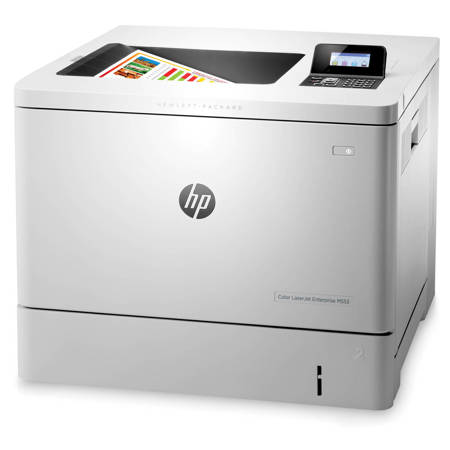
HP LaserJet Enterprise M553n Color Laser Printer, Up to 40ppm Black/Color, 1200x1200dpi, 550 Sheets Input Tray
SKU: IHPB5L24A
This item is no longer available.
Recommended Alternatives
Share:
Overview
Compare
Accessories
Specs
Protection
Reviews about this item
Review Summary
2022-06-23T20:00:00
Rated 1 out of 5
Horrible Machine
I bought 4 of these machines for my business. We previously had the HP M551, which was an awesome machine! I'm assuming that this was to be the upgrade. IT IS NOT! It is incredibly slow, the print quality is below par, and the machine has a lot of problems with streaking, etc. I would never purchase another M553.
camoethan
Originally posted at

2021-05-11T20:00:00
Rated 5 out of 5
Great discontinued printer.
Years ago, I had mostly Macs, and had bad compatibility problems with HP printers, so had stayed away for 10 years. This great printer is my entry back to HP. Discontinuing this is a great disappointment to me, as it leads me to think they won't have longevity to product support. I was looking here to buy another one for a relative, but I will look elsewhere, broadening my search back to other companies.
Jeff444
Originally posted at

2019-02-01T19:00:00
Rated 5 out of 5
GREAT QUALITY!
I BOUGHT THIS PRINTER ABOUT 2 WEEKS AGO. MIT PRINTS QUICKLY AND HAS GREAT COLOR AND IS VERY WELL BUILT!
nucornhusker
Originally posted at

2018-12-07T19:00:00
Rated 5 out of 5
Lightning fast!
Great color and lightning fast speed. Highly recommended
George G.
Originally posted at

2018-10-28T20:00:00
Rated 5 out of 5
Great printer. Bad toner
Have 10 of these printers . It's cheaper to buy a new printer with toner included then buying just replacement toner
Swim
Originally posted at

2018-10-25T20:00:00
Rated 2 out of 5
Not great
We bought this recently to replace a very old model. We were disappointed to find that it isn't a big improvement. It does not run much quicker and it stalls often.
JRT245
Originally posted at

2018-05-19T20:00:00
Rated 1 out of 5
Misleading features
I needed to replace my old double side ink jet printer. My business partner recommended that I go with a laser jet. because of the amount of printing that I do. Unfortunately after it was purchased and I went to print my first double sided job I found out that it is not automatic like my last printers. This is a manual double sided printer.
Disappointed 2.
Originally posted at

2018-04-09T20:00:00
Rated 1 out of 5
Horrible device
Again and again.. always the same problem. We keep on cleaning out the device, changing the toner cartridges over and over. But the smearing wont stop! We invested a ton of money to repair this device, but it keeps on breaking. Would never recommend to buy this burden of a printer!
EquinoX
Originally posted at

2018-03-24T20:00:00
Rated 1 out of 5
Fuser Needs Replacing With Less Than 6K Pages.
I bought this printer in 2016 and it began to have issues with the fuser just a little over a year from the date of purchase which of course puts me out of warranty. I printed less than 6,000 pages which is well below the 150K yield. I've bought many HP printers over the years and was completely disappointed how this one failed so quickly.
abbynjoe
Originally posted at

2018-03-21T20:00:00
Rated 5 out of 5
Great, fast and quiet printer
This is a great desktop printer for the office, prints quickly, very quite and holds a good amount of paper. Would highly recommend- was also super easy for me to install in our accounting department
hwm202
Originally posted at

2018-03-06T19:00:00
Rated 5 out of 5
Great printer
This is a replacement for my prior HP LaserJet. I have been an HP fan for a long time and this printer certainly doesn't change my mind. It is an excellent product and performs as expected.
justdoyt
Originally posted at

2018-02-20T19:00:00
Rated 5 out of 5
Very satisfied
Very satisfied with the printer and the customer service.
Bwee
Originally posted at

2017-10-11T20:00:00
Rated 1 out of 5
Poor print quality, dull colours and feint imprint
Very disappointed, bought to replace older HP2025 model and not nearly as good quality. Bright yellow has become muddy, black typescript is too feint so having to bold text to get a good imprint. Absolutely no instructions on how to change this, the density settings on the touchscreen make no difference to the output.
rmm14
Originally posted at

2017-10-05T20:00:00
Rated 5 out of 5
Very satisfied with this printer.
Speedy and very clear copies
BallenG
Originally posted at

2017-08-23T20:00:00
Rated 5 out of 5
Great printer
We were replacing an old color laser in one of our offices. This was closest we could find. It's great! Much faster than the old one - print also seems clearer. We made a good decision on this machine
Bebe1
Originally posted at

2017-06-18T20:00:00
Rated 2 out of 5
Kind of a pain
I bought this printer to replace an HP CP2025. This one has been annoying from the start. There are black streaks down the side of the paper and pink splotches anywhere on the page. The printer also gets confused about which tray it's supposed to be printing from and often doesn't see the side-fed paper at all. Some of this starts to go away as I'm using the printer during the day, but overall, if you need to rely on a high-quality, dependable printer for work, maybe choose something else.
dancingstarr
Originally posted at

2017-06-15T20:00:00
Rated 5 out of 5
Super fast and great quality prints
I bought this printer from costco because I had a class that required a lot of printing of excel graphs in color and I was tired of buying ink. I also think my old printer wasn't properly sealing the print head any longer. This printer is quick and prints beautifully, especially on hammermill laser paper. I do miss the functionality of my old all-in-one but this printer makes up for it in quality and speed.
LuMa8
Originally posted at

2017-05-10T20:00:00
Rated 1 out of 5
Printing Black streaks down pages
I have been using this brand new printer for 1 week and am now getting vertical black streaks down the pages. It printed beautifully for the first few days and then the black lines showed up. tried replacing toner but had same problem. The toner catch bin was empty and everything looked clean. Tried a cleaning page and fully calibrated the printer. Nothing helped. I am returning it and trying the 4025. I also had this same issue with the M452, the M477, and now the M553. YES I have tried 3 printers now!! My old 400nw was great but now I need a replacement. Lets hope the 4025n works! I highly recommend staying away from the new printer line until they get their problems fixed. Stick with the older models.
Barbhp63
Originally posted at

2017-05-09T20:00:00
Rated 5 out of 5
Great printer. Fits my needs.
As a graphic designer, I needed a printer to replace several older printers to print good proofs of my renditions of print and sign jobs to show customers and the HP M553n foots the bill nicely. The print quality is really clean and sharp enough to run small jobs, like labels, flyers, envelopes, etc for quick print jobs for my customers. They appreciate the quick turn around. It works well with all types of stock from 20lb. copy paper to heavy card stock and envelopes. Dull or glossy finishes is no problem. I got a great price from HP under their "Price Matching Program". Beautiful quality at a great price. This printer replaces old printers that cost me 3 - 4 times as much 15 years ago. My new HP M553n prints faster with better quality with a smaller foot print. Thanks HP!
westbury
Originally posted at

2015-07-14T20:00:00
Rated 5 out of 5
I just got it
I really like it but a bit loud perhaps but still like it
chuck007
Originally posted at

Select a plan in the Add Protection section above and purchase with this product by clicking “Add to Cart”.
TRUSTED PROTECTION PLANS, EXCEPTIONAL SERVICE.
Invest In Your Gear and Peace Of Mind!
Accidents happen where life happens. Protect your favorite Adorama products and purchase a protection plan to stay covered from accidental damage, mechanical or electrical failure, and more.
Repair or Replacement
If we can’t fix it, we’ll replace it at no additional cost.
Accidental Damage
Protect your product from drops, spills, and more.
Peace of Mind
Enjoy your gear without fear. We have you covered!
Malfunction Protection
When regular use of your product over time results in mechanical or electrical failure.
Zero Deductible
We will never charge you a deductible after the purchase of a plan.
Customer-Focused Support
Our claims process is simple & easy and our customer service team is happy to help.
Adorama Protect powered by Extend is available for purchase to customers in the United States. Not available for purchase Internationally or in U.S. Territories.
Browse our FAQ
HP M553n Specifications
Functions
Print
Printer page yield
Declared yield value in accordance with ISO/IEC 19798
Actual yields vary considerably based on images printed and other factorsFirst page out (ready) black
As fast as 6 sec
First page out (ready) color
As fast as 7 sec
Print quality black (best)
HP ImageREt 3600
Print quality color (best)
HP ImageREt 3600
Resolution technology
HP ImageREt 3600
Pantone CalibratedMonthly duty cycle
Up to 80000 pages
Recommended monthly page volume
2000 to 6000 pages
Print Technology
Laser
Display
4-line LCD (color graphics) with 10-key pad
Processor speed
1.2GHz
Number of print cartridges
4 (1 each Black, cyan, magenta, yellow)
Replacement cartridges 1
HP 508A Black LaserJet Toner Cartridge (6000 ISO yield) CF360A
HP 508X Black LaserJet Toner Cartridge (12,500 ISO yield) CF360X
HP 508A Cyan LaserJet Toner Cartridge (5000 ISO yield) CF361A
HP 508X Cyan LaserJet Toner Cartridge (9500 ISO yield) CF361XReplacement cartridges 2
HP 508A Yellow LaserJet Toner Cartridge (5000 ISO yield) CF362A
HP 508X Yellow LaserJet Toner Cartridge (9500 ISO yield) CF362X
HP 508A Magenta LaserJet Toner Cartridge (5000 ISO yield) CF363A
HP 508X Magenta LaserJet Toner Cartridge (9500 ISO yield) CF363XPrint languages
HP PCL 6
HP PCL 5c
HP postscript level 3 emulation Native PDF printing (v 1.7)Automatic paper sensor
Yes
Paper trays
Standard: 2
Maximum: 5Mobile Printing Capability
HP ePrint
Apple AirPrint
Mopria-certifiedConnectivity, standard
Hi-Speed USB 2.0 port
Built-in Fast Ethernet 10/100/1000Base-TX network portConnectivity, optional
HP Jetdirect 3000W NFC/Wireless Accessory J8030A (late availability)
HP Jetdirect 2900nw Print Server J8031A (late availability)Network ready
Standard (built-in Gigabit Ethernet)
Ports
2 Hi-Speed USB 2.0 Host
1 Hi-Speed USB 2.0 Device
1 Gigabit/Fast Ethernet 10/100/1000Base-TXSecurity management
SNMPv3
SSL/TLS
WPA2-Enterprise
802.1X authentication (EAP- PEAP
EAP-TLS)
IPP over TLS
IPsec/Firewall with Certificate
Pre-Shared Key Authentication and Kerberos Authentication
Support for WJA-10 IPsec Configuration using IPsec Plug-in
Access port for Kensington-style lockMinimum system requirements 1
Windows XP (SP3) all 32-bit editions (XP Home, XP Pro, etc.)
Windows Vista all 32-bit editions (Home Basic, Premium, Professional, etc.)
Windows 7 all 32-bit and 64-bit editions
Windows 8/8.1 all 32-bit and 64-bit editions (excluding RT OS for Tablets)
Windows 10 all 32-bit and 64-bit editions (excluding RT OS for Tablets)Minimum system requirements 2
Windows OS compatible with Universal Print Driver (From HP.com):
Windows XP SP3 32-bit and 64-bit editions (XP Home, XP Pro, etc.)
Windows Vista all 32-bit and 64-bit editions (Home Basic, Premium, Professional, etc.)
Windows 7 all 32-bit and 64-bit editions
Windows 8/8.1 all 32-bit and 64-bit editions (excluding RT OS for Tablets)
Windows 10 all 32-bit and 64-bit editions (excluding RT OS for Tablets)Minimum system requirements 3
Mobile OS (In-OS drivers):
iOS
Android
Windows 8/8.1/10 RT
Linux OS (In-OS HPLIP):
SUSE Linux (12.2, 12.3, 13.1)
Fedora (17, 18, 19, 20)
Linux Mint (13, 14, 15, 16, 17)
Boss (3.0, 5.0)
Ubuntu (10.04, 11.10, 12.04, 12.10, 13.04, 13.10, 14.04, 14.10)
Debian (6.0.x, 7.x)Minimum system requirements 4
Other OS:
UNIX
CD-ROM or DVD drive or Internet connection
Dedicated USB or network connection or Wireless connection
200MB available hard disk space
Mac OS X 10.7 Lion
OS X 10.8 Mountain Lion
OS X 10.9 Mavericks
OS X 10.10 Yosemite
Internet
USB
1GB available hard diskCompatible operating systems 1
Windows OS compatible with In-Box Driver:
Windows XP (SP3) all 32-bit editions (XP Home, XP Pro, etc.)
Windows Vista all 32-bit editions (Home Basic, Premium, Professional, etc.)
Windows 7 all 32-bit and 64-bit editions
Windows 8/8.1 all 32-bit and 64-bit editions (excluding RT OS for Tablets)
Windows 10 all 32-bit and 64-bit editions (excluding RT OS for Tablets)Compatible operating systems 2
Windows OS compatible with Universal Print Driver (From HP.com):
Windows XP SP3 32-bit and 64-bit editions (XP Home, XP Pro, etc.)
Windows Vista all 32-bit and 64-bit editions (Home Basic, Premium, Professional, etc.)
Windows 7 all 32-bit and 64-bit editions
Windows 8/8.1 all 32-bit and 64-bit editions (excluding RT OS for Tablets)
Windows 10 all 32-bit and 64-bit editions (excluding RT OS for Tablets)Compatible operating systems 3
Mac OS (HP Print Drivers available from HP.com and Apple Store):
OS X 10.7 Lion
OS X 10.8 Mountain Lion
OS X 10.9 Mavericks
OS X 10.10 Yosemite
Mobile OS (In-OS drivers):
iOS
Android
Windows 8/8.1/10 RT
Linux OS (In-OS HPLIP):
SUSE Linux (12.2, 12.3, 13.1)
Fedora (17, 18, 19, 20)
Linux Mint (13, 14, 15, 16, 17)
Boss (3.0, 5.0)
Ubuntu (10.04, 11.10, 12.04, 12.10, 13.04, 13.10, 14.04, 14.10)
Debian (6.0.x, 7.x)
Other OS:
UNIXMemory card compatibility
No
Memory
Standard: 1GB
Maximum: 2GBHard disk
Optional
Paper handling input, standard
100-sheet multipurpose tray
550-sheet input tray 2Paper handling input, optional
550-sheet media input tray 3
550-sheet media input tray 4
550-sheet media input tray 5Paper handling output, standard
250-sheet output bin
Output capacity
Up to 250 sheets
Printer management
Printer Administrator Resource Kit (Driver Configuration Utility, Driver Deployment Utility, Managed Printing Administrator)
HP Web JetAdmin Software
HP Proxy Agent Software
HP Imaging and Printing Security Center
HP Utility (Mac)Print speed, color (draft)
Measured using ISO/IEC 24734, excludes first set of test documents
Exact speed varies depending on the system configuration, software application, driver, and document complexitySupported network protocols
IPv4/IPv6:
Apple Bonjour Compatible (Mac OS 10.2.4 or higher)
SNMPv1/v2c/v3
HTTP
HTTPS
FTP
TFTP
Port 9100
LPD
WS Discovery
IPP
Secure-IPP
IPsec/Firewall
IPv6:
DHCPv6
MLDv1
ICMPv6
IPv4:
Auto-IP
SLP
Telnet
IGMPv2
BOOTP/DHCP
WINS
IP Direct Mode
WS Print
Other:
NetWare NDS
Bindery
NDPS
ePrintDuplex printing
Manual (driver support provided)
Finished output handling
Sheetfed
Media sizes supported
Tray 1: A4, RA4, A5, B5 (JIS), B6 (JIS), 10 x 15cm, A6, 16K, envelopes (B5, C5 ISO, C6, DL ISO)
Custom: 76 x 127 to 216 x 356mm / 2.99 x 5 to 8.50 x 14.02"
Tray 2: A4, A5, B5 (JIS), B6 (JIS), 10 x 15cm, A6, 16K
Custom: 102 x 148 to 216 x 297mm / 4.02 x 5.83 to 8.50 x 11.69"
Optional Trays 3+:A4, RA4, A5, B5 (JIS), 16K
Custom: 102 x 148 to 216 x 356mm / 4.02 x 5.83 to 8.50 x 14.02"Media sizes, custom
Tray 1: 3 x 5 to 8.5 x 14"
Tray 2: 4.0 x 5.85 to 8.5 x 11.69"
Optional Trays 3+: 4.0 x 5.85 to 8.5 x 14"Media types
Paper (plain, light, bond, recycled, mid-weight, heavy, mid-weight glossy, heavy glossy, extra heavy, extra heavy glossy, cardstock, card glossy) color transparency, labels, letterhead, envelope, preprinted, prepunched, colored, rough, opaque film, user-defined
Supported media weight
Tray 1:
16 to 58lbs (plain)
28 to 58lbs (glossy)
Tray 2:
16 to 58lbs (plain paper)
28 to 58lbs (glossy paper)
Optional Trays 3+:
16 to 58lbs (plain paper)
28 to 58lbs (glossy paper)Media weights by paper path
Tray 1:
60 to 220 g/m (plain paper)
105 to 220 g/m (glossy paper)
Tray 2:
60 to 220 g/m (plain paper)
105 to 220 g/m (glossy paper)
Optional Trays 3+:
60 to 220 g/m (plain paper)
105 to 220 g/m (glossy paper)Power
Input voltage: 100 to 127 VAC, 60 Hz
Input voltage: 200 to 240 VAC, 50 Hz (Not dual voltage, product varies by part number with # Option code identifier)Print speed
Black (normal): Up to 40 ppm
Color (normal): Up to 40 ppmPower consumption
617 watts (Active Printing)
33.7 watts (Ready)
3.95 watts (Sleep)
1 watt (Auto-Off/wake on LAN)
0.1 watts (Auto-Off/Manual On)
0.1 watts (Off)Operating temperature range
59 to 81 deg. F / 15 to 27.22 deg. C
Recommended Operating Temperature
62 to 77 deg. F / 17 to 25 deg. C
Storage Temperature Rang
32 to 95 deg. F / 0 to 35 deg. C
Non-Operating Humidity Range
10 to 90% RH
Operating humidity range
10 to 80% RH
Recommended Humidity Operating Range
30 to 70% RH
Acoustic power emissions
4.7 B(A)
Acoustic pressure emissions bystander
51 dB(A) (active, printing)
Software included
Windows OS:
HP Software Installer/Uninstaller
HP PCL 6 Printer Driver
HP Device Experience (DXP)
HP Update
Product Registration Assist
HP Web Services Assist (HP Connected)
Online user manuals
Mac OS:
Welcome Screen, (Directs users to HP.com or OS App Store for LaserJet Software)FCC
FCC Class A emissions - for use in commercial environments, not residential environments
Dimensions
18 x 18.9 x 15.7" / 45.72 x 48 x 39.87cm
Maximum: 27.5 x 18.9 x 15.7" / 69.85 x 48 x 39.87cmWeight
59.5lbs / 26.98kg
UPC Code
888182487266
15 Accessories for HP LaserJet Enterprise M553n Color Laser Printer, Up to 40ppm Black/Color, 1200x1200dpi, 550 Sheets Input Tray
- All Accessories (15)
- Ink & Toner (8)
- Printer Paper (2)
- Cables & Adapters (2)
- Cleaning Accessories (1)
- Legacy Paper (1)
- Copy Paper (1)
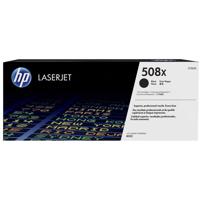
HP 508X High Yield Toner Cartridge (OEM) for LaserJet M552 Printer, Black
$320.99
Recommended
HP 508A Toner Cartridge (OEM) for LaserJet Enterprise M552 Printer, Cyan
$285.99
Recommended
C2G Cables to Go 2m (6.56') USB 2.0 A/B Cable, Black
$7.49
Recommended
Hosa Technology 6' SuperSpeed Type A to Type B USB 3.0 Cable
$14.95
Recommended
Adorama Microfiber Cleaning Cloth, Small, 5.8x5.8"
$1.79
Recommended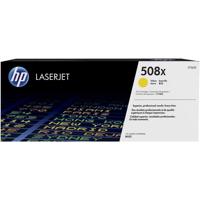
HP 508X High Yield Toner Cartridge (OEM) for LaserJet M552 Printer, Yellow
$442.99

HP 508A Toner Cartridge (OEM ) for LaserJet Enterprise M552 Printer, Black
$229.99
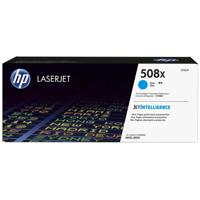
HP 508X High Yield Toner Cartridge (OEM) for LaserJet M552 Printer, Cyan
$442.99
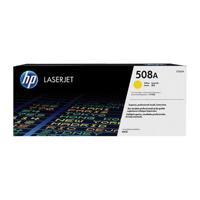
HP 508A Toner Cartridge (OEM) for LaserJet Enterprise M552 Printer, Yellow
$285.99
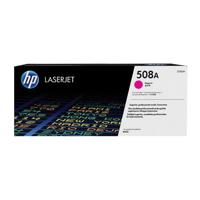
HP 508A Toner Cartridge (OEM) for LaserJet Enterprise M552 Printer, Magenta
$285.99

HP 508X High Yield Toner Cartridge (OEM) for LaserJet M552 Printer, Magenta
$442.99
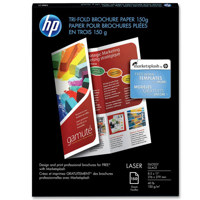
HP Glossy Dual Sided, Tri-Fold Brochure Inkjet Paper, 8.5x11", 150 Sheets
$34.99
About HP M553n
FEATURED REVIEWS
Great printer. Fits my needs.
By westbury
As a graphic designer, I needed a printer to replace several older printers to print good proofs of my renditions of print and sign jobs to show customers and the HP M553n foots the bill nicely. The print quality is really clean and sharp enough to run small jobs, like labels, flyers, envelopes, etc for quick print jobs for my customers. They appreciate the quick turn around. It works well with all types of stock from 20lb. copy paper to heavy card stock and envelopes. Dull or glossy finishes...
View full Review
GREAT QUALITY!
By nucornhusker
I BOUGHT THIS PRINTER ABOUT 2 WEEKS AGO. MIT PRINTS QUICKLY AND HAS GREAT COLOR AND IS VERY WELL BUILT!
HP LaserJet Enterprise M553n Color Laser Printer
The HP LaserJet Enterprise M553n is a fast and energy-efficient printer that produces vibrant, professional-quality color documents and crisp black-and-white ones. With the fast nature of business, unnecessary delays can lead to negative repercussions. This printer ensures that you don’t have to put your tasks on hold just because your are stalled by a subpar printer. The M553n is capable of printing up to 38ppm (pages per minute) for both black & white and color printing. This is ideal for small offices of between five to 15 people who print 2,000 to 6,000 pages per month. The best quality of this printer is that it does all this while using exceptionally low amounts of energy with the help of smart media-sensing and toner technology. Other features include mobile printing, anti-fraud technology, print gauge technology, and more.
Fastest Two-Sided Printing in its Class
Print from sleep mode in as fast as nine seconds.1 Get two-sided prints as quickly as one - up to 40 ipm.
Get 58% More Pages
More pages than ever before, using Original HP High-Yield Color Toner cartridges with JetIntelligence.
Keep Business Moving
Print from mobile devices (on select models) using touch-to-print technology or peer-to-peer wireless direct printing. Only available on some models.
A Better Tool For Your Team
Breeze through tasks with the adjustable 4.3-inch color touchscreen, available on select models.
Smart Energy Savings
Use exceptionally low amounts of energy - thanks to smart media-sensing and toner technology.
Professional-Quality Prints
Brilliant color output on a wide array of print media for office use and marketing collateral.
JetIntelligence More. Pages, Performance and Protection
Bring out the best in your printer. Original HP Toner cartridges with JetIntelligence are specially engineered to help your printer work faster and produce up to 58% more pages.
Page Maximizer Technology
Page Maximizer Technology helps HP LaserJet Color printers work with HP Jetintelligence toner cartridges to intelligently detect cartridge system wear, providing improved performance and ultimately more pages to the customer.
Anti-Fraud Technology
HO's exclusive anti-fraud technology works with HP LaserJet printers and MFP's to provide cartridge authentication and help customer protect themselves from fraud. It also supports printer fleet policies, helping customers manage their fleet with confidence.
Auto Seal Removal
The toner seal is now inside the toner cartridge and is automatically removed during installation, so customers can print without delays.
ColorSphere 3
HP ColorSphere 3 toner has been reformulated to accommodate smaller, faster printers. Combined with the New HP LaserJets, ColorSphere 3 supports higher page yield and exceptional performance from the first page to the last.
Print Gauge Technology
Print gauge technology dynamically gathers key cartridge information to deliver a simple gauge that intelligently predicts cartridge life by measuring component rotations, toner used, toner wear and environmental conditions.
HP JetAdvantage Solutions
Cutting-edge tools for efficient printer fleet management reduce IT workload and costs, enhance employee productivity and enable users to print securely.
What's in the box:
- HP LaserJet Enterprise M553n Color Laser Printer
- 508A Black LaserJet Toner Cartridge ( approx. 6000 Pages)
- 508A Cyan LaserJet Toner Cartridge ( approx. 5000 Pages)
- 508A Magenta LaserJet Toner Cartridge ( approx. 5000 Pages)
- 508A Yellow LaserJet Toner Cartridge ( approx. 5000 Pages)
- Color LaserJet Toner Collection Unit
- Power Cord
- Software CD
- HP 1 Year Limited Warranty



