
Overview
Compare
Accessories
Specs
Protection
Reviews about this item
Review Summary
2012-07-01T20:00:00
Rated 5 out of 5
Color Jet CP2025dn Excellent Choice
Vivid color, fast printing in an affordable package! Buy one!
RangerRick72
Originally posted at

2012-06-25T20:00:00
Rated 1 out of 5
Terrible Print Quality
This product has terrible print quality. Philj
Philj
Originally posted at

2012-04-25T20:00:00
Rated 5 out of 5
HP 2025DN
Printer works great, however, we purchased the 2025dn specifically for duplexing and discovered only after several attempts of Googling that there is a reconfiguration that you have to do to "install" the duplexing. This is something that should be enabled by default!
TCPCPL
Originally posted at

2012-04-22T20:00:00
Rated 4 out of 5
Good product
The HP CP2025 is a good product for the cost. Prints envelopes fine. Good color. The only thing that drives me crazy is the cleaning cycle which happens way too often. I would think the same results could be obtained with fewer cycles. Otherwise, I would recommend it and am happy I purchased it.
SatisfiedinSC
Originally posted at

2012-04-15T20:00:00
Rated 5 out of 5
Clean, high quality, fast printer
I had a Color Laserjet 3600 and it was a loud machine and the print quality on photo paper was not great. When it finally died, I ordered the CP 2025 which arrived to me the next day. Unfortunately it wouldnt work. The technical support guy was very nice and we went through different scenarios before it was determined that I would need to send it back. At first I was a little frustrated but I sent the old printer back on Friday and received the new one on Monday which I thought was awesome. Now it's all set up and runs smoothly. I love the quality print it produces and it's not near as loud as the old one.
LeeMen
Originally posted at

2012-02-22T19:00:00
Rated 2 out of 5
First Disappointing Purchase from HP
This printer was purchased to be shared with two or three people in the office. First time I have been disappointed with a purchase from HP and I have been purchasing HP products since the 80's. The cartridges are too expensive for it and have less than average life. Very disappointed in the color graphics. Logos and letterhead items are coming out with a smeared look. Letters have a shadow on them. Have tried various things, but haven't figured out how to overcome this yet. If I can't figure it out, we will have to return.
mlrome
Originally posted at

2012-02-07T19:00:00
Rated 4 out of 5
Good so far...
Just put this printer in service, in my home office. The print quality is good and print speeds are OK for what I do. Love the duplexing, have already printed a few 100 pages with no jams, my old printer never did that! I added 256K of memory, very easy to do and a low cost addition. A few dissapointments, the CD included with the printer did not have Windows 7 drivers so it did not install. Downloaded from HP.com, it was a bit confusing. It was not clear on what "HP universal Printing PLC" driver to use. Too may options that required time to investigate. Also needed a firmware update. The network setup was not as simple as it should be, but everything seems to work well once installed. I have high hopes this will be a good replacement for my old "workhorse" color laser. All in all I am pleased by the printer and would reccomend it!
SRSco
Originally posted at

2012-01-22T19:00:00
Rated 5 out of 5
Great Color Printer especially for the price
I have a 4650 Color Printer at home which is our home office printer. I wanted to get a color printer for our motor home. I have had ink jet printers but for a lot of printing (especilly color) the ink jet cartridges get very pricey. I was up this printer on sale at Staples for $280.00 and it has been great. It is small enough for the motor home and has great print quality. If it lasts as long as my 4650 without repairs it will be an great bargin.
JWRuhl
Originally posted at

2012-01-19T19:00:00
Rated 2 out of 5
Disappointing
Needed to purchase another printer for an addtional office. Have always stood by HP printers and love my LaserJet 2300d. The CP 2025 prints nice docs, but the incessant "cleaning" and "calibrating" and slow-as-molasses envelope printing has me wondering what happened to the good 'ole printers HP used to build. Also had terrible problems with the 2025 and Windows 7; come on guys, it's a competitive world out there and you're falling behind big time.
Beary
Originally posted at

2012-01-13T19:00:00
Rated 1 out of 5
too expensive to own
Even though I gave this printer good ratings on feature I'm really sorry about owning this printer. Why? It is just way too expensive to use ...with the price I have to pay to replace toner I could buy a new printer each time. I mean why did HP make a printer that everytime you have to replace your toner it cost more than the price I paid for the printer itself. Not only that I tried to find out if I could trade in this printer to get another AIO printer and they don't even have this on the list of printers to buy back and trade up!
ramblnmn
Originally posted at

2012-01-11T19:00:00
Rated 5 out of 5
Excellent quality for the price
We recently purchased the HP Color LaserJet CP 2025dn and our business is enjoy the high quality color prints that it creates for our business. My only complaint is that HP Printer Drivers do not work with Windows 7 and I had quite a time of getting the printer to work on our system. I really wish that HP would do something about this problem.
steelcity123
Originally posted at

2011-12-21T19:00:00
Rated 5 out of 5
Better than any Ink Jet
I replaced my ink jet with this printer and I will never go back to Ink Jet printers and for what this printer offers and the speed it is worth every penny. The set-up was easy and I would buy again from HP, a laster printer that is not an ink jet.
NateinMN
Originally posted at

2011-12-15T19:00:00
Rated 4 out of 5
Good Printer
Although not a top-of-the-line color laser printer, color copies are of very good quality on different types of paper from 24lb copy paper to 64lb card stock. It is fast but occasionally stops during printing to perform "cleaning." I've only had it for a couple of weeks so I can't comment on how it will stand up but so far so good.
Zippy
Originally posted at

2011-12-14T19:00:00
Rated 4 out of 5
Set up was very hard
Had diffculty installing on my computer, kept getting error message that, the setup was not right. Finally called our Tech person. I had a 3600dn which would not work anymore. CP2025dn was a replacement.
edjo1
Originally posted at

2011-12-11T19:00:00
Rated 4 out of 5
Good but s/b Better
I received the printer. I read through the instructions and set up the printer. It was quite easy to set up. It performed as expected except for one thing. On all the documents, that I print, there is printed what I would describe as small tick marks (like a dash -) in the right margin. They are spaced about an inch apart. I thought maybe some packaging might have lodged somewhere and caused this. I have searched all over but can find nothing. The printing is sharp and clear but I get these tick marks.
JR46
Originally posted at

2011-12-11T19:00:00
Rated 5 out of 5
IT tech
works great and fast great color.
daj14
Originally posted at

2011-11-27T19:00:00
Rated 4 out of 5
nice printer but slow to print to low on memory
Unhappy with the speed and memory for a large 2 sided print job. Could get no help with adding memory module.
tynee
Originally posted at

2011-11-26T19:00:00
Rated 5 out of 5
Perfect for schools
We use this printer to communicate with school and home and also to print leveled readers for our students in color. It is exactly what we needed!
Rachaelmarie
Originally posted at

2011-11-26T19:00:00
Rated 3 out of 5
Incompatible with Windows 7
If you are not using Windows 7 this printer is great for photos, documents, newsletters, business cards. Unfortunately I am very dissappointed with HP that they have not fixed this issue with windows 7 given that this operating system has been around long enough. HP needs to be clearer as to which universal driver is the driver to use if you have windows 7- but wish they would develop a driver compatible with Windows 7 so we can use all the features
luvgolf
Originally posted at

2011-11-08T19:00:00
Rated 5 out of 5
Great features. Great deal!
Set up was easy. Price was reasonable, especially for the speed (about 22 ppm--color), and it duplexes (which is a little slower naturally, but convenient). Print quality is very good for newsletters. Haven't tried photos yet. I'm quite pleased so far.
Renaldo2
Originally posted at

2011-10-22T20:00:00
Rated 4 out of 5
Good workgroup printer
We bought one of these at work for a department and have been very well pleased with it. I've now but one for home as well, because don't we all need color laser printers. *grin* Anyhow the one we purchased 3 or 4 months ago has performed very well. Excellent print quality, and I've not had any user complaints about the unit. We chose this unit because it has equal color versus b&w prints which was important to us. While the overall ppm is lower than most of the workgroup printers we buy 21ppm is a decent rate especially for a color printer. I'd say we produce a good medium load on the printer. The only reason I can not give it 5 stars Overall Rating is the paper tray options are a bit lower than we'd prefer. Also when one of the trays is set for legal paper it sticks out quite a bit which is kinda funky. In the end I would recommend this printer.
LifesaverM
Originally posted at

2011-10-19T20:00:00
Rated 5 out of 5
Solid performer
I have owned this printer for two weeks now. Color prints are better than expected, quality is actually stunning even on 24# 98 bright paper. After fussing with drivers - first the PCL6, then the Universal, I chatted with tech support who suggested using the PS driver for Win7 x64. After that, it printed page after page without pausing. Easy network config; I am a bit stunned by the price of toner, but love having laser quality. Will not be going back to inkjet. So far so good, HP. Five stars.
agopman
Originally posted at

2011-10-11T20:00:00
Rated 5 out of 5
Great printer!
Great printer! I use it for a small office and it is out standing, highly recommend it!
kiLow
Originally posted at

2011-10-09T20:00:00
Rated 1 out of 5
Expensive and not doesn't work with Windows 7
once Installed on a new Windows 7 machine I wasted more time and money on trying to fix then what the printer cost me. After each print job one sheet would print out with two lines of an error message. Each time on the phone HP would say we will call you back which they never did I end up having to call them back each time and after three weeks and two boxes of paper with only two line printed on each sheet my printer still prints out a two line error message
unhappyhpuser
Originally posted at

2011-10-02T21:00:00
Rated 4 out of 5
Good color printer and fast
This is a decent copier for the price and will do duplex printing.
Cindy
2011-08-14T20:00:00
Rated 5 out of 5
Great Color Laserjet
I have owned a CP2025dn for about a year and found it to be an outstanding workhorse for a home office use.
kbro
Originally posted at

2011-06-14T20:00:00
Rated 1 out of 5
Windows 7 incompatibility
I should have listened to the CONSISTENTLY poor online reviews concerning this printer. I chose to overloook them because some of them were 3 years old and, surely, a reputible company like HP would have fixed the driver issues by now. I have Windows 7 and all that is available is some generic driver that doesn't work. I've poured over all of the settings, but can't get the printer to print text in color consistently. I have to constantly reboot and constantly reset and constantly retry and still have nothing but frustration in trying to print in color with this supposedly color printer. IT IS NOT WORTH THE TROUBLE!!!!! I feel disappointed, dismayed, and greatly frustrated at the money and time I have put into a worthless printer. I'm to the point where it will be really hard to ever buy another HP printer.
jwr822
Originally posted at

2011-05-06T20:00:00
Rated 3 out of 5
Cheesy
Cheap, Cheesy Construction, feels like it will break if you stare at it too long very expensive Toners that don't last long at all, I really miss the days of Solid Printer and low priced inks
RodneyLee
Originally posted at

2011-04-15T20:00:00
Rated 5 out of 5
Great printer for the price..
I have two of these now as I like the first one so much. I'm done with inkjet's now and spoiled on the print quality of the 2025DN. Duplex works great too. This printer does business cards, brochures, documents and the quality is very professional looking. The little noise it creates while printing is acceptable. The only thing I don't like is the price of the toner. I know I'm cheap, but it's an expense that I don't like paying. 120 bucks plus tax is expensive. The cartridges are not very big and I think they should be priced around 75 bucks for fair value received.
RayK
Originally posted at

2010-10-04T20:00:00
Rated 2 out of 5
Magenta Madness
Our office rarely prints in color, yet the magenta stays back-ordered. And the worst feature is that, even if you have enough black ink, if one color is out, the printer will still not print at all.
LMJPM
Originally posted at

Select a plan in the Add Protection section above and purchase with this product by clicking “Add to Cart”.
TRUSTED PROTECTION PLANS, EXCEPTIONAL SERVICE.
Invest In Your Gear and Peace Of Mind!
Accidents happen where life happens. Protect your favorite Adorama products and purchase a protection plan to stay covered from accidental damage, mechanical or electrical failure, and more.
Repair or Replacement
If we can’t fix it, we’ll replace it at no additional cost.
Accidental Damage
Protect your product from drops, spills, and more.
Peace of Mind
Enjoy your gear without fear. We have you covered!
Malfunction Protection
When regular use of your product over time results in mechanical or electrical failure.
Zero Deductible
We will never charge you a deductible after the purchase of a plan.
Customer-Focused Support
Our claims process is simple & easy and our customer service team is happy to help.
Adorama Protect powered by Extend is available for purchase to customers in the United States. Not available for purchase Internationally or in U.S. Territories.
Browse our FAQ
HP Color LaserJet CP2025DN Printer with Duplex Printing Specifications
Print speed, black (best quality mode)
Up to 21 ppm
Print speed, black (normal quality mode)
Up to 21 ppm
Print speed, color (best quality mode)
Up to 21 ppm
Print speed, color (normal quality mode)
Up to 21 ppm
First page out (black)
As fast as 17.2 sec
First page out (color)
As fast as 17.7 sec
Monthly duty cycle
Up to 40,000 pages
Recommended monthly print volume
750 to 2000 pages
Print quality, black
Up to 600 x 600 dpi
Print quality, color
Up to 600 x 600 dpi
Resolution technology
HP ImageREt 3600
Cartridges
4 (1 each black, cyan, magenta, yellow)
Paper tray(s), standard
2 (one is 50-sheet multi-purpose tray)
Paper tray(s), maximum
3
Input capacity, standard
Up to 300 sheets; tray 1: up to 50 sheets; tray 2: up to 250 sheets
Duplex printing
Automatic (standard)
Media sizes, standard
Tray 1: letter, legal, executive, 8.5 x 13 in, 3 x 5 in, 4 x 6 in, 5 x 8 in, envelopes (No 10, Monarch); tray 2, optional tray 3: letter, legal, executive, 8.5 x 13 in, 4 x 6 in, 5 x 8 in, envelopes (No 10, Monarch); automatic duplexing: letter, legal, 8.5 x 13 in
Media sizes, custom
Tray 1: 3 x 5 to 8.5 x 14 in; tray 2, optional tray 3: 3.94 x 5.83 to 8.5 x 14 in
Media types
Paper (bond, brochure, colored, glossy, letterhead, photo, plain, preprinted, prepunched, recycled, rough), transparencies, labels, envelopes
Document finishing
Sheetfed
Memory, standard
128 MB
Memory, maximum
384 MB
Processor speed
540 MHz
Hard disk
No
Print languages, standard
HP PCL 6, HP PCL 5c, HP postscript level 3 emulation
Connectivity, standard
Hi-Speed USB port; built-in Fast Ethernet 10/100Base-TX
Minimum system requirements PC
Windows 2000, Windows Server 2003: any Pentium II processor or higher, 64 MB RAM, 250 MB hard disk space, SVGA 800 x 600 with 16-bit color display, Internet Explorer 5.5 or higher (full install), CD-ROM drive, USB port; (print driver only). Windows XP-32 Home, Windows XP-32 Professional: any Pentium II processor (Pentium III or higher recommended), 128 MB RAM, 250 MB hard disk space, SVGA 800 x 600 with 16-bit color display, Internet Explorer 5.5 or higher, CD-ROM drive, USB port; (full install)
Minimum system requirements Macintosh
Mac OS X v 10.2.8, v 10.3, v 10.4 or higher; Power PC G3, G4, G5, or Intel Core processor; 150 MB available hard disk space; CD-ROM drive; USB port
Macintosh compatible
Yes
Compatible Operating Systems
Windows 2000; Windows XP Home; Windows XP Professional; Windows Server 2003; Windows Vista; Windows XP Media Center; Windows XP Professional x64; Mac OS X v 10.2.8; Mac OS X v 10.3; Mac OS X v 10.4 or higher
Power consumption
ENERGY STAR qualified
Operating temperature (Fahrenheit)
59 to 86° F
Dimensions, std. (W x D x H)
15.9 x 19.1 x 12.7 in
Dimensions, max. (W x D x H)
15.9 x 27.1 x 12.7 in
Weight, U.S.
52.7 lbs
Warranty
HP 1 year limited warranty
UPC Code
883585613069
6 Accessories for HP Color LaserJet CP2025DN Printer with Duplex Printing, 300-Sheet Input Tray
- All Accessories (6)
- Cables & Adapters (2)
- Ink & Toner (3)
- Care & Cleaning (1)
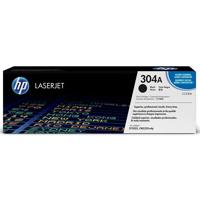
HP Black Print Cartridge
$189.99
Recommended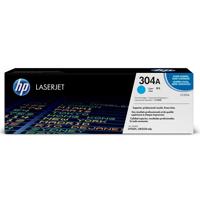
HP Cyan Cartridge for CP2025/CM2320 MFP, 2800 Pages
$186.99
Recommended
HP Yellow Print Cartridge CP2025/CM2320 MFP, 2800 Pages
$186.99
Recommended
C2G Cables to Go 2m (6.56') USB 2.0 A/B Cable, Black
$6.99

Hosa Technology 6' SuperSpeed Type A to Type B USB 3.0 Cable
$14.95

Adorama Microfiber Cleaning Cloth, Small, 5.8x5.8"
$1.79
About HP Color LaserJet CP2025DN Printer with Duplex Printing
FEATURED REVIEWS
HP Really Scores With a Great Color Laser Printer
By MiguelH
This printer breaks new ground in a number of ways. Gone is the "monochrome penalty". Using black and white settings idles the color part of the printer and provides fast, efficient black on white everyday printing. In OS X and Windows, custom printer settings can be saved and picked off a list for standard, monochrome, photo. Just pick a setting and turn it loose. Experienced speed is faster than the quoted specs. This is one very fast printer. Most features are controlled via software from...
View full Review
Excellent Printer, Expensive Maintainence
By BobCT
Like most HP LaserJet printers, this model is well made. I think it would be great for a small office (4-5 people), or a single consultant (like me). If you have a paper-intensive business, I'd probably have opted for a bigger, faster unit. I used a LaserJet 4 Plus for more than a decade, so this CP2025dn was a major splurge. Time to initial print is brief (maybe 10 seconds), but color does take significantly longer to ramp up. As a previous poster wrote, it does a little self-cleaning jig th...
View full Review
The HP Color LaserJet CP2025DN Printer features fast black and color print speeds of up to 21 pages per minute (ppm) on letter-size paper. Start fast and finish sooner. Typical office print job time to completion can be nearly three times faster with Instant-on technology. Avoid interruptions and increase productivity with proactive printer management.
HP ToolboXFX provides easy access to printer settings, status information, the user guide and self-help and troubleshooting tips. Shop anytime with a desktop icon that links to HP SureSupply, where you'll see a list of cartridges that work with your printer. Easily share the printer and efficiently utilize resources with built-in Ethernet/Fast Ethernet networking.
HP Color LaserJet CP2025DN Printer with Duplex Printing Features
- Give brochures and other marketing materials a competitive edge with the ImageREt 3600 color technology
- Customize documents to speak directly to your customers' needs with the included marketing tools
- Waste less time waiting for documents: the first page prints in less than 18 seconds, even from sleep mode
- Save money on paper with the automatic-two sided printing
- Print complex documents containing text, images and graphics with the powerful 540MHz processor and 128MB memory
- Connect multiple users via the integrated 10/100 TCP/IP networking
- Monitor print status via the front-panel, on-screen display
- Avoid interruptions with proactive management: HP ToolboxFX gives you easy access to printer settings, status info and more
- Save paper: instead of printing drafts, you can change the settings and immediately see how it affects the document
- Pay no penalty for having a color machine: print in black at the same cost as if you were using a black-and-white HP laser printer
- Determine costs prior to printing with the cost estimator feature
- Save space in your work area with the compact design
- Get clear, sharp-looking pages with the highly rated cartridges
- Get the best color density and consistency with the advanced fusing technology and particle-charge adjustment
- Print in volume: each replacement cartridge yields 2,800 or 3,500 pages (declared yield values in accordance with ISO/IEC 19752)
Join VIP PRO
Earn 2X Points + Exclusive Perks!
Request a Callback
Chat one-on-one with an expert
Sell or Trade your Gear
Get started in 3 easy steps
What's in the box:
- HP Color LaserJet CP2025DN Printer
- Power Cable
- CD (User's Guide and Printer Software)
- Getting Started Guide
- HP color LaserJet Print Cartridges (Black, Cyan, Magenta, Yellow)
- Paper Sample Pack
- HP 1 Year Limited Warranty