
HP Envy 5540 All-in-One Wireless Color Inkjet Printer, 8ppm Black/12ppm Color, 4800x1200 dpi, 125 Sheet Input Tray, Wi-Fi - Print, Copy, Scan
SKU: IHPE5540
This item is no longer available.
Recommended Alternatives
Share:
Overview
Compare
Accessories
Specs
Protection
Q&A
Questions & Answers
Reviews about this item
Review Summary
2020-08-25T20:00:00
Rated 2 out of 5
NOT GREAT
Cheap printer, uses a lot of ink, breaks down often. Lots of error message ie, close tray, out of paper, paper jams, etc when none of these issues are seen. Ink gets expensive. Better quality paper often does get stuck. Very frustrating to use daily.
jsicolts2
Originally posted at

2020-06-10T20:00:00
Rated 1 out of 5
Most frustrating piece of computer equipment ever
If you love resetting your router, downloading apps repeatledly and basically smashing your head against a wall to print or scan a document then this is the printer for you! It has actually only worked about 10 times in the 6 months that I have owned it. USELESS!!!!!
mkelly
Originally posted at

2019-08-19T20:00:00
Rated 1 out of 5
Do NOT buy if you're using Windows 10
This printer will not print in color over WiFi using Windows 10. It's completely worthless to me. This is a common problem known to HP and they are too lazy and apathetic to do anything about it. I'll never buy HP again solely based on how horrible the customer service is. They care nothing for their customers.
TattooedDoll
Originally posted at

2019-08-18T20:00:00
Rated 1 out of 5
Drivers constantly failing
I bought this printer about a year ago and it was fine until recently. It seems the drivers have been updated for the worse. To HPs credit I called them and they fixed it on my laptop, but having just installed it on my desktop it's having exactly the same trouble (and I don't want to have to spend 30 minutes on the phone again just because I've got a new computer). If HP can fix the drivers for this (or bring back the old one that worked fine) I'd have nothing but praise for this printer, as it stands though I'm pretty disappointed and wouldn't buy another.
Davo19
Originally posted at

2019-06-18T20:00:00
Rated 5 out of 5
Why NOW?
have had this printer for 2 years... does everything we need!
kcjay
Originally posted at

2018-11-11T19:00:00
Rated 5 out of 5
Great Home Business Printer!
I won this printer on a raffle and it works perfect for m Avon business! Wireless tends to disconnect from my PC but it is easy to trouble shoot. Highly recommend this if you have a home business to run!
FitYogiGal
Originally posted at

2018-09-04T20:00:00
Rated 1 out of 5
Worked for a few months
This printer worked for a few months and now says it’s perpetually out of paper regardless of what is in the tray. It is incredibly annoying ...won’t print a thing. Stay away.
ATK123
Originally posted at

2018-07-10T20:00:00
Rated 1 out of 5
TOTAL JUNK
This has NEVER worked well for me and ALWAYS requires cleaning the heads or fiddling with the paper to make it feed right. Now it has some alignment error and won't work at all!!! There are multiple forums, with multiple model numbers, all with the same alignment issue, so I guess this is an HP Issue. I used to like HP because I can easily get the ink anywhere, but I guess I have to switch brands. This is the worst piece of technology I have ever owned!!!
Dalzy
Originally posted at

2018-06-05T20:00:00
Rated 1 out of 5
Waste of Money
I bought this just over a year ago, it hasn't printed in colour for 9 months despite sending it back for repair, it hardly ever connects wirelessly with out turning off / on or trouble shooting, it doesn't recognise the photo tray despite sending back for repair. When I collected it for repair the chap I spoke to said that HP's are not built to last ! More than a year would have been good.
LP775
Originally posted at

2018-06-03T20:00:00
Rated 1 out of 5
Worst Printer I've Ever Owned
I bought this months ago, and i had to have it replaced once already because it just stopped working. Tech support was unable to fix the issue so they sent us a refurbished one even though we paid for a new one... Regardless, the one they sent us is terrible. It prints sometimes, other times it doesn't. Scanning? forget about it. I can only seem to get it to work on my Mac and even when I do get it to work it's maybe 15% of the time. I've wasted countless hours troubleshooting this device. Would NOT recommend to anybody.
Tyler S.
Originally posted at

2018-04-28T20:00:00
Rated 1 out of 5
Worst printer ever
Really bad print quality, expensive ink, bad paper feeder, keeps getting the "paper tray is empty" error message (even tough it is full).
CB123
Originally posted at

2018-01-18T19:00:00
Rated 1 out of 5
This is the worst printer I have ever used.
This printer will only spool and then gives error message. Prints test doc just fine. I now have to go buy another printer.
Badprinter1
Originally posted at

2017-09-07T20:00:00
Rated 5 out of 5
Great Printer
Perfect printer for those that have a faster wireless router and not a lot of choices in regards to printer compatibility, Its a great printer.
MaryCC
Originally posted at

2017-08-31T09:09:33
Rated 4 out of 5
Awesome Printer!!!
This HP printer is probably the best printer I have ever had. Not only that, the service personnel are the first time I've ever had that. I highly recommend not only the printer but the service personnel to all that purchase this printer. The service personnel can tell when you are running low on ink and send you more ink at the time that you needed. I highly enjoy the service. Others ought to get it.
Terry C.
2017-08-15T20:00:00
Rated 5 out of 5
Excellent home office printer
Why not buy direct when you can? I did and the experience was great and the printer arrived sooner than promised
Picprint
Originally posted at

2017-08-05T20:00:00
Rated 1 out of 5
Drivers Don't Work with 64-Bit Win 10 ver. 1703
This used to be a great printer before I upgraded to Win 10 ver. 1703. Now I can no longer print in color and the HP Smart app gives an "out of paper" error even though paper is installed. HP Support has no solution yet. Hopefully HP or MS provides a patch to fix this issue. However, it looks like it's been an issue since at least June of 2017. Currently I have to print from my Win 7 PC to print color.
Aflleje
Originally posted at

2017-07-24T20:00:00
Rated 5 out of 5
Great printer for the price
Really impressed with the features and I love being able to sign up for instant ink!! This printer really does everything and now I can print directly from my iPhone.
BillyL1950
Originally posted at

2017-07-24T20:00:00
Rated 5 out of 5
product works well
printer works well for my use.
Jane80
Originally posted at

2017-07-23T20:00:00
Rated 5 out of 5
Excellent, I couldn't be happier.
The printer has everything you need and more
NumberOne
Originally posted at

2017-07-22T20:00:00
Rated 5 out of 5
The product is a great addition for all my needs
What a great printer- the quality is wonderful!!
Kim920
Originally posted at

2017-07-22T20:00:00
Rated 5 out of 5
Excellent with HP Instant Ink
This printer is everything it was advertised to be. Set-up was extremely simple and I've been printing like crazy. The HP Instant ink system is absolutely perfect for elementary teachers who spend so much of their own money to print things in color. If you are into Teachers Pay Teachers and buy many beautiful color items from there, you need a printer like this and Instant Ink!
CTFirst
Originally posted at

2017-07-21T20:00:00
Rated 5 out of 5
Excellent printer and value
Bought it on sale, arrived in a timely manner. Very easy to set up, and very intuitive to use. Overall, very satisfied with my purchase and would recommend for home use.
Frampton54
Originally posted at

2017-07-21T20:00:00
Rated 2 out of 5
Disappointed
Did not print. had to spend money to get it fixed. then would only print black and white. seemed to be a nice printer but did not work.
jimbo55409999
Originally posted at

2017-07-21T20:00:00
Rated 2 out of 5
Does not print lab-quality photos
Prints very low quality photos with scan-lines throughout each picture. Used HP ink and HP glossy photo paper, wasted a lot of money.
MWakamatsu
Originally posted at

2017-07-20T20:00:00
Rated 5 out of 5
LOVE HP
I have always purchased an Hp printer! They just fit my needs and they work well. This printer, Hp Envy 5540 is EVERYTHING! I love, love, love it! It prints exceptionally well. I can even print quality photos! To get the BEST out of your purchase I would recommend the Instant ink plan!!!
Lesa12
Originally posted at

2017-07-20T20:00:00
Rated 5 out of 5
Great printer, especially for the sale price!
I love the copier and scanner features of this printer! Never had that on my old HP.
BJAKP
Originally posted at

2017-07-20T20:00:00
Rated 5 out of 5
The prinrter was easy to install.
Product was all I expected.
richardo19
Originally posted at

2017-07-18T20:00:00
Rated 5 out of 5
Good product for the money
Just received the printer and the features and functions are what I needed. The printer has met all my expectations. Connectivity is good and prints quickly.
Frank2
Originally posted at

2017-07-18T20:00:00
Rated 4 out of 5
Practical, Functional Printer
After a bout with a printer from a well-known computer merchant, I gave HP Envy a try. So far, I am pleased with no regrets.
Pat2
Originally posted at

2017-07-17T20:00:00
Rated 4 out of 5
This printer is fast.
I love the 2 sided print feature.
SusieQ44
Originally posted at

Select a plan in the Add Protection section above and purchase with this product by clicking “Add to Cart”.
TRUSTED PROTECTION PLANS, EXCEPTIONAL SERVICE.
Invest In Your Gear and Peace Of Mind!
Accidents happen where life happens. Protect your favorite Adorama products and purchase a protection plan to stay covered from accidental damage, mechanical or electrical failure, and more.
Repair or Replacement
If we can’t fix it, we’ll replace it at no additional cost.
Accidental Damage
Protect your product from drops, spills, and more.
Peace of Mind
Enjoy your gear without fear. We have you covered!
Malfunction Protection
When regular use of your product over time results in mechanical or electrical failure.
Zero Deductible
We will never charge you a deductible after the purchase of a plan.
Customer-Focused Support
Our claims process is simple & easy and our customer service team is happy to help.
Adorama Protect powered by Extend is available for purchase to customers in the United States. Not available for purchase Internationally or in U.S. Territories.
Browse our FAQ
HP Envy 5540 Specifications
Functions / Multitasking Supported
Print, scan, copy, web, photo/ Yes
Print Speed
Black (ISO): Up to 12ppm
Color (ISO): Up to 8ppm
First Page Out Black: As fast as 19 sec
First Page Out Color: As fast as 22sec
Black (Draft): Up to 22ppm
ColorPrint Resolution
Black (best): Up to 1200 x 1200 rendered dpi (when printing from a computer)
Color (best): Up to 4800 x 1200 optimized dpi color (when printing from a computer with 1200 input DPI on selected HP photo papers and Print in Max DPI)Print Technology
HP Thermal Inkjet
Print Cartridges Number
2 (1 black, 1 Tri-color [cyan, magenta, yellow])
Borderless Printing
Yes (up to 8.5 x 11" / 215.9 x 279.4mm)
Standard Print languages
HP PCL 3 GU
Scan Type / Technology
Flatbed/ CIS
Scan Resolution
Hardware: Up to 1200 x 1200dpi
Optical: 1200dpiScan File Format
pdf, bmp, jpg, gif, tif, tif, png
Scan Input Modes
Front-panel scan
Scan Size Maximum
Flatbed: 8.5 x 11.7"
Scan Speed
15 seconds per scan
Bit Depth / Grayscale levels
24-bit/ 256
Digital Sending Standard Functions
Scan to email [via printer control app], From software: Scan to file, Scan to email
Copy Speed
Black (ISO): Up to 10cpm
Color (ISO): Up to 5cpmCopy Resolution
Black (text and graphics): 300 x 300dpi, 300 x 300dpi
Color (text and graphics): 600 x 600 dpiMaximum Number Of Copies
Up to 50 copies
Copier Resize
25 to 400%
Copier Settings
Number of Copies, 2-Sided, Draft, Black, Color, Quality, Resize, Lighter/Darker, Paper Size, Paper Type, Margin Shift, Enhancements, Set as New Defaults
Standard Connectivity
1 USB 2.0, 1 Wi-Fi 802.11b/g/n
Network Ready
Standard (built-in Wi-Fi 802.11b/g/n)
Wireless Capability
Yes
Mobile Printing Capability
Features Wi-Fi Direct and local Wi-Fi connectivity to enable mobile printing via HP ePrint, Apple AirPrint as well as other solutions. Mopria-certified. Supports printing from most smartphones and tablets using these operating systems: Android, iOS, Blackberry, Windows 8, Windows RT and Windows 10 Mobile.
Memory
Standard: 128MB DDR3 Memory
Processor Speed
525MHz
Duty Cycle
Monthly, letter: Up to 1000 pages
Recommended Monthly Page Volume
300 to 400
Media Types Supported
"Paper (plain, inkjet, photo), envelopes, transparencies, labels, cards, the HP premium media, iron-on transfers, borderless media
Media Weight Supported
16 to 72lbs
Media Sizes Supported
Letter, legal, 4 x 6", 5 x 7", 8 x 10", No. 10 envelopes
Media Sizes Custom
3 x 5 to 8.5 x 14"
Paper Handling
125 sheet Main Input Tray, 15 sheet Photo Tray, 25-sheet output tray
Duplex Options: Automatic
Envelope Feeder: No
Standard Paper Trays: 2 (Main and Photo Trays)
Input Capacities: Up to 125 sheets standard, Up to 5 envelopes, Up to 40 sheets transparencies, Up to 40 cards, Up to 40 sheets labels, Up to 125 sheets legal
Output Capacities: Up to 25 sheets standard, Up to 5 envelopes, Up to 25 sheets transparencies, Up to 10 sheets labels, Up to 10 sheets legal.Replacement Cartridges
HP 62 Black Ink Cartridge (Approx. 200 pages), HP 62 Tri-color Ink Cartridge (Approx. 165 pages), HP 62XL Black Ink Cartridge (Approx. 600 pages), HP 62XL Tri-color Ink Cartridge (Approx. 415 pages).
Instant link eligible
Instant Ink Ready / Save up to 50% on ink.
Warranty Functions
One-year limited hardware warranty, 24-hour, 7 days a week support.
Energy Efficiency Compliance
ENERGY STAR certified
Control Panel
2.2" Mono LCD, IR touchscreen, Wi-Fi LED
Display Description
2.2" / 5.59cm Touchscreen Mono LCD
Compatible Operating Systems
Windows 10, XP SP3 or higher (32-bit only), Vista, 7,8, 8.1, Mac OS X Lion, OS X Mountain Lion, OS X Mavericks
Minimum System Requirements 1
"PC: Windows 10, 8.1, 8, 7: 1GHz 32-bit (x86) or 64-bit (x64) processor, 2GB available hard disk space, CD-ROM/DVD drive or Internet connection, USB port, Internet Explorer. Windows Vista: 800MHz 32-bit (x86) or 64-bit (x64) processor, 2GB available hard disk space, CD-ROM/DVD drive or Internet connection, USB port, Internet Explorer 8.
Minimum System Requirements 2
Windows XP SP3 or higher (32-bit only): any Intel Pentium II, Celeron or 233MHz compatible processor, 850MB available hard disk space, CD-ROM/DVD drive or Internet connection, USB port, Internet Explorer 8
MAC: OS X v10.8 Mountain Lion, OS X v10.9 Mavericks, OS X v10.10 Yosemite, 1GB HD, Internet, USBAcoustics
Acoustic Power Emissions: 6.4 B(A) (printing at 6ppm)
Acoustic Pressure Emissions: 49dB(A) (Print mono, simplex, normal mode, A4 paper)Power
Power Supply Type: Built-in Universal Power Supply
Power Requirements: 100 to 240V (+/-10%), 50/60Hz (+/- 3Hz)
Power Consumption: 13.95W (printing), 3.60W (ready), 0.93W (sleep), 0.20W (off)Operating Environment
Operating Temperature Range: 41 to 104 deg. F / 5 to 40 deg. C
Recommended Operating Temperature: 41 to 95 deg. F / 5 to 35 deg. C
Storage Temperature Range: -40 to 140 deg. F / -40 to 60 deg. C
Non-Operating Humidity Range: 10 to 90% RH (non condensing)
Operating Humidity Range: 15 to 80% RH (non-condensing)
Recommended Humidity Operating Range: 20 to 80% RHDimensions (W x D x H)
Minimum: 17.87 x 16.14 x 6.14" / 45.39 x 41.00 x 15.60cm
Maximum: 17.87 x 19.8 x 6.14" / 45.39 x 50.29 x 15.60cmWeight
15.04lbs / 6.82kg
UPC Code
889296126898
7 Accessories for HP Envy 5540 All-in-One Wireless Color Inkjet Printer, 8ppm Black/12ppm Color, 4800x1200 dpi, 125 Sheet Input Tray, Wi-Fi - Print, Copy, Scan
- All Accessories (7)
- Cables & Adapters (3)Required Item
- Copy Paper (1)
- Cleaning Accessories (1)
- Legacy Paper (1)Required Item
- Ink & Toner (1)

C2G Cables to Go 2m (6.56') USB 2.0 A/B Cable, Black
$6.99
Required

HP 62 Black Original Ink Cartridge, 200 Pages
$25.99
Recommended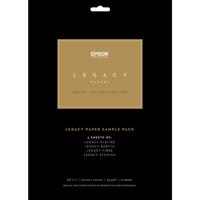
Epson Legacy Sample Pack Matte Paper Sample Pack (8.5x11"), 12 Sheets
$24.00
Required

C2G Cables to Go 3m (9.8') USB 2.0 A/B Cable, Black
$9.99

C2G Cables to Go 5m (16.40') USB 2.0 A/B Cable, Black
$8.49

Epson Luster Premium Paper (8.5x11"), 500 Sheets Double-Sided
$14.29

Adorama Microfiber Cleaning Cloth, Small, 5.8x5.8"
$1.79
About HP Envy 5540
FEATURED REVIEWS
Use HP instant ink with this printer
By Steve1515
To the reviews above about the ink running out, of course it will when you're printing 100% coverage with pictures. That's why HP created " instant Ink" The ink is mailed to you for half the cost and you can print 20 pages to 1 using that program. Highly recommended
Very easy to set up.
By Sandra53
Bluetooth works great. Like the 2-sided printing, saves paper. Haven't tried printing pictures yet.
Let your creativity soar while keeping printing costs low. This HP ENVY all-in-one is the easiest way to print lab-quality photos and laser-quality documents in fewer steps from your smartphone or tablet
You can afford to be creative with HP Instant Ink
• Save on Original HP ink-ordered by your printer-and print photos and documents for the same low price
• Get high-quality prints-time after time-with an all-in-one designed and built to be reliable
• Print more for less with Original HP high-yield ink cartridges.
Easily create, without the wait
• Snap. Print. Enjoy. Easily print lab-quality photos from a variety of smartphones and tablets
• Start printing and get connected quickly with easy setup from your smartphone, tablet or PC
• Manage printing tasks and scan from your mobile device with a free HP All-in-One Printer Remote mobile app
• Connect your smartphone or tablet directly to your printer-and easily print without accessing a network.
Make quick work of creative tasks
• Be sure your projects always look good. Print borderless, lab-quality photos and laser-quality documents
• The built-in photo tray lets you print 4x6-inch photos in brilliant color without changing paper
• Print remotely without worries-the auto-deploying output tray keeps your pages from landing on the floor
• Access coloring pages, crosswords and more with free HP Printables-delivered on your schedule.
Make it easy
• Print photo projects or scan and copy documents, using the 2.2-inch (5.5 cm) graphics touchscreen display
• Easily print at up to 12 pages per minute (ppm) for black-and-white and 8 ppm for color
• Print in any room you choose-without causing disruptions-using the optional quiet mode
• Save paper and conserve resources-consume up to 50% less paper with easy automatic two-sided printing
What's in the box:
- HP Envy 5540 All-in-One Color Inkjet Printer
- HP 62 Black Instant Ink Ready Cartridge
- HP 62-Tri-color (Cyan Magenta Yellow) Instant Ink Ready Cartridge
- Media Pack
- Software CD
- Setup Instructions
- Power Cord
- HP 1 Year Limited Hardware Warranty



