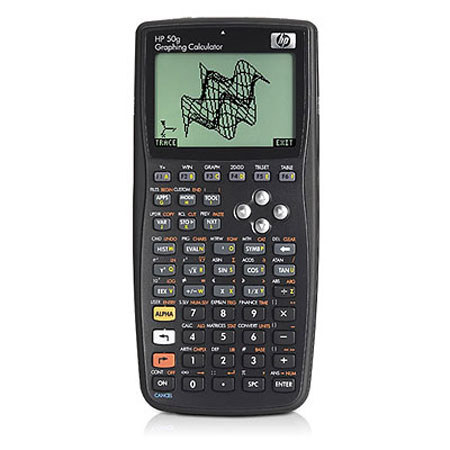
Overview
Compare
Protection
Q&A
Questions & Answers
Reviews about this item
Review Summary
2016-05-04T20:00:00
Rated 5 out of 5
Superb Performer - Sad It's Being Discontinued
This machine is a superb performer, with a wealth of useful functions, and build quality is quite good. So sad to hear it's being discontinued. I'm collecting a number of these while they're still available. The day will come when scalpers list it for insane prices, like the 15c remake.
IndustEE
Originally posted at

2016-04-23T20:00:00
Rated 4 out of 5
More progress but needs a bit of work
I have owned many HP calculators. I began with a 1977 vintage HP-32. I then bought a 41C, a 28C, a 48g and now this HP-50g. During that time I also bought an HP-22 for my son to use in school. My only gripes about this calculator are the steep learning curve (because of the software changes) compared to previous models and the CAS that doesn't work like my HP-48. My 48 was great for function composition in calculus, not to mention sequences and series problems. The CAS in the 50 seems to be a bit buggy. The 50g has memory capabilities that really lend themselves to large problems along with the equation library that I have been wanting in earlier high-end machines. This calculator does about everything that my instance of Mathcad does and I can carry it with me. The batteries last for months and I like the SD card slot. I hope HP continues to release calculators that people can feel confident taking to work, knowing they are durable and reliable. Also, the unit management functions far surpass any other calculator I have tried before. I have confidence that my HP 50g gives me an accurate answer.
StatDeveloper
Originally posted at

2015-06-01T20:00:00
Rated 5 out of 5
Best One for Professionals
I am simply in love with this machine. I brought one for a teacher certification in 2010. It comes with a bucket load of apps. When I first got it, I tried 9,999^900. Seconds later, it showed the actual 3,599 digit integer. As with different models, some of the layout changes are questionable. Even though, unit conversion takes longer than the 48g, it has a dedicated 'x' button for symbolic computations. Exact algebraic mode is the default setting. To speed up the CAS, you can change it to approximate-numeric RPN with 4 fixed digits. SD card makes variable/file transfer super easy. My only peeve is the thin casing. Get this calculator if you don't want a multicolored candy play toy.
Astrojock
Originally posted at

2014-03-19T20:00:00
Rated 5 out of 5
Better than the 49 & 48
This replaces a 49G that just died one day. The case is more solid than the 49 and the key response is better than the 49 and similar to the 48. Also adds some bells and whistles.
Ready950
Originally posted at

2013-12-05T19:00:00
Rated 4 out of 5
Installation Disk Problems
The connection from the usb port to my hp dv7 laptop running Windows 8.1 fails from the installation disk provided. I now have to spend time 1) trying to figure out how to get tech support for an hp calculator, and 2) how to get past the installation failure. I am recommending the product in the event that I am the only one having this problem.
GerryPete
Originally posted at

2013-07-10T20:00:00
Rated 5 out of 5
Love it
I've used the 11C & the 48GX for years. I will always stay with HP for calculators. I've had the new 50G for about a week now. Still getting used to the new location of the ENTER button, but otherwise, I love it!
Sccaj7
Originally posted at

2013-04-10T20:00:00
Rated 1 out of 5
NOT the HP calculator of old!!
It's a piece of junk!! The documentation is poorly written in that it's hard to follow. The calculator doesn't want to interface with Windows 7. It's now sitting in a drawer; I bought a TI Voyage 200 and am using it instead.
Schlittenfahrt
Originally posted at

2013-03-13T20:00:00
Rated 5 out of 5
Why aren't there more sales resources for the 50g?
This is the best calculator (or handheld computer) on the market, and yet the only way I obtained it was that I found out about it through my father, a surveyor who uses his trusty 48gx as a data collector. He hooks it up to his instrument and does surveying with it all day. He also has had twelve 41c models over the years, one or two 11c models, and one 38sx2. He purchased 15cLE models for me and him. When I was smaller the 38 was around the house and I used it for math class. I learned to use RPN very young, and I had to use algebraic calculators at school, so I consider myself unbiased. RPN I consider RPN to be much easier than algebraic to use. It may be a little more difficult to understand the stack (my father taught me when I was six using index cards with numbers written on them arranged in a vertical line), but the knowledge pays off considering the time necessary to do large expressions and equations. Whenever I forgot my calculator to school, I hated typing the parentheses and making mistakes. I believe that an RPN calculator is an extension of your mind, because it works the exact same way. Features of the HP50g 3d graphing, as I am in highschool it will probably be for the most part useless, but I know it will be very useful in college. However, it is very fun to mess with and it is the only calculator that has this feature that I know of. The filesystem is great. I have made RPL programs that handle data written in files such as a database manager and creator and a school agenda that tells you what today's homework is. Functionality Since I am in geometry, I have to have exact answers for radical and rational equations. I use exact mode all the time and it is better than approximating radicals and rational equations with a TI-x. It is very hard to make mistakes since you are actually thinking through each step of the problem, expression...etc. and this gets me better grades and faster test times than most of my classmates. All thanks to the HP. And when I want the approximation, you don't even have to switch modes. ->num is a great tool as well. My classmates always wonder why I am so fast at calculation on a calculator, and when they come check it out, it is the greatest calculator in their opinion, better than all the TI merchandise. If there was better advertising of this product, there would be insane demand as if there was not already. Here is a sample dialog of a conversation with a TI fanboy: "Yeah, well you can play games on this calulator." "You can make games on this calculator." I say. "Ok... Best calculator ever." OR "Yeah, well you can graph on this calculator." "You can 3D graph on this calculator." I say. Some of the more practical members of our society ask me what the purpose of all this functionality and connectivity of this calculator is. This only requires a quick ~3 minute demonstration of its 771 functions. I feel indebted to HP, so I buy all of your products. I have a hp computer and am about to buy another. Thanks guys.
dwpvdk
Originally posted at

2013-03-09T19:00:00
Rated 3 out of 5
Calculator is far from intuitive -- too far
The 50g comes with a short instructional guide which it estimates you can complete in about an hour. I couldn't complete the first ten pages of the guide in my first hour of working through it. Having owned five HP calculators since I bought my first in the early 1970s, I was already familiar with RPN. That didn't help! The 50g has over 100 flags affecting its operations, and it's hard to anticipate how those flag settings occur and how they'll affect calculator operation. I tutor college algebra and intro calculus at a community college, and I find my HP 41C way more useful than my 50g for helping students solve problems. The 50g has an 800+ page manual you can download -- which I have done. The manual shows the 50g has many features built in (why I gave it 5 stars), but mastering them will take more than a few days of work. That reward doesn't justify the effort.
MOSwas71331
Originally posted at

2013-01-13T19:00:00
Rated 5 out of 5
Excellent, my new favorite
I've owned and loved an HP35, 45, 67, 41CV, 41CX, 48GX, and now a 50G. I had a 49G, didn't love it so much... I still own and use the 41CX and 48GX. I decided to buy the 50 to develop some programs for work, and I was attracted to the larger display and connectivity. I love it. It feels good in my hand, the keys have a good snap to them, and the color is much better than the 49. I can appreciate the location for the enter key, but it's taken some getting used to. All in all, a great calculator.
dingebre
Originally posted at

2013-01-11T19:00:00
Rated 5 out of 5
A real tool for engineers and other professionals
The 50G is much more than a calculator. I got mine in sophomore year of college when I took Circuits I and found out that my TI-84 couldn't handle matrices with complex numbers. The professor teaching that class was a die hard HP user. I didn't feel like spending another $100 or more on another calculator (the only other option was the TI-89 which I had used and didn't like) and he had convinced me that HP was the way to go. From the second I pressed the first key, I knew that this was the beginning of a different but great journey. Available Functions I appreciate the wealth of functions that are available on this machine, as well as the programming capabilities. It deals with complex numbers without a problem. I also use the equation solver all the time. The ability to solve an equation symbolically (using only variables, no numbers) is great too. Being able to take partial derivatives is nice (the math department knew that the TI-89 could take partials, and thus, was not allowed on exams, but had no idea what an HP 50G was). I could go on and on, but you get the idea. Graphing This part takes a little getting used to. If you were to plot the sine of x, as in, y = sin (x), you may not get what you would expect to see on a TI-84, but when you play around with the scaling and things, it actually makes more sense. 3D GRAPHING! WOW! Can anyone else's calculator do that (this was another math department lack of knowledge, 3D graphing was great for the chapter on surfaces in calc 3)? Practical Usage I can't count how many times I've used this baby to perform mesh analysis in a circuits problem (and do it faster than anyone else). I was also able to do Laplace Transforms faster. This calculator has also proved very useful in Electromagnetic Field Theory; finding curl and divergence of a 3D vector field is a snap! I once tried to transfer a program to my friend's 50G but forgot the cable. I then remembered that IT HAS INFRARED DATA TRANSFER! I can't imagine ever running out of memory, but having that SD card slot is great too. Being able to use units in a calculation is a very useful feature. PROS Has RPN (and Algebraic too, if you don't want to learn RPN) Feels like a real tool rather than a cheap calculator Comes with a faux leather case, not a cheap hard cover Has an extremely large library of functions covering every discipline (and a constants library too!) Has IR data transfer (seldom found in other calculators) Can be programmed in C Is comparable in price to similar models (but is WAY better) CONS The numeric equation solver cannot deal with complex numbers The ENTER key is not double sized like classic HPs (but who really cares? If THAT'S your deal breaker, you've got problems) The case does not have a belt loop (I stitched my own on) All in all, I consider this to be the best purchase I have made in my college career. I think that should say enough. If you're on the fence, give HP calculators a try, the only regret you'll have is that you didn't try them sooner!
RPNut
Originally posted at

2012-12-27T19:00:00
Rated 1 out of 5
This is, sadly, not your father's HP
I have used HP calculators for the last 20 years, as a college student and as a practicing engineer. My first was a 48SX that lasted me through engineering school and into the workplace as a field engineer. When it died (the field is hard on equipment) I upgraded to the 48GX. Both were great, well built pieces of equipment for the serious user. My 48GX was lost when our offices burned down, so I replaced it with what was available, the 50G. Ostensibly, it performs the same functions as the other two, but the quality has gone downhill in a noticeable way. It is a cheap imitation designed by someone (or group of people) who have never used a calculator in the real world. It lacks the substantial feel that its predecessors had, and because of that sits in my desk drawer collecting dust. I will never buy another HP calculator again until management reverses course and resumes producing serious tools.
PEMike
Originally posted at

2012-10-29T20:00:00
Rated 5 out of 5
The best calculator
The best calculator for a scientist or engineer. I like to see a new model with some new features and the quality of this product.
Luis1969
Originally posted at

2012-10-10T20:00:00
Rated 4 out of 5
this product is ok
I was trying to replace my 48G and I needed it fast. the 50 has some nice features, the case is lighter the enter key is in a different place. and I have only had it for a while I'm still learning.
buddy55
Originally posted at

2012-06-06T20:00:00
Rated 5 out of 5
Great calculator
I bought my first HP, a 15C, back in the mid 80's. That's where I first discovered RPN, and that s why I stick with HP. Currently have a 48G I got at a flea market. 25$ and looks mint! The 50G is the nicest, most powerful calculator I've ever had. I will never be without on. I teach Algebra 2, and love to show my TI 84-wielding students the 50G.
Algebra2Teacher
Originally posted at

2012-05-29T20:00:00
Rated 5 out of 5
Greatest Calculator of all time
The HP-50G has no limits of capabilities.
ttheodorop
Originally posted at

2012-04-22T20:00:00
Rated 5 out of 5
Great calculator
I have owned and used H-P calculators from 1987 starting with the H-P 28s. I also have a 48gx and now the 50g. I also have and use PC emulators for these and a couple of other models. My main attraction to H-P calculators is the RPN entry system. I have always found this more efficient, in fact when I have to use another non-RPN calculator on occasion I find it rather cumbersome. I've tried the Algebraic entry system on the 50g and like it but still prefer RPN. At least I have the option to use either. Since I have the 48gx there was not a big learning curve in going up to the 50g, although the 50g does have many more features I am still learning about. The fact that the 50g can use an SD card is a very big plus and makes transferring files from my PC a breeze. I often write code on the emulator and transfer to the 50g or vice-versa and while the USB port also works fine for this, the SD card is a bit easier. My only complaint is that the 50g seems to be of cheaper construction than the 48gx, but that seems to be a trend nowadays. Functionally, it works very well and I am happy with it.
Roderick1
Originally posted at

2012-03-02T19:00:00
Rated 5 out of 5
Math just got easier
I bought a calculator that I did not know how to use, but after a week with the instuction disk, I was making the grade HP made calculations much easier.
Wusso
Originally posted at

2012-02-05T19:00:00
Rated 5 out of 5
big fan
The 50g expands on the wide functionality of the 48g. Nothing was lost in the way of available mathematical operations and programmability. However, I do miss having the accessories like the printer and the back stand. But overall, the 50g is even better than the 48g due to the durable glass screen, the increased menu options, and improved user-friendly environment.
ME11
Originally posted at

2012-01-13T19:00:00
Rated 5 out of 5
HP50g - Missing built-in help
Hello, this is most likely the most powerful calculator available on the market. Unfortunately for many users this power can not be unleashed due to the poor manuals and the poor support given to this machine by HP. Thus, that are struggling in using this calculator due to the poor documentation and poor support provided by HP might consider using the 'HELP for *all* commands integrated into the O.S.' which overcomes this weakness. It establishes a complete context sensitive help system containing detailed help entries for 764 user commands including stack diagrams, access to the command and "hyperlinked" navigation to related commands. The help can be called from anywhere inside the system. Regards, Andreas
MLPprogrammer
Originally posted at

2011-09-18T20:00:00
Rated 5 out of 5
keystroke speed issue
Overall, it has been a great calculator. My only complaint (which was originally a big one) is that if you pushed the same number twice too quickly it would only accept one of the entries. I searched Google and found that you can change the keystroke speed in the calculator's program. It was an easy fix. BUT, apparently, I will have to do this whenever I change batteries. It doesn't make sense to me that this isn't already done from the factory; I did not see where it could cause any harm either. HP: this is a serious matter. I can't have the calculator accepting a "10" instead of "100" just because I forget and push double zero too fast. I was just about to return the calculator when I stumbled upon the "keystroke" fix. You should fix this!
JaySo
Originally posted at

2011-09-07T20:00:00
Rated 1 out of 5
Way too complicated
I had my HP model 28-S scientific stolen and I replaced it with the 50g. I have spent hours practicing on the calculator and it has proven to be too difficult and cumbersome for everyday use. I am a Professional Mechanical Engineer and I would like to think I am capable, but navigating thru the 50g is too much. Anyone have a 28-S they would like to sell?
Denver
Originally posted at

2011-07-09T20:00:00
Rated 4 out of 5
replaced the 48g calculator
My old HP 40g finally gave up working. The "on" button became unresponsive, and when i tried opening it out of desperation, it wouldn't go back together. I did some research and found that several other models of calculator didn't have the same "feel" of the 48g. However, I liked what I saw of the 50g and took the risk. I'm glad I did. This calculator, while not exactly the same in feel, is solid. It even fit in my old zippered 48g case (the one that comes with this one is cumbersome and has no inside pockets, so keep your old case if you're replacing a 48-series). The buttons have the classic "click" feel. It took a few tweaks to make it work like I was used to, but nothing too difficult. It's more on-screen menu driven, but the interface can be made to be identical to the 48g. The was an odd key delay problem I had...if you push the keys too fast, it couldn't keep up. However, that was changable by changing the "keytime" system variable to 500 (a quick google search will turn up detailed instructions on how to do that...it had to be entered manually). Once I got things tweaked, I've very satisfied. The key placement is very similar (aside from the "enter" key) and the new placements are simply ones I'm getting used to. If your old 48g (or older) calculator still works, keep it. If it's wearing out like mine was, though, this is a solid replacement for it.
USGeek
Originally posted at

2011-06-02T20:00:00
Rated 3 out of 5
Powerful, but why the poor support?
I think that this is a very useful and powerful calculator for engineers, scientists, mathematicians,etc., but I have to slam HP for they way they support it. Why is HP so lack in supporting it? The software for connecting to a computer is years out of date. Why is HP still selling these if they don't want to put some time and money into keeping the PC software up-to-date? Also, what is the deal with the manuals? PDF is fine, but here I have this awesome calculator that can do so many things but in order to use or refence the manuals, I have to also carry around my notebook computer to read them. HP, please provide a nice printed manual to accompany your swell gee-wiz calculator (like your competitor does). Then there's the SD card slot - a great easy way to expand the memory capacity, but I put a formatted 1GB SanDisk SD card in it and then use the File Manager to view it - 991696KB. Then I insert a formatted 2GB Sandisk SD (not SDHC) card and the File Manager shows only 934592KB - less than the 1GB. Do any of you others out there see this happening or is it just me? Both cards are formatted FAT so I don't have to wait the extra two seconds every time I turn the calculator on when they are formatted FAT32. BTW, if I format the cards using FAT32 the capacities are even less than FAT. That's what I think of this calculator so far. Very nice but HP dropped the ball on the support side. Thanks for reading my review.
afgeek
Originally posted at

2011-04-07T20:00:00
Rated 4 out of 5
HP 50g
Found online much cheaper than at HP.com, however, with that said. It is solidly built, keys have a good feel, still learning the functions, but it works very well.
MSmith
Originally posted at

2011-02-11T19:00:00
Rated 4 out of 5
Wisest Purchase over TI Product
First off to say is that I am very pleased with the performance of the HP 50G calculator. It is a very handy tool for students and for professional. I have been using it for about 6 months now and still am amazed and learning some of the things its capable of doing. The functionality of the calculator is very suffice for a wide range of fields of study. IT is a calculator geared towards science and engineering applicants and is a fine tool to have by your side. The graphing is very good and crisp. I rarely used it up to this point, but as a engineering and applied math student, I would be it will come in handy for analysis linear relationships of components or exponential graphing. Definitely would be helpful when it comes to dealing with intermediate wave analysis results, but then a computer would be needing to do the details I would think. I definitely love the textbook format entry of data inside the equation writer and the ease of use with the matrix writer, unlike the TI-89. I was not used to the different style of computing with RPN, but I have grown to love it's way of making complex calculations simple by breaking the problem up in smaller pieces of calculations. It is something worthwhile to learn to use. Also, I love the fact you can do internal programming on the calculator itself and store it as a variable in VAR, or do external programming in a compiler and then transfer your data programs over to the device. Another thing I love on this calculator when doing laplace and inverse laplace transformations is the (copy, cut, and paste) buttons. Along with the equation writer and as well as parttial fraction decomposition "partfrac" is a breeze and very satisfying. Also had functions for the laplace, inverse laplace "ILAP" and laplace "LAP". But there are many more things to love about this calculator, these are just some of the few that I have liked. The keyboard layout is very simple very much like the TI-83 but more more sophisticated like the TI-89. I believe it does not take long to get use to the keyboard layout and functionality of the calculator with a little practice as it would with the TI-89. The are very good tutorials online with examples so you can see with applicable problem solving of how to do these things. Oh almost forgot, I love the use of the step-by-step solution process of a problem. That is very useful tool when learning something to see how the calculator process takes of doing the problem. One thing it could be used for is when learning matrices and doing Gauss and Gauss-Jordan elimination. The calculator will step you through the matrix row reductions and show how they did it at the top of the matrix. All in all, I would say, why haven't I been a user of HP, but I am glad I am now and I think I would never go back to using TI, except for maybe if I have to, then it would be my TI-83, because that was my first and only graphing machine before purchasing the HP 50G. Thats all I have for now. Really consider the uses you will use the calculator for and compare with other and just make the right decision for you.
surferdude
Originally posted at

2010-12-16T19:00:00
Rated 5 out of 5
key delay
Mr. Hagio, good morning. About the multiple zero key pressing issue, you can fix it with the following command: 500 (or some other number of your choosing) ENTER ->KEYTIME (remove the space after the arrow) ENTER just do this and it will be perfect again... I have this issues since the 49G calclulator, the 48G/GX did not have this kind of problem... I hope it helps.
msbadr
Originally posted at

2010-12-14T19:00:00
Rated 4 out of 5
nice calculator, missing % and manual
missing a % key or ability. desperately want a physical manual. advertisement on web site erroneously says comes with users guide, but this is incorrect, it's only on the cd and you get a physical quick start guide. I want to know learn how to write programs for this thing so I can solve my problems, prompt for and get user input, etc, but it looks like it's going to be online manuals all the way. I like manuals I can touch and flip through. the manual is going to be 900 pages long though... the HP 33s has a % key. I don't know why with all the financial stuff this does it doesn't have a % key. when I read the manual on base number conversions, it was awful. didn't tell me how things worked. no list of keypresses to enter for the examples, just pictures of the display. no explanation of what the mystery keys/softkeys do. both the quick start and the manual shows signs of being written at high speed and never being corrected. come on, HP, you can do better than this.
jmichae3
Originally posted at

2010-11-20T19:00:00
Rated 4 out of 5
Hp50g
This is not what I expected, I had hp48g and I loved it, this does not come close to it in quality and ease of access to hp48g. It does not have good screen rsolution either which was really turn off thing for me.
Shoaib
Originally posted at

2010-07-03T20:00:00
Rated 1 out of 5
Quality Sells and the new HP's lack Quality Big Ti
I have had a few good calculators in my 25 years of Engineering practice. And they have all been HP's. My last HP which I had for fifteen years was stolen so I went hunting a replacement. I have tried the TI's, the Casio's and others and found all to be built very cheap. They are throw aways. But my past HP's would last and you could tell theyr were well built. Now, I am looking again at HP, have read the reviews, purchased a 33 and I can tell you one thing. They function but are no better than the throw away junk that TI and Casio and others have marketed to the school children. I am a professional and want a professional, well built and easy to use calcualtor. That is what I expect from HP but have been very disappointed with what you are offering. When you all decide to build a solid product again I will gladly purchase it but for now, I watch and wait!
searching
Originally posted at

About HP 50G Graphing Calculator
FEATURED REVIEWS
Why aren't there more sales resources for the 50g?
By dwpvdk
This is the best calculator (or handheld computer) on the market, and yet the only way I obtained it was that I found out about it through my father, a surveyor who uses his trusty 48gx as a data collector. He hooks it up to his instrument and does surveying with it all day. He also has had twelve 41c models over the years, one or two 11c models, and one 38sx2. He purchased 15cLE models for me and him. When I was smaller the 38 was around the house and I used it for math class. I learned to u...
View full Review
Engineering Tool
By Bryan07
As far as I understand this is the most powerful calculator on the market. I am a civil/structural engineer. I have been working with HP calculators my entire carrier (almost 11-years). I have used the 50g to check structural and hydraulic PC software calculations; I have also used it as a data logger for structural assessments and GPS surveys. The serial port is not a true RS-232, it does not provide power to the device you connect to, that limits the type of external equipment you can conne...
View full Review
The ultimate graphing calculator for surveying, engineering, math and science professionals and students is even better. The HP 50G graphing calculator features an SD card slot with formatting functions, RPN, Algebraic and Textbook data entry, the largest high-contrast screen with more usable space than ever, serial port and USB and connectivity. Plus, HP Solve, structured programming and Computer Algebra System (CAS).
Key Features
- USB connectivity kit
- Choose RPN, Textbook and Algebraic entry and customize data
- Enhanced HP keypad
What's in the box:
- Hewlett Packard 50G Graphing Calculator
- Batteries
- User Manual
- Pouch
- USB Cable
- CD With Connectivity Software & Advanced User Guide
- HP 1 Year Warranty