
HP LaserJet Pro MFP M227fdn Multifunction Laser Printer, 30 ppm Black, 1200x1200 dpi, 250 Sheet Standard Input - Print, Copy, Scan, Fax
SKU: IHPLJM227FDN
This item is no longer available.
Recommended Alternatives
Share:
Overview
Compare
Accessories
Specs
Protection
Reviews about this item
Review Summary
2023-06-01T20:00:00
Rated 5 out of 5
Great printer, easy install
Was very easy to install as Windows 11 recognized it on the network quickly and this Laser Jet prints great
Noel S.
Originally posted at

2023-05-24T20:00:00
Rated 5 out of 5
HP printers never disappoint
great quality fast delivery
j v.
Originally posted at

2023-05-20T20:00:00
Rated 2 out of 5
Pass over the Bypass feature
If you need to use the bypass for single pages or envelope printing, especially more than one, this is not the machine to do it. TOOOOOO difficult to access these two necessities...buried deep in the paper storage compartment.
Giacin
Originally posted at

2023-05-06T20:00:00
Rated 5 out of 5
General
Working well so far. I like the speed, print quality, portability. I use it as a stand alone for now.
Nduka O.
Originally posted at

2023-04-28T20:00:00
Rated 1 out of 5
No wireless?!?!?
Who would have expected no wireless. Constant problems with printer reading the paper size in tray. Have to do hard restart often. Returning.
JonathanJ
Originally posted at

2023-02-09T19:00:00
Rated 1 out of 5
Very Disappointed
Very slow. Printing a PDF document takes an age, literally 10 minutes to print a 5 page PDF from a new Macbook Pro. Complicated to set up and the software is slow and tiresome (poorly designed). Really disappointed in this product.
Peter N.
Originally posted at

2022-09-26T20:00:00
Rated 3 out of 5
like the older model better
The HP Laser M2227fdn was replacing an older model. This is a shared printer so everyone had to install the software to just scan something . The older model you could insert scan and send this is far different from original model. Prefer if both ways were offered.
Cindy C.
Originally posted at

2022-09-23T20:00:00
Rated 1 out of 5
Didn?t work
Returned the printer. Didn?t deliver as promised despite support working for close to an hour to make it work.
Ari C.
Originally posted at

2022-07-20T20:00:00
Rated 5 out of 5
Great printer
Always happy with HP products and this printer is no exception. It replaces a printer just like it that we had for 5 years and was working perfectly until an electrical surge took it out. Expect to have this longer as we'll be taking more precautions against surges.
User001
Originally posted at

2022-05-26T20:00:00
Rated 2 out of 5
ok, when you can get it to to connect via ethernet
Awful time connecting via network. I regret purchasing for this reason.
stevedsfhsdf
Originally posted at

2022-05-07T20:00:00
Rated 1 out of 5
Not worth the money
Not a very good printer . Quality is poor and setting up without professional help is close to impossible
Tanveer
Originally posted at

2022-03-26T20:00:00
Rated 5 out of 5
Good bye ink
Works great. This is my first laser printer and I love it. Scans great and prints so much faster than my old printer. Glad my ink days are behind me.
Milkman
Originally posted at

2022-02-27T11:06:36
Rated 5 out of 5
HP All in one
Only can say its a terrific product
Kenneth M.
2022-02-17T07:54:56
Rated 5 out of 5
Small Business MFP
Finding a small business MFP is very difficult. This printer handles a small office with no requirements for ink or internet reporting.
KEVIN A.
2022-01-07T19:00:00
Rated 5 out of 5
HP LaserJetMFP M227fdn
Seems good so far! Easy set up. looks nice, works good.
ArPa
Originally posted at

2021-12-16T19:00:00
Rated 4 out of 5
LASER JET PRO MFP227fdn
Best one I have tried many. Paper gets caught a little too easily. But easiest to use.
Woolfson
Originally posted at

2021-10-08T20:00:00
Rated 5 out of 5
Two Printers.
I have always used both an inkjet printer and a laser. This purchase was to replace an HP 1100 which was over `5 years old. It needed service and I just replaced it instead. The inkjet was used when colour was important and the laser when it wasn't. The laser is a lot cheaper to print on.
RV B.
Originally posted at

2021-09-12T20:00:00
Rated 4 out of 5
Does the job.
Works well for our accounting office. No bells or whistles that get in the way.
SaraJean
Originally posted at

2021-05-27T20:00:00
Rated 5 out of 5
Top of the line
I was SO pleased when the printer arrived at my door! Just lifting it made me realize what a good value I was getting for the amount of money I spent. I will never get another ink jet printer. I really enjoy the speed of this printer. I am totally satisfied with my purchase. I got real value for my money.
Sknape
Originally posted at

2021-05-06T20:00:00
Rated 1 out of 5
I am Sorry I bought it
It doesn't allow for scanning. I don't have a port for my memory stick and can't get it set up to scan to my computer. It has two places for paper and makes it hard. I have been unable to print and I am very unhappy with my purchase. I am going to junk this new unusable thing and buy a Brother that works.
Garbage238
Originally posted at

2021-04-25T20:00:00
Rated 5 out of 5
Lots of features in small package
We have been replacing older HP printer with this little all in one and have been very pleased.
McMick
Originally posted at

2021-04-21T20:00:00
Rated 4 out of 5
Everything was great except ...
The unit should have come with a USB cable - you could forget the phone connection because many people no longer have a land line. I had to go out and buy the usb connection before I could use the printer
CCCCCTTHATSTOOBAD
Originally posted at

2021-04-17T20:00:00
Rated 4 out of 5
Need instruction manual
No instruction manual included and not that easy to set up. Couldn't get the network connection to work so had to buy a USB cord to connect
Loverocknroll
Originally posted at

2021-04-15T20:00:00
Rated 4 out of 5
ok for the price.
does everything it must. a bit noisy, but offers all the functions of a higher end printer.
montreal p.
Originally posted at

2021-04-11T20:00:00
Rated 2 out of 5
No wireless connection
The printer didn't come with wifi so I haven't even been able to hook it up to run a test print because I haven't yet purchased a laptop for that station.
KPrice2416
Originally posted at

2021-04-10T20:00:00
Rated 5 out of 5
HP LaserJet Pro MFP M227fdn
Most convenient and economical. Great features from small professionals
AubreyD
Originally posted at

2021-03-07T19:00:00
Rated 5 out of 5
Great product, but the USB cable is missing !!!!!!
Bought this item in February 2021. The equipment is very easy to install (within a few minutes). The instructions in order to install the printer are very clear (user friendly). This printer reacts very fast.(very efficient) The sole negative comment to offer is the USB cable was missing from the delivery box received. So please forward me this missing cable, this is the only unpleasant comment that I have to offer. In closing I will be expecting this missing cable.
Mr J.
Originally posted at

2021-03-06T19:00:00
Rated 5 out of 5
Laser jet Pro Printer
hp support will help with the complete setup and it is easy to use
Jay S.
Originally posted at

2021-02-24T19:00:00
Rated 5 out of 5
Excellent Printer/Scanner/Copier
Been in the office about 3 weeks, excellent machine for the money. We have been a HP printer office for years, never had a problem.
Kenian
Originally posted at

2021-02-19T19:00:00
Rated 5 out of 5
BEST CHOICE FOR A BUSY HOME OFFICE
THIS INEXPENSIVE, HIGHLY FUNCTIONAL 3 IN 1 IS INCREDIBLY EFFICIENT AND AFFORDABLE
DRTAG
Originally posted at

Select a plan in the Add Protection section above and purchase with this product by clicking “Add to Cart”.
TRUSTED PROTECTION PLANS, EXCEPTIONAL SERVICE.
Invest In Your Gear and Peace Of Mind!
Accidents happen where life happens. Protect your favorite Adorama products and purchase a protection plan to stay covered from accidental damage, mechanical or electrical failure, and more.
Repair or Replacement
If we can’t fix it, we’ll replace it at no additional cost.
Accidental Damage
Protect your product from drops, spills, and more.
Peace of Mind
Enjoy your gear without fear. We have you covered!
Malfunction Protection
When regular use of your product over time results in mechanical or electrical failure.
Zero Deductible
We will never charge you a deductible after the purchase of a plan.
Customer-Focused Support
Our claims process is simple & easy and our customer service team is happy to help.
Adorama Protect powered by Extend is available for purchase to customers in the United States. Not available for purchase Internationally or in U.S. Territories.
Browse our FAQ
HP LaserJet Pro MFP M227fdn Specifications
Functions
Print, copy, scan, fax
Multitasking supported
YES
Print speed black
Normal: Up to 30 ppm
Print Resolution
Black (best): Up to 1200 x 1200 dpi
First page out (ready)
Black: As fast as 6.4 sec
Duty cycle (monthly, A4)
Up to 30,000 pages
Recommended monthly page volume
250 to 2500
Print technology
Laser
Print quality black (best)
Up to 1200 x 1200 dpi
Resolution technology
HP FastRes 1200, HP ProRes 1200
Print languages
PCL5c; PCL6; PS; PCLmS; PDF; URF; PWG
Display
2-line LCD
Processor speed
800 MHz
Automatic paper sensor
No
Replacement cartridges
HP 30A Original Black LaserJet Toner Cartridge CF230A (1600 pages (Approx.)), HP 30X Original Black LaserJet Toner Cartridge CF230X (3500 pages (Approx.)), HP 32A Original LaserJet Imaging Drum CF232A (23000 pages (Approx.))
HP ePrint capability
Yes
Mobile printing capability
HP ePrint AirPrint, Google Cloud Print 2.0
Wireless capability
No
Connectivity, standard
1 Hi-Speed USB 2.0
1 Ethernet 10/100Base-TX
1 phone line (in)
1 phone line (out)Network ready
Standard (built-in Ethernet)
Minimum system requirements
Windows 10, 8.1, 8, 7: 32-bit or 64-bit, 2GB available hard disk space, CD-ROM/DVD drive or Internet connection, USB port, Internet Explorer. Windows Vista: (32-bit only), 2GB available hard disk space, CD-ROM/DVD drive or Internet connection, USB port, Internet Explorer 8. Windows XP SP3 or higher (32-bit only): any Intel Pentium II
Minimum system requirements (Cont.)
Celeron or 233 MHz compatible processor, 850MB available hard disk space, CD-ROM/DVD drive or Internet connection, USB port, Internet Explorer 8
Apple OS X Sierra (v10.12), OS X El Capitan (v10.11), OS X Yosemite (v10.10)
1GB HD
Internet required
USBCompatible operating systems
Windows 10, 8.1, 8, 7: 32-bit or 64-bit, 2GB available hard disk space, CD-ROM/DVD drive or Internet connection, USB port, Internet Explorer. Windows Vista: (32-bit only), 2GB available hard disk space, CD-ROM/DVD drive or Internet connection, USB port, Internet Explorer 8. Windows XP SP3 or higher (32-bit only): any Intel Pentium II, Celeron or 233 MHz compatible processor, 850MB available hard disk space
Compatible operating systems (Cont.)
CD-ROM/DVD drive or Internet connection, USB port, Internet Explorer 8 Apple OS X Sierra(v10.12), OS X El Capitan (v10.11), OS X Yosemite (v10.10)
Memory, standard
256 MB
Maximum memory
256 MB
Paper handling input, standard
250-sheet input tray
10-sheet priority trayPaper handling output, standard
150-sheet output tray
Maximum output capacity (sheets)
Up to 150 sheets
Duplex printing
Automatic (standard)
Media sizes supported
Letter
legal
executive
8.5 x 13 in envelopesMedia sizes, custom
3 x 5 to 8.5 x 14" (76 x 127 to 216 x 356mm)
Media types
Paper (laser, plain, photo, rough, vellum), envelopes, labels, cardstock, postcards
Media weight, supported
16 to 43 lbs
Media weights, supported ADF
18.5 to 24 lbs
Scanner type
ADF, Flatbed
Scan file format
JPG, RAW (BMP), PNG, TIFF, PDF
Scan resolution, optical
Up to 300 dpi (color and mono, ADF); Up to 1200 dpi (color and mono, flatbed)
Scan size, maximum
215.9 x 297 mm
Scan size (ADF), maximum
215.9 x 355.6 mm
Scan size (ADF), minimum
148.5 x 210 mm
Scan speed (normal, A4)
Up to 12 ppm
Duplex ADF scanning
No
Automatic document feeder capacity
Standard, 35 sheets
Scan input modes
Scanning via HP LaserJet Software Scan or TWAIN-compliant or WIA-compliant software
Copy speed (normal)
Black: Up to 30 cpm
Copy resolution (black text)
600 x 600 dpi
Copy reduce / enlarge settings
25 to 400%
Copies, maximum
Up to 99 copies
Faxing
Yes
Fax transmission speed
3 sec per page
Fax memory
Up to 1,000 pages
Fax resolution
Up to 300 x 300 dpi (halftone enabled)
Speed dials, maximum number
Up to 120 numbers (119 group dials)
Broadcast locations
119 locations
Power
110-volt input voltage: 110 to 127 VAC (+/- 10%), 60 Hz/50 Hz, 5.9 A; 220-volt input voltage: 220 to 240 VAC (+/- 10%), 60 Hz/50 Hz, 3.3A
Power consumption
475 watts (active printing), 4.5 watts (ready), 1.0 watts (sleep), 0.1 watts (Auto Off/Wake on USB, enabled at shipment), 0.05 watts (Auto-off/Manual-on), 0.05 watts (Manual Off)
Energy efficiency
ENERGY STAR certified
Blue Angel
EPEAT SilverOperating temperature range
15 to 32.5 deg. C (59 to 90 deg. F)
Operating humidity range
30 to 70% RH
Acoustic power emissions (ready)
2.8 B(A)
Acoustic pressure emissions bystander
52 dB(A) (active, printing)
Software included
For Windows OS: HP Software Installer, HP Software Uninstaller (exclude Win8+), HP PCL6 Printer Driver, HP Device Experience (DXP), HP Connected, Device Setup & Software, HP Printer Assistant, HP Product Improvement Study, Online user manuals, HP Scan Driver, HP Scan Application, HP Fax Driver (4:1 bundle only), HP Fax Application (4:1 bundle only), For Mac OS: Welcome Screen, (Directs users to HP.com or OS App Source for LaserJet Software)
Dimensions (WxDxH)
Minimum: 15.9 x 16 x 12.3" (40.39 x 40.64 x 31.24cm)
Maximum: 15.9 x 24.6 x 17.9" (40.39 x 62.48 x 45.47cm)Weight
20.7 lbs (9.39kg)
UPC Code
725184115264
8 Accessories for HP LaserJet Pro MFP M227fdn Multifunction Laser Printer, 30 ppm Black, 1200x1200 dpi, 250 Sheet Standard Input - Print, Copy, Scan, Fax
- All Accessories (8)
- Ink & Toner (2)
- Drum Unit (1)
- Copy Paper (1)
- Cables & Adapters (2)
- Printer Paper (2)

HP 30A Black Original Toner Cartridge for LaserJet Printer, 1600 Pages Yield
$90.99

HP 30X Black Original Toner Cartridge for LaserJet Printer, 3500 Pages Yield
$139.99

HP 32A Original Black LaserJet Imaging Drum for M203 and M227 Series Printers
$122.99

Epson Luster Premium Paper (8.5x11"), 500 Sheets Double-Sided
$14.29

C2G Cables to Go 2m (6.56') USB 2.0 A/B Cable, Black
$6.99

C2G Cables to Go 3m (9.8') USB 2.0 A/B Cable, Black
$9.99
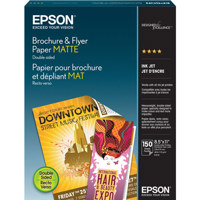
Epson Brochure and Flyer Double Sided Matte Inkjet Paper, 8.5x11", 150 Sheets
$45.09
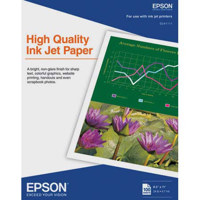
Epson Smooth Matte Premium Multi-Purpose Paper (8.5x11"), 100 Sheets
$14.25
About HP LaserJet Pro MFP M227fdn
FEATURED REVIEWS
Excellent printer. Easy to use features
By JaneW
It was easy to connect the printer and the features are as advertised. I am glad to have it.
Very nice printer. I recommend it.
By oberbrat
My LaserJet 1200 recently died on me. Provided many years of service, so naturally I went looking at another HP. Didn't need anything fancy since I have a printer specifically for that. Just wanted a workhorse for black and white. Didn't want any wireless connections. Like to keep things simple and reliable. This printer looked like it would fit the bill. And then after price shopping for this specific model, found the best price here - by 10s of dollars. So far, used it for printing full siz...
View full Review
Fast and easy mobile printing for your Android, Apple iOS,and Blackberry devices. The HP ePrint app lets you print from your smartphone or tablet at home, at work or on the go. This app works with HP ePrint-enabled printers as well as older HP network printers and lets you print to thousands of HP Public Print Locations around the world. Get more pages, performance and protection from an HP LaserJet Pro MFP powered by JetIntelligence Toner cartridges. Set a faster pace for your business: Print two-sided documents, plus scan, copy, fax and manage to help maximize efficiency.
Fast speeds, low energy use
• Print, scan, copy and fax with a compact multifunction laser printer that fits into tight workspaces
• Print at the pace of business - this MFP is equipped with fast two-sided printing
• Help save energy with HP Auto-On/Auto-Off Technology
• Easily manage tasks directly at the printer. The 2-line LCD display is simple to read and operate
Mobile printing made simple
• Print from iPhone and iPad with AirPrint, which automatically scales jobs to the correct paper size
• Send jobs from your smartphone, tablet or PC to any company printer, using Google Cloud Print 2.0
• Print with the ease of sending an email, right from a smartphone, tablet or notebook, using HP ePrint
Manage company-wide printing with confidence
• Easily control, manage and monitor your printing environment with HP Web Jetadmin
• Employ policy-based, fleet-wide protection features, using optional HP JetAdvantage Security Manager
HP quality - print after print
• Produce sharp text, bold blacks and crisp graphics with precision black toner
• Don't be fooled by cartridges that mimic Original HP. Help ensure you're getting the quality you paid for
• Print over 2x more pages than standard cartridges, using optional Original HP high-yield toner cartridges
• Maximize your investment with technology that tracks toner levels for more pages per cartridge
HP ePrint App features
• Automatic selection of the best connection path to your HP printer, at home, in the office or on the go
• Support for printing at HP Public Print Locations
• Ability to change printer settings to twosided printing, print multiple copies and print in various photo sizes
Supported devices
iPad, iPhone 3GS or newer and iPod touch (iOS 4.2 or later)
• Free download from the App Store
• Photo editing including crop & rotate
Android Smartphone & Tablets (2.2 or later)
• Free download from the Google Play store
• Supports printing from other 3rd party apps (ie. Evernote, Dropbox, etc.) in the form of print/share intent
• Page range print support for select content types
• Also supported for Kindle Fire and Kindle Fire HD devices via Amazon App store
BlackBerry Smartphones (OS 4.5 or later)
• Free download from the Blackberry App World
• Page range print support for select content types
• Not supported on BBos v10 or newer
Connection options
Home or office
• Print to any HP network printer, even older models via an existing Wi-Fi local network
• Connect and print directly peer-peer to select HP printers supporting HP wireless direct printing
On the Go
• Print remotely from virtually anywhere via the Internet to any HP ePrint-enabled printer
• Find and then send print jobs from virtually anywhere via the Internet to thousands of HP Public Print Locations worldwide
HP LaserJet Pro MFP M227fdn Features
- HP ProRes and FastRes technology with laser printing at up to 1200 x 1200 dpi
- Print speeds of up to 30 ppm as well as duplex printing at up to 18 ipm
- First print out at 6.7 seconds
- Mobile printing is possible using HP ePrint, Apple AirPrint, and Google Cloud Print 2.0 protocols
- Smart software features include Instant-on Technology, HP Auto-On/Auto-Off Technology, JetIntelligence cartridges, and duplex printing
- Printer management is possible using HP Printer Assistant (UDC), HP Utility (Mac), HP Device Toolbox, and HP JetAdvantage Security Manager
- This printer features a monthly duty cycle of 30,000 pages with a recommended monthly volume of 250-2500 pages
- Flatbed with 8.5 x 11.7" glass for delicate or unusually-sized originals
- The 35-sheet ADF offers scanning rates of 12 ppm
- Optical scan resolution of 600 dpi for detailed color images and 1200 dpi for sharp monochrome images
- A color depth of 24-bit and 256 grayscale levels help ensure color accurate images with smooth gradations
- Digital Sending features include scan to email and save to network folder
- Copy documents up to 8.5 x 14" via the ADF scanner or 8.5 x 11.7" via the flatbed
- Copy resolutions of up to 600 x 600 dpi are available
- Can produce up to 30 cpm as well as print duplex copies at a rate of 18 cpm
- Reduction/enlargement from 25-400%
- Standard copy features include lighter/darker, optimize, multi-page copy, collation, and draft mode
- Using a 4.2 kBps modem, this fax can transmit a document in about 3 seconds
- It offers fax resolutions of up to 300 x 300 dpi
- This unit supports fax sizes up to 8.5 x 14"
- There are 120 speed dial locations and 119 group dials
- Broadcasting is possible for up to 119 locations
- Fax features include auto fax reduction, auto redialing, delayed sending, distinctive ring detection, fax forwarding, support for TAM interfaces, fax polling (poll to receive only), telephone mode, junk barrier, PC interface support, and telephone handset support
- A 10-sheet priority tray can work with media from 3 x 5" up to 8.5 x 14" in size
- The 250-sheet input tray can accept media from 3 x 5" up to 8.5 x 14"
- The 35-sheet ADF works with media from 5.8 x 8.3" up to 8.5 x 14"
- The output tray can hold up to 150 sheets
- ENERGY STAR, Blue Angel, and EPEAT Silver certified
- A 2-line LCD and keypad provide an effective method for checking printer status and entering necessary information
- The printer uses an 800 MHz processor and comes with 256MB of memory
- USB 2.0 and Ethernet connectivity options
Key Features
- Print resolution up to 1200 x 1200 dpi
- Print speeds of up to 30 ppm
- Instant-on Technology
- Optical scan resolution up to 1200 dpi
- Can copy up to 30 cpm
- Fax resolutions of up to 300 x 300 dpi
What's in the box:
- HP LaserJet Pro MFP M227fdn Multifunction Laser Printer
- HP Black LaserJet Toner Cartridge 1600 Pages (Approx.)
- HP LaserJet Imaging Drum 23000 Pages (Approx.)
- Power Cord
- Started Guide
- Set Up Poster
- Support Flyer
- Printer Documentation and Software on CD-ROM
- USB Cable
- HP 1 Year Limited Warranty




